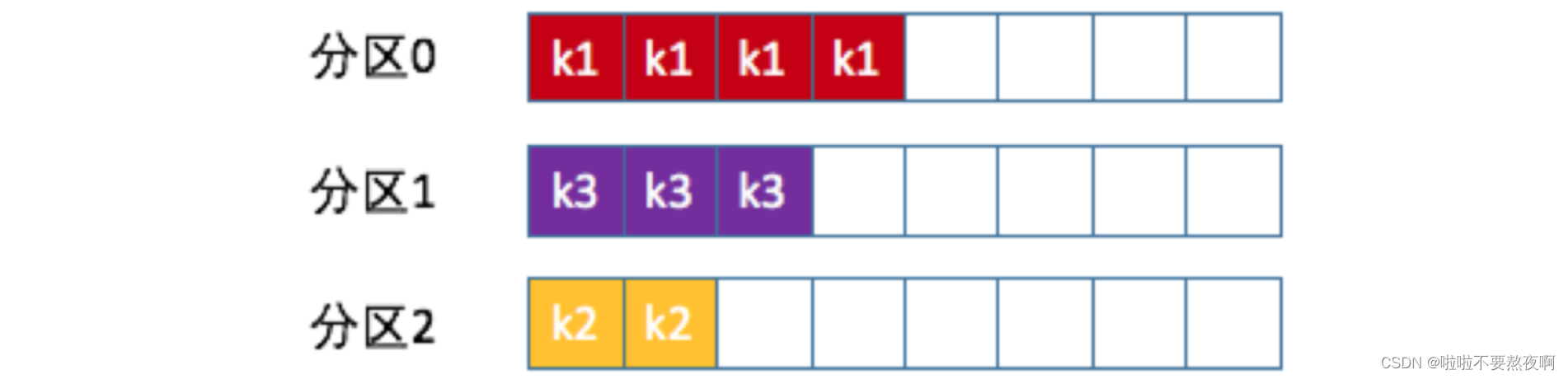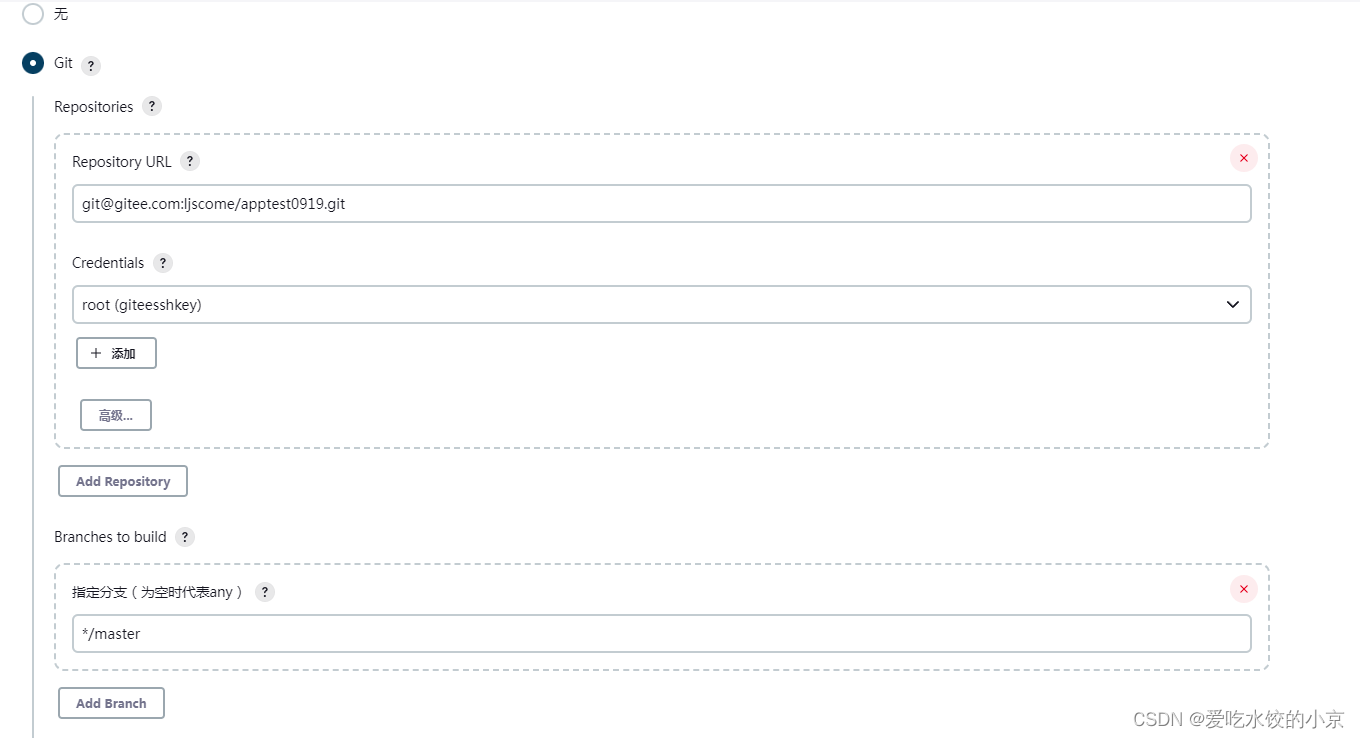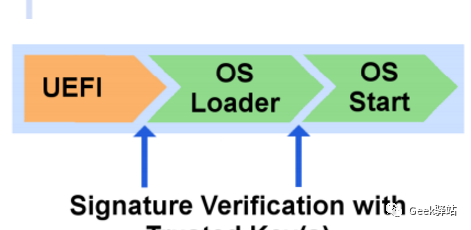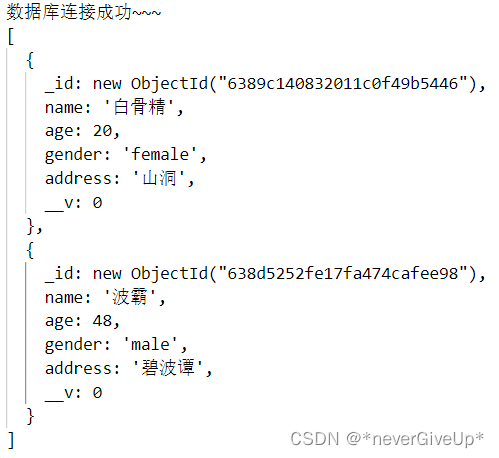🥇 版权: 本文由【墨理学AI】原创首发、各位读者大大、敬请查阅、感谢三连
🎉 声明: 作为全网 AI 领域 干货最多的博主之一,❤️ 不负光阴不负卿 ❤️

文章目录
- MMCV 全家桶
- mmcv.imresize(img, (1000, 600), return_scale=True) 方法实现
- 对应的 openCV 的 cv2.resize 方法
- mmcv 中 imcrop(img, bboxes, scale=1.0, pad_fill=None) 方法
- mmcv/image/geometric.py 文件分析
- 📙 精选专栏
MMCV 全家桶
- https://github.com/open-mmlab/mmcv/blob/master/README_zh-CN.md
是一个用于训练深度学习模型的基础库

有很多star数量较高的集成仓库方便开发者进行模型训练和部署的全流程搭建

mmcv.imresize(img, (1000, 600), return_scale=True) 方法实现
mmcv.imresize(img, (1000, 600), return_scale=True)
源码链接如下
- https://github.com/open-mmlab/mmcv/blob/b9bdfeb6f6aa67372d18b2ed5a10de28fc179d11/mmcv/image/geometric.py
cv2_interp_codes = {
'nearest': cv2.INTER_NEAREST,
'bilinear': cv2.INTER_LINEAR,
'bicubic': cv2.INTER_CUBIC,
'area': cv2.INTER_AREA,
'lanczos': cv2.INTER_LANCZOS4
}
def imresize(img,
size,
return_scale=False,
interpolation='bilinear',
out=None,
backend=None):
"""Resize image to a given size.
Args:
img (ndarray): The input image.
size (tuple[int]): Target size (w, h).
return_scale (bool): Whether to return `w_scale` and `h_scale`.
interpolation (str): Interpolation method, accepted values are
"nearest", "bilinear", "bicubic", "area", "lanczos" for 'cv2'
backend, "nearest", "bilinear" for 'pillow' backend.
out (ndarray): The output destination.
backend (str | None): The image resize backend type. Options are `cv2`,
`pillow`, `None`. If backend is None, the global imread_backend
specified by ``mmcv.use_backend()`` will be used. Default: None.
Returns:
tuple | ndarray: (`resized_img`, `w_scale`, `h_scale`) or
`resized_img`.
"""
h, w = img.shape[:2]
if backend is None:
backend = imread_backend
if backend not in ['cv2', 'pillow']:
raise ValueError(f'backend: {backend} is not supported for resize.'
f"Supported backends are 'cv2', 'pillow'")
if backend == 'pillow':
assert img.dtype == np.uint8, 'Pillow backend only support uint8 type'
pil_image = Image.fromarray(img)
pil_image = pil_image.resize(size, pillow_interp_codes[interpolation])
resized_img = np.array(pil_image)
else:
resized_img = cv2.resize(
img, size, dst=out, interpolation=cv2_interp_codes[interpolation])
if not return_scale:
return resized_img
else:
w_scale = size[0] / w
h_scale = size[1] / h
return resized_img, w_scale,
对应的 openCV 的 cv2.resize 方法
resized_img = cv2.resize(
img, size, dst=out, interpolation=cv2_interp_codes[interpolation])
mmcv 中 imcrop(img, bboxes, scale=1.0, pad_fill=None) 方法
调用方式
bboxes = np.array([10, 10, 100, 120])
patch = mmcv.imcrop(img, bboxes)
- mmcv/image/geometric.py 源码实现
def imcrop(img, bboxes, scale=1.0, pad_fill=None):
"""Crop image patches.
3 steps: scale the bboxes -> clip bboxes -> crop and pad.
Args:
img (ndarray): Image to be cropped.
bboxes (ndarray): Shape (k, 4) or (4, ), location of cropped bboxes.
scale (float, optional): Scale ratio of bboxes, the default value
1.0 means no padding.
pad_fill (Number | list[Number]): Value to be filled for padding.
Default: None, which means no padding.
Returns:
list[ndarray] | ndarray: The cropped image patches.
"""
chn = 1 if img.ndim == 2 else img.shape[2]
if pad_fill is not None:
if isinstance(pad_fill, (int, float)):
pad_fill = [pad_fill for _ in range(chn)]
assert len(pad_fill) == chn
_bboxes = bboxes[None, ...] if bboxes.ndim == 1 else bboxes
scaled_bboxes = bbox_scaling(_bboxes, scale).astype(np.int32)
clipped_bbox = bbox_clip(scaled_bboxes, img.shape)
patches = []
for i in range(clipped_bbox.shape[0]):
x1, y1, x2, y2 = tuple(clipped_bbox[i, :])
if pad_fill is None:
patch = img[y1:y2 + 1, x1:x2 + 1, ...]
else:
_x1, _y1, _x2, _y2 = tuple(scaled_bboxes[i, :])
if chn == 1:
patch_shape = (_y2 - _y1 + 1, _x2 - _x1 + 1)
else:
patch_shape = (_y2 - _y1 + 1, _x2 - _x1 + 1, chn)
patch = np.array(
pad_fill, dtype=img.dtype) * np.ones(
patch_shape, dtype=img.dtype)
x_start = 0 if _x1 >= 0 else -_x1
y_start = 0 if _y1 >= 0 else -_y1
w = x2 - x1 + 1
h = y2 - y1 + 1
patch[y_start:y_start + h, x_start:x_start + w,
...] = img[y1:y1 + h, x1:x1 + w, ...]
patches.append(patch)
if bboxes.ndim == 1:
return patches[0]
else:
return patches
依赖方法
def bbox_clip(bboxes, img_shape):
"""Clip bboxes to fit the image shape.
Args:
bboxes (ndarray): Shape (..., 4*k)
img_shape (tuple[int]): (height, width) of the image.
Returns:
ndarray: Clipped bboxes.
"""
assert bboxes.shape[-1] % 4 == 0
cmin = np.empty(bboxes.shape[-1], dtype=bboxes.dtype)
cmin[0::2] = img_shape[1] - 1
cmin[1::2] = img_shape[0] - 1
clipped_bboxes = np.maximum(np.minimum(bboxes, cmin), 0)
return clipped_bboxes
def bbox_scaling(bboxes, scale, clip_shape=None):
"""Scaling bboxes w.r.t the box center.
Args:
bboxes (ndarray): Shape(..., 4).
scale (float): Scaling factor.
clip_shape (tuple[int], optional): If specified, bboxes that exceed the
boundary will be clipped according to the given shape (h, w).
Returns:
ndarray: Scaled bboxes.
"""
if float(scale) == 1.0:
scaled_bboxes = bboxes.copy()
else:
w = bboxes[..., 2] - bboxes[..., 0] + 1
h = bboxes[..., 3] - bboxes[..., 1] + 1
dw = (w * (scale - 1)) * 0.5
dh = (h * (scale - 1)) * 0.5
scaled_bboxes = bboxes + np.stack((-dw, -dh, dw, dh), axis=-1)
if clip_shape is not None:
return bbox_clip(scaled_bboxes, clip_shape)
else:
return scaled_bboxes
mmcv/image/geometric.py 文件分析
从头文件的import和基础代码分析,可以看到 mmcv 中是把 openCV 和 PIL 两个库的 image 处理集成到 geometric.py 各个方法中
import numbers
import warnings
from typing import Optional, Tuple
import cv2
import numpy as np
from ..utils import to_2tuple
from .io import imread_backend
try:
from PIL import Image
except ImportError:
Image = None
📙 精选专栏
- 🍊 深度学习模型训练推理——基础环境搭建推荐博文查阅顺序【基础安装—认真帮大家整理了】——【1024专刊】
计算机视觉领域 八大专栏、不少干货、有兴趣可了解一下
- ❤️ 图像风格转换 —— 代码环境搭建 实战教程【关注即可阅】!
- 💜 图像修复-代码环境搭建-知识总结 实战教程 【据说还行】
- 💙 超分重建-代码环境搭建-知识总结 解秘如何让白月光更清晰【脱单神器】
- 💛 YOLO专栏,只有实战,不讲道理 图像分类【建议收藏】!
-
🍊 深度学习:环境搭建,一文读懂
-
🍊 深度学习:趣学深度学习
-
🍊 落地部署应用:模型部署之转换-加速-封装
-
🍊 CV 和 语音数据集:数据集整理
-
🍊 点赞 👍 收藏 ⭐留言 📝 都是博主坚持写作、更新高质量博文的最大动力!
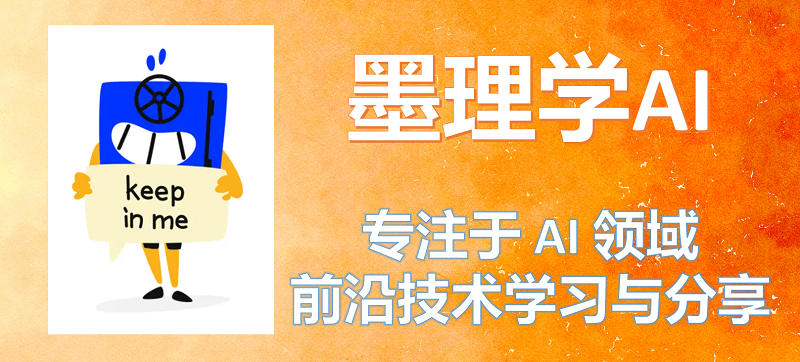
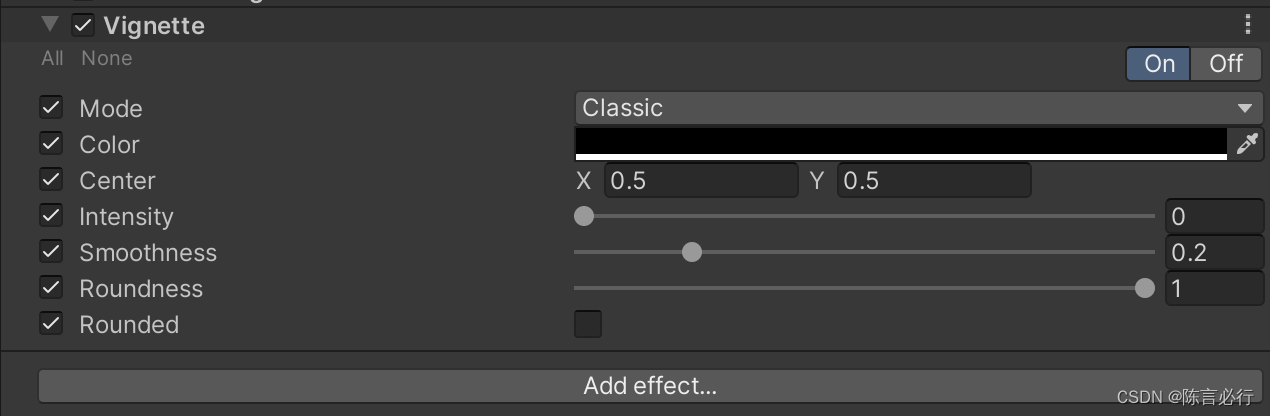

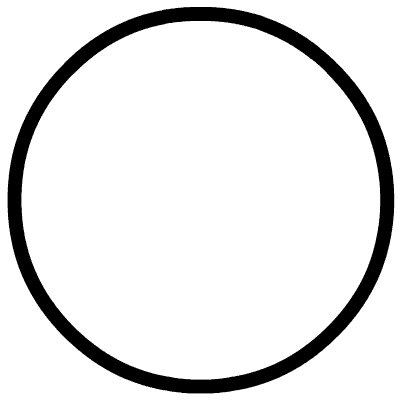
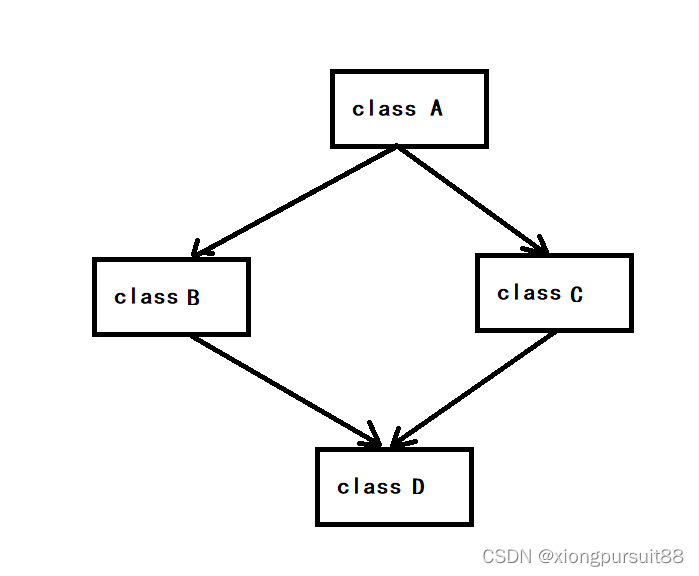
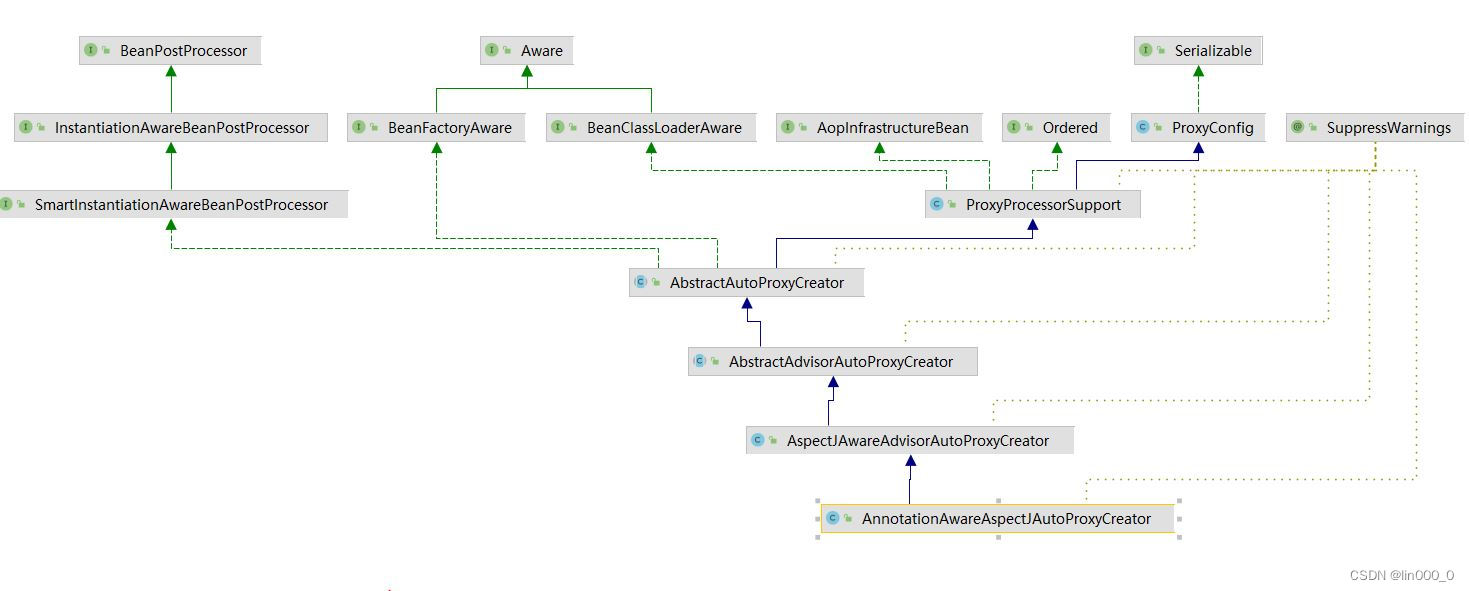
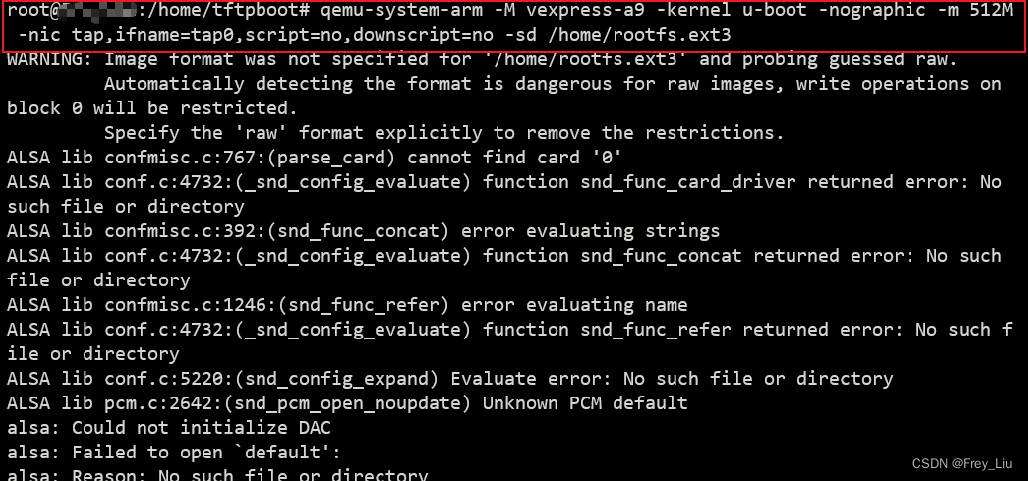
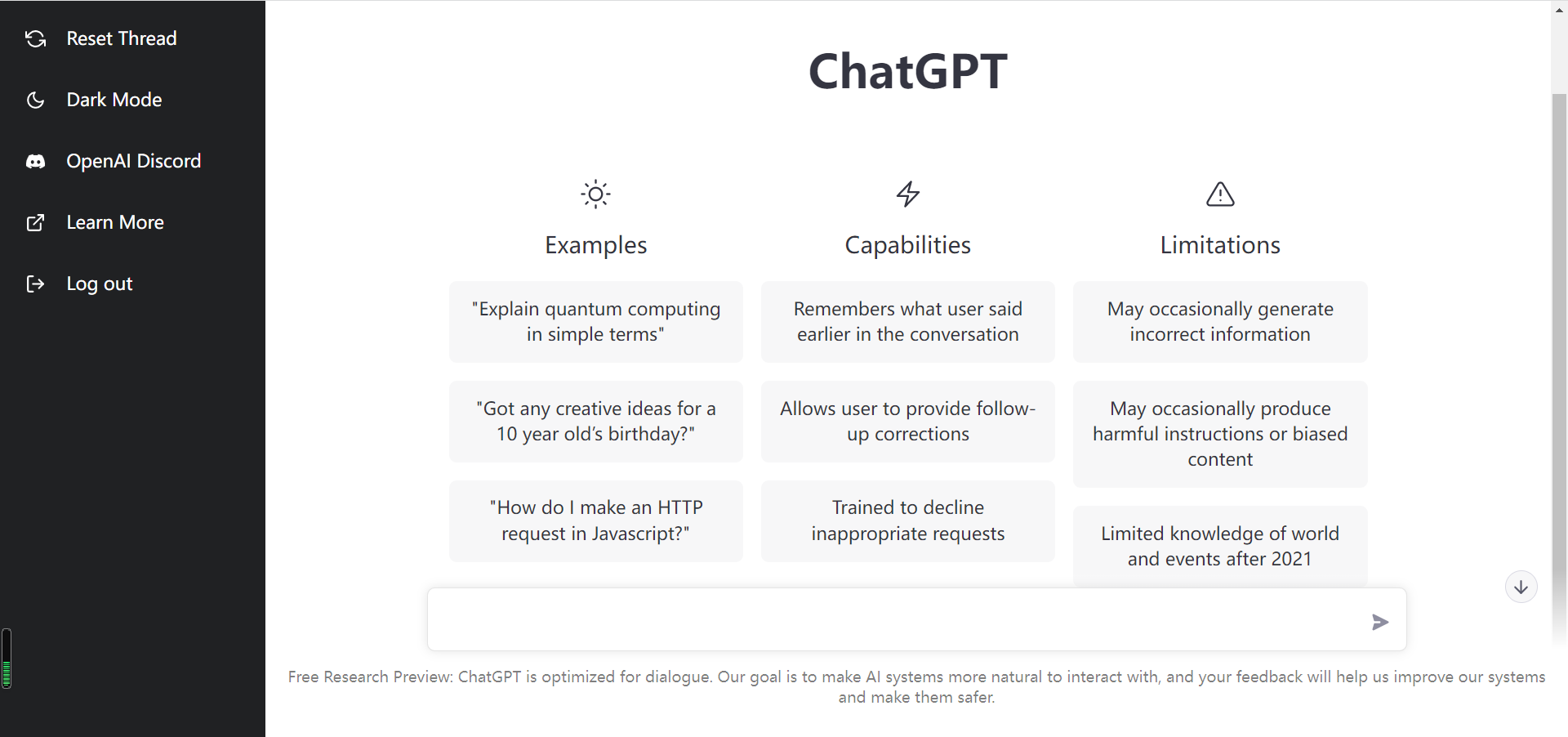
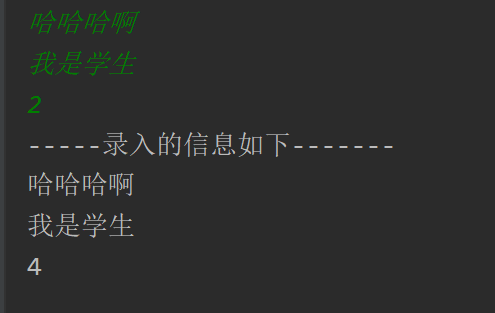
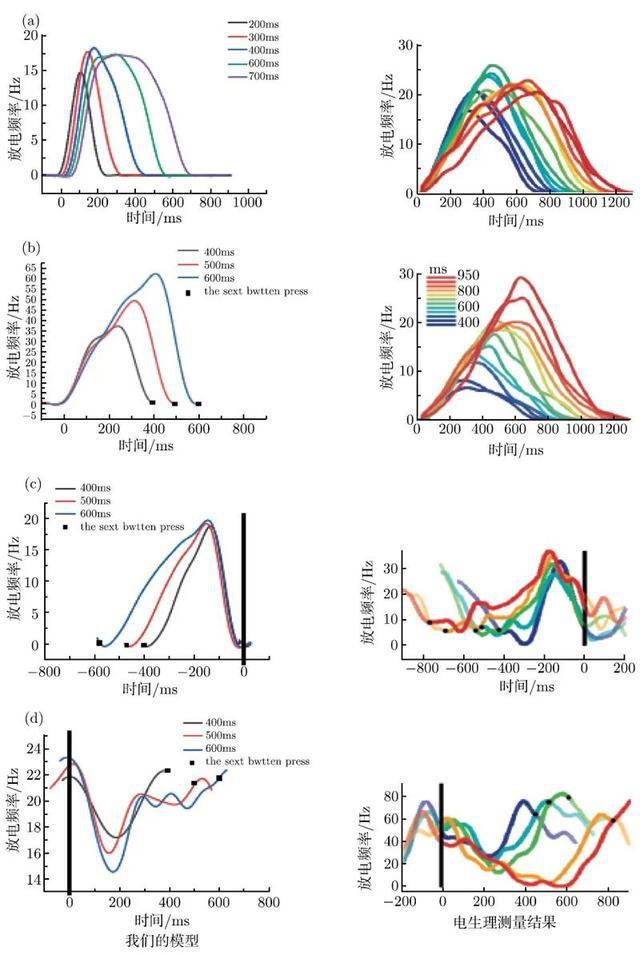

![[附源码]计算机毕业设计图书馆出版物预订系统Springboot程序](https://img-blog.csdnimg.cn/162fd02ddb4746b2906be71d4ffb9a64.png)