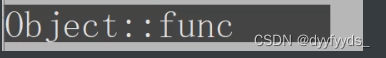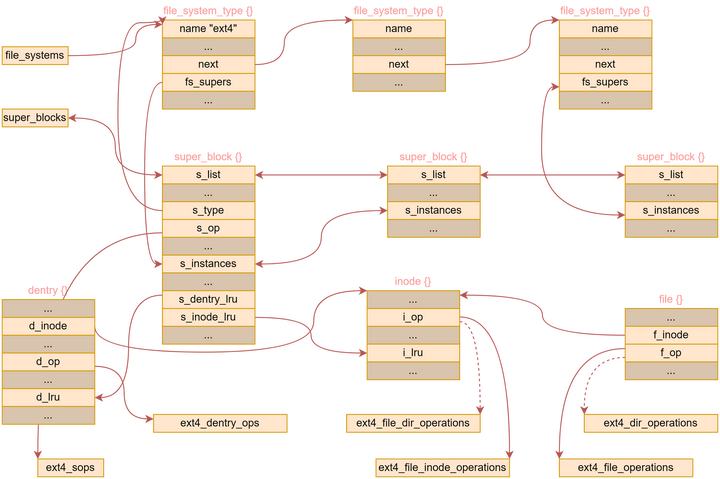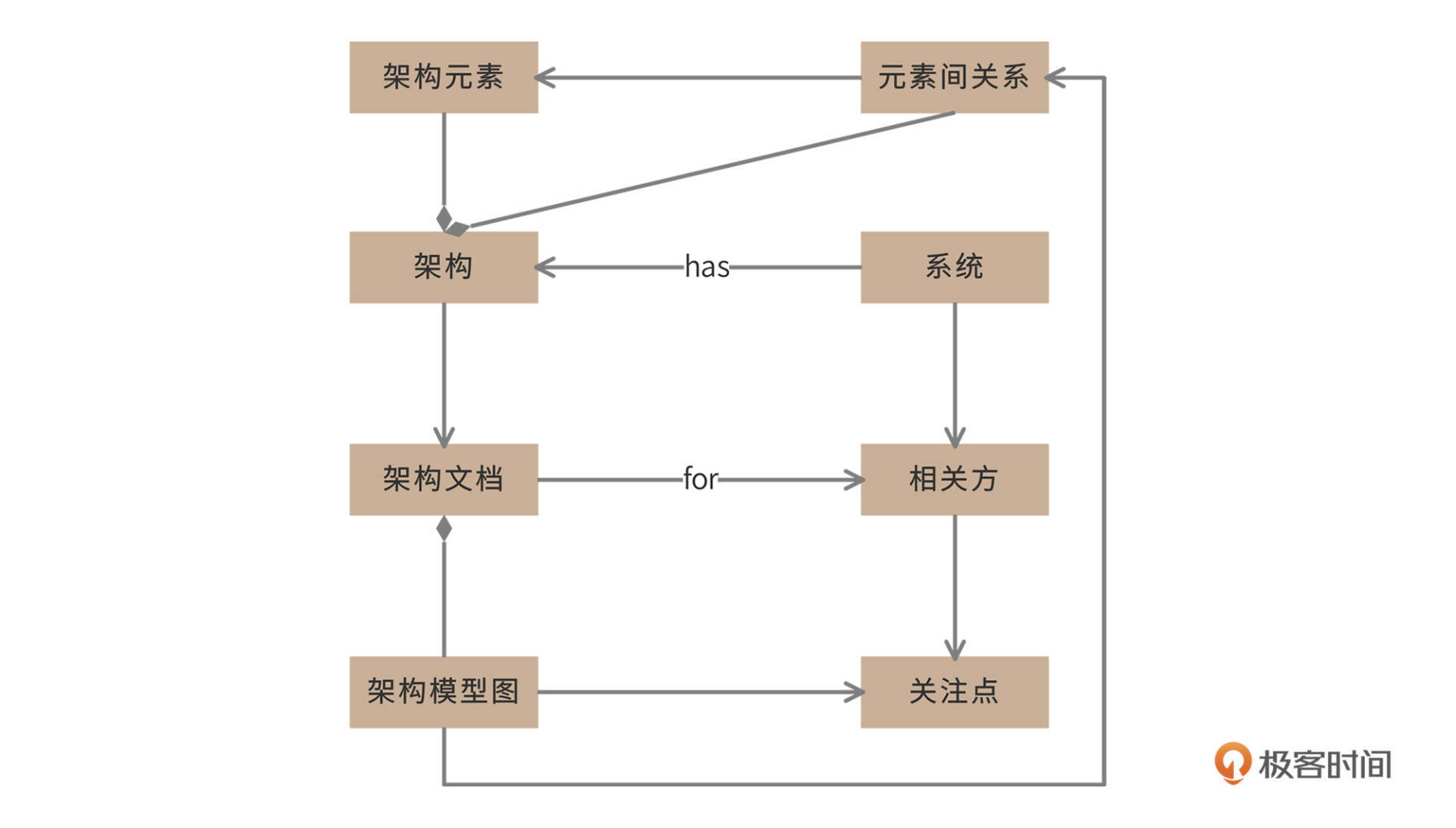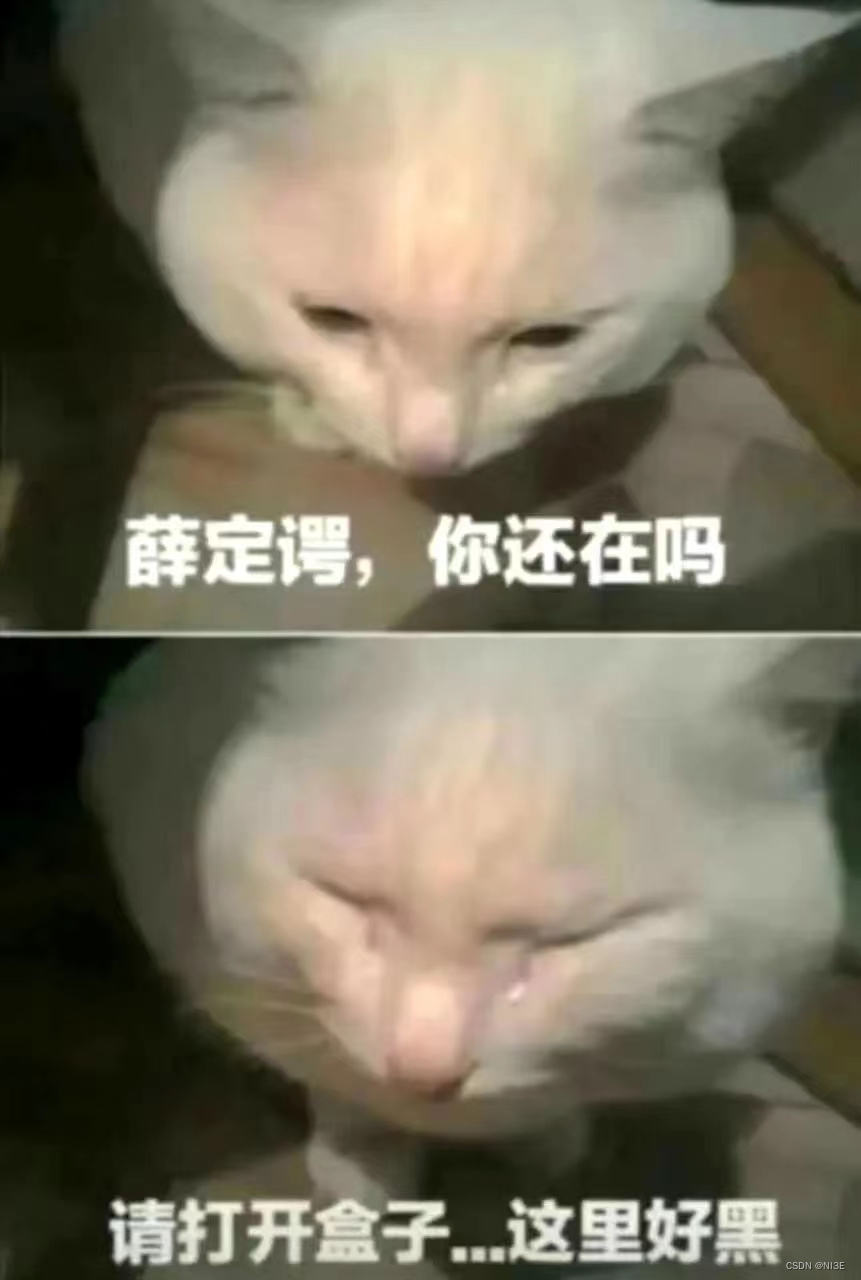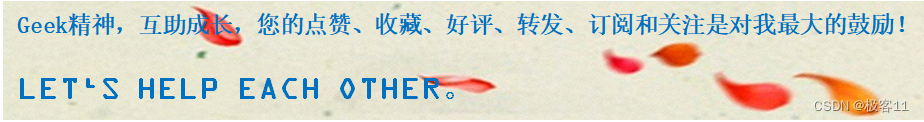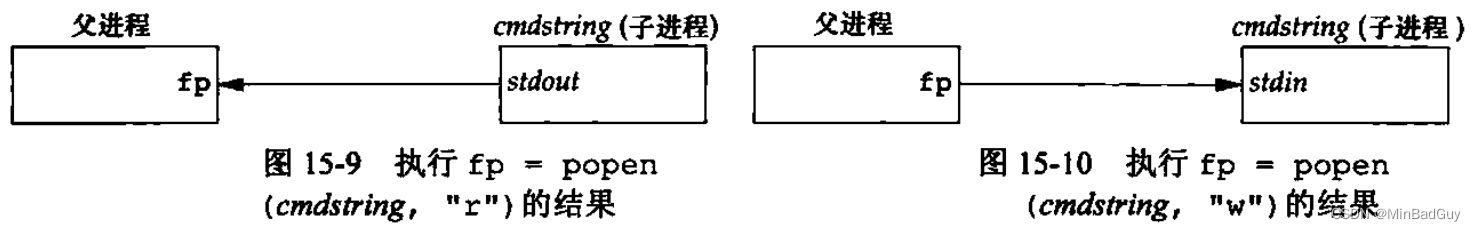Python函数用法查看指南
对于Python程序员来说,熟练查看函数用法是必不可少的技能。无论是入门级的学习者还是有多年编程经验的工程师都需要时常查看函数用法,以确保程序的正确性与效率。在本篇文章中,我们将介绍Python函数用法的常用方法与技巧。
内置函数用法
Python内置了大量的函数,这些函数的用法可以在Python的文档中查阅。例如,我们想查看内置函数range()的用法,可以在Python官方文档的https://docs.python.org/3/library/functions.html#func-range中查看到如下信息:
range(start, stop[, step])
此处的方括号表示该参数是可选的。我们可以根据文档的提示,在Python环境中使用help()函数详细查看函数用法。例如:
>>> help(range)
Help on class range in module builtins:
class range(object)
| range(stop) -> range object
| range(start, stop[, step]) -> range object
|
| Return a virtual sequence of numbers from start to stop by step.
|
| >>> list(range(0, 3))
| [0, 1, 2]
|
| Methods defined here:
|
| __bool__(self, /)
| self != 0
...
我们也可以使用IPython等交互式环境来快速查看函数用法。例如,在IPython中,输入函数名后按下Shift+Tab可以查看函数用法的简要描述,多按几次则可以查看更详细的信息。
第三方库函数用法
Python拥有丰富的第三方库,它们扩展了Python的功能并提供了更多的函数。我们可以使用pip等包管理工具来安装这些库。例如,我们想查看第三方库numpy中np.zeros()函数的用法:
import numpy as np
help(np.zeros)
此时,我们将看到如下输出:
Help on function zeros in module numpy:
zeros(shape, dtype=float, order='C', *, like=None)
Return a new array of given shape and type, filled with zeros.
Parameters
----------
shape : int or tuple of ints
Shape of the new array, e.g., ``(2, 3)`` or ``2``.
dtype : data-type, optional
The desired data-type for the array, e.g., `numpy.int8`. Default is
`numpy.float64`.
order : {'C', 'F', 'A'}, optional
Whether to store multi-dimensional data in row-major (C-style) or
column-major (Fortran-style) order in memory.
like : array_like (optional)
Reference object to allow the creation of arrays which are not
NumPy arrays.
Returns
-------
out : ndarray
Array of zeros with the given shape, dtype, and order.
See Also
--------
empty_like : Return an empty array with shape and type of input.
ones_like : Return an array of ones with shape and type of input.
full_like : Return a new array with shape of input filled with value.
Examples
--------
...
对象方法用法
Python中的对象方法是描述对象行为的,例如,字符串对象的strip()方法可以用于去除字符串两侧的空格。除了使用help()函数外,我们可以使用Python的内置函数dir()来查看对象的方法和属性:
s = ' hello '
print(s.strip()) # 'hello'
print(dir(s))
此时,我们将看到如下输出:
['__add__', '__class__', '__contains__', '__delattr__', '__dir__', '__doc__',
'__eq__', '__format__', '__ge__', '__getattribute__', '__getitem__',
'__getnewargs__', '__gt__', '__hash__', '__init__', '__init_subclass__',
'__iter__', '__le__', '__len__', '__lt__', '__mod__', '__mul__', '__ne__',
'__new__', '__reduce__', '__reduce_ex__', '__repr__', '__rmod__', '__rmul__',
'__setattr__', '__sizeof__', '__str__', '__subclasshook__', 'capitalize',
'casefold', 'center', 'count', 'encode', 'endswith', 'expandtabs', 'find',
'format', 'format_map', 'index', 'isalnum', 'isalpha', 'isascii', 'isdecimal',
'isdigit', 'isidentifier', 'islower', 'isnumeric', 'isprintable', 'isspace',
'istitle', 'isupper', 'join', 'ljust', 'lower', 'lstrip', 'maketrans',
'partition', 'removeprefix', 'removesuffix', 'replace', 'rfind', 'rindex',
'rjust', 'rpartition', 'rsplit', 'rstrip', 'split', 'splitlines', 'startswith',
'strip', 'swapcase', 'title', 'translate', 'upper', 'zfill']
此时,我们可以从输出中找到strip()方法,查看其用法。
结论
在Python中查看函数用法可以提高程序开发的效率和准确度。常见的查看函数用法的方法包括:
- 在Python文档中查阅内置函数的用法
- 使用
help()函数查看函数的用法 - 在交互式环境中使用
Shift+Tab查看函数的简要用法 - 使用
dir()函数查看对象的方法和属性
以上是一些Python函数用法的查看方法,我们希望这篇文章对您有所帮助。
最后的最后
本文由chatgpt生成,文章没有在chatgpt生成的基础上进行任何的修改。以上只是chatgpt能力的冰山一角。作为通用的Aigc大模型,只是展现它原本的实力。
对于颠覆工作方式的ChatGPT,应该选择拥抱而不是抗拒,未来属于“会用”AI的人。
🧡AI职场汇报智能办公文案写作效率提升教程 🧡 专注于AI+职场+办公方向。
下图是课程的整体大纲
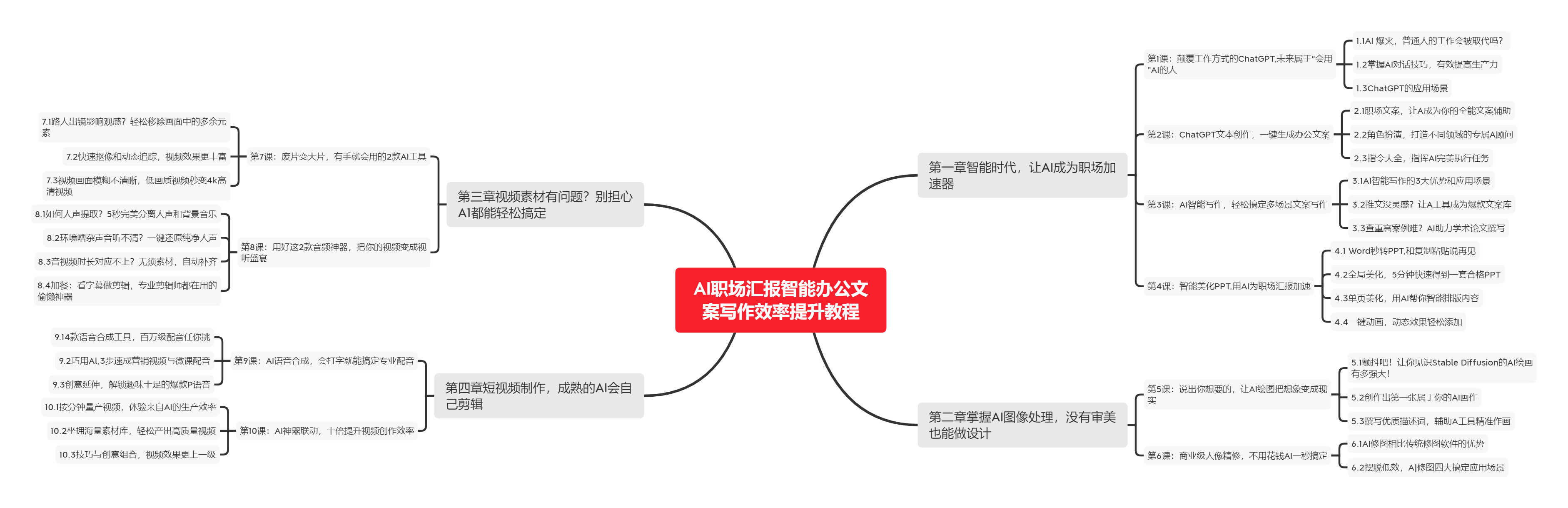
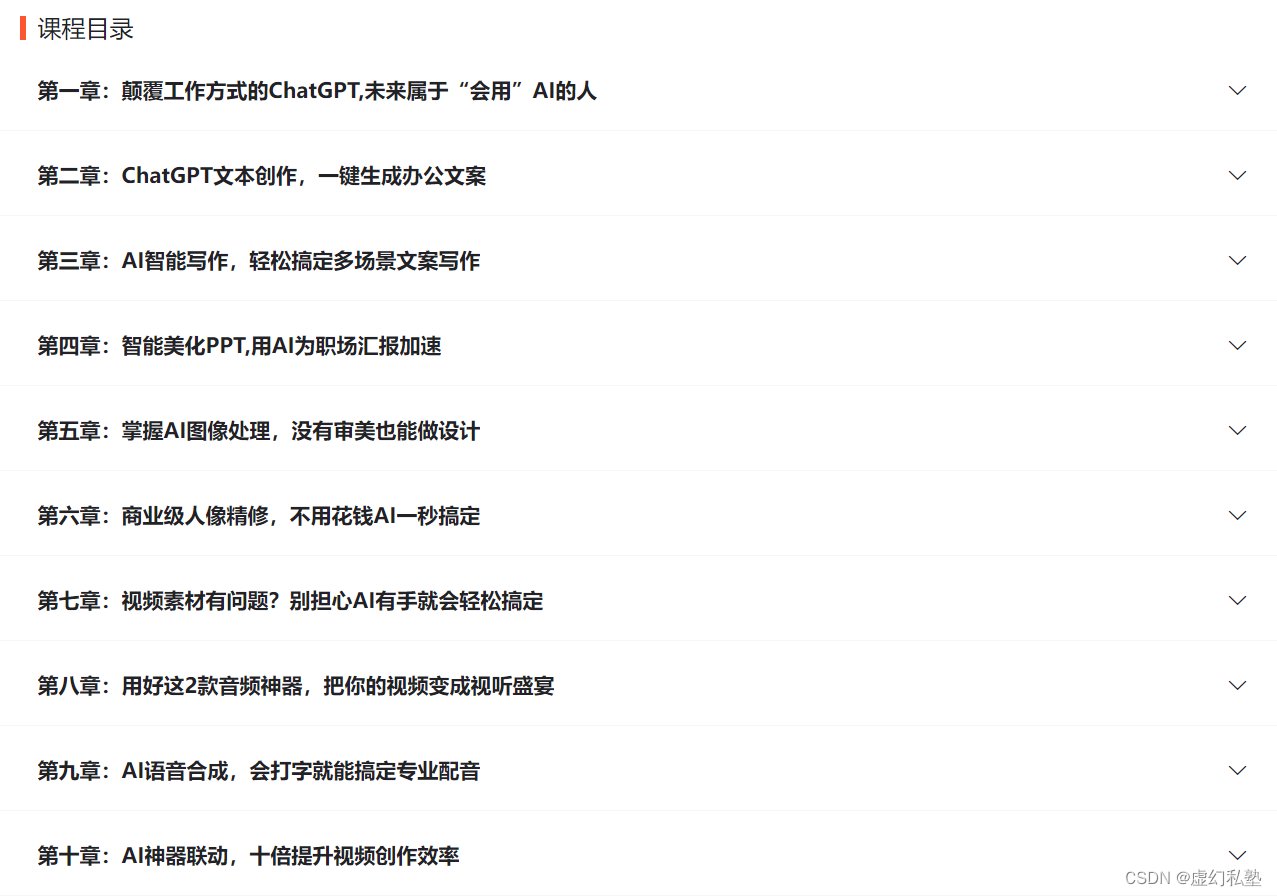
下图是AI职场汇报智能办公文案写作效率提升教程中用到的ai工具

🚀 优质教程分享 🚀
- 🎄可以学习更多的关于人工只能/Python的相关内容哦!直接点击下面颜色字体就可以跳转啦!
| 学习路线指引(点击解锁) | 知识定位 | 人群定位 |
|---|---|---|
| 🧡 AI职场汇报智能办公文案写作效率提升教程 🧡 | 进阶级 | 本课程是AI+职场+办公的完美结合,通过ChatGPT文本创作,一键生成办公文案,结合AI智能写作,轻松搞定多场景文案写作。智能美化PPT,用AI为职场汇报加速。AI神器联动,十倍提升视频创作效率 |
| 💛Python量化交易实战 💛 | 入门级 | 手把手带你打造一个易扩展、更安全、效率更高的量化交易系统 |
| 🧡 Python实战微信订餐小程序 🧡 | 进阶级 | 本课程是python flask+微信小程序的完美结合,从项目搭建到腾讯云部署上线,打造一个全栈订餐系统。 |