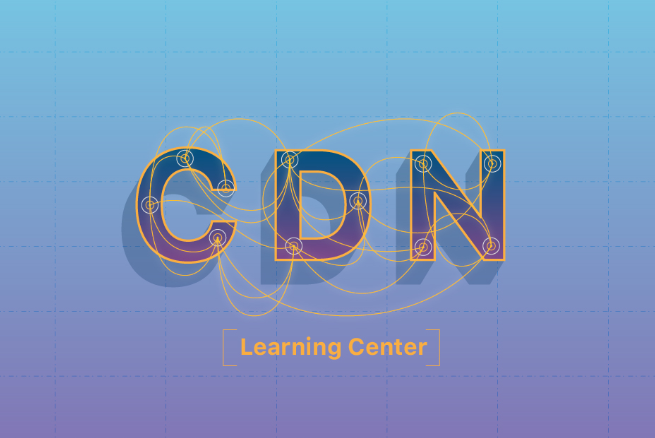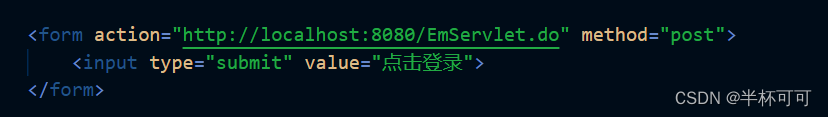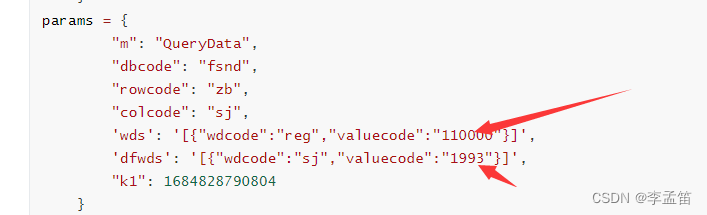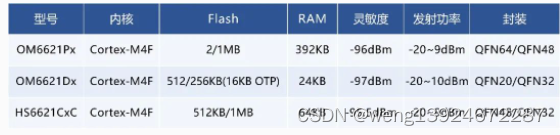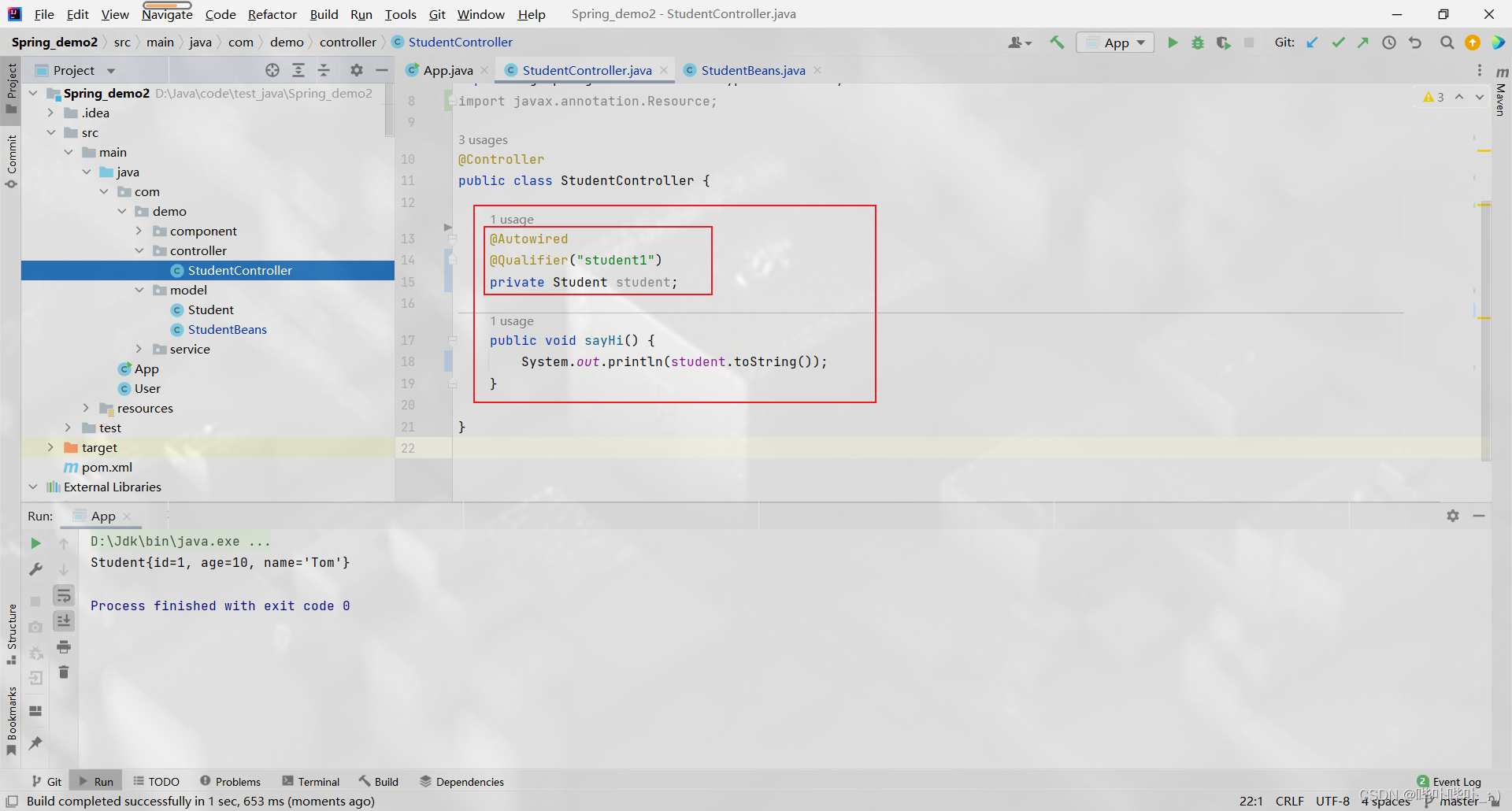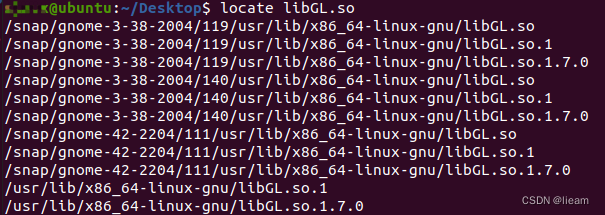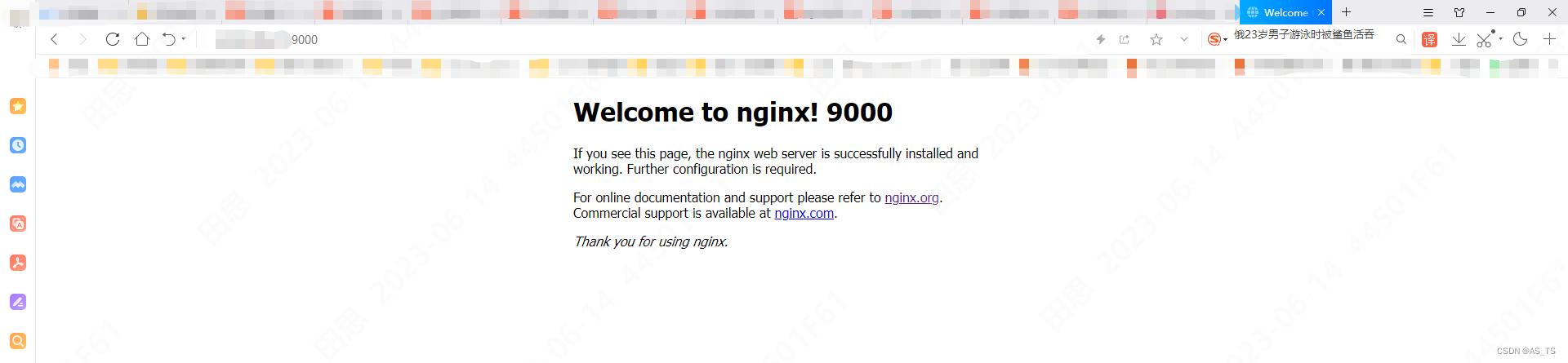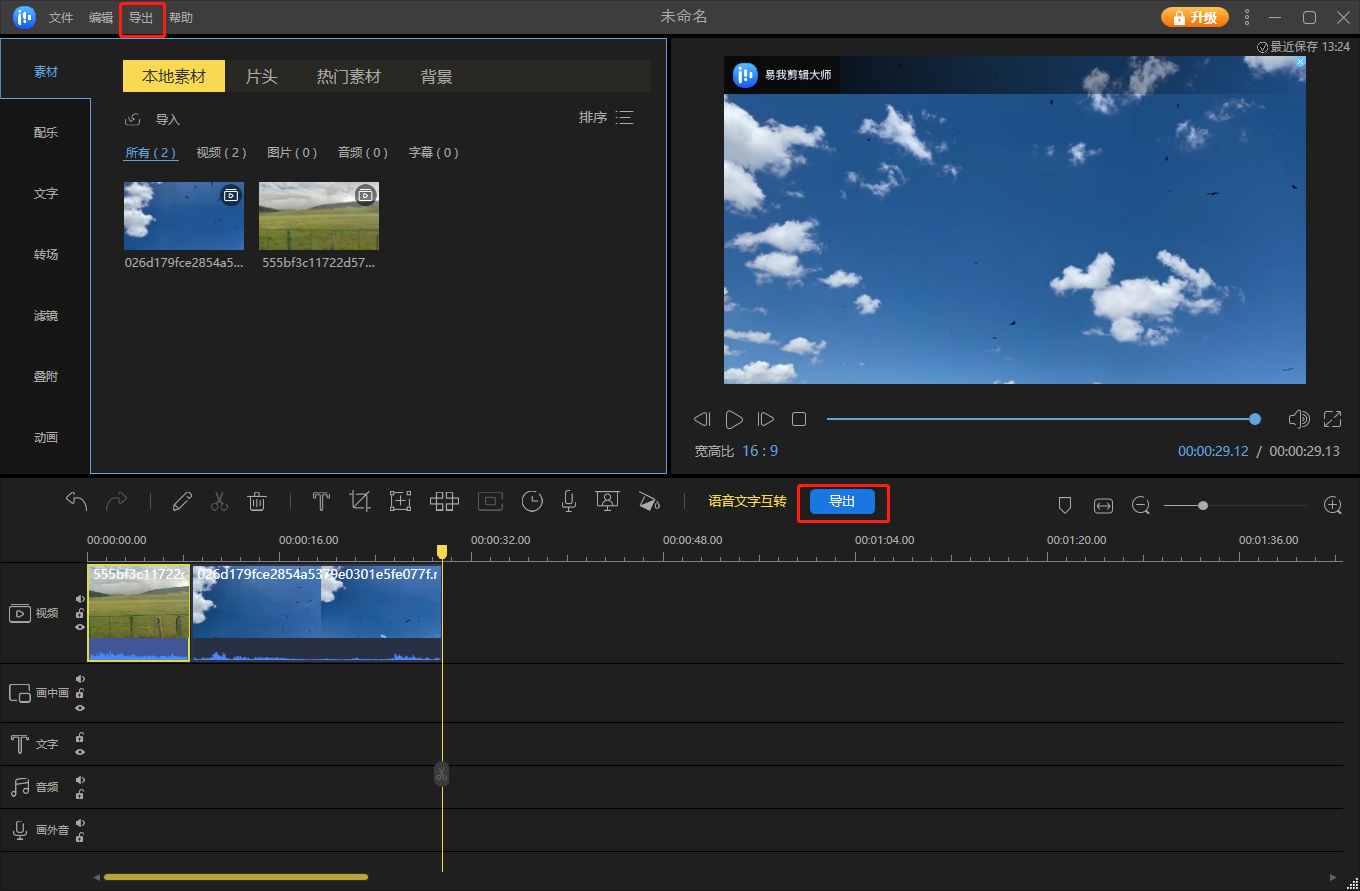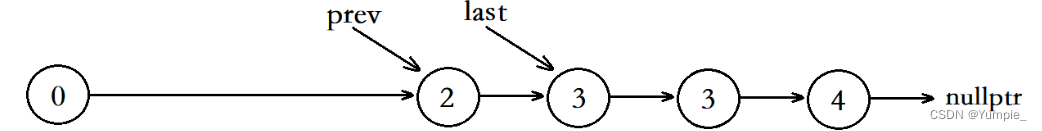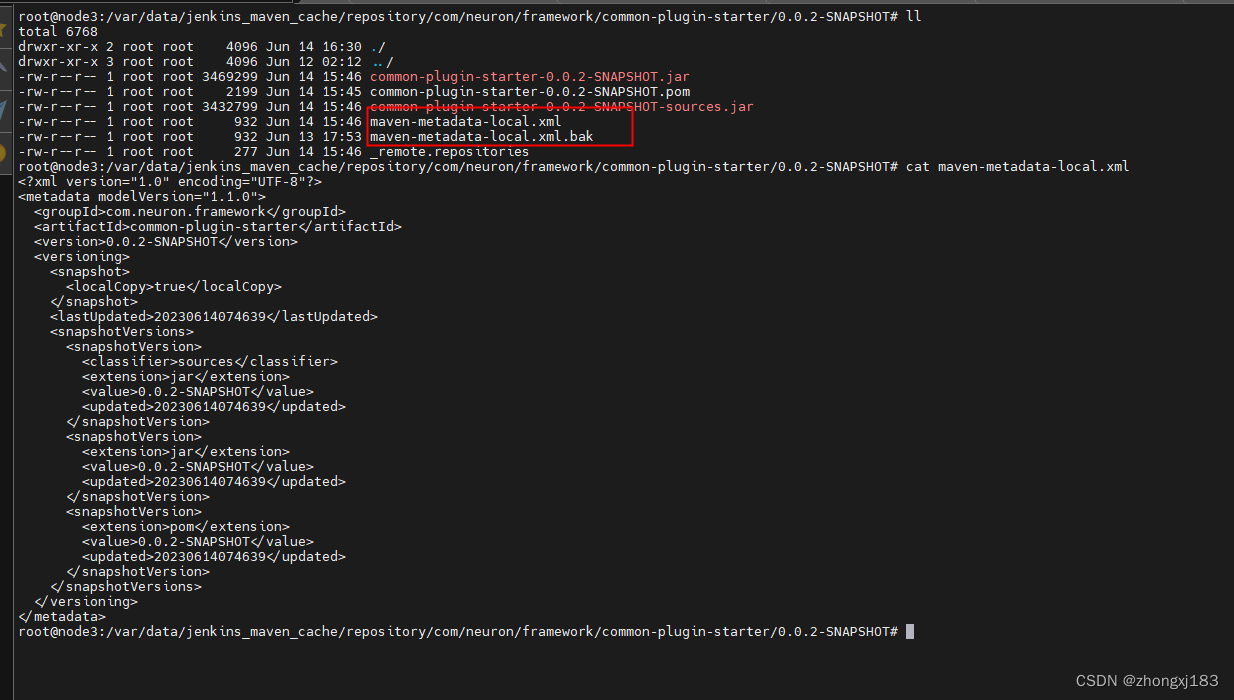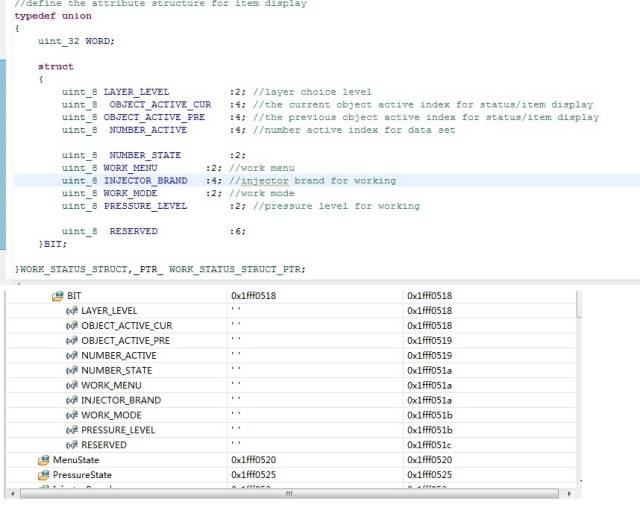VMware Tools 12.2.5 发布下载 - 虚拟机必备工具
请访问原文链接:https://sysin.org/blog/vmware-tools-12/,查看最新版。原创作品,转载请保留出处。
作者主页:sysin.org
简介
VMware Tools 中包含一系列服务和组件,可在各种 VMware 产品中实现多种功能,从而使用户能够更好地管理客户机操作系统,以及与客户机操作系统进行无缝交互。
VMware Tools 生命周期管理为 VMware Tools 的安装和升级提供了一种简化且可扩展的方式。它包含多项功能增强和与驱动程序相关的增强,并支持新的客户机操作系统。
Open VM Tools (open-vm-tools) 是适用于 Linux 客户机操作系统的 VMware Tools 的开源实现 (sysin)。如需 Open VM Tools 源代码的最新副本,请参见 GitHub。
对于 vSphere 部署,VMware 提供了操作系统特定软件包 (OSP) 充当 VMware Tools 的打包和分发机制。有关详细信息,请参见 VMware 操作系统特定软件包。

新增功能
12.2.5
- Updated OpenSSL version to 3.0.8.
- Updated libxml2 version to 2.10.3.
- This release resolves CVE-2023-20867. For more information on this vulnerability and its impact on VMware products, see https://www.vmware.com/security/advisories/VMSA-2023-0013.html
12.2.0
- Updated zlib to 1.2.13 with additional fixes
- Updated 7zip to 22.01
12.1.5
This is a maintenance release of VMware Tools to provide fixes for critical product issues and security issues.
- Updated OpenSSL to 3.0.7
- Updated zlib to 1.2.12 with additional fixes
- Updated GLib to 2.56.3 with additional fixes
- Updated libxml2 to 2.10.2
- This release resolves CVE-2022-31693. For more information on this vulnerability and its impact on VMware products, see https://www.vmware.com/security/advisories/VMSA-2022-0029.html.
12.1.0
- Updated zlib version from 1.2.11 to 1.2.12.
- This release resolves CVE-2022-31676. For more information on this vulnerability and its impact on VMware products, see VMSA-2022-0024.
12.0.0
- Support for managing Salt Minion through guest variables. See Enable Salt Minion Using VMware Tools.
- Added Windows 11 and Windows Server 2022 support.
- OpenSSL version is updated to 3.0.0.
- Support for gathering and publishing list of containers running inside Linux guests. See Configure ContainerInfo for Linux.
- This release resolves CVE-2022-22943. For more information on this vulnerability and its impact on VMware products, see https://www.vmware.com/security/advisories/VMSA-2022-0007.html.
- For issues resolved in this release, see Resolved Issues section.
系统要求
VMware Tools 12 upports the following guest operating systems:
- windows.iso supports Windows 7 SP1 or Windows Server 2008 R2 SP1 and later.
- The Microsoft Visual C++ Redistributable package is a prerequisite for installing VMware Tools for Windows 12.0.0 and ships with the VMware Tools 12.0.0 download package. While preparing a Windows guest for installation, VMware Tools runs the Microsoft Visual C++ Redistributable Package installer which checks for the presence of a more recent version on the guest. If the guest has a more recent version already present, the package does not install.
For a 32-bit Windows guest, the prerequisite version is Microsoft Visual C++ 2015-2019 Redistributable (x86) version 14.29.30133.0.
For a 64-bit Windows guest, the prerequisite versions are Microsoft Visual C++ 2015-2019 Redistributable (x86) version 14.29.30133.0 and Microsoft Visual C++ 2015-2019 Redistributable (x64) version 14.29.30133.0. - Installing or upgrading to VMware Tools 12.0.0 is not supported for Windows versions that do not meet the prerequisite. Customers should continue to use VMware Tools 10.2.x or older until they can patch or update their Windows OS to meet the prerequisites for VMware Tools 12.0.0. Refer to Microsoft’s update KB2977003 for latest supported Visual C++ downloads.
- Windows OS level prerequisites
- Windows Server 2022
- Windows 11
- Windows Server 2019
- Windows Server 2016
- Windows 10
- Windows Server 2012 R2 with Microsoft’s update KB2919355
- Windows 8.1 with Microsoft’s update KB2919355
- Windows Server 2012
- Windows 8
- Windows Server 2008 R2 Service Pack 1 (SP1) with Microsoft’s update KB4474419.
- Windows 7 Service Pack 1 (SP1) with Microsoft’s update KB4474419.
- The Microsoft Visual C++ Redistributable package is a prerequisite for installing VMware Tools for Windows 12.0.0 and ships with the VMware Tools 12.0.0 download package. While preparing a Windows guest for installation, VMware Tools runs the Microsoft Visual C++ Redistributable Package installer which checks for the presence of a more recent version on the guest. If the guest has a more recent version already present, the package does not install.
darwin.isosupports Mac OS X versions 10.11 and later.- For details on
linux.iso, refer to VMware Tools 10.3.24 Release Notes. - For details on
solaris.iso, refer to VMware Tools 10.3.10 Release Notes.
下载地址
VMware Tools 12.0
百度网盘链接:https://pan.baidu.com/s/1_QRfCq_vXQxle7Zi1ucvrw?pwd=t0te
- VMware Tools packages for Windows
VMware Tools packages for Windows. These packages support the following operating systems: Windows 7 Service Pack 1 (SP1) or Windows Server 2008 R2 Service Pack 1 (SP1) and later
File size: 110.89 MB
File type: zip
Name: VMware-Tools-windows-12.0.0-19345655.zip
Release Date: 2022-03-01
Build Number: 19345655
MD5SUM: f6dcb177bc2b0101b436f9badea80b77
SHA1SUM: 4f59ddedcbf4faa4b36a6e63e5414660e64c407e
SHA256SUM: e6cd5abfe09fa67e616eee83953faf88c0652239ee9f1abf40f12013e2ad3e71 - VMware Tools packages for Windows
VMware Tools packages for Windows. These packages support the following operating systems: Windows 7 Service Pack 1 (SP1) or Windows Server 2008 R2 Service Pack 1 (SP1) and later
File size: 110.89 MB
File type: gz
Name: VMware-Tools-windows-12.0.0-19345655.tar.gz
Release Date: 2022-03-01
Build Number: 19345655
MD5SUM: 0b18bf23e364f2383e77eec1d1e90e83
SHA1SUM: 70ad1c0cfa7d62889e321d952f02975fea3e32dc
SHA256SUM: 00afff855d6185fc566d673901300a97c1d2bcf20772b531c0646d36e42401a7 - VMware Tools packages for macOS
VMware Tools packages for macOS. These packages support the following operating systems: macOS 10.11 and later
File size: 2.72 MB
File type: zip
Name: VMware-Tools-darwin-12.0.0-19345655.zip
Release Date: 2022-03-01
Build Number: 19345655
MD5SUM: ba8d09fc21bd33666770e0dda87596c3
SHA1SUM: 243ce54b0b1df21546d10b878d97cb9d641e59d3
SHA256SUM: 785d1bbee5e8ec3e9655c448842618547c95986d9e9d2f44dfd3f8f727fd4251 - VMware Tools packages for macOS
VMware Tools packages for macOS. These packages support the following operating systems: macOS 10.11 and later
File size: 2.72 MB
File type: gz
Name: VMware-Tools-darwin-12.0.0-19345655.tar.gz
Release Date: 2022-03-01
Build Number: 19345655
MD5SUM: 449eaac30e60e766be6256ddd834adaf
SHA1SUM: 43c5eec892c2ea9c2c8db0aab3745e2b570f0944
SHA256SUM: 6b47c5ccf27ff5a2e3cb9cf22241064bbc0043568b85ecabdc3adc347d09dd64 - VMware Tools for Windows, 32-bit in-guest installer
File size: 36.03 MB
File type: zip
Name: VMware-tools-12.0.0-19345655-i386.exe.zip
Release Date: 2022-03-01
Build Number: 19345655
MD5SUM: 3b47339326d225f651cbe816132298af
SHA1SUM: 2068eb6a52ceaf226133ac9afbb8b5ba80572192
SHA256SUM: f4d47e9b245a19d96985819b02869b33dcb5338598095d64331ee0f9ae6a4890 - VMware Tools for Windows, 64-bit in-guest installer
File size: 71.30 MB
File type: zip
Name: VMware-tools-12.0.0-19345655-x86_64.exe.zip
Release Date: 2022-03-01
Build Number: 19345655
MD5SUM: 8d0d624f10f9c5f22de84a0080bdf283
SHA1SUM: 191ed68e8792147683e151b729747eb1713d649b
SHA256SUM: f16dfb51bb1d0ab7be438fdb3cf35ab32b8afedd839daad71653dff25815efa5 - VMware Tools packages for GuestStore
VMware Tools packages for GuestStore based VMware Tools upgrade. These packages support the Windows guests running with VMware Tools 11.2.5 or later.
File size: 107.33 MB
File type: zip
Name: gueststore-vmtools-12.0.0-19345655-19346243.zip
Release Date: 2022-03-01
Build Number: 19345655
MD5SUM: 69198500128b916b5cc6f5472073f339
SHA1SUM: ac525dc620a44e1edabe37f1915c39c1b63f8c86
SHA256SUM: 8a66aec034fbace7a3a0ae2b0634b741d8ef3284c6ecfdd555530d478c60923a - VMware Tools packages for GuestStore
VMware Tools packages for GuestStore based VMware Tools upgrade. These packages support the Windows guests running with VMware Tools 11.2.5 or later.
File size: 107.33 MB
File type: gz
Name: gueststore-vmtools-12.0.0-19345655-19346243.tar.gz
Release Date: 2022-03-01
Build Number: 19345655
MD5SUM: 3b12ae99d3088d167cbb28fd4d8df03a
SHA1SUM: 6c35bb23b39d57387360dcc82aa4e05c266d403b
SHA256SUM: abd8c01e7a5e7cc429eadf11c10dad47ef6f49a9c73781a4e46e412a2a0bbb49 - VMware Tools Offline VIB Bundle
File size: 489.53 MB
File type: zip
Name: VMware-Tools-12.0.0-core-offline-depot-ESXi-all-19345655.zip
Release Date: 2022-03-01
Build Number: 19345655
MD5SUM: bd2d42844cab22c6bf6035d2c7c041b9
SHA1SUM: c5975a7f3772dc9849b77f3b61600199e6be7146
SHA256SUM: 12b23b275826bf2a48b146b52c9d76ae6cdea0ccb36b1bb56eb8f7758937a7a4
VMware Tools 12.0.5
百度网盘链接:https://pan.baidu.com/s/1S68xclY8-8SYhVqVjuwKdg?pwd=2wrr
VMware Tools 12.1.0
百度网盘链接:https://pan.baidu.com/s/1eCkOz18cSlVWBIEU6b0F-A?pwd=nju9
VMware Tools 12.1.5 (12.1.5 for Darwin 官方已经取消下载,实际同 12.1.0)
百度网盘链接:https://pan.baidu.com/s/1pU6Vp8v4nGi_mqjHvoROFw?pwd=n34q
VMware Tools 12.2.0 for Windows only
百度网盘链接:https://sysin.org/blog/vmware-tools-12/
VMware Tools 12.2.5 for Windows only
百度网盘链接:https://sysin.org/blog/vmware-tools-12/