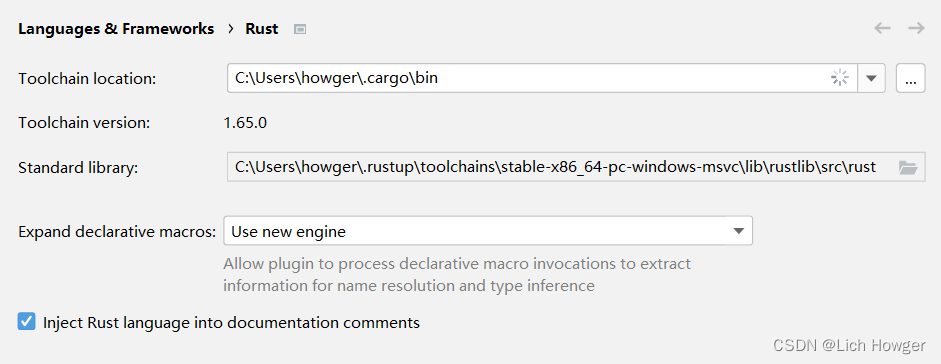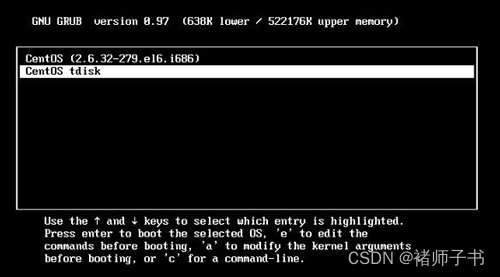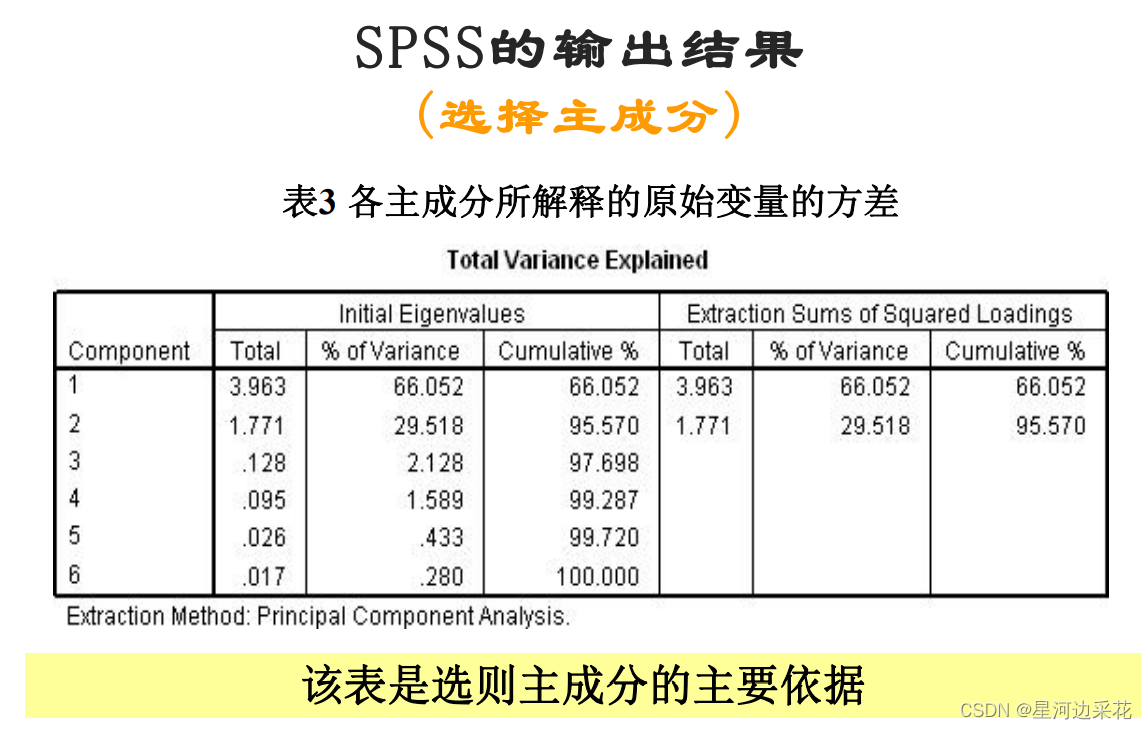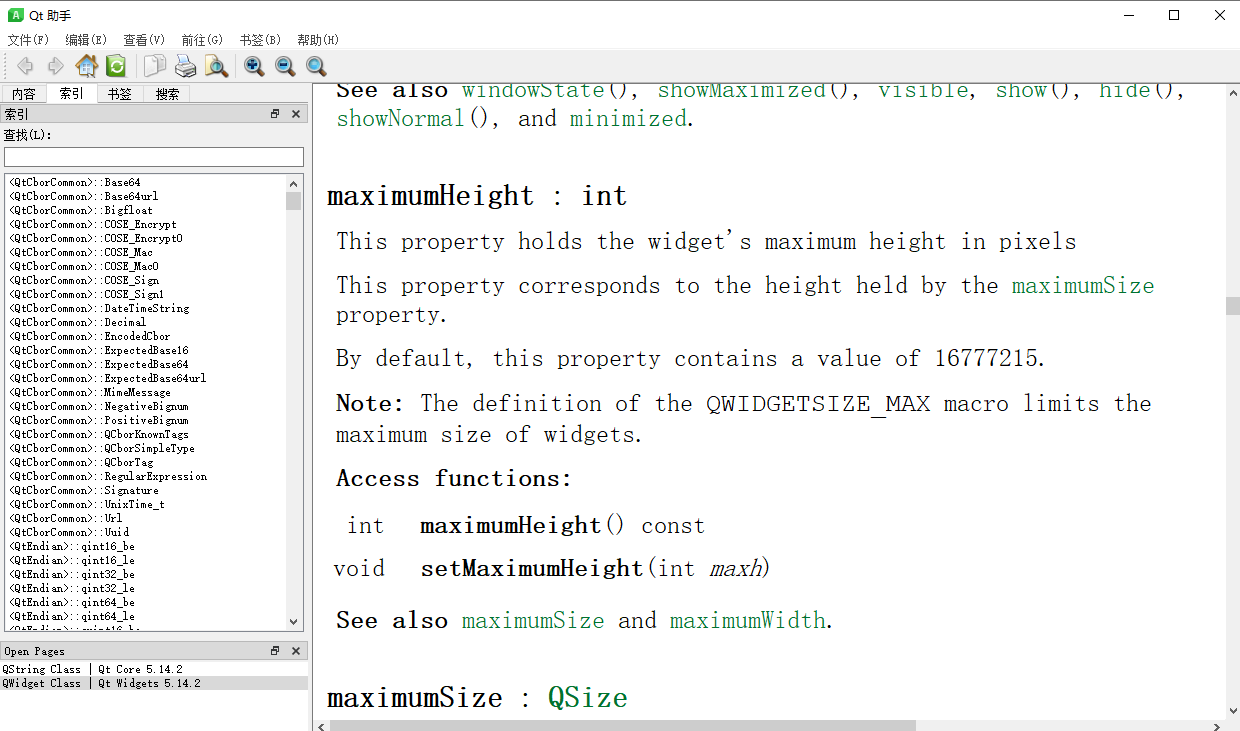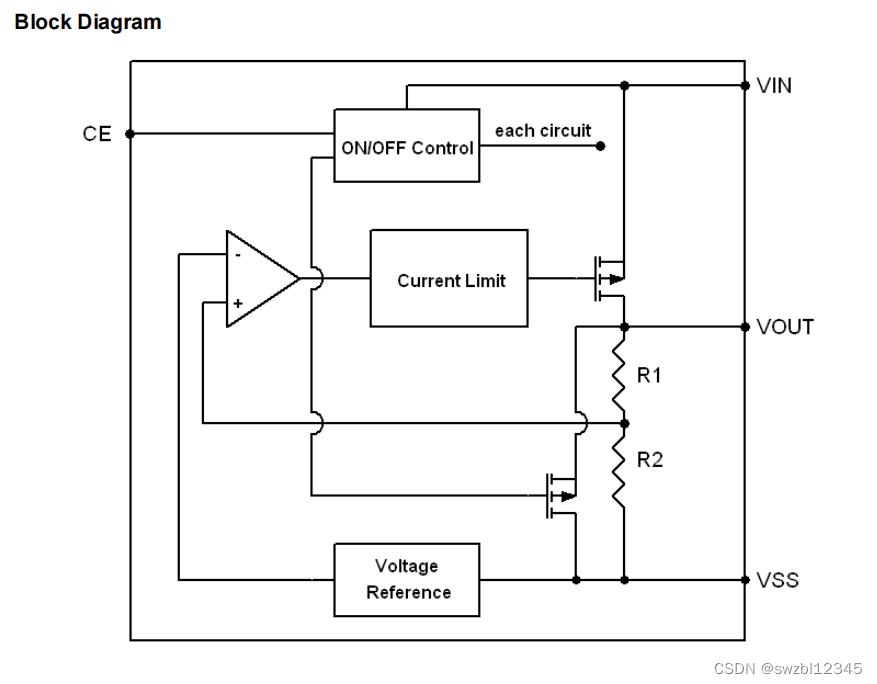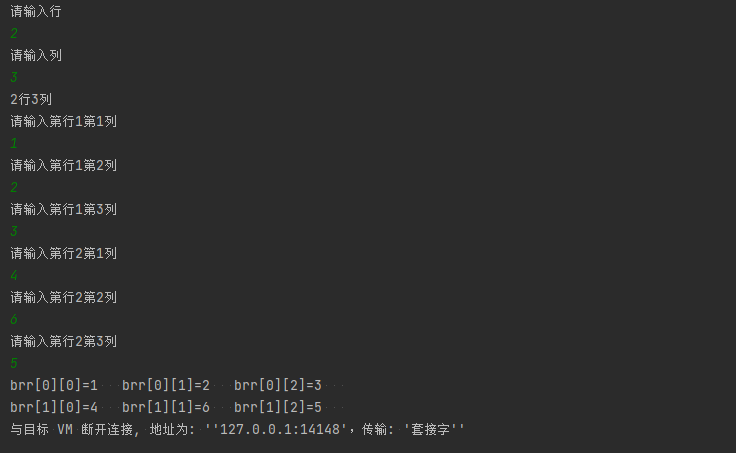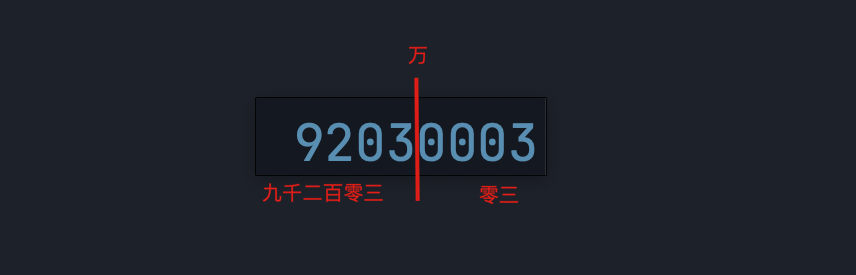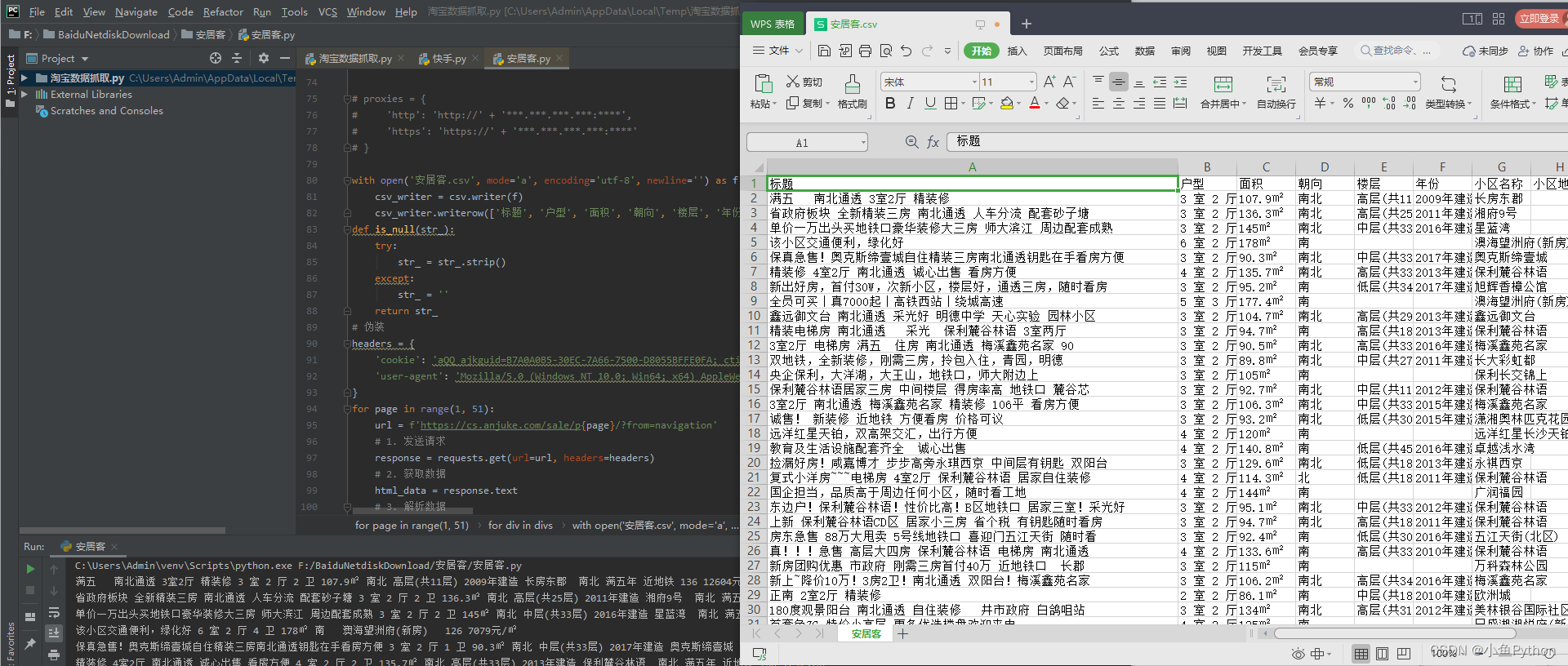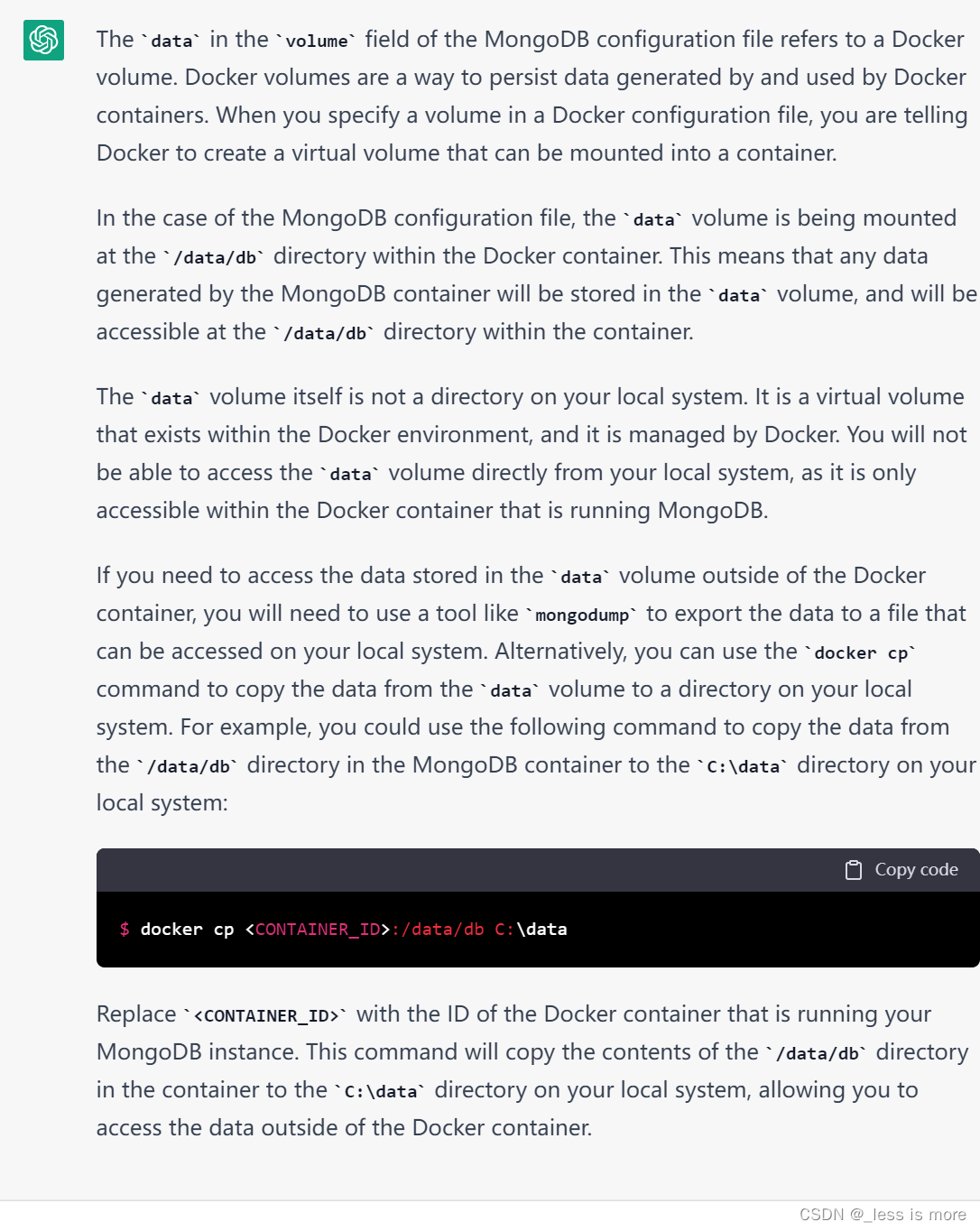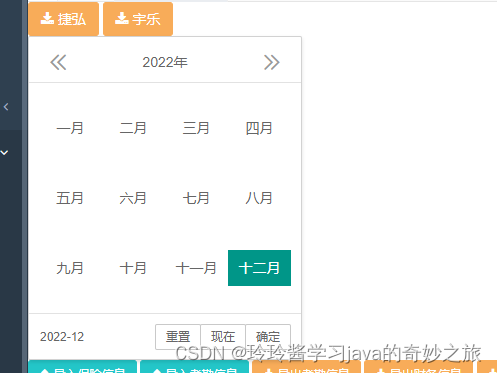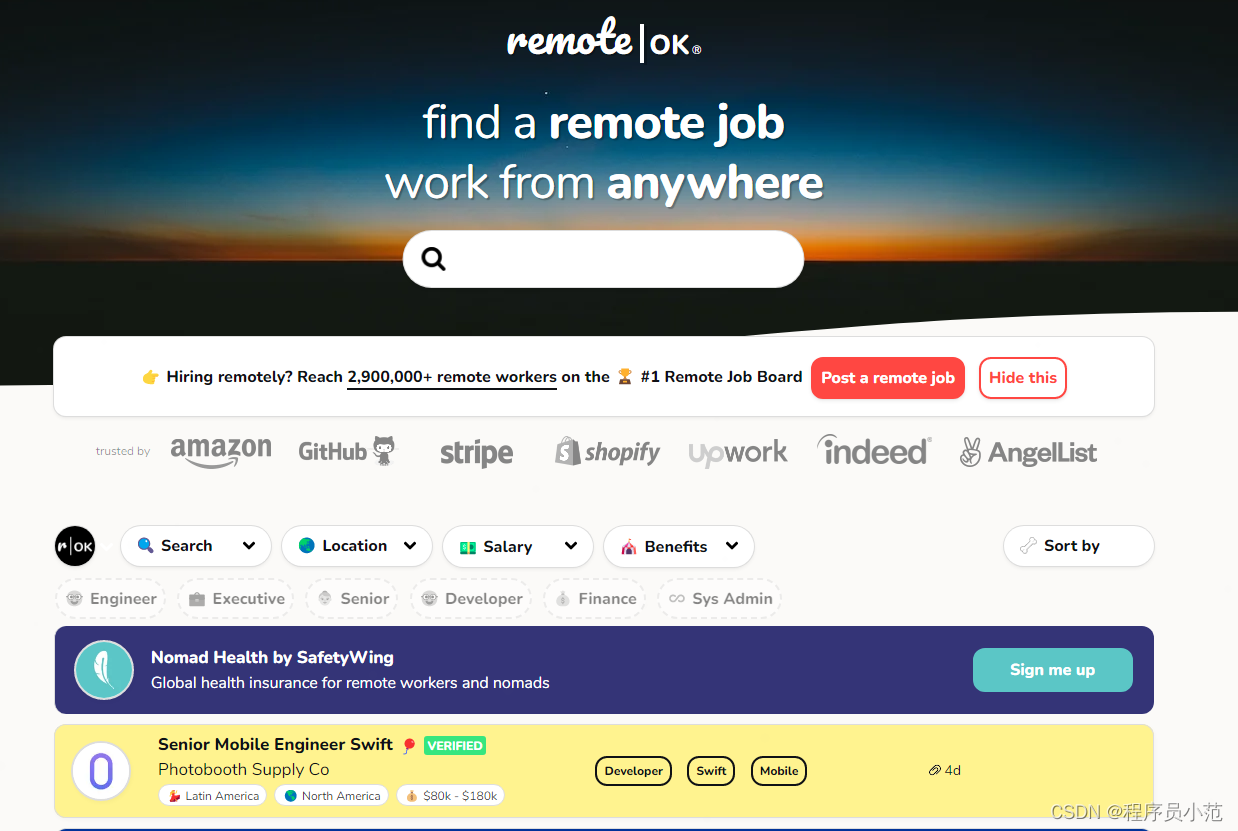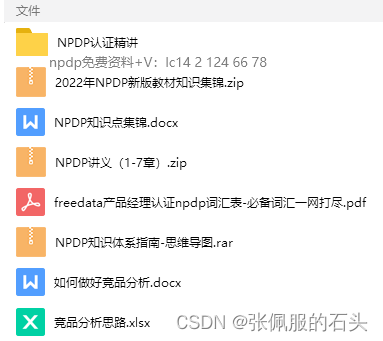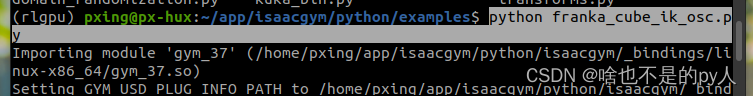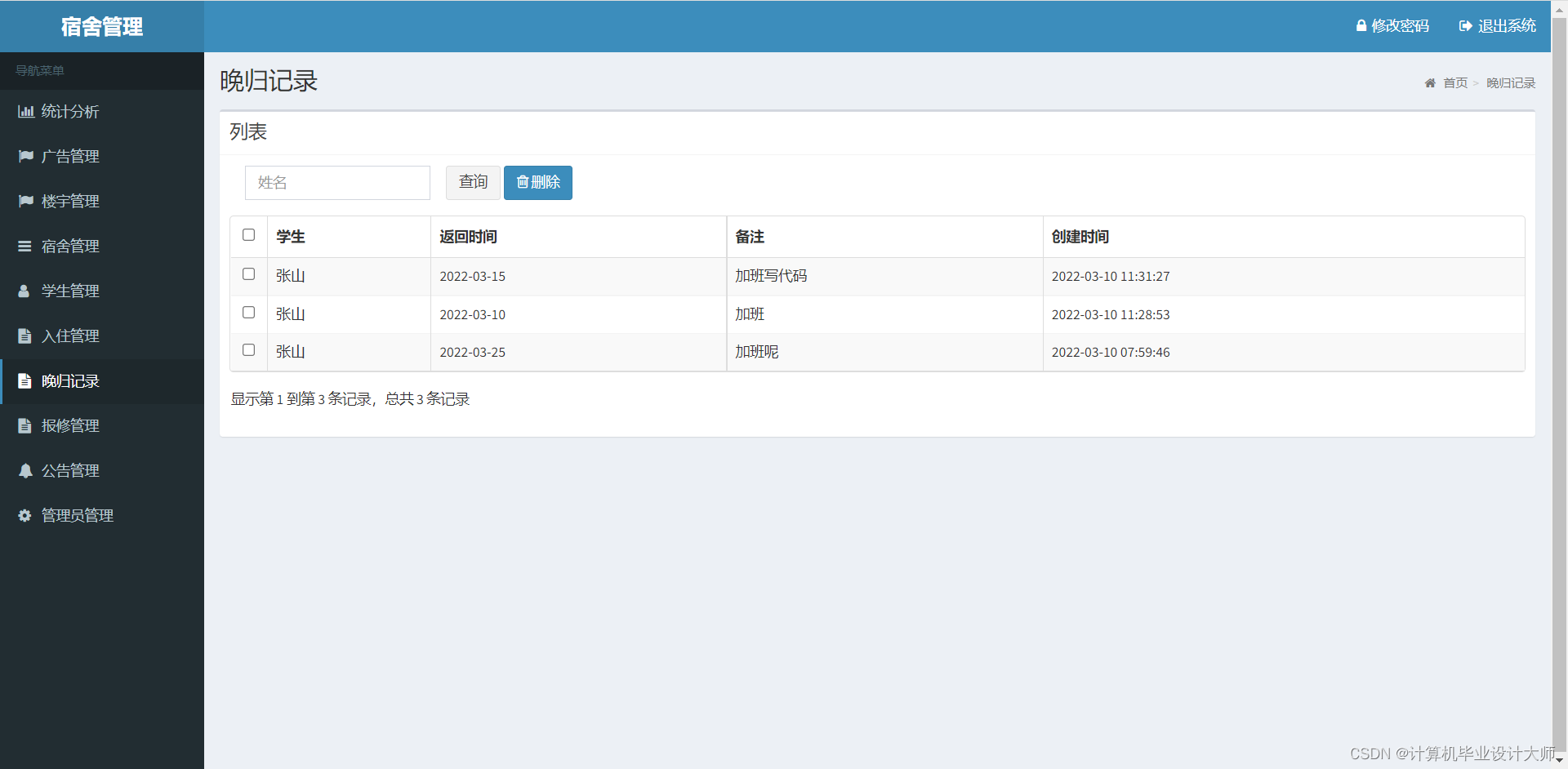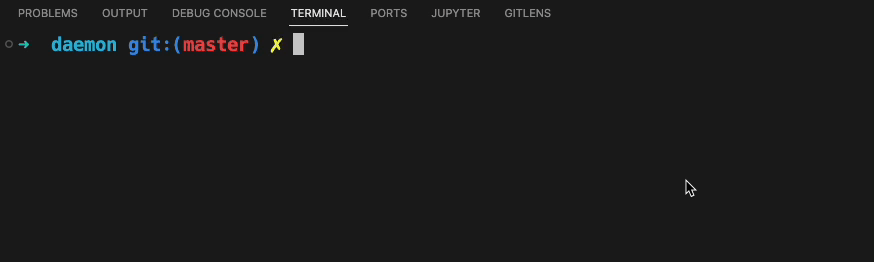1.属性的增强写法
ES5的写法:

运行效果

ES6的写法:

运行效果

2.函数的增强写法
ES5的写法:

ES6的写法:

完整代码
<!DOCTYPE html>
<html>
<head>
<meta charset="utf-8">
<meta name="author" content="xiaonaihu" />
<meta name="generator" content="HBuilder X" />
<title>ES6对象字面量的增强写法</title>
<script src="../../lib/vue.js" type="text/javascript" charset="utf-8"></script>
</head>
<body>
<script type="text/javascript">
//angular-->google
//TypeScript(microsoft)-->ts(类型检测)
//flow(facebook) -->
const obj = new Object();
const obj = {
name:'xiaonaihu',
age:18,
run:function() {
console.log("在奔跑!");
},
eat:function() {
console.log("在吃东西!");
}
}
//1.属性的增强写法
const name = 'xiaonaihu';
const age = 18;
const height = 1.88;
//ES5的写法
const obj = {
name: name,
age: age,
height: height
}
console.log(obj);
//ES6的写法
const obj = {
name,
age,
height
}
console.log(obj);
//2.函数的增强写法
// ES5的写法
const obj = {
run:function() {
console.log("在奔跑!");
},
eat:function() {
console.log("在吃东西!");
}
}
console.log(obj);
//ES6的写法
const obj = {
run() {
console.log("在奔跑!");
},
eat() {
console.log("在吃东西!");
}
}
console.log(obj);
</script>
</body>
</html>