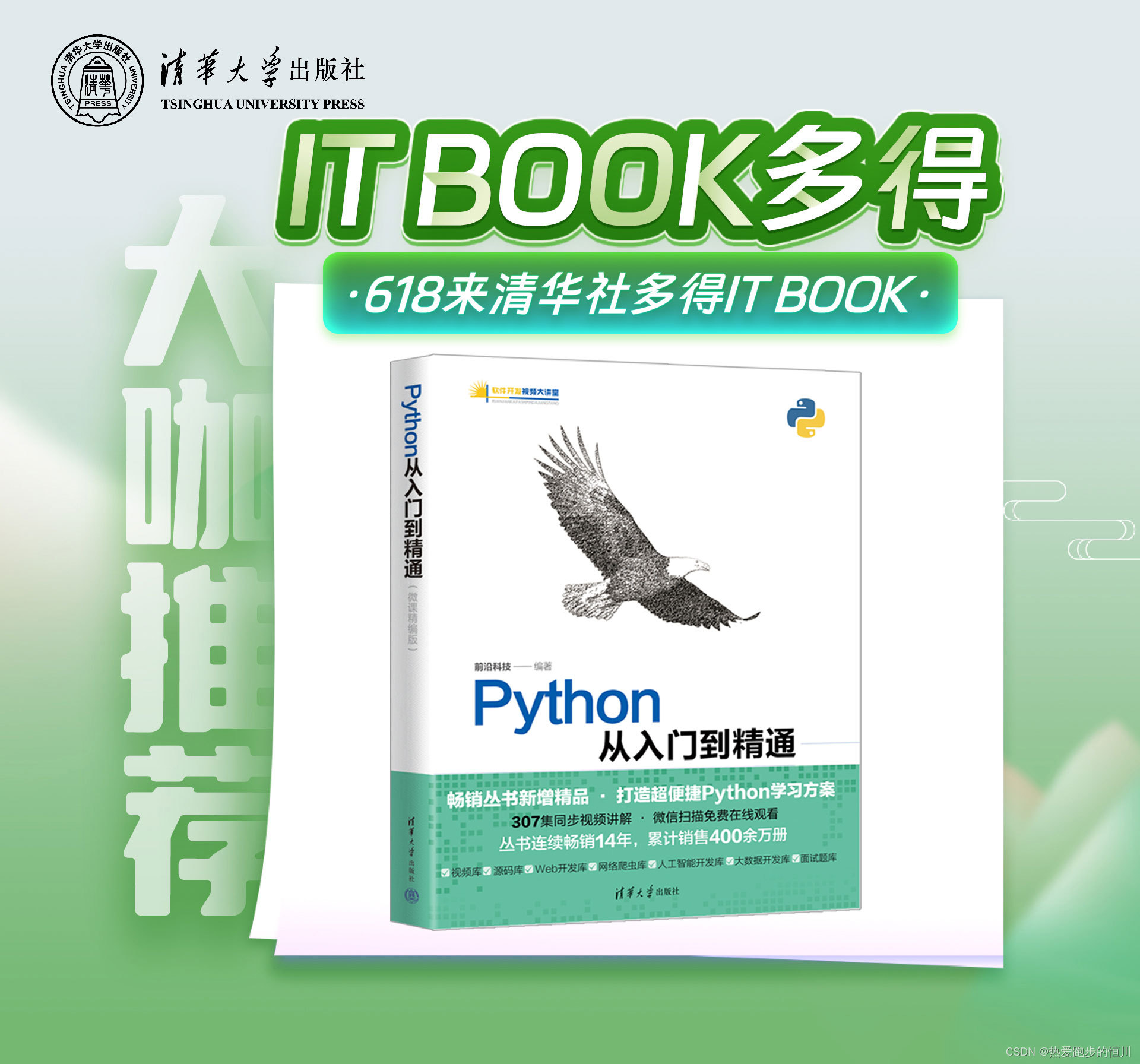目录
一、效果展示
二、代码分享
三、原理分析
3.1、界面搭建
3.2、方块创建
3.3、方块旋转
3.4、方块移动
3.5、移动判断
3.6、下落判断与清除
3.7、得分计算
一、效果展示
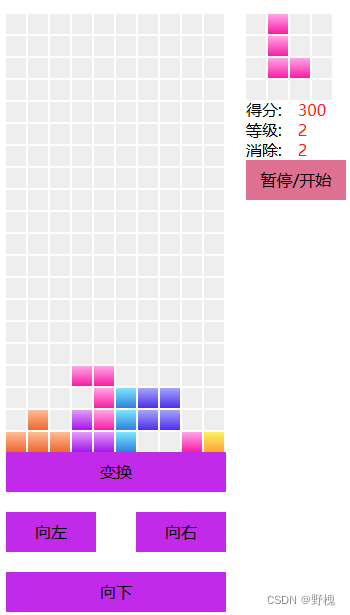
二、代码分享
<template>
<div class="game">
<div class="game-div">
<div class="game-min">
<div class="row" v-for="(row, i) in frame" :key="i">
<p
class="element"
v-for="(col, j) in row"
:key="j"
:style="{ background: col.bg }"
></p>
</div>
</div>
<!-- 小屏幕 -->
<div class="right-div">
<div class="ass">
<div class="row" v-for="(row, i) in ass" :key="i">
<p
class="element"
v-for="(col, j) in row"
:key="j"
:style="{ background: col.bg }"
></p>
</div>
</div>
<!-- 分数计算 -->
<div class="score-div">
<div>
<p>
<span>得分:</span> <span style="color: red">{{
score
}}</span>
</p>
</div>
<div>
<p>
<span>等级:</span> <span style="color: red">{{
level
}}</span>
</p>
</div>
<div>
<p>
<span>消除:</span> <span style="color: red">{{
times
}}</span>
</p>
</div>
<div class="ztks" @click="stopGame">暂停/开始</div>
</div>
</div>
</div>
<!-- 控制台 -->
<div class="control">
<p @click="change1">变换</p>
<div class="control-center">
<div @click="moveLeft">向左</div>
<div @click="moveRight">向右</div>
</div>
<p @click="moveDown">向下</p>
</div>
</div>
</template>
<script>
import { color, blockMod, transition } from "@/utils/ykdata.js";
export default {
data() {
return {
row: 20, //行
col: 10, //列
frame: [], //界面
ass: [], //副屏幕
bg: "#eee",
block: [], //基本方块集合
now: { b: 0, c: 0 }, //当前方块以及其旋转角度
next: { b: 0, c: 0 }, //下一个方块以及其旋转角度
nowBlock: [], //当前形状数据
nextBlock: [], //下一个形状数据
xz: 0, //当前旋转角度
timer: "", //自动下落
speed: 800, //速度
score: 0, //得分
level: 1, //等级
times: 0, //消除次数
stop: true, //是否停止
removeRow: [], //消除的行记录
};
},
mounted() {
this.gameFrame();
this.getBlock(0);
this.getNext();
this.init();
},
methods: {
// 游戏框架
gameFrame() {
//主屏幕
for (let i = 0; i < this.row; i++) {
let a = [];
for (let j = 0; j < this.col; j++) {
let b = {
data: 0,
bg: this.bg,
};
a.push(b);
}
this.frame.push(a);
}
//副屏幕
for (let i = 0; i < 4; i++) {
let a = [];
for (let j = 0; j < 4; j++) {
let b = {
data: 0,
bg: this.bg,
};
a.push(b);
}
this.ass.push(a);
}
// 模拟格子被占用
// this.frame[4][4].bg = "#00aaee";
// this.frame[4][4].data = 1;
},
// 渲染方块
getBlock(e) {
this.block = blockMod(color[e]);
},
// 下一个形状
async getNext() {
// 随机获取形状
this.next.b = Math.floor(Math.random() * this.block.length);
this.next.c = Math.floor(Math.random() * 4);
},
// 渲染当前形状
init() {
// 获取到下一个形状数据
this.now = JSON.parse(JSON.stringify(this.next));
this.xz = this.now.c;
// 当前形状数据
this.nowBlock = JSON.parse(JSON.stringify(this.block[this.now.b]));
// 渲染形状数据
// let c = this.nowBlock.site;
// for (let i = 0; i < c.length; i += 2) {
// this.frame[c[i]][c[i + 1]].bg = this.nowBlock.color;
// }
this.renderBlock(this.nowBlock, this.frame, 1);
// 旋转
if (this.now.c > 0) {
for (let i = 0; i < this.now.c; i++) {
this.change(this.nowBlock, this.frame, this.now, i);
}
}
this.getNext().then(() => {
if (this.nextBlock.site) {
this.renderBlock(this.nextBlock, this.ass, 0);
}
// 下一个形状
this.nextBlock = JSON.parse(JSON.stringify(this.block[this.next.b]));
this.renderBlock(this.nextBlock, this.ass, 1);
// 旋转
if (this.next.c > 0) {
for (let i = 0; i < this.next.c; i++) {
this.change(this.nextBlock, this.ass, this.next, i);
}
}
});
},
// 渲染形状
// b:方块,d:位置,n:0擦除,1生成,2确定落到最下层
renderBlock(b, d, n) {
let c = b.site;
if (n == 0) {
for (let i = 0; i < c.length; i += 2) {
d[c[i]][c[i + 1]].bg = this.bg; //0擦除
}
} else if (n == 1) {
for (let i = 0; i < c.length; i += 2) {
d[c[i]][c[i + 1]].bg = b.color; //1生成
}
} else if (n == 2) {
for (let i = 0; i < c.length; i += 2) {
d[c[i]][c[i + 1]].data = 1; //2确定落到最下层
}
}
},
// 旋转 b:当前方块 d:渲染的位置 z:渲染的对象现在还是下一个 xz:当前旋转角度
change(b, d, z, xz) {
this.renderBlock(b, d, 0); //先清空再旋转
// 记录第一块位置
const x = b.site[0];
const y = b.site[1];
for (let i = 0; i < b.site.length; i += 2) {
let a = b.site[i];
b.site[i] = b.site[i + 1] - y + x + transition[z.b][xz].x;
b.site[i + 1] = -(a - x) + y + transition[z.b][xz].y;
}
xz++;
if (xz == 4) {
xz = 0;
}
this.renderBlock(b, d, 1);
},
// 向下移动
moveDown() {
if (this.canMove(3)) {
// 先清空
this.renderBlock(this.nowBlock, this.frame, 0);
for (let i = 0; i < this.nowBlock.site.length; i += 2) {
// 向下移动一位
this.nowBlock.site[i]++;
}
this.renderBlock(this.nowBlock, this.frame, 1); //再渲染数据
} else {
// 已经不能下落了
this.renderBlock(this.nowBlock, this.frame, 2);
// 判断是否可以消除
this.removeBlock();
}
},
// 向左移动
moveLeft() {
if (this.canMove(2)) {
// 先清空
this.renderBlock(this.nowBlock, this.frame, 0);
for (let i = 0; i < this.nowBlock.site.length; i += 2) {
// 向左移动一位
this.nowBlock.site[i + 1]--;
}
this.renderBlock(this.nowBlock, this.frame, 1); //再渲染数据
}
},
// 向右移动
moveRight() {
if (this.canMove(1)) {
this.renderBlock(this.nowBlock, this.frame, 0);
for (let i = 0; i < this.nowBlock.site.length; i += 2) {
this.nowBlock.site[i + 1]++;
}
this.renderBlock(this.nowBlock, this.frame, 1); //再渲染数据
}
},
// 是否可移动判断
// 预判能否移动或变化 e:1右移 2左移 3下移 4变化
canMove(e) {
let c = this.nowBlock.site;
let d = 0;
switch (e) {
case 1:
for (let i = 0; i < c.length; i += 2) {
if (c[i + 1] >= this.col - 1) {
return false;
}
// 判断下一个位置是否被占用
d += this.frame[c[i]][c[i + 1] + 1].data;
}
if (d > 0) {
return false;
}
break;
case 2:
for (let i = 0; i < c.length; i += 2) {
if (c[i + 1] <= 0) {
return false;
}
// 判断下一个位置是否被占用
d += this.frame[c[i]][c[i + 1] - 1].data;
}
if (d > 0) {
return false;
}
break;
case 3:
for (let i = 0; i < c.length; i += 2) {
if (c[i] >= this.row - 1) {
return false;
}
// 判断下一个位置是否被占用(防穿透)
d += this.frame[c[i] + 1][c[i + 1]].data;
}
if (d > 0) {
return false;
}
break;
// case 4:
// for (let i = 0; i < c.length; i += 2) {
// if (c[i + 1] >= this.col - 1) {
// return false;
// }
// }
// break;
}
return true;
},
// 下落时旋转
// 旋转 b:当前方块 xz:当前旋转角度
change1() {
const b = JSON.parse(JSON.stringify(this.nowBlock));
// 记录第一块位置
const x = b.site[0];
const y = b.site[1];
let n = true;
for (let i = 0; i < b.site.length; i += 2) {
let a = b.site[i];
b.site[i] = b.site[i + 1] - y + x + transition[this.now.b][this.xz].x;
b.site[i + 1] = -(a - x) + y + transition[this.now.b][this.xz].y;
// 判断旋转后该点是否合理
if (
b.site[i + 1] < 0 ||
b.site[i + 1] >= this.col ||
b.site[i] >= this.row ||
this.frame[b.site[i]][b.site[i + 1]].data > 0
) {
n = false;
}
}
// 符合条件
if (n) {
this.renderBlock(this.nowBlock, this.frame, 0); //先清空
this.xz++;
if (this.xz == 4) {
this.xz = 0;
}
this.nowBlock = b;
this.renderBlock(this.nowBlock, this.frame, 1); //再旋转
}
},
// 到底部:确定位置不能再动,保证上面其他方块下落时不会将它穿透
// 自动下落
autoMoveDown() {
this.timer = setInterval(() => {
this.moveDown();
}, this.speed);
},
// 开始与暂停
stopGame() {
this.stop = !this.stop;
if (this.stop) {
clearInterval(this.timer);
} else {
this.autoMoveDown();
}
},
// 判断是否可以消除
removeBlock() {
// 遍历整个界面
for (let i = 0; i < this.row; i++) {
let a = 0;
for (let j = 0; j < this.col; j++) {
if (this.frame[i][j].data == 1) {
a++;
}
}
if (a == this.col) {
// 说明该行已经占满可以消除
this.removeRow.push(i);
}
}
// 获取是否可以消除行
if (this.removeRow.length > 0) {
let l = this.removeRow;
for (let i = 0; i < l.length; i++) {
let j = 0;
let timer = setInterval(() => {
this.frame[l[i]][j] = { bg: this.bg, data: 0 };
j++;
if (j == this.col) {
clearInterval(timer);
}
}, 20);
}
setTimeout(() => {
// 上面方块下移,从下往上判断
for (let i = this.row - 1; i >= 0; i--) {
let a = 0;
for (let j = 0; j < l.length; j++) {
if (l[j] > i) {
a++;
}
}
if (a > 0) {
for (let k = 0; k < this.col; k++) {
if (this.frame[i][k].data == 1) {
// 先向下移动
this.frame[i + a][k] = this.frame[i][k];
// 再清除当前
this.frame[i][k] = { bg: this.bg, data: 0 };
}
}
}
}
this.removeRow = []; //清除行记录
// 生成下一个
this.init();
}, 20 * this.col);
// 数据处理
// 消除次数+1
this.times++;
// 等级向下取整+1
let lev = Math.floor(this.times / 10) + 1;
if (lev > this.level) {
this.level = lev;
// 速度
if (this.level < 21) {
// 20级以内做减法
this.speed = 800 - (this.level - 1) * 40;
} else {
this.speed = 30;
}
// 清除当前下落
clearInterval(this.timer);
// 加速
this.autoMoveDown();
}
this.level = this.times;
// 分数消除一行100,两行300,三行600,四行1000
this.score += ((l.length * (l.length + 1)) / 2) * 100 * this.level;
} else {
this.init();
}
},
},
};
</script>
<style lang='less' scoped>
.game {
.game-div {
display: flex;
.game-min {
.row {
display: flex;
padding-top: 2px;
.element {
width: 20px;
height: 20px;
padding: 0;
margin: 0 2px 0 0;
}
}
}
.right-div {
padding-left: 20px;
.ass {
.row {
display: flex;
padding-top: 2px;
.element {
width: 20px;
height: 20px;
padding: 0;
margin: 0 2px 0 0;
}
}
}
.score-div {
div {
height: 20px;
line-height: 20px;
}
.ztks {
width: 100px;
height: 40px;
margin-bottom: 10px;
background-color: palevioletred;
text-align: center;
line-height: 40px;
}
}
}
}
.control {
width: 220px;
p {
width: 220px;
height: 40px;
text-align: center;
line-height: 40px;
background-color: #B940EF;
margin-bottom: 20px;
}
.control-center {
align-items: center;
display: flex;
justify-content: space-between;
margin-bottom: 20px;
div {
width: 90px;
height: 40px;
text-align: center;
line-height: 40px;
background-color: #B940EF;
}
}
}
}
</style>工具函数:
//渐变色
export const color = [
[
'linear-gradient(180deg, #FFA7EB 0%, #F026A8 100%)',
'linear-gradient(180deg, #DFA1FF 0%, #9A36F0 100%)',
'linear-gradient(180deg, #9EAAFF 0%, #3846F4 100%)',
'linear-gradient(180deg, #7BE7FF 2%, #1E85E2 100%)',
'linear-gradient(180deg, #89FED8 0%, #18C997 100%)',
'linear-gradient(180deg, #FFED48 0%, #FD9E16 100%)',
'linear-gradient(180deg, #FFBA8D 1%, #EB6423 100%)',
],
[
'#2B7AF5','#2B9DF5','#79CFFF','#1B67DD','#4F94FF','#2180F2','#3FD0FF',
],
];
//7种方块元素
export const blockMod = (color) => {
let a = {
site: [0, 1, 0, 2, 1, 2, 2, 2],
color: color[0],
};
let b = {
site: [0, 1, 1, 1, 1, 2, 2, 2],
color: color[1],
};
let c = {
site: [1, 1, 1, 2, 2, 1, 2, 2],
color: color[2],
};
let d = {
site: [1, 0, 1, 1, 1, 2, 1, 3],
color: color[3],
};
let e = {
site: [0, 2, 1, 1, 1, 2, 2, 1],
color: color[4],
};
let f = {
site: [0, 1, 0, 2, 1, 1, 2, 1],
color: color[5],
};
let g = {
site: [1, 1, 2, 0, 2, 1, 2, 2],
color: color[6],
};
return ([a, b, c, d, e, f, g]);
};
//旋转规则
export const transition = [
[
{
x: 1, y: 1,
}, {
x: 1, y: 0,
}, {
x: 0, y: -2,
}, {
x: -2, y: 1,
}
],
[
{
x: 1, y: 1,
}, {
x: 1, y: 0,
}, {
x: 0, y: -2,
}, {
x: -2, y: 1,
}
],
[
{
x: 0, y: 1,
}, {
x: 1, y: 0,
}, {
x: 0, y: -1,
}, {
x: -1, y: 0,
}
],
[
{
x: -1, y: 2,
}, {
x: 1, y: 1,
}, {
x: 2, y: -1,
}, {
x: -2, y: -2,
}
],
[
{
x: 2, y: 0,
}, {
x: 0, y: -1,
}, {
x: -1, y: -1,
}, {
x: -1, y: 2,
}
],
[
{
x: 1, y: 1,
}, {
x: 1, y: 0,
}, {
x: 0, y: -2,
}, {
x: -2, y: 1,
}
],
[
{
x: 0, y: 0,
}, {
x: 1, y: 0,
}, {
x: -1, y: 0,
}, {
x: 0, y: 0,
}
],
]
三、原理分析
3.1、界面搭建
主界面的20X10,类似贪吃蛇,副界面的随机方块,则是4x4,都是双重for循环。初始化的时候调用gameFrame()即可。
3.2、方块创建
主要说明一下随机生成的方块,每个都是有4个小方格组成,组成了7种基本样式,在自身基础上进行四个方向的旋转,就是下落的所有可能性。参考坐标如右图所示:


3.3、方块旋转
旋转 b:当前方块 d:渲染的位置 z:渲染的对象现在还是下一个 xz:当前旋转角度,在change(b, d, z, xz)里进行旋转,这里用到了工具函数里的transition,旋转核心就是找到一个固定的点,看出x和Y坐标的变化,即(x=y,y=-x),加上工具函数里的blockMod,就可以依次生成对应的下落方块。
3.4、方块移动
在生成一个的同时,要考虑的下一个方块的生成与随机旋转,所以 b:方块,d:位置,n:0擦除,1生成,2确定落到最下层,在renderBlock(b, d, n)方法里进行形状的渲染。
我们有三个方向:moveDown()、moveLeft()、moveRight(),这里的原理和贪吃蛇基本类似,不过在向下移动时考虑因素较多,下落时旋转要考虑 b:当前方块 xz:当前旋转角度change1()方法,为了保持原来的形状,所以多处用到了深拷贝。
3.5、移动判断
预判能否移动或变化 e:1右移 2左移 3下移 4变化,在 canMove(e)方法里实现。主要是判断下一个位置是否被占用,到了底部:确定位置不能再动,保证上面其他方块下落时不会将它穿透,是要考虑的问题。

3.6、下落判断与清除
判断是否可以消除:遍历整个界面,当一行被占满,将该行的方块依次删去,并保留上面附着的方块位置不变,形成“被吞噬”的现象。在消掉满了的一行时,要让上面方块下移,从下往上判断,再清除当前方块,避免冲突。
3.7、得分计算
分数消除一行100,两行300,三行600,四行1000,消掉一行,带分数增加,以此同时,随着等级的增加,速度也会越来越快,难度增加。

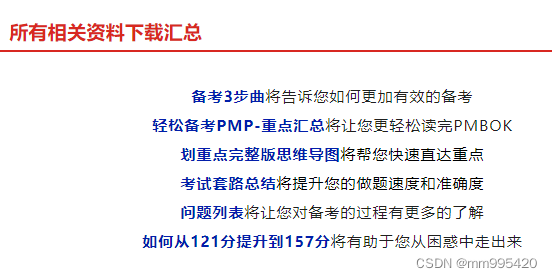
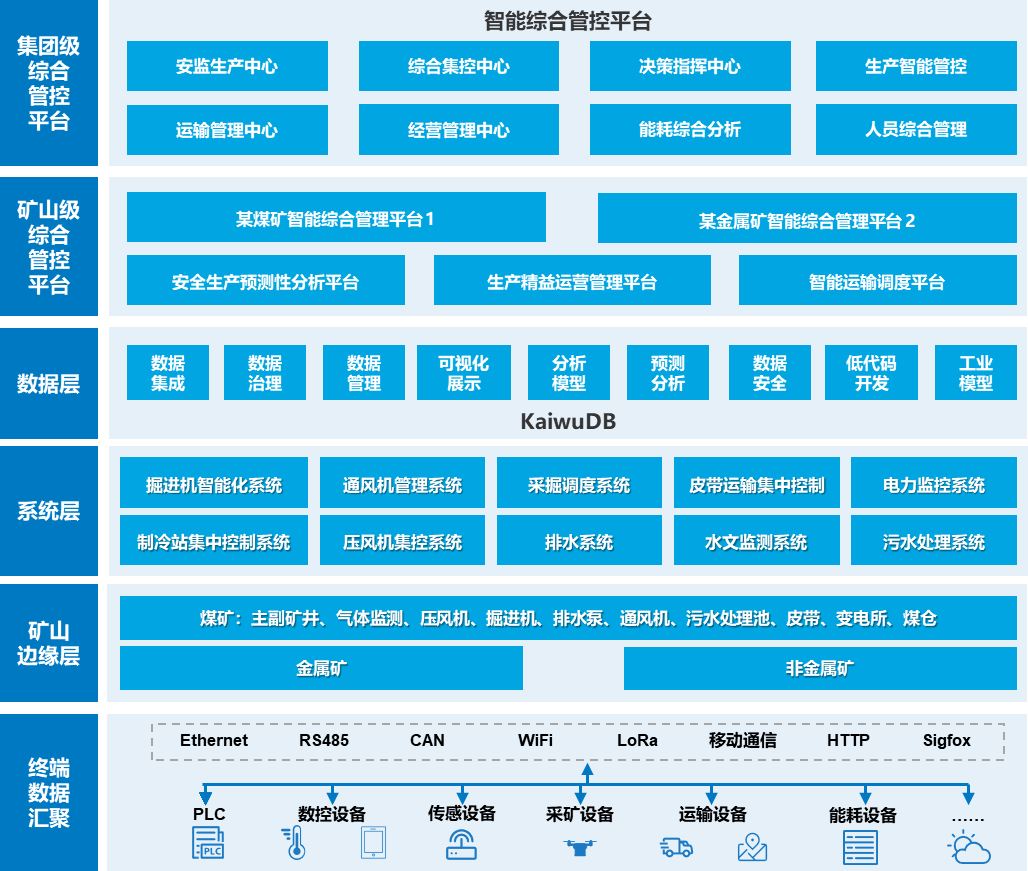
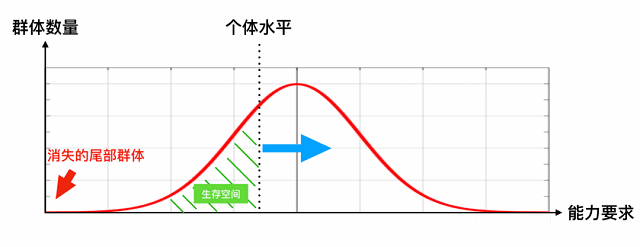

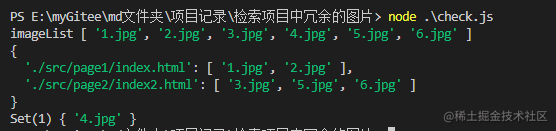
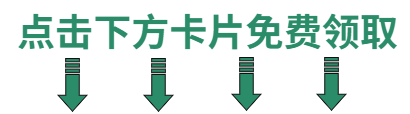
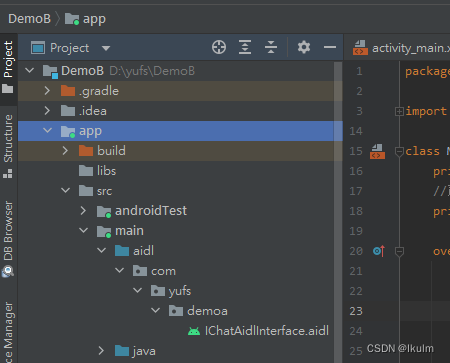

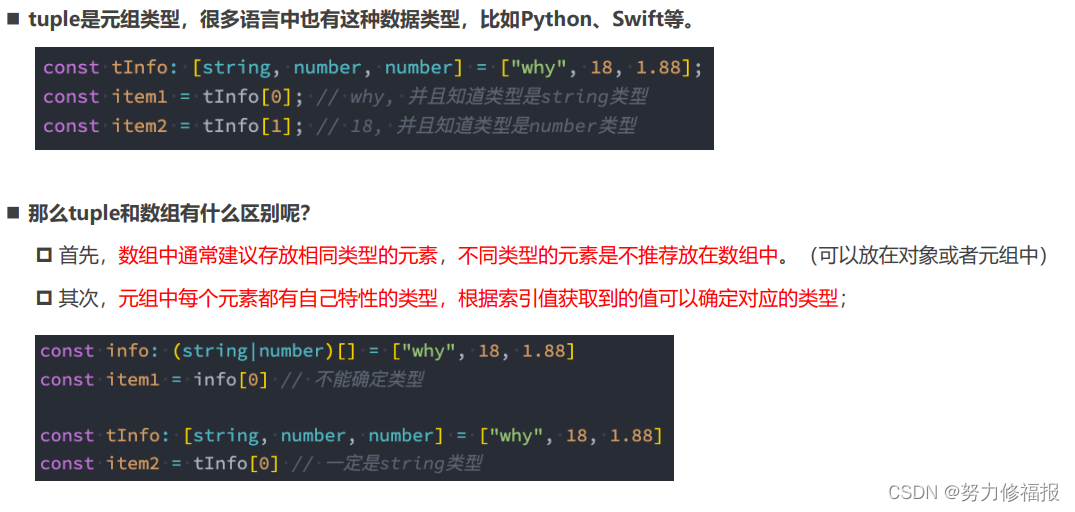
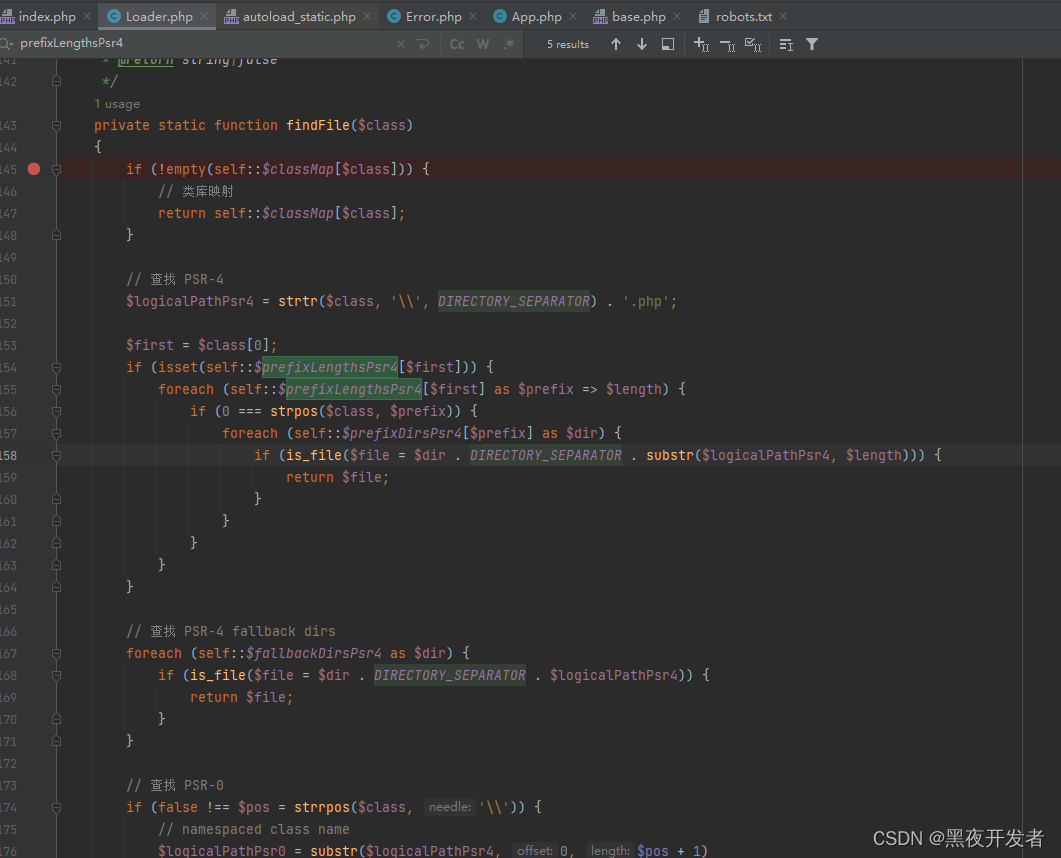
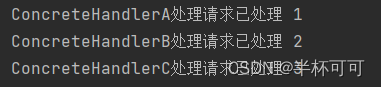

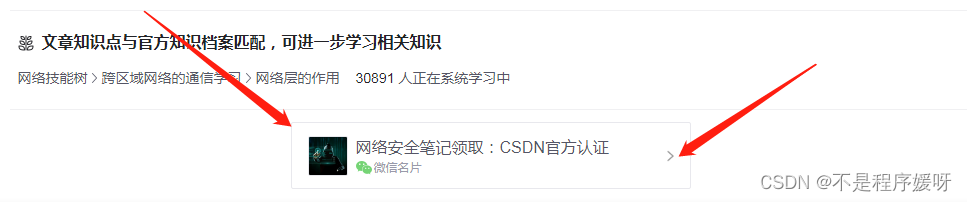

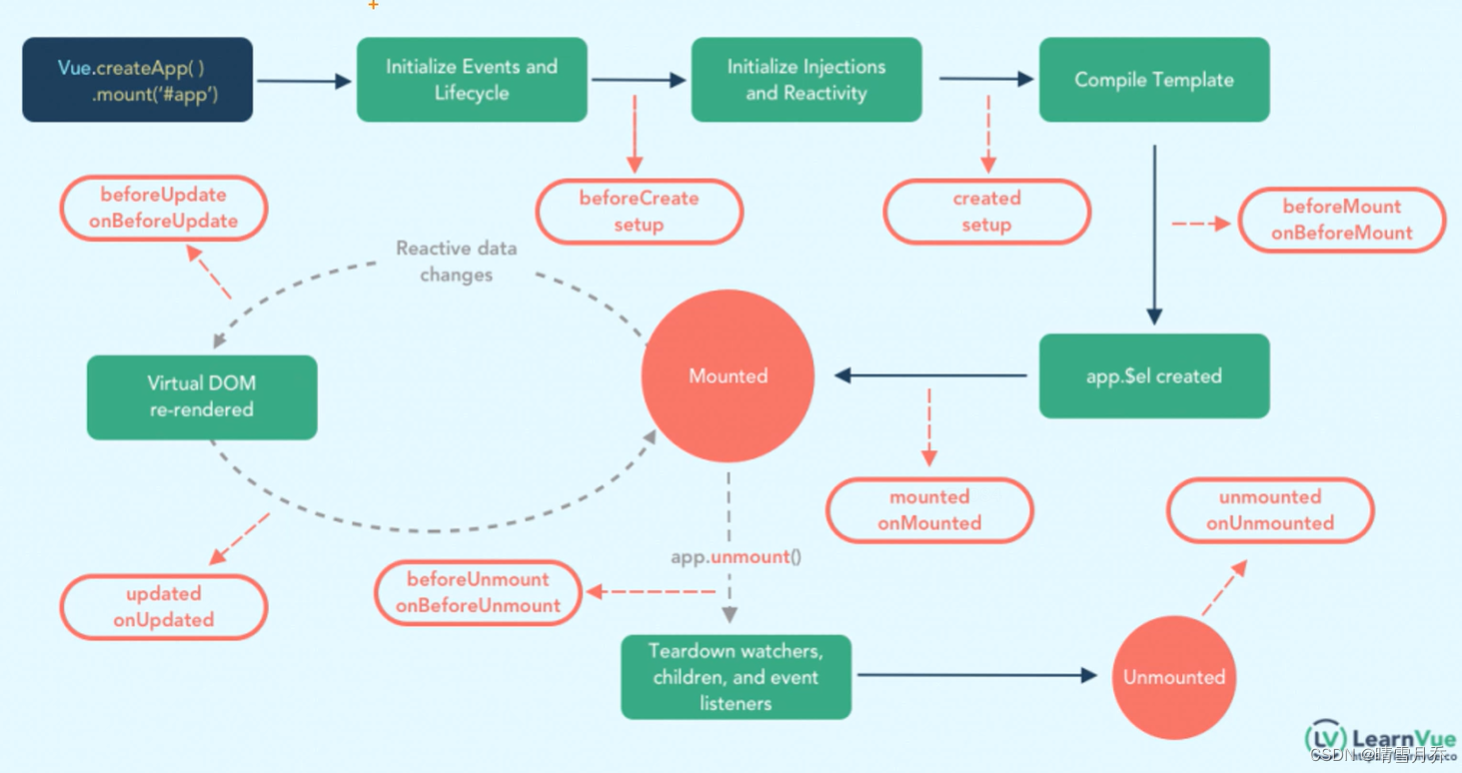
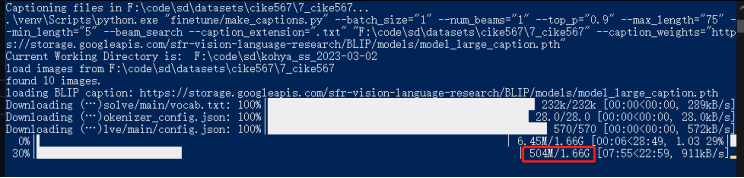
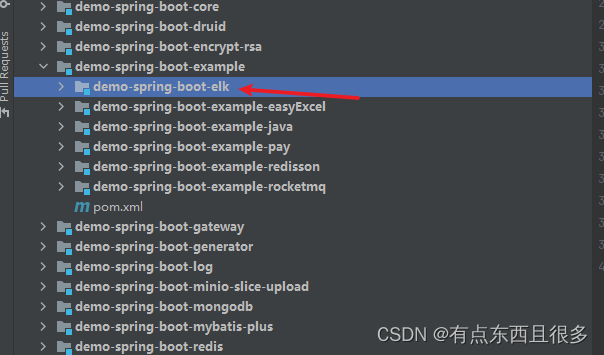
![[笔记]C++并发编程实战 《五》C++内存模型和原子类型操作](https://img-blog.csdnimg.cn/241cb3ccd20f46a59f4ee620e61b6a43.png)