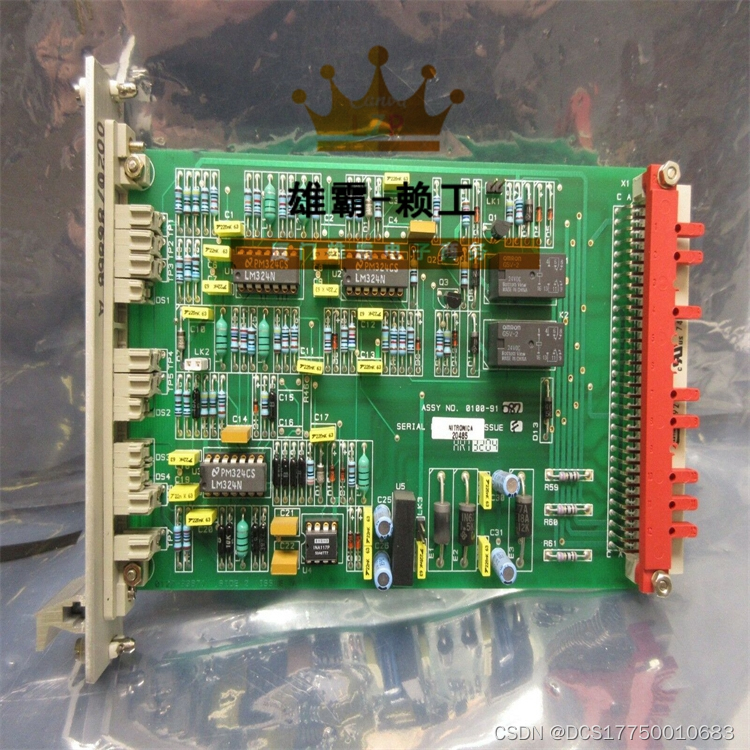模板
- **模板的概念**
- **函数模板的语法**
- **函数模板注意事项**
- **函数模板案例**
- **普通模板和函数模板的区别**
- **普通函数和函数模板的调用规则**
- **模板的局限性**
- **类模板**
- **类模板和函数模板的区别**
- **类模板中成员函数创建时机**
- **类模板对象做函数参数**
- **类模板与继承**
- **类模板成员函数的类外实现**
- **模板的分文件编写**
- **类模板和友元**
- **数组类的封装**
模板的概念
模板:
模板不可以直接使用,它只是一个框架
模板的通用不是万能的
C++另一种编程思想称为泛型编程,主要利用的技术就是模板
C++提供两种模板机制:函数模板和类模板
模板的作用:
建立一个通用函数,其函数返回值类型和形参类型可以不具体制定,用一个虚拟的类型来代表。
函数模板的语法
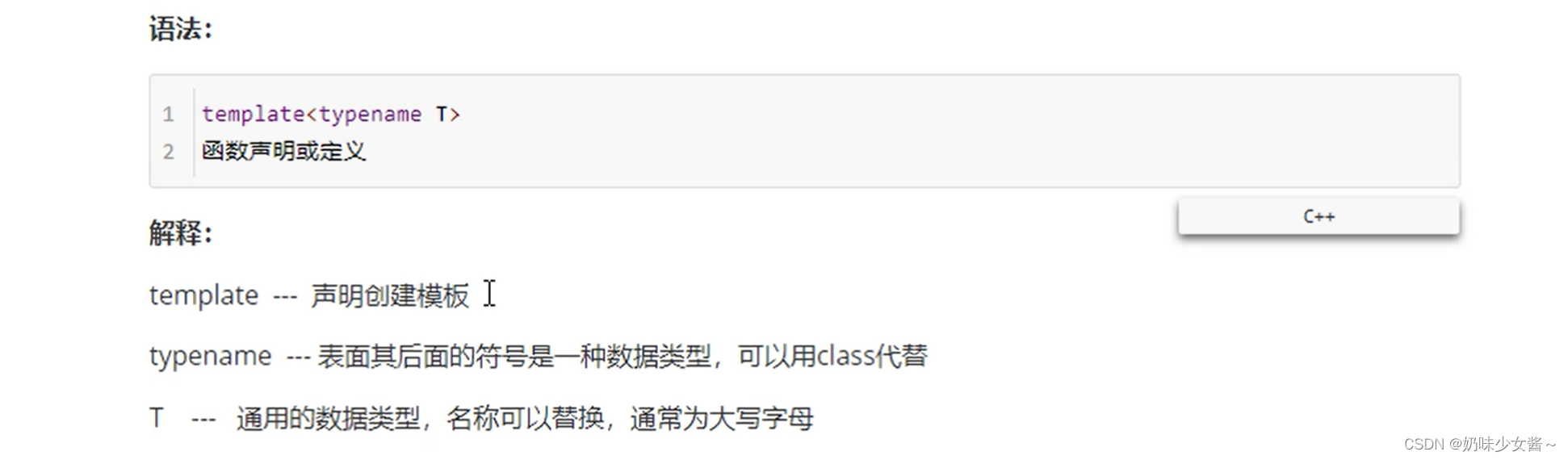
#define _CRT_SECURE_NO_WARNINGS
#include <iostream>
using namespace std;
//函数模板
//交换两个整型函数
//void swapInt(int &a, int &b)
//{
// int temp = a;
// a = b;
// b = temp;
//}
//交换两个浮点型函数
//void swapDouble(double &a, double &b)
//{
// double temp = a;
// a = b;
// b = temp;
//}
//函数模板
template<typename T>//声明一个模板,告诉编译器后面代码中紧跟着的T不要报错,T是一个通用的数据类型
void mySwap(T &a,T &b)
{
T temp = a;
a = b;
b = temp;
}
void test01()
{
int a = 10;
int b = 20;
//swapInt(a, b);
//利用函数模板交换
//两种方式来使用函数模板
//1、自动类型推导
//mySwap(a, b);
//2、显示指定类型
mySwap<int>(a, b);
cout << "a=" << a << endl;
cout << "b=" << b << endl;
//double c = 1.1;
//double d = 2.2;
//swapDouble(c, d);
//cout << "c=" << c << endl;
//cout << "d=" << d << endl;
}
int main()
{
test01();
system("pause");
return EXIT_SUCCESS;
}

总结:
函数模板利用关键字template
使用函数模板有两种方式:自动类型推导、显示指定类型模板的目的是为了提高复用性,将类型参数化
函数模板注意事项
注意事项:
自动类型推导,必须推导出一致的数据类型T,才可以使用
模板必须要确定出T的数据类型,才可以使用
#define _CRT_SECURE_NO_WARNINGS
#include <iostream>
using namespace std;
//函数模板的注意事项
template<class T>//typename可以替换成class
void mySwap(T &a, T &b)
{
T temp = a;
a = b;
b = temp;
}
//1、自动类型推导,必须推导出一致的数据类型T才可以使用
void test01()
{
int a = 10;
int b = 20;
char c = 'c';
mySwap(a, b);//正确
//mySwap(a, c);//err 推导不出一致的数据类型
cout << "a=" << a << endl;
cout << "b=" << b << endl;
}
//2、模板必要确定出T的数据类型,才可以使用
template<class T>
void func()
{
cout << "func 调用" << endl;
}
void test02()
{
//func();err
func<int>();
}
int main()
{
//test01();
test02();
system("pause");
return EXIT_SUCCESS;
}

函数模板案例
案例描述:
·利用函数模板封装一个排序的函数,可以对不同数据类型数组进行排序排序规则从大到小,排序算法为选择排序
·分别利用char数组和int数组进行测试
#define _CRT_SECURE_NO_WARNINGS
#include <iostream>
using namespace std;
//交换的函数模板
template<class T>
void mySwap(T &a, T&b)
{
T temp = a;
a = b;
b = temp;
}
//排序算法
template<class T>
void mySort(T arr[],int len)
{
for (int i = 0; i < len - 1; i++)
{
int max = i;//认定最大值的下标
for (int j = i + 1; j < len; j++)
{
if (arr[max] < arr[j])
{
max = j;//更新最大值的下标
}
}
if (max != i)
{
//交换max和i元素
mySwap(arr[max], arr[i]);
}
}
}
//提供打印数组模板
template<class T>
void printArray(T arr[], int len)
{
for (int i = 0; i < len; i++)
{
cout << arr[i] << " ";
}
}
void test01()
{
char charArr[] = "badcfe";
int num = sizeof(charArr) / sizeof(char);
mySort(charArr, num);
printArray(charArr, num);
}
void test02()
{
//测试int数组
int intArr[] = { 7,5,1,3,9,2,4,6,8};
int num = sizeof(intArr) / sizeof(int);
mySort(intArr, num);
printArray(intArr, num);
}
int main()
{
//test01();
test02();
system("pause");
return EXIT_SUCCESS;
}

普通模板和函数模板的区别
普通函数与函数模板区别:
普通函数调用时可以发生自动类型转换(隐式类型转换)
函数模板调用时,如果利用自动类型推导,不会发生隐式类型转换
如果利用显示指定类型的方式,可以发生隐式类型转换
#define _CRT_SECURE_NO_WARNINGS
#include <iostream>
using namespace std;
//普通函数和函数模板的区别
//1、普通函数调用时可以发生自动类型转换(隐式类型转换)
//2、函数模板调用时,如果利用自动类型推导,不会发生隐式类型转换
//3、如果利用显示指定类型的方式,可以发生隐式类型转换
//普通函数
int myAdd01(int a, int b)
{
return a + b;
}
//函数模板
template<class T>
T myAdd02(T a,T b)
{
return a + b;
}
void test01()
{
int a = 10;
int b = 20;
char c = 'c';//a 97 c 99
cout << myAdd01(a, c) << endl;
//自动类型推导
//不会发生隐式类型转换
//cout << myAdd02(a, c) << endl;//err
//显式指定类型
//会发生隐式类型转换
cout << myAdd02<int>(a, c) << endl;
}
int main()
{
test01();
system("pause");
return EXIT_SUCCESS;
}
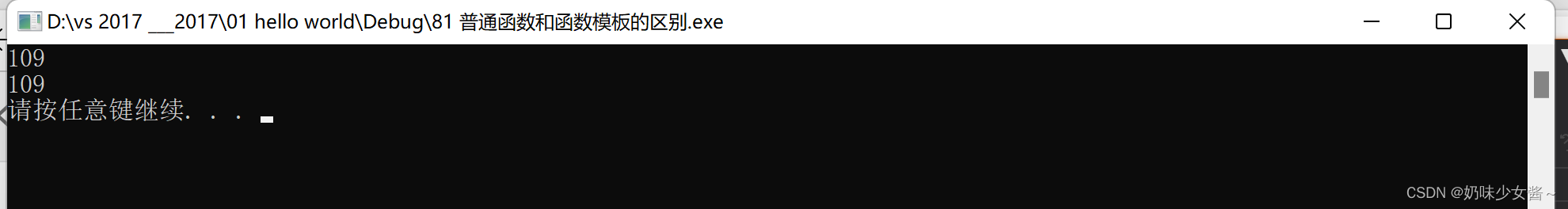
普通函数和函数模板的调用规则
调用规则如下:
1.如果函数模板和普通函数都可以实现,优先调用普通函数
2.可以通过空模板参数列表来 强制调用 函数模板
3.函数模板也可以发生重载
4.如果函数模板可以产生更好的匹配,优先调用函数模板
#define _CRT_SECURE_NO_WARNINGS
#include <iostream>
using namespace std;
//1.如果函数模板和普通函数都可以实现,优先调用普通函数
//2.可以通过空模板参数列表来 强制调用 函数模板
//3.函数模板也可以发生重载
//4.如果函数模板可以产生更好的匹配, 优先调用函数模板
void myPrint(int a, int b)
{
cout << "调用的普通函数" << endl;
}
template<class T>
void myPrint(T a, T b)
{
cout << "调用的函数模板" << endl;
}
//函数重载
template<class T>
void myPrint(T a, T b,T c)
{
cout << "调用函数重载的函数模板" << endl;
}
void test01()
{
int a = 10;
int b = 20;
//myPrint(a, b);//调用的是普通函数
//通过空模板的参数列表来强制调用函数模板
//myPrint<>(a, b);//调用的是函数模板
//myPrint<>(a, b, 100);
//如果函数模板产生更好的匹配,有限调用函数模板
char c1 = 'a';
char c2 = 'b';
myPrint(c1, c2);//调用的是函数模板
}
int main()
{
test01();
system("pause");
return EXIT_SUCCESS;
}
总结:既然提供了函数模板,最好就不要提供普通函数,否则容易出现二义性
模板的局限性
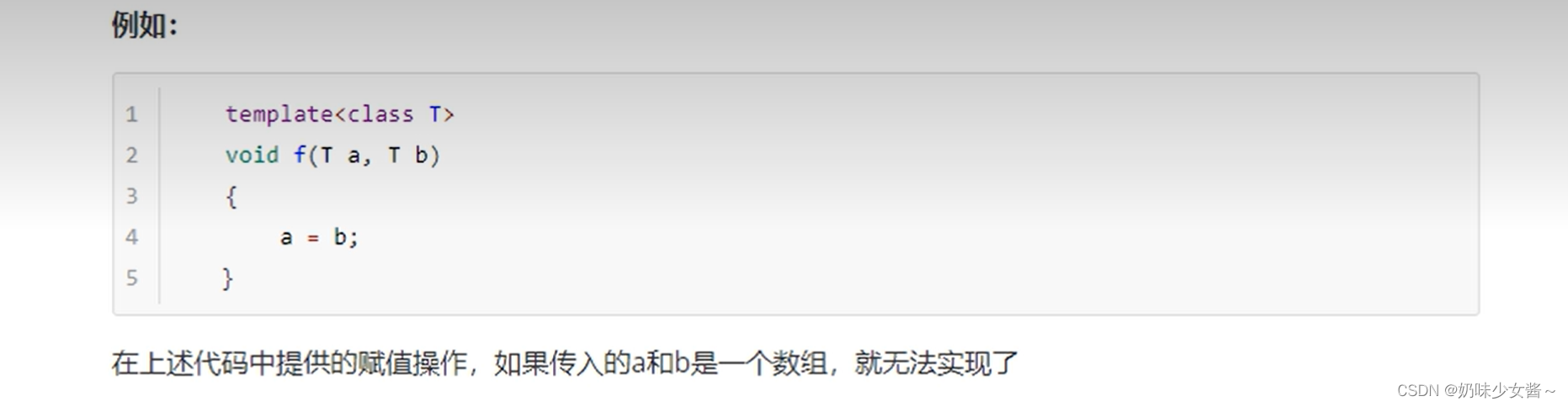
自定义的数据类型也是无法实现的
#define _CRT_SECURE_NO_WARNINGS
#include <iostream>
#include <string>
using namespace std;
class Person
{
public:
Person(string name, int age)
{
this->m_Name = name;
this->m_Age = age;
}
//姓名
string m_Name;
//年龄
int m_Age;
};
//对比两个数据是否相等
template<class T>
bool myCompare(T &a, T &b)
{
if (a==b)
{
return true;
}
else
{
return false;
}
}
//利用具体化Person的版本实现代码,具体化优先调用
template<> bool myCompare(Person &p1, Person &p2)
{
if (p1.m_Name==p2.m_Name && p1.m_Age==p2.m_Age)
{
return true;
}
else
{
return false;
}
}
void test01()
{
int a = 10;
int b = 20;
bool ret = myCompare(a, b);
if (ret)
{
cout << "a==b" << endl;
}
else
{
cout << "a!=b" << endl;
}
}
void test02()
{
Person p1("Tom", 10);
Person p2("Tom", 10);
bool ret = myCompare(p1,p2);
if (ret)
{
cout << "p1==p2" << endl;
}
else
{
cout << "p1!=p2" << endl;
}
}
int main()
{
//test01();
test02();
system("pause");
return EXIT_SUCCESS;
}
总结:
利用具体化的模板,可以解决自定义类型的通用化
学习模板并不是为了写模板,而是在STL能够运用系统提供的模板
类模板
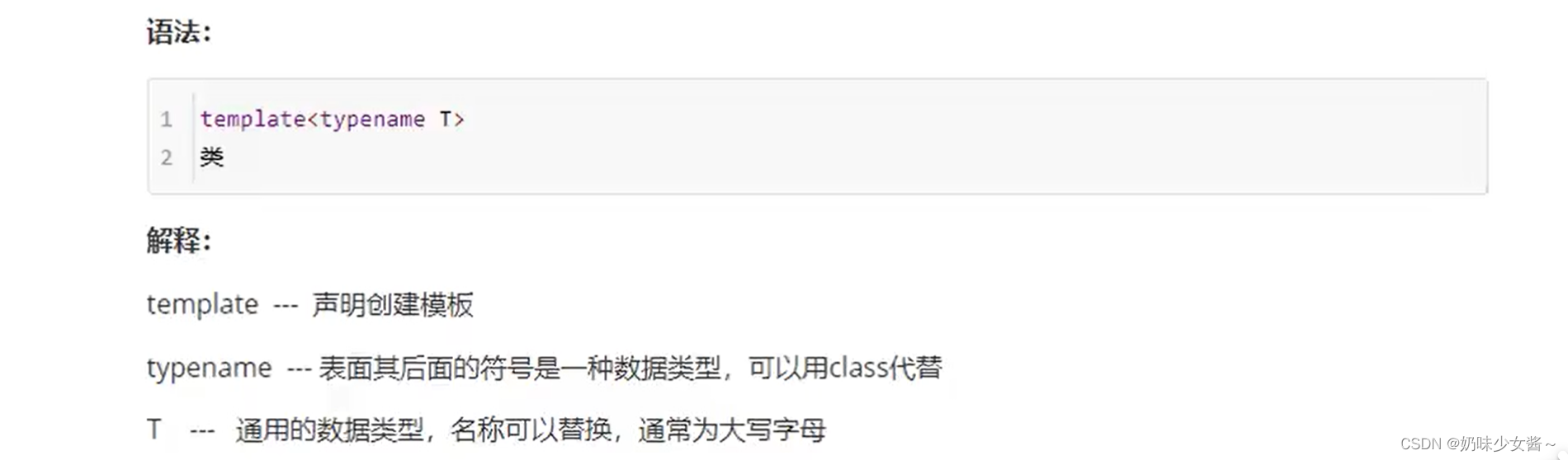
#define _CRT_SECURE_NO_WARNINGS
#include <iostream>
#include <string>
using namespace std;
//类模板
template<class NameType,class AgeType>
class Person
{
public:
Person(NameType name,AgeType age)
{
this->m_Name = name;
this->m_Age = age;
}
void showPerson()
{
cout << "name:" << this->m_Name << "age:" << this->m_Age << endl;
}
NameType m_Name;
AgeType m_Age;
};
void test01()
{
Person<string,int>p1("孙悟空", 999);
p1.showPerson();
}
int main()
{
test01();
system("pause");
return EXIT_SUCCESS;
}

类模板和函数模板的区别
类模板与函数模板区别主要有两点:
1.类模板没有自动类型推导的使用方式
2.类模板在模板参数列表中可以有默认参数
#define _CRT_SECURE_NO_WARNINGS
#include <iostream>
#include <string>
using namespace std;
//类模板和函数模板区别
template<class NameType,class AgeType=int>
class Person
{
public:
Person(NameType name, AgeType age)
{
this->m_Name = name;
this->m_Age = age;
}
void showPerson()
{
cout << "name:" << this->m_Name << "age:" << this->m_Age << endl;
}
NameType m_Name;
AgeType m_Age;
};
//1.类模板没有自动类型推导的使用方式
void test01()
{
//Person p("孙悟空", 1000);err
//无法用自动类型推导
Person<string, int>p("孙悟空", 1000);
p.showPerson();
}
//2.类模板在模板参数列表中可以有默认参数
void test02()
{
Person<string>p("猪八戒", 999);
p.showPerson();
}
int main()
{
//test01();
test02();
system("pause");
return EXIT_SUCCESS;
}

类模板中成员函数创建时机
类模板中成员函数和普通类中成员函数创建时机是有区别的;
普通类中的成员函数一开始就可以创建
类模板中的成员函数在调用时才创建
#define _CRT_SECURE_NO_WARNINGS
#include <iostream>
using namespace std;
//类模板中成员函数创建时机
//类模板中成员函数在调用是才去创建
class Person1
{
public:
void showPerson1()
{
cout << "Person1 show" << endl;
}
};
class Person2
{
public:
void showPerson2()
{
cout << "Person2 show" << endl;
}
};
template<class T>
class MyClass
{
public:
T obj;
//类模板中的成员函数
//一开始不知道这个obj数据类型
void func1()
{
obj.showPerson1();
}
void func2()
{
obj.showPerson2();
}
};
void test01()
{
MyClass<Person1>m;
//只有在调用的时候才能确定数据类型
m.func1();
//m.func2();
}
int main()
{
test01();
system("pause");
return EXIT_SUCCESS;
}
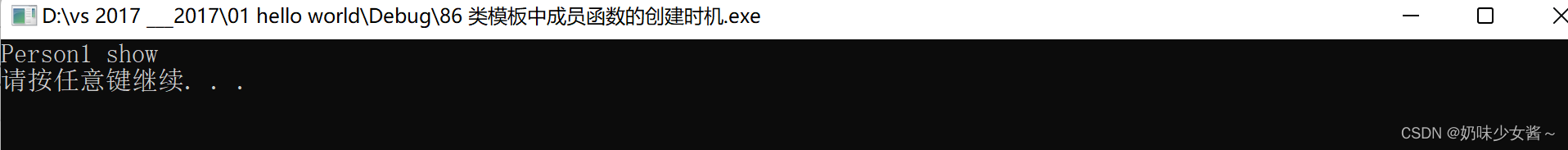
类模板对象做函数参数
类模板实例化出的对象,向函数传参的方式
—共有三种传入方式:
1.指定传入的类型—直接显示对象的数据类型
2参数模板化—将对象中的参数变为模板进行传递
3.整个类模板化―—将这个对象类型模板化进行传递
#define _CRT_SECURE_NO_WARNINGS
#include <iostream>
#include <string>
using namespace std;
//类模板对象做函数参数
template<class T1,class T2>
class Person
{
public:
Person(T1 name, T2 age)
{
this->m_Name = name;
this->m_Age = age;
}
void showPerson()
{
cout << "姓名:" << this->m_Name << " 年龄:" << this->m_Age << endl;
}
T1 m_Name;
T2 m_Age;
};
//1、指定传入类型
void printPerson1(Person<string,int>&p)
{
p.showPerson();
}
void test01()
{
Person<string, int>p("孙悟空", 100);
printPerson1(p);
//p.showPerson();
}
template<class T1, class T2>
//2、参数模板化
void printPerson2(Person<T1, T2>&p)
{
p.showPerson();
//判断T1和T2的类型
cout << "T1 的类型为:" << typeid(T1).name() << endl;
}
void test02()
{
Person<string, int>p("猪八戒", 90);
printPerson2(p);
}
//3、整个类模板化
template<class T>
void printPerson3(T &p)
{
p.showPerson();
cout << "T 的类型为:" << typeid(T).name() << endl;
}
void test03()
{
Person<string, int>p("唐僧", 30);
printPerson3(p);
}
int main()
{
//test01();
//test02();
test03();
system("pause");
return EXIT_SUCCESS;
}
类模板与继承
**当类模板碰到继承时,需要注意一下几点:
当子类继承的父类是一个类模板时,子类在声明的时候,要指定出父类中T的类型
如果不指定,编译器无法给子类分配内存
如果想灵活指定出父类中T的类型,子类也需变为类模板
**
#define _CRT_SECURE_NO_WARNINGS
#include <iostream>
using namespace std;
//类模板和继承
template<class T>
class Base
{
T m;
};
//1、当子类继承的父类是一个类模板时,子类在声明的时候,要指定出父类中T的类型
//class Son :public Base//err
class Son:public Base<int>
{
};
void test01()
{
//Son s1;
}
//如果想灵活的指定父类中T类型,子类型也需要变成类模板
template<class T1,class T2>
class Son2 :public Base<T2>//父类是T2的数据类型
{
public:
Son2()
{
cout << "T1的类型为:" << typeid(T1).name() << endl;
cout << "T2的类型为:" << typeid(T2).name() << endl;
}
T1 obj;
};
void test02()
{
Son2<int, char>S2;//T1 T2分别是int 和 char类型
}
int main()
{
//test01();
test02();
system("pause");
return EXIT_SUCCESS;
}

类模板成员函数的类外实现
#define _CRT_SECURE_NO_WARNINGS
#include <iostream>
#include <string>
using namespace std;
//类模板成员函数类外实现
template<class T1,class T2>
class Person
{
public:
Person(T1 name, T2 age);
//{
// this->m_Name = name;
// this->m_Age = age;
//}
void showPerson();
//{
// cout << "姓名:" << this->m_Name << " 年龄:" << this->m_Age << endl;
//}
T1 m_Name;
T2 m_Age;
};
//构造函数的类外实现
template<class T1,class T2>
Person<T1,T2>::Person(T1 name, T2 age)//告诉编译器类模板的类外实现
{
this->m_Name = name;
this->m_Age = age;
}
//成员函数的类外实现
template<class T1, class T2>
void Person<T1, T2>::showPerson()
{
cout << "姓名:" << this->m_Name << " 年龄:" << this->m_Age << endl;
}
void test01()
{
Person<string, int>p("Tom", 20);
p.showPerson();
}
int main()
{
test01();
system("pause");
return EXIT_SUCCESS;
}
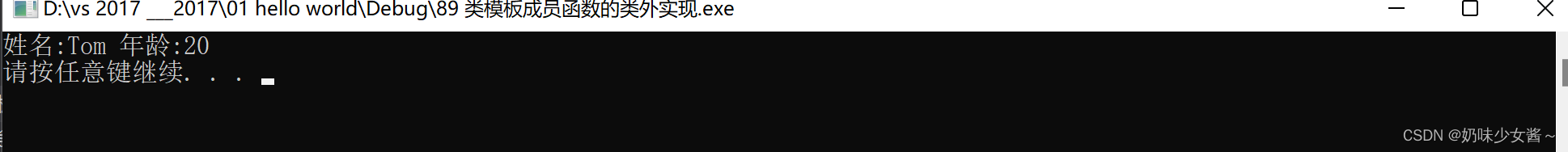
模板的分文件编写
类模板的分文件编写出现的问题:
类模板中成员函数创建时机是在调用阶段,导致分文件编写时链接不到
解决:
解决方式1:直接包含.cpp源文件
解决方式2:将声明和实现写到同一个文件中,并更改后缀名为.hpp,hpp是约定的名称,并不是强制
解决方式1的分文件编写:
person.h
#pragma once
#include<iostream>
using namespace std;
#include<string>
template<class T1,class T2>
class Person
{
public:
Person(T1 name, T2 age);
void showPerson();
T1 m_Name;
T2 m_Age;
};
person.c
#include "person.h"
template<class T1, class T2>
Person<T1, T2>::Person(T1 name, T2 age)
{
this->m_Name = name;
this->m_Age = age;
}
template<class T1, class T2>
void Person<T1, T2>::showPerson()
{
cout << "姓名:" << this->m_Name << " 年龄:" << this->m_Age << endl;
}
90 类模板的分文件编写

#define _CRT_SECURE_NO_WARNINGS
#include <iostream>
#include <string>
//1、第一种解决方法:把.h改成.cpp 即直接包含源文件
#include"person.cpp"
using namespace std;
//2、第二种解决方法:将.h和.cpp中的内容写到一起,并更改后缀名为.hpp
//hpp是约定的名称,并不是强制的
//类模板分文件编写问题以及解决
//template<class T1,class T2>
//class Person
//{
//public:
// Person(T1 name, T2 age);
// void showPerson();
//
// T1 m_Name;
// T2 m_Age;
//};
//template<class T1,class T2>
//Person<T1,T2>::Person(T1 name, T2 age)
//{
// this->m_Name = name;
// this->m_Age = age;
//}
//
//template<class T1, class T2>
//void Person<T1, T2>::showPerson()
//{
// cout << "姓名:" << this->m_Name << " 年龄:" << this->m_Age << endl;
//}
void test01()
{
Person<string, int>p("Tom", 20);
p.showPerson();
}
int main()
{
test01();
system("pause");
return EXIT_SUCCESS;
}

解决方式2的分文件编写
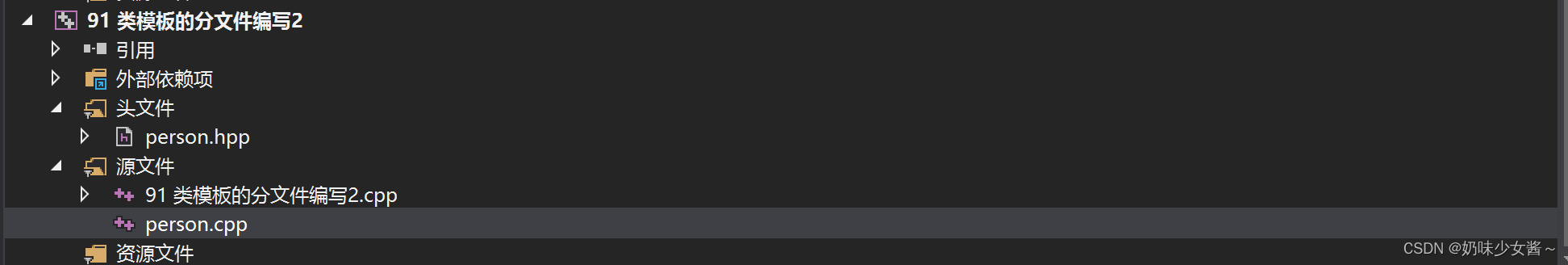
person.hpp
#pragma once
#include<iostream>
using namespace std;
#include<string>
template<class T1, class T2>
class Person
{
public:
Person(T1 name, T2 age);
void showPerson();
T1 m_Name;
T2 m_Age;
};
template<class T1, class T2>
Person<T1, T2>::Person(T1 name, T2 age)
{
this->m_Name = name;
this->m_Age = age;
}
template<class T1, class T2>
void Person<T1, T2>::showPerson()
{
cout << "姓名:" << this->m_Name << " 年龄:" << this->m_Age << endl;
}
person.cpp
//#include "person.h"
//template<class T1, class T2>
//Person<T1, T2>::Person(T1 name, T2 age)
//{
// this->m_Name = name;
// this->m_Age = age;
//}
//
//template<class T1, class T2>
//void Person<T1, T2>::showPerson()
//{
// cout << "姓名:" << this->m_Name << " 年龄:" << this->m_Age << endl;
//}
91 类模板的分文件编写2.cpp
#define _CRT_SECURE_NO_WARNINGS
#include <iostream>
#include <string>
using namespace std;
//2、第二种解决方法:将.h和.cpp中的内容写到一起,并更改后缀名为.hpp
//hpp是约定的名称,并不是强制的
#include"person.hpp"
void test01()
{
Person<string, int>p("Tom", 20);
p.showPerson();
}
int main()
{
test01();
system("pause");
return EXIT_SUCCESS;
}
类模板和友元
C++中有两种函数:全局函数和成员函数,二者区别如下: 全局函数位于对象和类之外,成员函数(也称为成员方法)位于类内
1、类中函数前面加friend的函数; 2、该函数不属于任何对象,其实就是一个全部函数,但是这个全局函数仅仅作用于该类的对象。 3、该函数可以访问该类的私有成员变量
#define _CRT_SECURE_NO_WARNINGS
#include <iostream>
#include <string>
using namespace std;
//通过全局函数 打印Person的信息
//提取让编译器知道Person类的存在
template<class T1, class T2>
class Person;
//在内中默认为私有的
template<class T1, class T2>
//类外实现
//全局函数不用加作用域
//这里是函数模板的实现
void printPerson2(Person<T1, T2>&p)
{
cout << "类外实现---姓名," << p.m_Name << " 年龄: " << p.m_Age << endl;
}
template<class T1,class T2>
class Person
{
//1、全局函数 类内实现
//这里的这个函数是私有的
//加入friend之后编译器就默认为这个函数为全局函数了
friend void printPerson1(Person<T1,T2>&p)
{
cout << "姓名:" << p.m_Name << " 年龄:" << p.m_Age << endl;
}
//2、全局函数 类外实现
//这里是普通函数的声明
//这里要加入空模板的参数列表
//如果全局函数是类外实现,需要让编译器提前知道这个函数的存在
friend void printPerson2<>(Person<T1, T2>&p);
public:
Person(T1 name, T2 age)
{
this->m_Name = name;
this->m_Age = age;
}
public:
T1 m_Name;
T2 m_Age;
};
//1、全局函数在类内实现
void test01()
{
Person<string,int>p("Tom", 20);
printPerson1(p);
}
//2、全局函数在类外实现
void test02()
{
Person<string, int>p("Jerry", 20);
printPerson2(p);
}
//总结:类内实现的是普通函数,类外实现的是模板函数
int main()
{
//test01();
test02();
system("pause");
return EXIT_SUCCESS;
}

数组类的封装
可以对内置数据类型以及自定义数据类型的数据进行存储
将数组中的数据存储到堆区
构造函数中可以传入数组的容量
提供对应的拷贝构造函数以及operator=防止浅拷贝问题
提供尾插法和尾删法对数组中的数据进行增加和删除
可以通过下标的方式访问数组中的元素
可以获取数组中当前元素个数和数组的容量
对于静态数组,是一个概念。 对于动态数组,容量是数组目前能存储的最大数据量,大小是目前已经存储的数据量
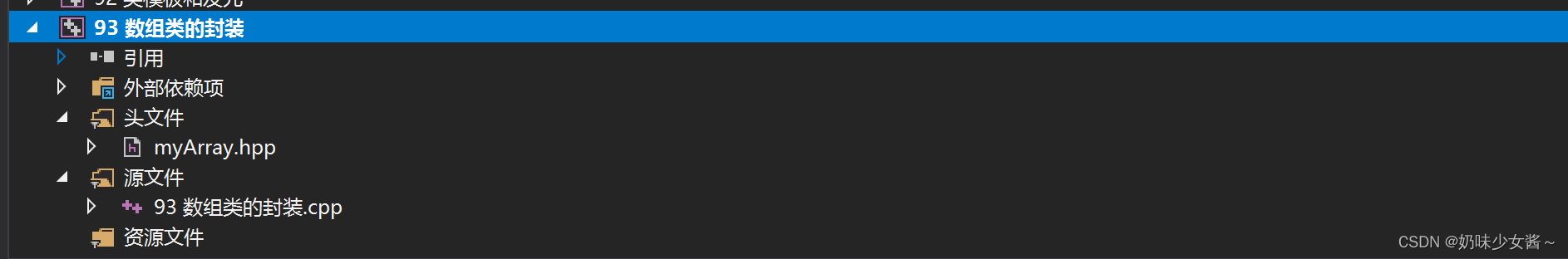
myArr.hpp
//自己的通用的数组类
#pragma once
#include<iostream>
using namespace std;
template<class T>
class MyArray
{
public:
//有参构造 参数 容量
//初始化
MyArray(int capacity)
{
//cout << "MyArray的有参构造调用" << endl;
this->m_Capacity = capacity;
this->m_Size = 0;
this->pAddress = new T[this->m_Capacity];
}
//拷贝构造
MyArray(const MyArray& arr)
{
//cout << "MyArray的拷贝构造调用" << endl;
this->m_Capacity = arr.m_Capacity;
this->m_Size = arr.m_Size;
//申请空间
this->pAddress = new T[arr.m_Capacity];
//拷贝数据
for (int i = 0; i < this->m_Size; i++)
{
this->pAddress[i] = arr.pAddress[i];
}
}
//operator=防止浅拷贝问题
MyArray& operator=(const MyArray& arr)
{
//cout << "MyArray的operator=()调用" << endl;
//先判断原来堆区是否有数据,如果有先是否
if (this->pAddress != NULL)
{
delete[] this->pAddress;
this->pAddress = NULL;
this->m_Capacity = 0;
this->m_Size = 0;
}
//深拷贝
this->m_Capacity = arr.m_Capacity;
this->m_Size = arr.m_Size;
this->pAddress = new T[arr.m_Capacity];
for (int i = 0; i < this->m_Size; i++)
{
this->pAddress[i] = arr.pAddress[i];
}
return *this;
}
//尾插法
void Push_Back(const T &val)
{
//判断容量是否等于大小
if (this->m_Capacity == this->m_Size)
{
return;
}
//再数组的末尾插入数据
this->pAddress[this->m_Size] = val;
//更新数组的大小
this->m_Size++;
}
//尾删法
void Pop_Back()
{
//让用户访问不到最后一个元素,即为尾删
if (this->m_Size == 0)
{
return;
}
this->m_Size--;
}
//通过下标方式访问数组中的元素
//重载[]
//返回的是引用的好处是作为左值的存在
T& operator[](int index)//参数是下标
{
return this->pAddress[index];
}
//返回数组的容量
int getCapacity()
{
return this->m_Capacity;
}
//返回数组大小
int getSize()
{
return this->m_Size;
}
//析构函数
~MyArray()
{
//cout << "MyArray的析构调用" << endl;
if (this->pAddress != NULL)
{
delete[] this->pAddress;
this->pAddress = NULL;
}
}
private:
T * pAddress;//指针指向堆区开辟的真实的数据地址
int m_Capacity;//数组容量
int m_Size;//数组的大小
};
93 数组类的封装
#define _CRT_SECURE_NO_WARNINGS
#include <iostream>
#include <string>
#include"myArray.hpp"
using namespace std;
void printIntArray(MyArray <int>&arr)
{
for (int i = 0; i < arr.getSize(); i++)
{
cout << arr[i] << endl;
}
}
void test01()
{
MyArray <int>arr1(5);
for (int i = 0; i < 5; i++)
{
//利用尾插法向数组中插入数据
arr1.Push_Back(i);
}
cout << "arr1的打印输出为:" << endl;
printIntArray(arr1);
cout << "arr1的容量为:" << arr1.getCapacity() << endl;
cout << "arr1的大小为:" << arr1.getSize() << endl;
MyArray<int>arr2(arr1);
cout << "arr1的打印输出为:" << endl;
printIntArray(arr2);
//尾删
arr2.Pop_Back();
cout << "arr2尾删后:" << endl;
cout << "arr2的容量为:" << arr2.getCapacity() << endl;
cout << "arr2的大小为:" << arr2.getSize() << endl;
//MyArray<int>arr3(100);
//先把arr3中的内容情况再做深拷贝
/*arr3 = arr1;*/
}
//测试自定义数据类型
class Person
{
public:
//如果只写有参构造的话 编译器不会自动默认构造, 到时候只能调有参构造
Person() {};
Person(string name, int age)
{
this->m_Name = name;;
this->m_Age = age;
}
string m_Name;
int m_Age;
};
void printPersonArray(MyArray<Person>& arr)
{
for (int i = 0; i < arr.getSize(); i++)
{
cout << "姓名:" << arr[i].m_Name << " 年龄" << arr[i].m_Age << endl;
}
}
void test02()
{
MyArray<Person>arr(10);
Person p1("孙悟空", 999);
Person p2("韩信", 30);
Person p3("妲己", 20);
Person p4("赵云", 25);
Person p5("安琪拉", 27);
//讲数据插入到数组中
arr.Push_Back(p1);
arr.Push_Back(p2);
arr.Push_Back(p3);
arr.Push_Back(p4);
arr.Push_Back(p5);
//打印数组操作
printPersonArray(arr);
//输出容量和大小
cout << "arr的容量为:" << arr.getCapacity() << endl;
cout << "arr的大小为:" << arr.getSize() << endl;
}
int main()
{
//test01();
test02();
system("pause");
return EXIT_SUCCESS;
}
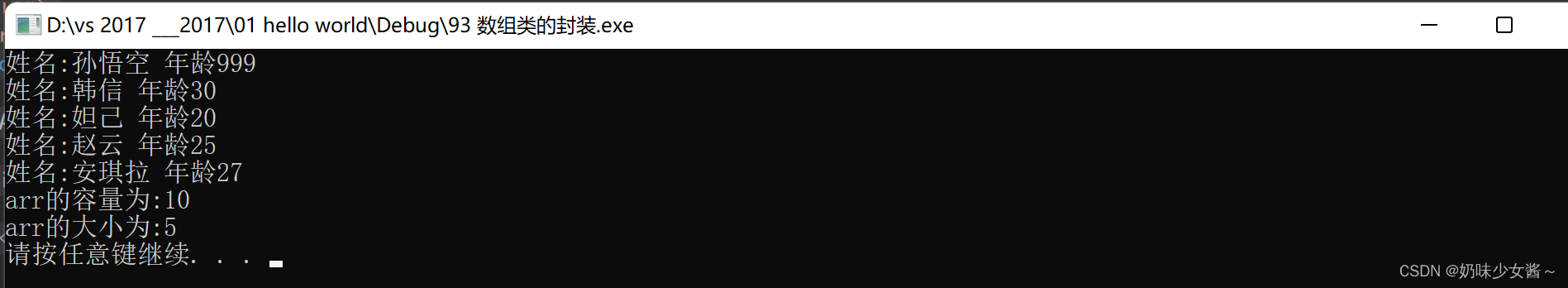
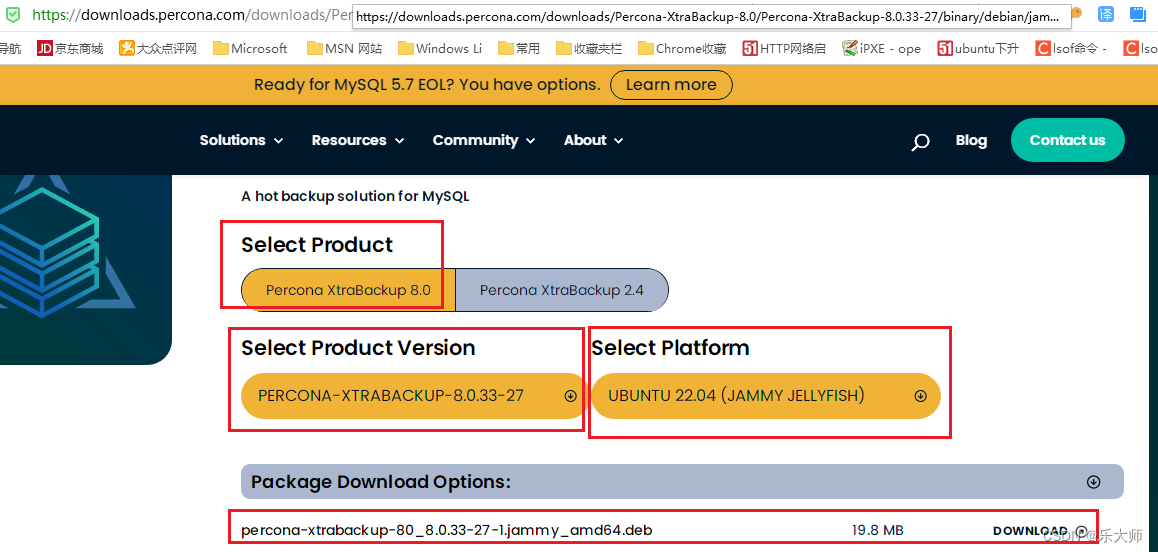


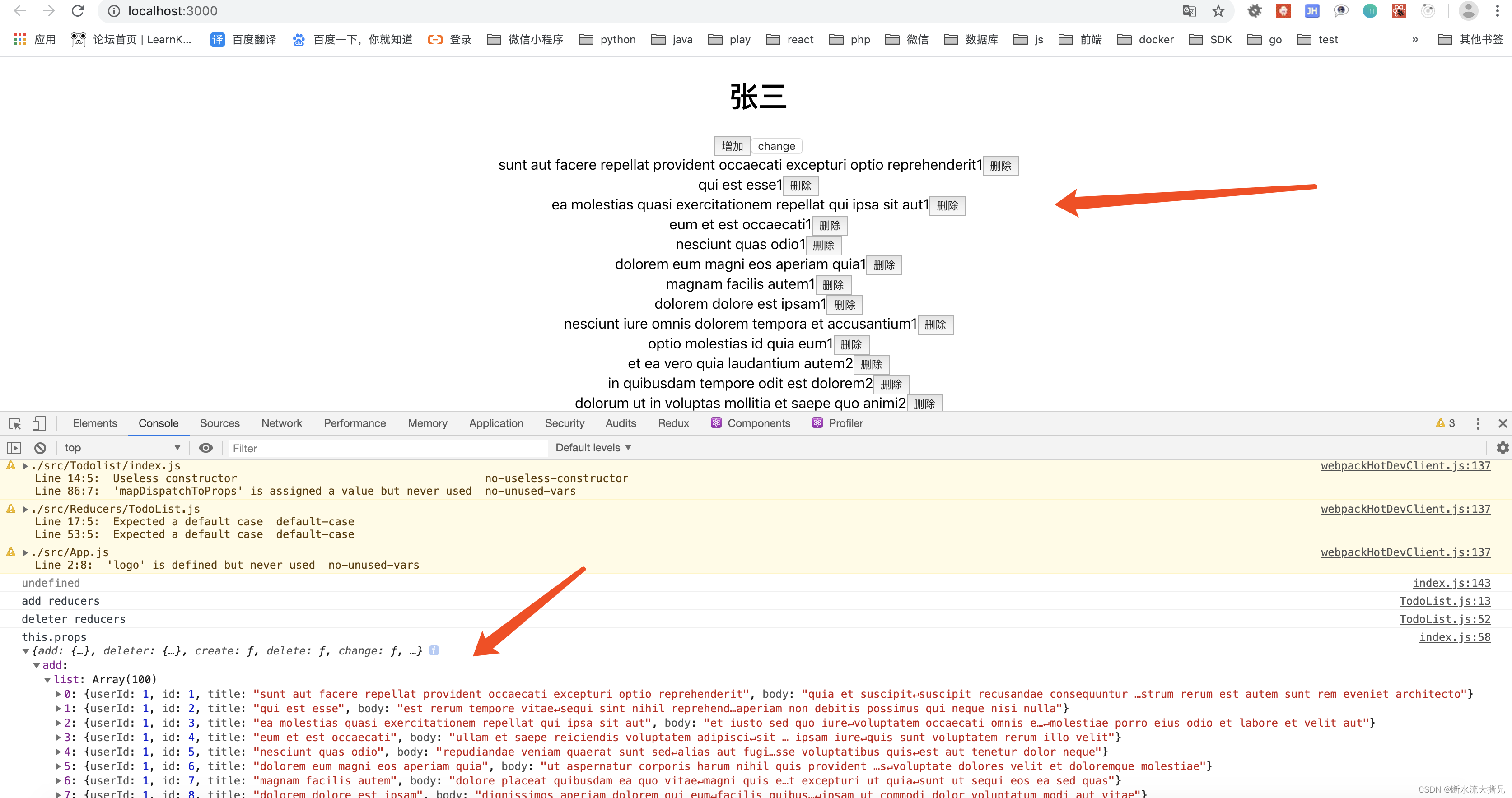
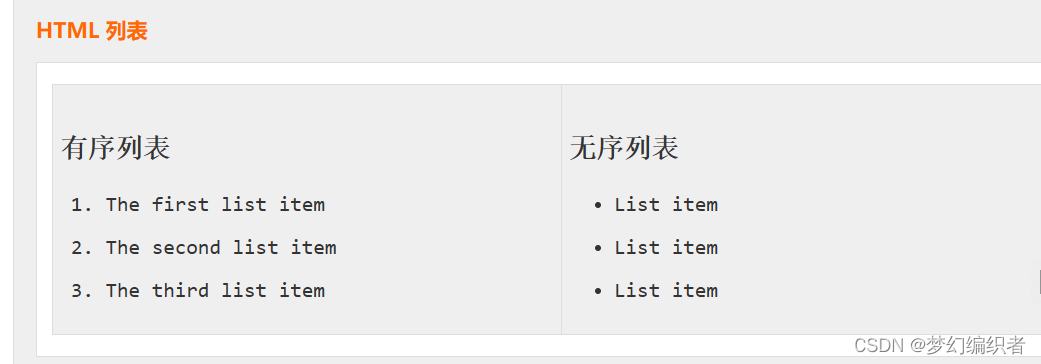
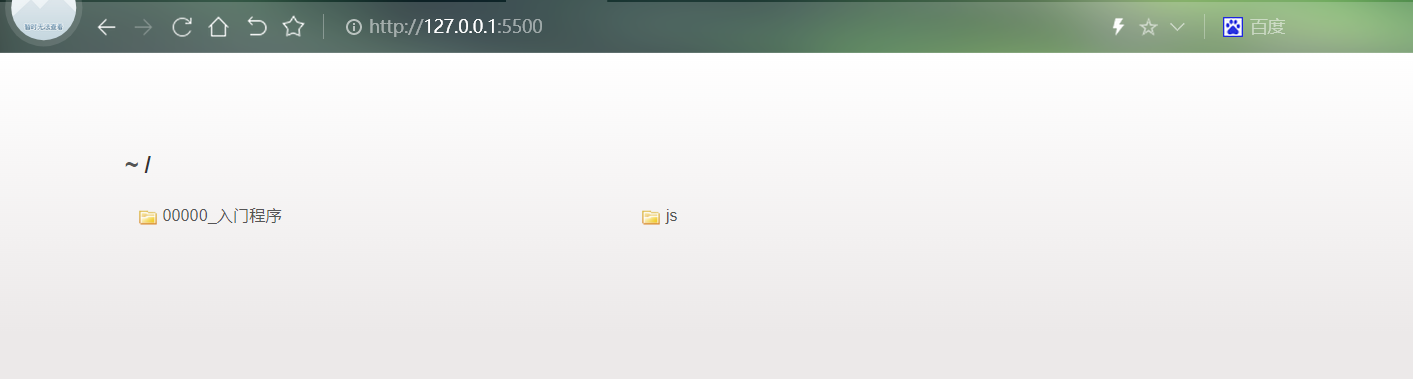




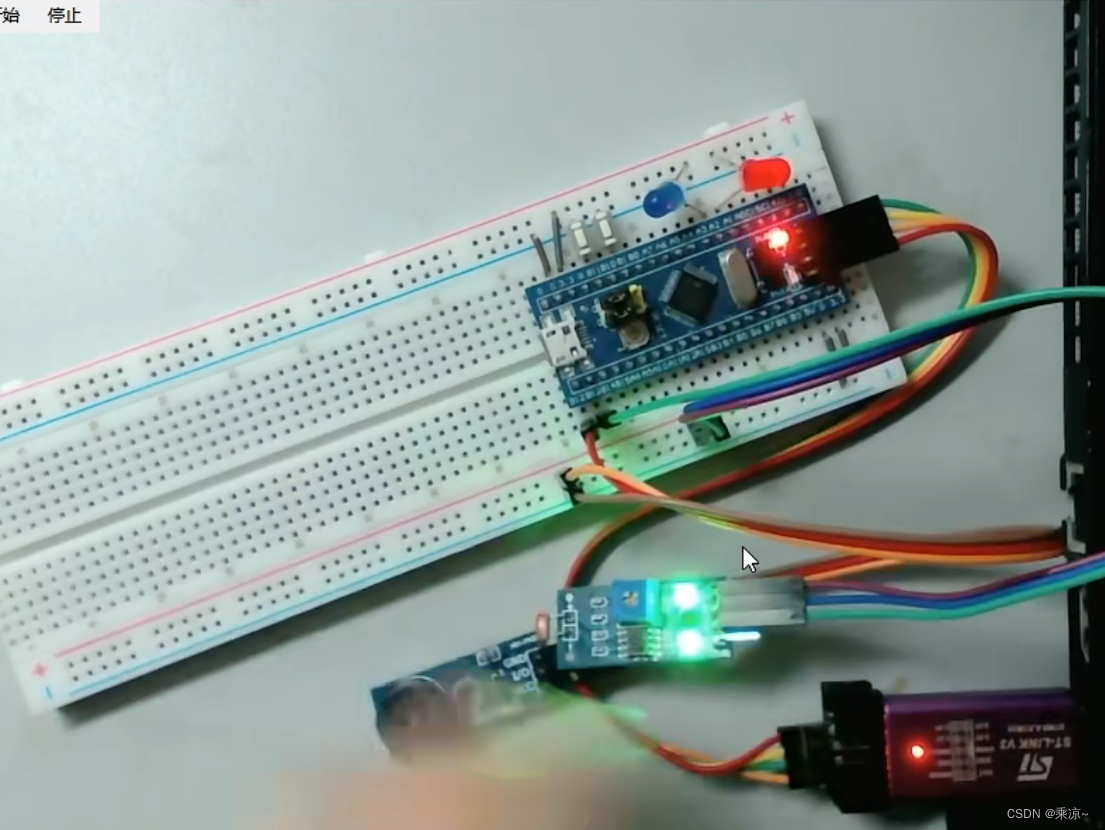
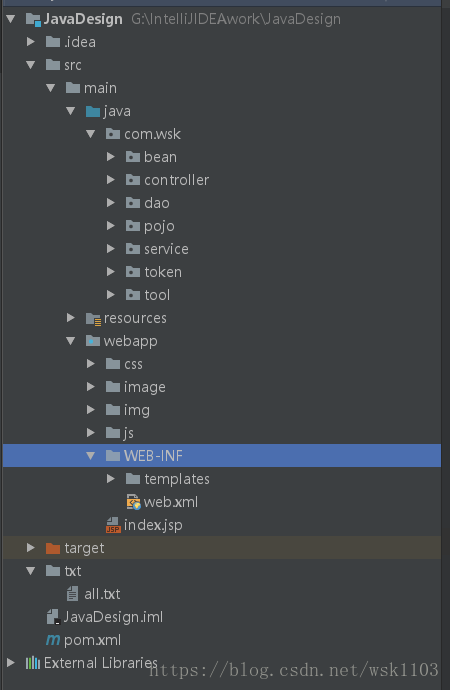
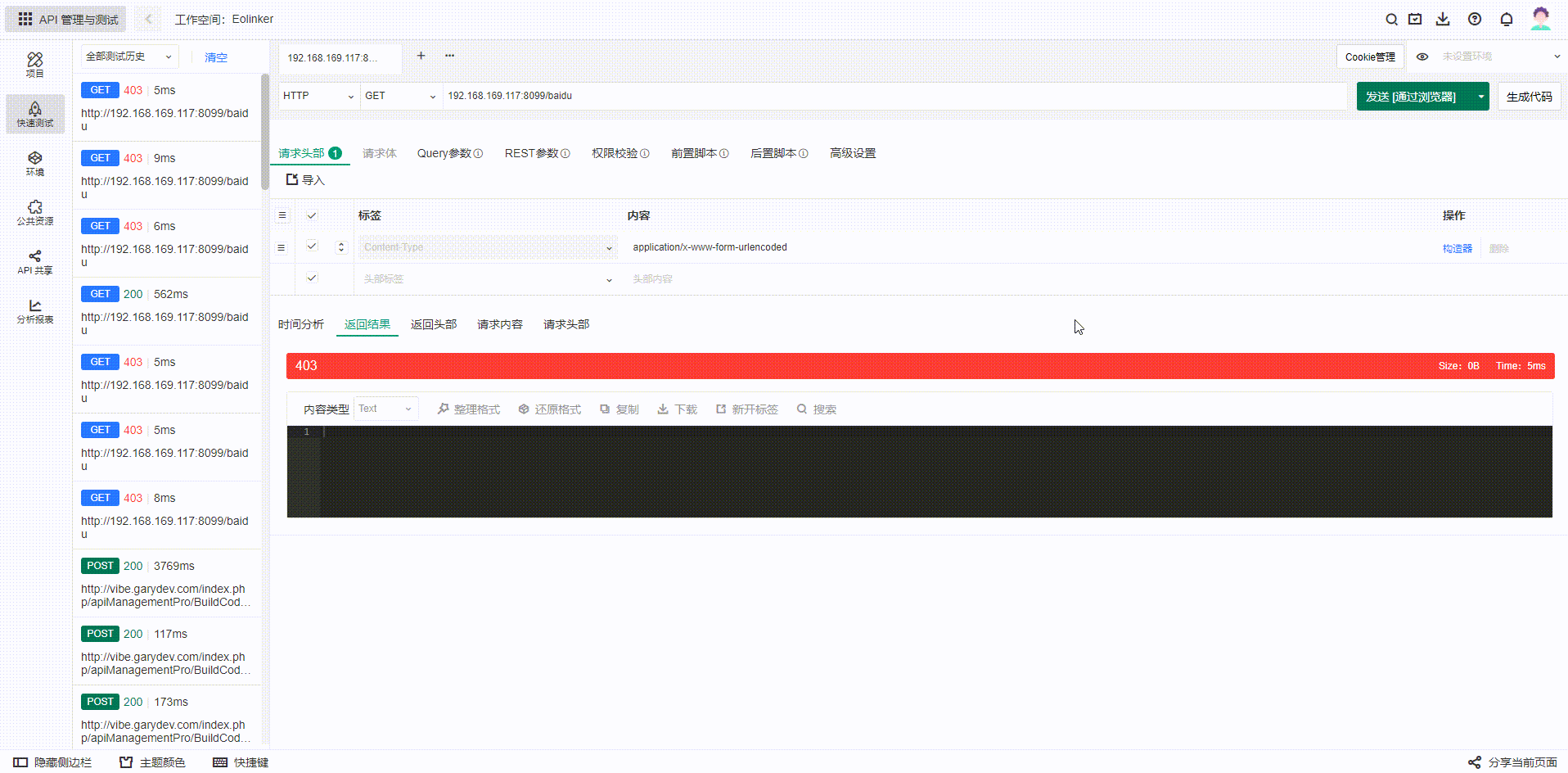
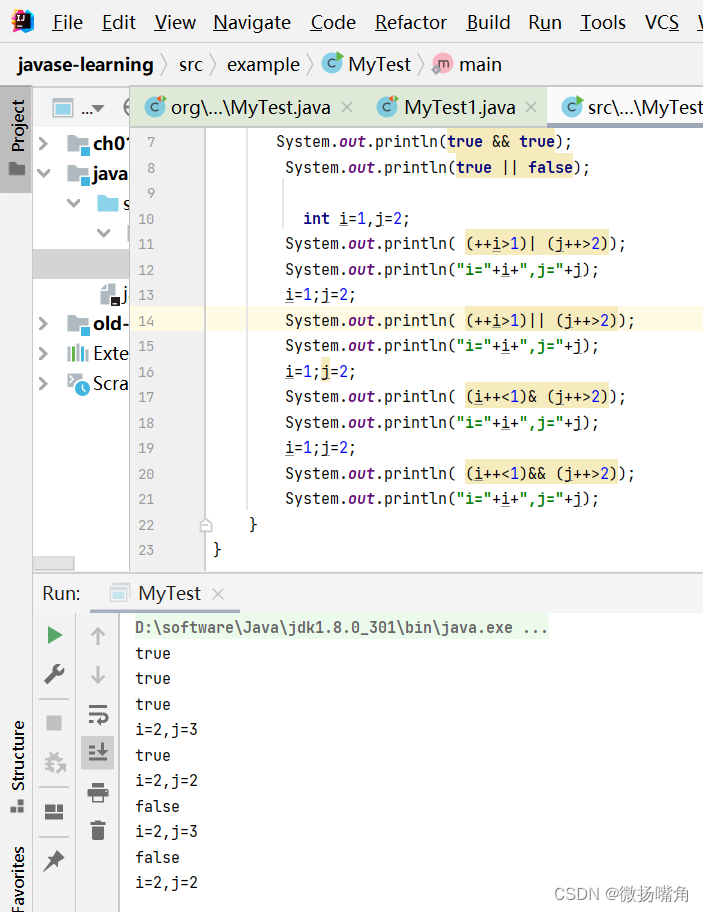
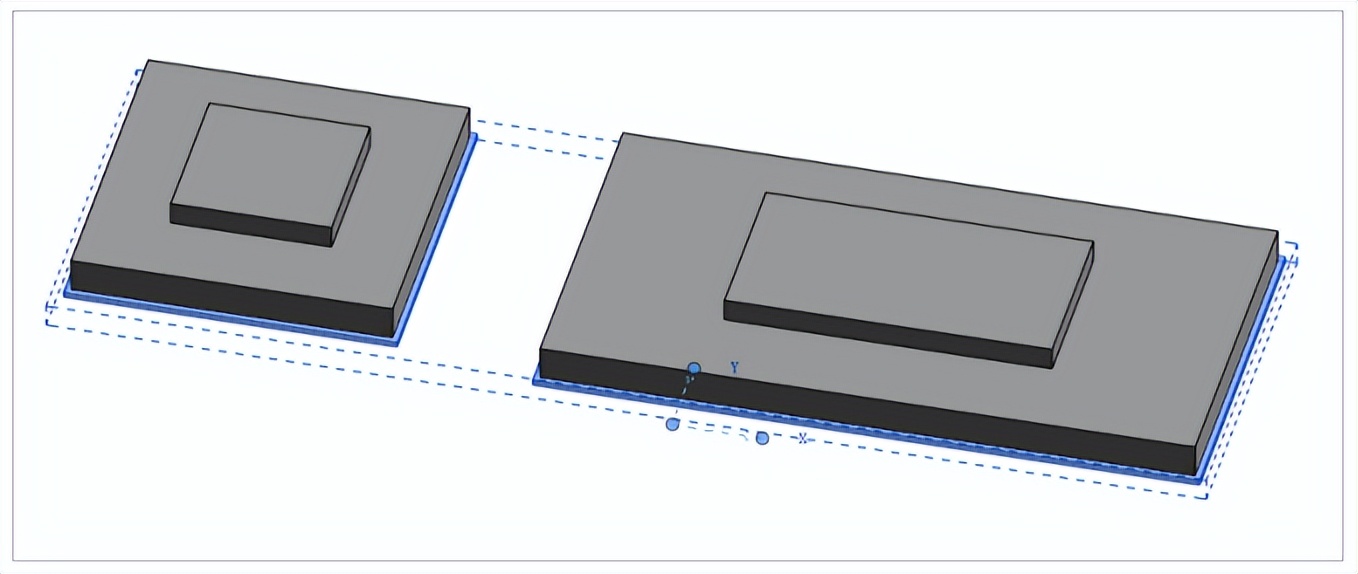

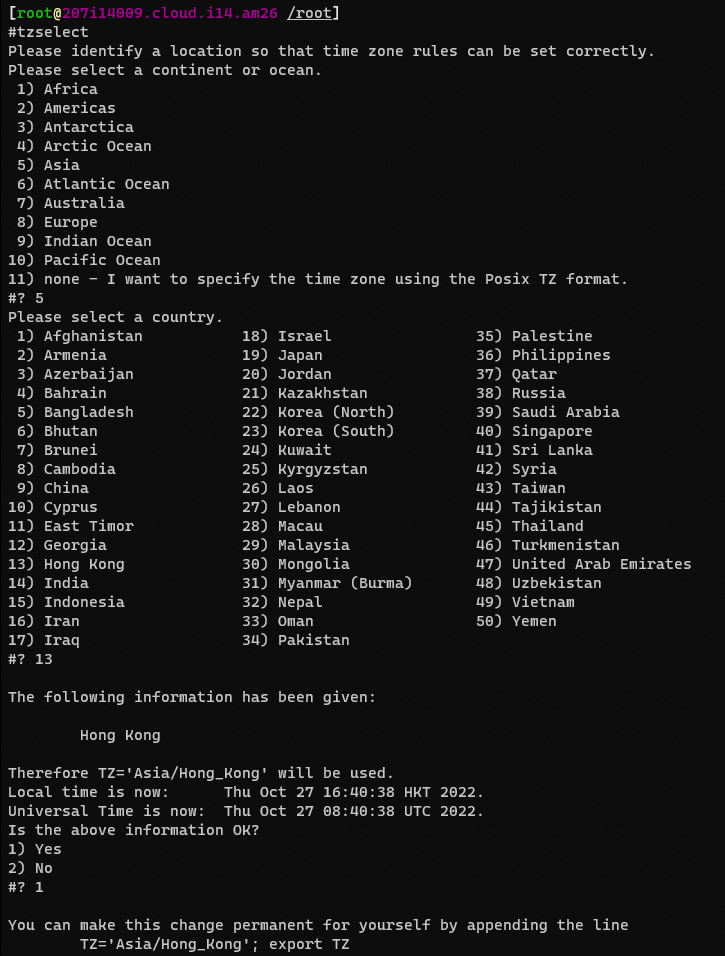

![[NIPS 1989] Optimal brain damage (OBD)](https://img-blog.csdnimg.cn/a3b69cd4a19f4e58a6ba12dc674c0ae5.png#pic_center)