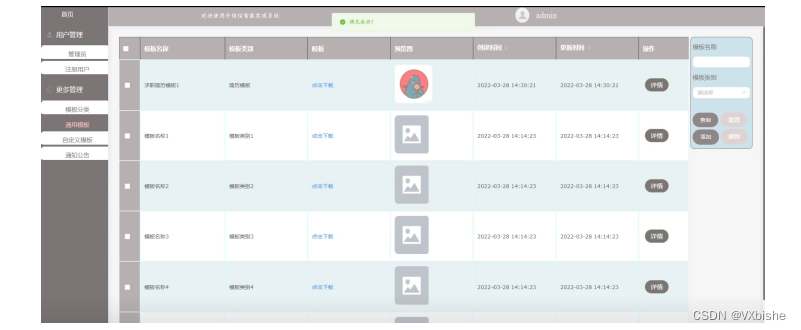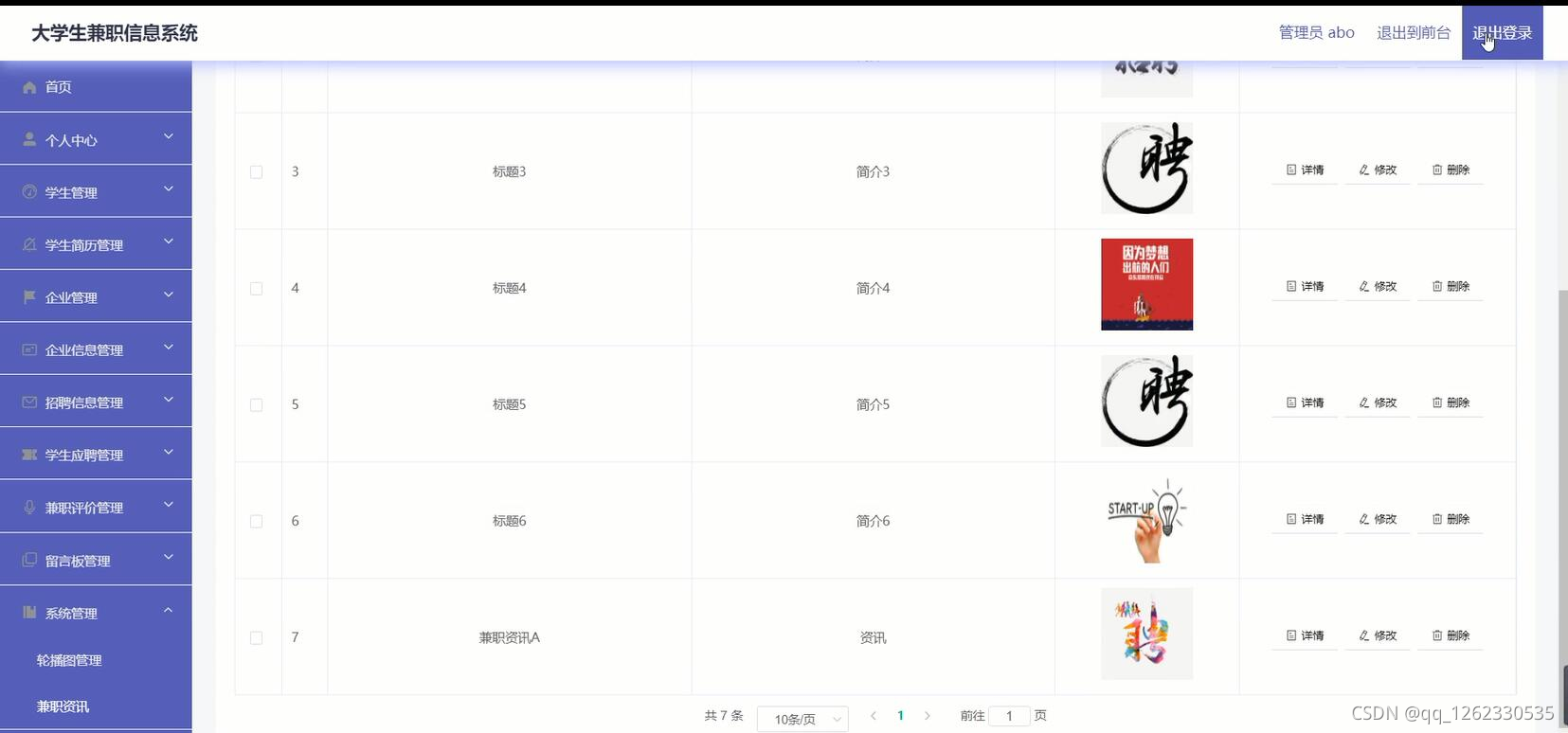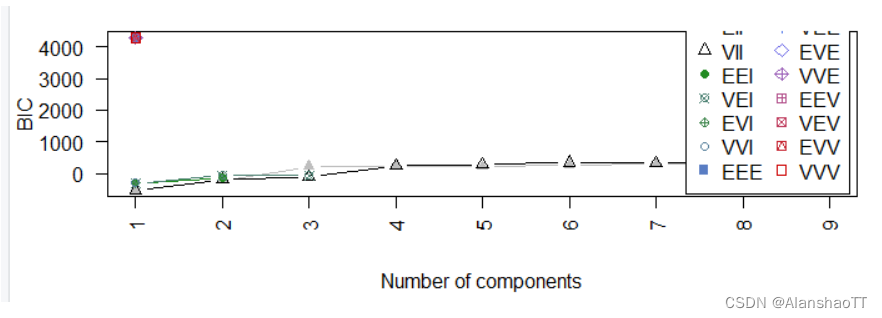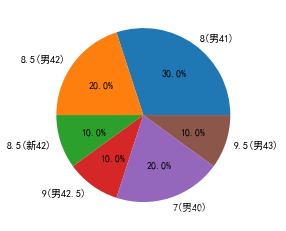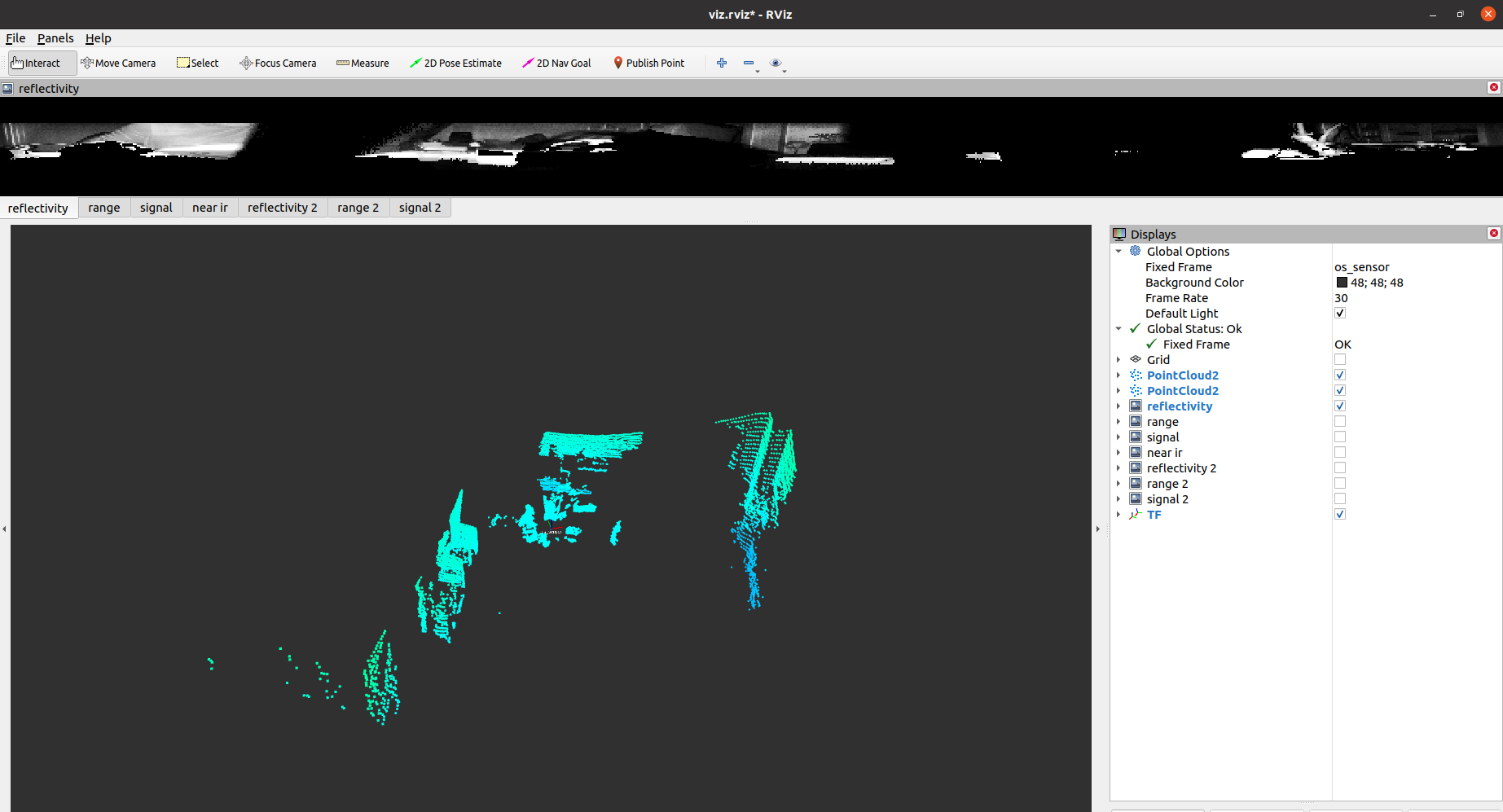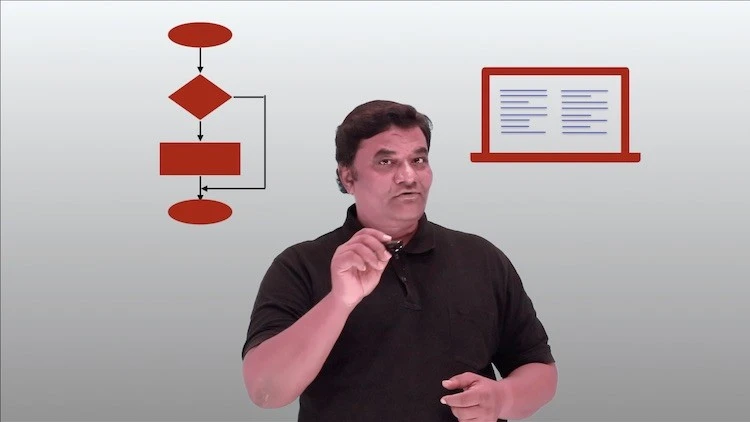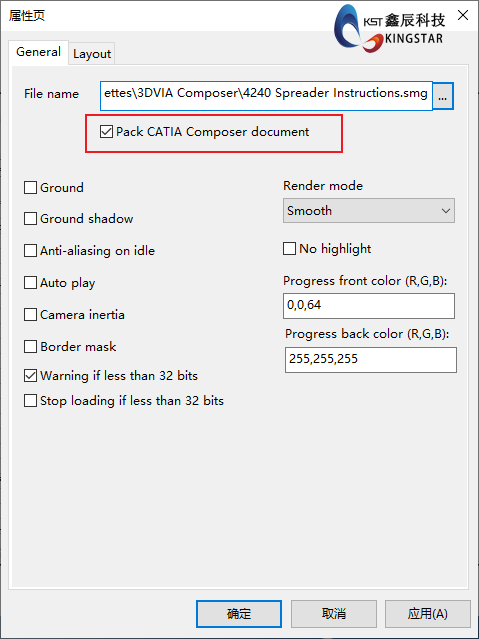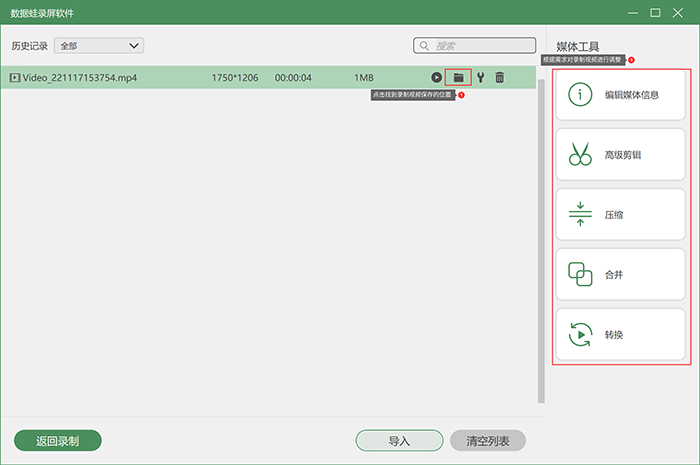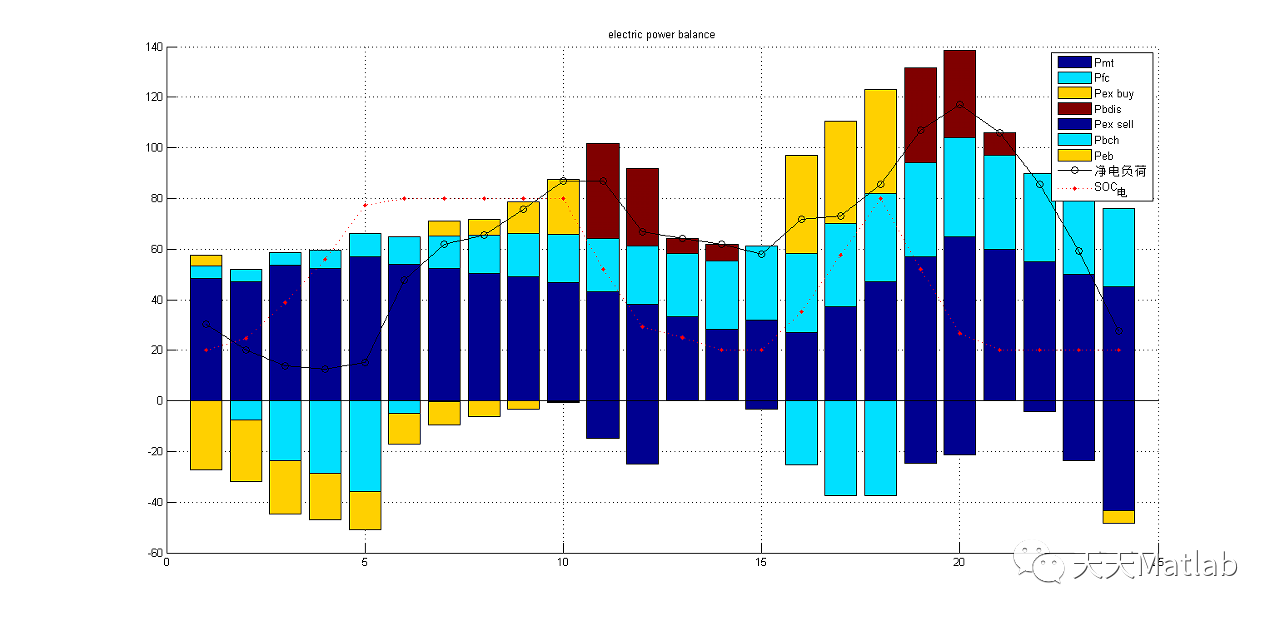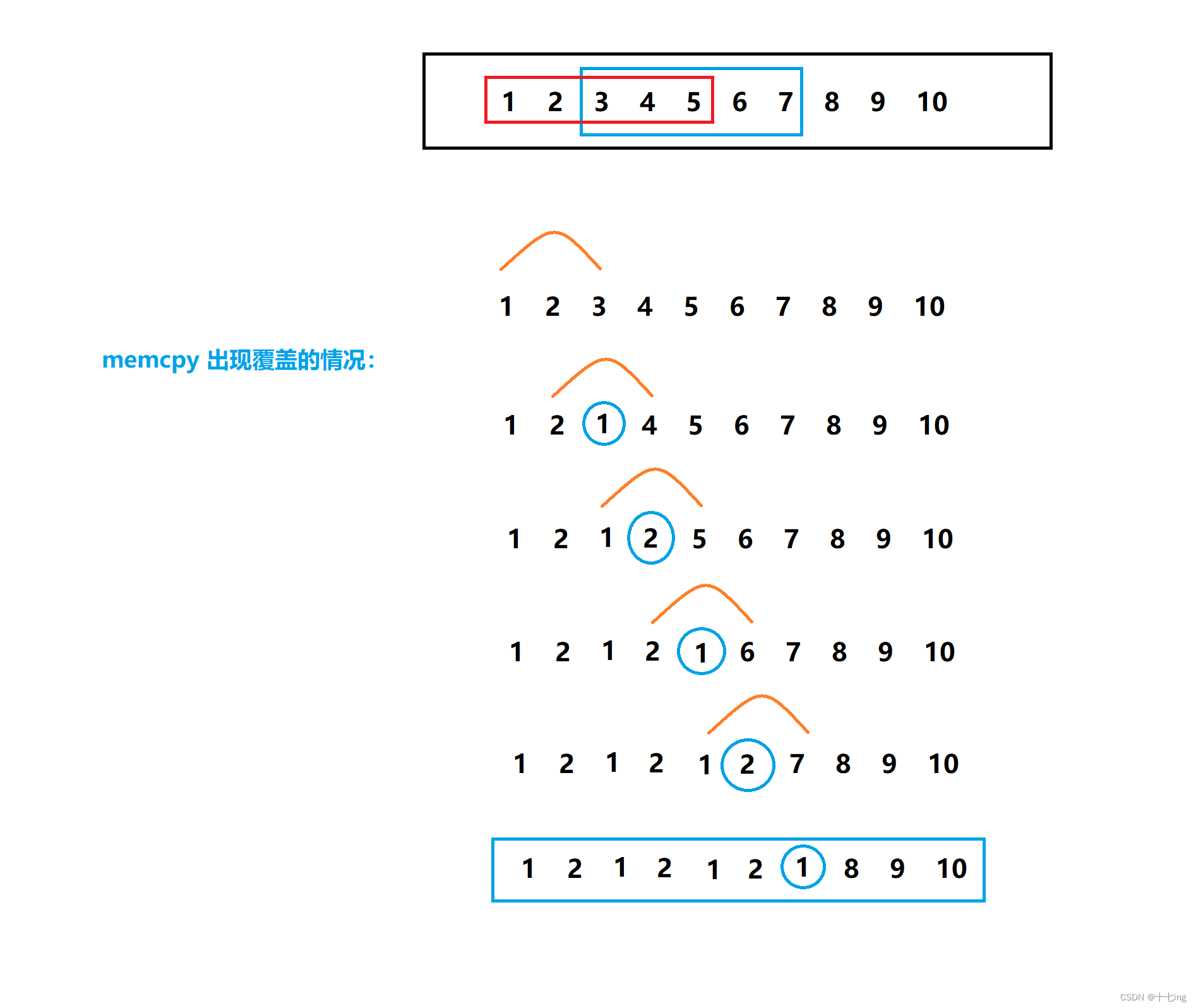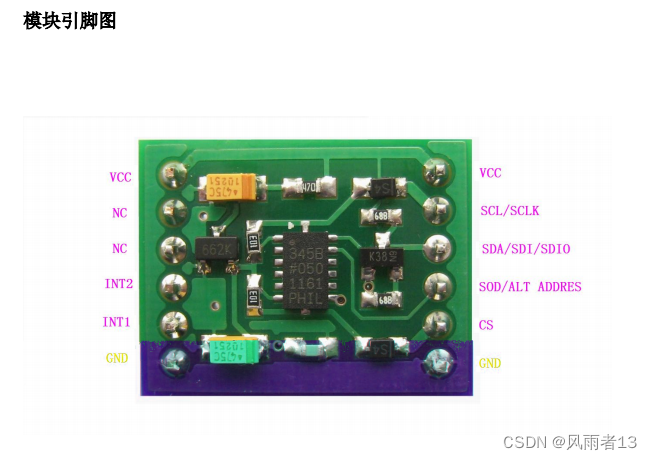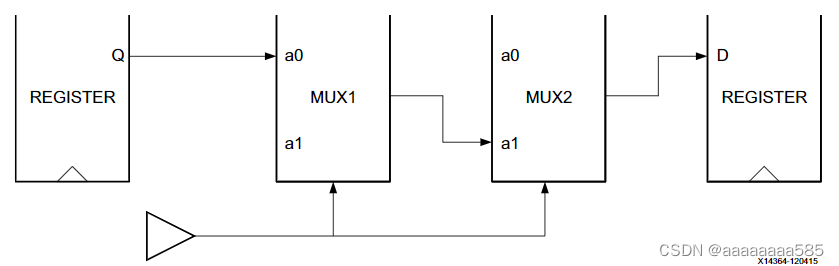谷歌能找到破解版是破坏强签名,不能用web,请把大家不要用Spire.Office for .NET is a combination of Enterprise-Level Office .NET API offered by E-iceblue. It includes Spire.Doc, Spire.XLS, Spire.Spreadsheet, Spire.Presentation, Spire.PDF, Spire.DataExport, Spire.OfficeViewer, Spire.PDFViewer, Spire.DocViewer, Spire.Barcode and Spire.Email. Spire.Office contains the most up-to-date versions of the above .NET API.
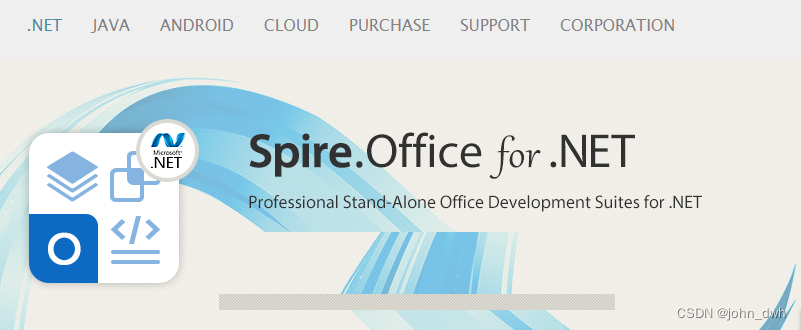
With Spire.Office for .NET, developers can create a wide range of applications. It enables developers to open, create, modify, convert, print, View MS Word, Excel, PowerPoint and PDF documents. Furthermore, it allows users to export data to popular files such as MS Word/Excel/RTF/Access, PowerPoint, PDF, XPS, HTML, XML, Text, CSV, DBF, Clipboard, SYLK, PostScript, PCL, etc.
Spire.Office for .NET can be linked into any type of a 32-bit or 64-bit .NET application including ASP.NET, Web Services and WinForms for .NET Framework version 2.0 to 4.5. Spire.Office also supports to work on .NET Core, .NET 5.0, .NET 6.0, Microsoft Azure, Mono Android and Xamarin.iOS.
| Here is a list of changes made in this release | ||
| Spire.Doc | ||
| Category | ID | Description |
| New feature | SPIREDOC-8443 | Supports setting the transparency of the fill color for shapes. |
| Paragraph paragraph = section.AddParagraph(); | ||
| Spire.Doc.Fields.TextBox textbox1 = paragraph.AppendTextBox(100, 50); | ||
| textbox1.Format.FillColor = Color.Red; | ||
| textbox1.FillTransparency = 0.45; | ||
| Bug | SPIREDOC-5456 | Fixes the issue that the text format was incorrect when converting Word to PDF. |
| Bug | SPIREDOC-5718 | Fixes the issue that paging was incorrect when converting Word to PDF. |
| Bug | SPIREDOC-7350 | Fixes the issue that the underline of the header overlapped the table border when converting Word to PDF. |
| SPIREDOC-7605 | ||
| Bug | SPIREDOC-8539 | Fixes the issue that the text format was incorrect when converting RTF to PDF. |
| Bug | SPIREDOC-8635 | Fixes the issue that it failed to merge data when mail merging. |
| Bug | SPIREDOC-8636 | Fixes the issue that the program threw System.InvalidOperationException when mail merging. |
| Bug | SPIREDOC-8691 | Fixes the issue that doc.HasChanges returned false after modifying the content in content control when opening tracking revision function. |
| Bug | SPIREDOC-8709 | Fixes the issue that the content lost when converting Word to PDF. |
| Bug | SPIREDOC-8785 | Fixes the issue that the program threw System.NullReferenceException when converting Word to PDF. |
| Spire.PDF | ||
| Category | ID | Description |
| New feature | SPIREPDF-2713 | Adds a new method to compress PDF documents. |
| PdfCompressor compressor = new PdfCompressor(fileName); | ||
| compressor.CompressToFIle(outputName); | ||
| New feature | - | Supports .NET 7.0. |
| Supports converting PDF to PPTX. | ||
| PdfDocument pdf = new PdfDocument(); | ||
| pdf.LoadFromFile(inputFile); | ||
| pdf.SaveToFile(outputFile, FileFormat.PPTX) | ||
| New feature | SPIREPDF-2534 | Adds a new method of compressing PDF document. |
| SPIREPDF-4641 | PdfCompressor compressor = new PdfCompressor(fileName); | |
| compressor.CompressToFIle(outputName); | ||
| New feature | SPIREPDF-5598 | PdfTextReplacer interface supports ignoring case. |
| PdfDocument doc = new PdfDocument(); | ||
| doc.LoadFromFile(input); | ||
| PdfPageBase page = doc.Pages[0]; | ||
| PdfTextReplacer replacer = new PdfTextReplacer(page); | ||
| PdfTextReplaceOptions option = new PdfTextReplaceOptions(); | ||
| options.ReplaceType = ReplaceActionType.IgnoreCase; | ||
| replacer.Options = option; | ||
| replacer.ReplaceText("cash", "999"); | ||
| doc.SaveToFile("output.pdf", FileFormat.PDF); | ||
| Bug | SPIREPDF-1264 | Fixes the issue that the content was incorrect when converting PDF to images. |
| SPIREPDF-5608 | ||
| Bug | SPIREPDF-5443 | Fixes the issue that the program threw System.ArgumentException when converting PDF to Excel. |
| Bug | SPIREPDF-5527 | Fixes the issue that it failed to find cross-line text. |
| Bug | SPIREPDF-5556 | Fixes the issue that it failed to get attachments. |
| Bug | SPIREPDF-5591 | Fixes the issue that the background color lost after drawing TIFF images on page. |
| Bug | SPIREPDF-5596 | Fixes the issue that the text color was changed after drawing TIFF images on page. |
| Bug | SPIREPDF-3886 | Fixes the issue that printing result was incorrect when the screen font display size was not 100%. |
| SPIREPDF-3932 | ||
| Bug | SPIREPDF-4506 | Fixes the issue that the program threw System.ArgumentNullException after setting PdfFreeTextAnnotation opacity to 1f and converting PDF to image. |
| Bug | SPIREPDF-5196 | Fixes the issue that the compression of PDF was invalid. |
| Bug | SPIREPDF-5363 | Fixes the issue that character spacing increased when converting PDF to image. |
| Bug | SPIREPDF-5488 | Fixes the issue that the program threw System.ArgumentException when printing a PDF with A0 size. |
| Bug | SPIREPDF-5514 | Fixes the issue that the content style was missing when converting PDF to Word. |
| Bug | SPIREPDF-5554 | Fixes the issue that top left image lost sing when converting OFD to PDF. |
| Bug | SPIREPDF-5557 | Fixes the issue that the image color changed when converting PDF to PDFX1A2001. |
| Bug | SPIREPDF-5563 | Fixes the issue that the program threw System.IndexOutOfRangeException when converting PDF to image. |
| Bug | SPIREPDF-5581 | Fixes the issue that the result of the finding text was incorrect. |
| Spire.XLS | ||
| Category | ID | Description |
| New feature | SPIREXLS-4120 | Supports CEILING.MATH formula. |
| Workbook workbook = new Workbook(); | ||
| workbook.Worksheets[0].Range["A1"].Formula = "CEILING.MATH(-2.78,5,-1)"; | ||
| workbook.CalculateAllValue(); | ||
| workbook.SaveToFile("1.xlsx",ExcelVersion.Version2016); | ||
| New feature | SPIREXLS-4195 | Supports BITOR formula. |
| Workbook workbook = new Workbook(); | ||
| workbook.Worksheets[0].Range["A1"].Formula = "BITOR(23,10)"; | ||
| workbook.CalculateAllValue(); | ||
| workbook.SaveToFile("1.xlsx",ExcelVersion.Version2016); | ||
| New feature | SPIREXLS-4199 | Supports BITAND formula. |
| Workbook workbook = new Workbook(); | ||
| workbook.Worksheets[0].Range["A1"].Formula = "BITAND(23,10)"; | ||
| workbook.CalculateAllValue(); | ||
| workbook.SaveToFile("1.xlsx",ExcelVersion.Version2016); | ||
| New feature | SPIREXLS-4212 | Supports BITLSHIFT formula. |
| Supports BITLSHIFT formula. | ||
| Workbook workbook = new Workbook(); | ||
| workbook.Worksheets[0].Range["A1"].Formula = "BITLSHIFT(23,2)"; | ||
| workbook.CalculateAllValue(); | ||
| workbook.SaveToFile("1.xlsx",ExcelVersion.Version2016); | ||
| New feature | SPIREXLS-4214 | Supports BITRSHIFT formula. |
| Workbook workbook = new Workbook(); | ||
| workbook.Worksheets[0].Range["A1"].Formula = "BITRSHIFT(23,2)"; | ||
| workbook.CalculateAllValue(); | ||
| workbook.SaveToFile("1.xlsx",ExcelVersion.Version2016); | ||
| New feature | SPIREXLS-4191 | Supports grouping shape. |
| Workbook workbook = new Workbook(); | ||
| Worksheet worksheet = workbook.Worksheets[0]; | ||
| IPrstGeomShape shape1 = worksheet.PrstGeomShapes.AddPrstGeomShape(1, 3, 50, 50, PrstGeomShapeType.RoundRect); | ||
| IPrstGeomShape shape2 = worksheet.PrstGeomShapes.AddPrstGeomShape(5, 3, 50, 50, PrstGeomShapeType.Triangle); | ||
| GroupShapeCollection groupShapeCollection = worksheet.GroupShapeCollection; | ||
| groupShapeCollection.Group(new Spire.Xls.Core.IShape[] { shape1,shape2}); | ||
| workbook.SaveToFile("1.xlsx",ExcelVersion.Version2013); | ||
| New feature | SPIREXLS-4194 | Supports "SHA-512" encryption scheme. |
| New feature | SPIREXLS-4200 | Supports setting the layout pattern of the entire pivot table. |
| xlsPivotTable.Options.ReportLayout = PivotTableLayoutType.Tabular; | ||
| Bug | SPIREXLS-4161 | Fixes the issue that the border and the style of table lost after converting HTML to Excel. |
| Bug | SPIREXLS-4163 | Fixes the issue that the program threw System.NullReferenceException when getting the color of conditional formatting. |
| Bug | SPIREXLS-4164 | Fixes the issue that the content had an extra comma after converting chart to images. |
| Bug | SPIREXLS-4182 | Fixes the issue that the program did not throw an error when decrypting excel file with a wrong password. |
| Bug | SPIREXLS-4189 | Fixes the issue that there were blank columns after deleting hidden columns. |
| Bug | SPIREXLS-4197 | Fixes the issue that the content of the result document was different from that of the original document after the document was loaded and saved. |
| Bug | SPIREXLS-4211 | Fixes the issue that the double quotation marks were incorrect after converting Excel to CSV. |
| Bug | SPIREXLS-4218 | Fixes the issue that the result of the cell range calculation was incorrect. |
| Bug | SPIREXLS-4227 | Fixes the issue that the program threw an error "Unknown font" when getting RTF text of cell range. |
| Bug | SPIREXLS-4231 | Fixes the issue that the program threw an error "Shapes fail to be rendered" when converting Excel to PDF. |
| Bug | SPIREXLS-4245 | Fixes the issue that the program threw System.OutOfMemoryException when converting Excel to PDF. |
| Bug | SPIREXLS-4247 | Fixes the issue that the format was inconsistent after converting HTML to Excel. |
| Bug | SPIREXLS-4252 | Fixes the issue that the slicers lost after saving files as stream. |
| Bug | SPIREXLS-4254 | Fixes the issue that there was a prompt of content error when opening the saved document after OS language area was changed. |
| Bug | SPIREXLS-4258 | Fixes the issue that the program threw System.NullReferenceException when copying sheets. |
| Spire.Presentation | ||
| Category | ID | Description |
| Bug | SPIREPPT-2086 | Fixes the issue that the chart data displayed incorrectly when creating charts with data sources containing null values. |
| Bug | SPIREPPT-2100 | Fixes the issue that the shapes was moved to the left when combining shapes and setting the Flip Horizontal style. |
| Bug | SPIREPPT-2104 | Fixes the issue that the parameters changed in the navigation bar when copying a PowerPoint page to another PowerPoint. |
| Spire.Spreadsheet | ||
| Category | ID | Description |
| Bug | SPREADSHEET-210 | Fixes the issue that the column names overlapped after deleting columns.
|