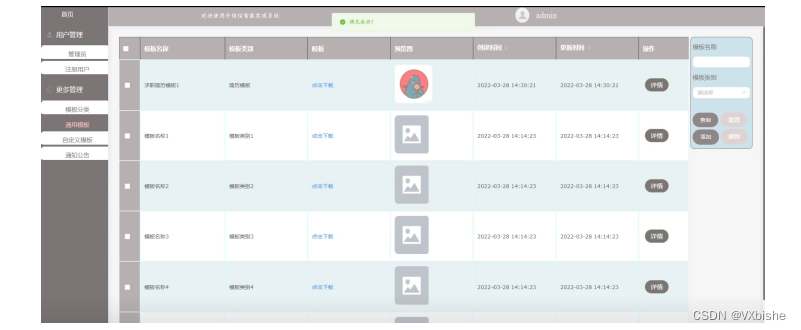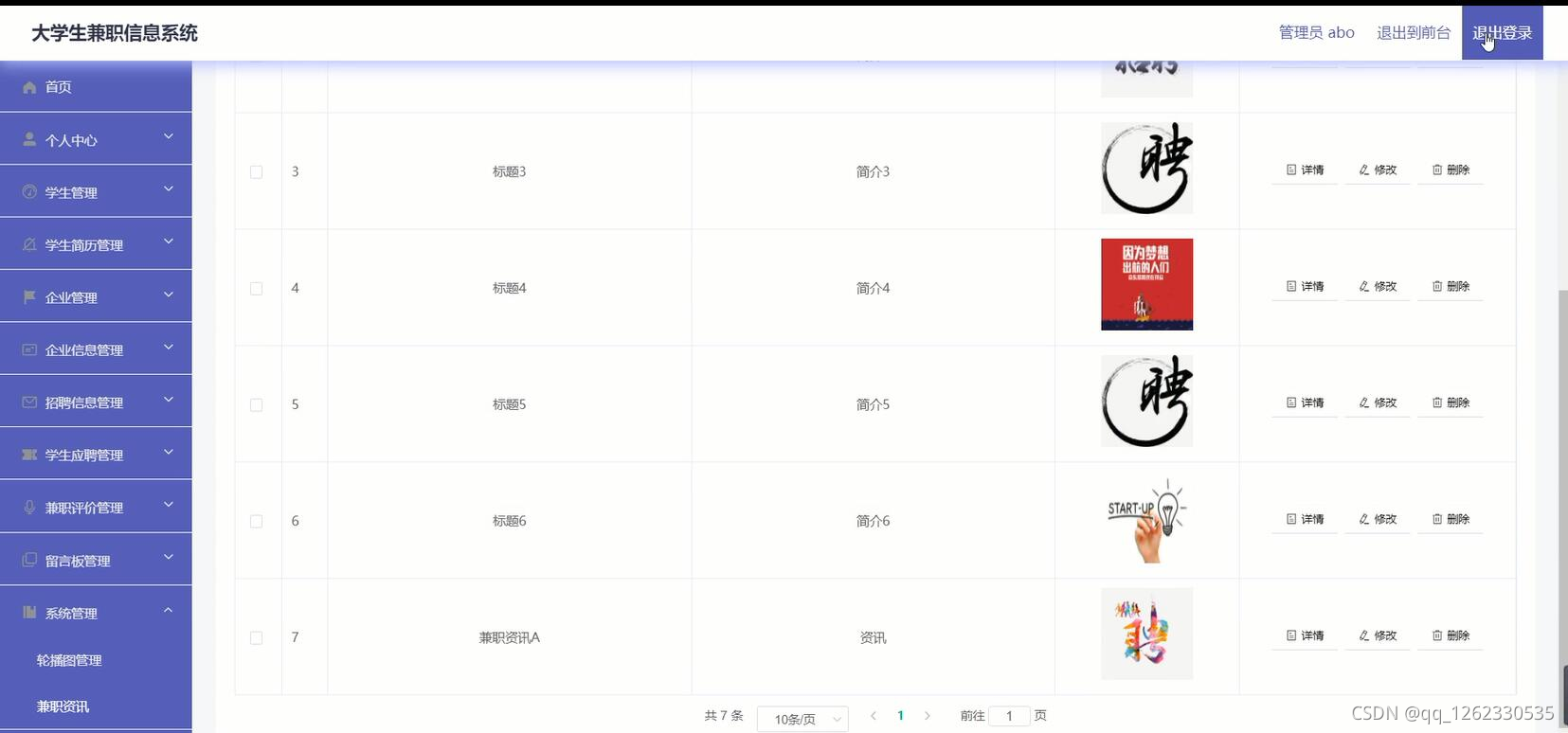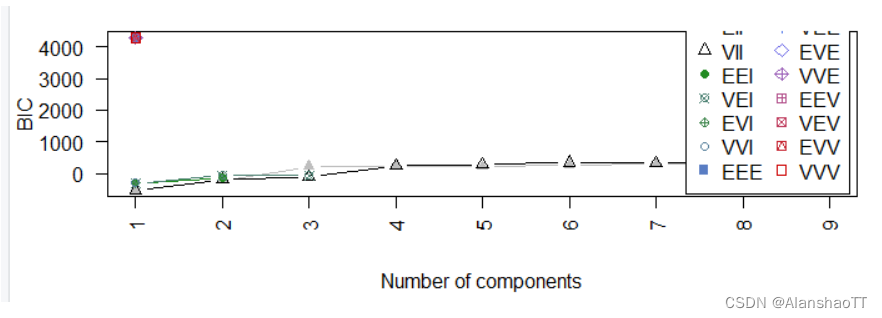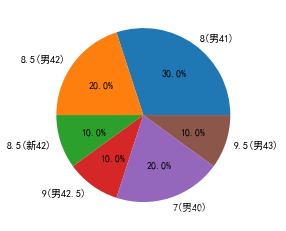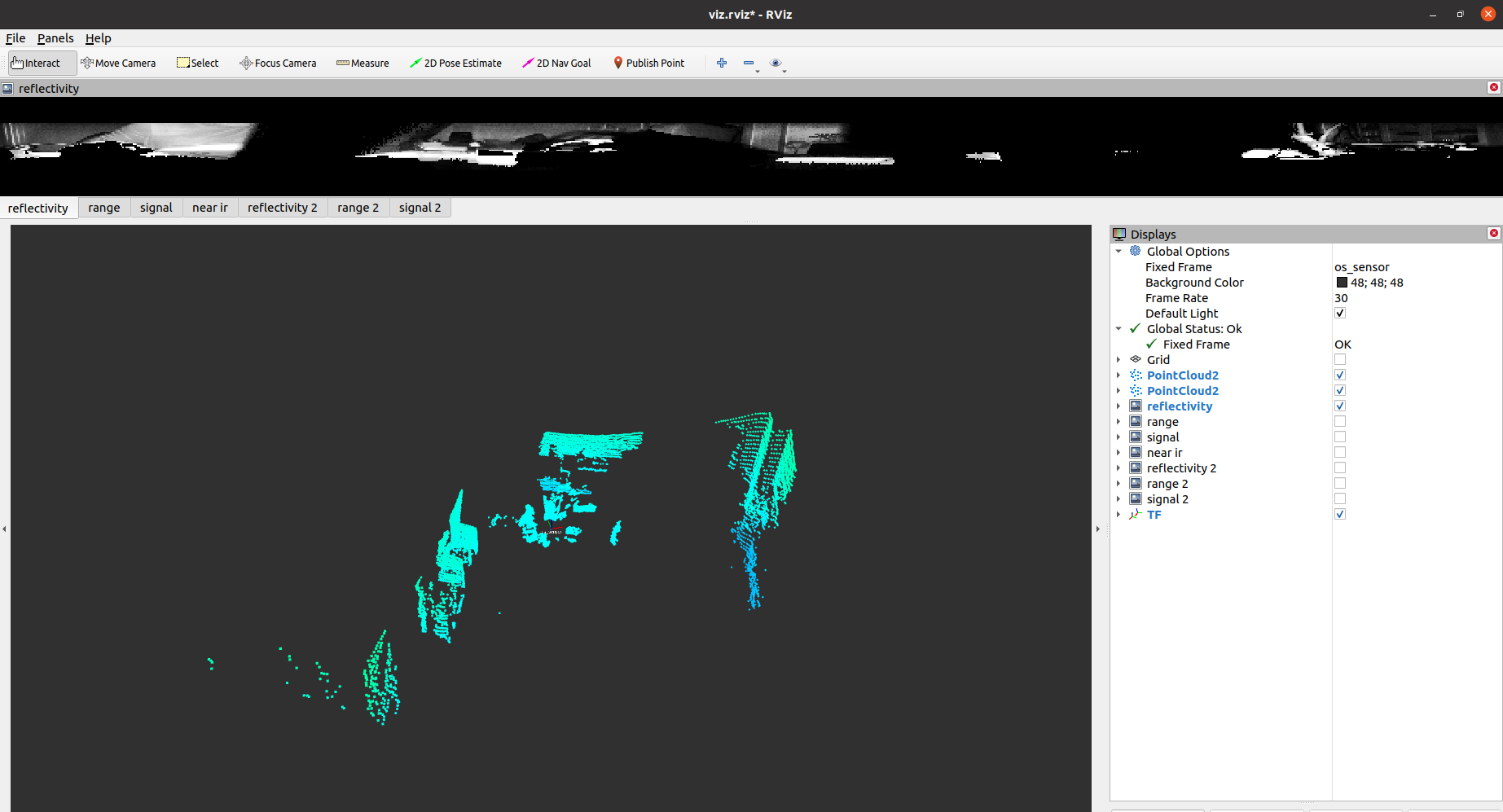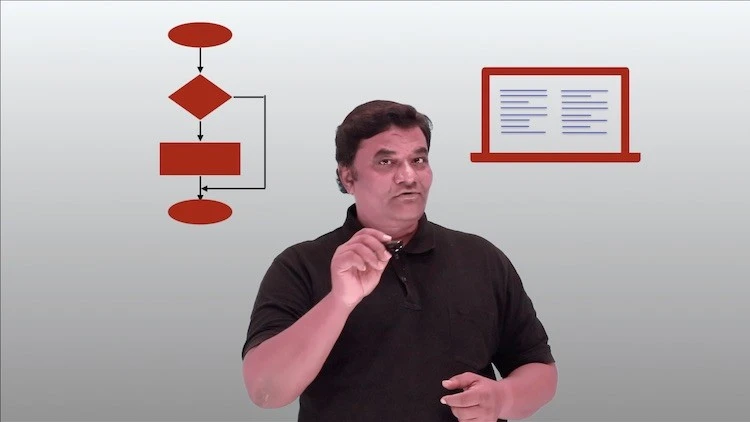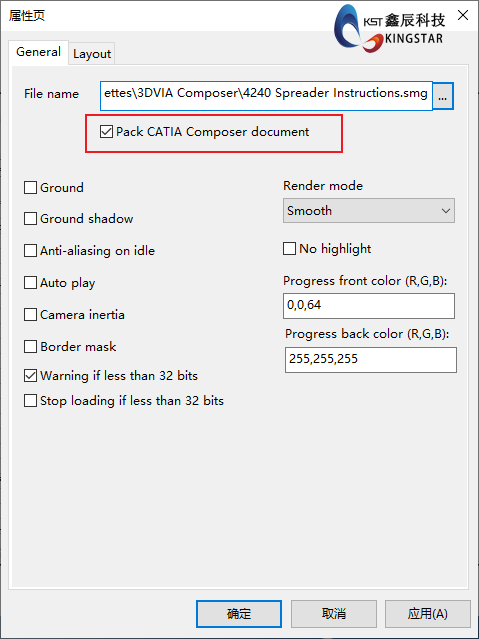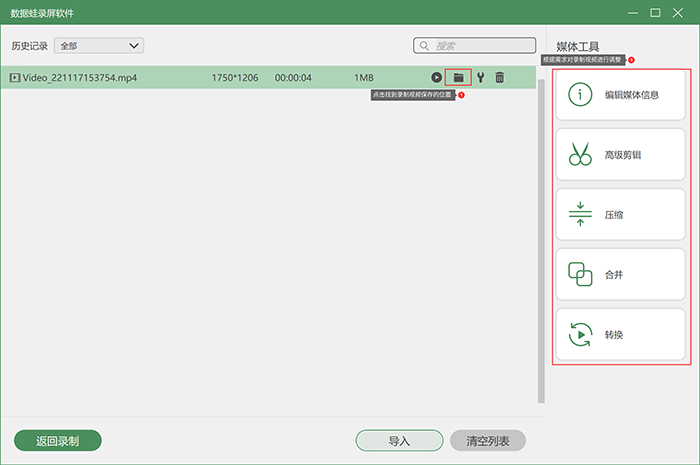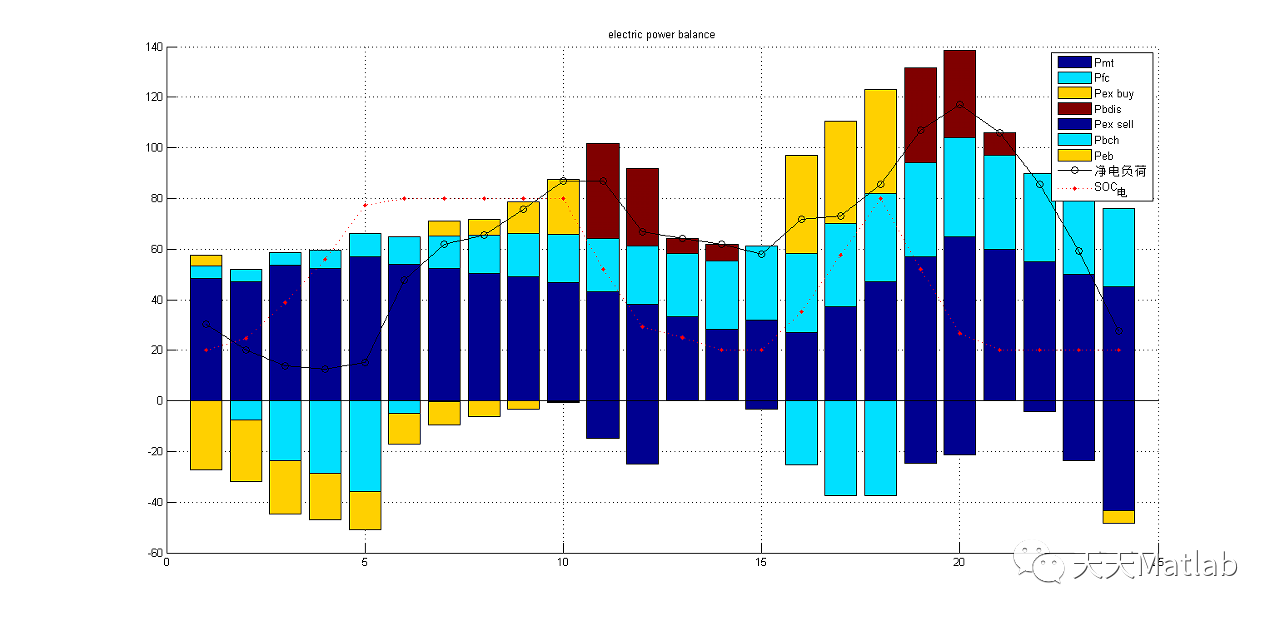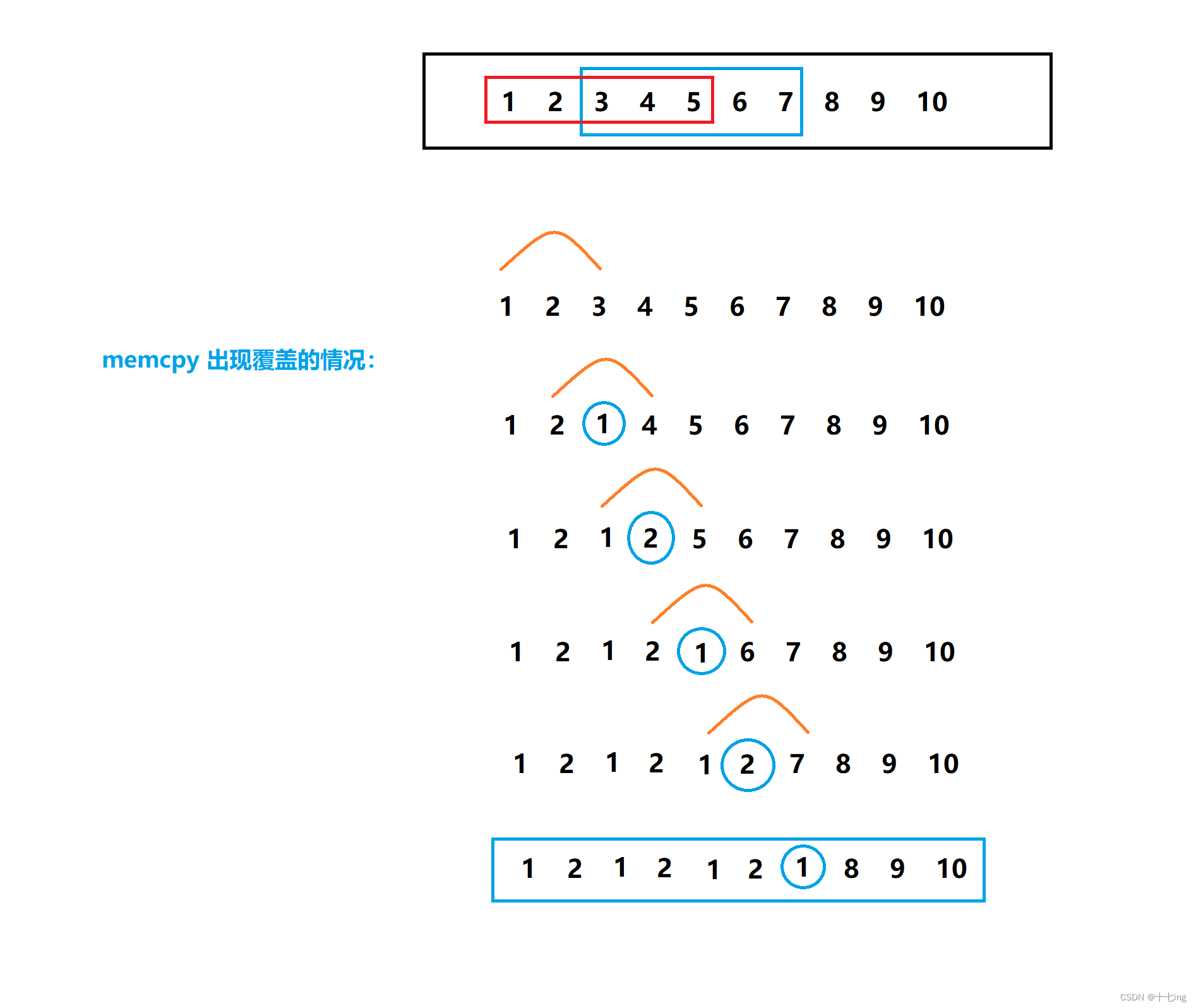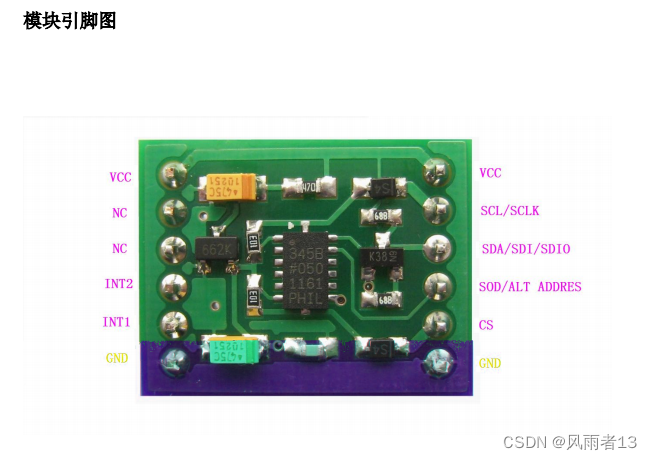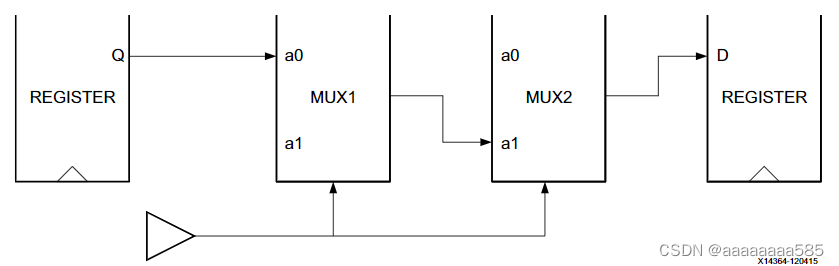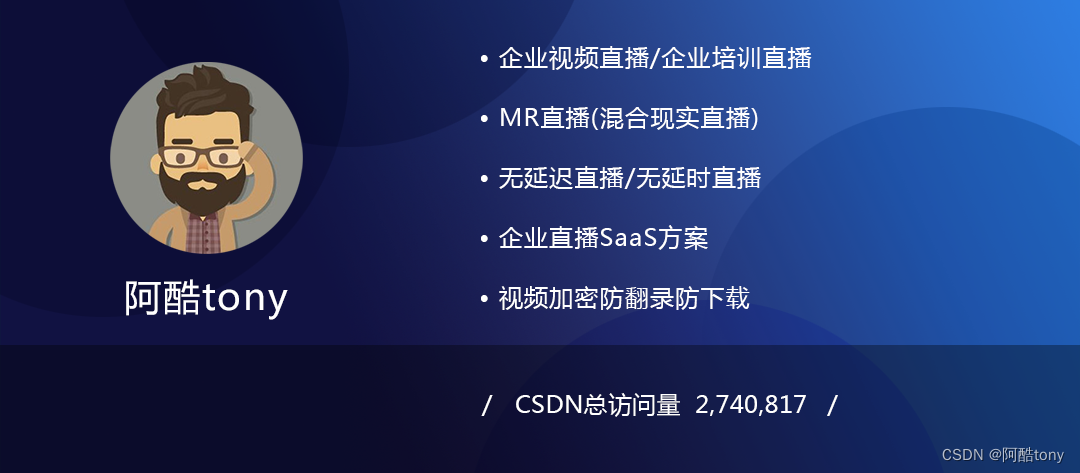目的 开放平台(网站)
前端开发 HTML CSS JavaScript
Web框架: 接受请求并处理
MySQL数据库: 存储数据
快速上手: 基于 Flask Web框架 快速搭建网站。
进阶: 基于 Django框架
1. 快速开发网站
安装框架
pip3 install flask
app = Flask(__name__)
# 创建 网址 /show/info 和 函数index的对应关系
# 以后 用户浏览器访问 /show/info 网站自动执行 和 函数index 的对应关系
@app.route("/show/info")
def index():
return "China Union"
if __name__ == '__main__':
app.run()
访问网站
http://127.0.0.1:5000/show/info
浏览器修改
标签 + 数据
@app.route("/show/info")
def index():
return "<h1>China</h1> " \
"<span style = 'color:red;'>Union</span>"
if __name__ == '__main__':
app.run()
<h1></h1> 加粗
<span style = 'color:red;'>Union</span> 字体变红
Flask框架支持 将文件 直接打开,并将文件返回
@app.route("/show/info")
def index():
# return "<h1>China</h1> " \
# "<span style = 'color:red;'>Union</span>"
# FLask 内部会自动打开这个文件,并读取内容,将内容给用户返回。
# 默认去 当前目录的templates文件夹中找。
return render_template("index.html")
if __name__ == '__main__':
app.run()
创建 templates 文件
并在里面创建 index.html文件
在这里插入图片描述
2. 浏览器可以识别的标签
2.1 编码
<meta charset="UTF-8">
表示 用户接收到文件之后,使用 utf-8进行解码
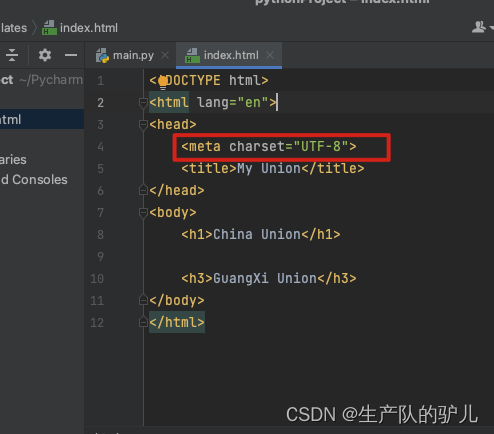
2.2 title
<title>My Union</title>
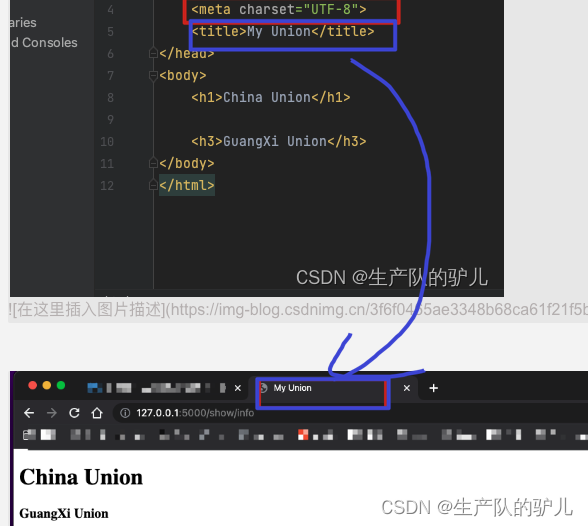
2.3 标题
<body>
<h1>一级标题</h1>
<h2>二级标题</h2>
<h3>三级标题</h3>
<h4>四级标题</h4>
<h5>五级标题</h5>
</body>
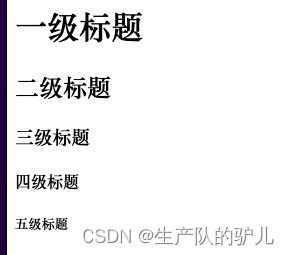
2.4 div和span
div 分行 一人占一行(块级标签)
span 不分行(行内标签)
<body>
<div>ShanDong Blue fly</div>
<div> where is the best Excavator</div>
</body>
</html>
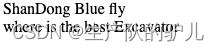
<body>
<span>ShanDong Blue fly</span>
<span> where is the best Excavator</span>
</body>
</html>
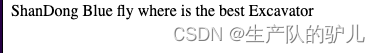
注意: 这两个标签 比较素。
但是可以通过 和 CSS样式结合 变化。
小节:
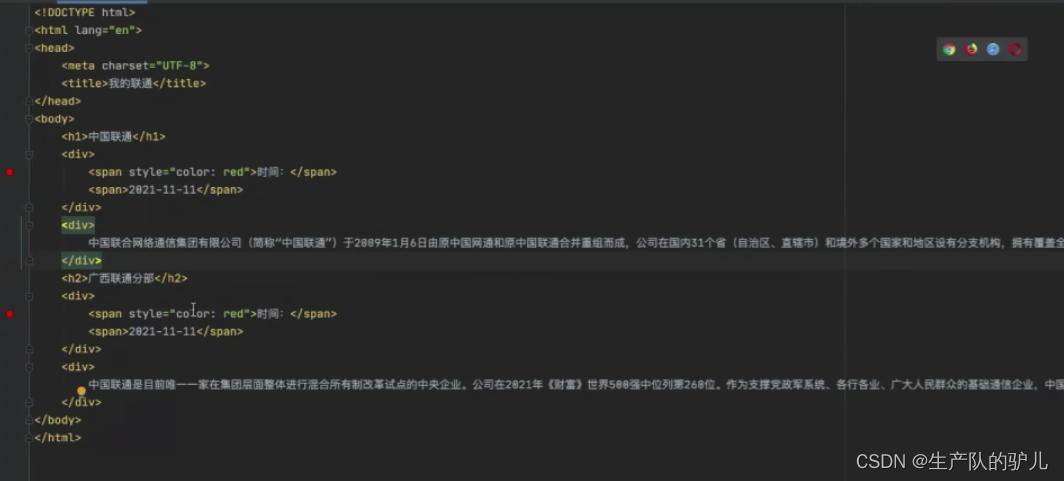
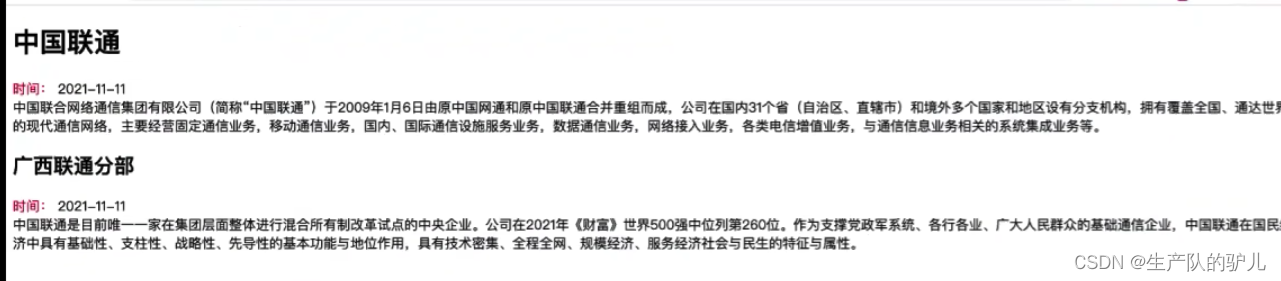
2.4.5 超链接
跳转到其他网站
def index():
return render_template("index.html")
if __name__ == '__main__':
app.run()
只修改html文件就好了
<!DOCTYPE html>
<html lang="en">
<head>
<meta charset="UTF-8">
<title>My Union</title>
</head>
<body>
<a href="https://www.google.com/">click</a>
</body>
</html>
跳转到自己网站可以简写


显示图片
<!DOCTYPE html>
<html lang="en">
<head>
<meta charset="UTF-8">
<title>My Union2</title>
</head>
<body>
<!-- <img src = "图片地址"/>-->
<!-- 引用别人的图片-->
<img src="https://pic1.zhimg.com/v2-59adb0fd7757a7c5722d7a4fef576fbc_b.jpg" />
<!-- 显示自己的图片-->
<!-- <img src = "自己图片的地址" />-->
<img src="/static/wbq.jpg">
</body>
</html>
指定 长度 和 宽度
px是指 像素
<img style = "height: 100px;width: 100px" src="https://pic1.zhimg.com/v2-59adb0fd7757a7c5722d7a4fef576fbc_b.jpg" />

小结:

标签
<h1> </h1>
<div></div>
<span></span>
<a></a>
<img />
划分
块级标签
<h1></h1>
<div></div>
行内标签
<span></span>
<a></a>
<img />
嵌套
<div>
<span>xxx</span>
</div>
图片 超链接 组合
<!DOCTYPE html>
<html lang="en">
<head>
<meta charset="UTF-8">
<title>Title</title>
</head>
<body>
<h1>good list</h1>
<a href="https://www.amazon.com/Terre-Hermes-Men-Parfum-Spray/dp/B002Z7FSK8/?_encoding=UTF8&pd_rd_w=pVRJ3&content-id=amzn1.sym.a5eaa569-8a45-4530-84d2-2dcf8023272a&pf_rd_p=a5eaa569-8a45-4530-84d2-2dcf8023272a&pf_rd_r=7DGMPYTV0N4EY1NJ7W62&pd_rd_wg=r1RsG&pd_rd_r=9397a299-b451-4a14-8231-5226f22b4e2b&ref_=pd_gw_ci_mcx_mi">
<img src="/static/good1.jpg" style="width: 150px">
</a>
<!--增加target="_blank",会新生成网页,而不是跳转-->
<a
href="https://www.amazon.com/Terre-Hermes-Men-Parfum-Spray/dp/B002Z7FSK8/?_encoding=UTF8&pd_rd_w=pVRJ3&content-id=amzn1.sym.a5eaa569-8a45-4530-84d2-2dcf8023272a&pf_rd_p=a5eaa569-8a45-4530-84d2-2dcf8023272a&pf_rd_r=7DGMPYTV0N4EY1NJ7W62&pd_rd_wg=r1RsG&pd_rd_r=9397a299-b451-4a14-8231-5226f22b4e2b&ref_=pd_gw_ci_mcx_mi"
target="_blank"
>
<img src="/static/good2.jpg" style="width: 150px">
</a>
</body>
</html>
@app.route("/goods/list")
def good_list():
return render_template("good_list.html")
列表标签
ul 是点
ol 是数字
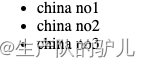
<body>
<ul>
<li> china no1</li>
<li> china no2</li>
<li> china no3</li>
</ul>
</body>
</html>
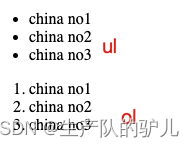
<ul>
<li> china no1</li>
<li> china no2</li>
<li> china no3</li>
</ul>
<ol>
<li> china no1</li>
<li> china no2</li>
<li> china no3</li>
</ol>
表格标签
<h1>data table</h1>
<!-- borader= 1 表示增加边框-->
<table border="1">
<thead>
<!-- 表头-->
<tr> <th>ID</th> <th>Name</th> <th>age<th> </tr>
</thead>
<tr> <td>10</td> <td>stev</td> <td>19 </td> </tr>
<tr> <td>11</td> <td>wu</td> <td>19 </td> </tr>
<tr> <td>12</td> <td>cor</td> <td>19 </td> </tr>
<tr> <td>13</td> <td>xin</td> <td>19 </td> </tr>
<tr> <td>14</td> <td>x</td> <td>19 </td> </tr>
<tbody>
</tbody>
</table>
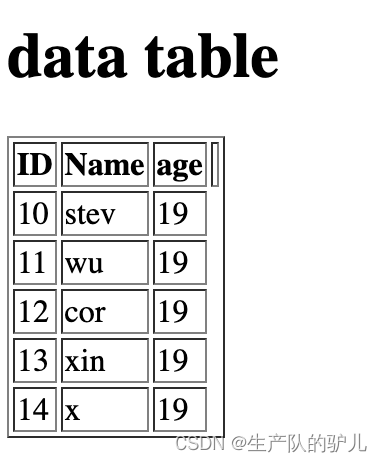
case练习
新建立html
<!DOCTYPE html>
<html lang="en">
<head>
<meta charset="UTF-8">
<title>Title</title>
</head>
<body>
<h1>user list</h1>
<table border = "1">
<thead>
<tr>
<th>ID</th>
<th>PHOTO</th>
<th>NAME</th>
<th>EMAIL</th>
<th>OPERATION</th>
</tr>
</thead>
<tbody>
<tr>
<td>1</td>
<td>
<img src = "/static/good1.jpg" alt="" style="height: 50px">
</td>
<td> wucc</td>
<td>lxx@xx.com</td>
<td>
<a href="https://www.nia.gov.cn/n741430/n741491/index.html" target="_blank">click to see more information </a>
</td>
</tr>
</tbody>
</table>
</body>
</html>
添加url
@app.route("/users/list")
def user_list():
return render_template("user_list.html")
输入框
<h1>input context</h1>
<input type="text">

密码框
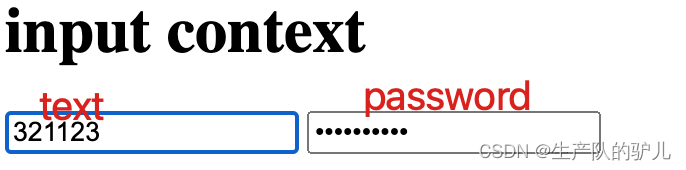
上传文件
<input type="file">
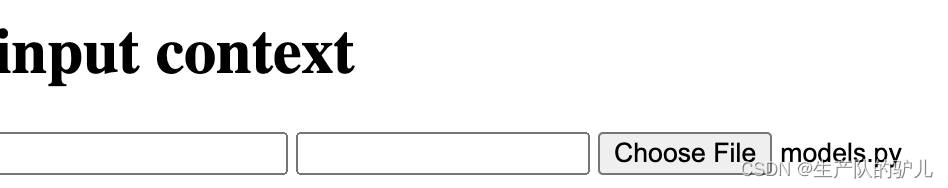
单选 和 多选
<!--单选框-->
<!-- 如果name一样,则这两个单选框是 互斥的,即 只能选择1个-->
<input type="radio" name = "n1"> male
<input type="radio" name = "n1"> female
<!--复选框-->
<input type="checkbox"> mutiple options1
<input type="checkbox"> mutiple options2
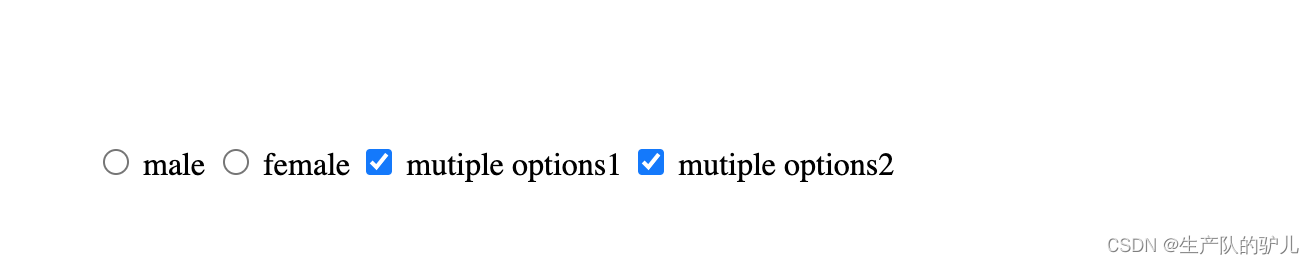
按钮 和 提交
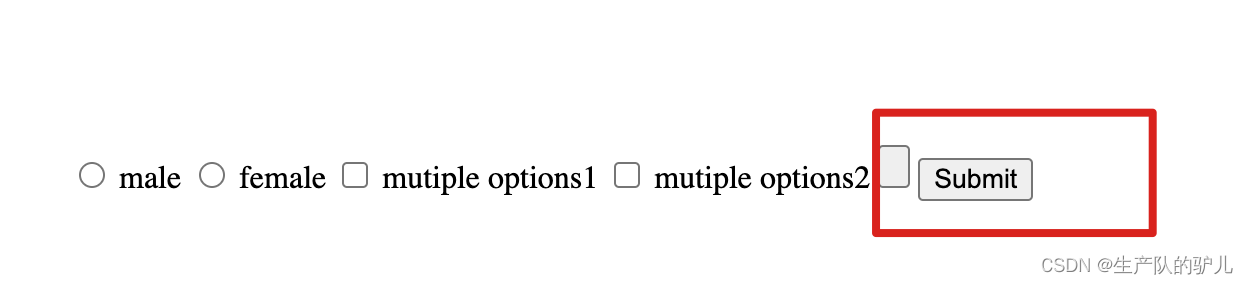
下拉框 Drop-down box
<h1>drop-off box</h1>
<select multiple>
<option> beijing </option>
<option> shenzhen </option>
<option> sanjose </option>
<option> seattle </option>
<option> boston </option>
</select>
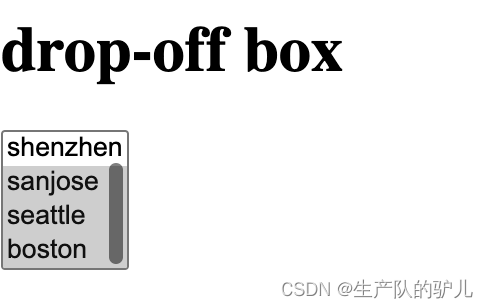
多行文本
<h1>mutiple text</h1>
<textarea></textarea>
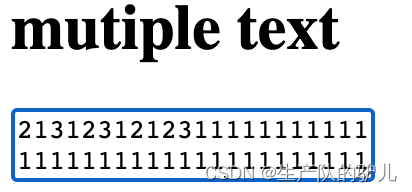
用户注册案例
User registration case
<!DOCTYPE html>
<html lang="en">
<head>
<meta charset="UTF-8">
<title>Title</title>
</head>
<body>
<h1>user register</h1>
<div>
user: <input type="text" />
</div>
<div>
password: <input type="password" />
</div>
<div>
sex: <input type="radio" /> male
<input type="radio"> female
</div>
<div>
hobbits: <input type="checkbox"> basketball
<input type="checkbox"> football
<input type="checkbox"> tableball
</div>
<div>
city:
<select>
<option>sanjose</option>
<option>seattle</option>
<option>boston</option>
<option>newyork</option>
</select>
</div>
<div>
comment:
<textarea></textarea>
</div>
<div>
<input type="button" value = "button">
<input type="submit" value = "submit">
</div>
</body>
</html>
@app.route("/register")
def register():
return render_template("register.html")
回顾
网络 进行 数据交互
浏览器 向 网站 发出请求
网站接收请求 返还数据 给浏览器
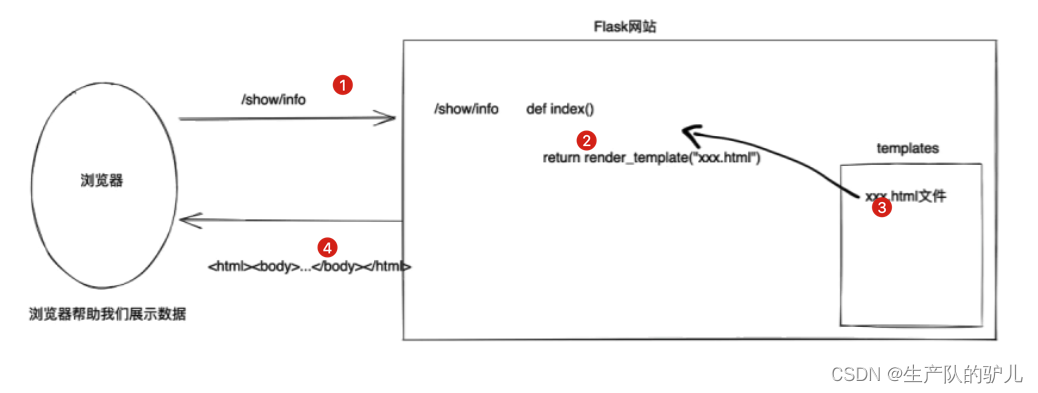
标签
h
div
span
a
img
ul
li
table
input
textarea
select
网络请求的本质
在浏览器的URL写入地址
点击回车 访问
浏览器会发送数据过去
本质上 发送的是字符串
GET /explore httpl.1\r \nhost:…\rlnuser-agent \rln…\rlnlrln
或者
浏览器会发送数据过去,本质上发送的是字符串:
“POST /explore httpl.1\r\nhost:。。。 \r\nuser-agent\rln。。 \rin\r\n“
浏览器在向后端发送请求时
GET请求:{URL方法,表单提交}
相当于透明袋子
现象: GET请求,跳转, 向后台传入数据时, 数据会拼接在URL上。
https://www.sogou.com/web?query-安卓&age=19sname=xx
注意:GET请求数据会在URL中体现。
POST请求:「只能表单请求」
相当于黑色袋子(看不到)
现象: 提交数据不在URL中体现,而是在请求体中。
提交数据 form标签
form 提交 要和 submmit结合
在这里插入代码片
页面上的数据想要提交后台:
数据 必须被 <form> 标签包裹。
form标签内 method 定义为 get
提交地址 action = “地址”
在form标签里面必须有 submmit
案例代码
# This is a sample Python script.
from crypt import methods
# Press ⌃R to execute it or replace it with your code.
# Press Double ⇧ to search everywhere for classes, files, tool windows, actions, and settings.
from flask import Flask, render_template, request
app = Flask(__name__)
@app.route('/register', methods =['GET'])
def register():
return render_template("register.html")
# @app.route('/do/reg', methods = ['GET'])
# def do_register():
# # receiver user by get
# print(register.args)
# return "register successful!"
@app.route('/post/reg', methods = ['POST'])
def post_register():
# print(request.form)
user = request.form.get("user")
pwd = request.form.get("pwd")
gender = request.form.get("gender")
hobby_list = request.form.getlist("hobby")
city = request.form.get("city")
skill_list = request.form.getlist("skill")
more = request.form.get("more")
print(user,pwd,gender,hobby_list,city,skill_list,more)
# 将用户信息写入文件中 实现注册,写入mysql实现注册
return "register successful!2"
if __name__ == '__main__':
app.run()
html页面
<!DOCTYPE html>
<html lang="en">
<head>
<meta charset="UTF-8">
<title>user registation</title>
</head>
<body>
<h1>user registation</h1>
<h1>user register</h1>
<!--action表示提交的地址-->
<form method="post" action="/post/reg">
<div>
user: <input type="text" name="user" />
</div>
<div>
password: <input type="password" name="pwd" />
</div>
<div>
sex:
<input type="radio" name="gender" value="1"> male
<input type="radio" name="gender" value="2"> female
</div>
<div>
hobby:
<input type="checkbox" name="hobby" value="10"> basketball
<input type="checkbox" name="hobby" value="20"> football
<input type="checkbox" name="hobby" value="30"> table ball
</div>
<div>
city:
<select>
<option value="sj">San Jose</option>
<option value="s">Settle</option>
<option value="b">Boston</option>
</select>
</div>
Areas of expertise:
<select name="skill" multiple>
<option value="100">eat</option>
<option value="101">sleep</option>
<option value="102">play</option>
</select>
<div>
<div>
comment:
<textarea name = "more"></textarea>
</div>
</div>
<div>
<input type="submit" value = "submit">
</div>
</form>
</body>
</html>
改进
通过设置method不同
改进
# This is a sample Python script.
from crypt import methods
# Press ⌃R to execute it or replace it with your code.
# Press Double ⇧ to search everywhere for classes, files, tool windows, actions, and settings.
from flask import Flask, render_template, request
app = Flask(__name__)
@app.route('/register', methods =['GET', 'POST'])
def register():
if request.method == "GET":
return render_template("register.html")
else:
user = request.form.get("user")
pwd = request.form.get("pwd")
gender = request.form.get("gender")
hobby_list = request.form.getlist("hobby")
city = request.form.get("city")
skill_list = request.form.getlist("skill")
more = request.form.get("more")
print(user,pwd,gender,hobby_list,city,skill_list,more)
# 将用户信息写入文件中 实现注册,写入mysql实现注册
return "register successful!"
if __name__ == '__main__':
app.run()
前端页面改这里