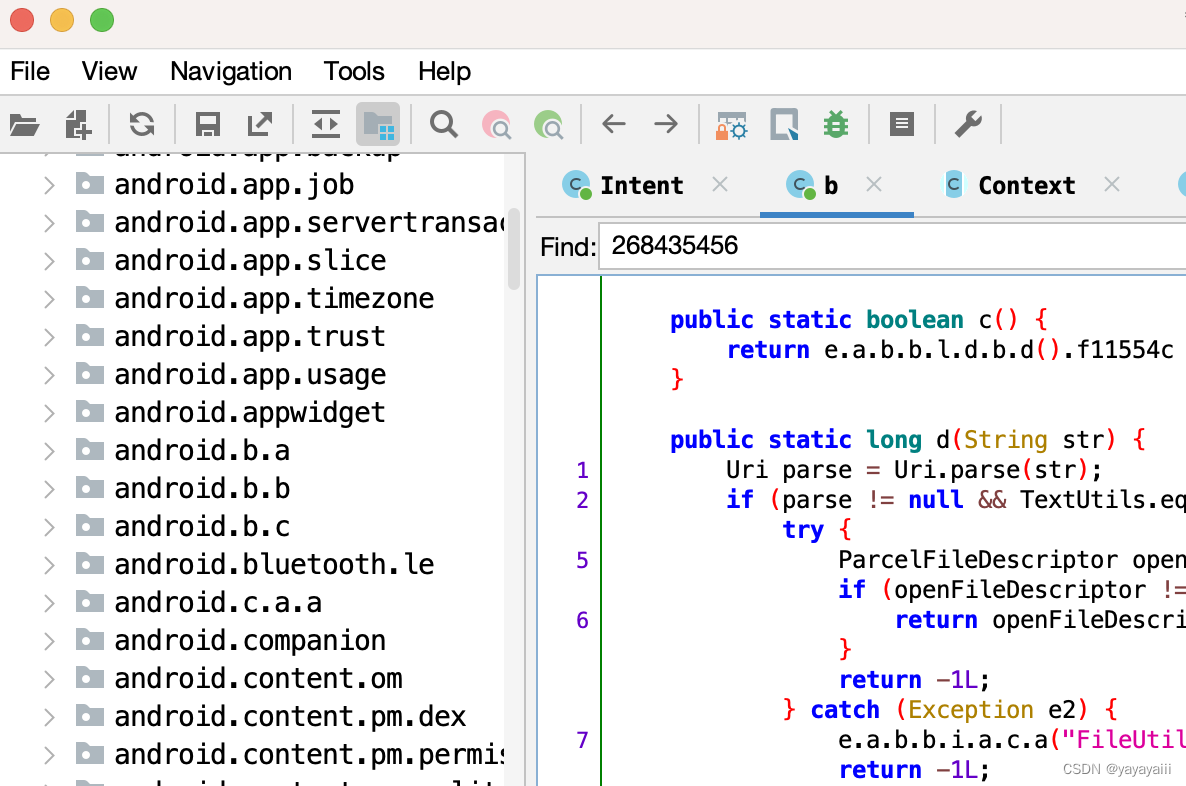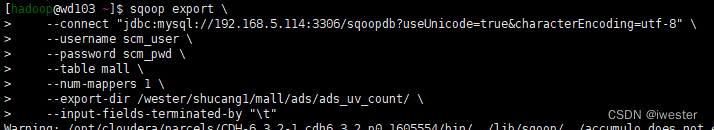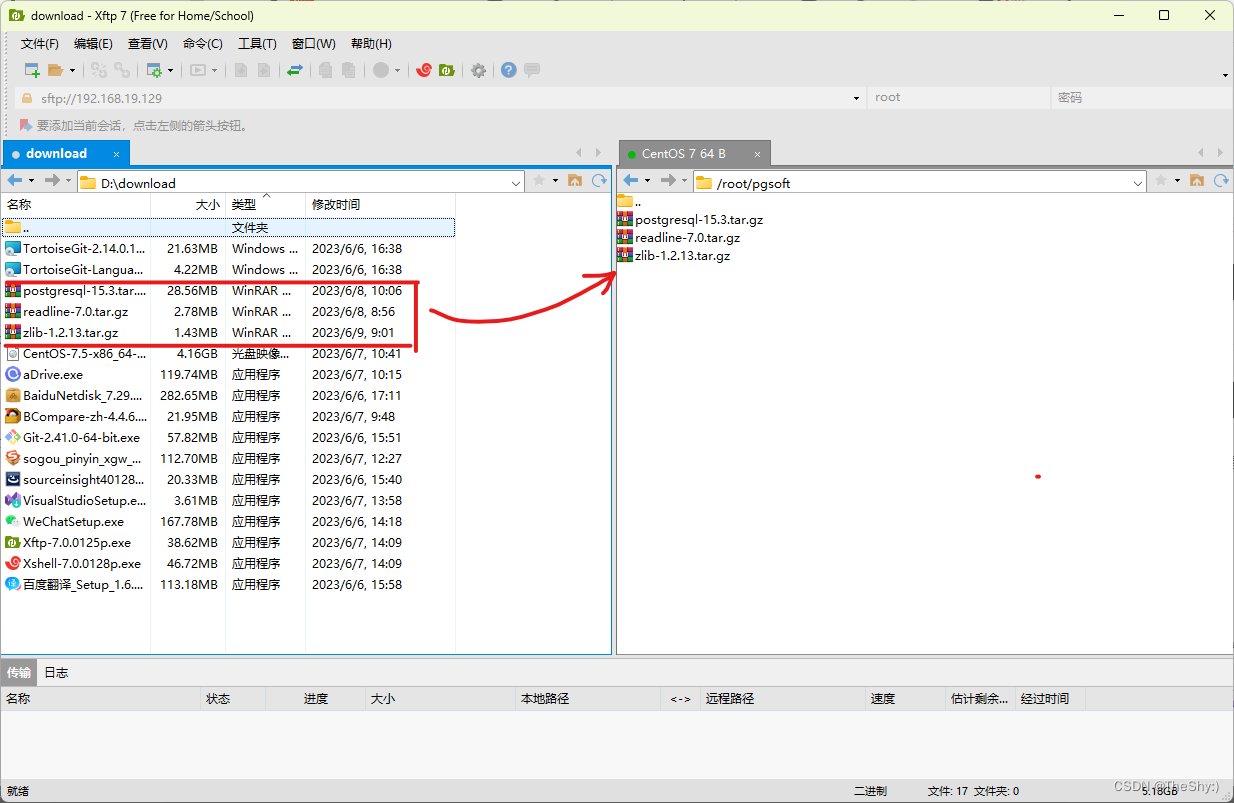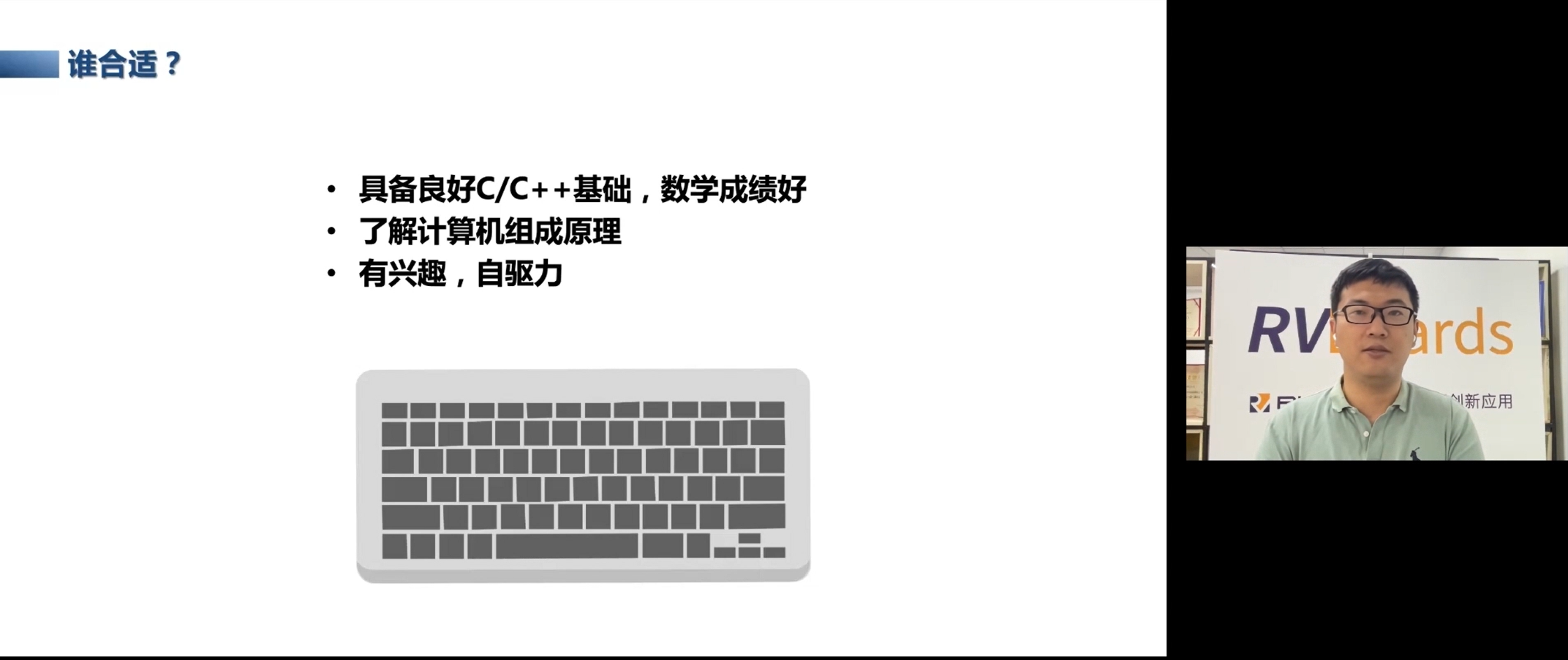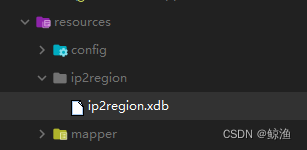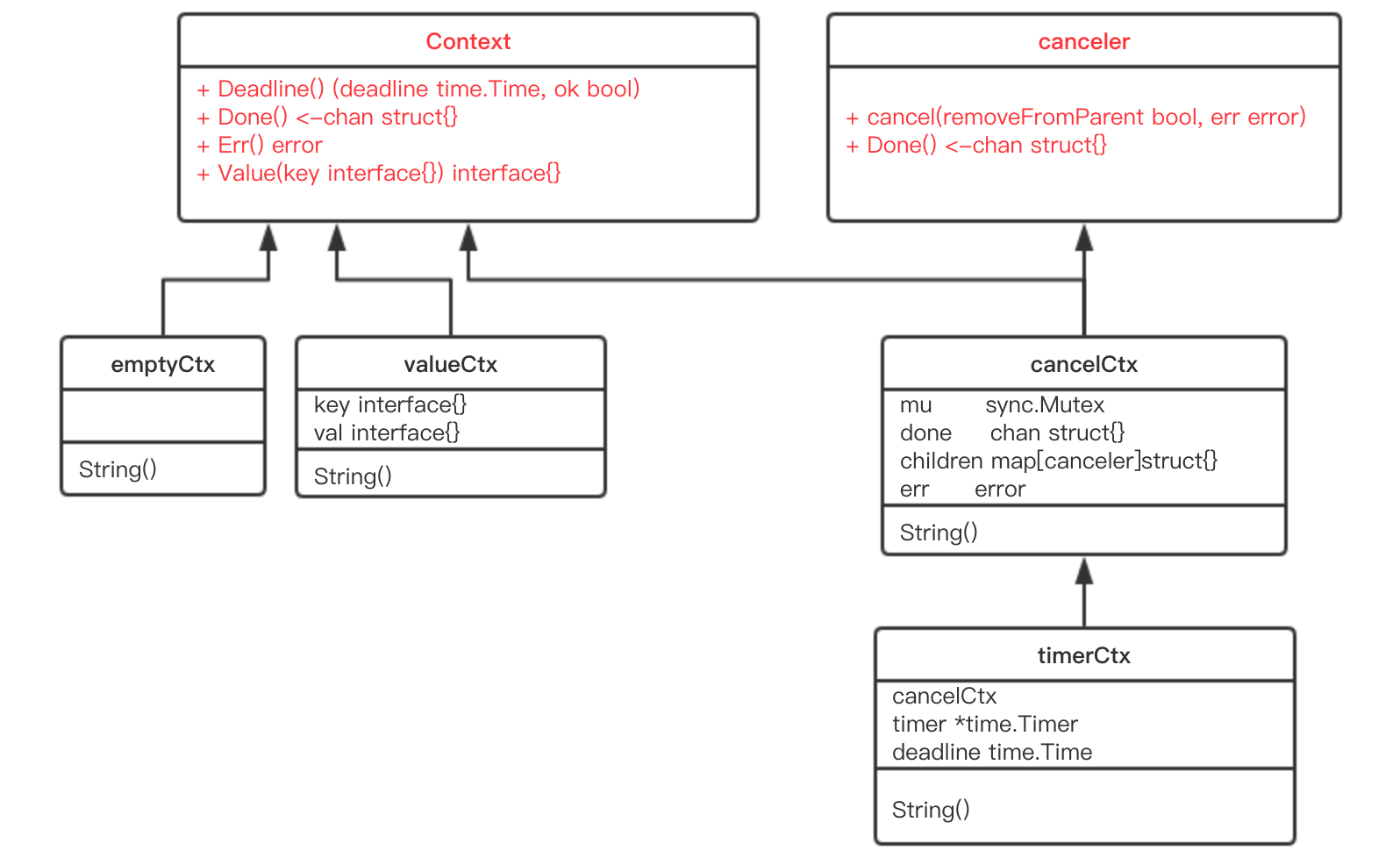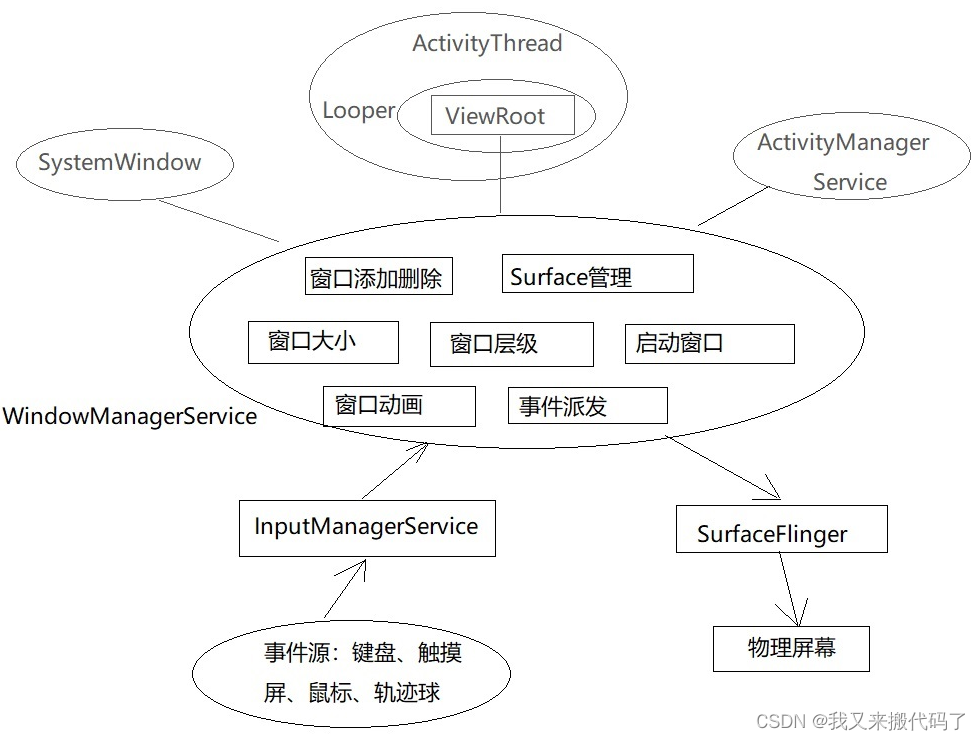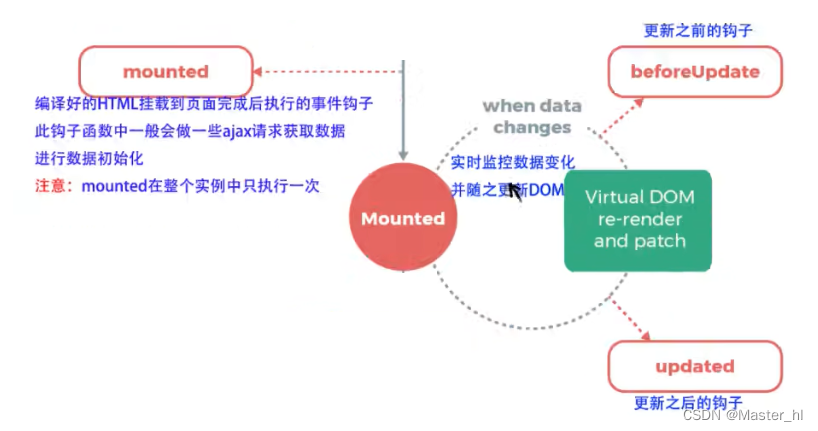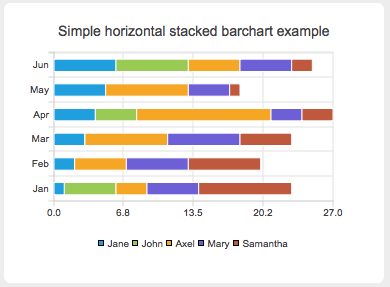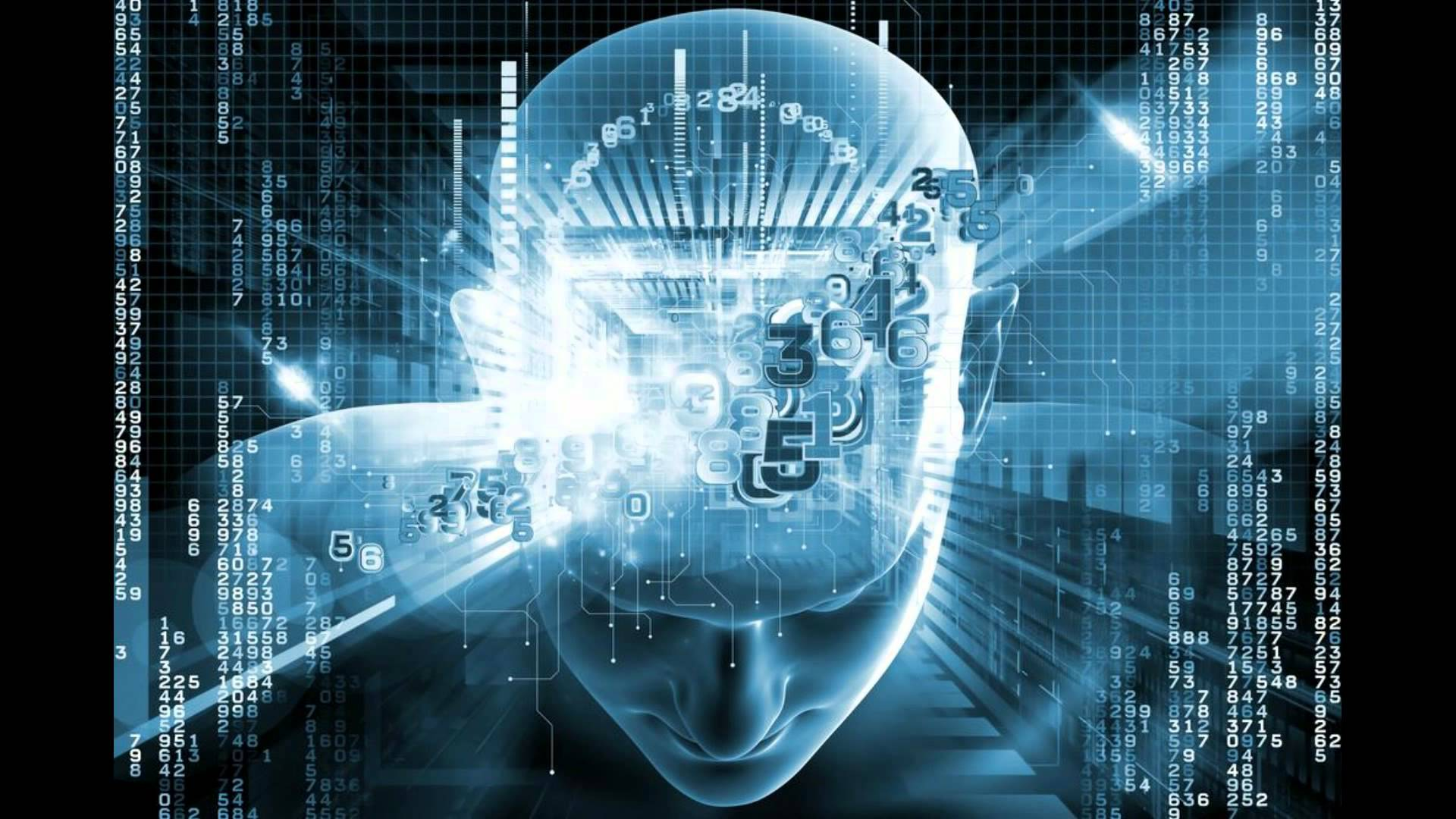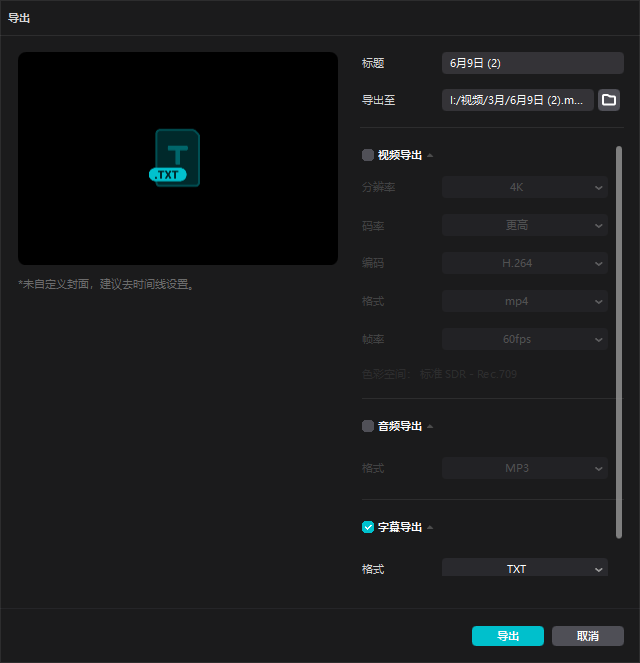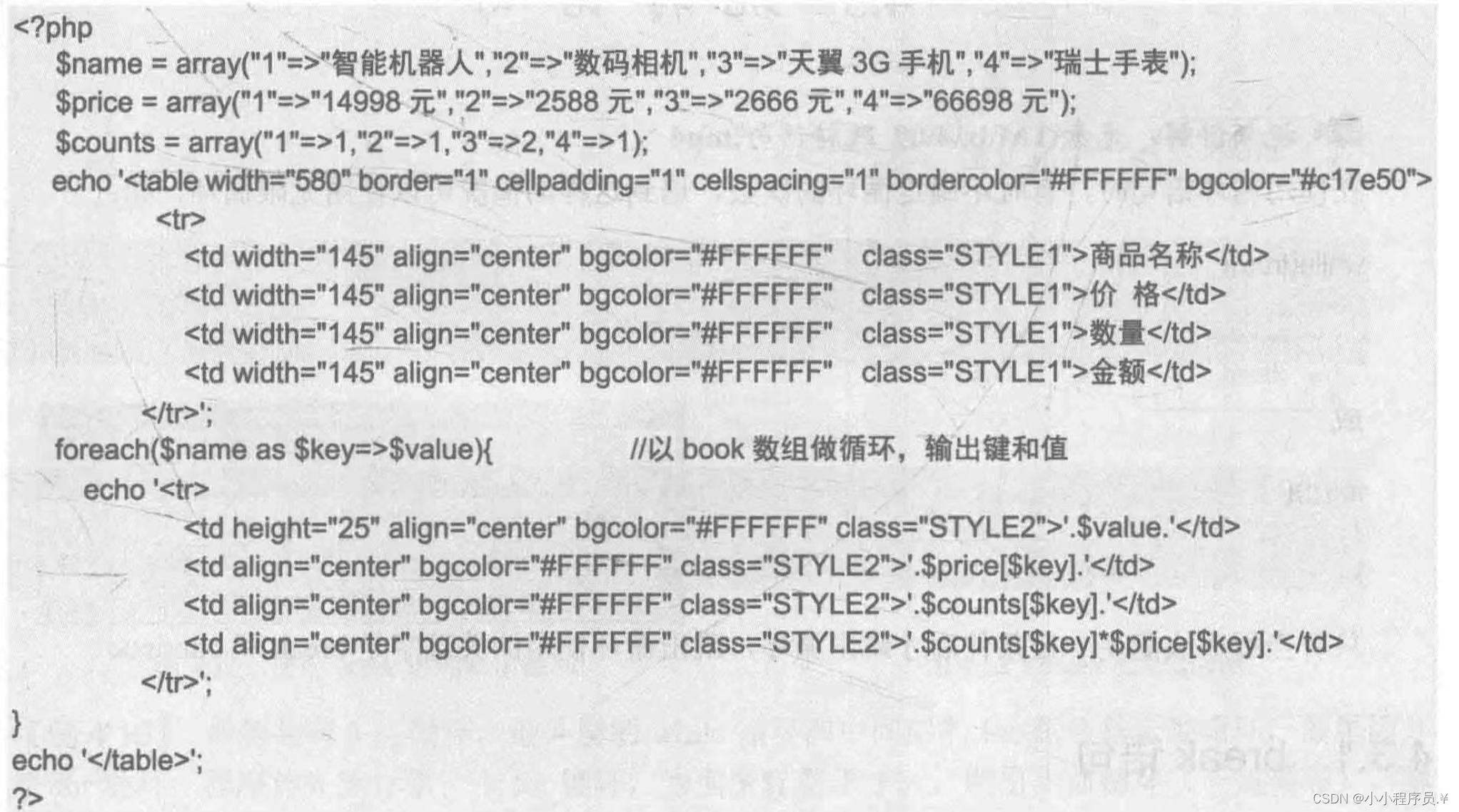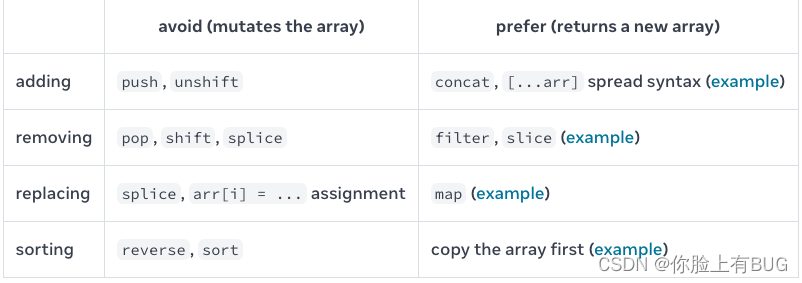H3C 交换机的VXLAN二层转发配置
本篇介绍H3C交换机的VXLAN二层转发配置。
基本概念:
首先了解VXLAN(Virtual eXtensible LAN,可扩展虚拟局域网络)的基本概念。VXLAN是基于IP网络、采用“MAC in UDP”封装形式的二层VPN技术。VXLAN可以基于已有的服务提供商或企业IP网络,为分散的物理站点提供二层互联,并能够为不同的租户提供业务隔离。VXLAN主要应用于数据中心网络。
配置需求:
网络拓扑图如下,PC1、PC2 和 PC3同属于VXLAN 100。通过VXLAN实现不同站点间的二层互联,确保PC机在站点之间的访问互通。
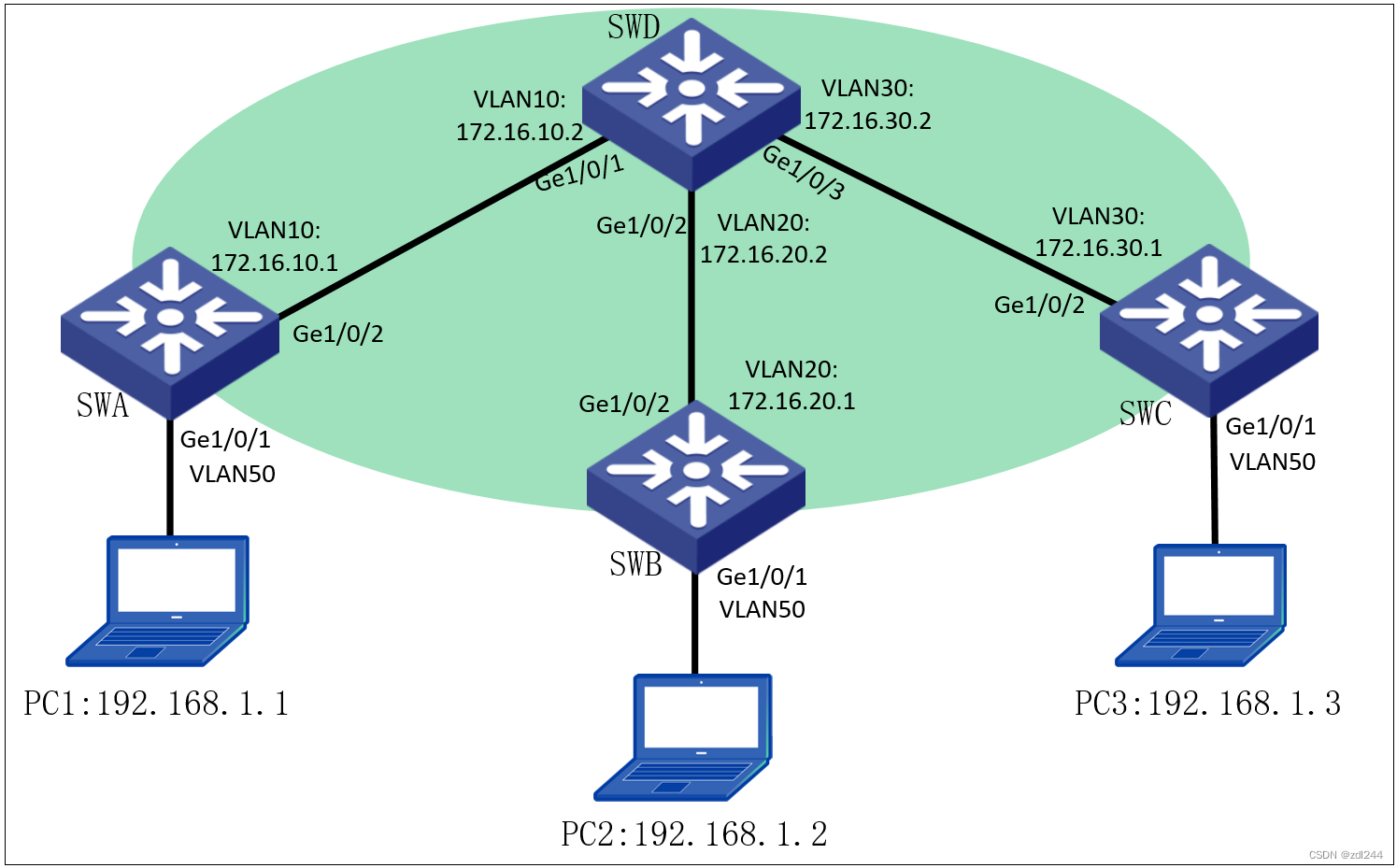
配置步骤:
1、SWA、SWB、SWC、SWD之间的接口地址配置略。
2、在SWA、SWB、SWC、SWD之间的接口上配置OSPF协议,并发布接口网段路由。
[SWA]ospf 1
[SWA-ospf-1]area 0
[SWA-ospf-1-area-0.0.0.0]network 172.16.10.0 0.0.0.255
[SWA-ospf-1-area-0.0.0.0]quit
[SWA-ospf-1]quit
#
[SWB]ospf 1
[SWB-ospf-1]area 0
[SWB-ospf-1-area-0.0.0.0]network 172.16.20.0 0.0.0.255
[SWB-ospf-1-area-0.0.0.0]quit
[SWB-ospf-1]quit
#
[SWC]ospf 1
[SWC-ospf-1]area 0
[SWC-ospf-1-area-0.0.0.0]network 172.16.30.0 0.0.0.255
[SWC-ospf-1-area-0.0.0.0]quit
[SWC-ospf-1]quit
#
[SWD]ospf 1
[SWD-ospf-1]area 0
[SWD-ospf-1-area-0.0.0.0]network 172.16.10.0 0.0.0.255
[SWD-ospf-1-area-0.0.0.0]network 172.16.20.0 0.0.0.255
[SWD-ospf-1-area-0.0.0.0]network 172.16.30.0 0.0.0.255
[SWD-ospf-1-area-0.0.0.0]quit
[SWD-ospf-1]quit
#
[SWD]display ospf peer
OSPF Process 1 with Router ID 172.16.20.2
Neighbor Brief Information
Area: 0.0.0.0
Router ID Address Pri Dead-Time State Interface
172.16.10.1 172.16.10.1 1 40 Full/DR Vlan10
172.16.30.1 172.16.30.1 1 37 Full/DR Vlan30
172.16.20.1 172.16.20.1 1 39 Full/DR Vlan20
3、SWA、SWB、SWC开启L2VPN和创建VXLAN 100。
#开启L2VPN功能
[SWA]l2vpn enable
#创建vxlan100
[SWA]vsi vpna
[SWA-vsi-vpna]vxlan 100
[SWA-vsi-vpna-vxlan-100]quit
[SWA-vsi-vpna]quit
#
#开启L2VPN功能
[SWB]l2vpn enable
#创建vxlan100
[SWB]vsi vpna
[SWB-vsi-vpna]vxlan 100
[SWB-vsi-vpna-vxlan-100]quit
[SWB-vsi-vpna]quit
#
#开启L2VPN功能
[SWC]l2vpn enable
#创建vxlan100
[SWC]vsi vpna
[SWC-vsi-vpna]vxlan 100
[SWC-vsi-vpna-vxlan-100]quit
[SWC-vsi-vpna]quit
4、创建VXLAN隧道。
# 在SWA上创建到达SWB和SWC的VXLAN隧道Tunnel1和Tunnel2。
[SWA]interface Tunnel 1 mode vxlan
[SWA-Tunnel1]source 172.16.10.1
[SWA-Tunnel1]destination 172.16.20.1
[SWA-Tunnel1]quit
[SWA]interface Tunnel 2 mode vxlan
[SWA-Tunnel2]source 172.16.10.1
[SWA-Tunnel2]destination 172.16.30.1
[SWA-Tunnel2]quit
#
# 在SWB上创建到达SWA和SWC的VXLAN隧道Tunnel1和Tunnel2。
[SWB]interface Tunnel 1 mode vxlan
[SWB-Tunnel1]source 172.16.20.1
[SWB-Tunnel1]destination 172.16.10.1
[SWB-Tunnel1]quit
[SWB]interface Tunnel 2 mode vxlan
[SWB-Tunnel2]source 172.16.20.1
[SWB-Tunnel2]destination 172.16.30.1
[SWB-Tunnel2]quit
#
# 在SWC上创建到达SWA和SWB的VXLAN隧道Tunnel1和Tunnel2。
[SWC]interface Tunnel 1 mode vxlan
[SWC-Tunnel1]source 172.16.30.1
[SWC-Tunnel1]destination 172.16.10.1
[SWC-Tunnel1]quit
[SWC]interface Tunnel 2 mode vxlan
[SWC-Tunnel2]source 172.16.30.1
[SWC-Tunnel2]destination 172.16.20.1
[SWC-Tunnel2]quit
5、关联VXLAN和VXLAN隧道。
#在SWA上将VXLAN隧道Tunnel1和Tunnel2均与VXLAN 100关联。
[SWA]vsi vpna
[SWA-vsi-vpna]vxlan 100
[SWA-vsi-vpna-vxlan-100]tunnel 1
[SWA-vsi-vpna-vxlan-100]tunnel 2
[SWA-vsi-vpna-vxlan-100]quit
[SWA-vsi-vpna]quit
#
#在SWB上将VXLAN隧道Tunnel1和Tunnel2均与VXLAN 100关联。
[SWB]vsi vpna
[SWB-vsi-vpna]vxlan 100
[SWB-vsi-vpna-vxlan-100]tunnel 1
[SWB-vsi-vpna-vxlan-100]tunnel 2
[SWB-vsi-vpna-vxlan-100]quit
[SWB-vsi-vpna]quit
#
#在SWC上将VXLAN隧道Tunnel1和Tunnel2均与VXLAN 100关联。
[SWC]vsi vpna
[SWC-vsi-vpna]vxlan 100
[SWC-vsi-vpna-vxlan-100]tunnel 1
[SWC-vsi-vpna-vxlan-100]tunnel 2
[SWC-vsi-vpna-vxlan-100]quit
[SWC-vsi-vpna]quit
#
6、配置以太网服务实例匹配用户报文,并将其与VSI关联。
# 在SWA的接口GigabitEthernet1/0/1加入VLAN50中,并创建服务实例10,该实例用来匹配VLAN 50的数据帧,将该服务实例与vpna(VXLAN 100)关联。
[SWA]interface GigabitEthernet 1/0/1
[SWA-GigabitEthernet1/0/1]port link-type access
[SWA-GigabitEthernet1/0/1]port access vlan 50
#
[SWA-GigabitEthernet1/0/1]service-instance 10
[SWA-GigabitEthernet1/0/1-srv10]encapsulation s-vid 50
[SWA-GigabitEthernet1/0/1-srv10]xconnect vsi vpna
[SWA-GigabitEthernet1/0/1-srv10]quit
[SWA-GigabitEthernet1/0/1]quit
#
# 在SWB的接口GigabitEthernet1/0/1加入VLAN50中,并创建服务实例10,该实例用来匹配VLAN 50的数据帧,将该服务实例与vpna(VXLAN 100)关联。
[SWB]interface GigabitEthernet 1/0/1
[SWB-GigabitEthernet1/0/1]port link-type access
[SWB-GigabitEthernet1/0/1]port access vlan 50
#
[SWB-GigabitEthernet1/0/1]service-instance 10
[SWB-GigabitEthernet1/0/1-srv10]encapsulation s-vid 50
[SWB-GigabitEthernet1/0/1-srv10]xconnect vsi vpna
[SWB-GigabitEthernet1/0/1-srv10]quit
[SWB-GigabitEthernet1/0/1]quit
#
# 在SWC的接口GigabitEthernet1/0/1加入VLAN50中,并创建服务实例10,该实例用来匹配VLAN 50的数据帧,将该服务实例与vpna(VXLAN 100)关联。
[SWC]interface GigabitEthernet 1/0/1
[SWC-GigabitEthernet1/0/1]port link-type access
[SWC-GigabitEthernet1/0/1]port access vlan 50
#
[SWC-GigabitEthernet1/0/1]service-instance 10
[SWC-GigabitEthernet1/0/1-srv10]encapsulation s-vid 50
[SWC-GigabitEthernet1/0/1-srv10]xconnect vsi vpna
[SWC-GigabitEthernet1/0/1-srv10]quit
[SWC-GigabitEthernet1/0/1]quit
7、验证配置并测试。
#测试通过后接口有收发数据包
[SWA]display interface Tunnel
Tunnel1
Current state: UP
Line protocol state: UP
Description: Tunnel1 Interface
Bandwidth: 64 kbps
Maximum transmission unit: 1464
Internet protocol processing: Disabled
Last clearing of counters: Never
Tunnel source 172.16.10.1, destination 172.16.20.1
Tunnel protocol/transport UDP_VXLAN/IP
Last 300 seconds input rate: 0 bytes/sec, 0 bits/sec, 0 packets/sec
Last 300 seconds output rate: 0 bytes/sec, 0 bits/sec, 0 packets/sec
Input: 9 packets, 692 bytes, 0 drops
Output: 10 packets, 790 bytes, 0 drops
Tunnel2
Current state: UP
Line protocol state: UP
Description: Tunnel2 Interface
Bandwidth: 64 kbps
Maximum transmission unit: 1464
Internet protocol processing: Disabled
Last clearing of counters: Never
Tunnel source 172.16.10.1, destination 172.16.30.1
Tunnel protocol/transport UDP_VXLAN/IP
Last 300 seconds input rate: 0 bytes/sec, 0 bits/sec, 0 packets/sec
Last 300 seconds output rate: 0 bytes/sec, 0 bits/sec, 0 packets/sec
Input: 9 packets, 692 bytes, 0 drops
Output: 10 packets, 790 bytes, 0 drops
#
#SWA上可以看到与VXLAN关联的VXLAN隧道、与VSI关联的以太网服务实例均处于up状态。
[SWA]display l2vpn vsi verbose
VSI Name: vpna
VSI Index : 0
VSI State : Up
MTU : 1500
Bandwidth : -
Broadcast Restrain : -
Multicast Restrain : -
Unknown Unicast Restrain: -
MAC Learning : Enabled
MAC Table Limit : -
MAC Learning rate : -
Drop Unknown : -
Flooding : Enabled
VXLAN ID : 100
Tunnels:
Tunnel Name Link ID State Type Flood proxy
Tunnel1 0x5000001 UP Manual Disabled
Tunnel2 0x5000002 UP Manual Disabled
ACs:
AC Link ID State Type
GE1/0/1 srv10 0 Up Manual
[SWA]
#
#以SWA 为例,查看VSI的MAC地址表项信息,可以看到已学习到的MAC地址信息。
[SWA]display l2vpn mac-address
* - The output interface is issued to another VSI
MAC Address State VSI Name Link ID/Name Aging
3281-dc20-0506 Dynamic vpna GE1/0/1 Aging
3281-dea5-0606 Dynamic vpna Tunnel1 Aging
3281-e33e-0706 Dynamic vpna Tunnel2 Aging
--- 3 mac address(es) found ---
[SWA]



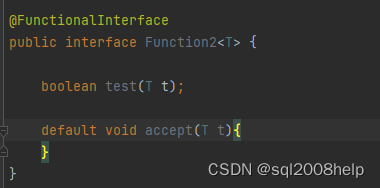
![【PWN · ret2text 格式化字符串漏洞 | NX | Canary | PIE】[深育杯 2021]find_flag](https://img-blog.csdnimg.cn/5e0b595a76204882864eb214eff2a823.png)