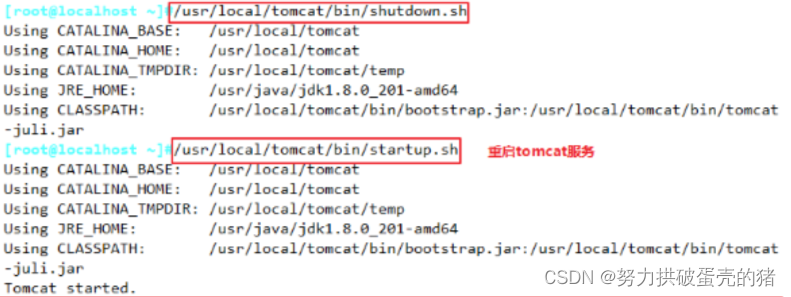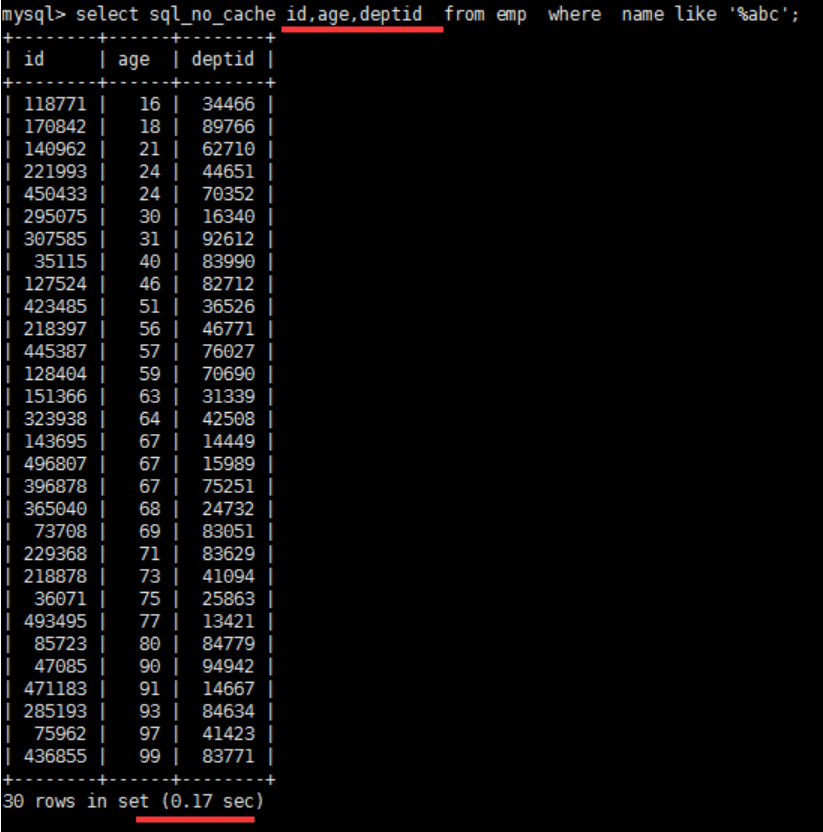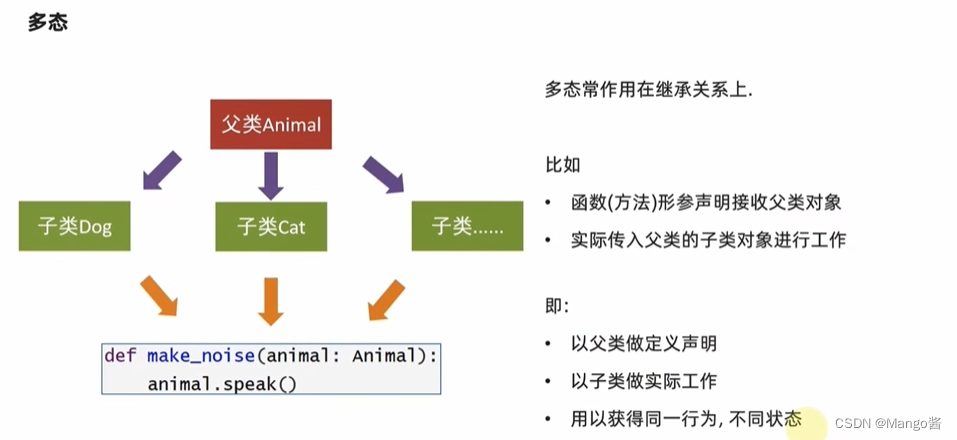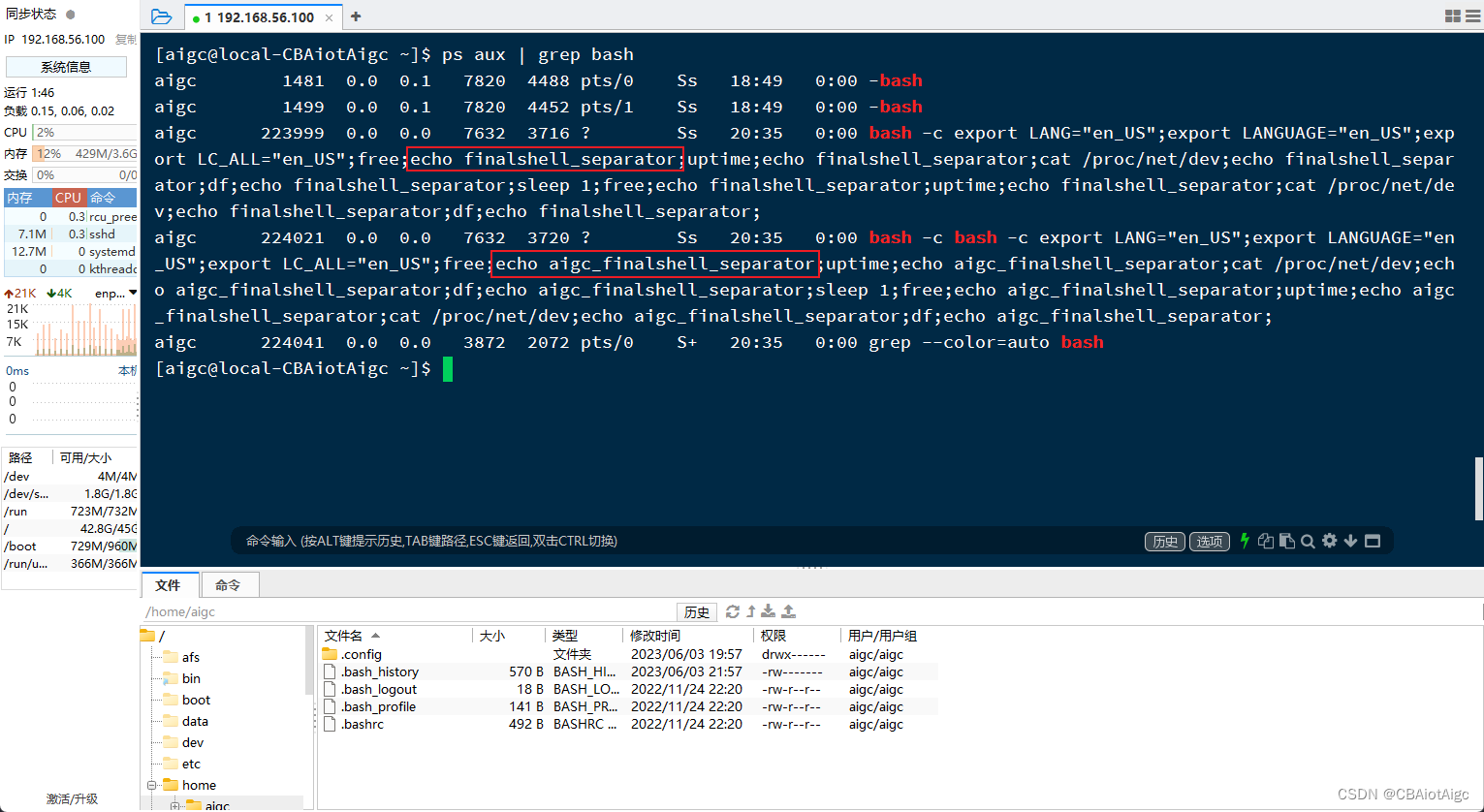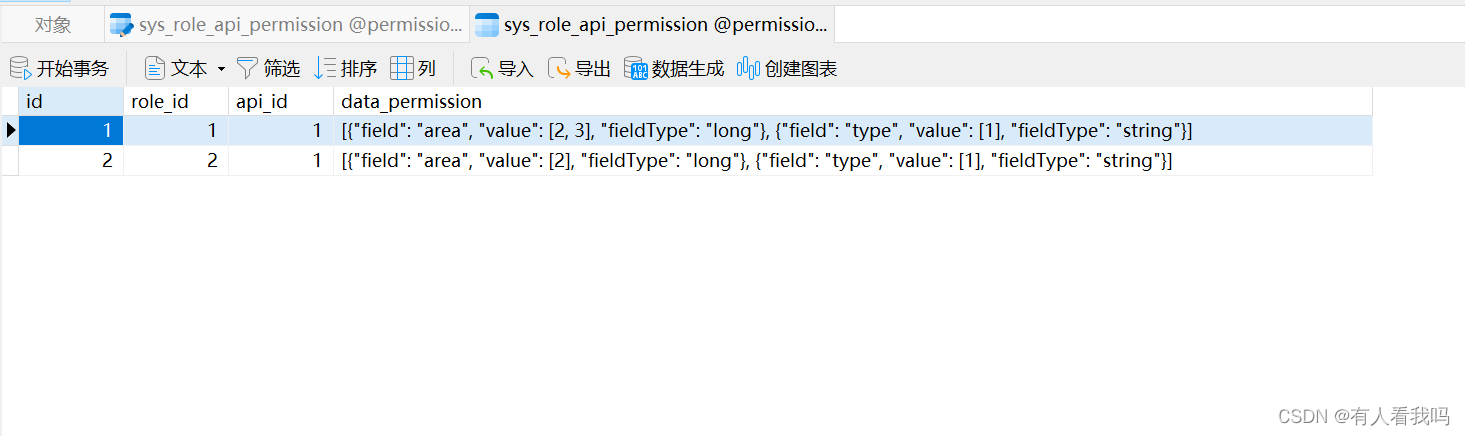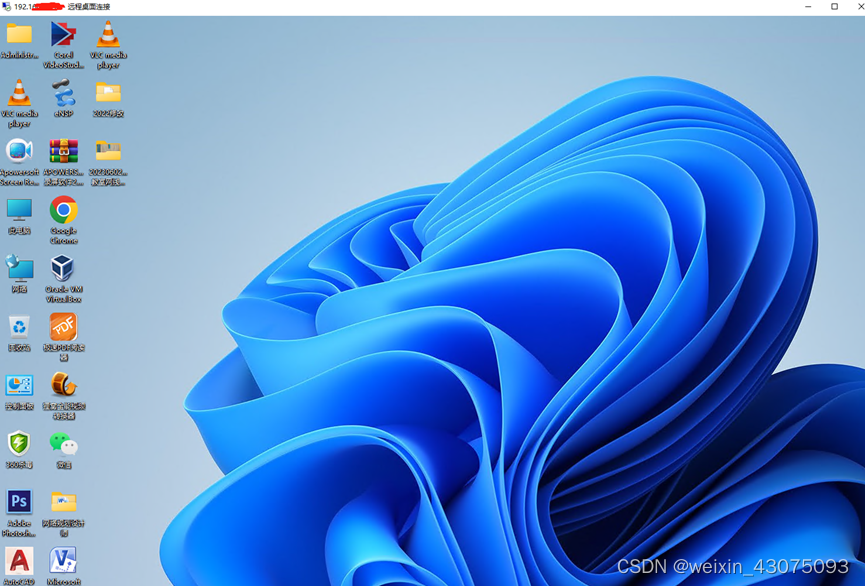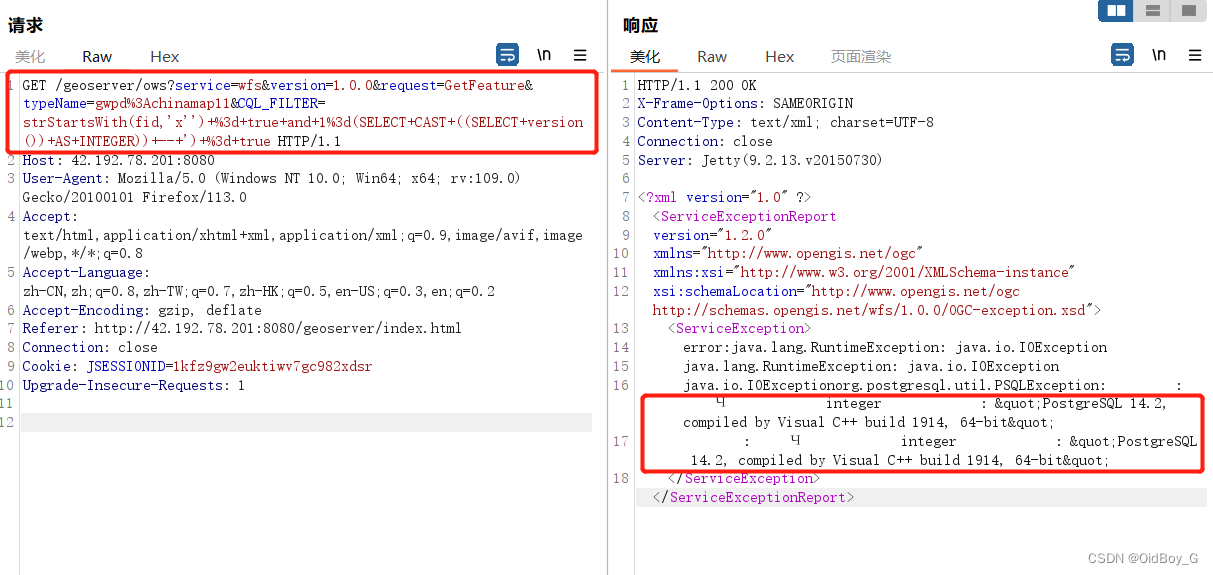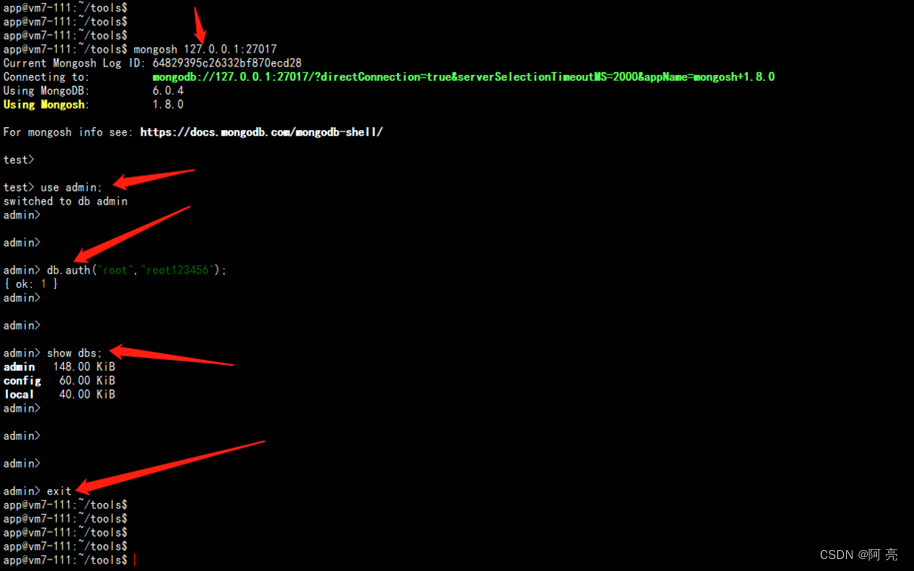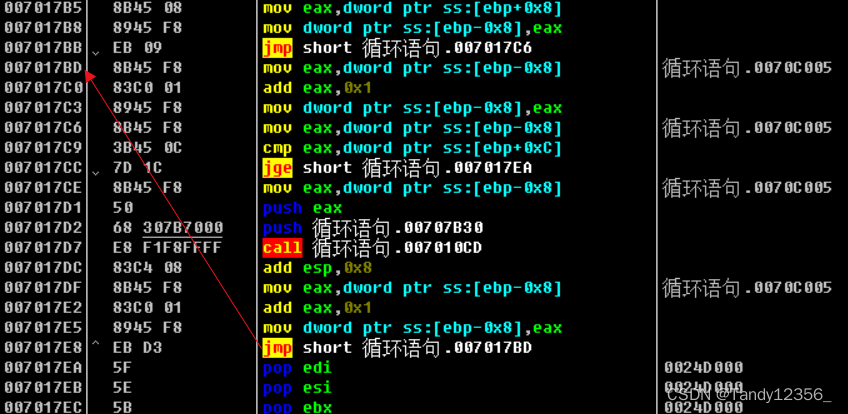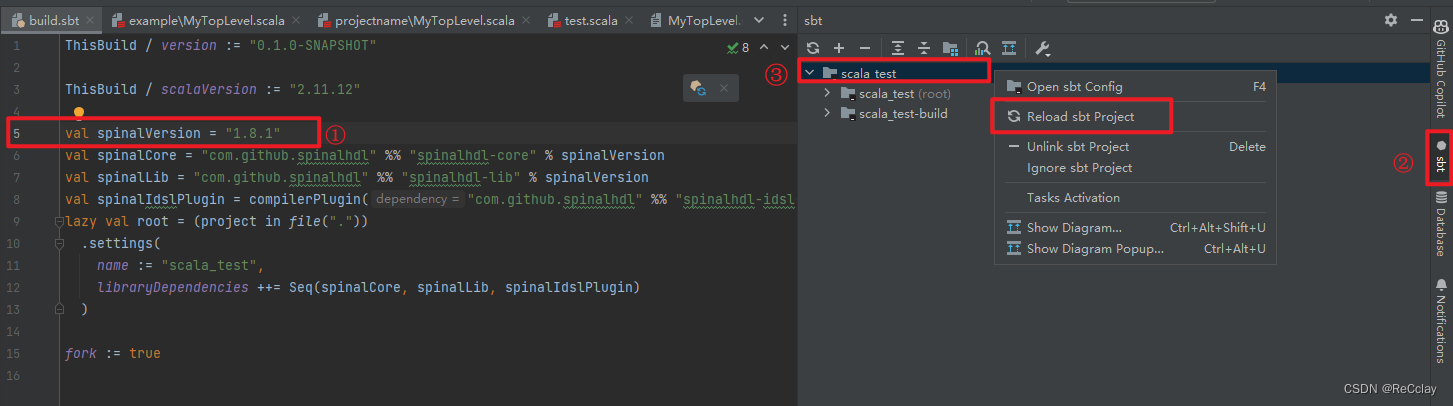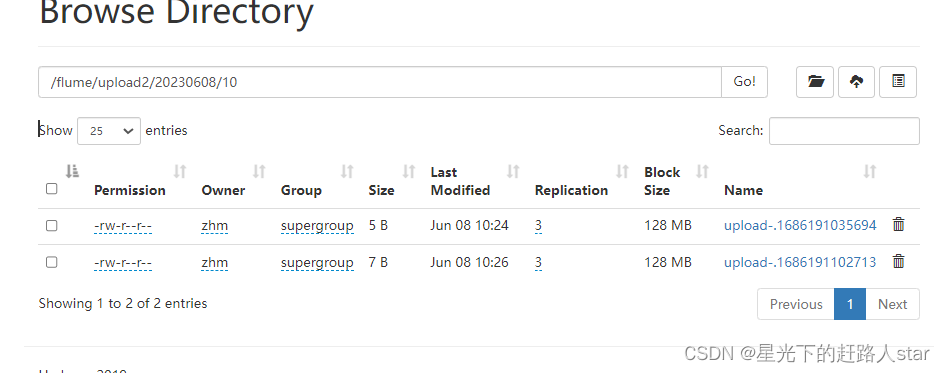maven 插件 assembly 打tar.gz包
- 一、项目目录
- 二、pom文件
- 1. profiles
- 2. plugins
- 3. resource
- 三、assembly.xml
- 四、application.yml
- 五、启动脚本
- 1. start.sh
- 2. stop.sh
- 六、执行 mvn 打包命令
- 七、tar.gz 包上传服务器并解压
- 八、执行 start.sh 启动脚本
- 九、访问 swagger
GitHub: link. 欢迎star
注意:本篇博客风格(不多比比就是撸代码!!!)
一、项目目录
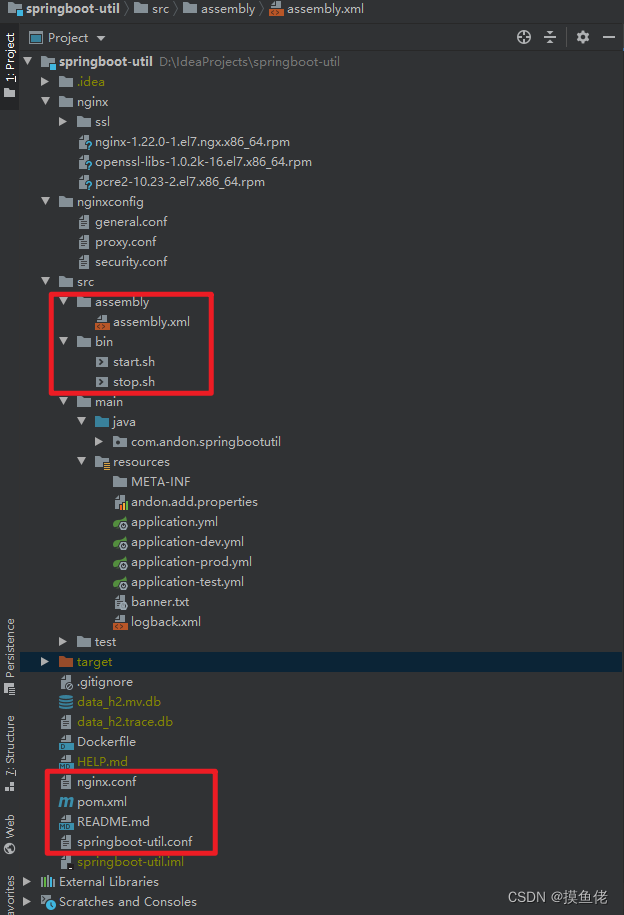
二、pom文件
1. profiles
<profiles>
<profile>
<id>dev</id>
<properties>
<profiles.active>dev</profiles.active>
</properties>
<activation>
<activeByDefault>true</activeByDefault>
</activation>
</profile>
<profile>
<id>test</id>
<properties>
<profiles.active>test</profiles.active>
</properties>
<activation>
<activeByDefault>false</activeByDefault>
</activation>
</profile>
<profile>
<id>prod</id>
<properties>
<profiles.active>prod</profiles.active>
</properties>
<activation>
<activeByDefault>false</activeByDefault>
</activation>
</profile>
</profiles>
2. plugins
<plugins>
<plugin>
<groupId>org.cyclonedx</groupId>
<artifactId>cyclonedx-maven-plugin</artifactId>
<version>2.5.3</version>
</plugin>
<!-- 配置assembly.xml文件路径 -->
<plugin>
<groupId>org.apache.maven.plugins</groupId>
<artifactId>maven-assembly-plugin</artifactId>
<version>3.1.0</version>
<configuration>
<descriptors>
<descriptor>src/assembly/assembly.xml</descriptor>
</descriptors>
</configuration>
<executions>
<execution>
<id>make-assembly</id>
<phase>package</phase>
<goals>
<goal>single</goal>
</goals>
</execution>
</executions>
</plugin>
<plugin>
<groupId>org.springframework.boot</groupId>
<artifactId>spring-boot-maven-plugin</artifactId>
<configuration>
<layout>ZIP</layout>
<includes>
<!-- 项目启动jar包中排除依赖包 -->
<include>
<groupId>non-exists</groupId>
<artifactId>non-exists</artifactId>
</include>
</includes>
</configuration>
</plugin>
<!-- 自定义maven jar打包内容 -->
<plugin>
<groupId>org.apache.maven.plugins</groupId>
<artifactId>maven-jar-plugin</artifactId>
<version>3.1.0</version>
<configuration>
<archive>
<manifest>
<!-- 项目启动类 -->
<mainClass>com.andon.springbootutil.SpringBootUtilApplication</mainClass>
<classpathPrefix>../lib</classpathPrefix>
<addClasspath>true</addClasspath>
</manifest>
</archive>
</configuration>
</plugin>
<!-- 复制项目的依赖包到指定目录 -->
<plugin>
<groupId>org.apache.maven.plugins</groupId>
<artifactId>maven-dependency-plugin</artifactId>
<executions>
<execution>
<phase>prepare-package</phase>
<goals>
<goal>copy-dependencies</goal>
</goals>
<configuration>
<outputDirectory>target/lib</outputDirectory>
<overWriteReleases>false</overWriteReleases>
<overWriteSnapshots>false</overWriteSnapshots>
<overWriteIfNewer>true</overWriteIfNewer>
</configuration>
</execution>
</executions>
</plugin>
<plugin>
<groupId>org.apache.maven.plugins</groupId>
<artifactId>maven-resources-plugin</artifactId>
<version>3.1.0</version>
</plugin>
</plugins>
3. resource
<resources>
<resource>
<directory>src/main/resources</directory>
<filtering>true</filtering>
<includes>
<include>application.yml</include>
<include>application-${profiles.active}.yml</include>
<include>mapperxml/*.xml</include>
<include>*.xml</include>
<include>*.properties</include>
<include>db/migration/*.sql</include>
<include>banner.txt</include>
</includes>
</resource>
</resources>
<finalName>springboot-util</finalName>
三、assembly.xml
<?xml version="1.0" encoding="UTF-8" ?>
<assembly>
<id>release</id>
<!-- 打包类型 -->
<formats>
<format>tar.gz</format>
</formats>
<includeBaseDirectory>true</includeBaseDirectory>
<fileSets>
<!-- 输出bin目录所有文件到根目录 -->
<fileSet>
<directory>${basedir}/src/bin</directory>
<outputDirectory>${file.separator}</outputDirectory>
<fileMode>0755</fileMode>
<includes>
<include>**.sh</include>
<include>**.bat</include>
</includes>
</fileSet>
<!-- 输出配置文件到config目录 -->
<fileSet>
<directory>${basedir}/target/classes</directory>
<outputDirectory>config</outputDirectory>
<fileMode>0644</fileMode>
<includes>
<include>application.yml</include>
<include>application-${profiles.active}.yml</include>
<include>mapperxml/*.xml</include>
<include>db/migration/*.sql</include>
<include>*.xml</include>
<include>*.properties</include>
<include>banner.txt</include>
</includes>
</fileSet>
<!-- 第三方依赖打包到lib目录 -->
<fileSet>
<directory>${basedir}/target/lib</directory>
<outputDirectory>lib</outputDirectory>
<fileMode>0755</fileMode>
</fileSet>
<!-- 将项目启动jar打包到boot目录 -->
<fileSet>
<directory>${basedir}/target</directory>
<outputDirectory>boot</outputDirectory>
<fileMode>0755</fileMode>
<includes>
<include>${project.build.finalName}.jar</include>
</includes>
</fileSet>
<!-- 打包根目录下的文件 -->
<fileSet>
<directory>${basedir}</directory>
<includes>
<include>**.md</include>
<include>**.conf</include>
<include>**.zip</include>
<include>**.zip</include>
</includes>
</fileSet>
<fileSet>
<directory>${basedir}/nginxconfig</directory>
<outputDirectory>nginxconfig</outputDirectory>
<includes>
<include>*</include>
</includes>
</fileSet>
<fileSet>
<directory>${basedir}/nginx</directory>
<outputDirectory>nginx</outputDirectory>
<includes>
<include>*</include>
</includes>
</fileSet>
<fileSet>
<directory>${basedir}/nginx/ssl</directory>
<outputDirectory>nginx${file.separator}ssl</outputDirectory>
<includes>
<include>*</include>
</includes>
</fileSet>
</fileSets>
</assembly>
四、application.yml
server:
port: 8866
servlet:
context-path: /springboot-util
forward-headers-strategy: native
spring:
profiles:
active: @profiles.active@
五、启动脚本
1. start.sh
#!/bin/sh
source /etc/profile
APPLICATION="springboot-util"
APPLICATION_JAR="${APPLICATION}.jar"
JAVA_OPT="-server -XX:NewRatio=2 -XX:SurvivorRatio=8 -Xms8g -Xmx16g"
JAVA_OPT="${JAVA_OPT} -XX:-OmitStackTraceInFastThrow"
JVM_REMOTE_OPTS="-agentlib:jdwp=transport=dt_socket,server=y,suspend=n,address=7766"
nohup java ${JAVA_OPT} ${JVM_REMOTE_OPTS} -jar ./boot/${APPLICATION_JAR} > nohup.out 2>&1 &
2. stop.sh
#!/bin/sh
APPLICATION="springboot-util"
APPLICATION_JAR="${APPLICATION}.jar"
PID=$(ps -ef | grep "${APPLICATION_JAR}" | grep -v grep | awk '{print $2}')
kill -9 ${PID}
六、执行 mvn 打包命令
mvn clean package -DskipTests=true -P dev



七、tar.gz 包上传服务器并解压

八、执行 start.sh 启动脚本
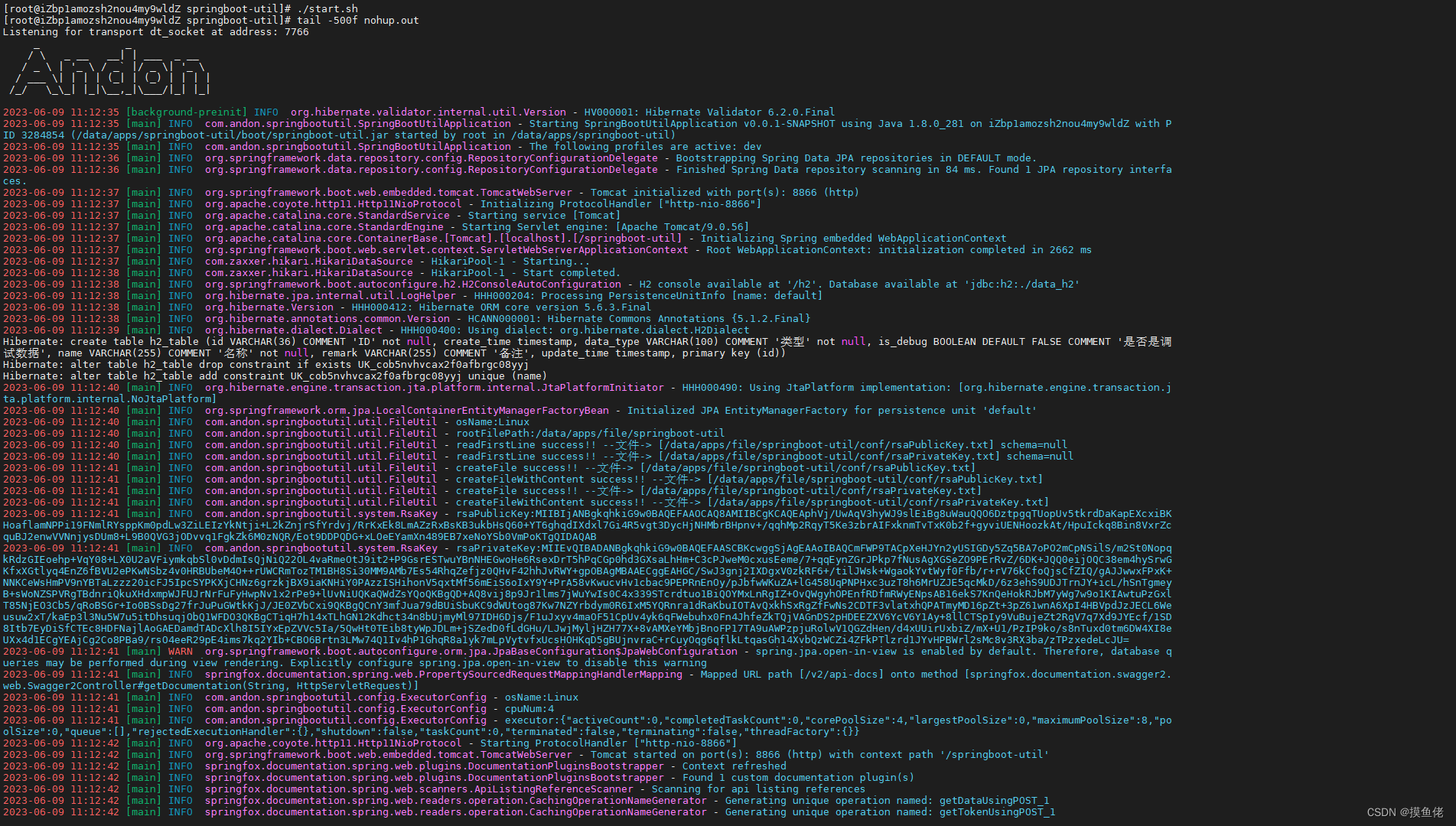
九、访问 swagger

GitHub: link. 欢迎star