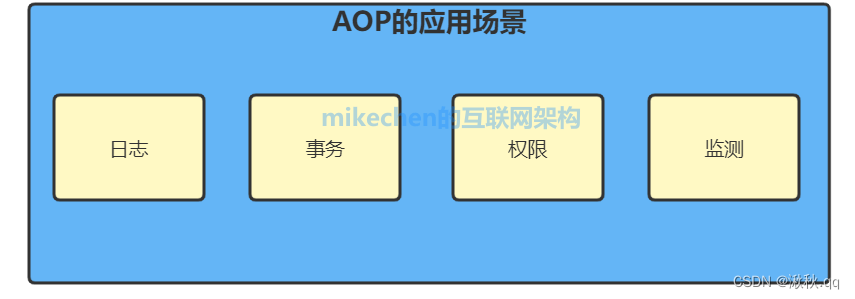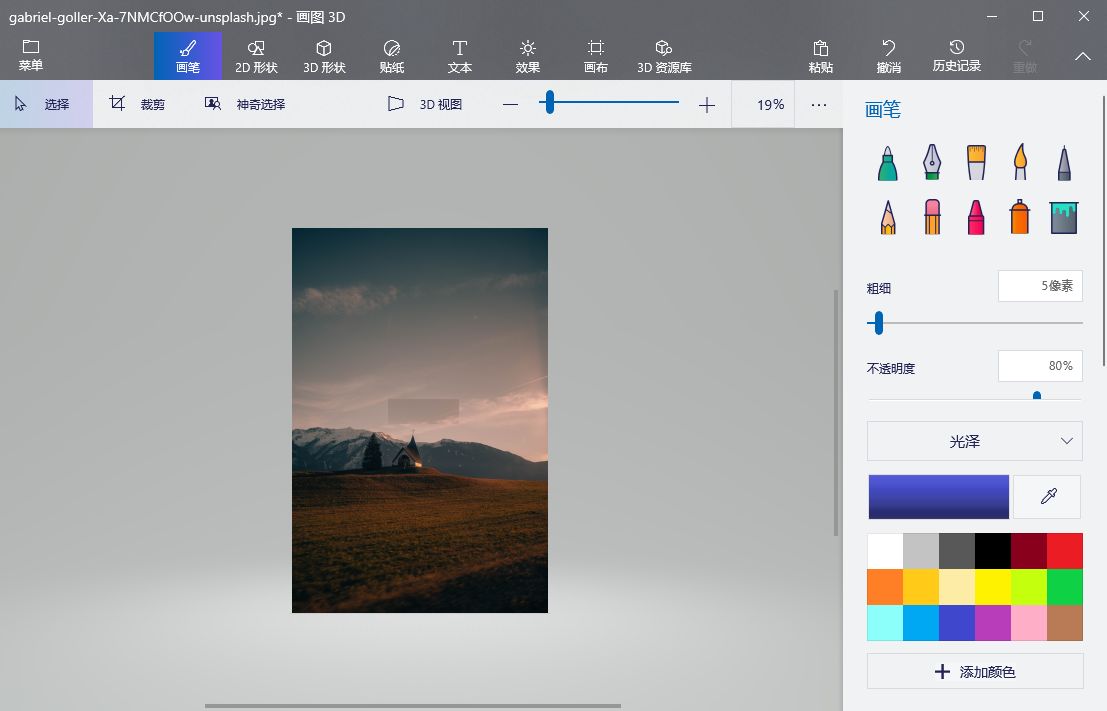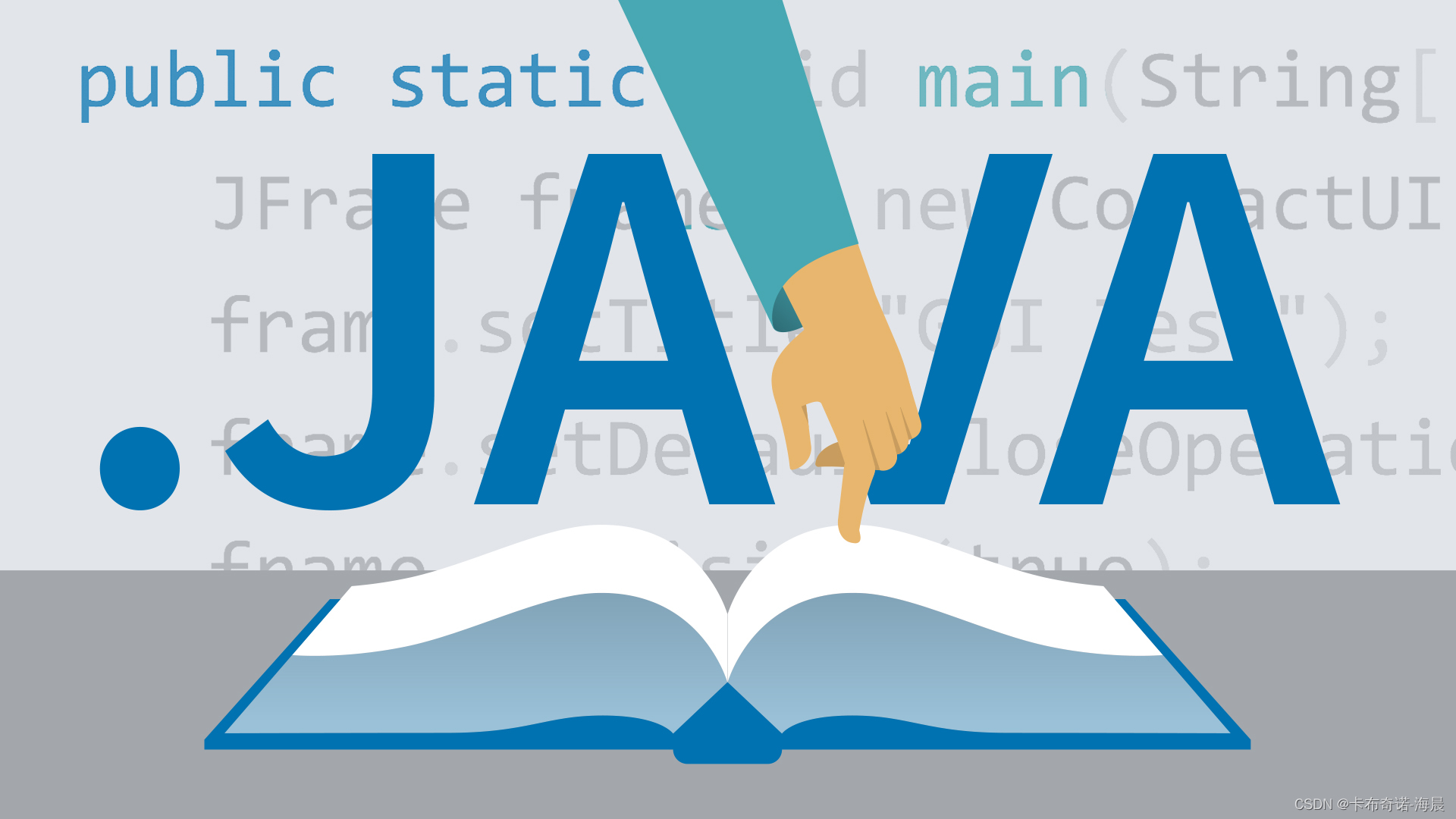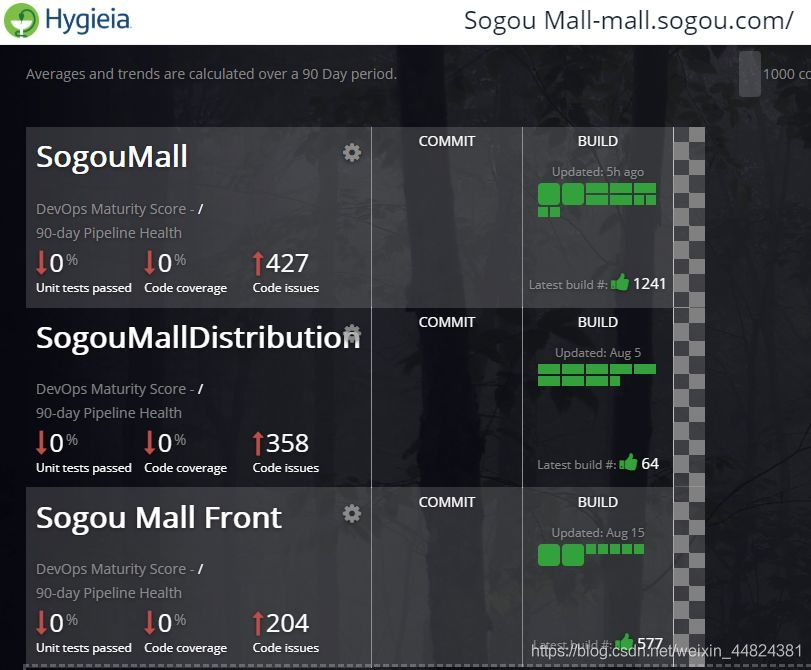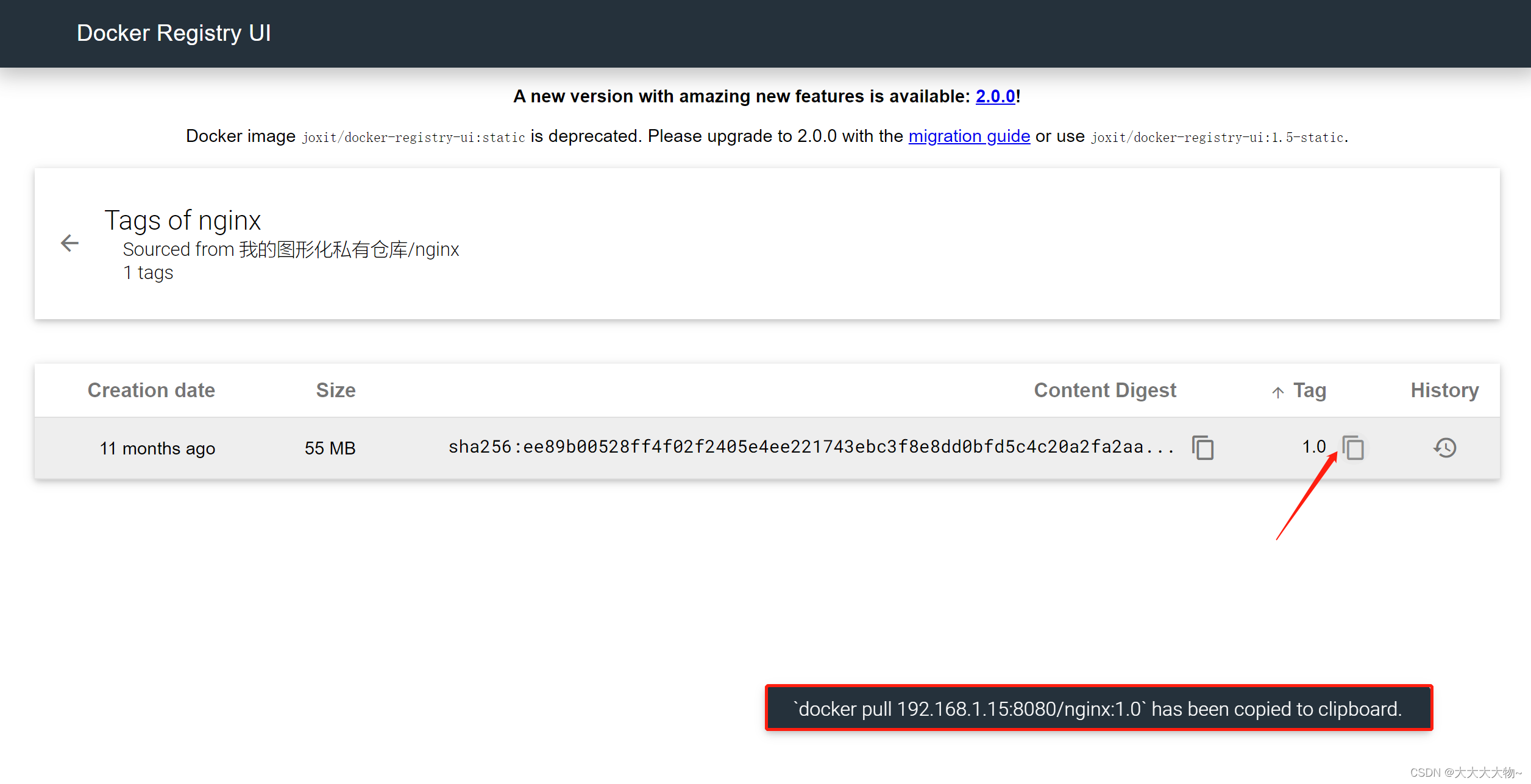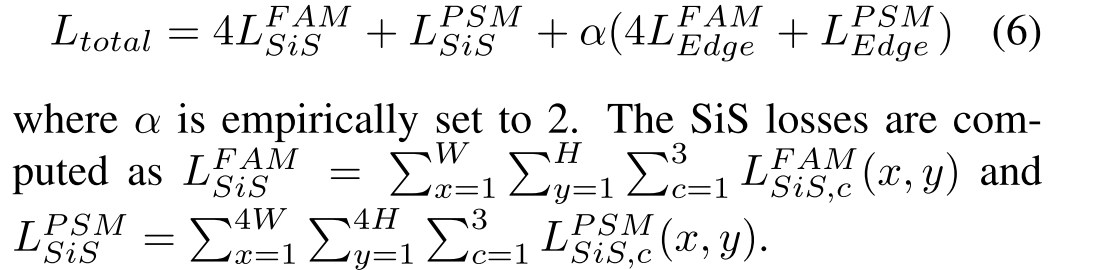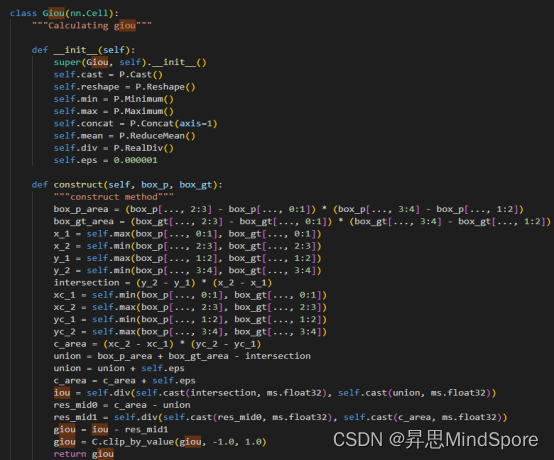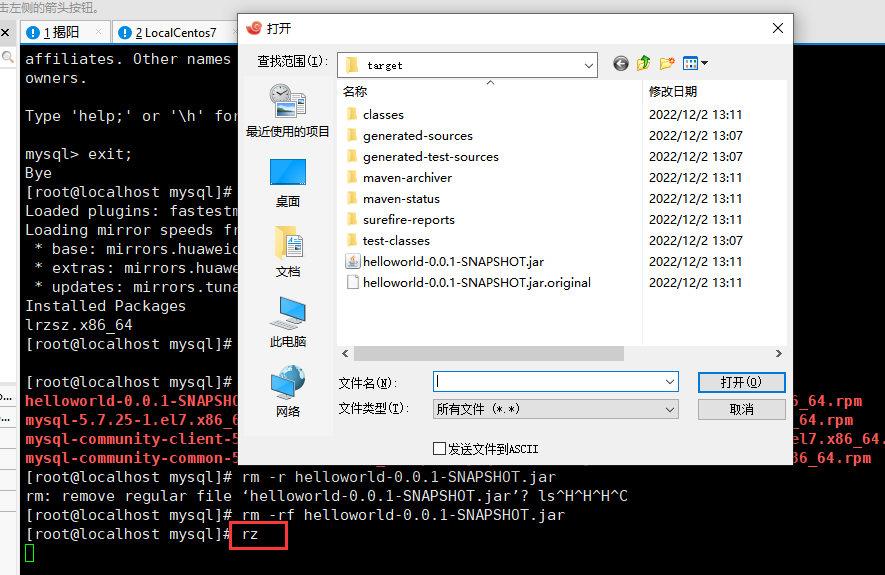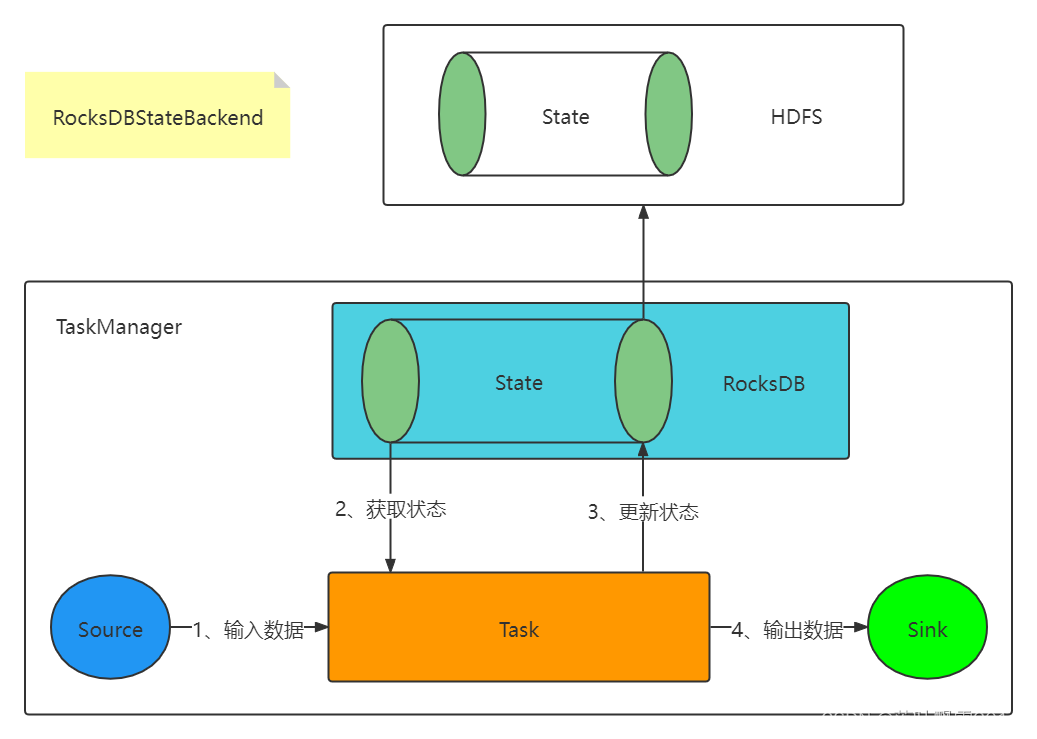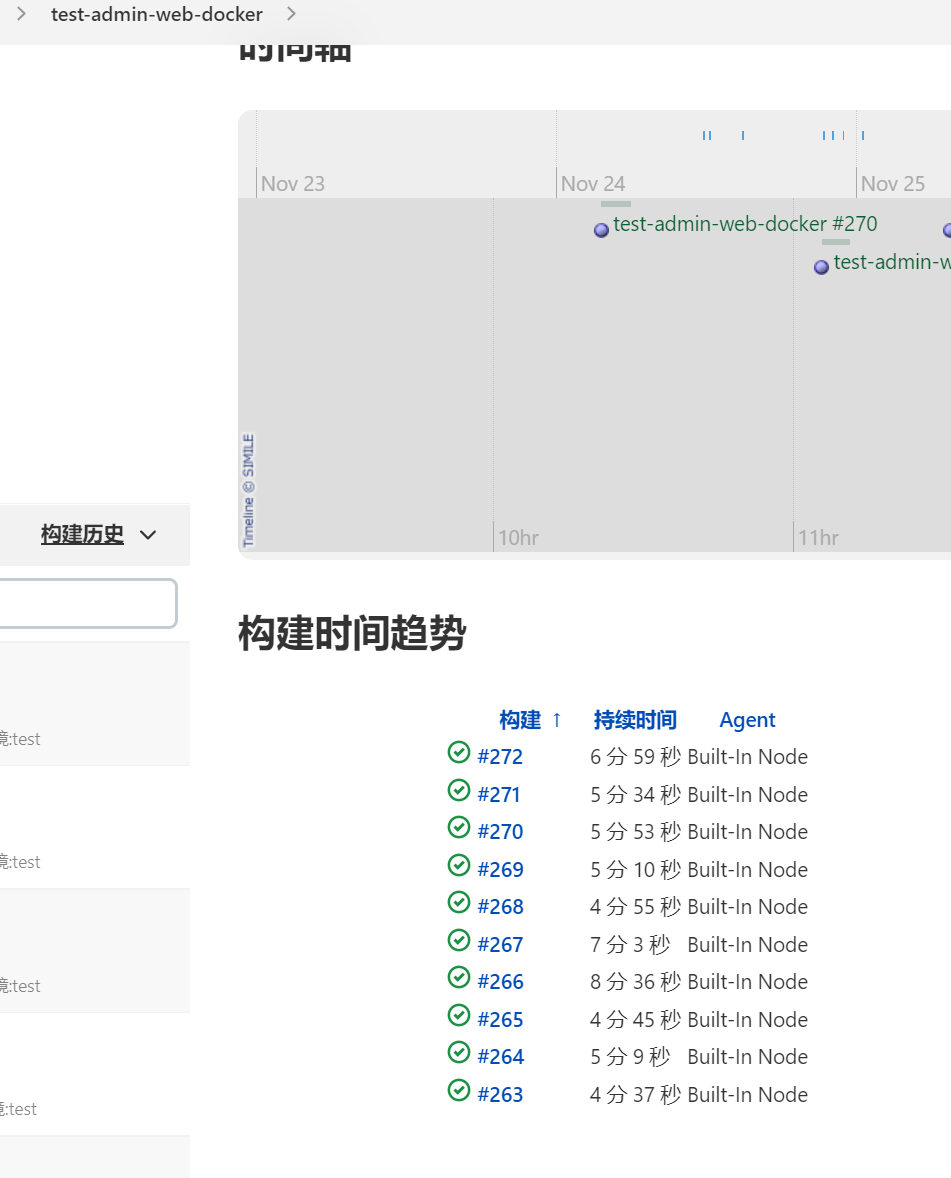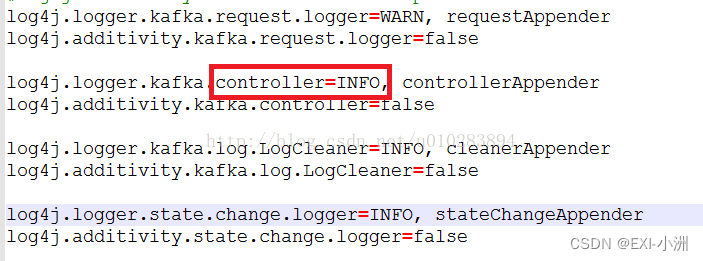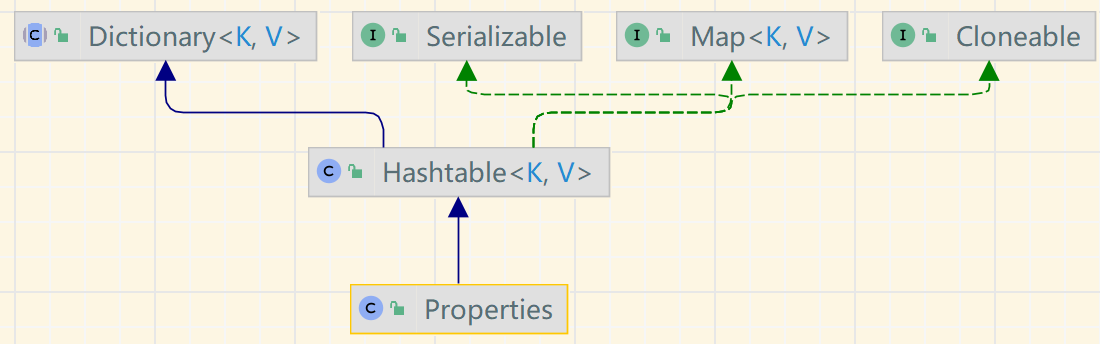一、打胖包fat
打胖包采用的是spring的标准来执行,所以使用的是spring boot提供的打包插件
参考来源:打包Spring Boot应用 - 廖雪峰的官方网站
步骤
pom配置
<project ...>
...
<build>
<plugins>
<plugin>
<groupId>org.springframework.boot</groupId>
<artifactId>spring-boot-maven-plugin</artifactId>
</plugin>
</plugins>
</build>
</project>打包命令
mvn clean packagetarget目录
$ ls
classes
generated-sources
maven-archiver
maven-status
springboot-exec-jar-1.0-SNAPSHOT.jar
springboot-exec-jar-1.0-SNAPSHOT.jar.original其中,springboot-exec-jar-1.0-SNAPSHOT.jar.original是Maven标准打包插件打的jar包,它只包含我们自己的Class,不包含依赖,而springboot-exec-jar-1.0-SNAPSHOT.jar是Spring Boot打包插件创建的包含依赖的jar,可以直接运行:
执行
java -jar springboot-exec-jar-1.0-SNAPSHOT.jar
举例
<plugin>
<groupId>org.springframework.boot</groupId>
<artifactId>spring-boot-maven-plugin</artifactId>
<version>${spring-boot-dependencies.version}</version>
<executions>
<execution>
<goals>
<goal>repackage</goal>
</goals>
</execution>
</executions>
</plugin>打包后的jar包解压后的文件目录
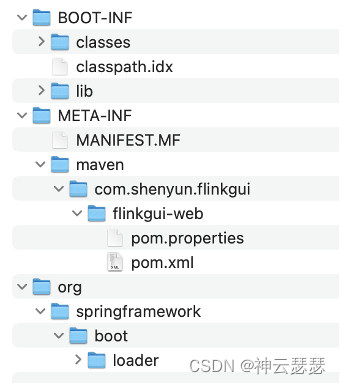
MANIFEST.MF文件
Manifest-Version: 1.0
Spring-Boot-Classpath-Index: BOOT-INF/classpath.idx
Archiver-Version: Plexus Archiver
Built-By: gymd
Start-Class: com.shenyun.flinkgui.Application
Spring-Boot-Classes: BOOT-INF/classes/
Spring-Boot-Lib: BOOT-INF/lib/
Spring-Boot-Version: 2.3.4.RELEASE
Created-By: Apache Maven 3.6.1
Build-Jdk: 1.8.0_321
Main-Class: org.springframework.boot.loader.JarLauncher总结
打包后只有一个可以执行的jar文件,内部包含了配置,lib等(lib)
打包后使用``java -jar demo.jar``启动项目
demo.jar中有MF信息清单,有入口类的说明Main-class
spring boot项目的类入口Main-class为org.springframework.boot.loader.JarLauncher,这个是标准的java处理
另外有个Start-Class表示是项目上的入口类型,这个由spring boot来处理
二、打瘦包thin
使用plugin介绍
spring-boot-maven-plugin,得到主jar
maven-dependency-plugin,得到依赖包,lib/*.jar 文件
maven-assembly-plugin,组合主jar,lib/*.jar,config/,bin/* 文件 (如果不用assembly,也可以手动组装)
pom.xml打包插件的引入
<!-- 打thin瘦包-->
<plugin>
<groupId>org.springframework.boot</groupId>
<artifactId>spring-boot-maven-plugin</artifactId>
<version>${spring-boot-dependencies.version}</version>
<configuration>
<layout>ZIP</layout>
</configuration>
</plugin>
<!--打瘦包是将依赖的jar全部放到lib目录-->
<plugin>
<groupId>org.apache.maven.plugins</groupId>
<artifactId>maven-dependency-plugin</artifactId>
<version>3.3.0</version>
<executions>
<execution>
<phase>prepare-package</phase>
<goals>
<goal>copy-dependencies</goal>
</goals>
<configuration>
<!-- 将依赖放到target/lib目录下 -->
<outputDirectory>target/lib</outputDirectory>
</configuration>
</execution>
</executions>
</plugin>
<!-- assembly 将lib目录,demo.jar, config,bin文件等组合成一个发布包-->
<plugin>
<groupId>org.apache.maven.plugins</groupId>
<artifactId>maven-assembly-plugin</artifactId>
<version>3.4.2</version>
<configuration>
<!-- 这个是assembly 所在位置;${basedir}是指项目的的根路径 -->
<descriptors>
<descriptor>${basedir}/assembly.xml
</descriptor>
</descriptors>
<!--打包解压后的目录名;${project.artifactId}是指:项目的artifactId-->
<finalName>${project.artifactId}</finalName>
<!-- zip包文件名不加上assembly.xml中配置的id属性值 -->
<appendAssemblyId>false</appendAssemblyId>
<!-- 打包压缩包位置-->
<outputDirectory>${project.build.directory}/release</outputDirectory>
<!-- 打包编码 -->
<encoding>UTF-8</encoding>
</configuration>
<executions>
<execution><!-- 配置执行器 -->
<id>make-assembly</id>
<phase>package</phase><!-- 绑定到package生命周期阶段上 -->
<goals>
<goal>single</goal><!-- 只运行一次 -->
</goals>
</execution>
</executions>
</plugin>assembly文件
<?xml version="1.0" encoding="utf-8"?>
<assembly xmlns="http://maven.apache.org/ASSEMBLY/2.1.1"
xmlns:xsi="http://www.w3.org/2001/XMLSchema-instance"
xsi:schemaLocation="http://maven.apache.org/ASSEMBLY/2.1.1 http://maven.apache.org/xsd/assembly-2.1.1.xsd">
<id>assembly</id>
<formats>
<!--zip/tar/tar.gz或tgz/tar.bz2或tbz2/tar.snappy/tar.xz或txz/jar/dir/war-->
<!-- <format>tgz</format>-->
<format>dir</format>
</formats>
<includeBaseDirectory>false</includeBaseDirectory>
<fileSets>
<fileSet>
<lineEnding>unix</lineEnding>
<directory>${project.basedir}/src/main/resources</directory>
<outputDirectory>./config</outputDirectory>
<includes>
<include>*.properties</include>
<include>*.yml</include>
<include>*.xml</include>
</includes>
</fileSet>
<!-- 启动脚本-->
<fileSet>
<lineEnding>unix</lineEnding>
<directory>${project.basedir}/build/bin</directory>
<outputDirectory>./bin</outputDirectory>
<!--打包文件权限-->
<fileMode>0755</fileMode>
</fileSet>
<!-- 把项目自己编译出来的jar文件,打包进zip文件的根目录 -->
<fileSet>
<directory>${project.build.directory}/lib</directory>
<outputDirectory>./lib</outputDirectory>
<includes>
<include>*.jar</include>
</includes>
</fileSet>
<!-- 执行的主jar文件 -->
<fileSet>
<directory>${project.build.directory}</directory>
<outputDirectory>./</outputDirectory>
<includes>
<include>*.jar</include>
</includes>
</fileSet>
</fileSets>
<!-- <files>-->
<!-- 处理单个文件-->
<!-- <file>-->
<!-- </file>-->
<!-- </files>-->
</assembly>打包后文件目录
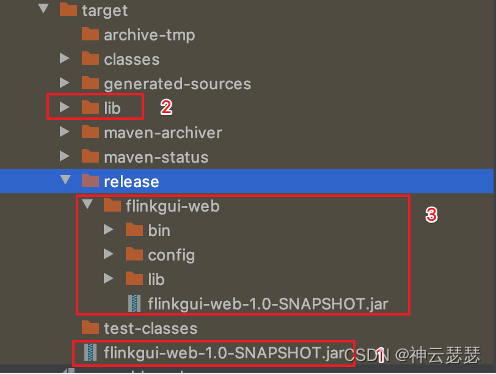
主jar包的内部结构
内部结构
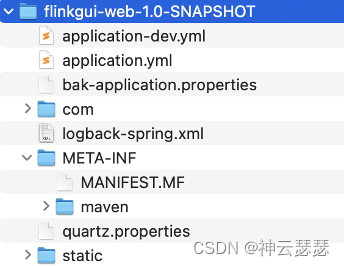
主jar包的MANIFEST.MF文件
Manifest-Version: 1.0
Archiver-Version: Plexus Archiver
Built-By: shenyun
Created-By: Apache Maven 3.6.1
Build-Jdk: 1.8.0_3211、内部结构是扁平的配置文件+编译class文件+META-INF文件
2、MANIFEST.MF不带有Main-class的指定,只有很简单的说明
启动命令
java -cp ".:\
/opt/flinkgui-web/lib/*:\
/opt/flinkgui-web/flinkgui-web-1.0-SNAPSHOT.jar" \
com.shenyun.flinkgui.Application
启动命令解释
java -cp ".:${path_1}:${path_2}" ${mainClassFullName}
1、-cp是java的标准参数,为jar的搜索路径
2、jar的搜索路径必须写全路径,不能使用相对路径
3、jar的搜索路径,jdk1.6以上,可以使用通配符 "/xxx/lib/*",但是不能写成"/xxx/lib/*.jar"
4、jar搜索路径有几个就要写完,linux使用冒号分割“:”,windows使用分号“;”分割
5、jar搜索路径需要使用引号包裹,
6、建议jar搜索路径前将点号 “.”加到最前面,这个将作为程序运行的classpath,日志文件目录默认在该路径下
7、spring boot的项目需要读取外部配置文件,可以在config文件夹中修改,文件夹名字config是spring的标准,非java的