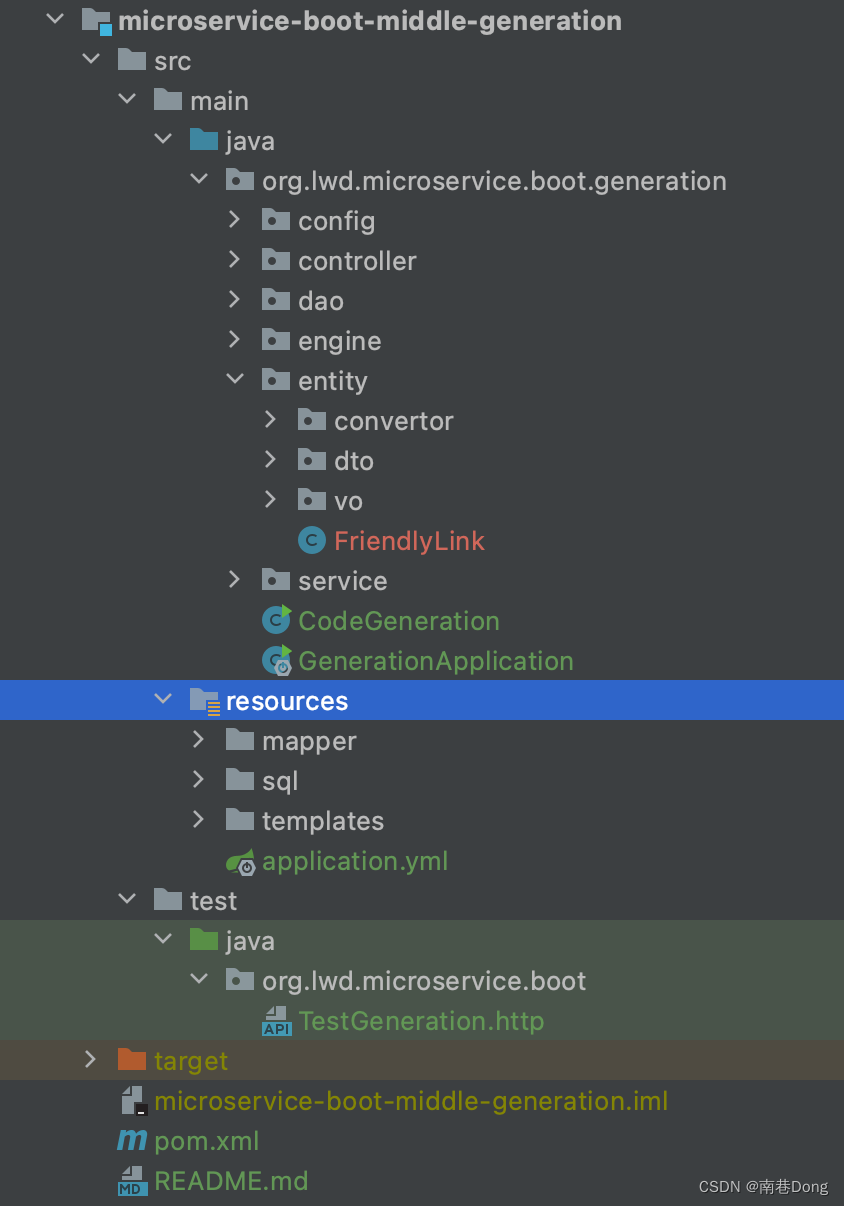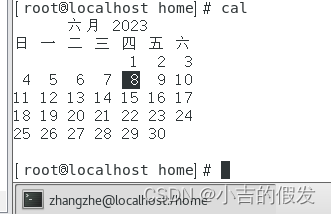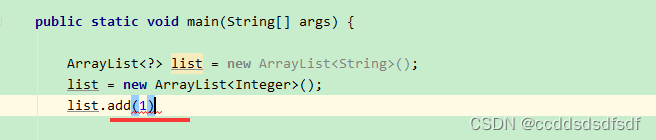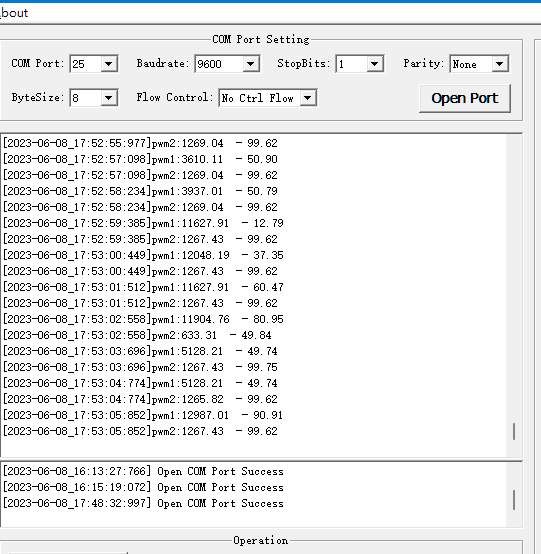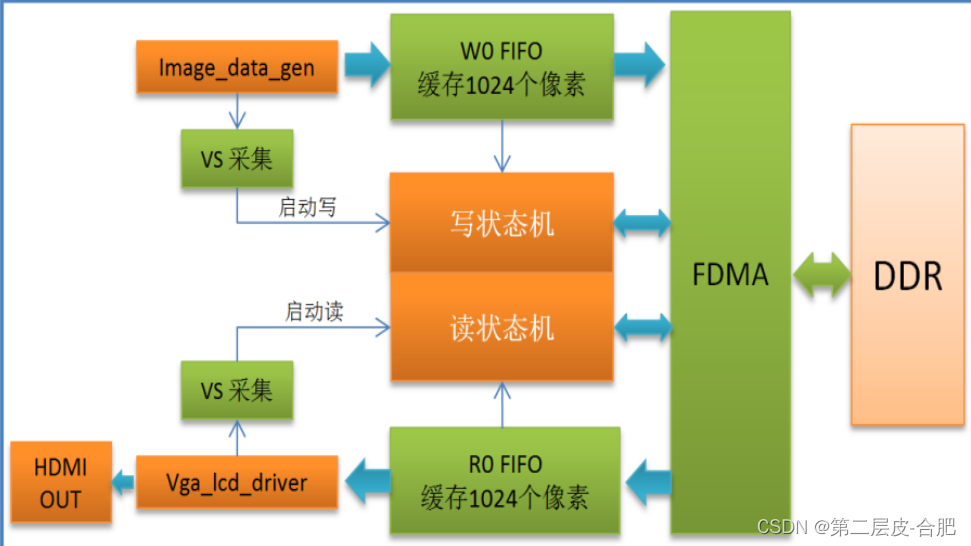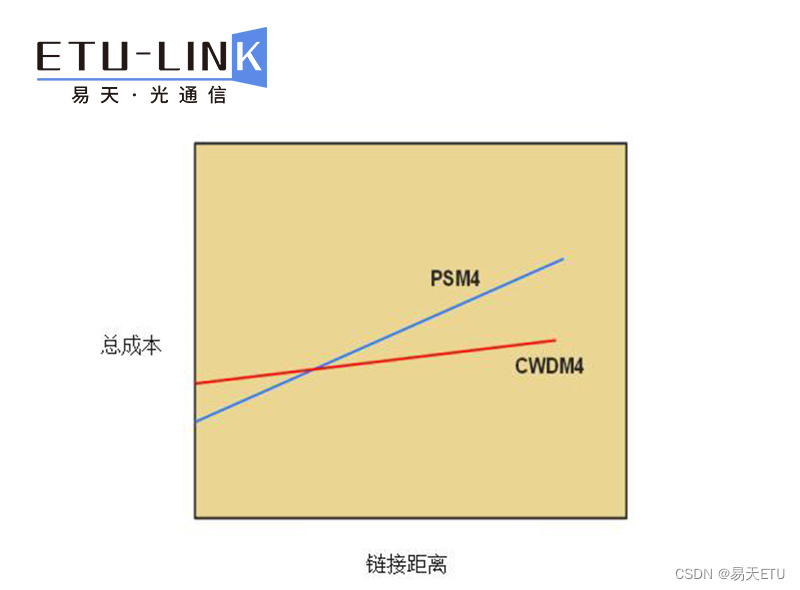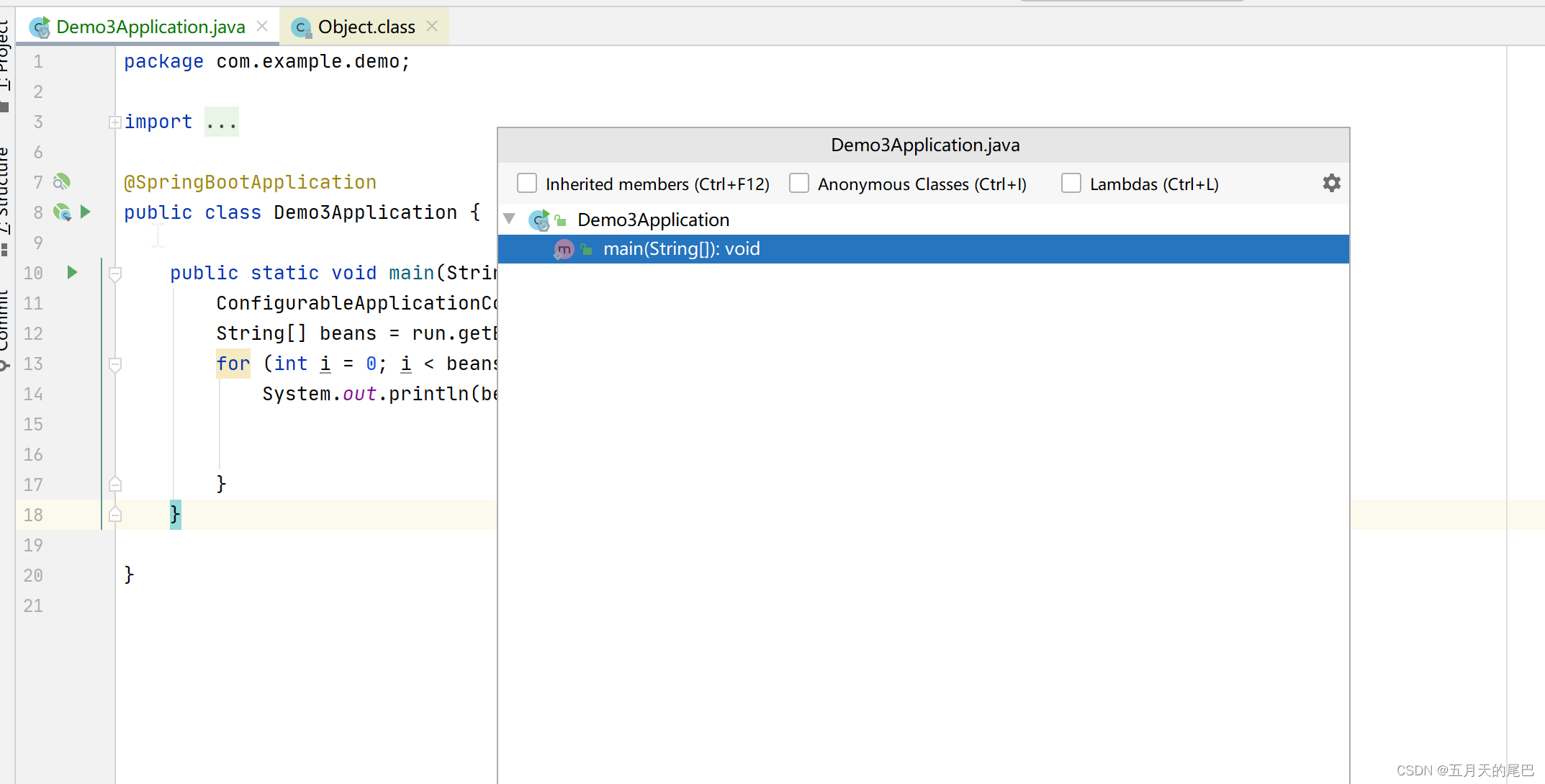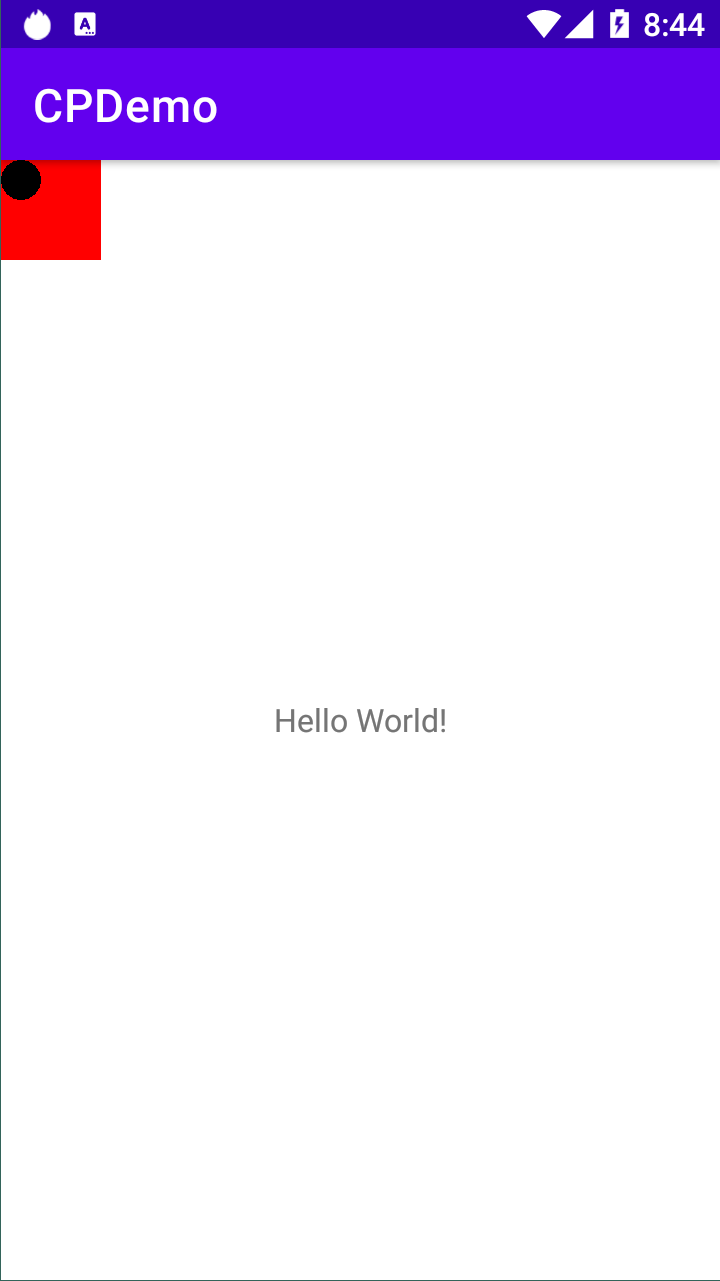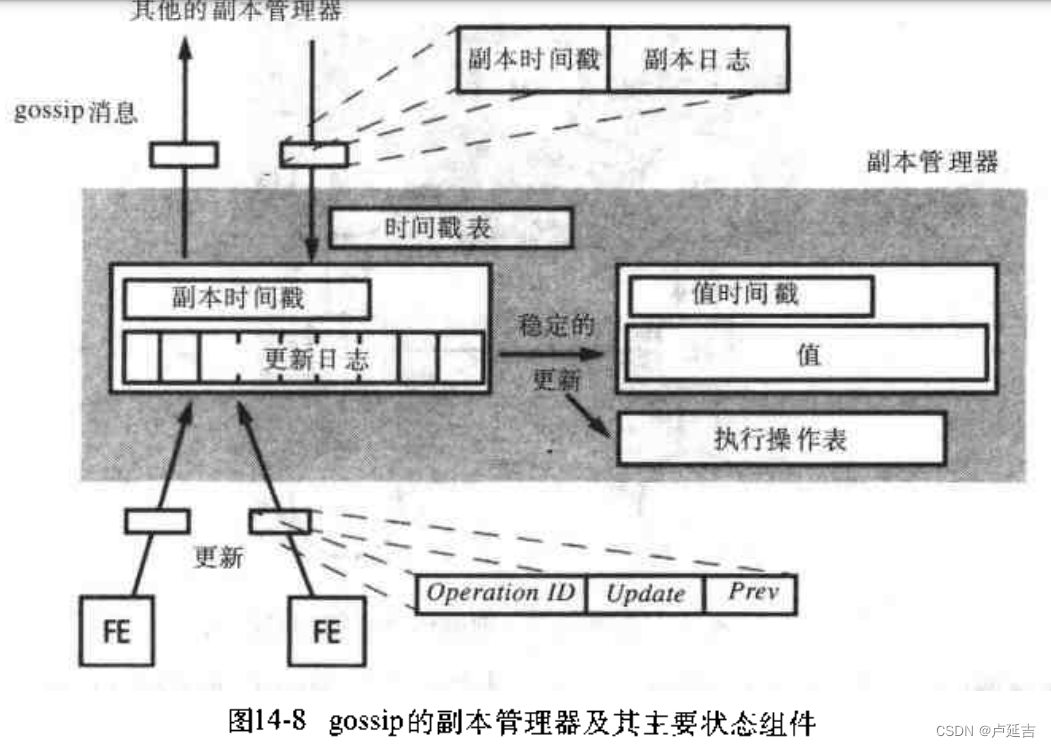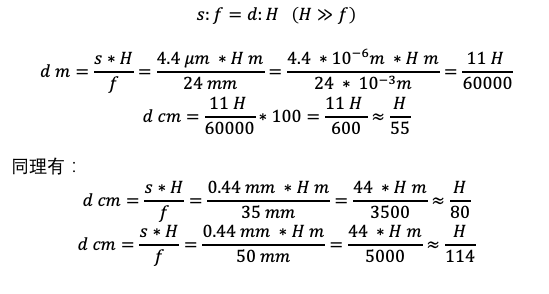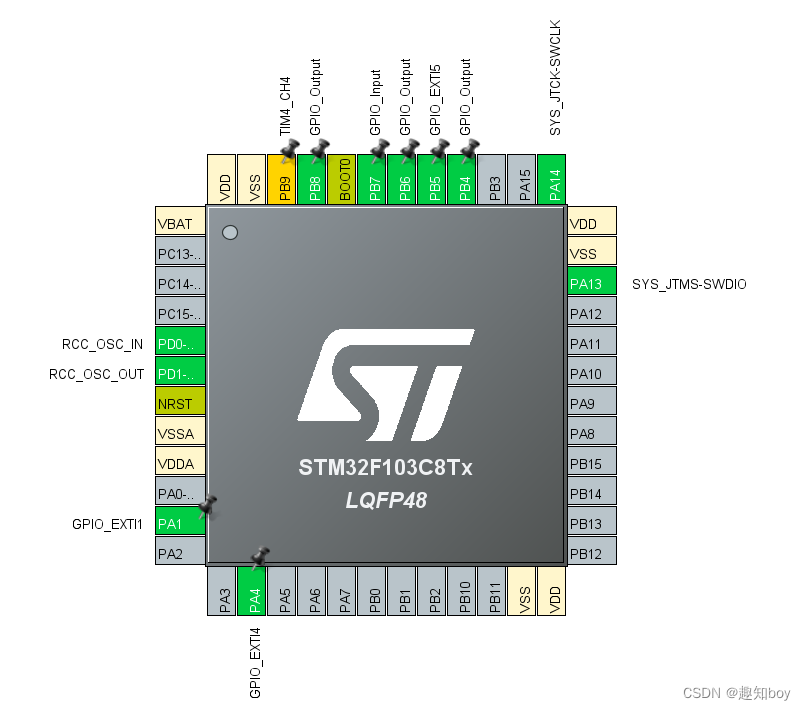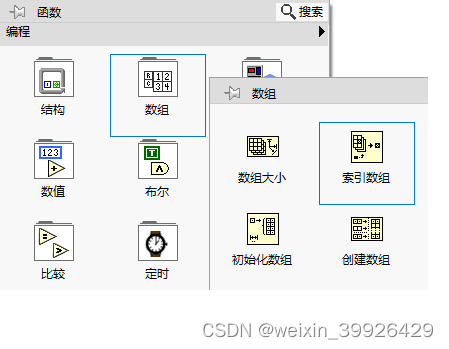1.实现功能
H5页面中实现打开微信小程序的功能用户在网页中一键唤起小程序
2.前提条件
必须是企业的小程序获取AppID,也就是小程序唯一凭证,可在微信公众平台 - 设置 - 开发设置」页中获得。(需要已经成为开发者,且帐号没有异常状态)获取AppSecret,也就是小程序唯一凭证密钥
| 微信官方文档:https://developers.weixin.qq.com/miniprogram/dev/framework/open-ability/url-scheme.html |
3.采用技术
URL SchemeURL Scheme,是微信小程序后台生成一种地址适用于从短信、邮件、微信外网页等场景打开小程序任意页面。通过URL Scheme打开小程序的场景值为 1065
4.实现思路
前端调用后端接口,后端调用微信接口生成Url Scheme返回给前端前端得到Url Scheme后,打开该链接即可实现跳转
5.前端代码
location.href = ‘weixin://dl/business/?t=SagndxolUds’6.后端
6.1代码逻辑
| 端调用微信接口获取access_token在用获取access_token去调用微信接口生成URL Scheme,在将URL Scheme返回给前端 |
6.2获取access_token
| 微信官方文档https://developers.weixin.qq.com/miniprogram/dev/api-backend/open-api/access-token/auth.getAccessToken.html |
6.3请求地址
| GET https://api.weixin.qq.com/cgi-bin/token?grant_type=client_credential&appid=APPID&secret=APPSECRET |
6.4请求参数说明
| grant_type | 固定为client_credential |
| appid | 小程序唯一凭证,即 AppID |
| secret | 小程序唯一凭证密钥,即 AppSecret |
| 得到以下数据说明成功 | {“access_token”: “56_iut0Umy6*********wERTaAHAVIK”, “expires_in”: 7200} |
7.URL Scheme
| 微信官方文档:https://developers.weixin.qq.com/miniprogram/dev/api-backend/open-api/url-scheme/urlscheme.generate.html |
7.1请求地址
| POST https://api.weixin.qq.com/wxa/generatescheme?access_token=ACCESS_TOKEN |
7.2参数说明
| access_token | 接口凭证 |
| 得到以下数据说明成功 | { “errcode”: 0, “errmsg”: “ok”, “openlink”: “weixin://dl/business/?t=SagndxolUds” } |
注:拿到了openlink为前端所需的数据