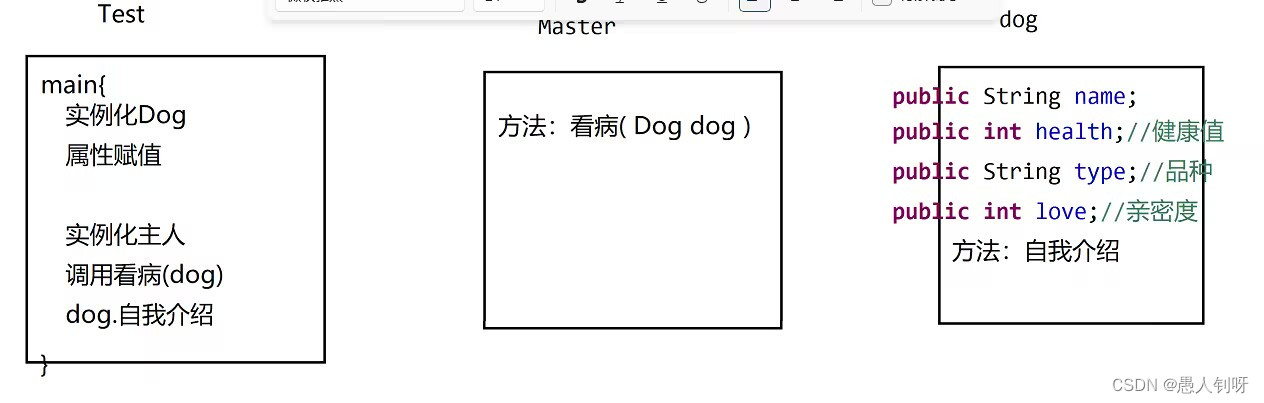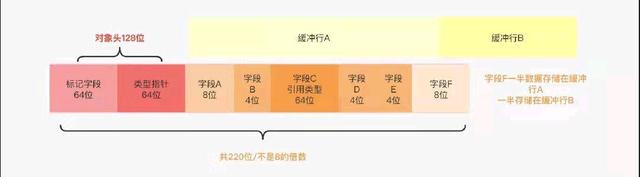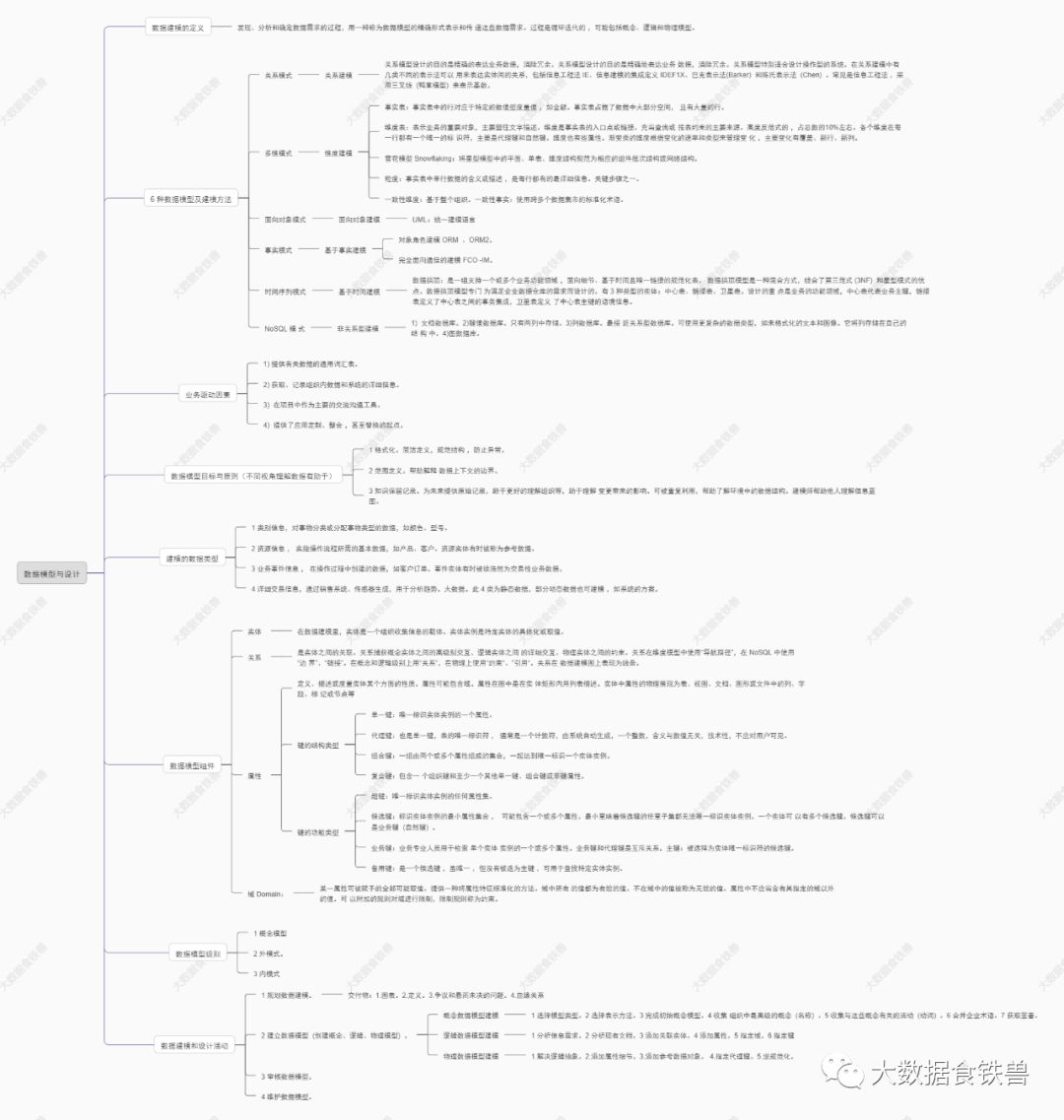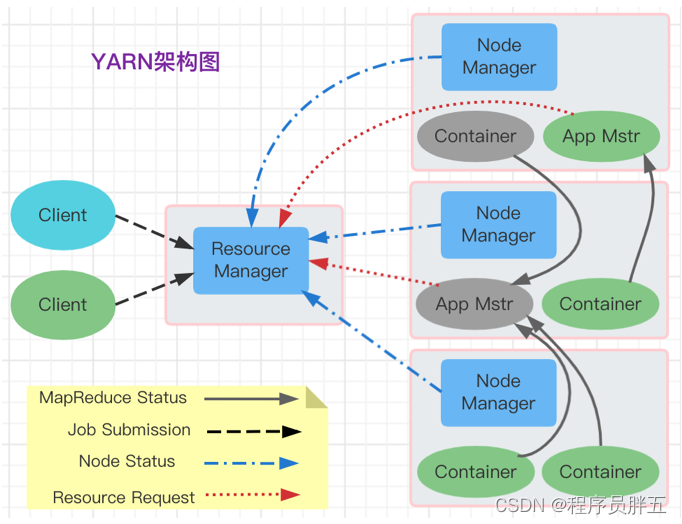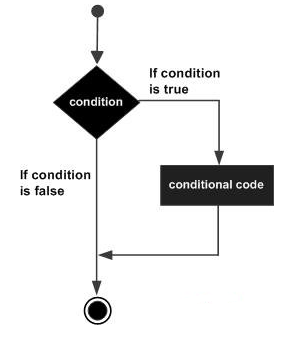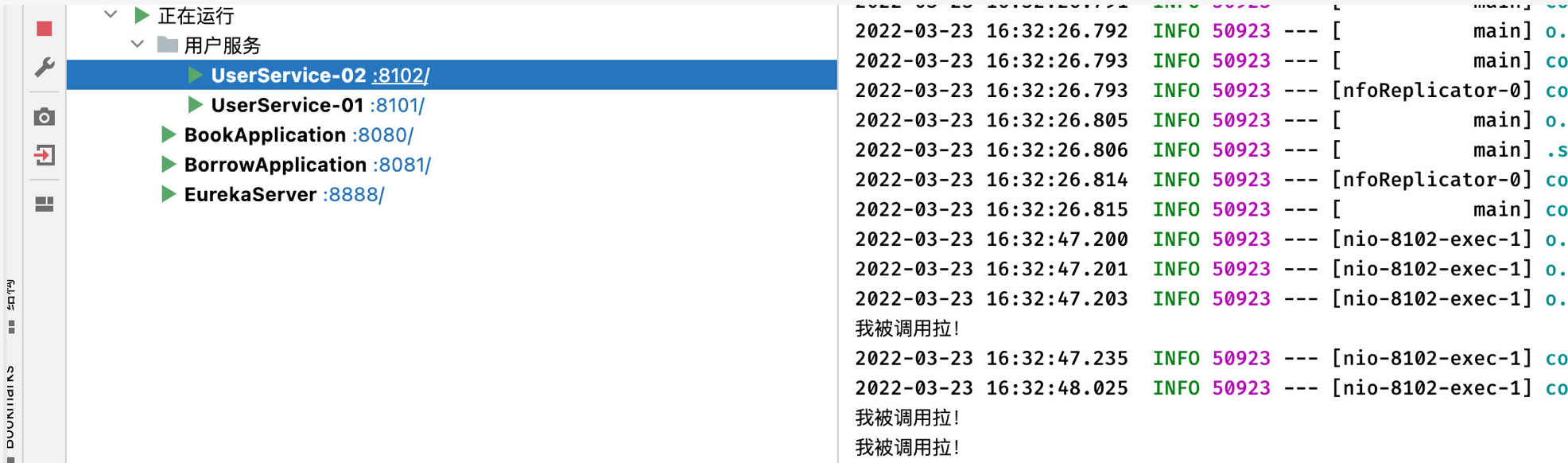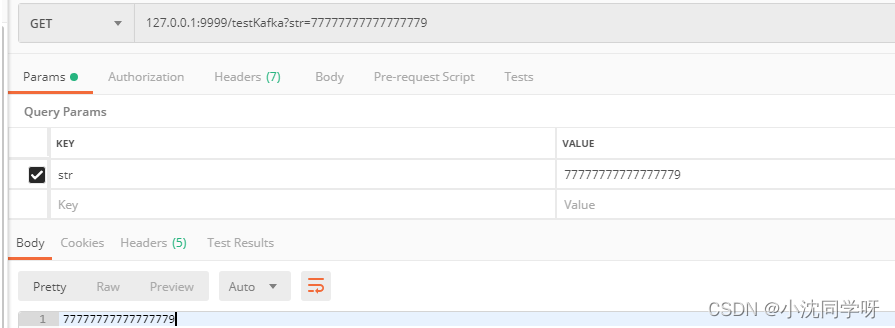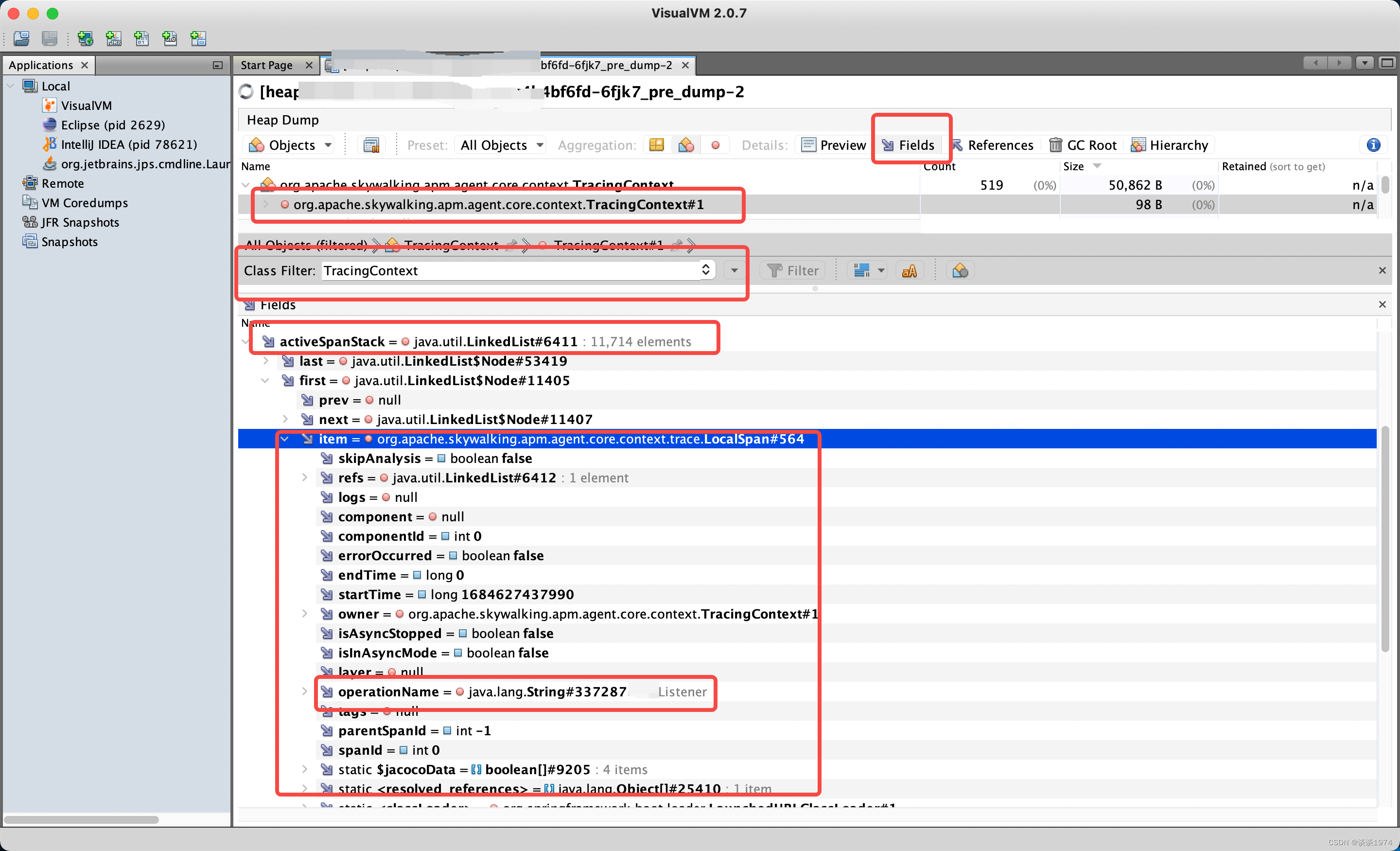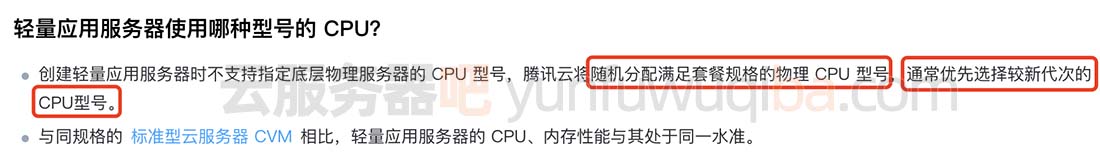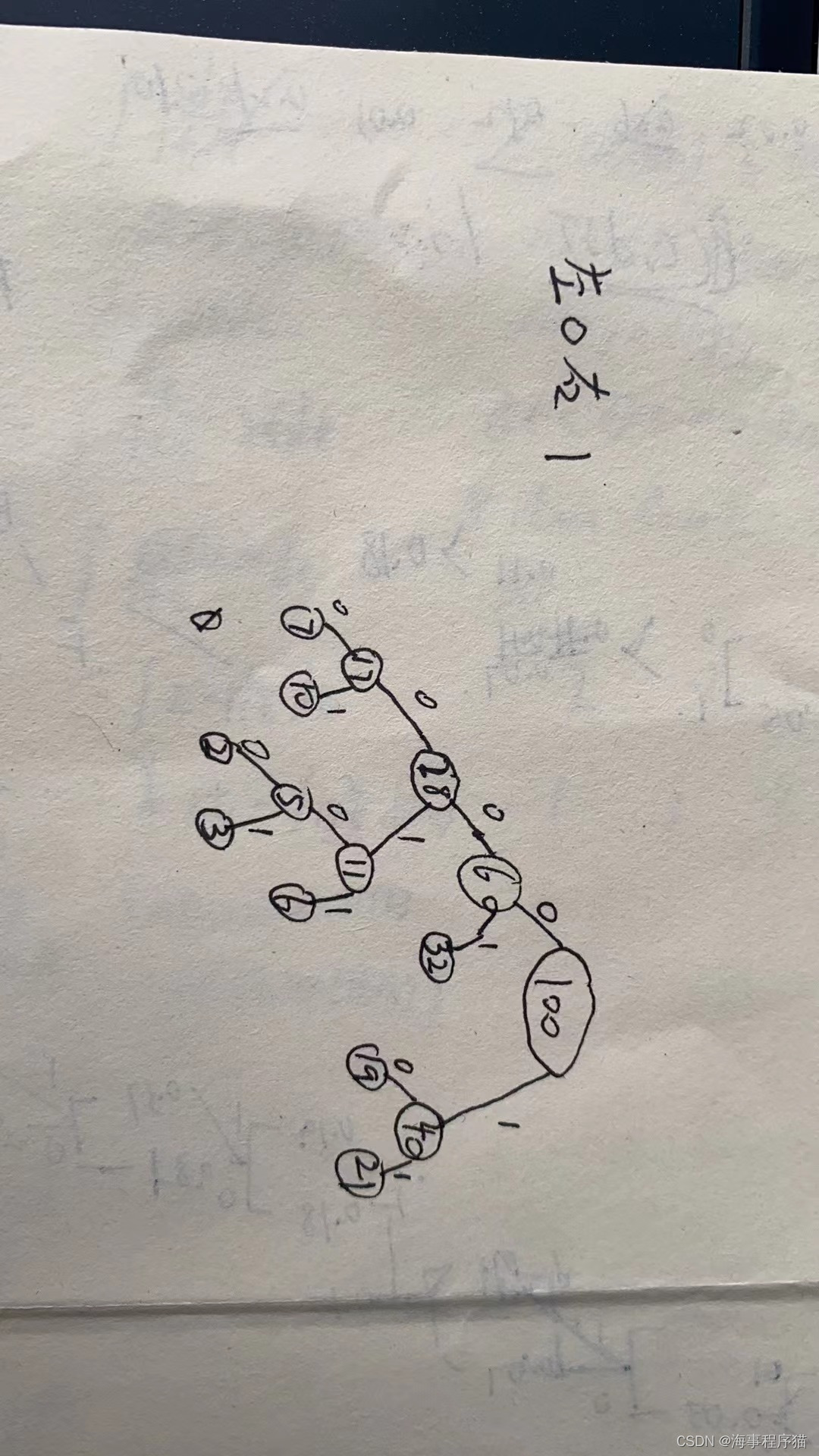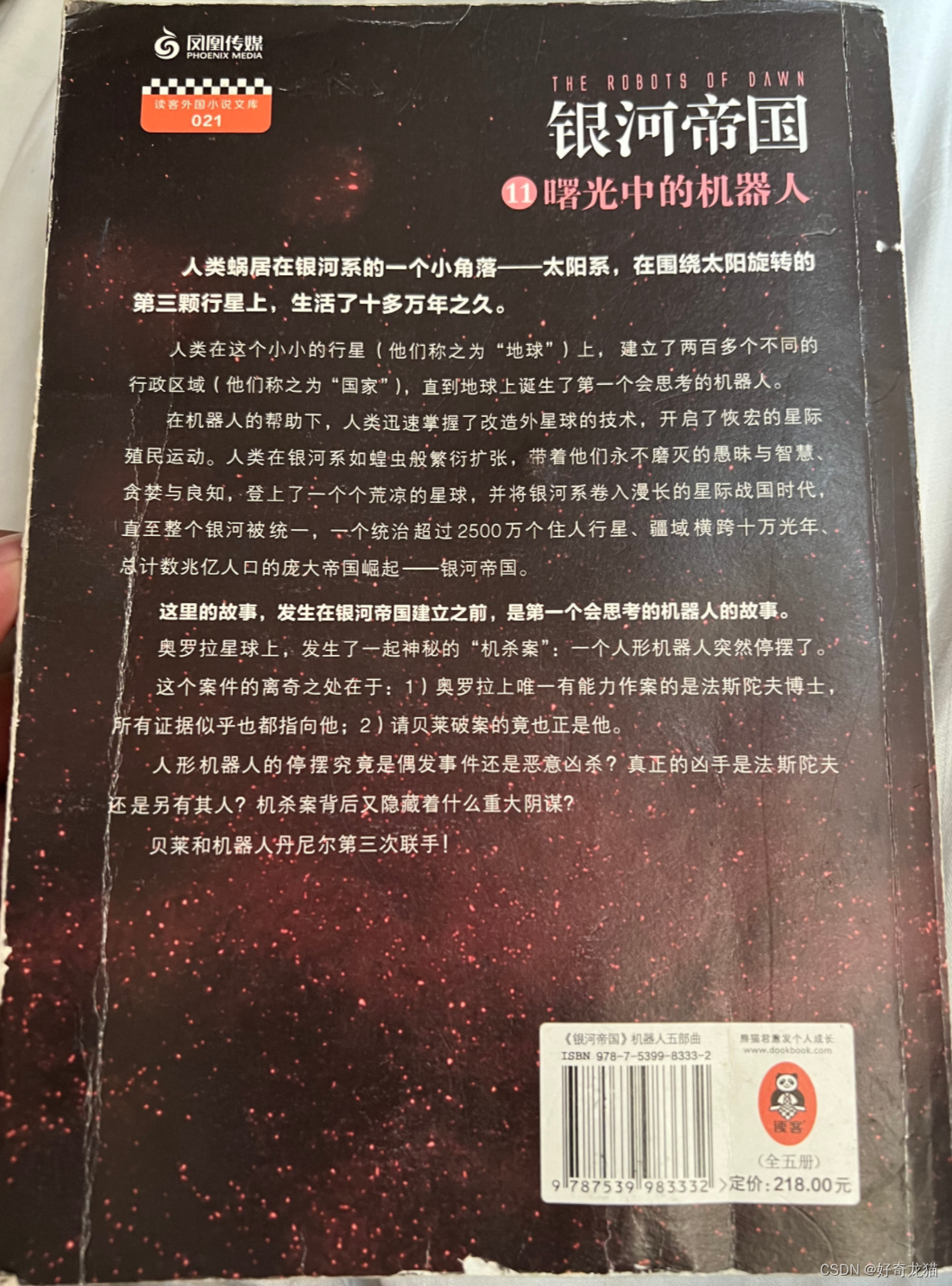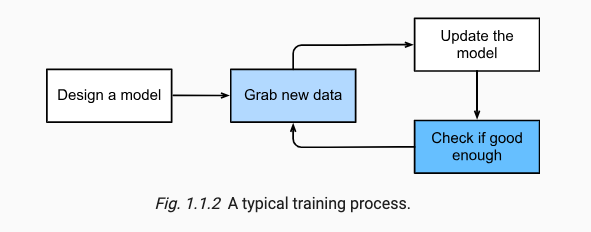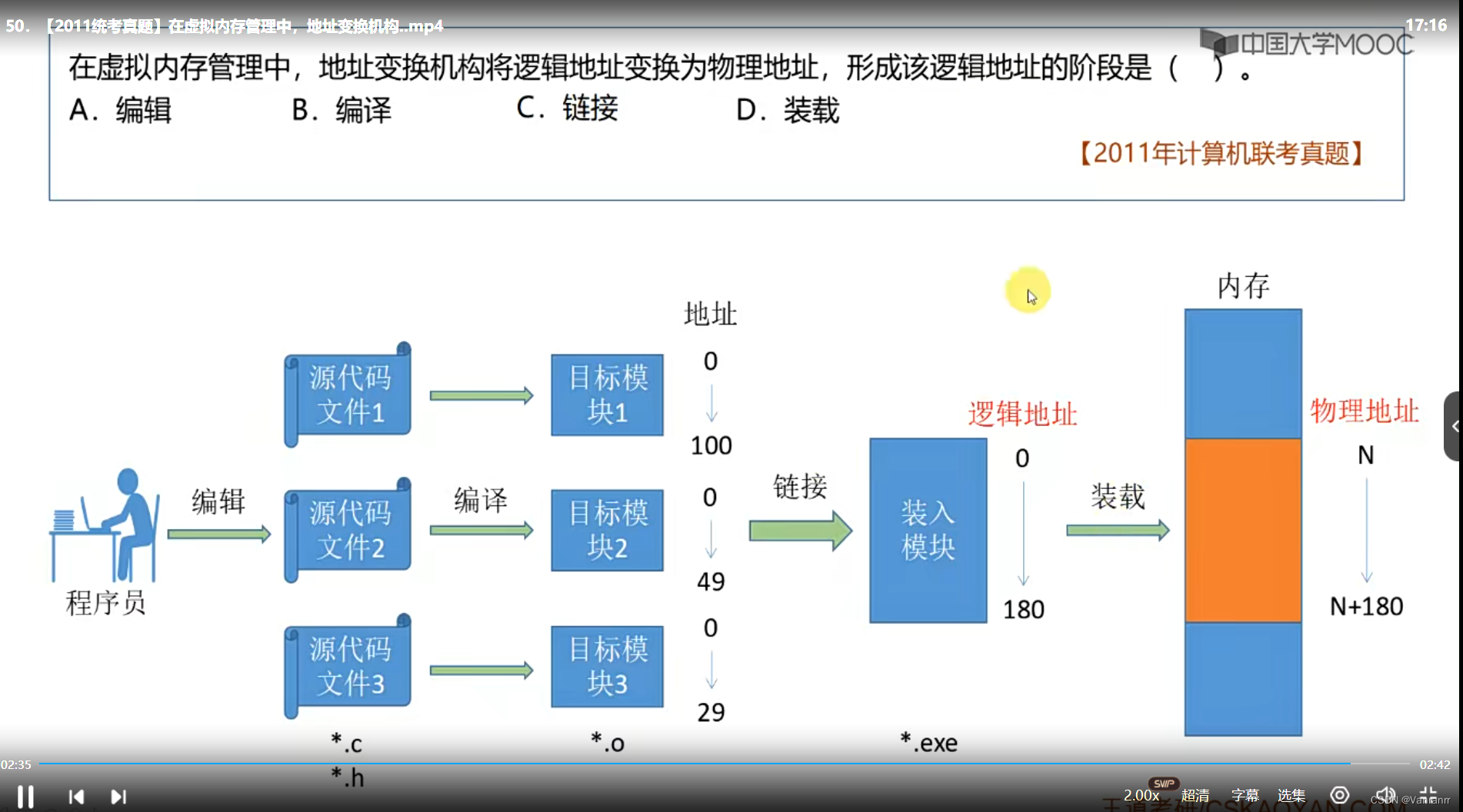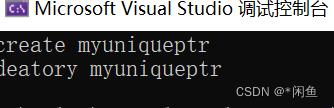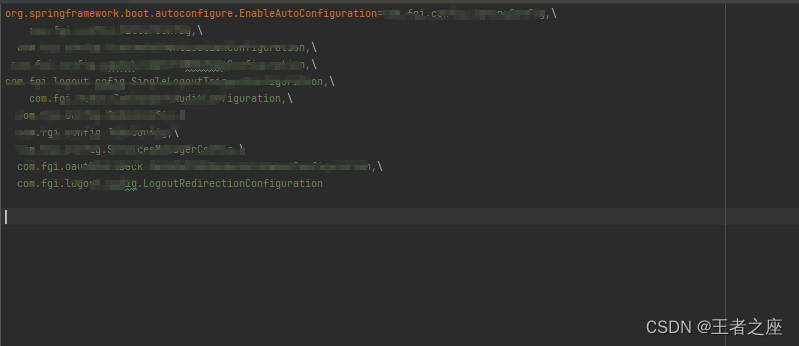问题描述
使用的主题代码如下图:
<!-- Base application theme. -->
<style name="Base.Theme.MyApplication" parent="Theme.Material3.DayNight.NoActionBar">
<!-- Customize your light theme here. -->
<!-- <item name="colorPrimary">@color/my_light_primary</item> -->
</style>
<style name="Theme.MyApplication" parent="Base.Theme.MyApplication" />
</resources>
布局中只有一个Button,代码如下:
<Button
android:layout_width="wrap_content"
android:layout_height="wrap_content"
android:text="按钮"
android:background="@color/blue"/>
最终运行出来的结果应该是蓝色的按钮,但实际上按钮还是主题色(即主题代码中”colorPrimary”属性的值)。
原因
MaterialComponents主题下所有Button都是Material类型的Button,默认使用主题色。
解决
解决方式有如下几种:
方法1: 使用android.widget.Button代替Button
将
<Button
android:id="@+id/btn_1"
改为:
<android.widget.Button
android:id="@+id/btn_1"
使用这个方法可以让Button使用background属性设置背景颜色有效。
注意:此时android.widget.Button的backgroundTint是无效的
方法2:修改主题,添加Bridge结尾的主题
如将
Theme.MaterialComponents.DayNight.DarkActionBar
改为:
Theme.MaterialComponents.DayNight.DarkActionBar.Bridge
使用这个方法可以让Button使用background属性设置背景颜色有效。
方法3: 更换api使用backgroundTint方法
使用这个api时Button的backgroundTint会生效,也可达到替换背景的效果。
实践总结
下面总结一下在MaterialComponents主题和以Bridge结尾的主题下Button、androidx.appcompat.widget.AppCompatButton、android.widget.Button、MaterialButton在xml中使用不同的api设置背景颜色和在Java中修改背景颜色的具体变化是否修改有效。
1、MaterialComponents主题下
在Theme.MaterialComponents.DayNight.DarkActionBar主题下。

结果发现,在 MaterialComponents 主题下 Button和MaterialButton设置背景颜色的效果一样,android.widget.Button 和 AppCompatButton设置背景颜色的效果一样。
android.widget.Button 和 AppCompatButton在xml布局中两种设置背景颜色的方法都能成功,在Java中修改背景颜色时,只要不在xml布局中同时使用backgroundTint属性,也都可以设置成功
2、以Bridge结尾的主题下
在Theme.MaterialComponents.DayNight.NoActionBar.Bridge主题下
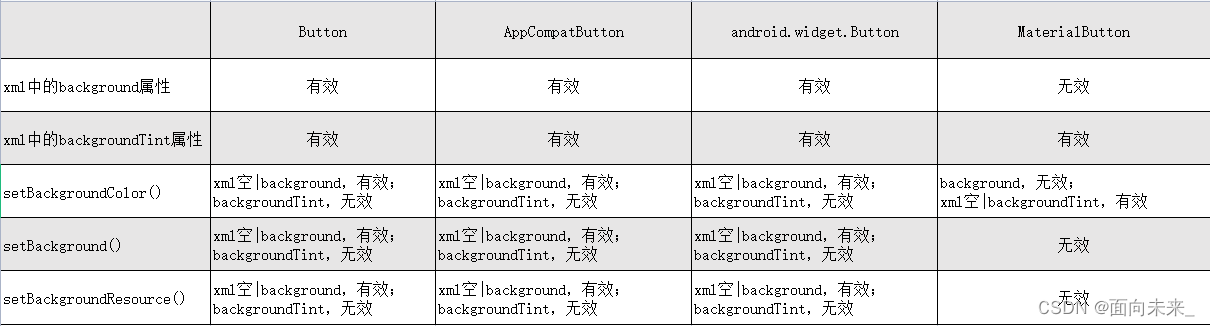
其中:
xml空:表示xml中不使用 background 和 backgroundTint 设置背景颜色的前提下
xml空|background:表示 xml中不使用 background 和 backgroundTint 设置背景颜色或者 在xml中使用了background设置背景颜色的前提下。
xml空|backgroundTint:表示 xml中不使用 background 和 backgroundTint 设置背景颜色 或者 在xml中使用了backgroundTint设置背景颜色的前提下。
有效/无效:表示 xml中不使用 background 和 backgroundTint 设置背景颜色 或者 在xml中使用了background或backgroundTint设置背景颜色的前提下都有效/无效。
总结发现:Button、androidx.appcompat.widget.AppCompatButton、android.widget.Button在xml中设置背景颜色,无论使用那个api都能设置成功,在Java中设置背景颜色时只要保证不同时在xml布局中使用backgroundTint设置背景颜色就可以设置成功。
MaterialButton在xml中只能使用backgroundTint设置成功,在Java中只有使用setBackgroundColor()并且不能同时在xml布局中使用background属性时才能设置成功。