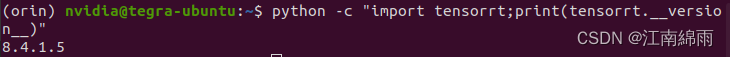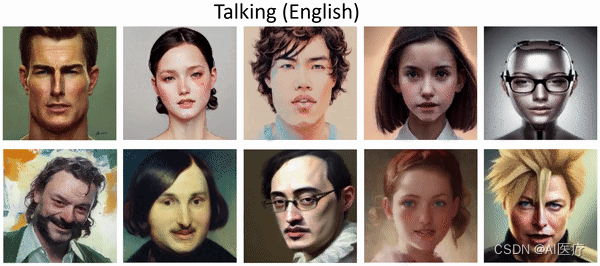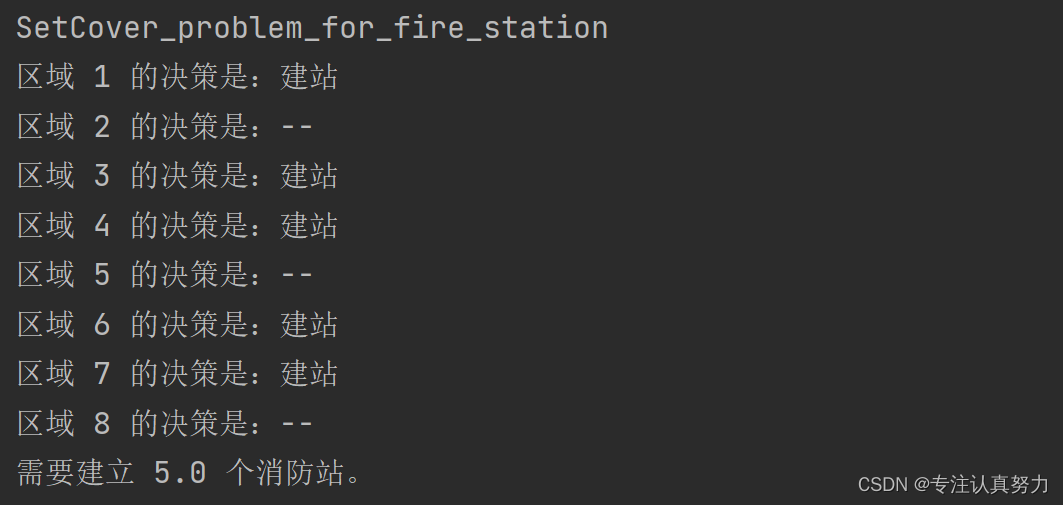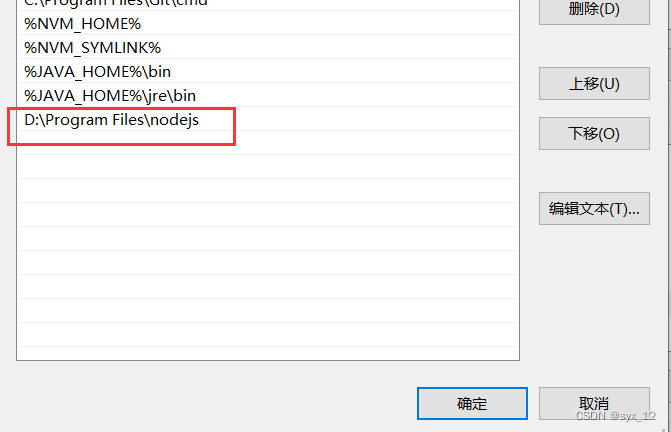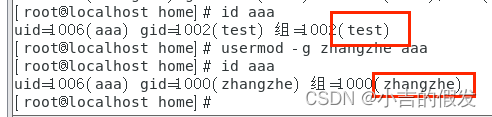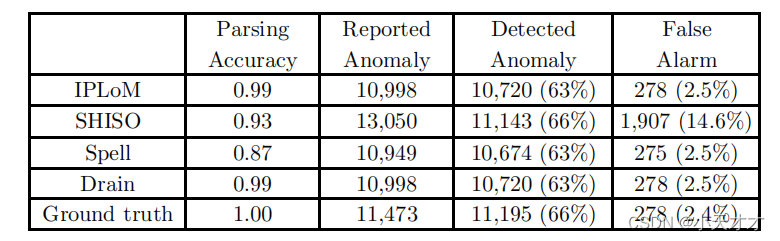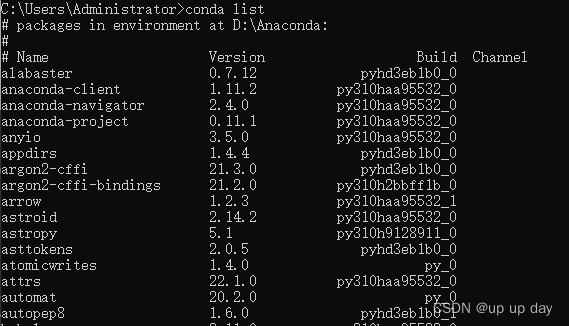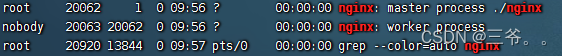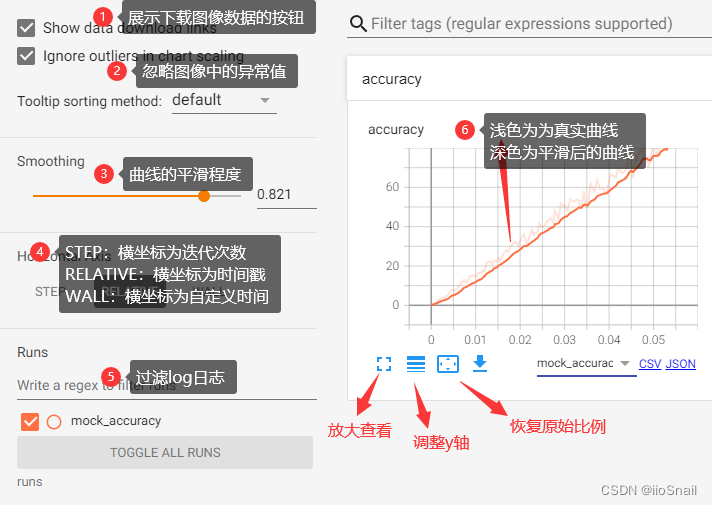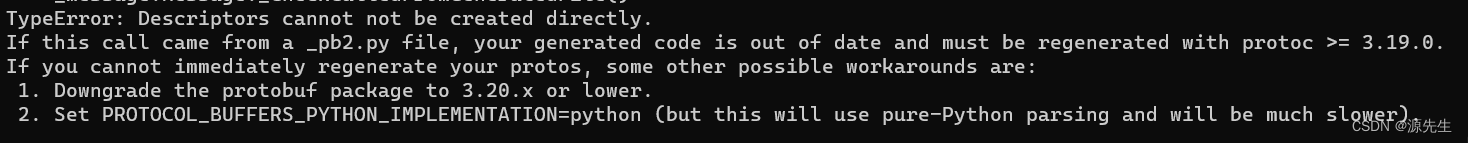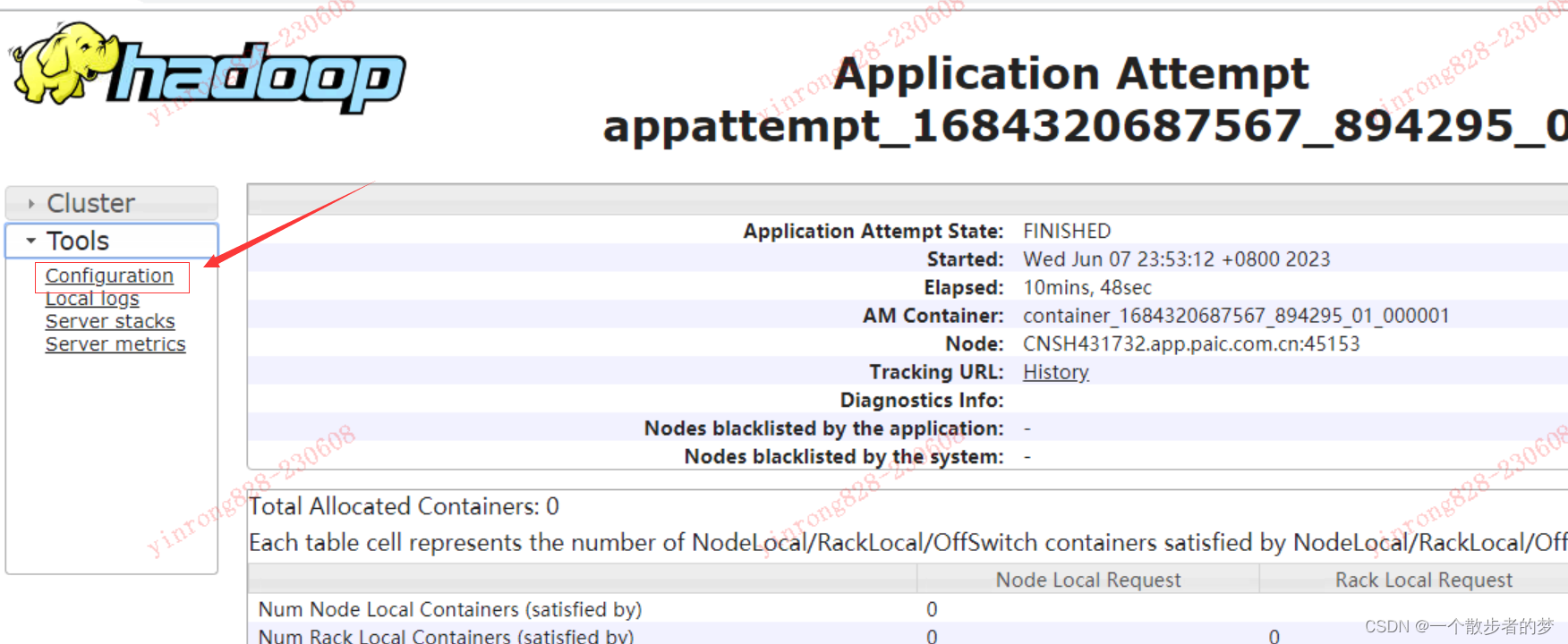目录
一、JDBC是什么?
二,JDBC的本质是什么?
为什么要用面向接口编程?
三、JDBC实现原理
四、使用idea开发JDBC代码配置驱动
编辑 五、JDBC编程六步概述
六、JDBC编程实现
1.插入实现
2.删除与更新实现
3 .类加载的方式注册驱动
编辑 4. 从属性资源文件中读取数据库信息
5.查询结果集实现
编辑 6.模拟用户登陆编辑
7.JDBC事务机制
账户转账案例演示
七、 JDBC工具类的封装
一、JDBC是什么?
Java DataBase Conectivity(Java语言连接数据库)
二,JDBC的本质是什么?
JDBC是SUN公司制定的一套接口,在java.sql.*包,属于面向接口编程。
接口都有调用者和实现着,面向接口调用、面向接口写实现类,这都属于面向接口编程。
为什么要用面向接口编程?
解耦合:降低程序的耦合度,提高程序的扩展力(耦合是指两个子类的关联程度)
多态机制就是典型的面向抽象编程(接口是抽象的)。
多态:父类型引用指向子类型对象
Animal是父类,cat、dog是子类
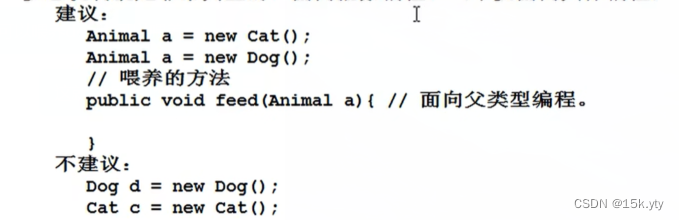
其中feed方法,写了cat只能喂养cat,写了dog只能喂养dog,但写animal既可以喂养dog也可以喂养cat。这就是面向抽象编程
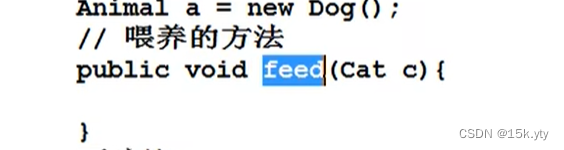
三、JDBC实现原理
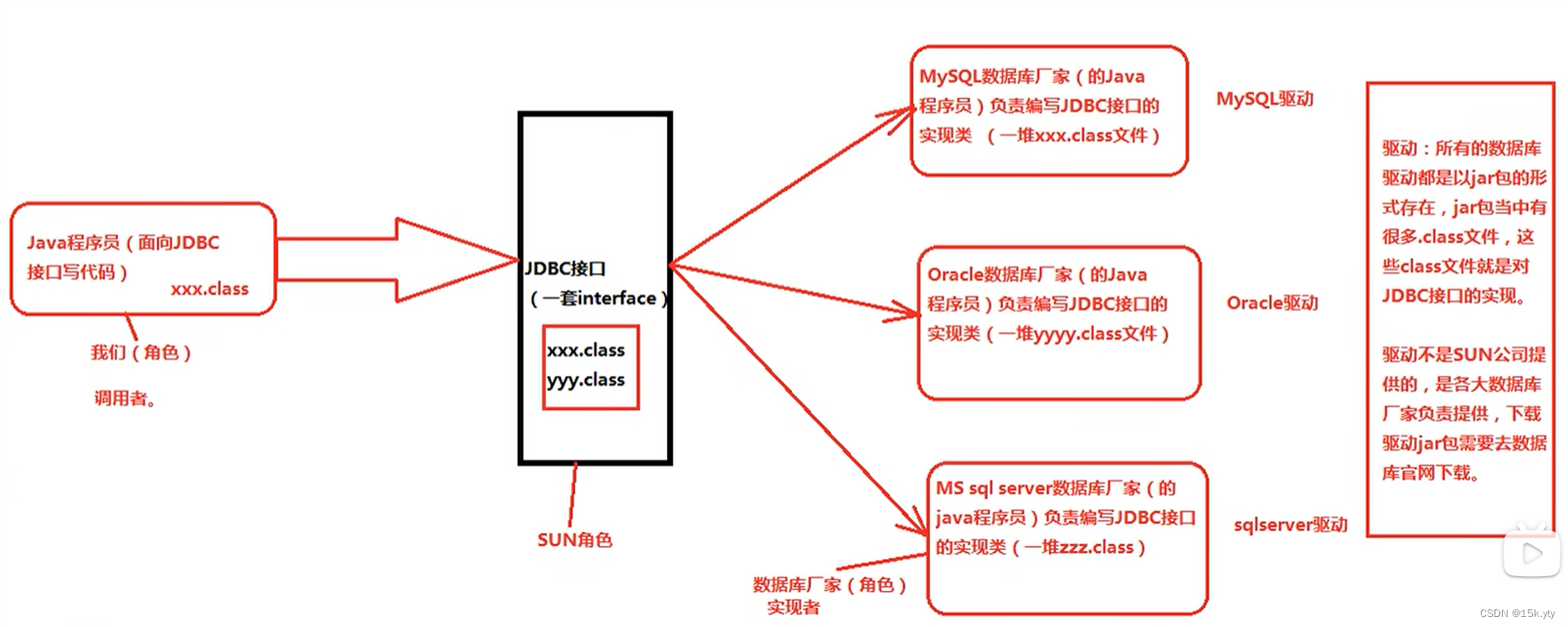
四、使用idea开发JDBC代码配置驱动
1.先从官网下载对应的驱动jar包
2.建立idea项目后

3.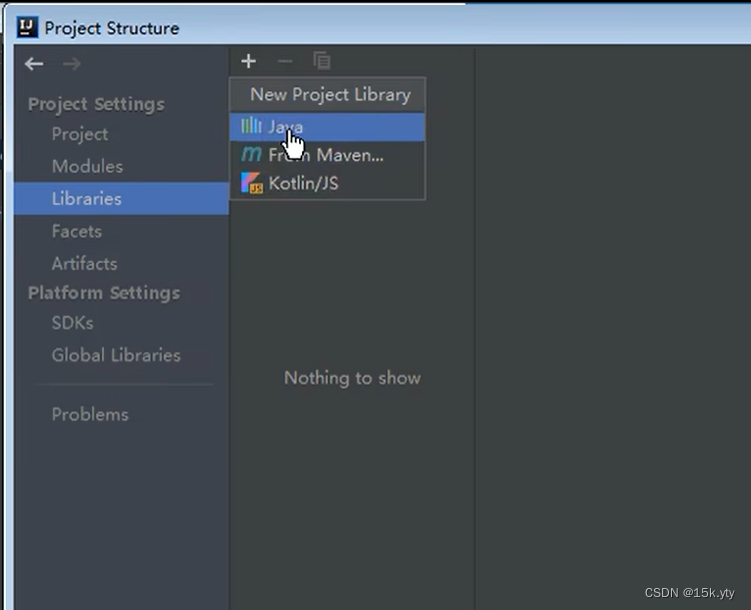
4.找到自己下载jar包的位置并选择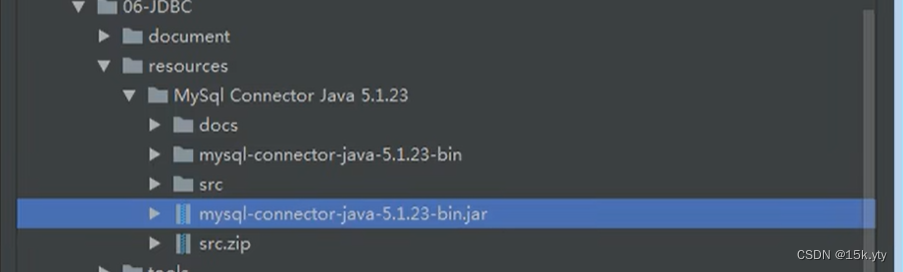
5.点击应用、OK后会看到导入到jar包
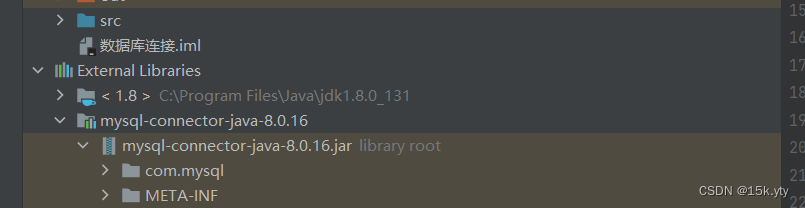 五、JDBC编程六步概述
五、JDBC编程六步概述

六、JDBC编程实现
1.插入实现
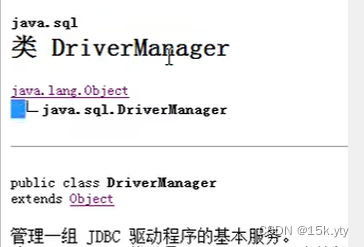

public class ConnectionTest {
public static void main(String[] args) {
Connection conn = null;
Statement stmt = null;
try {
// 注册驱动
Driver driver = new com.mysql.cj.jdbc.Driver();
DriverManager.registerDriver(driver );
//获取链接
// 127.0.0.1 主机地址表示本机,3306 数据库端口号,test:数据库名称 问号部分表示时区,有的数据库版本可不加
String url = "jdbc:mysql://127.0.0.1:3306/test?useUnicode=true&characterEncoding=utf8&serverTimezone=GMT";
//root 数据库连接名
String user= "root";
//数据库密码
String password = "123456";
conn = DriverManager.getConnection(url,user,password);
System.out.println("数据库连接对象"+conn);
// 获取数据库操作对象(Statement专门执行SQL语句的)
stmt = conn.createStatement();
// 执行SQL
String sql = "insert into student(id) values(1)";
//专门执行DML语句返回值是数据库中记录条数
int count = stmt.executeUpdate(sql);
System.out.println(count == 1?"保存成功":"保存失败");
} catch (Exception e) {
e.printStackTrace();
//释放资源
// 为了保证资源一定释放。在finally语句块关闭资源并且从小到依次关闭,必须分开try
}finally{
if(stmt != null){
try {
stmt.close();
} catch (SQLException throwables) {
throwables.printStackTrace();
}
}
if(conn != null){
try {
conn.close();
} catch (SQLException throwables) {
throwables.printStackTrace();
}
}
//通过coon连接对象开启stmt,就得先关闭stmt
}
}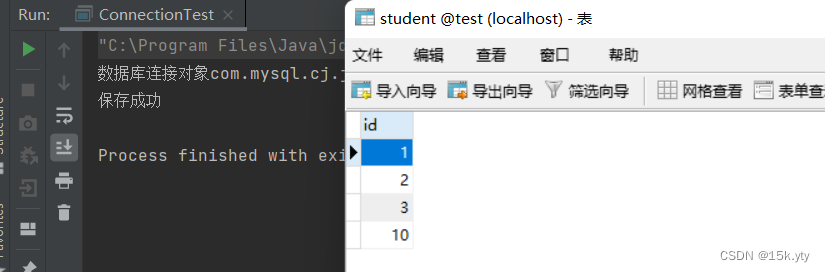
2.删除与更新实现
public static void main(String[] args) {
Connection conn1 = null;
Statement stat1 = null;
try {
// 1.注册驱动
DriverManager.registerDriver( new com.mysql.cj.jdbc.Driver());
// 2.获取链接
conn1 = DriverManager.getConnection("jdbc:mysql://127.0.0.1:3306/test?useUnicode=true&characterEncoding=utf8&serverTimezone=GMT","root","123456");
// 3.获取数据库操作对象
stat1 = conn1.createStatement();
// 4.执行SQL语句
// String str1 = "delete from student where id = 3";
// String str1 = "insert into student(id) value (3)";
String str1 ="update user_table set password = 'abc123',balance = '1000' where user = 'AA'";
int count = stat1.executeUpdate(str1);
//System.out.println(count == 1?"删除成功" :" 删除失败");
}catch (SQLException e){
e.printStackTrace();
}finally {
if (stat1 !=null){
try {
stat1.close();
} catch (SQLException throwables) {
throwables.printStackTrace();
}
}
if (conn1 !=null) {
try {
conn1.close();
} catch (SQLException throwables) {
throwables.printStackTrace();
}
}
}
}3 .类加载的方式注册驱动
 4. 从属性资源文件中读取数据库信息
4. 从属性资源文件中读取数据库信息
1.创建配置文件
![]()
2.配置文件内容
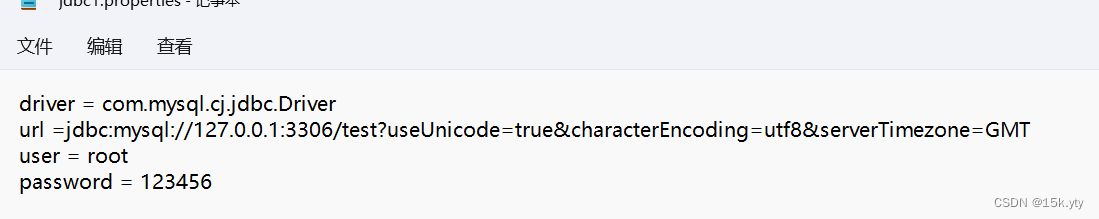 注意:必须将配置文件放在src文件下
注意:必须将配置文件放在src文件下
public static void main(String[] args) {
// 使用资源绑定器绑定属性配置文件
ResourceBundle bundle = ResourceBundle.getBundle("jdbc1");
String driver = bundle.getString("driver");
String url = bundle.getString("url");
String user = bundle.getString("user");
String password = bundle.getString("password");
Connection conn = null;
Statement stat = null;
try {
// 注册成功
Class.forName(driver);
// 获取链接
conn = DriverManager.getConnection(url,user,password);
// 获取数据库操作对象
stat = conn.createStatement();
// 执行SQL语句
String str = "insert into student(id) values(2)";
int count = stat.executeUpdate(str);
System.out.println(count == 1 ?"插入成功":"插入失败");
} catch (Exception e) {
e.printStackTrace();
}finally {
// 释放资源
if(stat != null){
try {
stat.close();
} catch (SQLException throwables) {
throwables.printStackTrace();
}
}
if(conn != null){
try {
conn.close();
} catch (SQLException throwables) {
throwables.printStackTrace();
}
}
}
}5.查询结果集实现
public static void main(String[] args) {
Statement stat = null;
Connection conn = null;
// rs封装查询结果集,有查询结果集必须带这句
ResultSet rs = null;
try {
// 注册成功
Class.forName("com.mysql.cj.jdbc.Driver");
// 获取链接
conn = DriverManager.getConnection("jdbc:mysql://127.0.0.1:3306/test?useUnicode=true&characterEncoding=utf8&serverTimezone=GMT","root","123456");
// 连接数据库操作对象
stat = conn.createStatement();
// 执行sql
String sal = "select name as n,id,email,birth from customers";
// int excuteUpdate(insert/delete/update)
// ResultSet excuteQuery(select)
rs = stat.executeQuery(sal);
// 处理查询结果集
/*boolean flag1 = rs.next();//next()表示指向标中数据下一行
if(flag1){
//如果光标指向的行有数据取数据,
//getstring方法特点:不管数据库中的数据类型是什么,都以String的形式取出
String name = rs.getString(1);//JDBC中所以下标从一开书。。
String id = rs.getString(2);
String email = rs.getString(3);
String birth = rs.getString(4);
System.out.println(name+","+id+","+email+","+birth);
}
*/
while(rs.next()){
/*String name = rs.getString("n");//没有别名可以直接写数据库表属性名
String id = rs.getString("id");
String email = rs.getString("email");
String birth = rs.getString("birth");
System.out.println(name+","+id+","+email+","+birth) ;
*/
//1234表示表列数,类型和数据库表属性类型相一致,优势:方便计算,如工资涨100可直接输出salary+100
String name = rs.getString(1);
int id = rs.getInt(2);
String email = rs.getString(3);
String photo = rs.getString(4);
System.out.println(name+","+id+","+email+","+"birth") ;
}
} catch (Exception e) {
e.printStackTrace();
}finally{
if(rs!=null){
try {
rs.close();
} catch (SQLException throwables) {
throwables.printStackTrace();
}
}
if(stat!=null){
try {
stat.close();
} catch (SQLException throwables) {
throwables.printStackTrace();
}
}
if(conn!=null){
try {
conn.close();
} catch (SQLException throwables) {
throwables.printStackTrace();
}
}
}
}next()方法
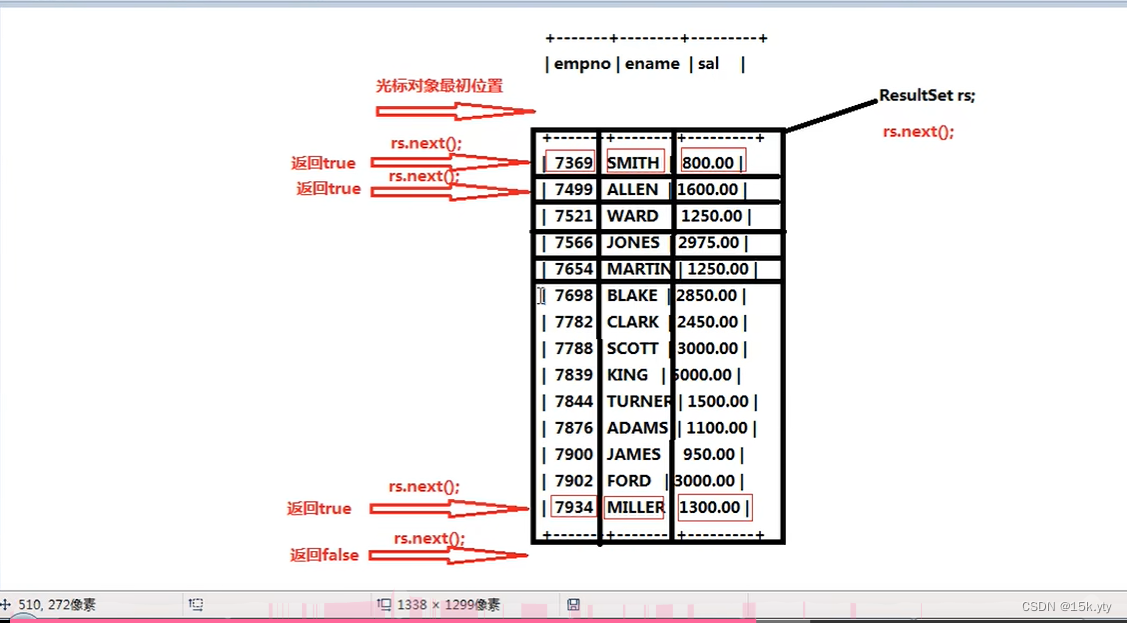
6.模拟用户登陆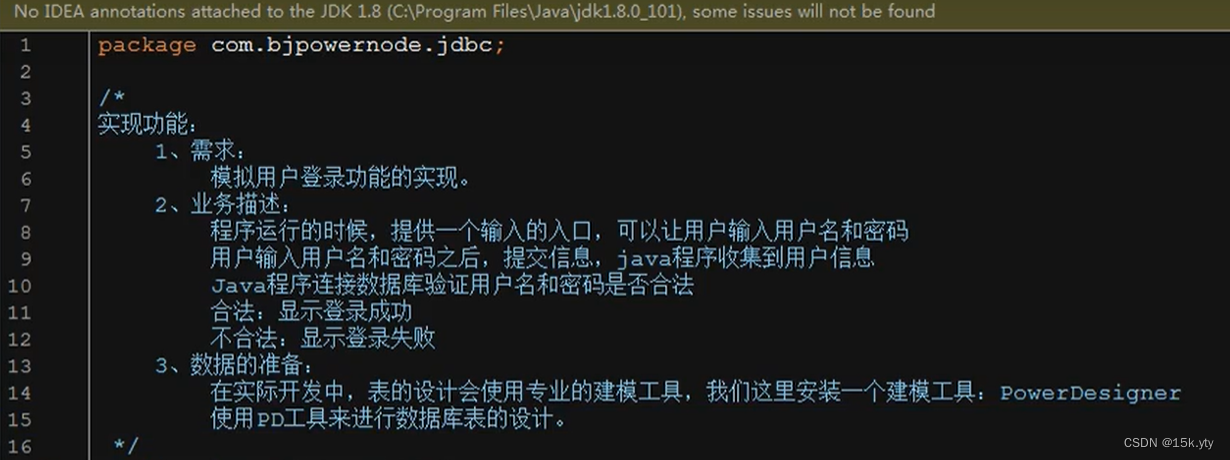
建立数据库表
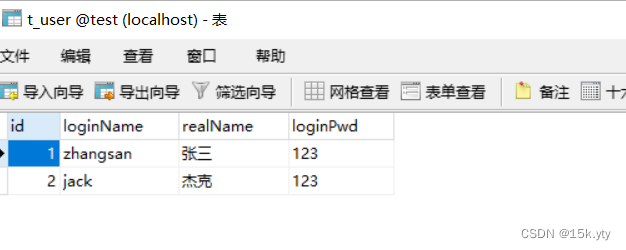
public static void main(String[] args) {
// 初始化一个界面
Map<String,String> usserLoginInfo = initUI();
// 验证用户名和密码
boolean loginSuccess =login(usserLoginInfo);
// 最后输出结果
System.out.println(loginSuccess ? "登陆成功" :"登陆失败");
}
/**
*
* @param usserLoginInfo 用户登录信息
* @return false表示失败 true表示成功
*/
private static boolean login(Map<String, String> usserLoginInfo) {
boolean loginSuccess =false;
Statement stat = null;
Connection conn = null;
ResultSet rs = null;
String loginName = usserLoginInfo.get("loginName");
String loginPwd = usserLoginInfo.get("loginPwd");
try {
// 注册驱动
Class.forName("com.mysql.cj.jdbc.Driver");
// 获取链接
conn = DriverManager.getConnection("jdbc:mysql://127.0.0.1:3306/test?useUnicode=true&characterEncoding=utf8&serverTimezone=GMT","root","123456");
// 连接数据库操作对象
stat = conn.createStatement();
// 执行sql
String str = "select * from t_user where loginName = '"+loginName+"' and loginPwd = '"+loginPwd+"'";
rs = stat.executeQuery(str);
// 处理结果集
if(rs.next()){
loginSuccess = true;//如果查询到结果,赋予true
}
} catch (Exception e) {
e.printStackTrace();
}finally {
if(rs!=null){
try {
rs.close();
} catch (SQLException throwables) {
throwables.printStackTrace();
}
}
if(stat!=null){
try {
stat.close();
} catch (SQLException throwables) {
throwables.printStackTrace();
}
}
if(conn!=null){
try {
conn.close();
} catch (SQLException throwables) {
throwables.printStackTrace();
}
}
}
return loginSuccess;
}
/**
* 初始化用户界面
@return 用户输入的用户名和密码
*/
private static Map<String, String> initUI() {
Scanner s = new Scanner(System.in);
System.out.println("用户名");
String loginName = s.nextLine();
System.out.println("密码");
String loginPwd = s.nextLine();
// 用户名和密码都有了接下来组装一个MAP集合
Map<String,String> userLoginInfo1 = new HashMap<>();
userLoginInfo1.put("loginName",loginName);
userLoginInfo1.put("loginPwd",loginPwd);
return userLoginInfo1;
}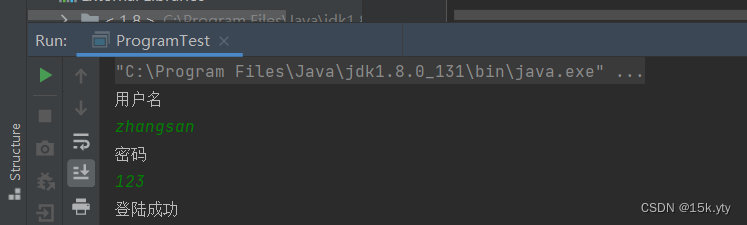
但当前程序存在问题 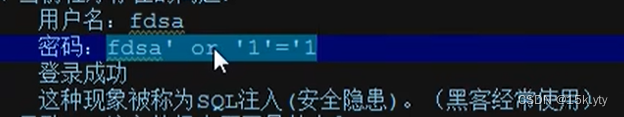
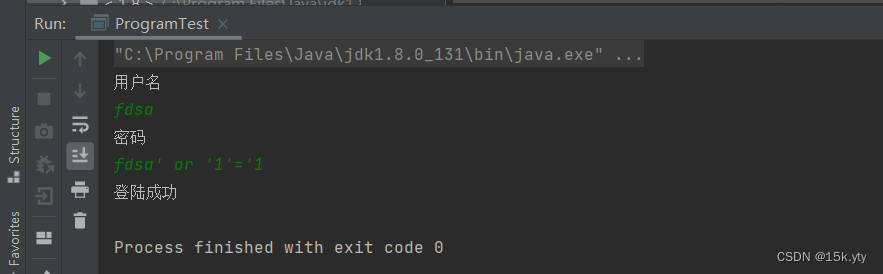

(该程序将1=1恒成立编译到SQL语句,程序识别为TRUE即可登录进去)
解决SQL注入
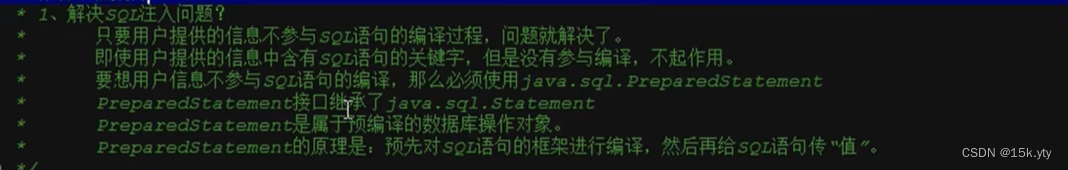
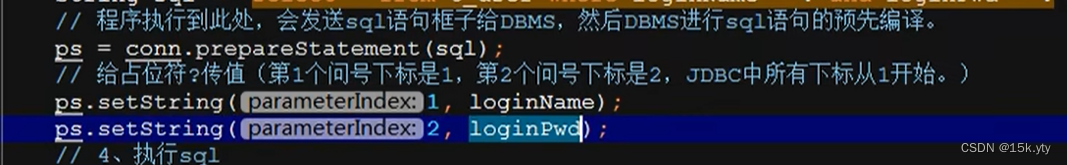
public static void main(String[] args) {
// 初始化一个界面
Map<String,String> userLoginInfo =initUi();
// 验证用户名和密码
boolean loginSuccess = login(userLoginInfo);
// 最后输出结果
System.out.println(loginSuccess ? "登陆成功" :"登陆失败");
}
/**
*
* @param userLoginInfo 用户登录信息
* @return false表示失败,true表示成功
*/
private static boolean login(Map<String, String> userLoginInfo) {
Connection conn = null;
PreparedStatement ps = null;
ResultSet rs = null;
boolean loginSuccess =false;
String loginName = userLoginInfo.get("loginName");
String loginPwd = userLoginInfo.get("loginPwd");
try {
Class.forName("com.mysql.cj.jdbc.Driver");
conn = DriverManager.getConnection("jdbc:mysql://127.0.0.1:3306/test?useUnicode=true&characterEncoding=utf8&serverTimezone=GMT","root","123456");
//程序执行到此处会发送SQL语句框子给DBMS,然后DBMS进行SQL语句的预先编译
String str = "select * from t_user where loginName = ? and loginPwd = ?";
ps= conn.prepareStatement(str);
ps.setString(1,loginName);
ps.setString(2,loginPwd);
rs=ps.executeQuery();
if(rs.next()){
loginSuccess = true;
}
} catch (Exception e) {
e.printStackTrace();
}finally {
if(rs!=null){
try {
rs.close();
} catch (SQLException throwables) {
throwables.printStackTrace();
}
}
if(ps!=null){
try {
ps.close();
} catch (SQLException throwables) {
throwables.printStackTrace();
}
}
if(conn!=null){
try {
conn.close();
} catch (SQLException throwables) {
throwables.printStackTrace();
}
}
}
return loginSuccess;
}
/**
* 初筛化用户界面
* @return 用户输入的用户名和密码
*/
private static Map<String, String> initUi() {
Scanner s = new Scanner(System.in);
System.out.println("用户名");
String loginName = s.nextLine();
System.out.println("密码");
String loginPwd = s.nextLine();
Map<String ,String > userLoginInfo = new HashMap<>();
userLoginInfo.put("loginName",loginName);
userLoginInfo.put("loginPwd",loginPwd);
return userLoginInfo;
}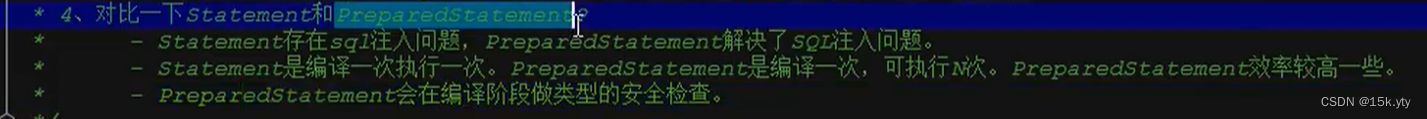

7.JDBC事务机制
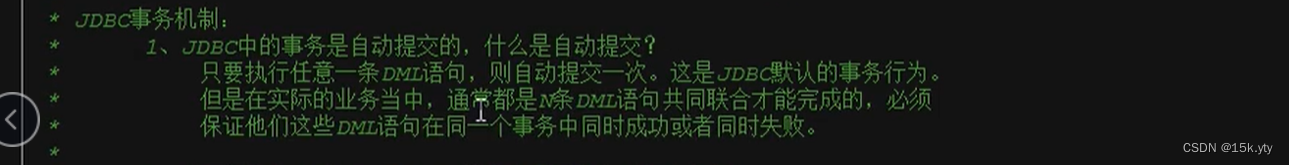
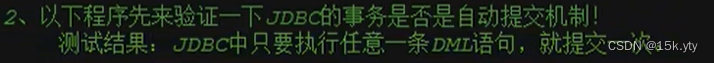
账户转账案例演示

使用自动提交则是一条SQL语句执行一次提交一次,发生异常时会导致数据丢失。如本案例111给222转账发生异常111丢失10000,222未收到10000;
public static void main(String[] args) {
Connection conn = null;
PreparedStatement ps = null;
ResultSet rs = null;
try {
// 注册驱动
Class.forName("com.mysql.cj.jdbc.Driver");
// 获取链接
conn = DriverManager.getConnection("jdbc:mysql://127.0.0.1:3306/test?useUnicode=true&characterEncoding=utf8&serverTimezone=GMT","root","123456");
//将自动提交事务改成手动提交setAutoCommit(false);传FALSE表示禁用手动提交
// 连接数据库操作对象
String sal = "update t_act set balance = ? where actno = ? ";
ps = conn.prepareStatement(sal);
ps.setString(1,"10000");
ps.setString(2,"111");
int count = ps.executeUpdate();
// 添加空指针,查看是否会发生异常后转账钱数丢失
String s =null;
s.toString();
ps.setString(1,"10000");
ps.setString(2,"222");
count += ps.executeUpdate();
System.out.println(count == 2 ?"转账成功":"转账失败");
//程序只要能走到这说明程序没有异常,事务结束,手动提交数据
} catch (Exception e) {
e.printStackTrace();
}finally {
if(rs!=null){
try {
rs.close();
} catch (SQLException throwables) {
throwables.printStackTrace();
}
}
if(ps!=null){
try {
ps.close();
} catch (SQLException throwables) {
throwables.printStackTrace();
}
}
if(conn!=null){
try {
conn.close();
} catch (SQLException throwables) {
throwables.printStackTrace();
}
}
}
} 发生空指针异常 ,丢失10000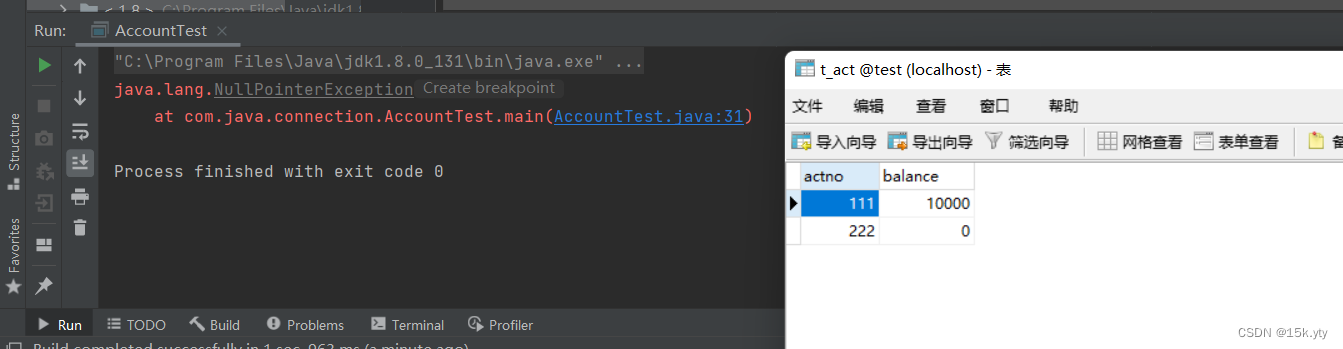
使用手动提交则是所有SQL语句执行完一起提交发生异常事务回滚数据不会丢失,发生异常时会导致数据丢失。如本案例111给222转账发生异常111还是20000,222是0;
public static void main(String[] args) {
Connection conn = null;
PreparedStatement ps = null;
ResultSet rs = null;
try {
// 注册驱动
Class.forName("com.mysql.cj.jdbc.Driver");
// 获取链接
conn = DriverManager.getConnection("jdbc:mysql://127.0.0.1:3306/test?useUnicode=true&characterEncoding=utf8&serverTimezone=GMT","root","123456");
//将自动提交事务改成手动提交setAutoCommit(false);传FALSE表示禁用手动提交
conn.setAutoCommit(false);//开启事务
// 连接数据库操作对象
String sal = "update t_act set balance = ? where actno = ? ";
ps = conn.prepareStatement(sal);
ps.setString(1,"10000");
ps.setString(2,"111");
int count = ps.executeUpdate();
// 添加空指针,查看是否会发生异常后转账钱数丢失
// String s =null;
// s.toString();
ps.setString(1,"10000");
ps.setString(2,"222");
count += ps.executeUpdate();
System.out.println(count == 2 ?"转账成功":"转账失败");
//程序只要能走到这说明程序没有异常,事务结束,手动提交数据
conn.commit();//提交事务
} catch (Exception e) {
// 为了保证数据的安全性,必须回滚事务
if(conn !=null){
try {
conn.rollback();//回滚事务
} catch (SQLException throwables) {
throwables.printStackTrace();
}
}
e.printStackTrace();
}finally {
if(rs!=null){
try {
rs.close();
} catch (SQLException throwables) {
throwables.printStackTrace();
}
}
if(ps!=null){
try {
ps.close();
} catch (SQLException throwables) {
throwables.printStackTrace();
}
}
if(conn!=null){
try {
conn.close();
} catch (SQLException throwables) {
throwables.printStackTrace();
}
}
}
}发生 空指针异常情况
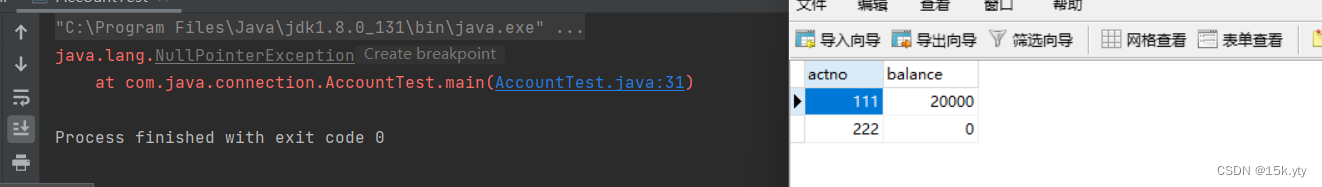 不发生异常
不发生异常
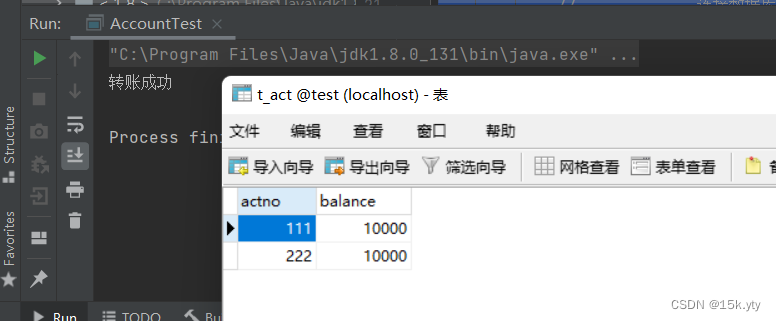
七、 JDBC工具类的封装
封装后可直接调用,不用一遍一遍的写
public class DBUtil {
/**
* 工具类的构造方法都是私有的
* 应为工具类当中的方法都是静态的,不需要new对象,直接采纳类名调用
*/
private DBUtil(){}
// 静态代码块在类加载时执行,并且只执行一次
static {
try {
Class.forName("com.mysql.cj.jdbc.Driver");
} catch (ClassNotFoundException e) {
e.printStackTrace();
}
}
/**
* 获取数据库连接对象
* @return 连接对象
* @thrown SQLException
*/
//工具类确实一般不处理异常 直接抛出 谁来调用你谁来try catch
public static Connection getConnection() throws SQLException {
return DriverManager.getConnection("jdbc:mysql://127.0.0.1:3306/test?useUnicode=true&characterEncoding=utf8&serverTimezone=GMT","root","123456");
}
/**
* 关闭资源
* @param conn 连接对象
* @param ps 数据库操作对象
* @param rs 结果集
*/
public static void close(Connection conn, Statement ps, ResultSet rs){
if(rs!=null){
try {
rs.close();
} catch (SQLException throwables) {
throwables.printStackTrace();
}
}
if(ps!=null){
try {
ps.close();
} catch (SQLException throwables) {
throwables.printStackTrace();
}
}
if(conn!=null){
try {
conn.close();
} catch (SQLException throwables) {
throwables.printStackTrace();
}
}
}
调用封装类
public static void main(String[] args) {
Connection conn =null;
PreparedStatement ps = null;
ResultSet rs = null;
try {
// 获取链接
conn = DBUtil.getConnection();
// 获取预编译操作对象
String str = "select name from user where name like ?";
ps = conn.prepareStatement(str);
ps.setString(1,"_子%");
rs = ps.executeQuery();
while (rs.next()){
System.out.println(rs.getString("name"));
}
} catch (Exception throwables) {
throwables.printStackTrace();
}finally {
DBUtil.close(conn,ps,rs);
}
}