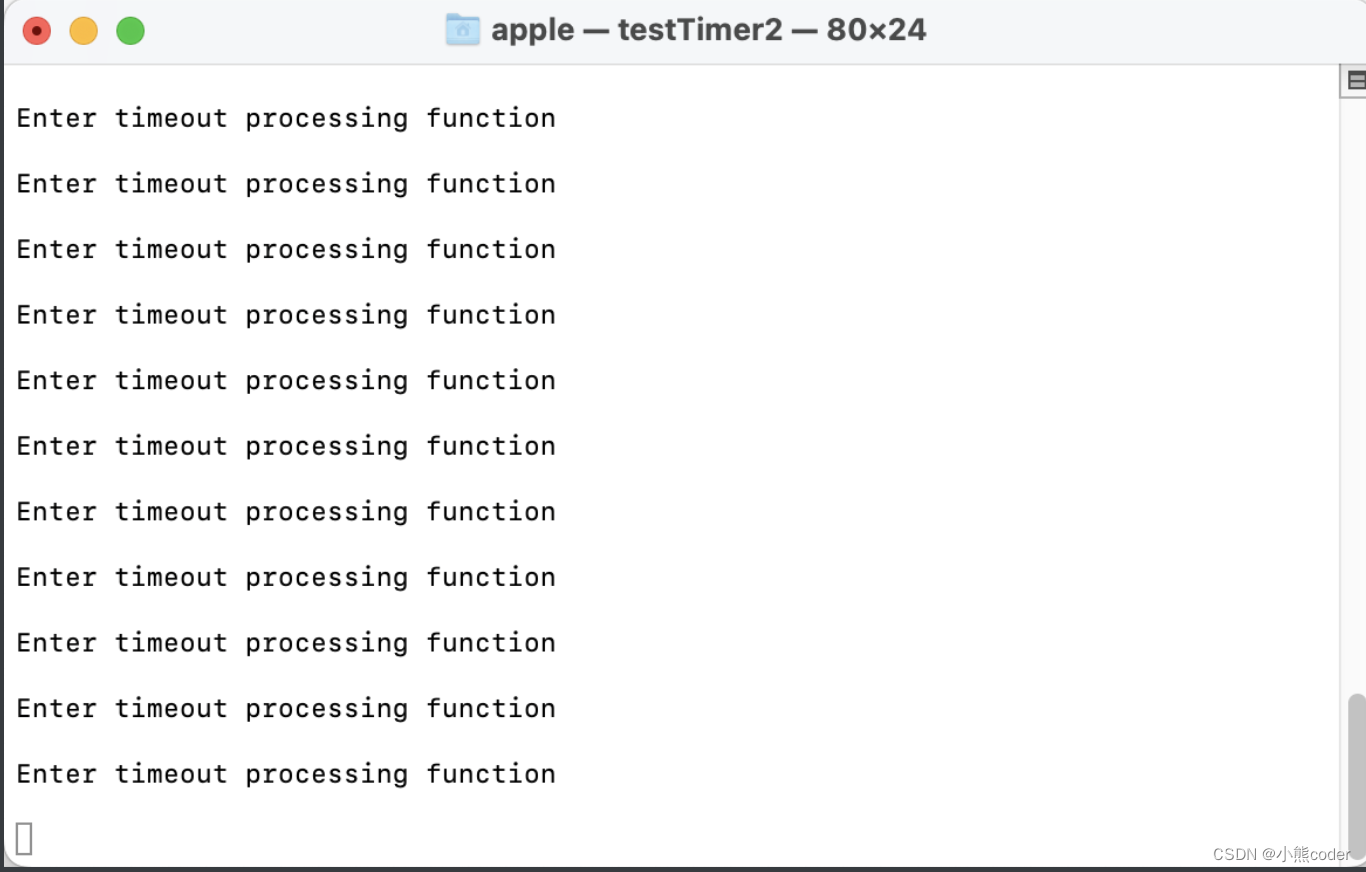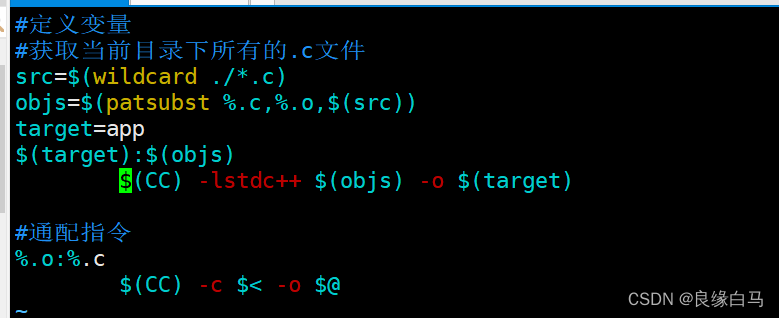目录
前言
准备
源码分析
1. manifest
2. agent分析
3. agent卸载逻辑
总结
前言
笔者在很早前写了(231条消息) OpenRASP Java应用自我保护使用_fenglllle的博客-CSDN博客
实际上很多商业版的rasp工具都是基于OpenRASP的灵感来的,主要就是对核心的Java类通过Javaagent技术,对特定的方法注入字节码,做参数验证。核心技术就是Javaagent,那么分析OpenRASP的agent实现原理,即可明白主流的rasp实现逻辑。 在OpenRASP上优化部分实现逻辑就可以形成一个商业产品。
准备
准备百度的admin端,执行./rasp-cloud -d
登录后拿到
appid、appsecret
在Java的靶机上配置agent和agent使用的参数
注意百度自己的一键注入代码jar,注入的agent在其他所有agent之前,agent的加载是有顺序的。
源码分析
1. manifest
agent是mainfest定义的入口,可以在pom插件和java包内部看到
pom插件

jar包

2. agent分析
以jvm参数方式为例,动态注入也差不多,rasp一般使用都是jvm参数启动时注入
com.baidu.openrasp.Agent
public static void premain(String agentArg, Instrumentation inst) {
init(START_MODE_NORMAL, START_ACTION_INSTALL, inst);
}
public static synchronized void init(String mode, String action, Instrumentation inst) {
try {
//添加jar文件到jdk的跟路径下,优先加载
JarFileHelper.addJarToBootstrap(inst);
//读取一些agent的数据
readVersion();
//核心代码
ModuleLoader.load(mode, action, inst);
} catch (Throwable e) {
System.err.println("[OpenRASP] Failed to initialize, will continue without security protection.");
e.printStackTrace();
}
}ModuleLoader.load(mode, action, inst);
/**
* 加载所有 RASP 模块
*
* @param mode 启动模式
* @param inst {@link java.lang.instrument.Instrumentation}
*/
public static synchronized void load(String mode, String action, Instrumentation inst) throws Throwable {
if (Module.START_ACTION_INSTALL.equals(action)) {
if (instance == null) {
try {
//安装
instance = new ModuleLoader(mode, inst);
} catch (Throwable t) {
instance = null;
throw t;
}
} else {
System.out.println("[OpenRASP] The OpenRASP has bean initialized and cannot be initialized again");
}
} else if (Module.START_ACTION_UNINSTALL.equals(action)) {
//卸载
release(mode);
} else {
throw new IllegalStateException("[OpenRASP] Can not support the action: " + action);
}
}看看new ModuleLoader逻辑
/**
* 构造所有模块
*
* @param mode 启动模式
* @param inst {@link java.lang.instrument.Instrumentation}
*/
private ModuleLoader(String mode, Instrumentation inst) throws Throwable {
// JBoss参数,实际上就是设置一些系统变量
if (Module.START_MODE_NORMAL == mode) {
setStartupOptionForJboss();
}
//构造对象,加载另外的jar engine.jar 初始化com.baidu.openrasp.EngineBoot
engineContainer = new ModuleContainer(ENGINE_JAR);
//核心逻辑
engineContainer.start(mode, inst);
}new ModuleContainer(ENGINE_JAR);
public ModuleContainer(String jarName) throws Throwable {
try {
//engine jar,openrasp有2个jar,单独加载,方便卸载,agent常用手段
File originFile = new File(baseDirectory + File.separator + jarName);
JarFile jarFile = new JarFile(originFile);
Attributes attributes = jarFile.getManifest().getMainAttributes();
jarFile.close();
this.moduleName = attributes.getValue("Rasp-Module-Name");
// com.baidu.openrasp.EngineBoot
String moduleEnterClassName = attributes.getValue("Rasp-Module-Class");
//用classloader加载jar
if (moduleName != null && moduleEnterClassName != null
&& !moduleName.equals("") && !moduleEnterClassName.equals("")) {
Class moduleClass;
if (ClassLoader.getSystemClassLoader() instanceof URLClassLoader) {
Method method = Class.forName("java.net.URLClassLoader").getDeclaredMethod("addURL", URL.class);
method.setAccessible(true);
method.invoke(moduleClassLoader, originFile.toURI().toURL());
method.invoke(ClassLoader.getSystemClassLoader(), originFile.toURI().toURL());
moduleClass = moduleClassLoader.loadClass(moduleEnterClassName);
//com.baidu.openrasp.EngineBoot对象
module = (Module) moduleClass.newInstance();
} else if (ModuleLoader.isCustomClassloader()) {
moduleClassLoader = ClassLoader.getSystemClassLoader();
Method method = moduleClassLoader.getClass().getDeclaredMethod("appendToClassPathForInstrumentation", String.class);
method.setAccessible(true);
try {
method.invoke(moduleClassLoader, originFile.getCanonicalPath());
} catch (Exception e) {
method.invoke(moduleClassLoader, originFile.getAbsolutePath());
}
moduleClass = moduleClassLoader.loadClass(moduleEnterClassName);
//初始化com.baidu.openrasp.EngineBoot
module = (Module) moduleClass.newInstance();
} else {
throw new Exception("[OpenRASP] Failed to initialize module jar: " + jarName);
}
}
} catch (Throwable t) {
System.err.println("[OpenRASP] Failed to initialize module jar: " + jarName);
throw t;
}
}engineContainer.start(mode, inst);
public void start(String mode, Instrumentation inst) throws Exception {
//帅气的时刻,打印logo
System.out.println("\n\n" +
" ____ ____ ___ _____ ____ \n" +
" / __ \\____ ___ ____ / __ \\/ | / ___// __ \\\n" +
" / / / / __ \\/ _ \\/ __ \\/ /_/ / /| | \\__ \\/ /_/ /\n" +
"/ /_/ / /_/ / __/ / / / _, _/ ___ |___/ / ____/ \n" +
"\\____/ .___/\\___/_/ /_/_/ |_/_/ |_/____/_/ \n" +
" /_/ \n\n");
try {
//载入v8,调用c,实际上可以使用火狐引擎替代,百度的官方文档的图就是rhino
Loader.load();
} catch (Exception e) {
System.out.println("[OpenRASP] Failed to load native library, please refer to https://rasp.baidu.com/doc/install/software.html#faq-v8-load for possible solutions.");
e.printStackTrace();
return;
}
if (!loadConfig()) {
return;
}
//缓存rasp的build信息
Agent.readVersion();
BuildRASPModel.initRaspInfo(Agent.projectVersion, Agent.buildTime, Agent.gitCommit);
// 初始化插件系统 调用v8,支持动态更新插件和js
if (!JS.Initialize()) {
return;
}
//核心代码,加入检查点,就是哪些类的哪些方法需要check
CheckerManager.init();
//字节码替换
initTransformer(inst);
if (CloudUtils.checkCloudControlEnter()) {
CrashReporter.install(Config.getConfig().getCloudAddress() + "/v1/agent/crash/report",
Config.getConfig().getCloudAppId(), Config.getConfig().getCloudAppSecret(),
CloudCacheModel.getInstance().getRaspId());
}
deleteTmpDir();
String message = "[OpenRASP] Engine Initialized [" + Agent.projectVersion + " (build: GitCommit="
+ Agent.gitCommit + " date=" + Agent.buildTime + ")]";
System.out.println(message);
Logger.getLogger(EngineBoot.class.getName()).info(message);
}loadConfig()
private boolean loadConfig() throws Exception {
//处理日志相关
LogConfig.ConfigFileAppender();
//单机模式下动态添加获取删除syslog
if (!CloudUtils.checkCloudControlEnter()) {
LogConfig.syslogManager();
} else {
System.out.println("[OpenRASP] RASP ID: " + CloudCacheModel.getInstance().getRaspId());
}
return true;
}
private void init() {
this.configFileDir = baseDirectory + File.separator + CONFIG_DIR_NAME;
String configFilePath = this.configFileDir + File.separator + CONFIG_FILE_NAME;
try {
//载入靶机的配置文件,里面配置了appid appsecret等
loadConfigFromFile(new File(configFilePath), true);
if (!getCloudSwitch()) {
try {
FileScanMonitor.addMonitor(
baseDirectory, instance);
} catch (JNotifyException e) {
throw new ConfigLoadException("add listener on " + baseDirectory + " failed because:" + e.getMessage());
}
//支持动态刷新文件
addConfigFileMonitor();
}
} catch (FileNotFoundException e) {
handleException("Could not find openrasp.yml, using default settings: " + e.getMessage(), e);
} catch (JNotifyException e) {
handleException("add listener on " + configFileDir + " failed because:" + e.getMessage(), e);
} catch (Exception e) {
handleException("cannot load properties file: " + e.getMessage(), e);
}
String configValidMsg = checkMajorConfig();
if (configValidMsg != null) {
LogTool.error(ErrorType.CONFIG_ERROR, configValidMsg);
throw new ConfigLoadException(configValidMsg);
}
}JS.Initialize(),JS引擎初始化,js文件监听
public synchronized static boolean Initialize() {
try {
//v8初始化检查
if (!V8.Initialize()) {
throw new Exception("[OpenRASP] Failed to initialize V8 worker threads");
}
//log
V8.SetLogger(new com.baidu.openrasp.v8.Logger() {
@Override
public void log(String msg) {
pluginLog(msg);
}
});
//
V8.SetStackGetter(new com.baidu.openrasp.v8.StackGetter() {
@Override
public byte[] get() {
try {
ByteArrayOutputStream stack = new ByteArrayOutputStream();
JsonStream.serialize(StackTrace.getParamStackTraceArray(), stack);
stack.write(0);
return stack.getByteArray();
} catch (Exception e) {
return null;
}
}
});
Context.setKeys();
//是否云端控制,比如js更新,插件更新
if (!CloudUtils.checkCloudControlEnter()) {
//更新插件
UpdatePlugin();
//js文件监听器
InitFileWatcher();
}
return true;
} catch (Exception e) {
e.printStackTrace();
LOGGER.error(e);
return false;
}
}
public synchronized static boolean UpdatePlugin(List<String[]> scripts) {
boolean rst = V8.CreateSnapshot(pluginConfig, scripts.toArray(), BuildRASPModel.getRaspVersion());
if (rst) {
try {
//执行js
String jsonString = V8.ExecuteScript("JSON.stringify(RASP.algorithmConfig || {})",
"get-algorithm-config.js");
Config.getConfig().setConfig(ConfigItem.ALGORITHM_CONFIG, jsonString, true);
} catch (Exception e) {
LogTool.error(ErrorType.PLUGIN_ERROR, e.getMessage(), e);
}
Config.commonLRUCache.clear();
}
return rst;
}CheckerManager.init();
public synchronized static void init() throws Exception {
for (Type type : Type.values()) {
checkers.put(type, type.checker);
}
}检查的类是写在代码里,意味着新增类需要重启,不过一般是增加参数更新规则,新增类频率比较低

自定义转换器,retransform
private void initTransformer(Instrumentation inst) throws UnmodifiableClassException {
transformer = new CustomClassTransformer(inst);
transformer.retransform();
}这里很关键
public CustomClassTransformer(Instrumentation inst) {
this.inst = inst;
inst.addTransformer(this, true);
//定义了哪些类需要类替换
addAnnotationHook();
}addAnnotationHook();
private void addAnnotationHook() {
//com.baidu.openrasp.hook HookAnnotation注解的类
Set<Class> classesSet = AnnotationScanner.getClassWithAnnotation(SCAN_ANNOTATION_PACKAGE, HookAnnotation.class);
for (Class clazz : classesSet) {
try {
Object object = clazz.newInstance();
if (object instanceof AbstractClassHook) {
addHook((AbstractClassHook) object, clazz.getName());
}
} catch (Exception e) {
LogTool.error(ErrorType.HOOK_ERROR, "add hook failed: " + e.getMessage(), e);
}
}
}addHook((AbstractClassHook) object, clazz.getName());//实际上是缓存需要替换的类,还原的时候可以使用
关键还是transform方法
public byte[] transform(ClassLoader loader, String className, Class<?> classBeingRedefined,
ProtectionDomain domain, byte[] classfileBuffer) throws IllegalClassFormatException {
if (loader != null) {
DependencyFinder.addJarPath(domain);
}
if (loader != null && jspClassLoaderNames.contains(loader.getClass().getName())) {
jspClassLoaderCache.put(className.replace("/", "."), new SoftReference<ClassLoader>(loader));
}
//关键点,使用javassist字节码增强
for (final AbstractClassHook hook : hooks) {
if (hook.isClassMatched(className)) {
CtClass ctClass = null;
try {
ClassPool classPool = new ClassPool();
addLoader(classPool, loader);
ctClass = classPool.makeClass(new ByteArrayInputStream(classfileBuffer));
if (loader == null) {
hook.setLoadedByBootstrapLoader(true);
}
//字节码增强了,包括Tomcat,jdk等类
classfileBuffer = hook.transformClass(ctClass);
if (classfileBuffer != null) {
checkNecessaryHookType(hook.getType());
}
} catch (IOException e) {
e.printStackTrace();
} finally {
if (ctClass != null) {
ctClass.detach();
}
}
}
}
serverDetector.detectServer(className, loader, domain);
return classfileBuffer;
}定义了一系列的埋点类替换
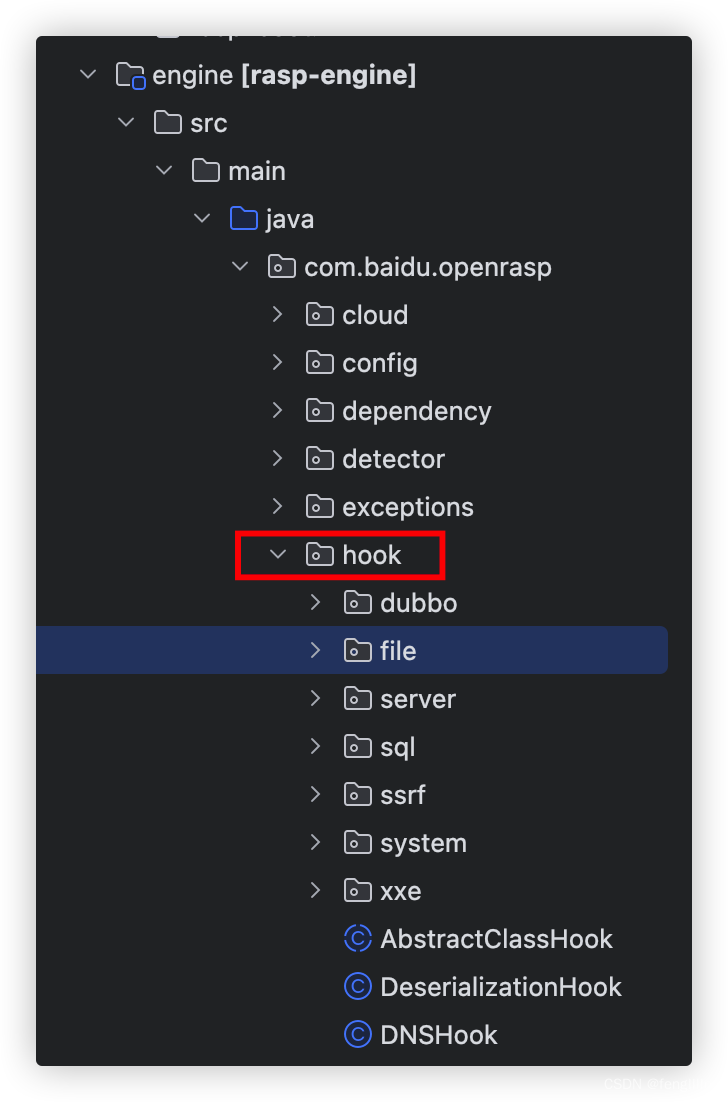

以com.baidu.openrasp.hook.file.FileHook为例
增加了对File的list方法调用前,对参数进行检查
protected void hookMethod(CtClass ctClass) throws IOException, CannotCompileException, NotFoundException {
String src = getInvokeStaticSrc(FileHook.class, "checkListFiles", "$0", File.class);
insertBefore(ctClass, "list", "()[Ljava/lang/String;", src);
}
openrasp的架构图和开源代码不对应,开源代码用的v8引擎 ,这里画的图是Rhino,是原生Java代码,不需要JNI
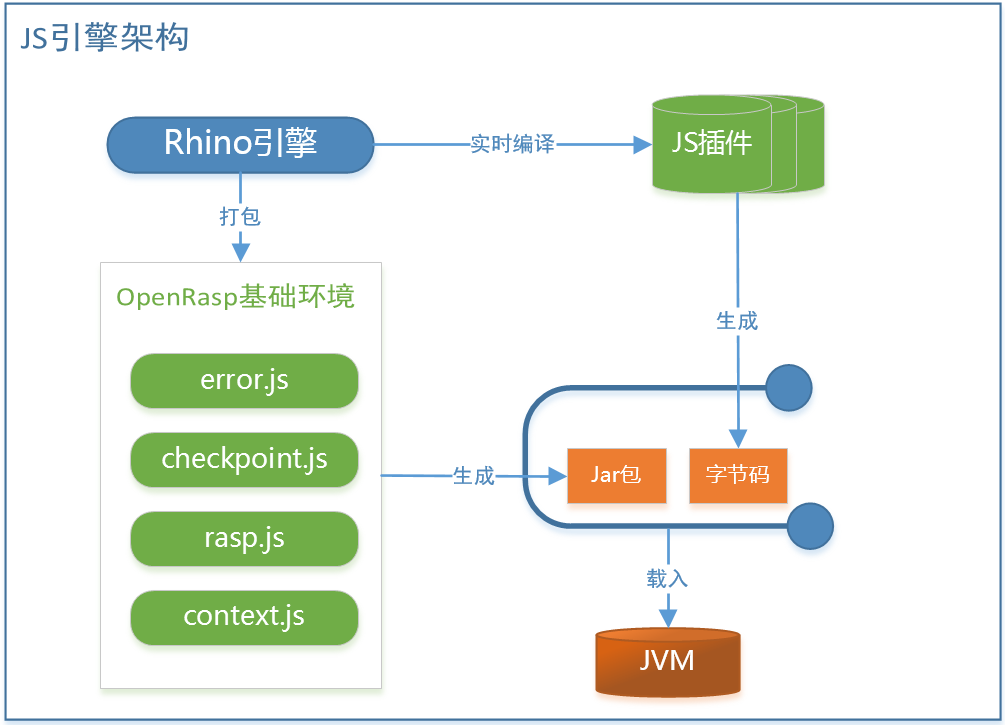
3. agent卸载逻辑
release(mode)
public static synchronized void release(String mode) {
try {
if (engineContainer != null) {
System.out.println("[OpenRASP] Start to release OpenRASP");
engineContainer.release(mode);
engineContainer = null;
} else {
System.out.println("[OpenRASP] Engine is initialized, skipped");
}
} catch (Throwable throwable) {
// ignore
}
}engineContainer.release(mode);
public void release(String mode) {
//任务线程停止
CloudManager.stop();
//CPU 监控线程停掉
CpuMonitorManager.release();
if (transformer != null) {
transformer.release(); //类替换还原
}
JS.Dispose(); //JS检查还原
CheckerManager.release(); //java 检查还原
String message = "[OpenRASP] Engine Released [" + Agent.projectVersion + " (build: GitCommit="
+ Agent.gitCommit + " date=" + Agent.buildTime + ")]";
System.out.println(message);
}
public synchronized static void Dispose() {
if (watchId != null) {
boolean oldValue = HookHandler.enableHook.getAndSet(false);
FileScanMonitor.removeMonitor(watchId);
watchId = null;
HookHandler.enableHook.set(oldValue);
}
}4. 执行检查的过程
以Tomcat Xss为例,其他同理,因为定义了Tomcat的请求的hook字节码拦截,在启动的源码已经分析过了

因为是字节码拦截,所以可以定义拦截级别,可以阻断请求
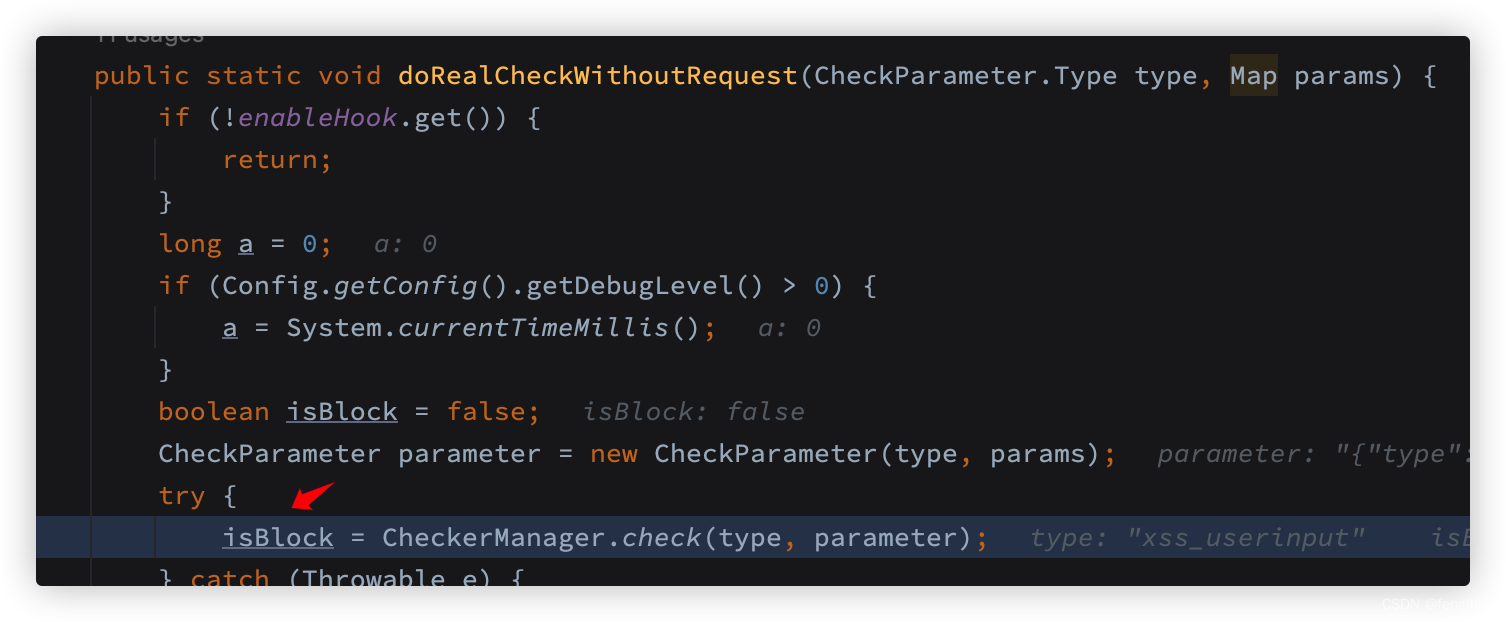
具体使用的方式,在启动的时候就定义了,比如http请求就有xss的风险,具体的拦截效率可以极大程度提升应用程序的性能,比如不存在xss的情况,比如没有前端页面,就不配置xss拦截
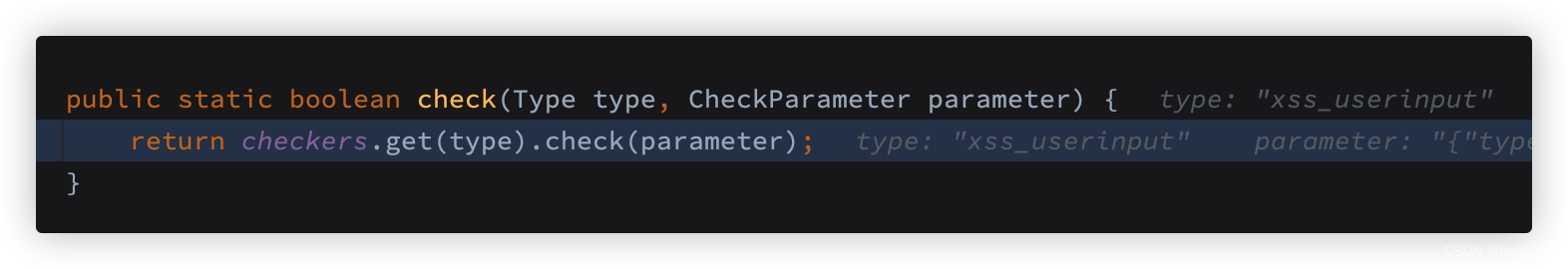
最终执行各个checker

checker检查,另外以FileHook代码注入检查为例
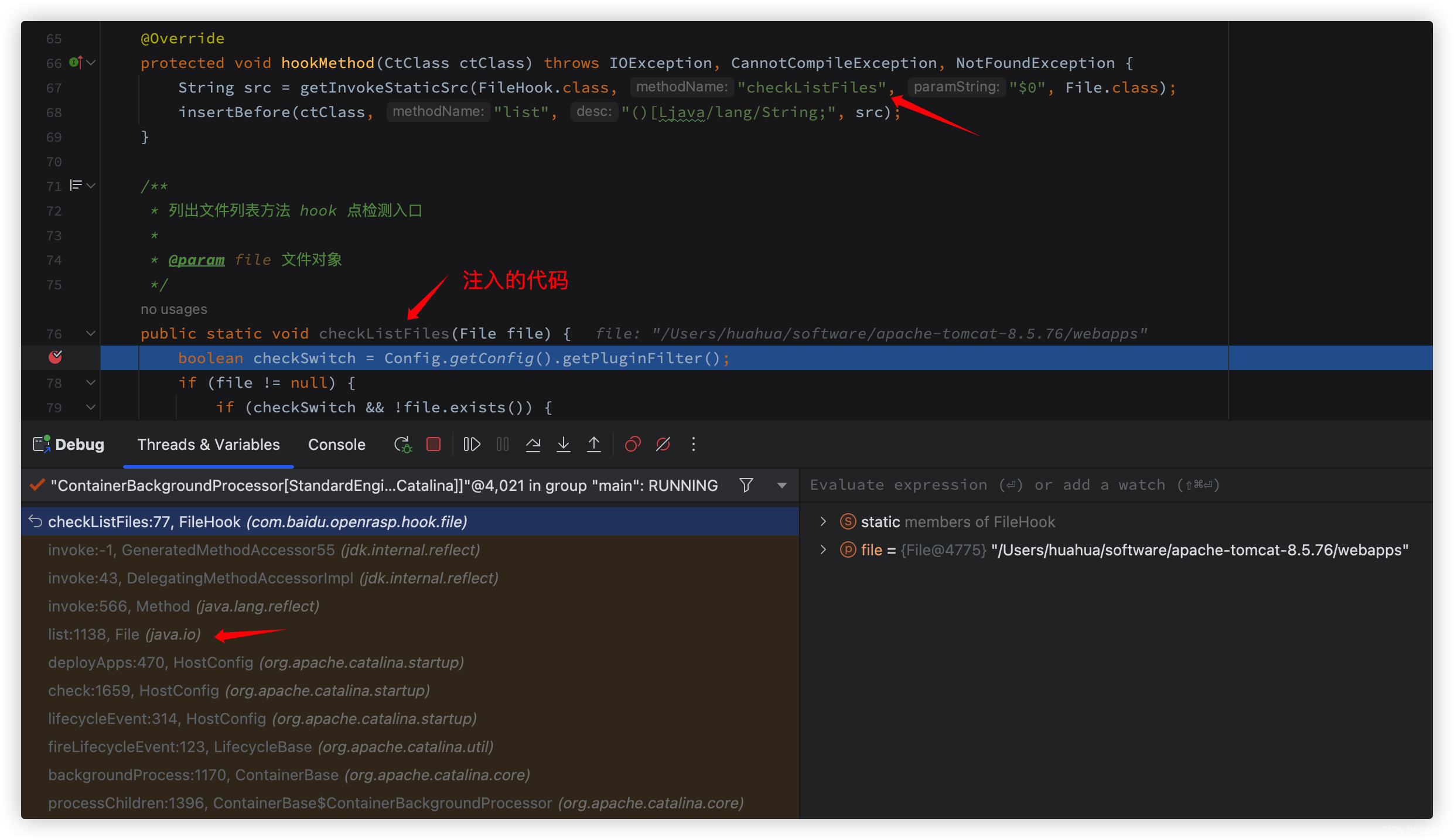
这个里面也会调用checker代码,然后检查参数

部分检查手段是JS检查

实际上逻辑很清晰了
字节码注入检查点
执行检查,根据逻辑,可以通过插件调用checker,也可以直接检查返回
执行checker的时候,可以通过JS引擎检查参数等(js引擎的js文件可以动态更新规则)
总结
OpenRASP的源码就分析完成了,实际上代码并不复杂,但是思想很不错,在实际的使用过程中
要考虑性能影响,
要考虑是否阻断拦截对业务的影响
要考虑各个部件的使用逻辑,可以自定义,并且支持动态更新,毕竟字节码替换风险还是有的,所以一般更新检查的数据,所以引入了js引擎,通过js更新
最终还是要考虑实际需求,比如内网环境,毕竟开销很大。

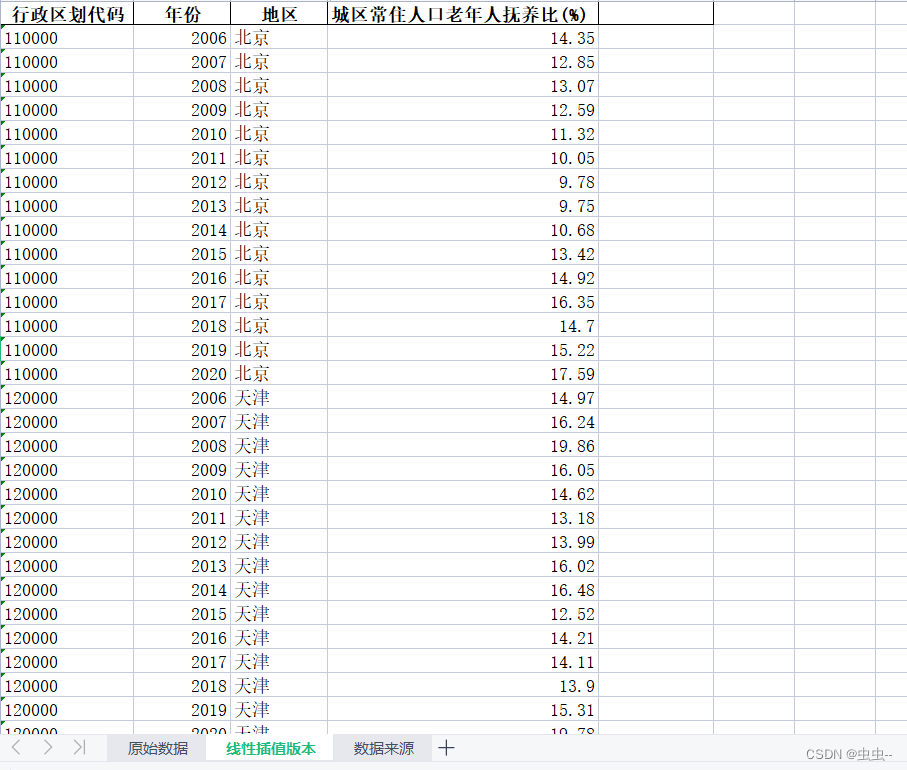

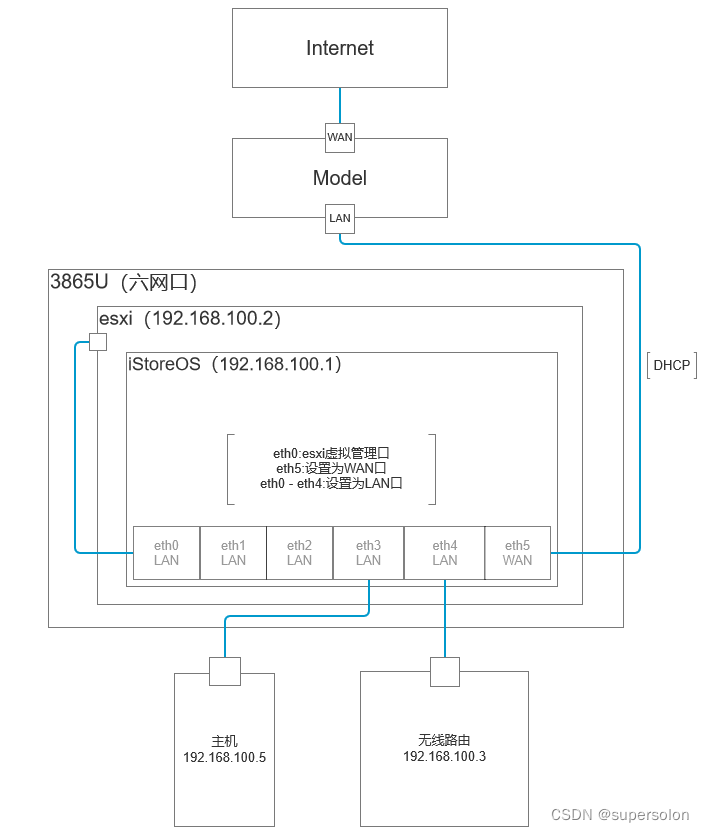
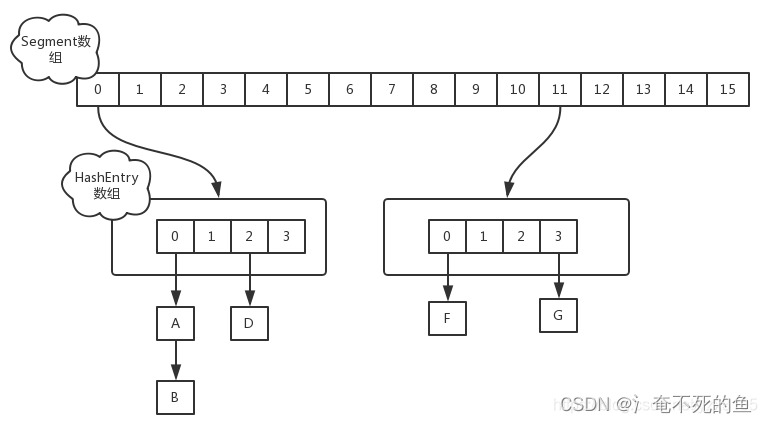
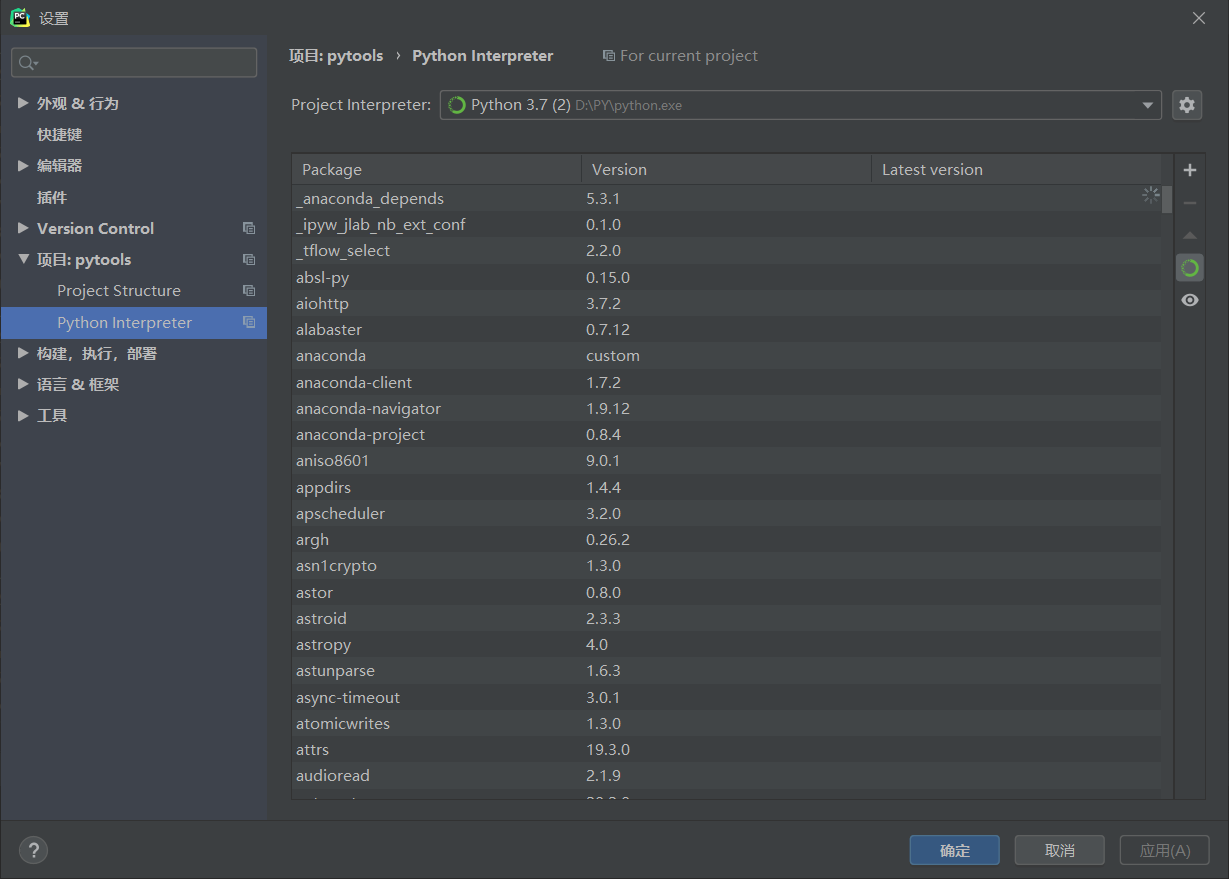
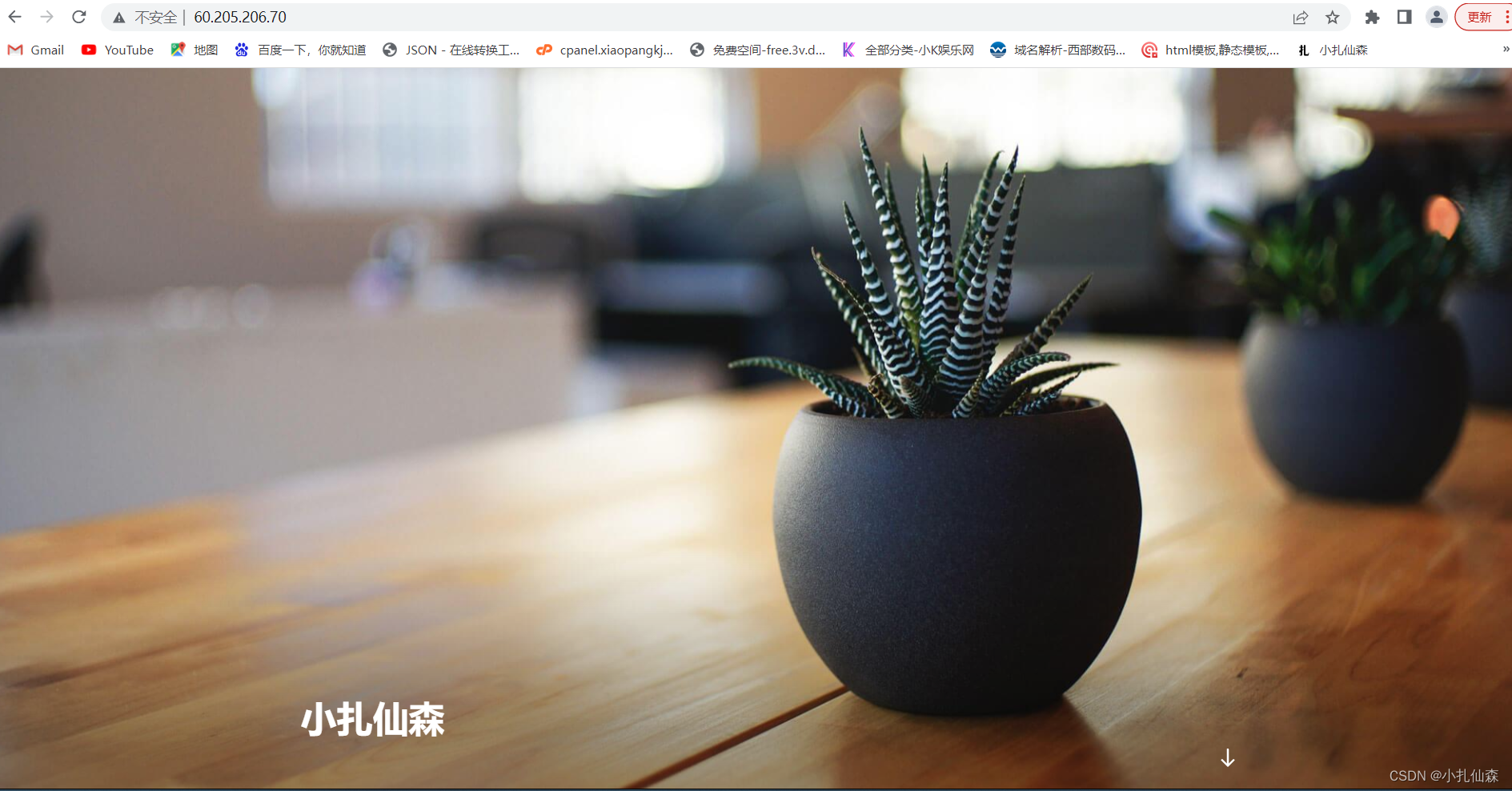
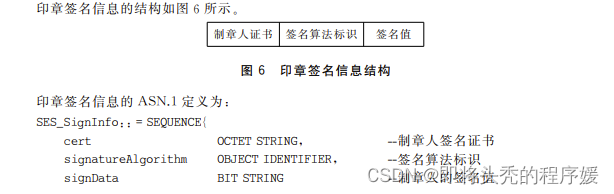

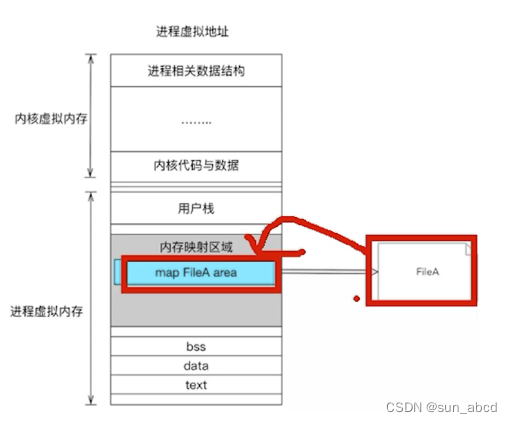
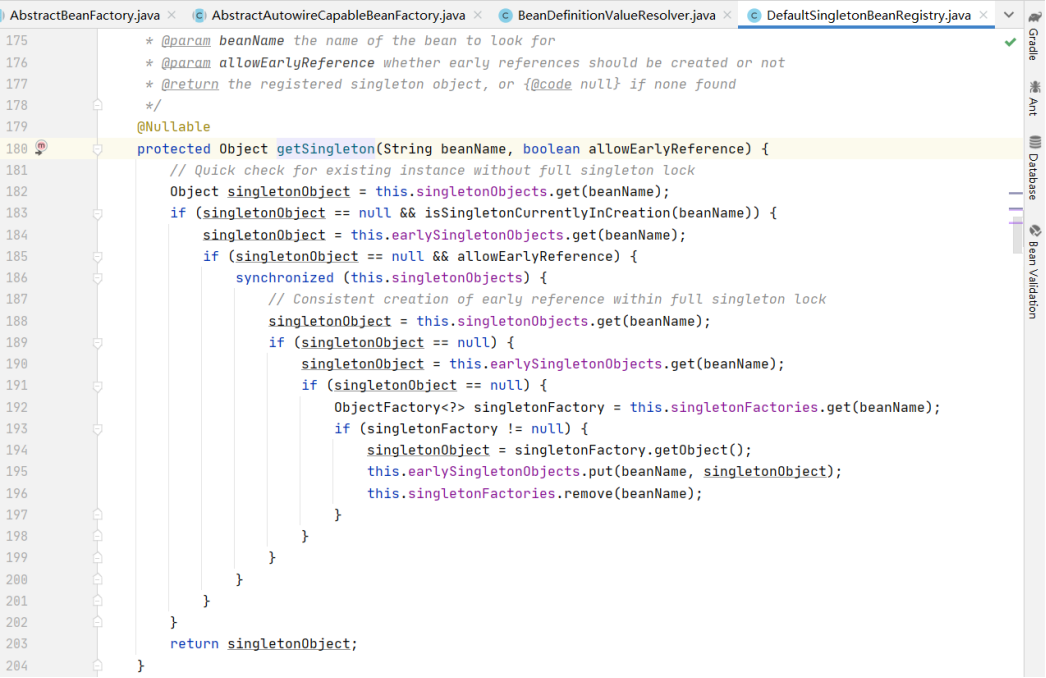
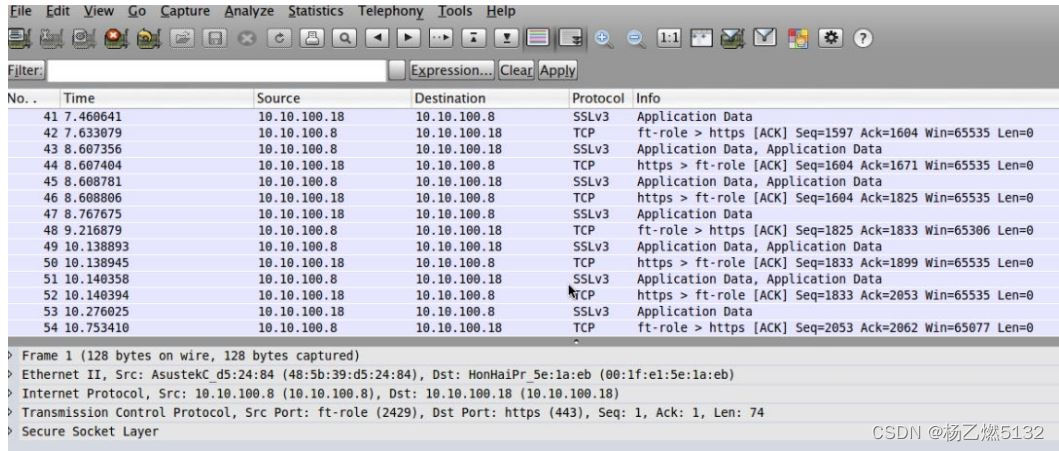
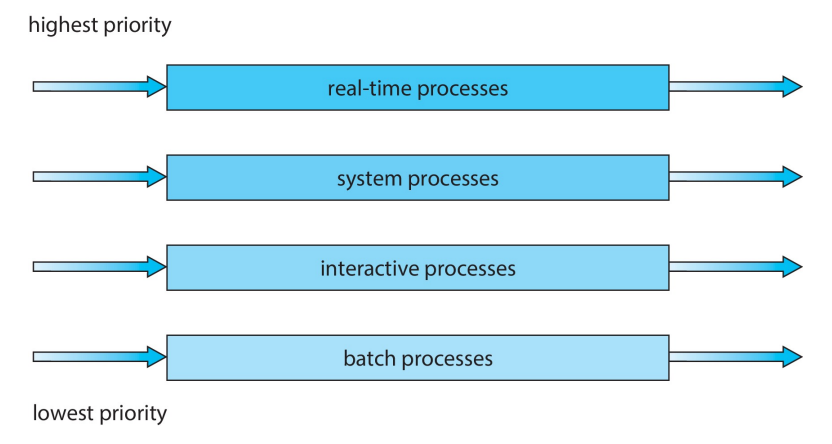
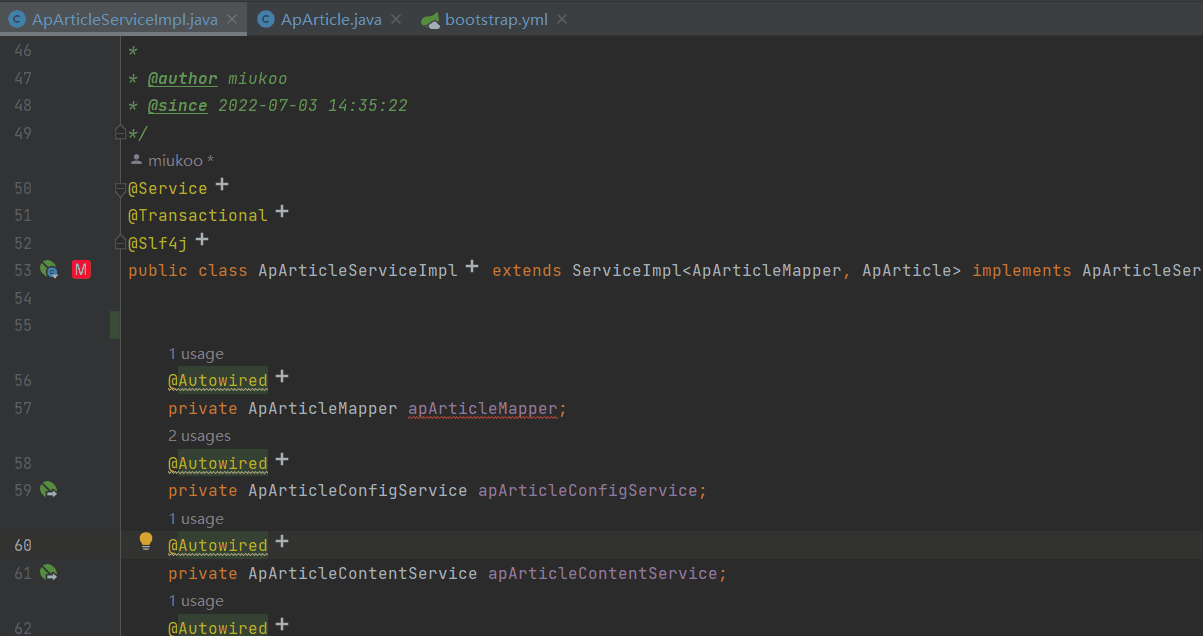
![[附源码]Python计算机毕业设计SSM晋中学院教室管理系统(程序+LW)](https://img-blog.csdnimg.cn/db651479d9524dffa6d6f3ca2d75b9a6.png)