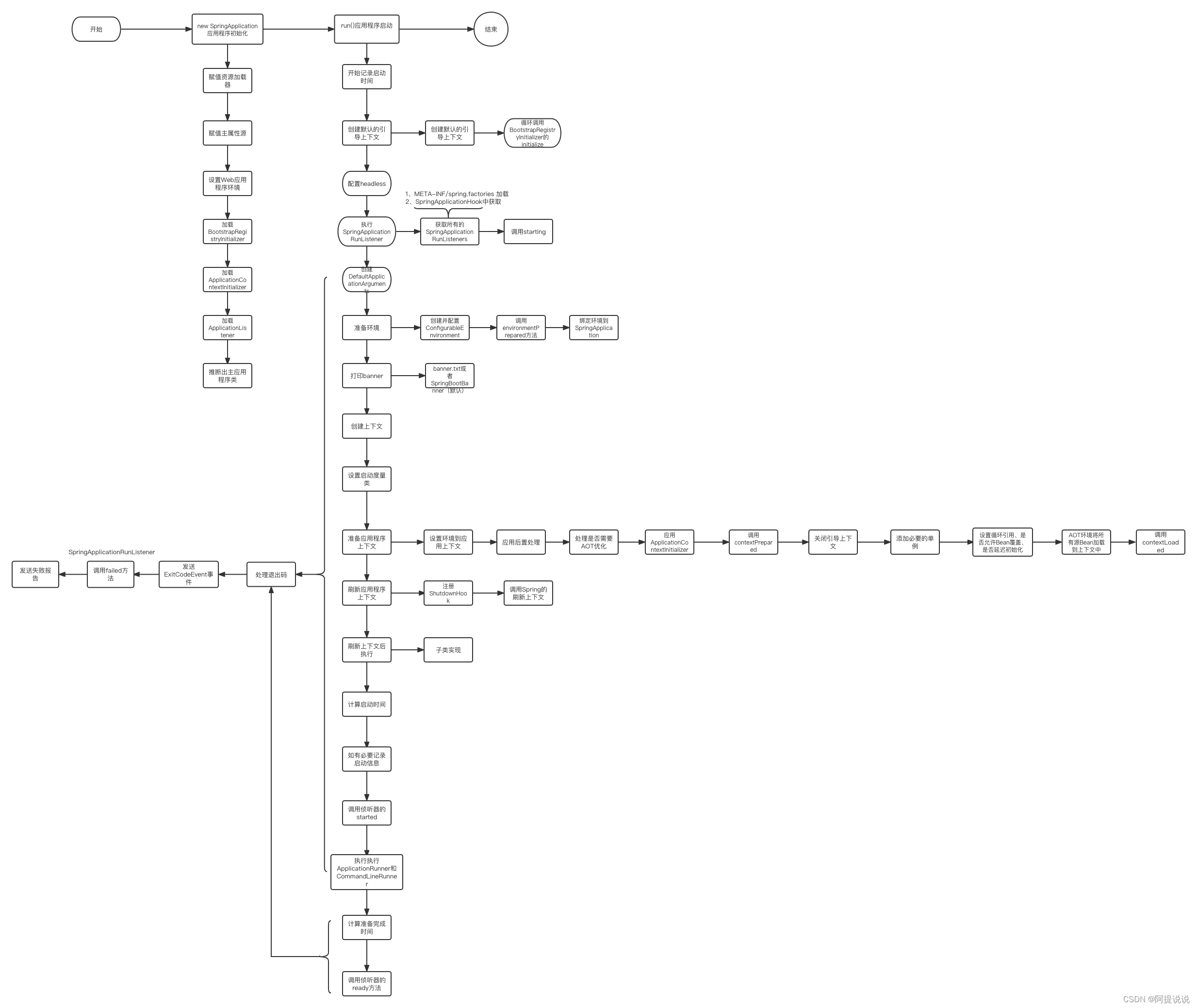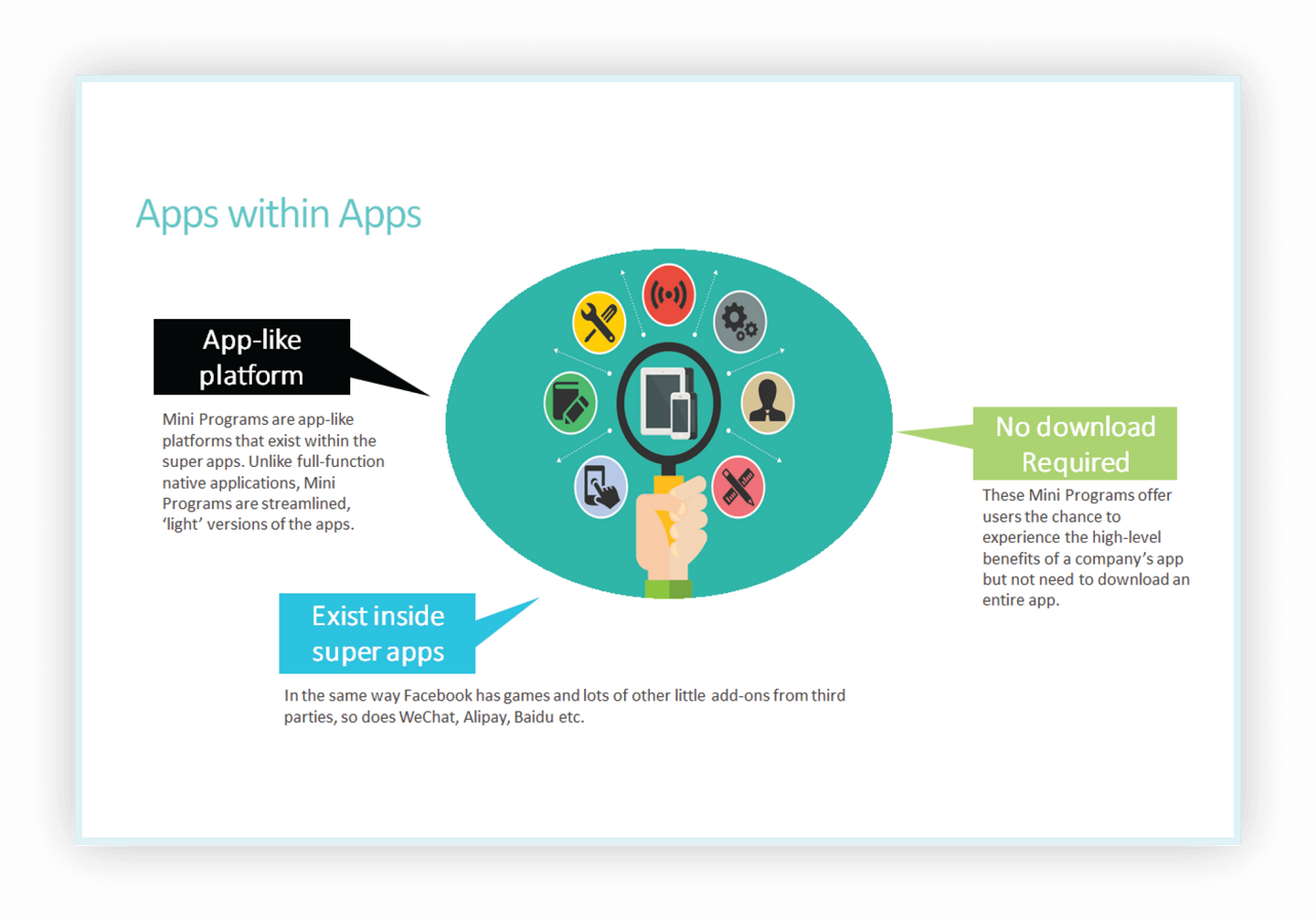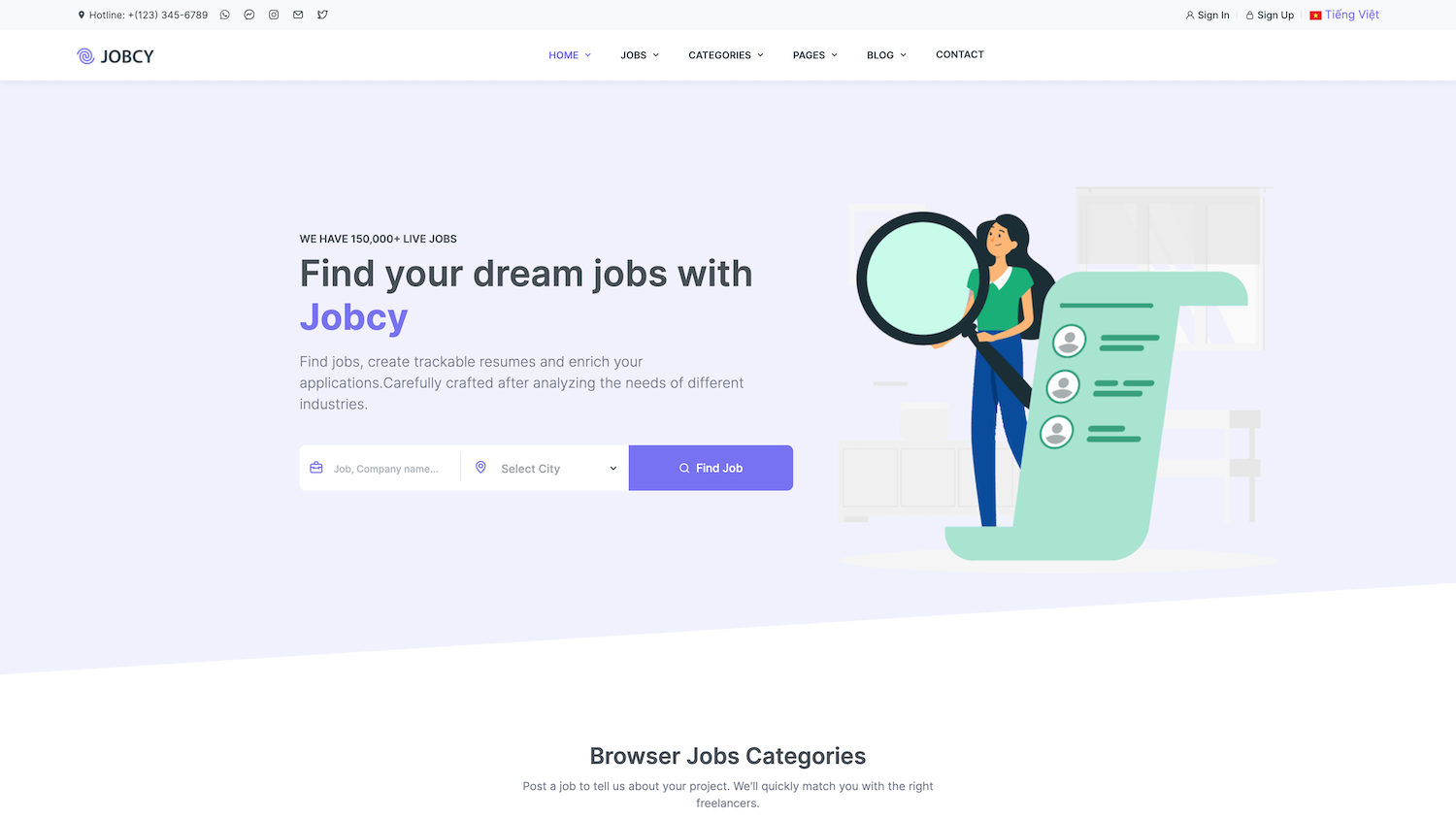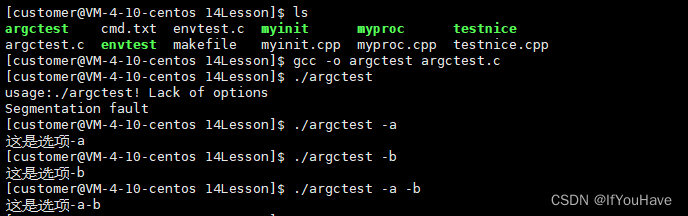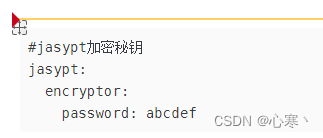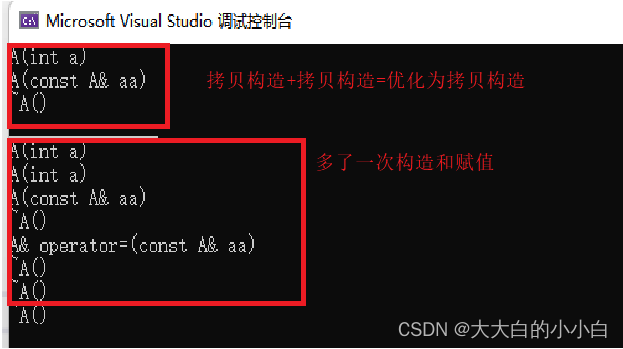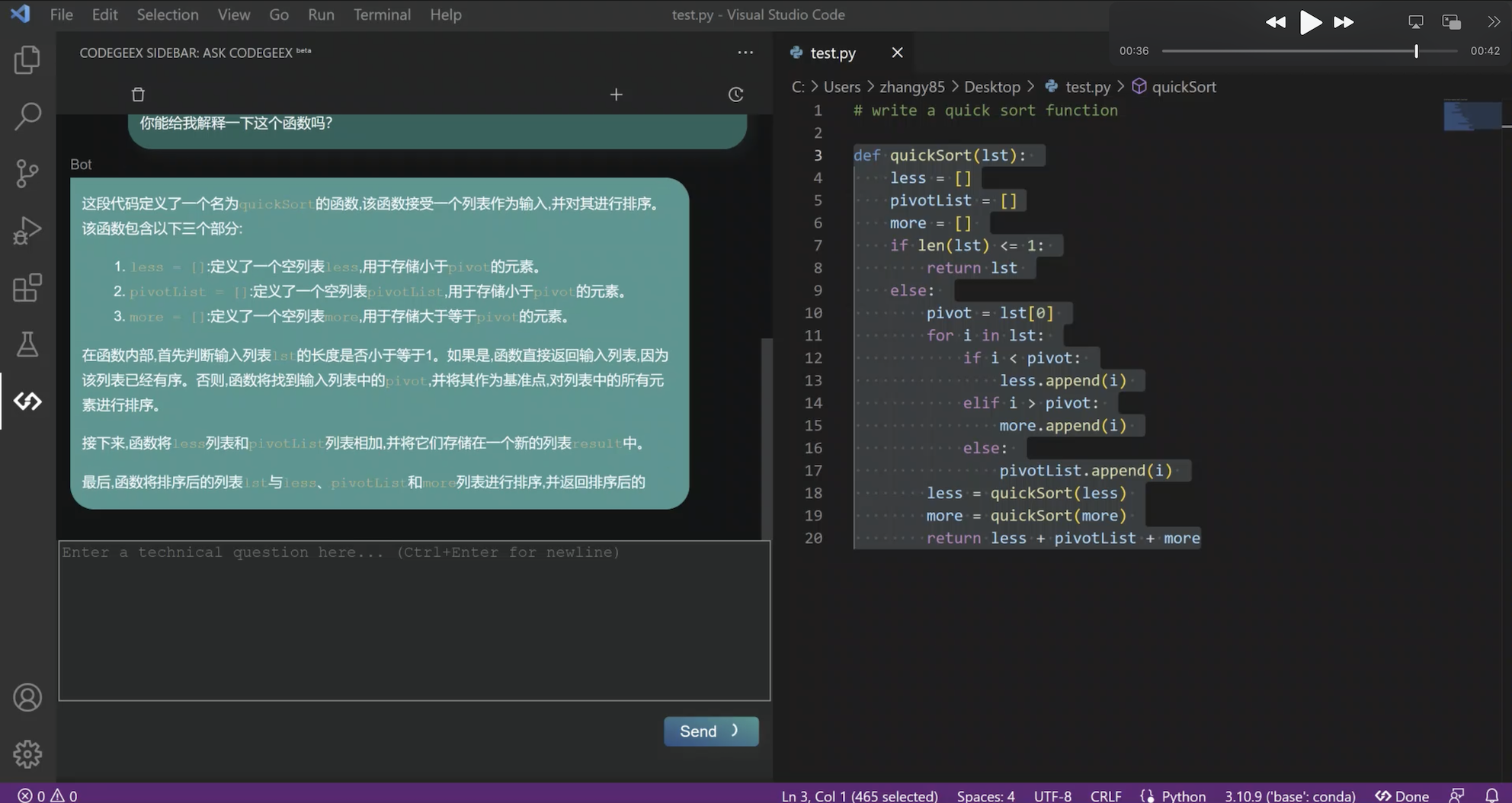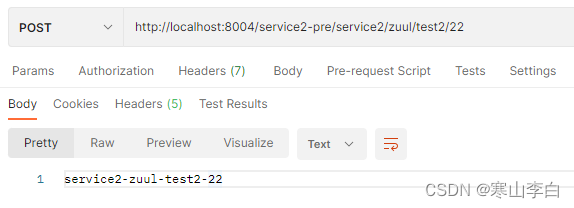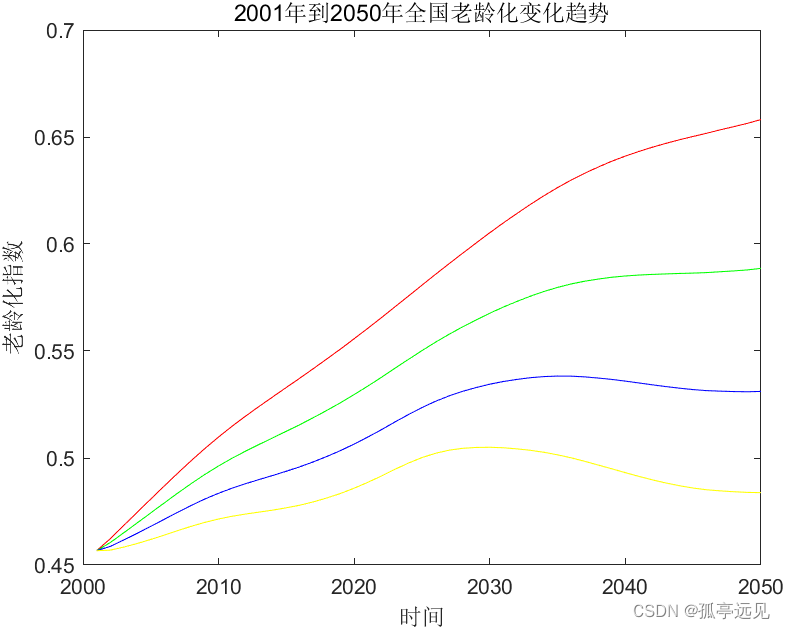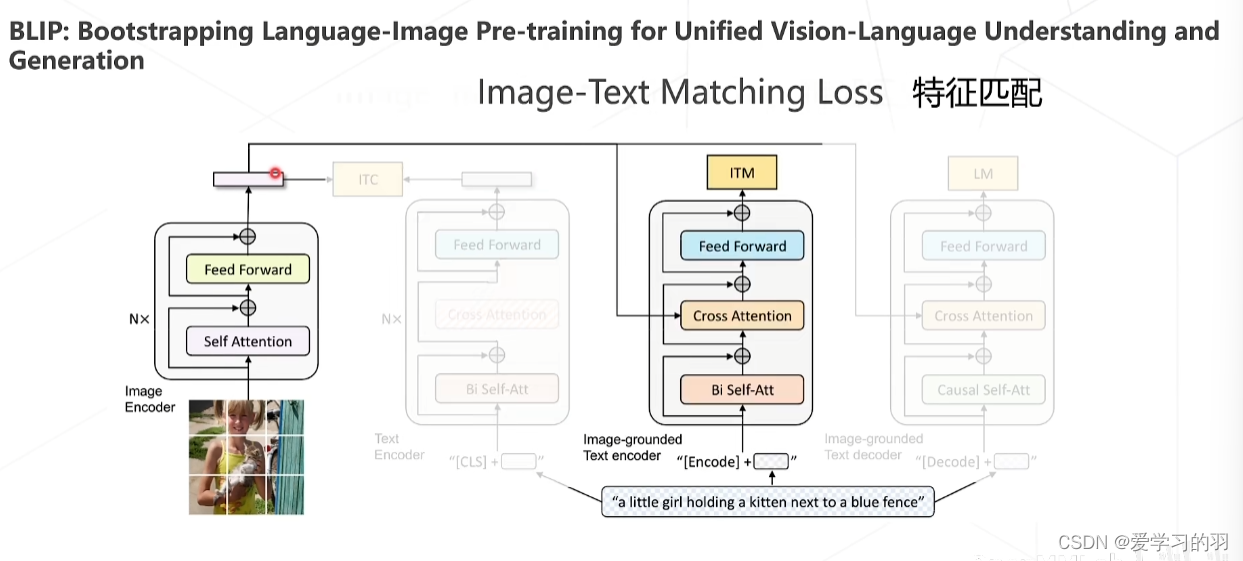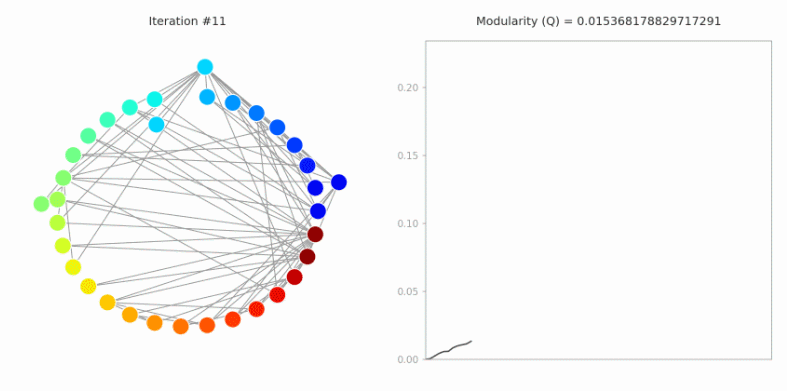前言
JD-GUI是一款轻量级的 Java 反编译工具,对于一些没有源码的 Jar 包,直接拖进去就可以反编译源码,十分的方便。
在 MacOS 还是 Mojave 的时候,JD-GUI(下载地址)使用一切正常。
(apkTool下载地址 https://bitbucket.org/iBotPeaches/apktool/downloads/?tab=downloads )
(jd-gui git 代码下载地址: GitHub - renhaijun/jd-gui: A standalone Java Decompiler GUI )
当系统升级到 BigSur 和 Monterey 的时候,打开 JD-GUI 就会提示找不到 JDK 环境。(即使你的电脑已经存在 JDK 环境并且配置了环境变量,依然会提示找不到 JDK 环境)
大致错误提示如下:
ERROR launching 'JD-GUI'
No suitable Java version found on your system!
This program requires Java 1.8+
Make sure you install the required Java version.
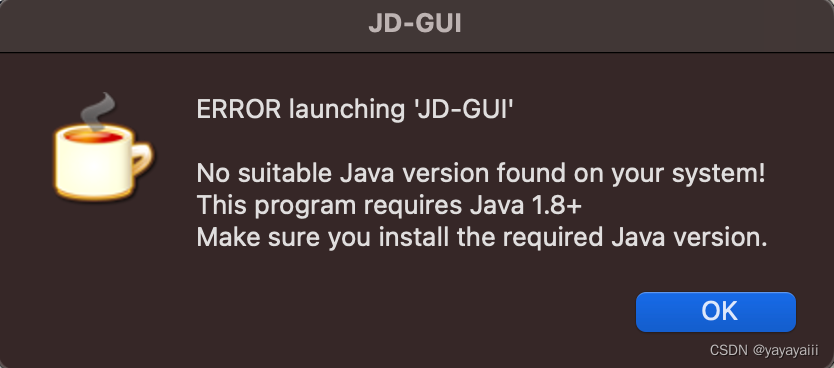
我们需要替换 JD-GUI 程序文件里一个脚本文件,参考步骤如下:
-
先将下载下来的 jd-gui-osx-1.6.6.tar 解压,然后将 JD-GUI.app 文件拷贝到 Applications 目录下(下载地址: https://github.com/java-decompiler/jd-gui/releases/download/v1.6.6/jd-gui-osx-1.6.6.tar )
-
右击 JD-GUI.app 点击显示包内容
显示包内容
Java Decompiler
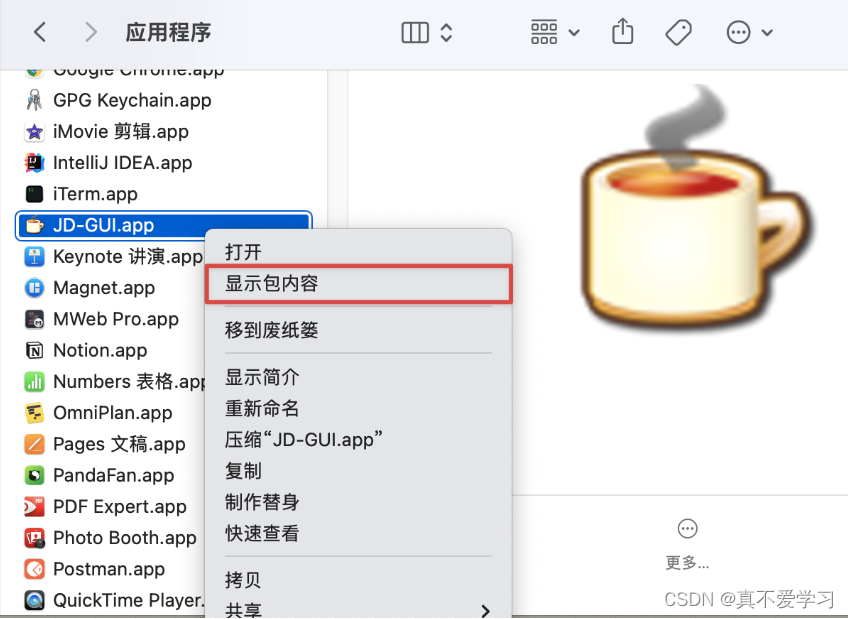
3、将 Contents/MacOS/universalJavaApplicationStub.sh 文件的内容替换为 https://github.com/tofi86/universalJavaApplicationStub/blob/v3.2.0/src/universalJavaApplicationStub 中的内容(或者从下面复制出来),保存。
注意:确保本地已存在 Java 环境
此时,再次打开 JD-GUI.app,则可以正常运行了。
universalJavaApplicationStub.sh文件内容
#!/bin/bash
##################################################################################
# #
# universalJavaApplicationStub #
# #
# A BASH based JavaApplicationStub for Java Apps on Mac OS X #
# that works with both Apple's and Oracle's plist format. #
# #
# Inspired by Ian Roberts stackoverflow answer #
# at http://stackoverflow.com/a/17546508/1128689 #
# #
# @author Tobias Fischer #
# @url https://github.com/tofi86/universalJavaApplicationStub #
# @date 2021-02-21 #
# @version 3.2.0 #
# #
##################################################################################
# #
# The MIT License (MIT) #
# #
# Copyright (c) 2014-2021 Tobias Fischer #
# #
# Permission is hereby granted, free of charge, to any person obtaining a copy #
# of this software and associated documentation files (the "Software"), to deal #
# in the Software without restriction, including without limitation the rights #
# to use, copy, modify, merge, publish, distribute, sublicense, and/or sell #
# copies of the Software, and to permit persons to whom the Software is #
# furnished to do so, subject to the following conditions: #
# #
# The above copyright notice and this permission notice shall be included in all #
# copies or substantial portions of the Software. #
# #
# THE SOFTWARE IS PROVIDED "AS IS", WITHOUT WARRANTY OF ANY KIND, EXPRESS OR #
# IMPLIED, INCLUDING BUT NOT LIMITED TO THE WARRANTIES OF MERCHANTABILITY, #
# FITNESS FOR A PARTICULAR PURPOSE AND NONINFRINGEMENT. IN NO EVENT SHALL THE #
# AUTHORS OR COPYRIGHT HOLDERS BE LIABLE FOR ANY CLAIM, DAMAGES OR OTHER #
# LIABILITY, WHETHER IN AN ACTION OF CONTRACT, TORT OR OTHERWISE, ARISING FROM, #
# OUT OF OR IN CONNECTION WITH THE SOFTWARE OR THE USE OR OTHER DEALINGS IN THE #
# SOFTWARE. #
# #
##################################################################################
# function 'stub_logger()'
#
# A logger which logs to the macOS Console.app using the 'syslog' command
#
# @param1 the log message
# @return void
################################################################################
function stub_logger() {
syslog -s -k \
Facility com.apple.console \
Level Notice \
Sender "$(basename "$0")" \
Message "[$$][${CFBundleName:-$(basename "$0")}] $1"
}
# set the directory abspath of the current
# shell script with symlinks being resolved
############################################
PRG=$0
while [ -h "$PRG" ]; do
ls=$(ls -ld "$PRG")
link=$(expr "$ls" : '^.*-> \(.*\)$' 2>/dev/null)
if expr "$link" : '^/' 2> /dev/null >/dev/null; then
PRG="$link"
else
PRG="$(dirname "$PRG")/$link"
fi
done
PROGDIR=$(dirname "$PRG")
stub_logger "[StubDir] $PROGDIR"
# set files and folders
############################################
# the absolute path of the app package
cd "$PROGDIR"/../../ || exit 11
AppPackageFolder=$(pwd)
# the base path of the app package
cd .. || exit 12
AppPackageRoot=$(pwd)
# set Apple's Java folder
AppleJavaFolder="${AppPackageFolder}"/Contents/Resources/Java
# set Apple's Resources folder
AppleResourcesFolder="${AppPackageFolder}"/Contents/Resources
# set Oracle's Java folder
OracleJavaFolder="${AppPackageFolder}"/Contents/Java
# set Oracle's Resources folder
OracleResourcesFolder="${AppPackageFolder}"/Contents/Resources
# set path to Info.plist in bundle
InfoPlistFile="${AppPackageFolder}"/Contents/Info.plist
# set the default JVM Version to a null string
JVMVersion=""
JVMMaxVersion=""
# function 'plist_get()'
#
# read a specific Plist key with 'PlistBuddy' utility
#
# @param1 the Plist key with leading colon ':'
# @return the value as String or Array
################################################################################
plist_get(){
/usr/libexec/PlistBuddy -c "print $1" "${InfoPlistFile}" 2> /dev/null
}
# function 'plist_get_java()'
#
# read a specific Plist key with 'PlistBuddy' utility
# in the 'Java' or 'JavaX' dictionary (<dict>)
#
# @param1 the Plist :Java(X):Key with leading colon ':'
# @return the value as String or Array
################################################################################
plist_get_java(){
plist_get ${JavaKey:-":Java"}$1
}
# read Info.plist and extract JVM options
############################################
# read the program name from CFBundleName
CFBundleName=$(plist_get ':CFBundleName')
# read the icon file name
CFBundleIconFile=$(plist_get ':CFBundleIconFile')
# check Info.plist for Apple style Java keys -> if key :Java is present, parse in apple mode
/usr/libexec/PlistBuddy -c "print :Java" "${InfoPlistFile}" > /dev/null 2>&1
exitcode=$?
JavaKey=":Java"
# if no :Java key is present, check Info.plist for universalJavaApplication style JavaX keys -> if key :JavaX is present, parse in apple mode
if [ $exitcode -ne 0 ]; then
/usr/libexec/PlistBuddy -c "print :JavaX" "${InfoPlistFile}" > /dev/null 2>&1
exitcode=$?
JavaKey=":JavaX"
fi
# read 'Info.plist' file in Apple style if exit code returns 0 (true, ':Java' key is present)
if [ $exitcode -eq 0 ]; then
stub_logger "[PlistStyle] Apple"
# set Java and Resources folder
JavaFolder="${AppleJavaFolder}"
ResourcesFolder="${AppleResourcesFolder}"
# set expandable variables
APP_ROOT="${AppPackageFolder}"
APP_PACKAGE="${AppPackageFolder}"
JAVAROOT="${AppleJavaFolder}"
USER_HOME="$HOME"
# read the Java WorkingDirectory
JVMWorkDir=$(plist_get_java ':WorkingDirectory' | xargs)
# set Working Directory based upon PList value
if [[ ! -z ${JVMWorkDir} ]]; then
WorkingDirectory="${JVMWorkDir}"
else
# AppPackageRoot is the standard WorkingDirectory when the script is started
WorkingDirectory="${AppPackageRoot}"
fi
# expand variables $APP_PACKAGE, $APP_ROOT, $JAVAROOT, $USER_HOME
WorkingDirectory=$(eval echo "${WorkingDirectory}")
# read the MainClass name
JVMMainClass="$(plist_get_java ':MainClass')"
# read the SplashFile name
JVMSplashFile=$(plist_get_java ':SplashFile')
# read the JVM Properties as an array and retain spaces
IFS=$'\t\n'
JVMOptions=($(xargs -n1 <<<$(plist_get_java ':Properties' | grep " =" | sed 's/^ */-D/g' | sed -E 's/ = (.*)$/="\1"/g')))
unset IFS
# post processing of the array follows further below...
# read the ClassPath in either Array or String style
JVMClassPath_RAW=$(plist_get_java ':ClassPath' | xargs)
if [[ $JVMClassPath_RAW == *Array* ]] ; then
JVMClassPath=.$(plist_get_java ':ClassPath' | grep " " | sed 's/^ */:/g' | tr -d '\n' | xargs)
else
JVMClassPath=${JVMClassPath_RAW}
fi
# expand variables $APP_PACKAGE, $APP_ROOT, $JAVAROOT, $USER_HOME
JVMClassPath=$(eval echo "${JVMClassPath}")
# read the JVM Options in either Array or String style
JVMDefaultOptions_RAW=$(plist_get_java ':VMOptions' | xargs)
if [[ $JVMDefaultOptions_RAW == *Array* ]] ; then
JVMDefaultOptions=$(plist_get_java ':VMOptions' | grep " " | sed 's/^ */ /g' | tr -d '\n' | xargs)
else
JVMDefaultOptions=${JVMDefaultOptions_RAW}
fi
# expand variables $APP_PACKAGE, $APP_ROOT, $JAVAROOT, $USER_HOME (#84)
JVMDefaultOptions=$(eval echo "${JVMDefaultOptions}")
# read StartOnMainThread and add as -XstartOnFirstThread
JVMStartOnMainThread=$(plist_get_java ':StartOnMainThread')
if [ "${JVMStartOnMainThread}" == "true" ]; then
JVMDefaultOptions+=" -XstartOnFirstThread"
fi
# read the JVM Arguments in either Array or String style (#76) and retain spaces
IFS=$'\t\n'
MainArgs_RAW=$(plist_get_java ':Arguments' | xargs)
if [[ $MainArgs_RAW == *Array* ]] ; then
MainArgs=($(xargs -n1 <<<$(plist_get_java ':Arguments' | tr -d '\n' | sed -E 's/Array \{ *(.*) *\}/\1/g' | sed 's/ */ /g')))
else
MainArgs=($(xargs -n1 <<<$(plist_get_java ':Arguments')))
fi
unset IFS
# post processing of the array follows further below...
# read the Java version we want to find
JVMVersion=$(plist_get_java ':JVMVersion' | xargs)
# post processing of the version string follows below...
# read 'Info.plist' file in Oracle style
else
stub_logger "[PlistStyle] Oracle"
# set Working Directory and Java and Resources folder
JavaFolder="${OracleJavaFolder}"
ResourcesFolder="${OracleResourcesFolder}"
WorkingDirectory="${OracleJavaFolder}"
# set expandable variables
APP_ROOT="${AppPackageFolder}"
APP_PACKAGE="${AppPackageFolder}"
JAVAROOT="${OracleJavaFolder}"
USER_HOME="$HOME"
# read the MainClass name
JVMMainClass="$(plist_get ':JVMMainClassName')"
# read the SplashFile name
JVMSplashFile=$(plist_get ':JVMSplashFile')
# read the JVM Options as an array and retain spaces
IFS=$'\t\n'
JVMOptions=($(plist_get ':JVMOptions' | grep " " | sed 's/^ *//g'))
unset IFS
# post processing of the array follows further below...
# read the ClassPath in either Array or String style
JVMClassPath_RAW=$(plist_get ':JVMClassPath')
if [[ $JVMClassPath_RAW == *Array* ]] ; then
JVMClassPath=.$(plist_get ':JVMClassPath' | grep " " | sed 's/^ */:/g' | tr -d '\n' | xargs)
# expand variables $APP_PACKAGE, $APP_ROOT, $JAVAROOT, $USER_HOME
JVMClassPath=$(eval echo "${JVMClassPath}")
elif [[ ! -z ${JVMClassPath_RAW} ]] ; then
JVMClassPath=${JVMClassPath_RAW}
# expand variables $APP_PACKAGE, $APP_ROOT, $JAVAROOT, $USER_HOME
JVMClassPath=$(eval echo "${JVMClassPath}")
else
#default: fallback to OracleJavaFolder
JVMClassPath="${JavaFolder}/*"
# Do NOT expand the default 'AppName.app/Contents/Java/*' classpath (#42)
fi
# read the JVM Default Options by parsing the :JVMDefaultOptions <dict>
# and pulling all <string> values starting with a dash (-)
JVMDefaultOptions=$(plist_get ':JVMDefaultOptions' | grep -o " \-.*" | tr -d '\n' | xargs)
# expand variables $APP_PACKAGE, $APP_ROOT, $JAVAROOT, $USER_HOME (#99)
JVMDefaultOptions=$(eval echo "${JVMDefaultOptions}")
# read the Main Arguments from JVMArguments key as an array and retain spaces (see #46 for naming details)
IFS=$'\t\n'
MainArgs=($(xargs -n1 <<<$(plist_get ':JVMArguments' | tr -d '\n' | sed -E 's/Array \{ *(.*) *\}/\1/g' | sed 's/ */ /g')))
unset IFS
# post processing of the array follows further below...
# read the Java version we want to find
JVMVersion=$(plist_get ':JVMVersion' | xargs)
# post processing of the version string follows below...
fi
# (#75) check for undefined icons or icon names without .icns extension and prepare
# an osascript statement for those cases when the icon can be shown in the dialog
DialogWithIcon=""
if [ ! -z ${CFBundleIconFile} ]; then
if [[ ${CFBundleIconFile} == *.icns ]] && [[ -f "${ResourcesFolder}/${CFBundleIconFile}" ]] ; then
DialogWithIcon=" with icon path to resource \"${CFBundleIconFile}\" in bundle (path to me)"
elif [[ ${CFBundleIconFile} != *.icns ]] && [[ -f "${ResourcesFolder}/${CFBundleIconFile}.icns" ]] ; then
CFBundleIconFile+=".icns"
DialogWithIcon=" with icon path to resource \"${CFBundleIconFile}\" in bundle (path to me)"
fi
fi
# JVMVersion: post processing and optional splitting
if [[ ${JVMVersion} == *";"* ]]; then
minMaxArray=(${JVMVersion//;/ })
JVMVersion=${minMaxArray[0]//+}
JVMMaxVersion=${minMaxArray[1]//+}
fi
stub_logger "[JavaRequirement] JVM minimum version: ${JVMVersion}"
stub_logger "[JavaRequirement] JVM maximum version: ${JVMMaxVersion}"
# MainArgs: expand variables $APP_PACKAGE, $APP_ROOT, $JAVAROOT, $USER_HOME
MainArgsArr=()
for i in "${MainArgs[@]}"
do
MainArgsArr+=("$(eval echo "$i")")
done
# JVMOptions: expand variables $APP_PACKAGE, $APP_ROOT, $JAVAROOT, $USER_HOME
JVMOptionsArr=()
for i in "${JVMOptions[@]}"
do
JVMOptionsArr+=("$(eval echo "$i")")
done
# internationalized messages
############################################
# supported languages / available translations
stubLanguages="^(fr|de|zh|es|en)-"
# read user preferred languages as defined in macOS System Preferences (#101)
stub_logger '[LanguageSearch] Checking preferred languages in macOS System Preferences...'
appleLanguages=($(defaults read -g AppleLanguages | grep '\s"' | tr -d ',' | xargs))
stub_logger "[LanguageSearch] ... found [${appleLanguages[*]}]"
language=""
for i in "${appleLanguages[@]}"
do
langValue="${i%-*}"
if [[ "$i" =~ $stubLanguages ]]; then
stub_logger "[LanguageSearch] ... selected '$i' ('$langValue') as the default language for the launcher stub"
language=${langValue}
break
fi
done
if [ -z "${language}" ]; then
language="en"
stub_logger "[LanguageSearch] ... selected fallback 'en' as the default language for the launcher stub"
fi
stub_logger "[Language] $language"
case "${language}" in
# French
fr)
MSG_ERROR_LAUNCHING="ERREUR au lancement de '${CFBundleName}'."
MSG_MISSING_MAINCLASS="'MainClass' n'est pas spécifié.\nL'application Java ne peut pas être lancée."
MSG_JVMVERSION_REQ_INVALID="La syntaxe de la version de Java demandée est invalide: %s\nVeuillez contacter le développeur de l'application."
MSG_NO_SUITABLE_JAVA="La version de Java installée sur votre système ne convient pas.\nCe programme nécessite Java %s"
MSG_JAVA_VERSION_OR_LATER="ou ultérieur"
MSG_JAVA_VERSION_LATEST="(dernière mise à jour)"
MSG_JAVA_VERSION_MAX="à %s"
MSG_NO_SUITABLE_JAVA_CHECK="Merci de bien vouloir installer la version de Java requise."
MSG_INSTALL_JAVA="Java doit être installé sur votre système.\nRendez-vous sur java.com et suivez les instructions d'installation..."
MSG_LATER="Plus tard"
MSG_VISIT_JAVA_DOT_COM="Java by Oracle"
MSG_VISIT_ADOPTOPENJDK="Java by AdoptOpenJDK"
;;
# German
de)
MSG_ERROR_LAUNCHING="FEHLER beim Starten von '${CFBundleName}'."
MSG_MISSING_MAINCLASS="Die 'MainClass' ist nicht spezifiziert!\nDie Java-Anwendung kann nicht gestartet werden!"
MSG_JVMVERSION_REQ_INVALID="Die Syntax der angeforderten Java-Version ist ungültig: %s\nBitte kontaktieren Sie den Entwickler der App."
MSG_NO_SUITABLE_JAVA="Es wurde keine passende Java-Version auf Ihrem System gefunden!\nDieses Programm benötigt Java %s"
MSG_JAVA_VERSION_OR_LATER="oder neuer"
MSG_JAVA_VERSION_LATEST="(neuste Unterversion)"
MSG_JAVA_VERSION_MAX="bis %s"
MSG_NO_SUITABLE_JAVA_CHECK="Stellen Sie sicher, dass die angeforderte Java-Version installiert ist."
MSG_INSTALL_JAVA="Auf Ihrem System muss die 'Java'-Software installiert sein.\nBesuchen Sie java.com für weitere Installationshinweise."
MSG_LATER="Später"
MSG_VISIT_JAVA_DOT_COM="Java von Oracle"
MSG_VISIT_ADOPTOPENJDK="Java von AdoptOpenJDK"
;;
# Simplified Chinese
zh)
MSG_ERROR_LAUNCHING="无法启动 '${CFBundleName}'."
MSG_MISSING_MAINCLASS="没有指定 'MainClass'!\nJava程序无法启动!"
MSG_JVMVERSION_REQ_INVALID="Java版本参数语法错误: %s\n请联系该应用的开发者。"
MSG_NO_SUITABLE_JAVA="没有在系统中找到合适的Java版本!\n必须安装Java %s才能够使用该程序!"
MSG_JAVA_VERSION_OR_LATER="及以上版本"
MSG_JAVA_VERSION_LATEST="(最新版本)"
MSG_JAVA_VERSION_MAX="最高为 %s"
MSG_NO_SUITABLE_JAVA_CHECK="请确保系统中安装了所需的Java版本"
MSG_INSTALL_JAVA="你需要在Mac中安装Java运行环境!\n访问 java.com 了解如何安装。"
MSG_LATER="稍后"
MSG_VISIT_JAVA_DOT_COM="Java by Oracle"
MSG_VISIT_ADOPTOPENJDK="Java by AdoptOpenJDK"
;;
# Spanish
es)
MSG_ERROR_LAUNCHING="ERROR iniciando '${CFBundleName}'."
MSG_MISSING_MAINCLASS="¡'MainClass' no especificada!\n¡La aplicación Java no puede iniciarse!"
MSG_JVMVERSION_REQ_INVALID="La sintaxis de la versión Java requerida no es válida: %s\nPor favor, contacte con el desarrollador de la aplicación."
MSG_NO_SUITABLE_JAVA="¡No se encontró una versión de Java adecuada en su sistema!\nEste programa requiere Java %s"
MSG_JAVA_VERSION_OR_LATER="o posterior"
MSG_JAVA_VERSION_LATEST="(ultima actualización)"
MSG_JAVA_VERSION_MAX="superior a %s"
MSG_NO_SUITABLE_JAVA_CHECK="Asegúrese de instalar la versión Java requerida."
MSG_INSTALL_JAVA="¡Necesita tener JAVA instalado en su Mac!\nVisite java.com para consultar las instrucciones para su instalación..."
MSG_LATER="Más tarde"
MSG_VISIT_JAVA_DOT_COM="Java de Oracle"
MSG_VISIT_ADOPTOPENJDK="Java de AdoptOpenJDK"
;;
# English | default
en|*)
MSG_ERROR_LAUNCHING="ERROR launching '${CFBundleName}'."
MSG_MISSING_MAINCLASS="'MainClass' isn't specified!\nJava application cannot be started!"
MSG_JVMVERSION_REQ_INVALID="The syntax of the required Java version is invalid: %s\nPlease contact the App developer."
MSG_NO_SUITABLE_JAVA="No suitable Java version found on your system!\nThis program requires Java %s"
MSG_JAVA_VERSION_OR_LATER="or later"
MSG_JAVA_VERSION_LATEST="(latest update)"
MSG_JAVA_VERSION_MAX="up to %s"
MSG_NO_SUITABLE_JAVA_CHECK="Make sure you install the required Java version."
MSG_INSTALL_JAVA="You need to have JAVA installed on your Mac!\nVisit java.com for installation instructions..."
MSG_LATER="Later"
MSG_VISIT_JAVA_DOT_COM="Java by Oracle"
MSG_VISIT_ADOPTOPENJDK="Java by AdoptOpenJDK"
;;
esac
# function 'get_java_version_from_cmd()'
#
# returns Java version string from 'java -version' command
# works for both old (1.8) and new (9) version schema
#
# @param1 path to a java JVM executable
# @return the Java version number as displayed in 'java -version' command
################################################################################
function get_java_version_from_cmd() {
# second sed command strips " and -ea from the version string
echo $("$1" -version 2>&1 | awk '/version/{print $3}' | sed -E 's/"//g;s/-ea//g')
}
# function 'extract_java_major_version()'
#
# extract Java major version from a version string
#
# @param1 a Java version number ('1.8.0_45') or requirement string ('1.8+')
# @return the major version (e.g. '7', '8' or '9', etc.)
################################################################################
function extract_java_major_version() {
echo $(echo "$1" | sed -E 's/^1\.//;s/^([0-9]+)(-ea|(\.[0-9_.]{1,7})?)(-b[0-9]+-[0-9]+)?[+*]?$/\1/')
}
# function 'get_comparable_java_version()'
#
# return comparable version for a Java version number or requirement string
#
# @param1 a Java version number ('1.8.0_45') or requirement string ('1.8+')
# @return an 8 digit numeral ('1.8.0_45'->'08000045'; '9.1.13'->'09001013')
################################################################################
function get_comparable_java_version() {
# cleaning: 1) remove leading '1.'; 2) remove build string (e.g. '-b14-468'); 3) remove 'a-Z' and '-*+' (e.g. '-ea'); 4) replace '_' with '.'
local cleaned=$(echo "$1" | sed -E 's/^1\.//g;s/-b[0-9]+-[0-9]+$//g;s/[a-zA-Z+*\-]//g;s/_/./g')
# splitting at '.' into an array
local arr=( ${cleaned//./ } )
# echo a string with left padded version numbers
echo "$(printf '%02s' ${arr[0]})$(printf '%03s' ${arr[1]})$(printf '%03s' ${arr[2]})"
}
# function 'is_valid_requirement_pattern()'
#
# check whether the Java requirement is a valid requirement pattern
#
# supported requirements are for example:
# - 1.6 requires Java 6 (any update) [1.6, 1.6.0_45, 1.6.0_88]
# - 1.6* requires Java 6 (any update) [1.6, 1.6.0_45, 1.6.0_88]
# - 1.6+ requires Java 6 or higher [1.6, 1.6.0_45, 1.8, 9, etc.]
# - 1.6.0 requires Java 6 (any update) [1.6, 1.6.0_45, 1.6.0_88]
# - 1.6.0_45 requires Java 6u45 [1.6.0_45]
# - 1.6.0_45+ requires Java 6u45 or higher [1.6.0_45, 1.6.0_88, 1.8, etc.]
# - 9 requires Java 9 (any update) [9.0.*, 9.1, 9.3, etc.]
# - 9* requires Java 9 (any update) [9.0.*, 9.1, 9.3, etc.]
# - 9+ requires Java 9 or higher [9.0, 9.1, 10, etc.]
# - 9.1 requires Java 9.1 (any update) [9.1.*, 9.1.2, 9.1.13, etc.]
# - 9.1* requires Java 9.1 (any update) [9.1.*, 9.1.2, 9.1.13, etc.]
# - 9.1+ requires Java 9.1 or higher [9.1, 9.2, 10, etc.]
# - 9.1.3 requires Java 9.1.3 [9.1.3]
# - 9.1.3* requires Java 9.1.3 (any update) [9.1.3]
# - 9.1.3+ requires Java 9.1.3 or higher [9.1.3, 9.1.4, 9.2.*, 10, etc.]
# - 10-ea requires Java 10 (early access release)
#
# unsupported requirement patterns are for example:
# - 1.2, 1.3, 1.9 Java 2, 3 are not supported
# - 1.9 Java 9 introduced a new versioning scheme
# - 6u45 known versioning syntax, but unsupported
# - 9-ea*, 9-ea+ early access releases paired with */+
# - 9., 9.*, 9.+ version ending with a .
# - 9.1., 9.1.*, 9.1.+ version ending with a .
# - 9.3.5.6 4 part version number is unsupported
#
# @param1 a Java requirement string ('1.8+')
# @return boolean exit code: 0 (is valid), 1 (is not valid)
################################################################################
function is_valid_requirement_pattern() {
local java_req=$1
java8pattern='1\.[4-8](\.[0-9]+)?(\.0_[0-9]+)?[*+]?'
java9pattern='(9|1[0-9])(-ea|[*+]|(\.[0-9]+){1,2}[*+]?)?'
# test matches either old Java versioning scheme (up to 1.8) or new scheme (starting with 9)
if [[ ${java_req} =~ ^(${java8pattern}|${java9pattern})$ ]]; then
return 0
else
return 1
fi
}
# determine which JVM to use
############################################
# default Apple JRE plugin path (< 1.6)
apple_jre_plugin="/Library/Java/Home/bin/java"
apple_jre_version=$(get_java_version_from_cmd "${apple_jre_plugin}")
# default Oracle JRE plugin path (>= 1.7)
oracle_jre_plugin="/Library/Internet Plug-Ins/JavaAppletPlugin.plugin/Contents/Home/bin/java"
oracle_jre_version=$(get_java_version_from_cmd "${oracle_jre_plugin}")
# first check system variable "$JAVA_HOME" -> has precedence over any other System JVM
stub_logger '[JavaSearch] Checking for $JAVA_HOME ...'
if [ -n "$JAVA_HOME" ] ; then
stub_logger "[JavaSearch] ... found JAVA_HOME with value $JAVA_HOME"
# PR 26: Allow specifying "$JAVA_HOME" relative to "$AppPackageFolder"
# which allows for bundling a custom version of Java inside your app!
if [[ $JAVA_HOME == /* ]] ; then
# if "$JAVA_HOME" starts with a Slash it's an absolute path
JAVACMD="$JAVA_HOME/bin/java"
stub_logger "[JavaSearch] ... parsing JAVA_HOME as absolute path to the executable '$JAVACMD'"
else
# otherwise it's a relative path to "$AppPackageFolder"
JAVACMD="$AppPackageFolder/$JAVA_HOME/bin/java"
stub_logger "[JavaSearch] ... parsing JAVA_HOME as relative path inside the App bundle to the executable '$JAVACMD'"
fi
JAVACMD_version=$(get_comparable_java_version $(get_java_version_from_cmd "${JAVACMD}"))
else
stub_logger "[JavaSearch] ... haven't found JAVA_HOME"
fi
# check for any other or a specific Java version
# also if $JAVA_HOME exists but isn't executable
if [ -z "${JAVACMD}" ] || [ ! -x "${JAVACMD}" ] ; then
# add a warning in the syslog if JAVA_HOME is not executable or not found (#100)
if [ -n "$JAVA_HOME" ] ; then
stub_logger "[JavaSearch] ... but no 'java' executable was found at the JAVA_HOME location!"
fi
stub_logger "[JavaSearch] Searching for JavaVirtualMachines on the system ..."
# reset variables
JAVACMD=""
JAVACMD_version=""
# first check whether JVMVersion string is a valid requirement string
if [ ! -z "${JVMVersion}" ] && ! is_valid_requirement_pattern ${JVMVersion} ; then
MSG_JVMVERSION_REQ_INVALID_EXPANDED=$(printf "${MSG_JVMVERSION_REQ_INVALID}" "${JVMVersion}")
# log exit cause
stub_logger "[EXIT 4] ${MSG_JVMVERSION_REQ_INVALID_EXPANDED}"
# display error message with AppleScript
osascript -e "tell application \"System Events\" to display dialog \"${MSG_ERROR_LAUNCHING}\n\n${MSG_JVMVERSION_REQ_INVALID_EXPANDED}\" with title \"${CFBundleName}\" buttons {\" OK \"} default button 1${DialogWithIcon}"
# exit with error
exit 4
fi
# then check whether JVMMaxVersion string is a valid requirement string
if [ ! -z "${JVMMaxVersion}" ] && ! is_valid_requirement_pattern ${JVMMaxVersion} ; then
MSG_JVMVERSION_REQ_INVALID_EXPANDED=$(printf "${MSG_JVMVERSION_REQ_INVALID}" "${JVMMaxVersion}")
# log exit cause
stub_logger "[EXIT 5] ${MSG_JVMVERSION_REQ_INVALID_EXPANDED}"
# display error message with AppleScript
osascript -e "tell application \"System Events\" to display dialog \"${MSG_ERROR_LAUNCHING}\n\n${MSG_JVMVERSION_REQ_INVALID_EXPANDED}\" with title \"${CFBundleName}\" buttons {\" OK \"} default button 1${DialogWithIcon}"
# exit with error
exit 5
fi
# find installed JavaVirtualMachines (JDK + JRE)
allJVMs=()
# read JDK's from '/usr/libexec/java_home --xml' command with PlistBuddy and a custom Dict iterator
# idea: https://stackoverflow.com/a/14085460/1128689 and https://scriptingosx.com/2018/07/parsing-dscl-output-in-scripts/
javaXml=$(/usr/libexec/java_home --xml)
javaCounter=$(/usr/libexec/PlistBuddy -c "Print" /dev/stdin <<< $javaXml | grep "Dict" | wc -l | tr -d ' ')
# iterate over all Dict entries
# but only if there are any JVMs at all (#93)
if [ "$javaCounter" -gt "0" ] ; then
for idx in $(seq 0 $((javaCounter - 1)))
do
version=$(/usr/libexec/PlistBuddy -c "print :$idx:JVMVersion" /dev/stdin <<< $javaXml)
path=$(/usr/libexec/PlistBuddy -c "print :$idx:JVMHomePath" /dev/stdin <<< $javaXml)
path+="/bin/java"
allJVMs+=("$version:$path")
done
# unset for loop variables
unset version path
fi
# add SDKMAN! java versions (#95)
if [ -d ~/.sdkman/candidates/java/ ] ; then
for sdkjdk in ~/.sdkman/candidates/java/*/
do
if [[ ${sdkjdk} =~ /current/$ ]] ; then
continue
fi
sdkjdkcmd="${sdkjdk}bin/java"
version=$(get_java_version_from_cmd "${sdkjdkcmd}")
allJVMs+=("$version:$sdkjdkcmd")
done
# unset for loop variables
unset version
fi
# add Apple JRE if available
if [ -x "${apple_jre_plugin}" ] ; then
allJVMs+=("$apple_jre_version:$apple_jre_plugin")
fi
# add Oracle JRE if available
if [ -x "${oracle_jre_plugin}" ] ; then
allJVMs+=("$oracle_jre_version:$oracle_jre_plugin")
fi
# debug output
for i in "${allJVMs[@]}"
do
stub_logger "[JavaSearch] ... found JVM: $i"
done
# determine JVMs matching the min/max version requirement
stub_logger "[JavaSearch] Filtering the result list for JVMs matching the min/max version requirement ..."
minC=$(get_comparable_java_version ${JVMVersion})
maxC=$(get_comparable_java_version ${JVMMaxVersion})
matchingJVMs=()
for i in "${allJVMs[@]}"
do
# split JVM string at ':' delimiter to retain spaces in $path substring
IFS=: arr=($i) ; unset IFS
# [0] JVM version number
ver=${arr[0]}
# comparable JVM version number
comp=$(get_comparable_java_version $ver)
# [1] JVM path
path="${arr[1]}"
# construct string item for adding to the "matchingJVMs" array
item="$comp:$ver:$path"
# pre-requisite: current version number needs to be greater than min version number
if [ "$comp" -ge "$minC" ] ; then
# perform max version checks if max version requirement is present
if [ ! -z ${JVMMaxVersion} ] ; then
# max version requirement ends with '*' modifier
if [[ ${JVMMaxVersion} == *\* ]] ; then
# use the '*' modifier from the max version string as wildcard for a 'starts with' comparison
# and check whether the current version number starts with the max version wildcard string
if [[ ${ver} == ${JVMMaxVersion} ]]; then
matchingJVMs+=("$item")
# or whether the current comparable version is lower than the comparable max version
elif [ "$comp" -le "$maxC" ] ; then
matchingJVMs+=("$item")
fi
# max version requirement ends with '+' modifier -> always add this version if it's greater than $min
# because a max requirement with + modifier doesn't make sense
elif [[ ${JVMMaxVersion} == *+ ]] ; then
matchingJVMs+=("$item")
# matches 6 zeros at the end of the max version string (e.g. for 1.8, 9)
# -> then the max version string should be treated like with a '*' modifier at the end
#elif [[ ${maxC} =~ ^[0-9]{2}0{6}$ ]] && [ "$comp" -le $(( ${maxC#0} + 999 )) ] ; then
# matchingJVMs+=("$item")
# matches 3 zeros at the end of the max version string (e.g. for 9.1, 10.3)
# -> then the max version string should be treated like with a '*' modifier at the end
#elif [[ ${maxC} =~ ^[0-9]{5}0{3}$ ]] && [ "$comp" -le "${maxC}" ] ; then
# matchingJVMs+=("$item")
# matches standard requirements without modifier
elif [ "$comp" -le "$maxC" ]; then
matchingJVMs+=("$item")
fi
# no max version requirement:
# min version requirement ends with '+' modifier
# -> always add the current version because it's greater than $min
elif [[ ${JVMVersion} == *+ ]] ; then
matchingJVMs+=("$item")
# min version requirement ends with '*' modifier
# -> use the '*' modifier from the min version string as wildcard for a 'starts with' comparison
# and check whether the current version number starts with the min version wildcard string
elif [[ ${JVMVersion} == *\* ]] ; then
if [[ ${ver} == ${JVMVersion} ]] ; then
matchingJVMs+=("$item")
fi
# compare the min version against the current version with an additional * wildcard for a 'starts with' comparison
# -> e.g. add 1.8.0_44 when the requirement is 1.8
elif [[ ${ver} == ${JVMVersion}* ]] ; then
matchingJVMs+=("$item")
fi
fi
done
# unset for loop variables
unset arr ver comp path item
# debug output
for i in "${matchingJVMs[@]}"
do
stub_logger "[JavaSearch] ... matches all requirements: $i"
done
# sort the matching JavaVirtualMachines by version number
# https://stackoverflow.com/a/11789688/1128689
IFS=$'\n' matchingJVMs=($(sort -nr <<<"${matchingJVMs[*]}"))
unset IFS
# get the highest matching JVM
for ((i = 0; i < ${#matchingJVMs[@]}; i++));
do
# split JVM string at ':' delimiter to retain spaces in $path substring
IFS=: arr=(${matchingJVMs[$i]}) ; unset IFS
# [0] comparable JVM version number
comp=${arr[0]}
# [1] JVM version number
ver=${arr[1]}
# [2] JVM path
path="${arr[2]}"
# use current value as JAVACMD if it's executable
if [ -x "$path" ] ; then
JAVACMD="$path"
JAVACMD_version=$comp
break
fi
done
# unset for loop variables
unset arr comp ver path
fi
# log the Java Command and the extracted version number
stub_logger "[JavaCommand] '$JAVACMD'"
stub_logger "[JavaVersion] $(get_java_version_from_cmd "${JAVACMD}")${JAVACMD_version:+ / $JAVACMD_version}"
if [ -z "${JAVACMD}" ] || [ ! -x "${JAVACMD}" ] ; then
# different error messages when a specific JVM was required
if [ ! -z "${JVMVersion}" ] ; then
# display human readable java version (#28)
java_version_hr=$(echo ${JVMVersion} | sed -E 's/^1\.([0-9+*]+)$/ \1/g' | sed "s/+/ ${MSG_JAVA_VERSION_OR_LATER}/;s/*/ ${MSG_JAVA_VERSION_LATEST}/")
MSG_NO_SUITABLE_JAVA_EXPANDED=$(printf "${MSG_NO_SUITABLE_JAVA}" "${java_version_hr}").
if [ ! -z "${JVMMaxVersion}" ] ; then
java_version_hr=$(extract_java_major_version ${JVMVersion})
java_version_max_hr=$(echo ${JVMMaxVersion} | sed -E 's/^1\.([0-9+*]+)$/ \1/g' | sed "s/+//;s/*/ ${MSG_JAVA_VERSION_LATEST}/")
MSG_NO_SUITABLE_JAVA_EXPANDED="$(printf "${MSG_NO_SUITABLE_JAVA}" "${java_version_hr}") $(printf "${MSG_JAVA_VERSION_MAX}" "${java_version_max_hr}")"
fi
# log exit cause
stub_logger "[EXIT 3] ${MSG_NO_SUITABLE_JAVA_EXPANDED}"
# display error message with AppleScript
osascript -e "tell application \"System Events\" to display dialog \"${MSG_ERROR_LAUNCHING}\n\n${MSG_NO_SUITABLE_JAVA_EXPANDED}\n${MSG_NO_SUITABLE_JAVA_CHECK}\" with title \"${CFBundleName}\" buttons {\" OK \", \"${MSG_VISIT_JAVA_DOT_COM}\", \"${MSG_VISIT_ADOPTOPENJDK}\"} default button 1${DialogWithIcon}" \
-e "set response to button returned of the result" \
-e "if response is \"${MSG_VISIT_JAVA_DOT_COM}\" then open location \"https://www.java.com/download/\"" \
-e "if response is \"${MSG_VISIT_ADOPTOPENJDK}\" then open location \"https://adoptopenjdk.net/releases.html\""
# exit with error
exit 3
else
# log exit cause
stub_logger "[EXIT 1] ${MSG_ERROR_LAUNCHING}"
# display error message with AppleScript
osascript -e "tell application \"System Events\" to display dialog \"${MSG_ERROR_LAUNCHING}\n\n${MSG_INSTALL_JAVA}\" with title \"${CFBundleName}\" buttons {\"${MSG_LATER}\", \"${MSG_VISIT_JAVA_DOT_COM}\", \"${MSG_VISIT_ADOPTOPENJDK}\"} default button 1${DialogWithIcon}" \
-e "set response to button returned of the result" \
-e "if response is \"${MSG_VISIT_JAVA_DOT_COM}\" then open location \"https://www.java.com/download/\"" \
-e "if response is \"${MSG_VISIT_ADOPTOPENJDK}\" then open location \"https://adoptopenjdk.net/releases.html\""
# exit with error
exit 1
fi
fi
# MainClass check
############################################
if [ -z "${JVMMainClass}" ]; then
# log exit cause
stub_logger "[EXIT 2] ${MSG_MISSING_MAINCLASS}"
# display error message with AppleScript
osascript -e "tell application \"System Events\" to display dialog \"${MSG_ERROR_LAUNCHING}\n\n${MSG_MISSING_MAINCLASS}\" with title \"${CFBundleName}\" buttons {\" OK \"} default button 1${DialogWithIcon}"
# exit with error
exit 2
fi
# execute $JAVACMD and do some preparation
############################################
# enable drag&drop to the dock icon
export CFProcessPath="$0"
# remove Apples ProcessSerialNumber from passthru arguments (#39)
if [[ "$*" == -psn* ]] ; then
ArgsPassthru=()
else
ArgsPassthru=("$@")
fi
# change to Working Directory based upon Apple/Oracle Plist info
cd "${WorkingDirectory}" || exit 13
stub_logger "[WorkingDirectory] ${WorkingDirectory}"
# execute Java and set
# - classpath
# - splash image
# - dock icon
# - app name
# - JVM options / properties (-D)
# - JVM default options (-X)
# - main class
# - main class arguments
# - passthrough arguments from Terminal or Drag'n'Drop to Finder icon
stub_logger "[Exec] \"$JAVACMD\" -cp \"${JVMClassPath}\" ${JVMSplashFile:+ -splash:\"${ResourcesFolder}/${JVMSplashFile}\"} -Xdock:icon=\"${ResourcesFolder}/${CFBundleIconFile}\" -Xdock:name=\"${CFBundleName}\" ${JVMOptionsArr:+$(printf "'%s' " "${JVMOptionsArr[@]}") }${JVMDefaultOptions:+$JVMDefaultOptions }${JVMMainClass}${MainArgsArr:+ $(printf "'%s' " "${MainArgsArr[@]}")}${ArgsPassthru:+ $(printf "'%s' " "${ArgsPassthru[@]}")}"
exec "${JAVACMD}" \
-cp "${JVMClassPath}" \
${JVMSplashFile:+ -splash:"${ResourcesFolder}/${JVMSplashFile}"} \
-Xdock:icon="${ResourcesFolder}/${CFBundleIconFile}" \
-Xdock:name="${CFBundleName}" \
${JVMOptionsArr:+"${JVMOptionsArr[@]}" }\
${JVMDefaultOptions:+$JVMDefaultOptions }\
"${JVMMainClass}"\
${MainArgsArr:+ "${MainArgsArr[@]}"}\
${ArgsPassthru:+ "${ArgsPassthru[@]}"}