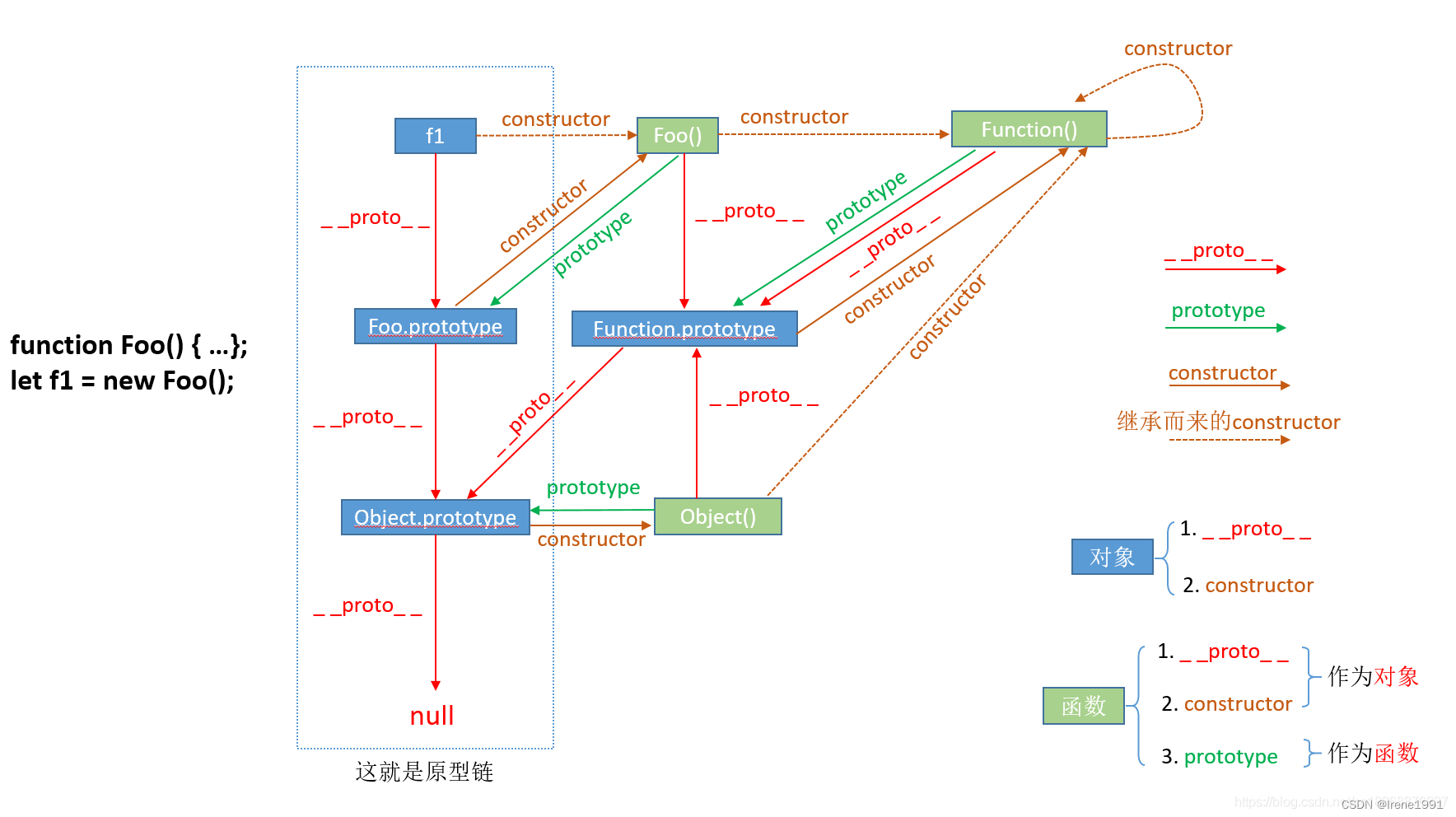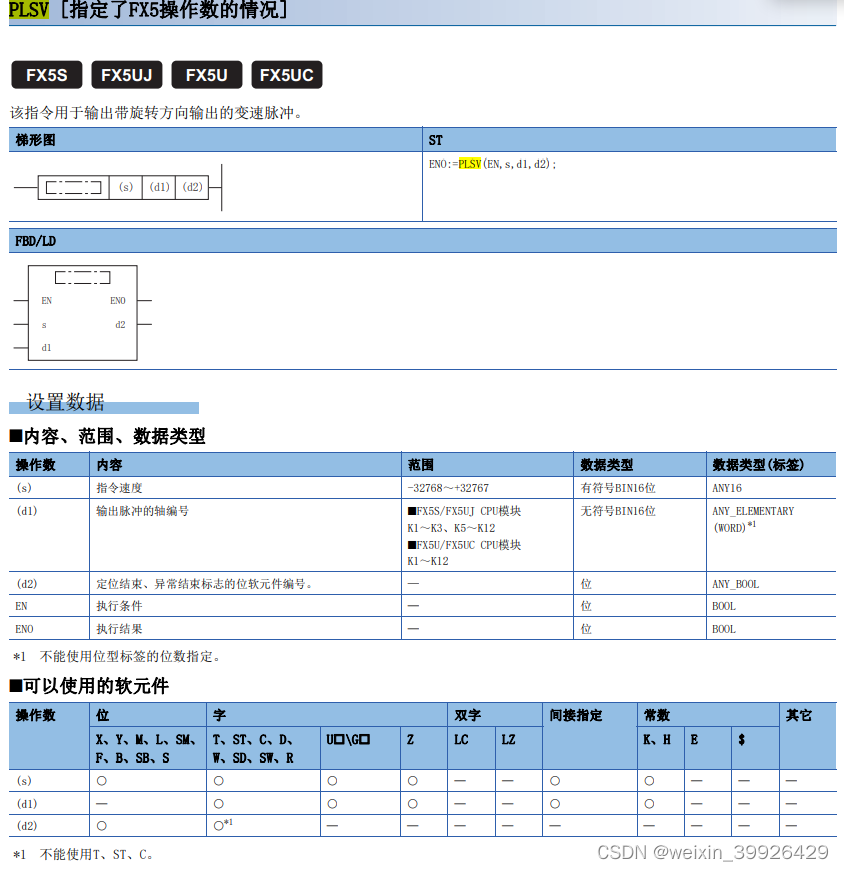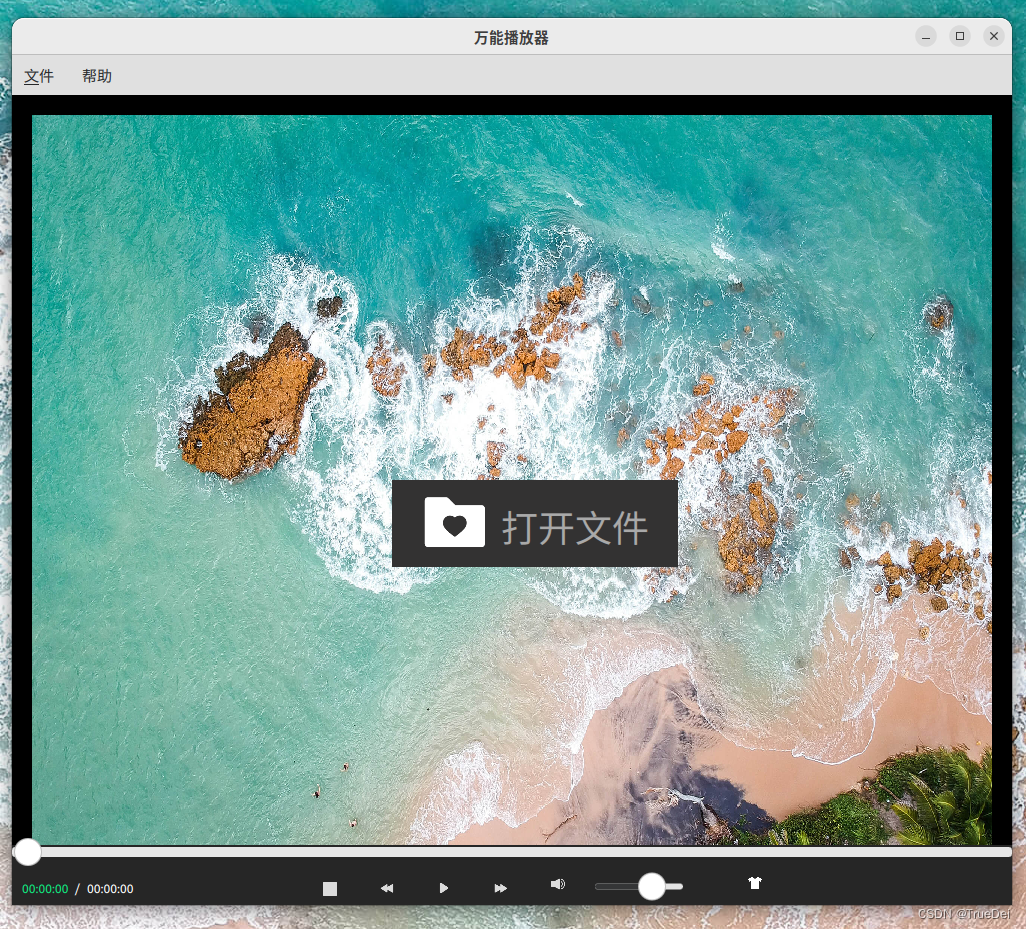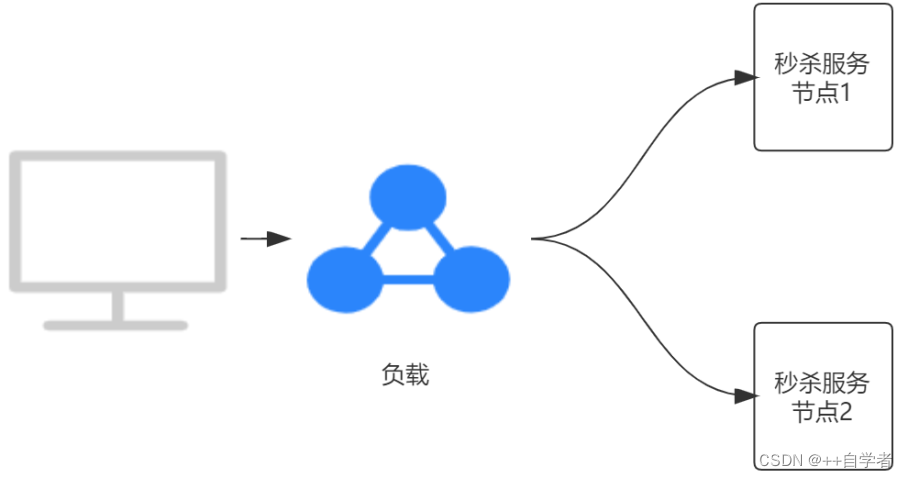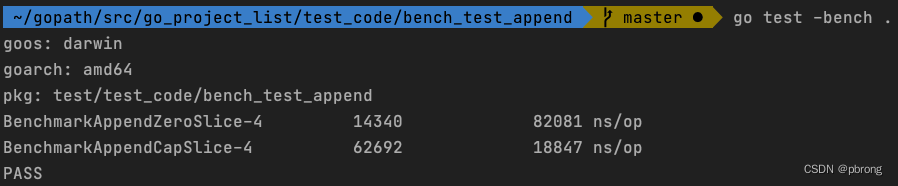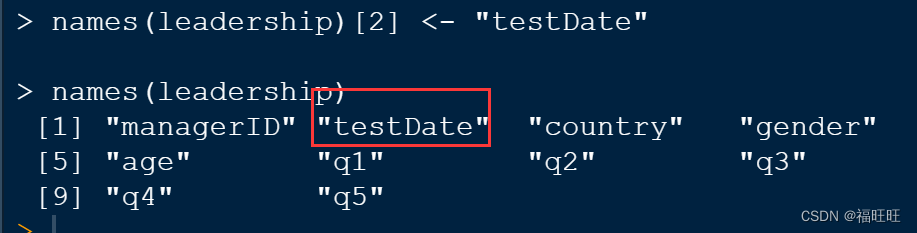参考资料
- springMVC之@InitBinder 和 Validator
- springMVC之@InitBinder的用法1
- springMVC之@InitBinder的用法2
目录
- 一. 作用
- 二. 前期准备
- 三. Get请求 + URL传值处理
- 3.1 前台-test16.html
- 3.2 Controller层
- 3.3 效果
- 四. Post请求 + 表单传值 + 自定义日期属性绑定器
- 4.1 前台-test16.html
- 4.2 form实体类
- 4.3 Controller层
- 4.4 效果
- 五. 其他自定义属性编辑器实例
- 5.1 自定义SexPropertyEditor
- 5.2 自定义StringToListPropertyEditor
- 5.3 form实体类
- 5.4 前端
- 5.5 Controller层
- 5.6 效果
- 六. 多个@InitBinder注解修饰的方法
- 七. 其他用法
一. 作用
作用于Controller层中,在Controller层的方法执行前执行,主要作用是初始化当前Controller层的数据绑定器(或者属性绑定器),帮助完成数据处理和数据绑定。
被该注解修饰的方法会有一个形参WebDataBinder,可以帮我们将request请求中的参数处理绑定到JavaBean中。
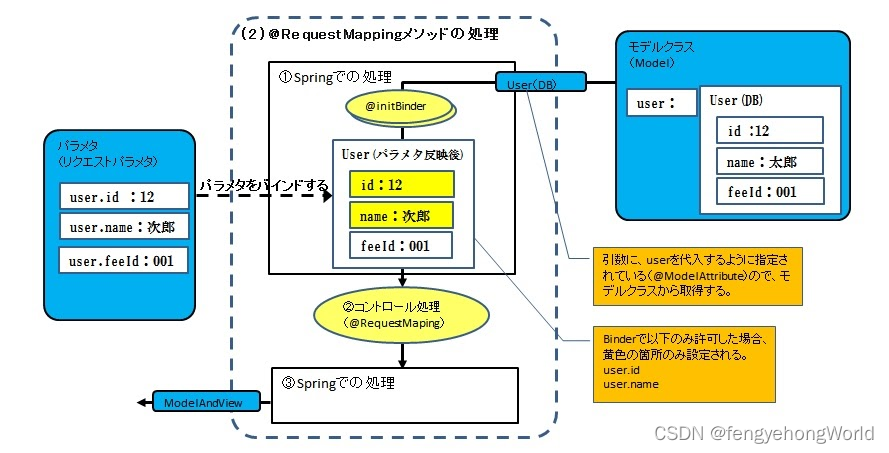
二. 前期准备
import lombok.Data;
import java.math.BigDecimal;
import java.util.Date;
@Data
public class Test16Form {
private String name;
private String sex;
private Date birthday;
private BigDecimal money;
}
三. Get请求 + URL传值处理
3.1 前台-test16.html
<!DOCTYPE html>
<html lang="en" xmlns:th="http://www.thymeleaf.org">
<head>
<meta charset="UTF-8">
<title>Title</title>
</head>
<body>
<div>
<button id="getBtn">发送get请求</button><br>
</div>
</body>
<script type="text/javascript" th:src="@{/js/public/jquery-3.6.0.min.js}"></script>
<script>
$("#getBtn").click(function() {
const urlSearchParams = new URLSearchParams();
// 👉含有空格
urlSearchParams.append("name", "贾飞天 ");
urlSearchParams.append("sex", "男");
// 👉值为yyyy-MM-dd HH:mm:ss格式的日期字符串
urlSearchParams.append("birthday", "2022-11-11 12:12:12");
urlSearchParams.append("money", "10000");
const url = `/test16/receiveGet?${urlSearchParams.toString()}`;
$.ajax({
url,
type: 'GET',
success: function (data, status, xhr) {
console.log(data);
}
});
});
</script>
</html>
3.2 Controller层
- StringTrimmerEditor和CustomDateEditor是框架自带的属性处理器
import org.springframework.beans.propertyeditors.CustomDateEditor;
import org.springframework.beans.propertyeditors.StringTrimmerEditor;
import org.springframework.stereotype.Controller;
import org.springframework.web.bind.WebDataBinder;
import org.springframework.web.bind.annotation.*;
import org.springframework.web.servlet.ModelAndView;
import java.text.DateFormat;
import java.text.SimpleDateFormat;
import java.util.Date;
@Controller
@RequestMapping("/test16")
public class Test16Controller {
@InitBinder
public void formBinder(WebDataBinder binder) {
// 只要是String类型,就去除字符串前后的空格
binder.registerCustomEditor(String.class, new StringTrimmerEditor(true));
// 只有当属性名为birthday且为Date类型的才使用使用框架自带的CustomDateEditor编辑器将String处理为Date
DateFormat df = new SimpleDateFormat("yyyy-MM-dd HH:mm:ss");
binder.registerCustomEditor(Date.class, "birthday", new CustomDateEditor(df, true));
}
@GetMapping("/init")
public ModelAndView init() {
ModelAndView modelAndView = new ModelAndView();
modelAndView.setViewName("test16");
return modelAndView;
}
@GetMapping("/receiveGet")
@ResponseBody
public void receiveGet(Test16Form form) {
System.out.println(form);
}
}
3.3 效果
- 字符串两端的空格被去除
- String格式的日期被转换为Date格式的日期
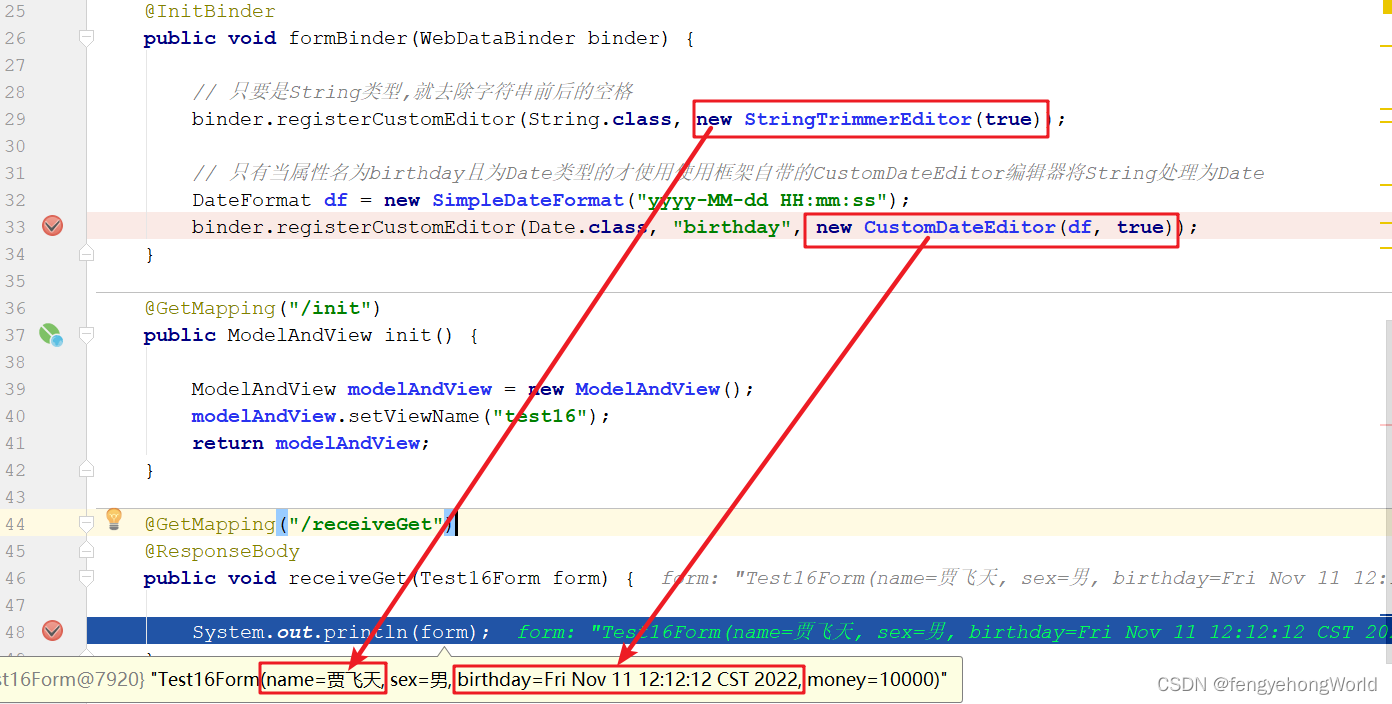
四. Post请求 + 表单传值 + 自定义日期属性绑定器
4.1 前台-test16.html
- 表单提交的数据若包含List<实体类>这种数据结构
在前台需要用form对应的属性名[下标].实体类属性名这种方式准备数据
<!DOCTYPE html>
<html lang="en" xmlns:th="http://www.thymeleaf.org">
<head>
<meta charset="UTF-8">
<title>Title</title>
</head>
<body>
<div>
<button id="postBtn">发送post请求</button><br>
</div>
</body>
<script type="text/javascript" th:src="@{/js/public/jquery-3.6.0.min.js}"></script>
<script>
$("#postBtn").click(function() {
const paramObj = {
name: "贾飞天 ",
sex: '不明',
money: "10000",
// yyyy-MM-dd HH:mm:ss格式
birthday: '2022-11-11 12:12:12',
// 后台中的List实体类区域
"tableList[0].id": 1,
"tableList[0].address": '测试address ',
"tableList[0].hobby": '测试hobby ',
// yyyy年MM月dd日 HH:mm:ss格式
"tableList[0].workDate": '2022年11月11日 14:14:14',
};
$.ajax({
url: `/test16/receivePost`,
type: 'POST',
data: paramObj,
// 表单格式提交
contentType : 'application/x-www-form-urlencoded;charset=utf-8',
// 后端返回给前端的数据类型
dataType: 'json',
success: function (data, status, xhr) {
console.log(data);
}
});
});
</script>
</html>
4.2 form实体类
import lombok.Data;
import java.math.BigDecimal;
import java.util.Date;
import java.util.List;
@Data
public class Test16Form {
private String name;
private String sex;
// 待转换类型
private Date birthday;
private BigDecimal money;
private List<Test4Entity> tableList;
}
import lombok.Data;
import java.util.Date;
@Data
public class Test4Entity {
private String id;
private String address;
private String hobby;
// 待转换类型
private Date workDate;
}
4.3 Controller层
- 我们可以通过PropertyEditorSupport类来实现我们自己的属性编辑器
import org.springframework.beans.propertyeditors.StringTrimmerEditor;
import org.springframework.stereotype.Controller;
import org.springframework.util.ObjectUtils;
import org.springframework.web.bind.WebDataBinder;
import org.springframework.web.bind.annotation.*;
import org.springframework.web.servlet.ModelAndView;
import java.beans.PropertyEditorSupport;
import java.text.DateFormat;
import java.text.SimpleDateFormat;
import java.util.Date;
@Controller
@RequestMapping("/test16")
public class Test16Controller {
@InitBinder
public void formBinder(WebDataBinder binder) {
// 只要是String类型,就去除字符串前后的空格
binder.registerCustomEditor(String.class, new StringTrimmerEditor(true));
// 自定义日期转换属性处理器
binder.registerCustomEditor(Date.class, new PropertyEditorSupport() {
@Override
public void setAsText(String dateStr) {
DateFormat dateFormat = null;
try {
if (ObjectUtils.isEmpty(dateStr)) {
setValue(dateStr);
return;
}
// yyyy-MM-dd HH:mm:ss格式
if (dateStr.matches("^\\d{4}-\\d{1,2}-\\d{1,2} {1}\\d{1,2}:\\d{1,2}:\\d{1,2}$")) {
dateFormat = new SimpleDateFormat("yyyy-MM-dd HH:mm:ss");
}
// yyyy年MM月dd日 HH:mm:ss格式
else if (dateStr.matches("^\\d{4}年\\d{1,2}月\\d{1,2}日 {1}\\d{1,2}:\\d{1,2}:\\d{1,2}$")) {
dateFormat = new SimpleDateFormat("yyyy年MM月dd日 HH:mm:ss");
}
if (ObjectUtils.isEmpty(dateFormat)) {
setValue(null);
return;
}
Date parse = dateFormat.parse(dateStr);
setValue(parse);
} catch (Exception ex) {
setValue(null);
}
}
});
}
@GetMapping("/init")
public ModelAndView init() {
ModelAndView modelAndView = new ModelAndView();
modelAndView.setViewName("test16");
return modelAndView;
}
@PostMapping("/receivePost")
@ResponseBody
public void receivePost(Test16Form form) {
System.out.println(form);
}
}
4.4 效果
- 可以看到 yyyy-MM-dd HH:mm:ss 和 yyyy年MM月dd日 HH:mm:ss 格式的字符串日期都被转换为Date数类型
- 因为没有指定转换特定的属性名所对应的数据,所以包括一览中的数据也被成功转换
- 一览中的字符换的前后空白也被清除,一览中的日期格式的也被成功转换
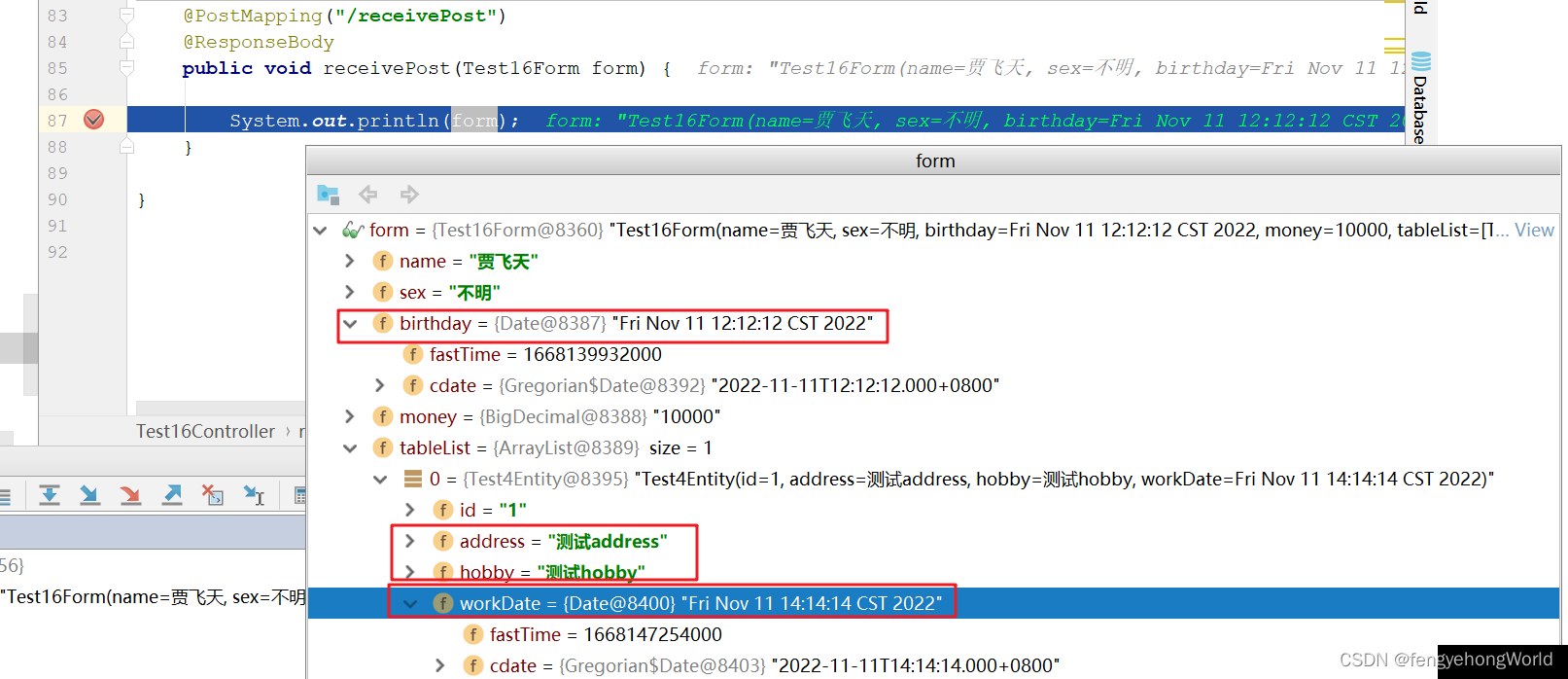
五. 其他自定义属性编辑器实例
5.1 自定义SexPropertyEditor
- 对性别进行编辑,如果性别为空或者不为男性或者女性,默认设置为男性
import org.springframework.util.ObjectUtils;
import java.beans.PropertyEditorSupport;
import java.util.Arrays;
import java.util.List;
public class SexPropertyEditor extends PropertyEditorSupport {
private final static List<String> sexList = Arrays.asList("男", "女");
@Override
public void setAsText(String sex) {
// 当性别为空或者不是男或女的时候,默认设置为男性
if(ObjectUtils.isEmpty(sex) || !sexList.contains(sex)) {
setValue("男");
return;
}
setValue(sex);
}
}
5.2 自定义StringToListPropertyEditor
- 将参数中的属性名=XXX-XXX-XXX的数据转换为数组
import org.springframework.util.ObjectUtils;
import java.beans.PropertyEditorSupport;
public class StringToListPropertyEditor extends PropertyEditorSupport {
@Override
public void setAsText(String text){
if (ObjectUtils.isEmpty(text) || !text.contains("-")) {
setValue(text);
return;
}
setValue(text.split("-"));
}
}
5.3 form实体类
- Test16Form01.java
import lombok.Data;
@Data
public class Test16Form01 {
private String sex;
private String[] numList;
private String[] addList;
}
5.4 前端
const url = `/test16/receiveNumListAndSex?sex=不明&numList=1-2-3&addList=4-5-6`;
$.ajax({
url,
type: 'GET',
success: function (data, status, xhr) {
console.log(data);
}
});
5.5 Controller层
@Controller
@RequestMapping("/test16")
public class Test16Controller {
@InitBinder
public void formBinder(WebDataBinder binder) {
// 当数据类型为String[],且 属性名为 numList 的时候才会起作用
// 虽然addList也是String[]格式的数据,但是我们并没有指定转换此属性
binder.registerCustomEditor(String[].class, "numList", new StringToListPropertyEditor());
// 当数据类型为String 且 属性名为 sex 的时候才会起作用
binder.registerCustomEditor(String.class, "sex", new SexPropertyEditor());
}
@GetMapping("/receiveNumListAndSex")
@ResponseBody
public void receiveNumList(Test16Form01 form) {
System.out.println(form);
}
}
5.6 效果
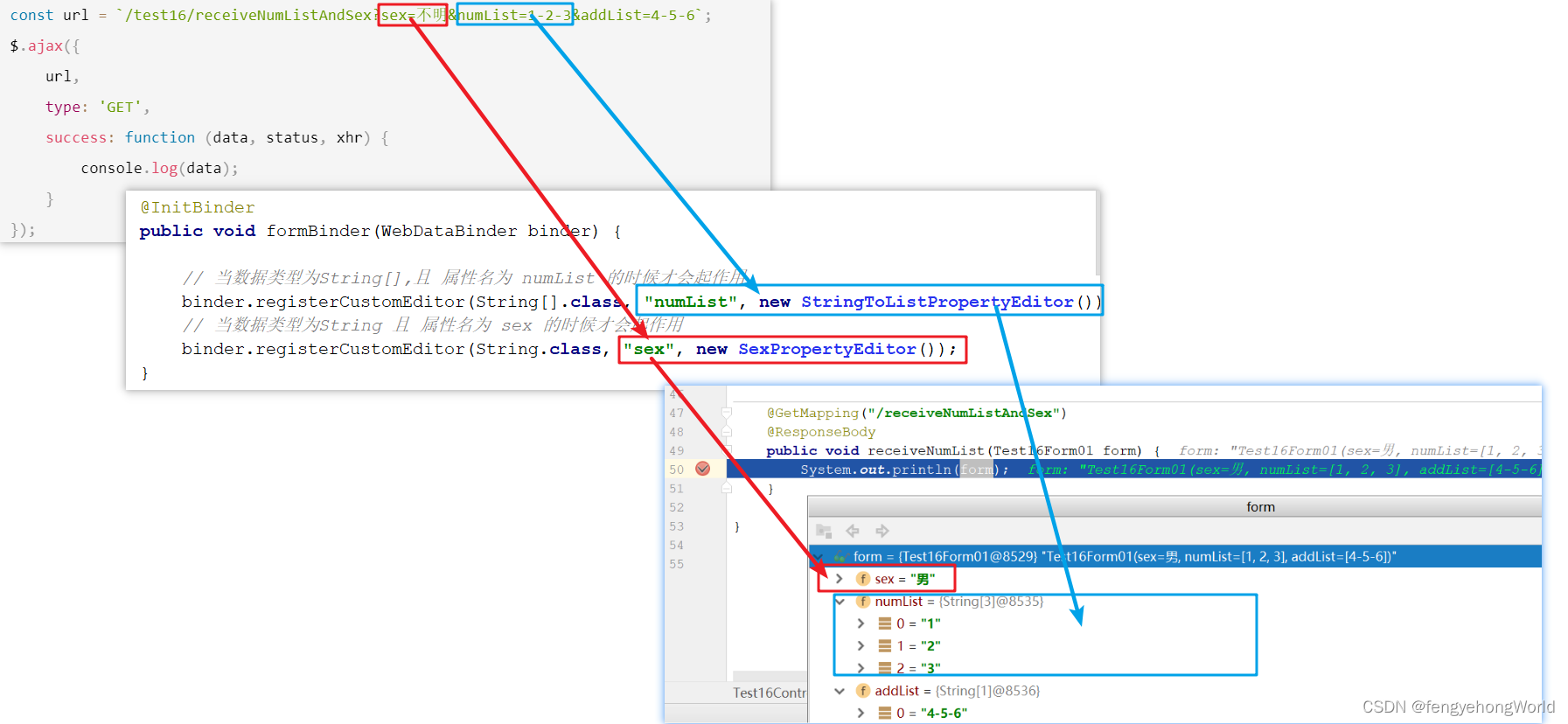
六. 多个@InitBinder注解修饰的方法
- 如果@InitBinder注解没有添加value值,则每个请求都会走被其修饰的方法
- 如果@InitBinder注解有value值,则只有参数的名称与其相同才会走此方法
import com.example.jmw.common.bindEditor.SexPropertyEditor;
import com.example.jmw.common.bindEditor.StringToListPropertyEditor;
import org.springframework.beans.propertyeditors.StringTrimmerEditor;
import org.springframework.stereotype.Controller;
import org.springframework.web.bind.WebDataBinder;
import org.springframework.web.bind.annotation.*;
import org.springframework.web.servlet.ModelAndView;
@Controller
@RequestMapping("/test16")
public class Test16Controller {
// 注解没有添加value值,每个请求都会走此方法
@InitBinder
public void init(WebDataBinder binder) {
binder.registerCustomEditor(String.class, new StringTrimmerEditor(true));
}
// 指定只有参数名称为test16Form01的,才会走此方法
@InitBinder("test16Form01")
public void formBinder(WebDataBinder binder) {
// 当数据类型为String 且 属性名为 sex 的时候才会起作用
binder.registerCustomEditor(String.class, "sex", new SexPropertyEditor());
}
// 指定只有参数名称为test16Form的,才会走此方法
@InitBinder("test16Form")
public void receiveGetBinder(WebDataBinder binder) {
// 当数据类型为String[],且 属性名为 numList 的时候才会起作用
binder.registerCustomEditor(String[].class, "numList", new StringToListPropertyEditor());
}
@GetMapping("/receiveGet")
@ResponseBody
public void receiveGet(Test16Form form) {
System.out.println(form);
}
@GetMapping("/receiveNumListAndSex")
@ResponseBody
public void receiveNumList(Test16Form01 form) {
System.out.println(form);
}
}

七. 其他用法
- 当前Controller继承父类,在父类中使用@InitBinder注解来修饰的方法
- 配合@ControllerAdvice注解作用于全局,具体用法请参考 顶部的参考资料
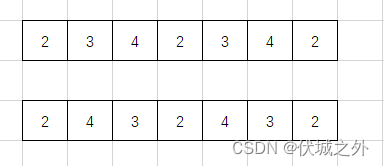
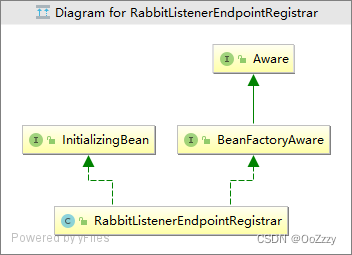
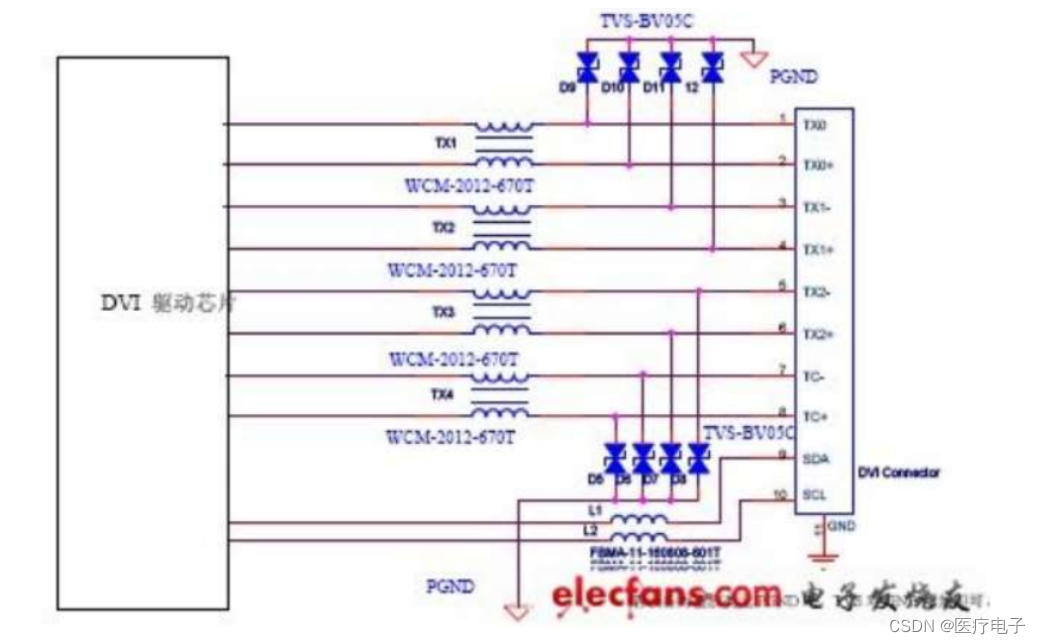
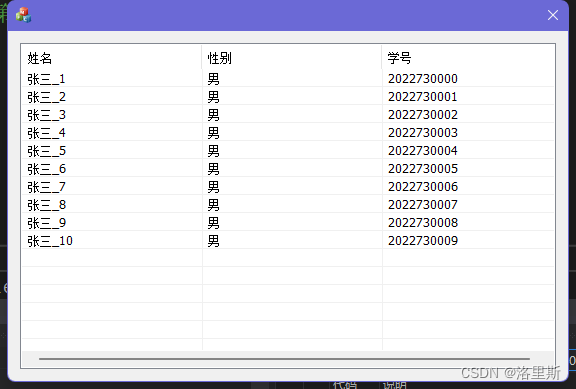
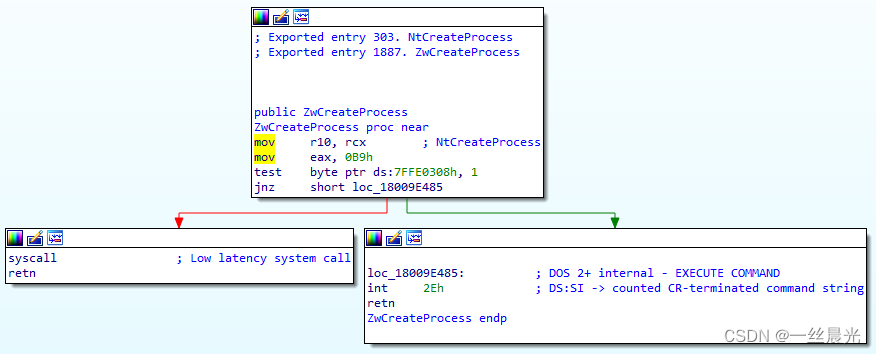
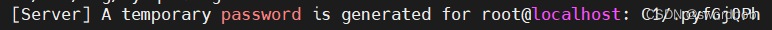
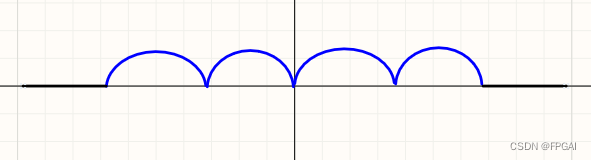
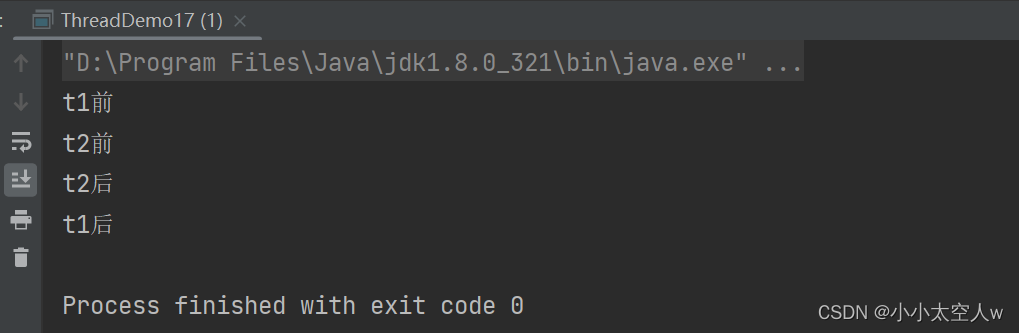
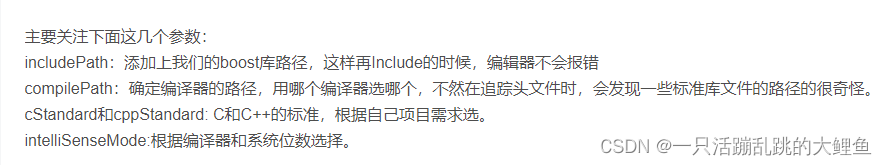

![[附源码]Python计算机毕业设计Django人事管理系统](https://img-blog.csdnimg.cn/7019070f1ced499db9f92b7203c80947.png)