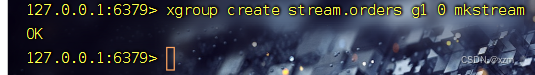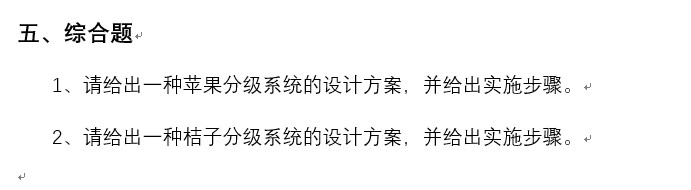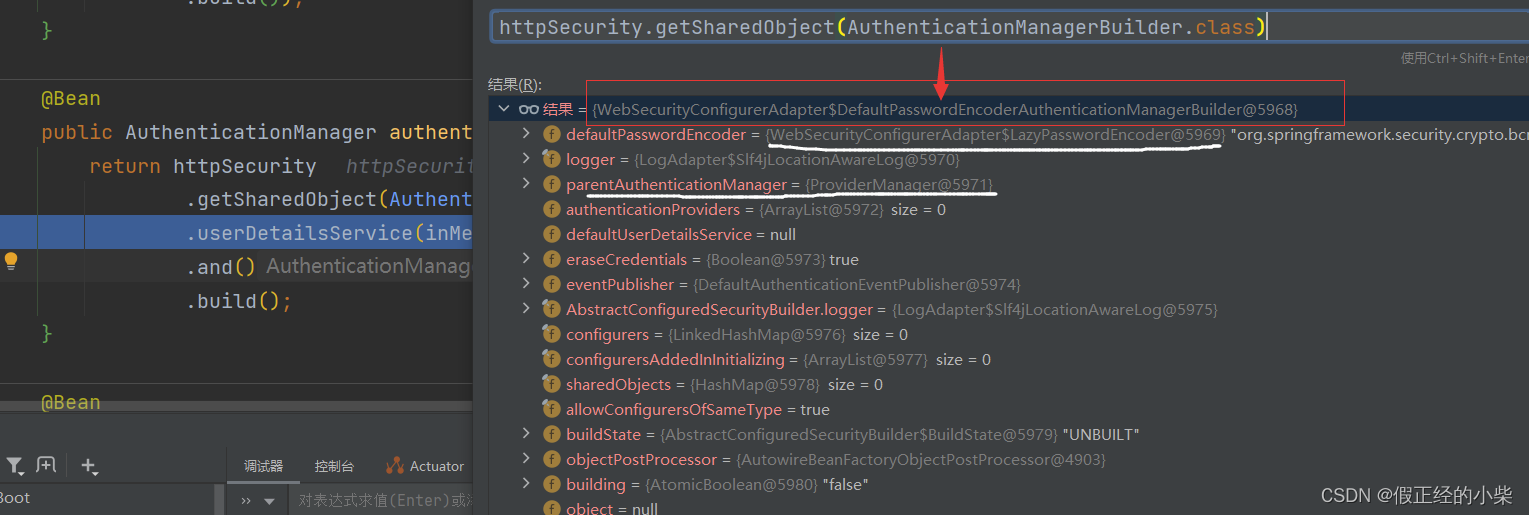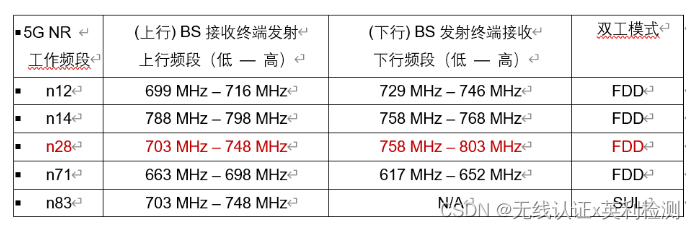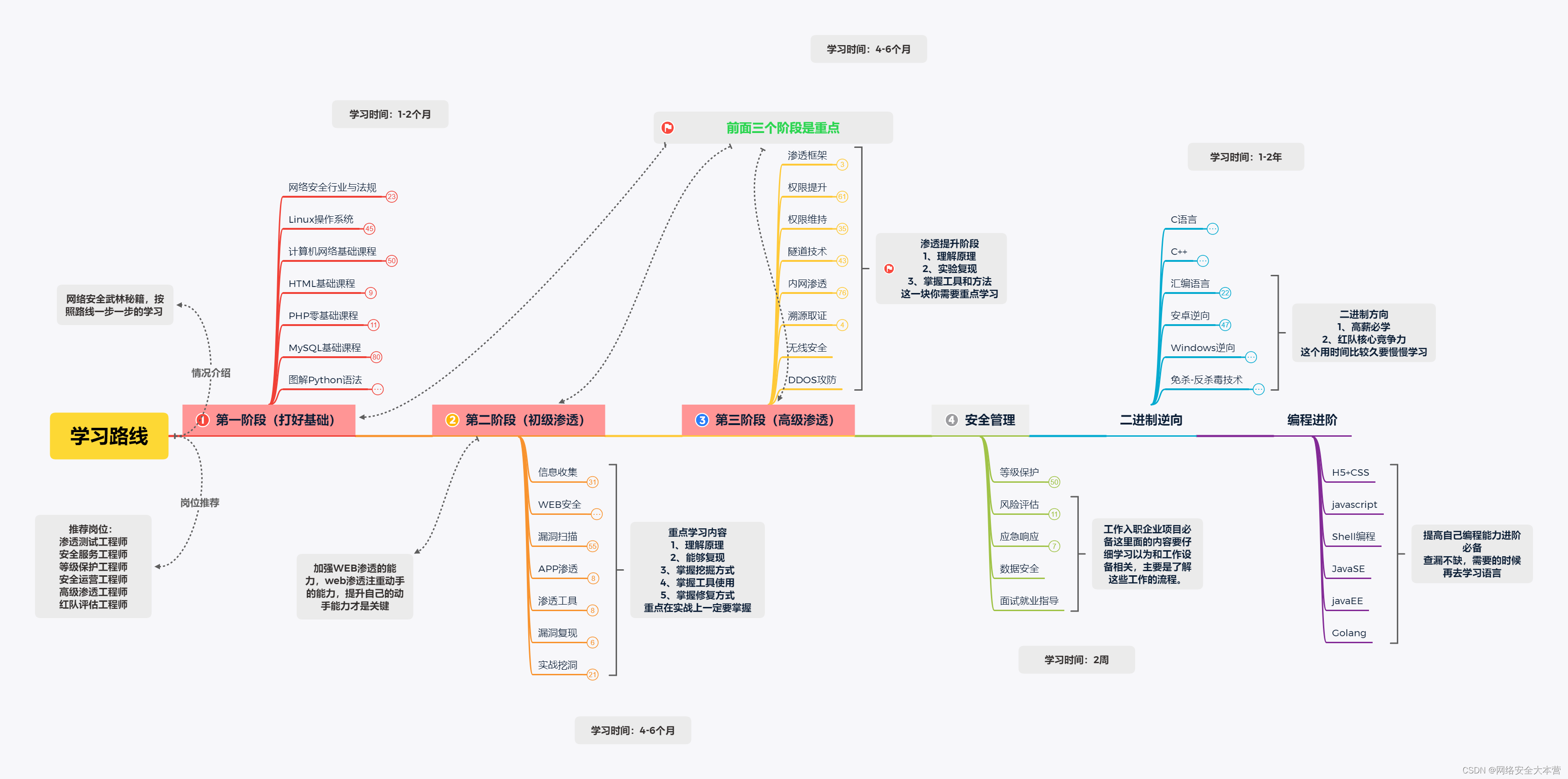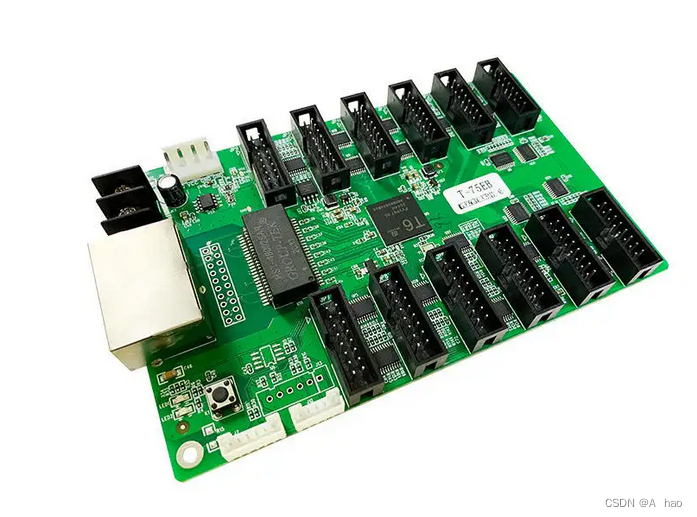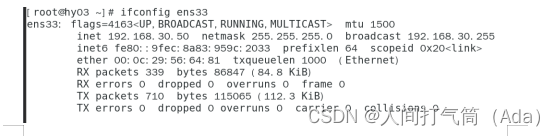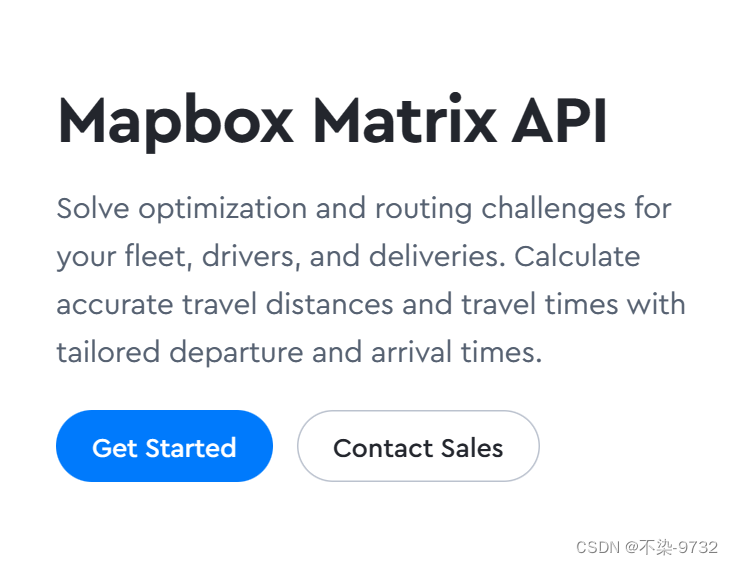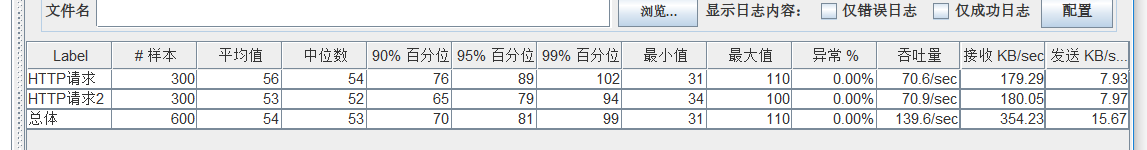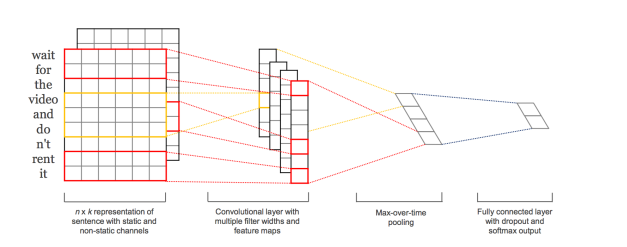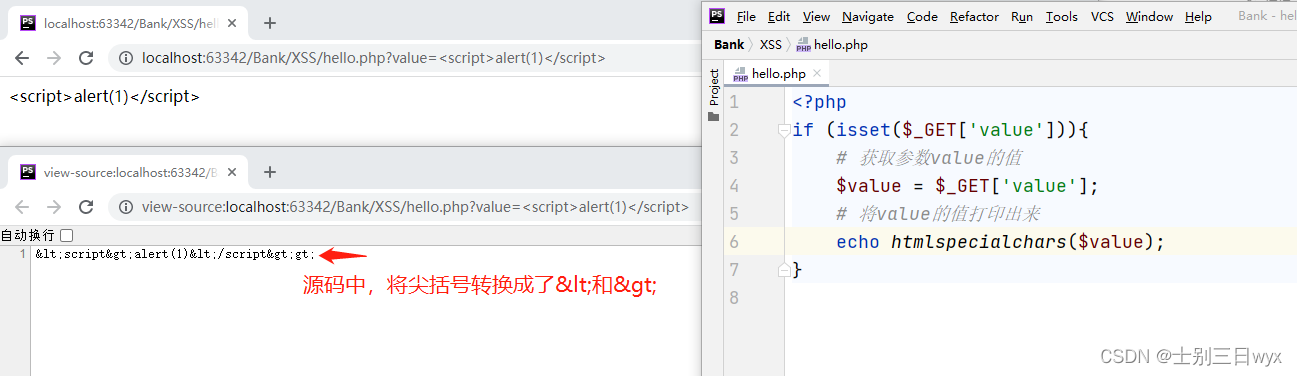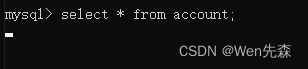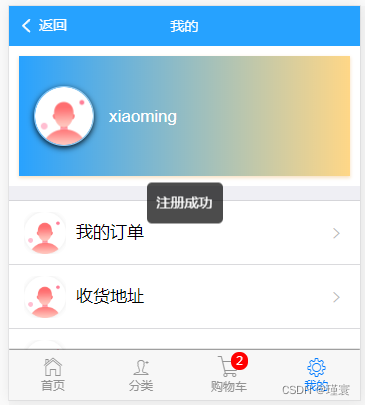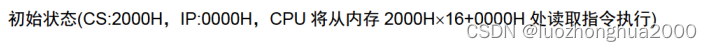1. 配置文件格式
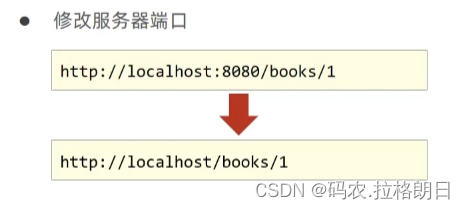
提供三种属性配置方式,当三个配置文件都有,加载顺序从前至后
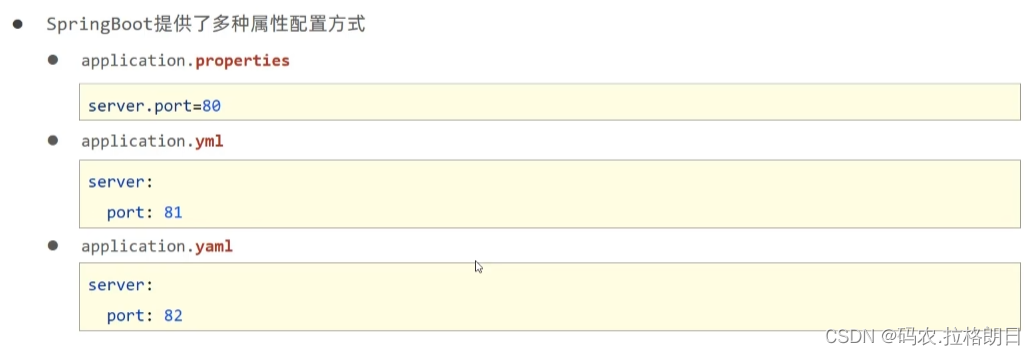
示例第二种(主要也是用这个):
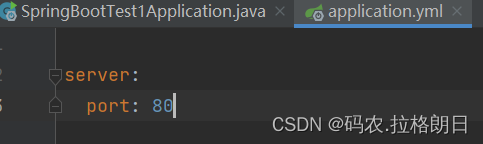

2. yaml格式
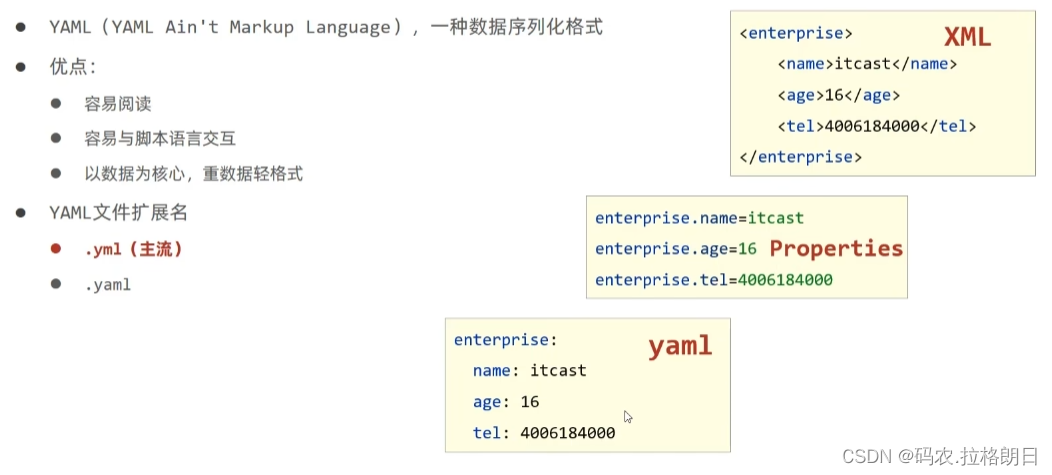
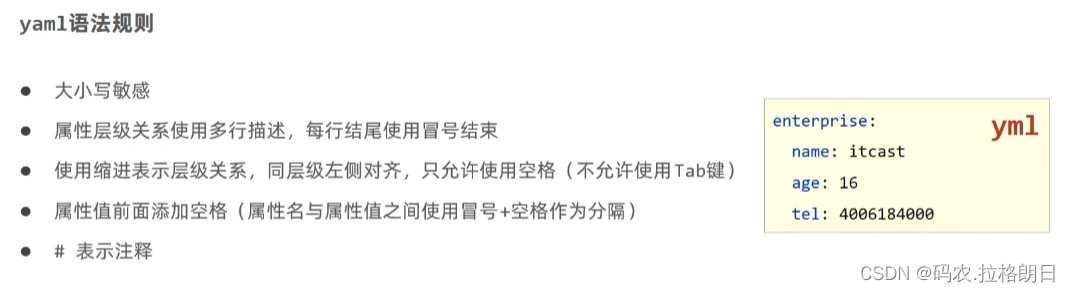
3. yaml读取数据格式的三种方式
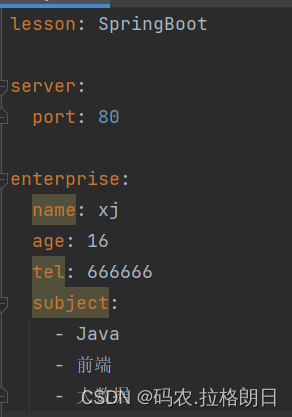
第一种,使用@Value读取单一属性数据
@Value("${lesson}")
private String lesson;
@Value("${server.port}")
private Integer port;
@Value("${enterprise.subject[0]}")
private String subject_00;
第二种,使用Environment封装全配置数据
//使用Environment封装全配置数据
@Autowired
private Environment environment;
System.out.println(environment.getProperty("lesson"));
System.out.println(environment.getProperty("server.port"));
System.out.println(environment.getProperty("enterprise.age"));
System.out.println(environment.getProperty("enterprise.subject[1]"));
第三种,创建一个实体类enterprise
//封装yaml对象格式数据必须先声明当前实体类受Spring管控
@Component
//使用@ConfigurationProperties注解定义当前实体类读取配置属性信息,通过prefix属性设置读取哪个数据
@ConfigurationProperties(prefix = "enterprise")
public class Enterprise {
private String name;
private Integer age;
private String tel;
private String[] subject;
@Override
public String toString() {
return "Enterprise{" +
"name='" + name + '\'' +
", age=" + age +
", tel='" + tel + '\'' +
", subject=" + Arrays.toString(subject) +
'}';
}
public String getName() {
return name;
}
public void setName(String name) {
this.name = name;
}
public Integer getAge() {
return age;
}
public void setAge(Integer age) {
this.age = age;
}
public String getTel() {
return tel;
}
public void setTel(String tel) {
this.tel = tel;
}
public String[] getSubject() {
return subject;
}
public void setSubject(String[] subject) {
this.subject = subject;
}
}
@Autowired
private Enterprise enterprise;
System.out.println(enterprise);
4. 多环境开发配置
方便在生产环境、开发环境和测试环境切换环境;
选择yml配置方式;
#设置启用的环境
spring:
profiles:
active: dev
---
#开发
spring:
config:
activate:
on-profile: dev
server:
port: 80
---
#生产
spring:
config:
activate:
on-profile: pro
server:
port: 81
---
#测试
spring:
config:
activate:
on-profile: test
server:
port: 82
---
5. 多环境启动命令格式
将项目打包之后的jar包发给其他人员时(测试),启动命令格式;
命令行中动boot程序;

此时80端口改成了82端口
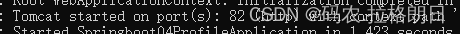
当测试端需要修改端口号(例如:测试端的端口号有冲突);
只需要在命令行中执行;
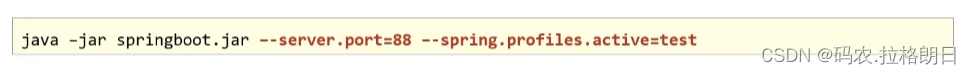
6. 多环境开发兼容问题
Maven与boot配置多环境配置时,Maven中配置的profile起主导作用;
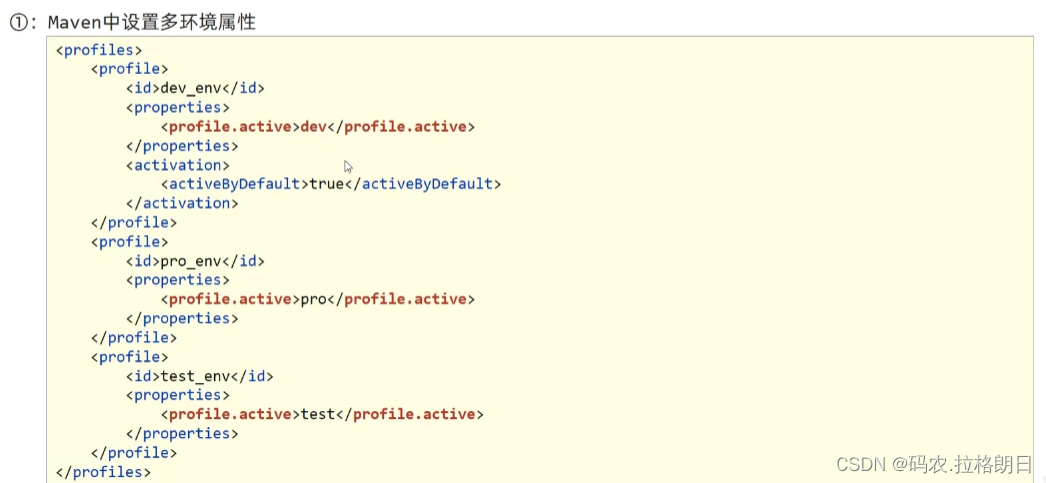
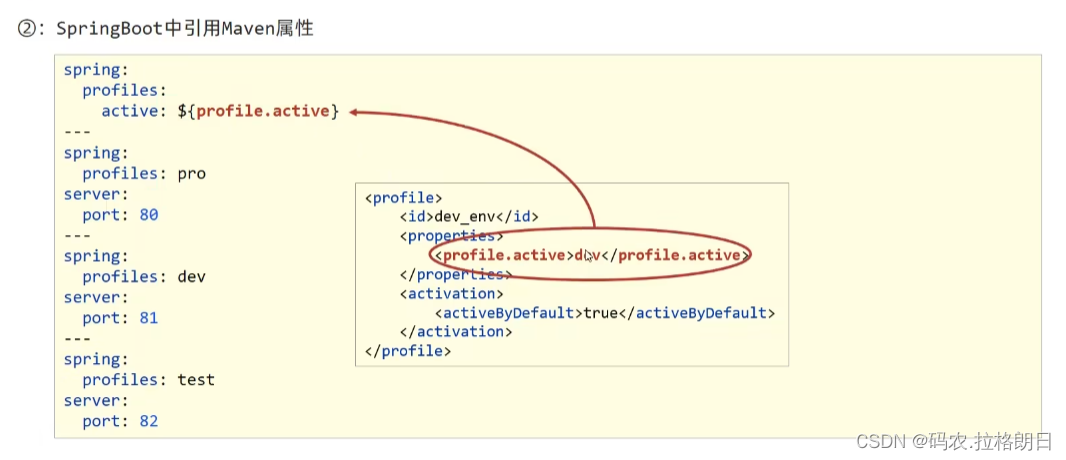

7. 配置文件分类