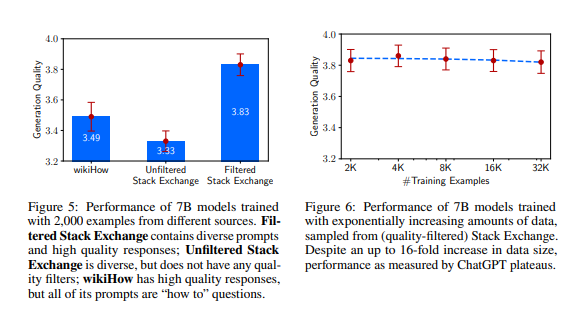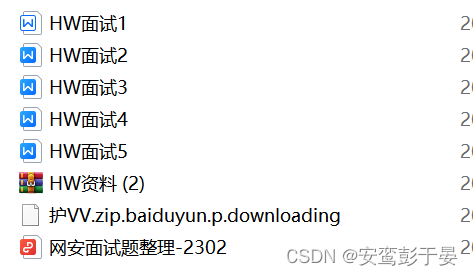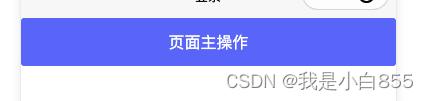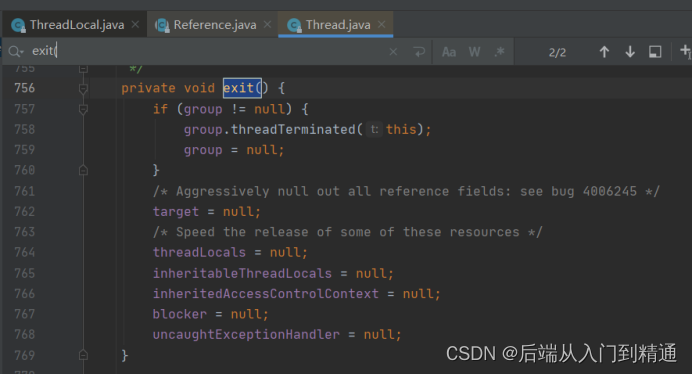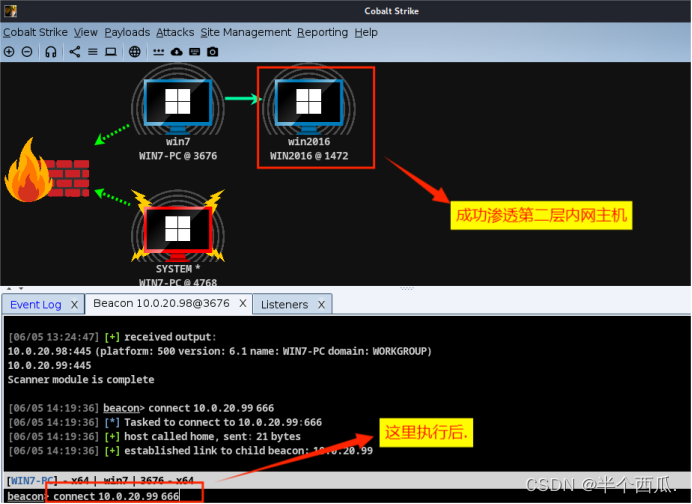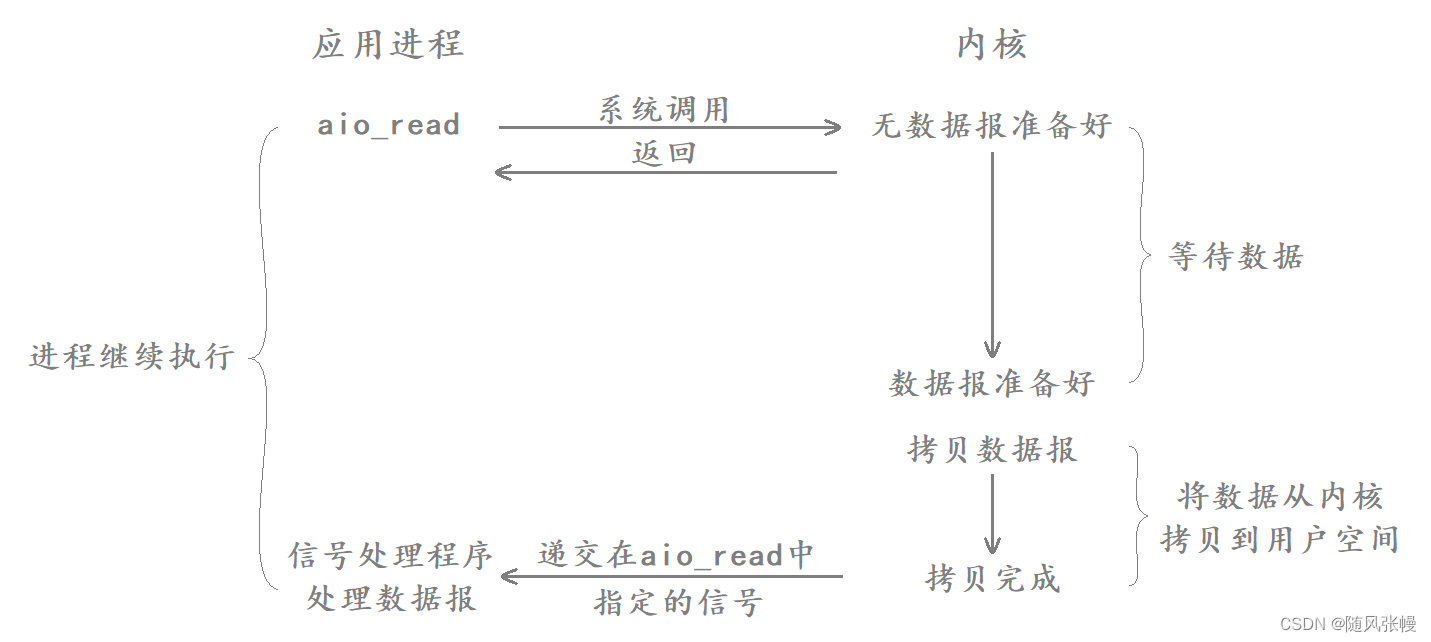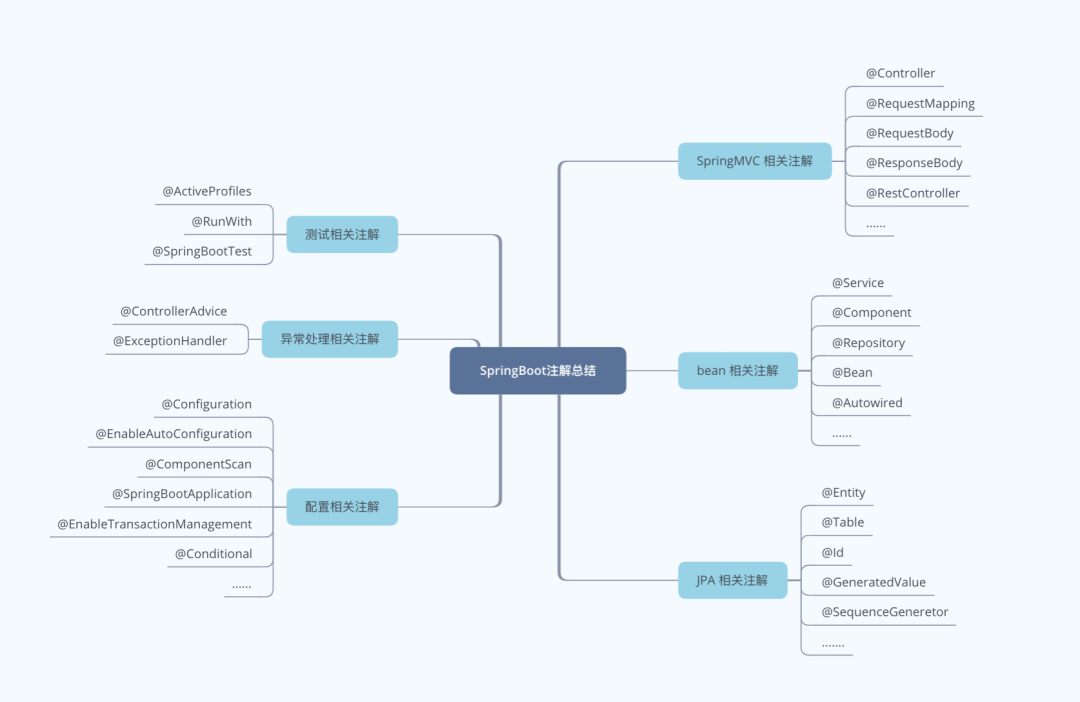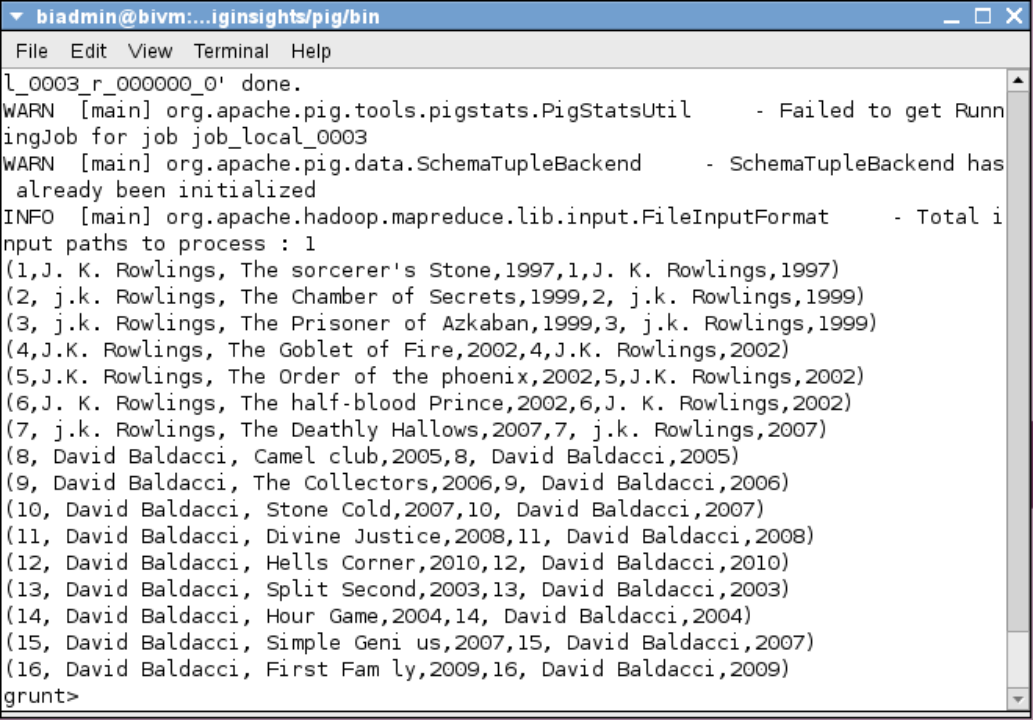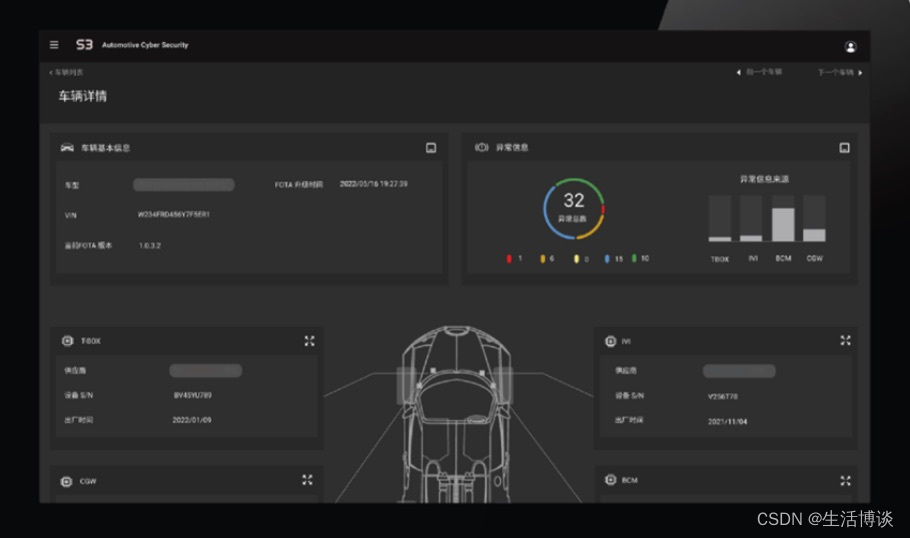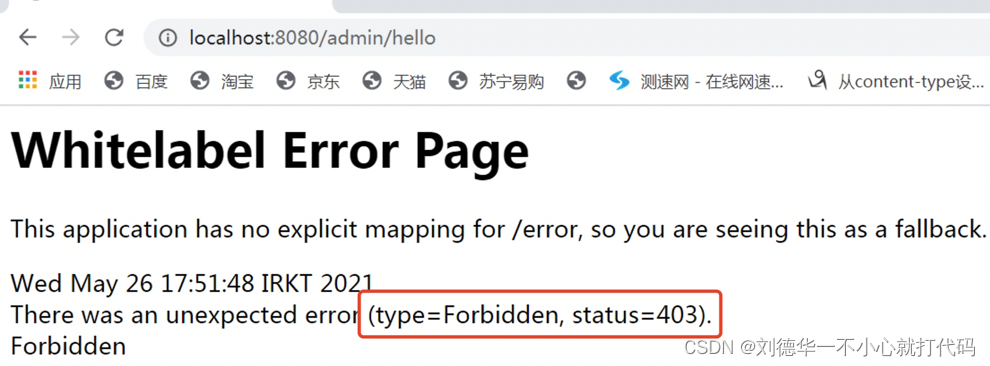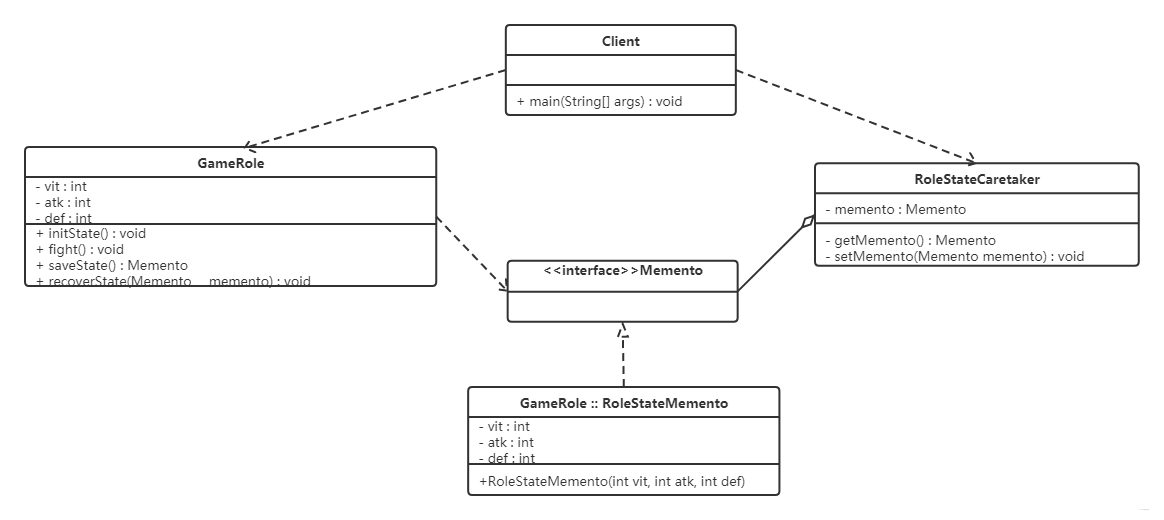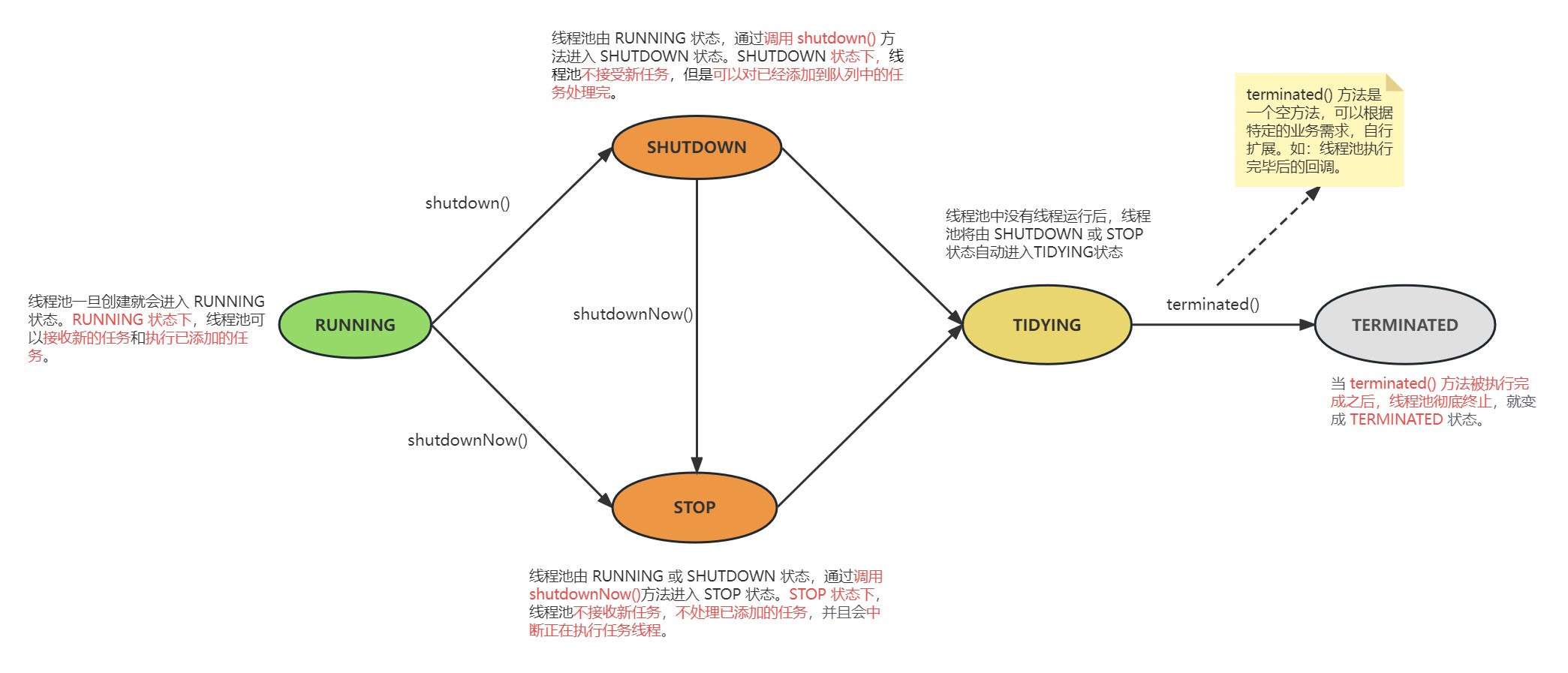1、引入jar
dynamic-datasource-spring-boot-starter:2.5.6
sharding-jdbc-spring-boot-starter:4.1.1
<dependency>
<groupId>com.baomidou</groupId>
<artifactId>dynamic-datasource-spring-boot-starter</artifactId>
</dependency>
<!-- 分库分表-->
<dependency>
<groupId>org.apache.shardingsphere</groupId>
<artifactId>sharding-jdbc-spring-boot-starter</artifactId>
<exclusions>
<exclusion>
<groupId>org.codehaus.groovy</groupId>
<artifactId>groovy</artifactId>
</exclusion>
</exclusions>
</dependency>
<dependency>
<groupId>org.apache.shardingsphere</groupId>
<artifactId>sharding-jdbc-spring-namespace</artifactId>
</dependency>
<dependency>
<groupId>org.codehaus.groovy</groupId>
<artifactId>groovy</artifactId>
</dependency>
2、配置
#mysql数据库com.baomidou.dynamic.datasource.spring.boot.autoconfigure.hikari.HikariCpConfig(需要引入book-mysql.yml属性信息)
spring:
datasource:
dynamic:
primary: collection
datasource:
collection:
username: ENC(vZaezUSyvM1a75RjyRUpRZM/lASLKLbn)
password: ENC(gzHe0K7Bdn0/C5fXvBkOhubOWiuQ9G8v)
driver-class-name: com.mysql.cj.jdbc.Driver
url: jdbc:mysql://10.0.0.63:3306/book_collection?useUnicode=true&characterEncoding=UTF-8&useSSL=false&allowMultiQueries=true&useJDBCCompliantTimezoneShift=true&useLegacyDatetimeCode=false&serverTimezone=GMT%2b8
#分库分表配置
#分库分表配置
shardingsphere:
datasource:
names: sharding-collection
sharding-collection:
type: com.zaxxer.hikari.HikariDataSource
driver-class-name: com.mysql.cj.jdbc.Driver
jdbc-url: jdbc:mysql://10.0.0.63:3306/book_collection?useUnicode=true&characterEncoding=UTF-8&useSSL=false&allowMultiQueries=true&useJDBCCompliantTimezoneShift=true&useLegacyDatetimeCode=false&serverTimezone=GMT%2b8
username: ENC(vZaezUSyvM1a75RjyRUpRZM/lASLKLbn)
password: ENC(gzHe0K7Bdn0/C5fXvBkOhubOWiuQ9G8v)
sharding:
tables:
# 章节名称表 分表:10
c_book_chapter:
# 真实表 c_book_chapter_0 - c_book_chapter_9
actual-data-nodes: sharding-collection.c_book_chapter|_$->{0..9}
# 分库策略
database-strategy:
none:
# 分表策略
table-strategy:
inline:
#分表字段
sharding-column: id
# 分片算法行表达式,需符合groovy语法 '& Integer.MAX_VALUE' 位运算使hash值为正数
algorithm-expression: c_crawling_chapter_$->{(id.hashCode() & Integer.MAX_VALUE) % 10}
# 章节名称表 分表:10
c_book_chapter_content:
# 真实表 c_book_chapter_content_0 - c_book_chapter_content_19
actual-data-nodes: sharding-collection.c_book_chapter_content_$->{0..10}
# 分库策略
database-strategy:
none:
# 分表策略
table-strategy:
inline:
#分表字段
sharding-column: id
# 分片算法行表达式,需符合groovy语法 '& Integer.MAX_VALUE' 位运算使hash值为正数
algorithm-expression: c_book_chapter_content_$->{(id.hashCode() & Integer.MAX_VALUE) % 10}
3、建表

4、把创建的DataSource加入动态数据源Map,让@DS可以获取ShardingDataSource
package com.book.shard.config;
import com.baomidou.dynamic.datasource.DynamicRoutingDataSource;
import com.baomidou.dynamic.datasource.provider.AbstractDataSourceProvider;
import com.baomidou.dynamic.datasource.provider.DynamicDataSourceProvider;
import com.baomidou.dynamic.datasource.spring.boot.autoconfigure.DataSourceProperty;
import com.baomidou.dynamic.datasource.spring.boot.autoconfigure.DynamicDataSourceAutoConfiguration;
import com.baomidou.dynamic.datasource.spring.boot.autoconfigure.DynamicDataSourceProperties;
import com.book.common.constant.Constant;
import com.zaxxer.hikari.HikariDataSource;
import org.apache.shardingsphere.shardingjdbc.jdbc.adapter.AbstractDataSourceAdapter;
import org.apache.shardingsphere.shardingjdbc.spring.boot.SpringBootConfiguration;
import org.springframework.beans.factory.annotation.Autowired;
import org.springframework.beans.factory.annotation.Value;
import org.springframework.boot.autoconfigure.condition.ConditionalOnProperty;
import org.springframework.boot.jdbc.metadata.DataSourcePoolMetadata;
import org.springframework.boot.jdbc.metadata.DataSourcePoolMetadataProvider;
import org.springframework.boot.jdbc.metadata.HikariDataSourcePoolMetadata;
import org.springframework.context.annotation.Bean;
import org.springframework.context.annotation.Configuration;
import org.springframework.context.annotation.Primary;
import javax.annotation.Resource;
import javax.sql.DataSource;
import java.util.Map;
/**
* Description:
* <p>
* 需要存在 spring.shardingsphere.datasource.names属性
* </p>
*
* @Author: leo.xiong
* @CreateDate: 2023/5/25 16:47
* @Email: leo.xiong@suyun360.com
* @Since:
*/
@Configuration(value = "shardingConfiguration")
public class ShardingConfig {
/**
* 测试SQL,默认使用Mysql
*/
@Value("${spring.datasource.dynamic.hikari.connection-test-query:select 1}")
private String testSql;
/**
* 动态数据源配置项
*/
@Autowired
private DynamicDataSourceProperties properties;
/**
* shardingjdbc有四种数据源,需要根据业务注入不同的数据源
*
* <p>1. 未使用分片, 脱敏的名称(默认): shardingDataSource;
* <p>2. 主从数据源: masterSlaveDataSource;
* <p>3. 脱敏数据源:encryptDataSource;
* <p>4. 影子数据源:shadowDataSource
* 实现 ${@link SpringBootConfiguration} 加载Bean对象
*/
@Resource(name = Constant.BeanName.SHARDING_DATASOURCE)
private AbstractDataSourceAdapter shardingDataSource;
/**
* 动态数据源Bean
* {@link DynamicDataSourceAutoConfiguration}
*
* @return
*/
@Bean
public DynamicDataSourceProvider dynamicDataSourceProvider() {
Map<String, DataSourceProperty> datasourceMap = properties.getDatasource();
return new AbstractDataSourceProvider() {
@Override
public Map<String, DataSource> loadDataSources() {
Map<String, DataSource> dataSourceMap = createDataSourceMap(datasourceMap);
//把分库分表的数据源加入到动态数据源的map中,使之可以通过@DS(数据源名称加载)
for (Map.Entry<String, DataSource> dataSourceEntry : shardingDataSource.getDataSourceMap().entrySet()) {
String key = dataSourceEntry.getKey();
dataSourceMap.put(key, shardingDataSource);
}
return dataSourceMap;
}
};
}
/**
* 将动态数据源设置为首选的
* 当spring存在多个数据源时, 自动注入的是首选的对象
* 设置为主要的数据源之后,就可以支持shardingjdbc原生的配置方式了
*
* @return
*/
@Primary
@Bean
public DataSource dataSource(DynamicDataSourceProvider dynamicDataSourceProvider) {
DynamicRoutingDataSource dataSource = new DynamicRoutingDataSource();
dataSource.setPrimary(properties.getPrimary());
dataSource.setStrict(properties.getStrict());
dataSource.setStrategy(properties.getStrategy());
dataSource.setProvider(dynamicDataSourceProvider);
dataSource.setP6spy(properties.getP6spy());
// dataSource.setSeata(properties.getSeata());
return dataSource;
}
/**
* 新版Spring中,Spring数据源健康检查用到 sharding jdbc 时,该组件没有完全实现MySQL驱动导致的问题
* 是由于 ShardingDataSource 内部是封装了真实数据源的,所以 ShardingDataSource 并不需要进行健康检查
*
* @return
*/
@Bean
@ConditionalOnProperty(prefix = "spring.shardingsphere.datasource", name = "names")
DataSourcePoolMetadataProvider dataSourcePoolMetadataProvider() {
return dataSource -> dataSource instanceof HikariDataSource
// 这里如果所使用的数据源没有对应的 DataSourcePoolMetadata 实现的话也可以全部使用 NotAvailableDataSourcePoolMetadata
? new HikariDataSourcePoolMetadata((HikariDataSource) dataSource)
: new NotAvailableDataSourcePoolMetadata(testSql);
}
/**
* 不可用的数据源池元数据.
*/
private static class NotAvailableDataSourcePoolMetadata implements DataSourcePoolMetadata {
private String testSql;
public NotAvailableDataSourcePoolMetadata(String testSql) {
this.testSql = testSql;
}
@Override
public Float getUsage() {
return null;
}
@Override
public Integer getActive() {
return null;
}
@Override
public Integer getMax() {
return null;
}
@Override
public Integer getMin() {
return null;
}
@Override
public String getValidationQuery() {
return testSql;
}
@Override
public Boolean getDefaultAutoCommit() {
return null;
}
}
}
5、使用动态数据源指定分表数据源
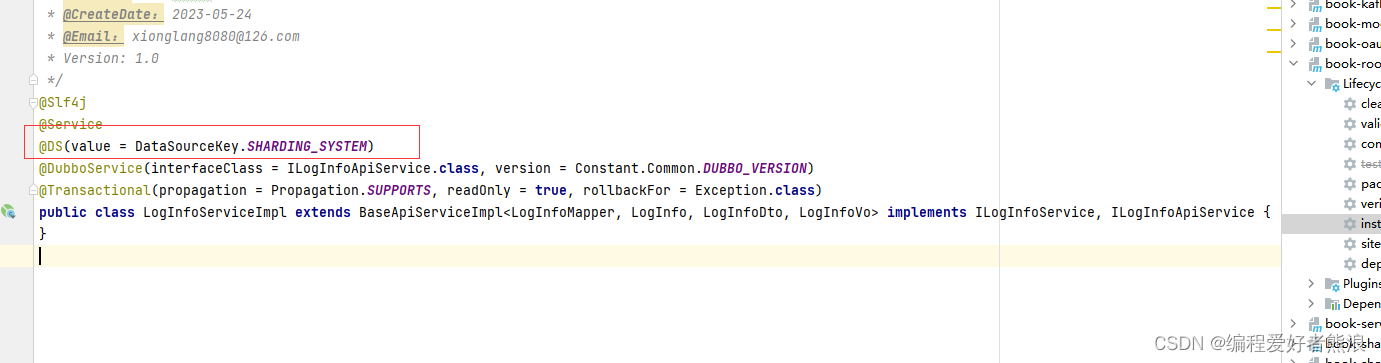
6、调试
打开org.apache.shardingsphere.shardingjdbc.spring.boot.SpringBootConfiguration类,断点在,查看shardingRule规则是否正常加载,之后看代码是否正常启动
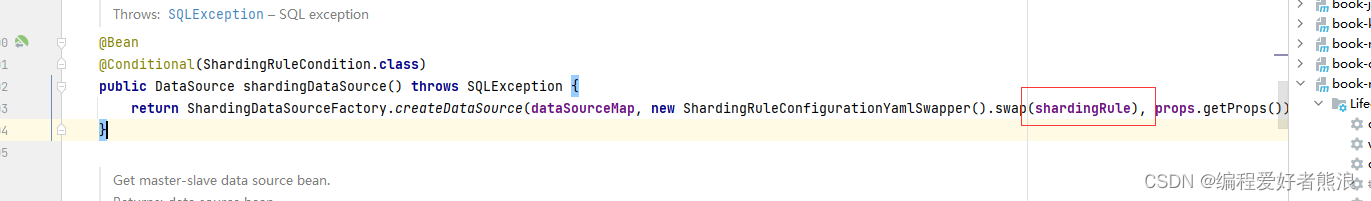
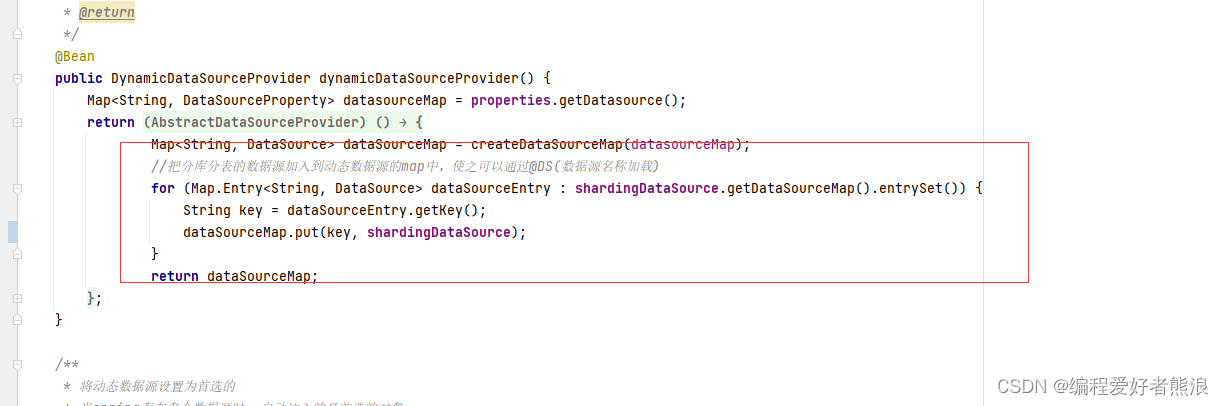
7、结果
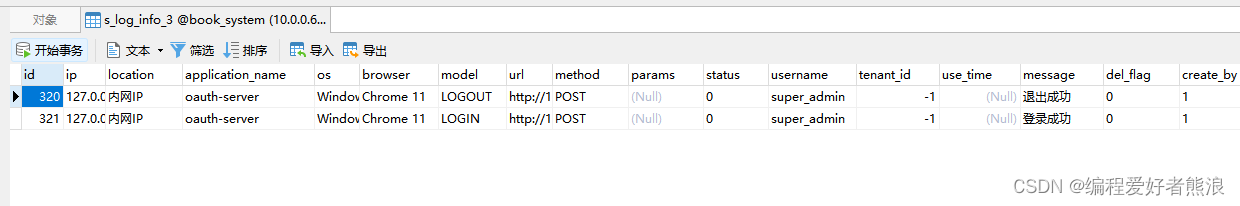
8、总结:
1、先加载分库分表规则
2、根据@DS的值获取数据源,数据源就是配置的name,会作为map的key
3、获取指定的数据源后,会包装获取对应org.apache.shardingsphere.shardingjdbc.jdbc.core.connection.ShardingConnection
4、根据ShardingConnection.prepareStatement开始更换表信息;
5、根据数据库语言获取对应的解析,如MYSQL等;
6、开始根据规则进行路由到对应的节点,对应的数据库和表;
7、替换SQL;
8、执行SQL;
多种配置方式
#分库分表配置,找到对应的库对应的表
spring:
main:
allow-bean-definition-overriding: true
shardingsphere:
datasource:
#数据库名称
names: ds0,ds1
ds0:
driver-class-name: com.mysql.cj.jdbc.Driver
type: com.zaxxer.hikari.HikariDataSource
jdbc-url: jdbc:mysql://xxx:3300/edu_db_2?serverTimezone=UTC&useUnicode=true&characterEncoding=utf8&characterSetResults=utf8&useSSL=false&verifyServerCertificate=false&autoReconnct=true&autoReconnectForPools=true&allowMultiQueries=true
password: root
username: root
ds1:
driver-class-name: com.mysql.cj.jdbc.Driver
type: com.zaxxer.hikari.HikariDataSource
jdbc-url: jdbc:mysql://127.0.0.1:3306/edu_db_1?serverTimezone=UTC&useUnicode=true&characterEncoding=utf8&characterSetResults=utf8&useSSL=false&verifyServerCertificate=false&autoReconnct=true&autoReconnectForPools=true&allowMultiQueries=true
password: root
username: root
#打印sql
props:
sql:
show: true
sharding:
#分表
tables:
#数据分表规则
#指定所需分的数据库和表的分布情况
course: #表前缀
actual-data-nodes: ds$->{0..1}.course_$->{1..2}
# 使用SNOWFLAKE算法生成主键
key-generator:
column: cid
type: SNOWFLAKE
table-strategy:
inline:
#分表规则
algorithm-expression: course_$->{cid % 2 + 1}
#指定主键
sharding-column: cid
#分库
database-strategy:
inline:
algorithm-expression: ds$->{user_id % 2}
sharding-column: user_id
#垂直分库
spring:
main:
allow-bean-definition-overriding: true
shardingsphere:
datasource:
#数据库名称
names: ds0,ds1,ds2
ds0:
driver-class-name: com.mysql.cj.jdbc.Driver
type: com.zaxxer.hikari.HikariDataSource
jdbc-url: jdbc:mysql://8.131.119.145:3300/edu_db_2?serverTimezone=UTC&useUnicode=true&characterEncoding=utf8&characterSetResults=utf8&useSSL=false&verifyServerCertificate=false&autoReconnct=true&autoReconnectForPools=true&allowMultiQueries=true
password: root
username: root
ds1:
driver-class-name: com.mysql.cj.jdbc.Driver
type: com.zaxxer.hikari.HikariDataSource
jdbc-url: jdbc:mysql://127.0.0.1:3306/edu_db_1?serverTimezone=UTC&useUnicode=true&characterEncoding=utf8&characterSetResults=utf8&useSSL=false&verifyServerCertificate=false&autoReconnct=true&autoReconnectForPools=true&allowMultiQueries=true
password: root
username: root
ds2:
driver-class-name: com.mysql.cj.jdbc.Driver
type: com.zaxxer.hikari.HikariDataSource
jdbc-url: jdbc:mysql://127.0.0.1:3306/user_db?serverTimezone=UTC&useUnicode=true&characterEncoding=utf8&characterSetResults=utf8&useSSL=false&verifyServerCertificate=false&autoReconnct=true&autoReconnectForPools=true&allowMultiQueries=true
password: root
username: root
#打印sql
props:
sql:
show: true
sharding:
#分表
tables:
#数据分表规则
#指定所需分的数据库和表的分布情况
t_user: #表前缀
actual-data-nodes: ds$->{2}.t_user
# 使用SNOWFLAKE算法生成主键
key-generator:
column: user_id
type: SNOWFLAKE
table-strategy:
inline:
#分表规则(无规则就是这样,专库专表)
algorithm-expression: t_user
#指定主键
sharding-column: user_id
course: #表前缀
actual-data-nodes: ds$->{0..1}.course_$->{1..2}
# 使用SNOWFLAKE算法生成主键
key-generator:
column: cid
type: SNOWFLAKE
table-strategy:
inline:
#分表规则
algorithm-expression: course_$->{cid % 2 + 1}
#指定主键
sharding-column: cid
#分库
database-strategy:
inline:
algorithm-expression: ds$->{user_id % 2}
sharding-column: user_id
#公共表操作
spring:
main:
allow-bean-definition-overriding: true
shardingsphere:
datasource:
#数据库名称
names: ds0,ds1,ds2
ds0:
driver-class-name: com.mysql.cj.jdbc.Driver
type: com.zaxxer.hikari.HikariDataSource
jdbc-url: jdbc:mysql://8.131.119.145:3300/edu_db_2?serverTimezone=UTC&useUnicode=true&characterEncoding=utf8&characterSetResults=utf8&useSSL=false&verifyServerCertificate=false&autoReconnct=true&autoReconnectForPools=true&allowMultiQueries=true
password: root
username: root
ds1:
driver-class-name: com.mysql.cj.jdbc.Driver
type: com.zaxxer.hikari.HikariDataSource
jdbc-url: jdbc:mysql://127.0.0.1:3306/edu_db_1?serverTimezone=UTC&useUnicode=true&characterEncoding=utf8&characterSetResults=utf8&useSSL=false&verifyServerCertificate=false&autoReconnct=true&autoReconnectForPools=true&allowMultiQueries=true
password: root
username: root
ds2:
driver-class-name: com.mysql.cj.jdbc.Driver
type: com.zaxxer.hikari.HikariDataSource
jdbc-url: jdbc:mysql://127.0.0.1:3306/user_db?serverTimezone=UTC&useUnicode=true&characterEncoding=utf8&characterSetResults=utf8&useSSL=false&verifyServerCertificate=false&autoReconnct=true&autoReconnectForPools=true&allowMultiQueries=true
password: root
username: root
#打印sql
props:
sql:
show: true
sharding:
#分表
tables:
#数据分表规则
#指定所需分的数据库和表的分布情况
t_user: #表前缀
actual-data-nodes: ds$->{2}.t_user
# 使用SNOWFLAKE算法生成主键
key-generator:
column: user_id
type: SNOWFLAKE
table-strategy:
inline:
#分表规则(无规则就是这样,专库专表)
algorithm-expression: t_user
#指定主键
sharding-column: user_id
course: #表前缀
actual-data-nodes: ds$->{0..1}.course_$->{1..2}
# 使用SNOWFLAKE算法生成主键
key-generator:
column: cid
type: SNOWFLAKE
table-strategy:
inline:
#分表规则
algorithm-expression: course_$->{cid % 2 + 1}
#指定主键
sharding-column: cid
#分库
database-strategy:
inline:
algorithm-expression: ds$->{user_id % 2}
sharding-column: user_id
#公共表配置
t_udict:
# 使用SNOWFLAKE算法生成主键
key-generator:
column: dictid
type: SNOWFLAKE
#公共表配置
broadcast-tables: t_udict
#读写分离
spring:
main:
allow-bean-definition-overriding: true
shardingsphere:
datasource:
#数据库名称
names: ds0,s0
#主服务器
ds0:
driver-class-name: com.mysql.cj.jdbc.Driver
type: com.zaxxer.hikari.HikariDataSource
jdbc-url: jdbc:mysql://8.131.119.145:3300/user_db?serverTimezone=UTC&useUnicode=true&characterEncoding=utf8&characterSetResults=utf8&useSSL=false&verifyServerCertificate=false&autoReconnct=true&autoReconnectForPools=true&allowMultiQueries=true
password: root
username: root
#从服务器
s0:
driver-class-name: com.mysql.cj.jdbc.Driver
type: com.zaxxer.hikari.HikariDataSource
jdbc-url: jdbc:mysql://127.0.0.1:3306/user_db?serverTimezone=UTC&useUnicode=true&characterEncoding=utf8&characterSetResults=utf8&useSSL=false&verifyServerCertificate=false&autoReconnct=true&autoReconnectForPools=true&allowMultiQueries=true
password: root
username: root
#打印sql
props:
sql:
show: true
sharding:
master-slave-rules:
#load-balance-algorithm-type: round_robin
#指向的主数据库名称
ds0:
master-data-source-name: ds0
#多个丛用逗号隔开
slave-data-source-names: s0
tables:
t_user:
actual-data-nodes: ds0.t_user