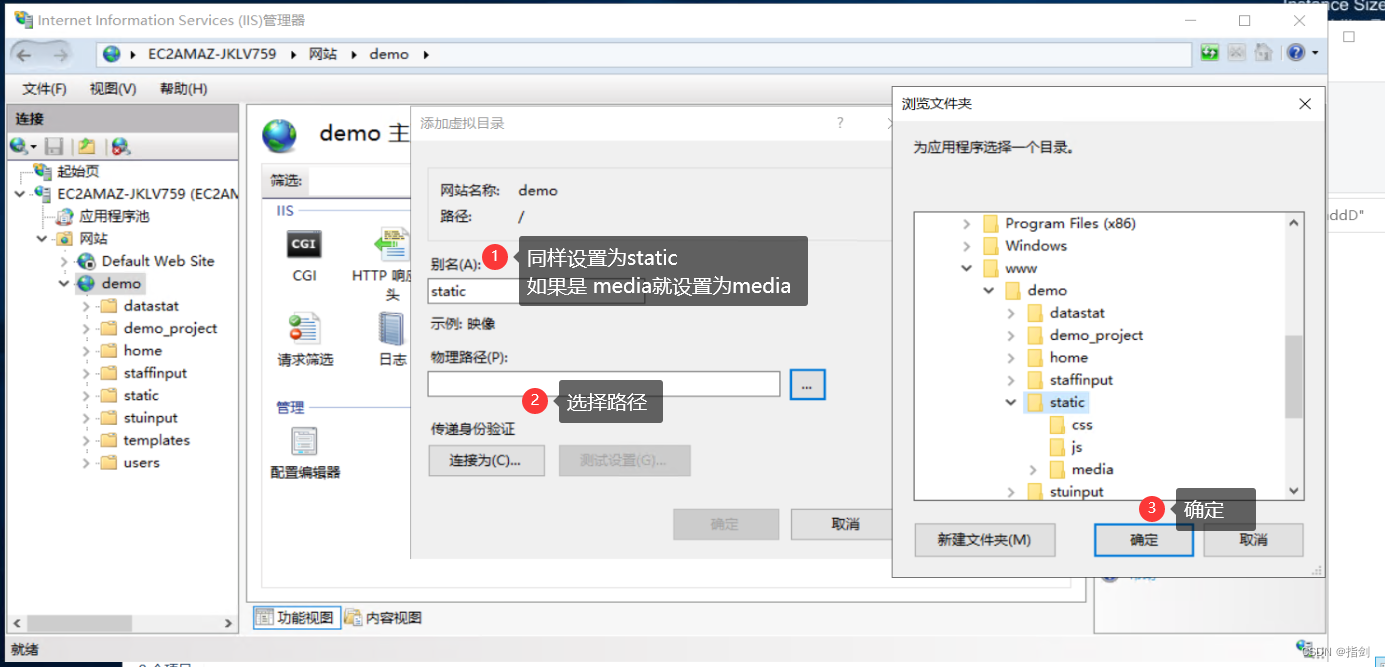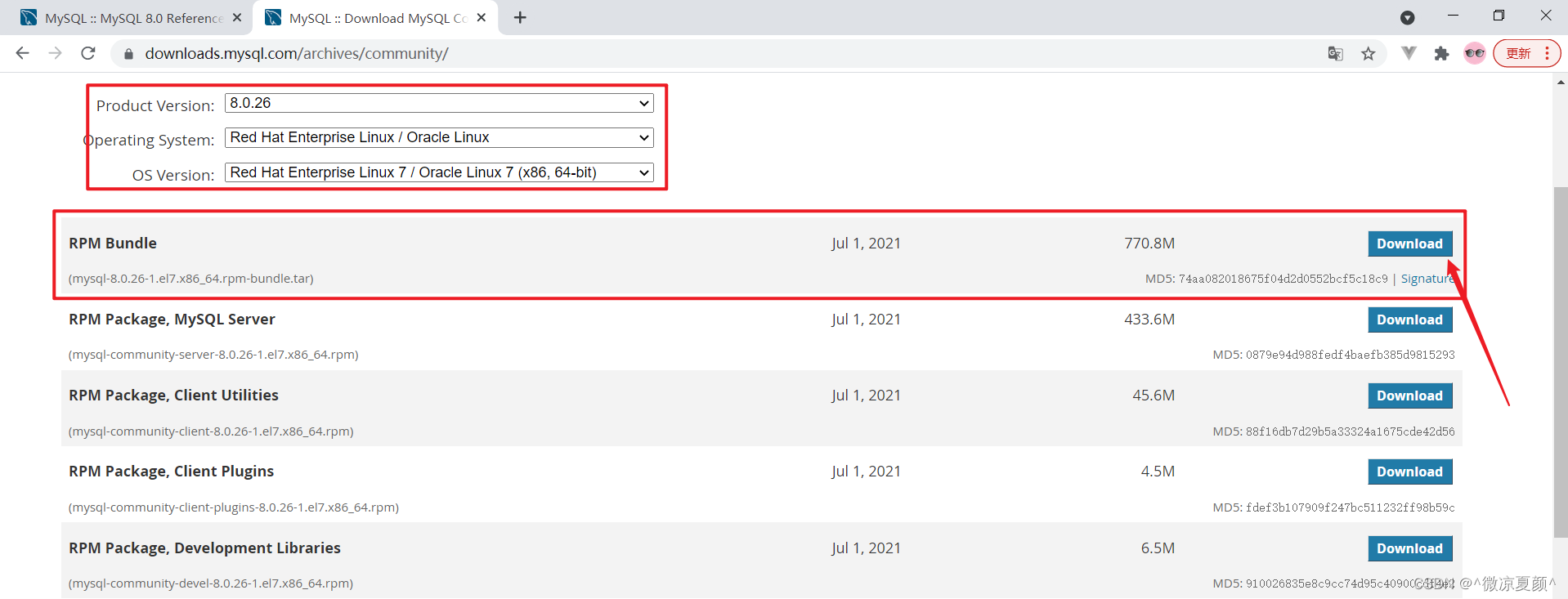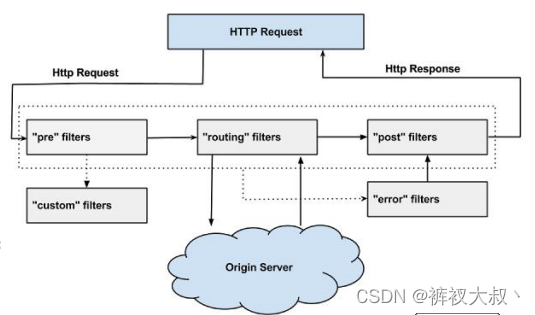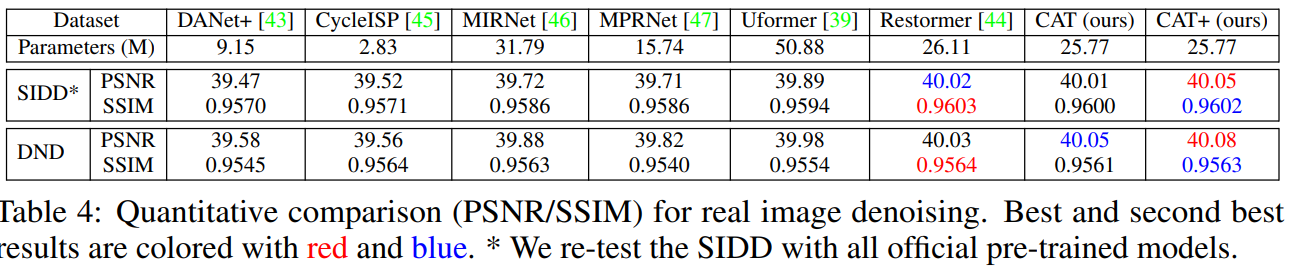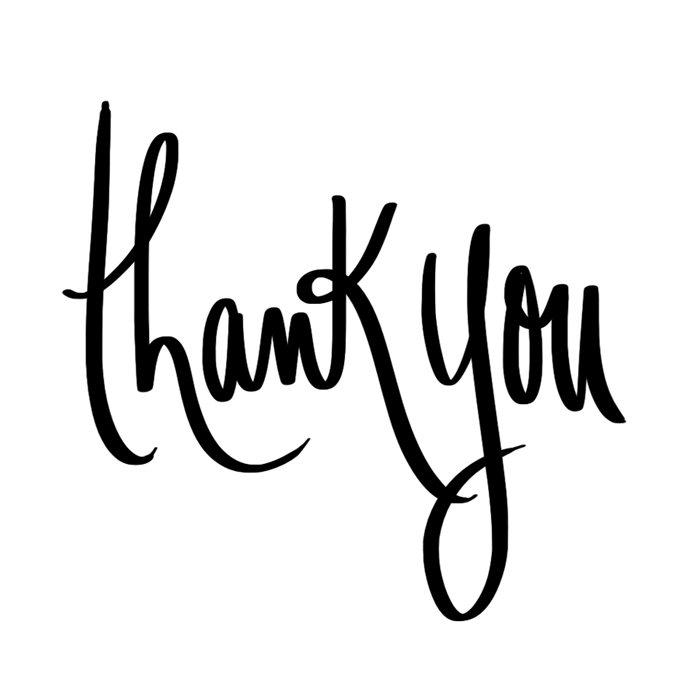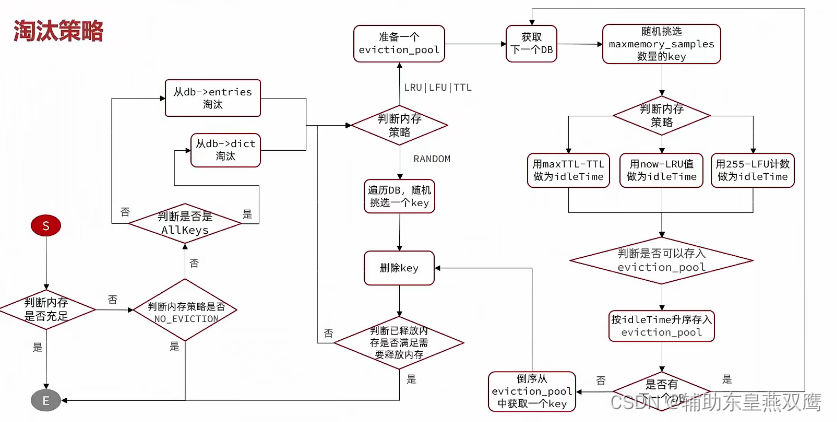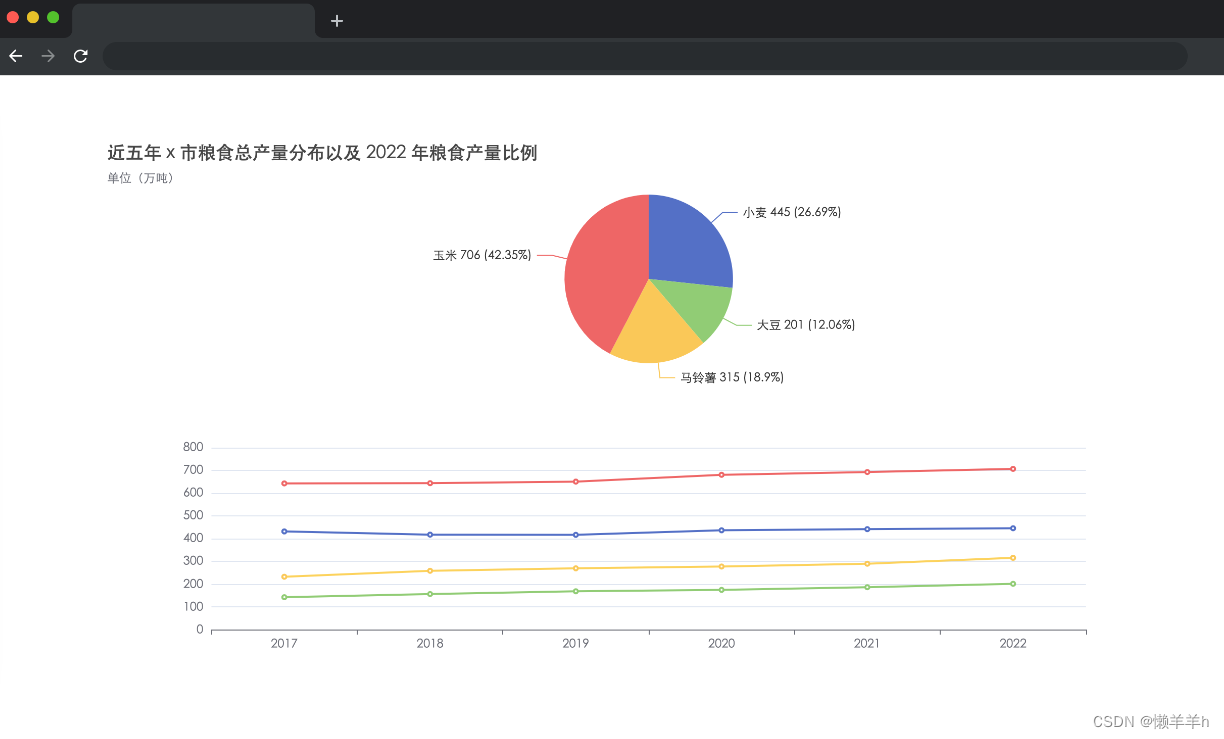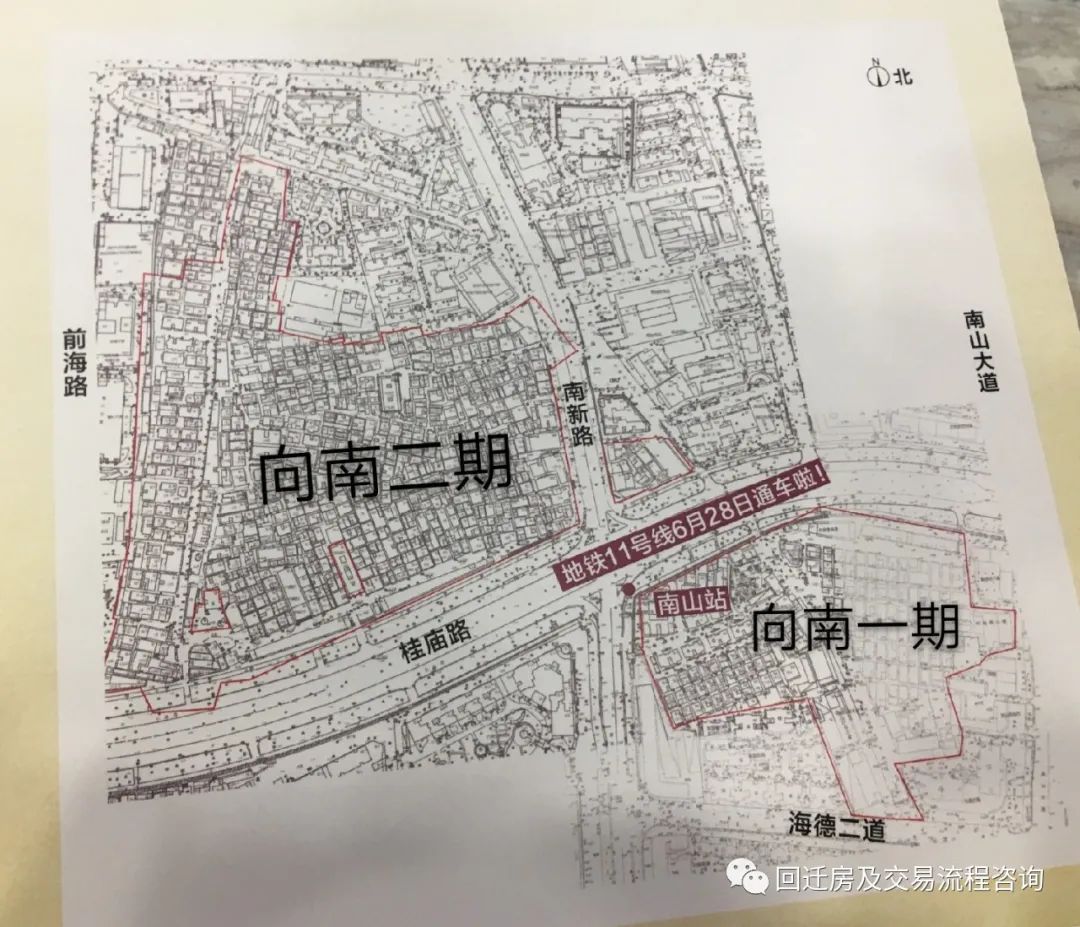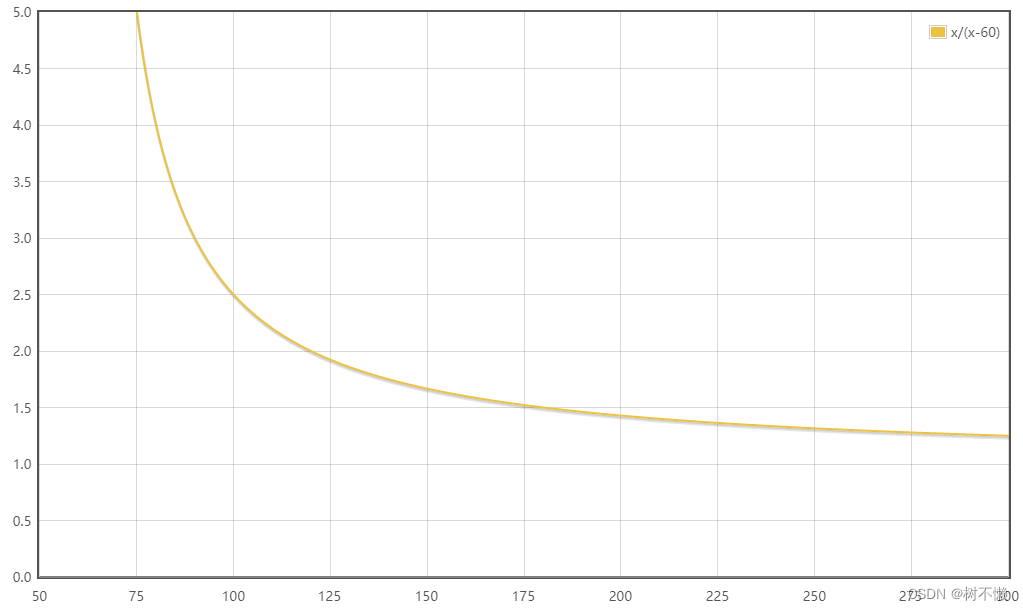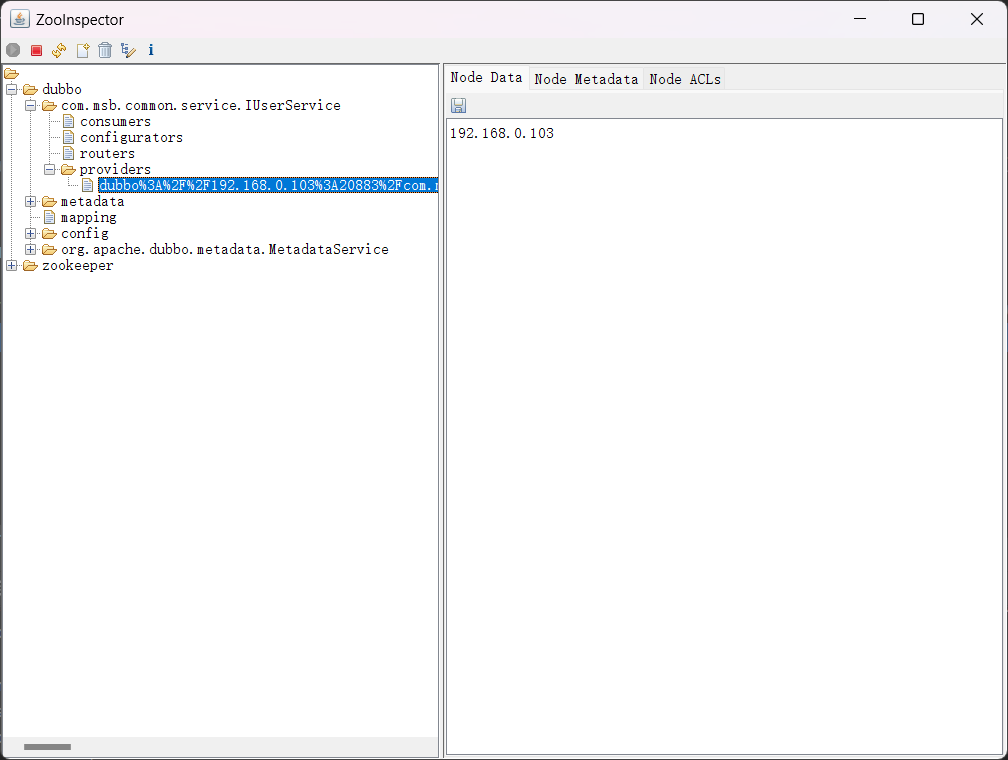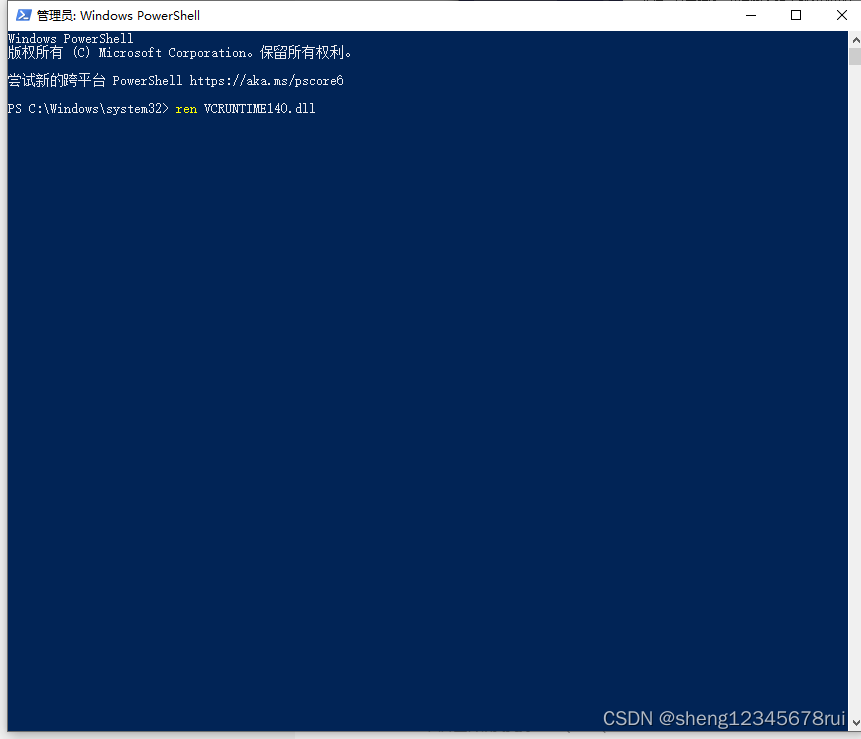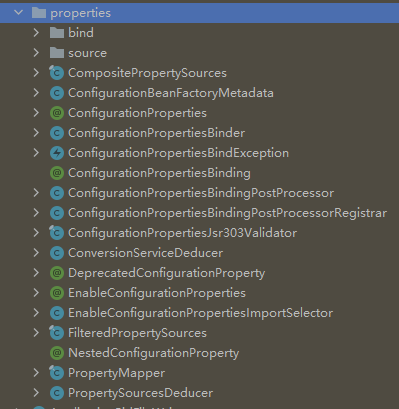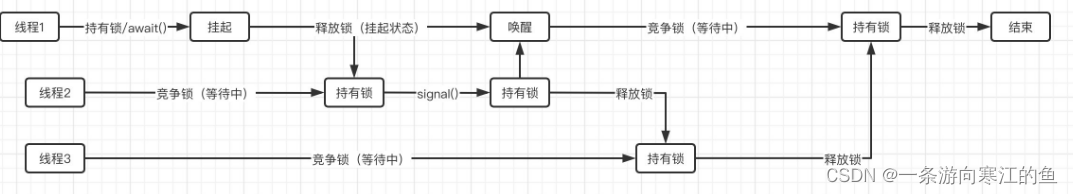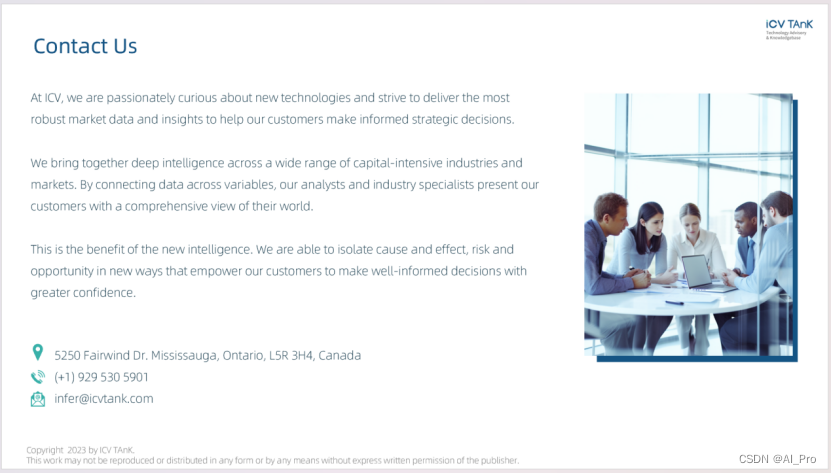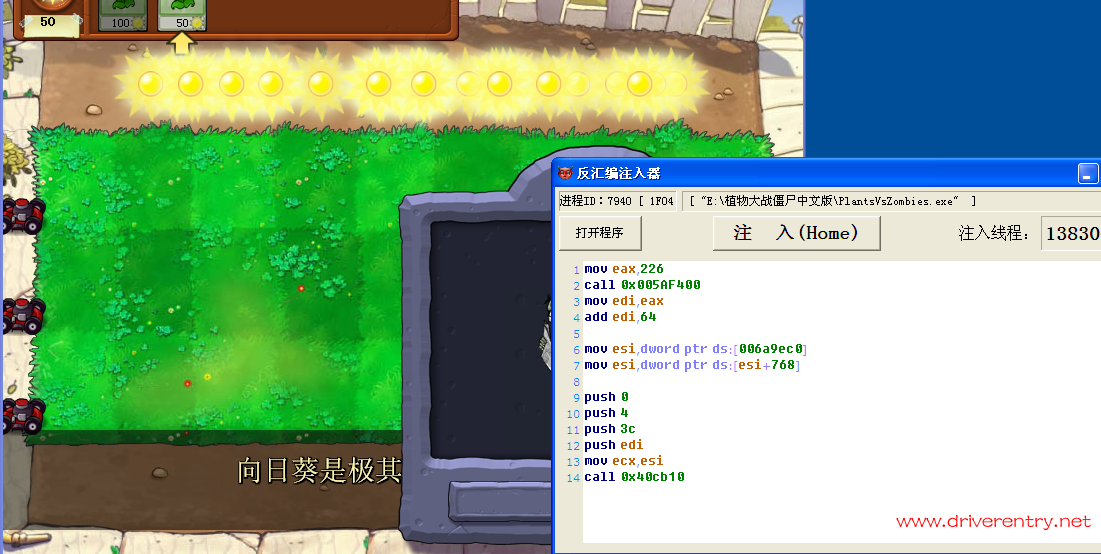06 Transforming
大语言模型(LLM)很擅于将输入转换为不同格式的输出,比如翻译、拼写校正或HTML格式转化。相比于复杂的正则表达式,Chat GPT实现更加准确和高效。
1) 不同语种的转换
下述语句实现了英文到西班牙语的翻译。
prompt = f"""
Translate the following English text to Spanish: \
```Hi, I would like to order a blender```
"""
response = get_completion(prompt)
print(response)
同样我们也可以实现其它语言之间的相互翻译,甚至通过修改prompt为prompt = f""" Translate the following text to French and Spanish and English pirate:将单句同时翻译为多个语言。另一方面,我们也可以输入Tell me which language this is: ```Combien coûte le lampadaire?让模型判断输入的是什么语言。
我们也可以增加一些具体的指示让模型生成不同风格的语言。比如输入
prompt = f"""
Translate the following text to Chineses in both the \
formal and informal forms:
'Would you like to diner with me?'
"""
得到下述结果
Formal: 你愿意和我一起共进晚餐吗?(nǐ yuànyì hé wǒ yīqǐ gòngjìn wǎncān ma?)
Informal: 你想跟我一起吃晚饭吗?(nǐ xiǎng gēn wǒ yīqǐ chī wǎnfàn ma?)
通过上述prompt,可以将不同语言转换成统一的语言,以供实际需求。
2) 不同语气/风格的转换
类似上述formal/informal风格转换,我们也可在prompt中指定文本风格来写一封商务短信/邮件等,比如给定口语对话,可通过下述prompt将其转换为商务邮件
prompt = f"""
Translate the following from slang to a business letter:
'Dude, This is Joe, check out this spec on this standing lamp.'
"""
得到结果为
Dear Sir/Madam,
I am writing to bring to your attention a standing lamp that I believe may be of interest to you. Please find attached the specifications for your review.
Thank you for your time and consideration.
Sincerely,
Joe
3) 不同格式的转换
通过ChatGPT,我们可以实现不同数据类型之间的转换,比如从json到HTML table:
data_json = { "resturant employees" :[
{"name":"Shyam", "email":"shyamjaiswal@gmail.com"},
{"name":"Bob", "email":"bob32@gmail.com"},
{"name":"Jai", "email":"jai87@gmail.com"}
]}
prompt = f"""
Translate the following python dictionary from JSON to an HTML \
table with column headers and title: {data_json}
"""
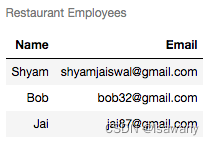
4) 拼写检查
我们还可以通过ChatGPT来进行拼写校对。可采用`proofread and correct this review: ```{text}````来实现英文文本的校对,下面测试了一个中文文本的校对示例(总体来说效果不太好,经常校正错误)
text = f"""郭艾伦是我最稀饭的球星之一"""
prompt = f"校对并纠正这段文本: ```{text}```"
得到校正的结果为郭艾伦是我最喜欢的球星之一。。
我们可通过在prompt中增加If you don't find any errors, just say "No errors found". 来指定找不到错误时的输出。
最后。可通过下述语句展示纠正之后的文本改动了哪些地方
from redlines import Redlines
diff = Redlines(text,response)
display(Markdown(diff.output_markdown))