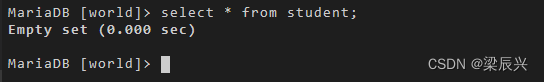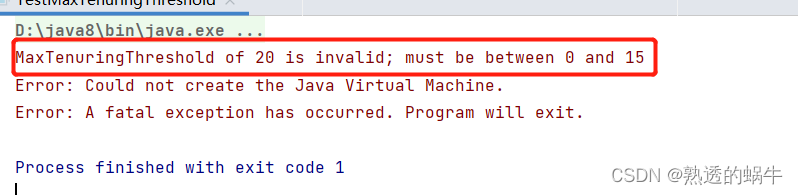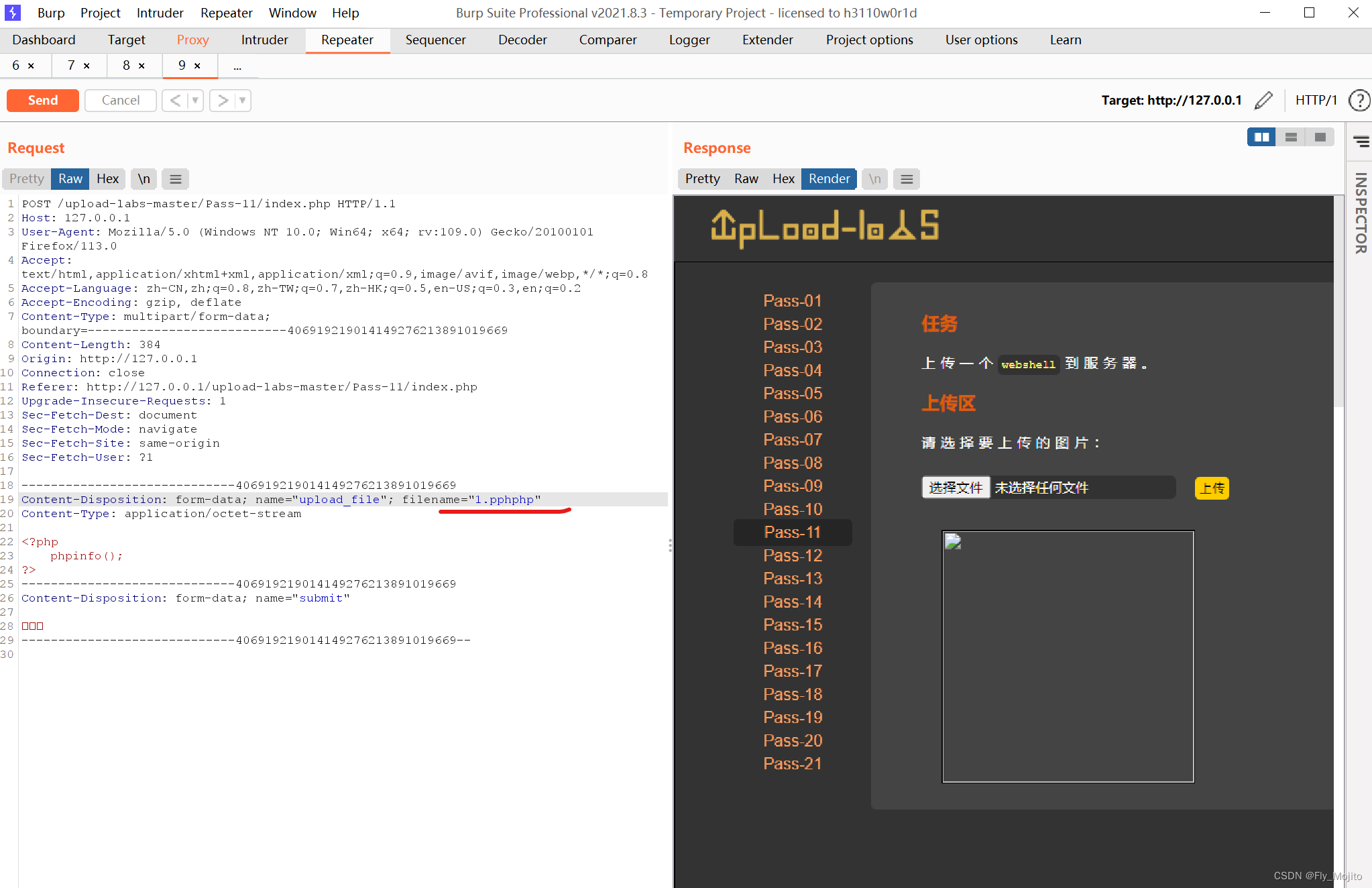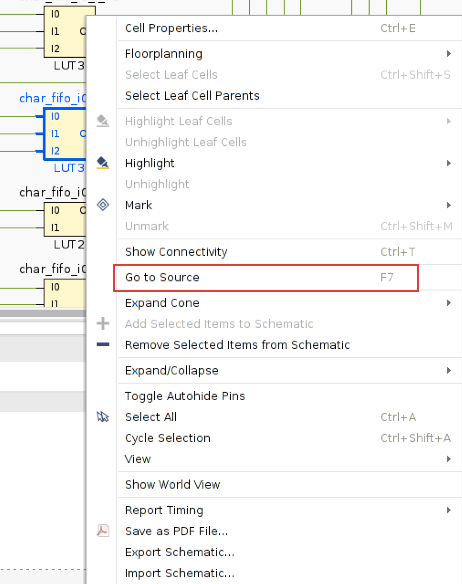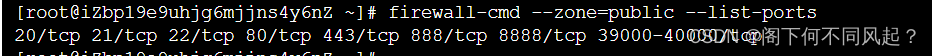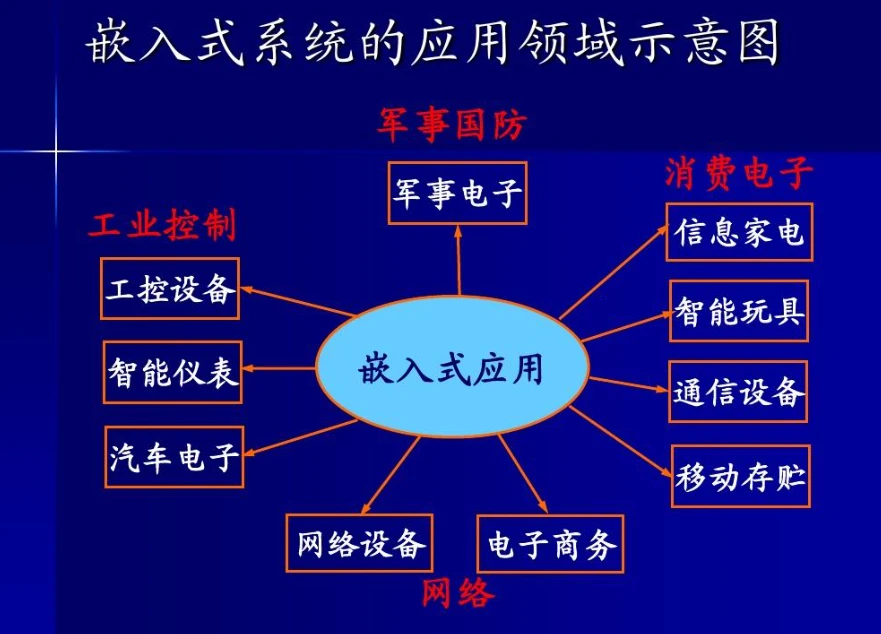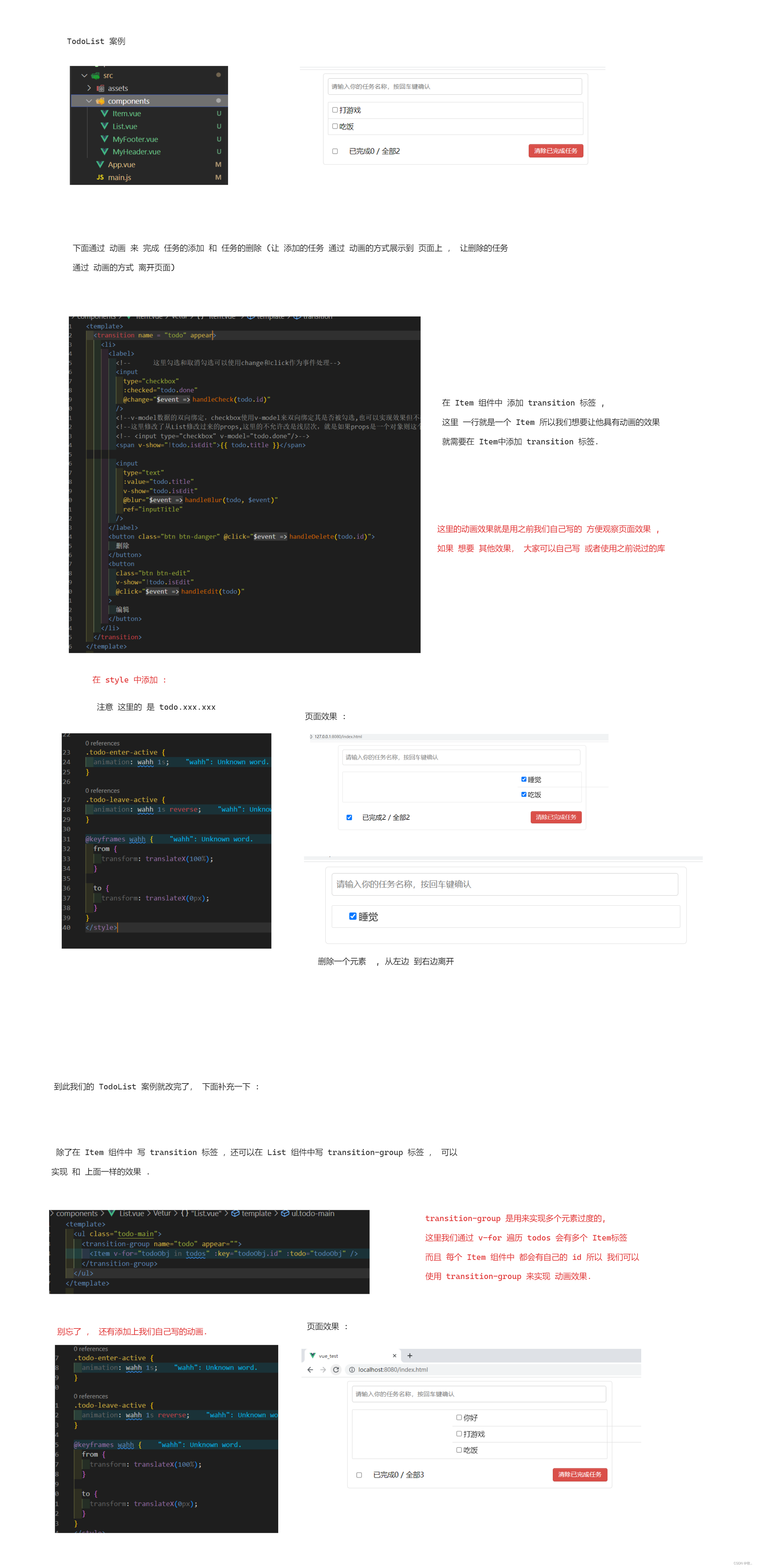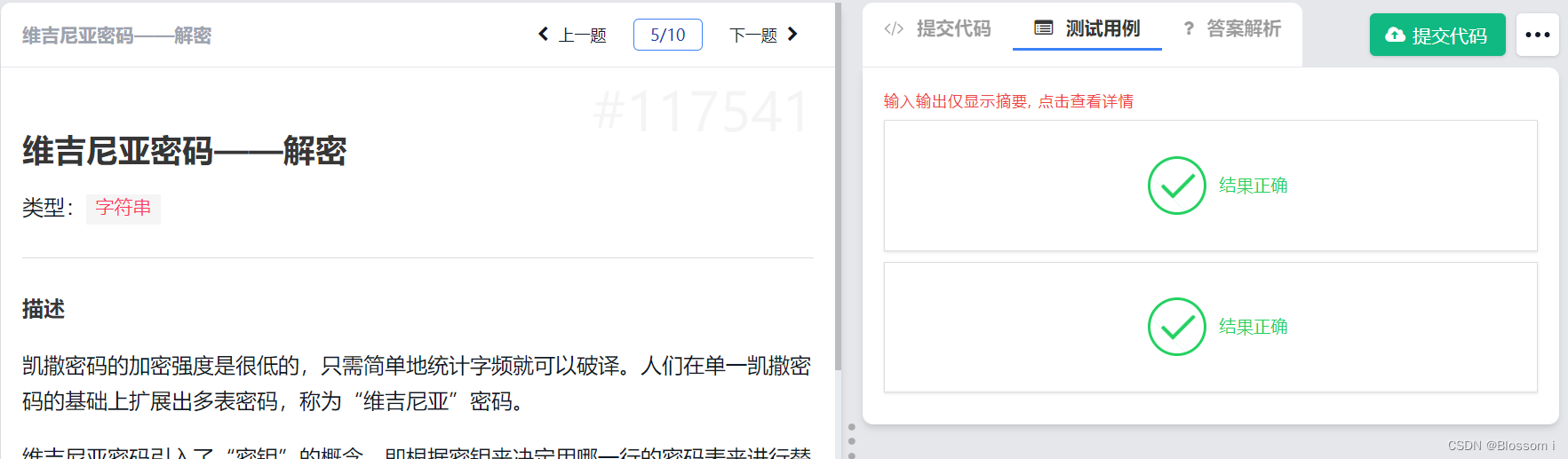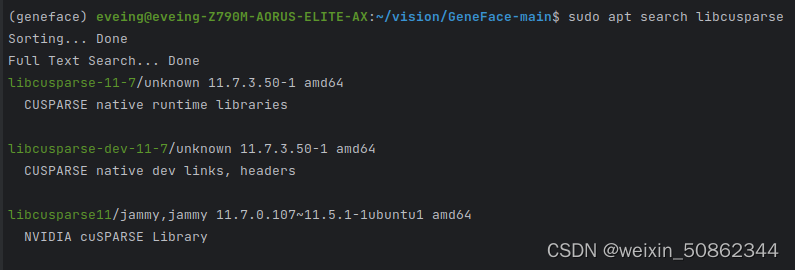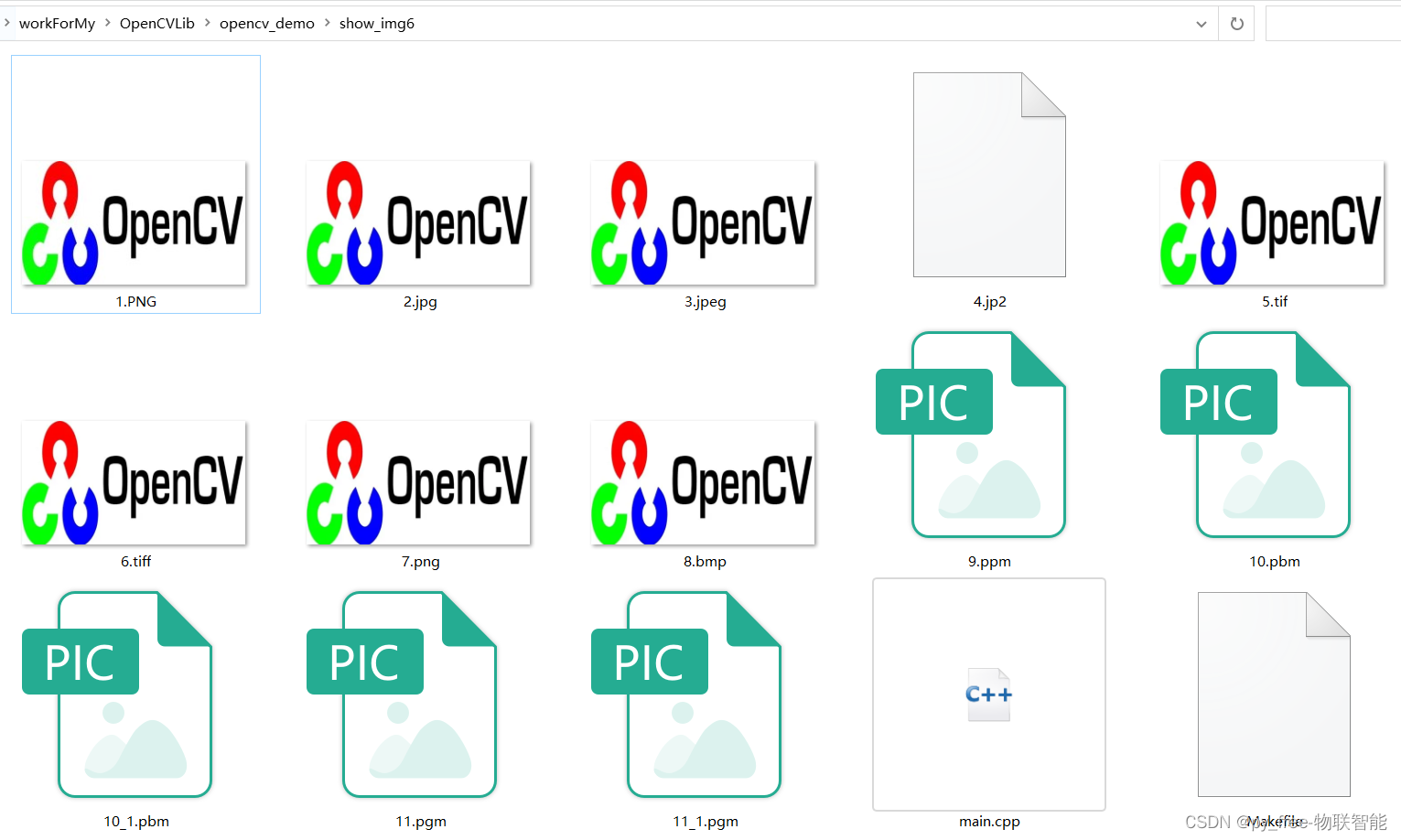一、服务注册与发现场景
主要包含两个服务:
- zhshl-order服务: 作为服务消费者
- zhsl-stock服务: 作为服务提供者
当我们启用服务发现的时候,需要进行的操作主要有三步
0、前置条件,需要先搭建好一个nacas服务,可以是一个集群或者是单个nacos服务。可以参考https://nacos.io/zh-cn/docs/quick-start.html,
示例中使用需要使用nacos1.4.2版本匹配。具体配置关系可以参考:https://github.com/alibaba/spring-cloud-alibaba/wiki/%E7%89%88%E6%9C%AC%E8%AF%B4%E6%98%8E
1、添加maven依赖
<dependency>
<groupId>com.alibaba.cloud</groupId>
<artifactId>spring-cloud-starter-alibaba-nacos-discovery</artifactId>
</dependency>
2、配置服务提供者,将服务注册到nacos中,后续通过
2.1 在bootstrap.yml的配置文件中配置nacos的地址
spring:
cloud:
nacos:
discovery:
service: zhshl-stock
server-addr: localhost:8848
server:
port: 8081
2.2 通过 Spring Cloud 原生注解 @EnableDiscoveryClient 开启服务注册发现功能:
@SpringBootApplication
@EnableDiscoveryClient
public class ZhslStockApplication {
public static void main(String[] args) {
SpringApplication.run(ZhslStockApplication.class, args);
}
}
@RestController
public class StockController {
@Value("${server.port}")
private String port;
@GetMapping("/stock/reduce/{productId}")
public String reduce(@PathVariable Integer productId) {
System.out.println("减库存成功");
return "减库存成功,响应的是: " + port;
}
}
3、配置消费者,消费通过nacos的服务发现功能,从nacos中获取到对应的服务提供者的具体实例来进行调用
3.1、服务消费者对应的配置信息:
spring:
cloud:
nacos:
discovery:
service: zhshl-stock
server-addr: localhost:8848
server:
port: 18082
3.2、 消费者的配置启用服务发现
@SpringBootApplication
@EnableDiscoveryClient
public class ZhshlOrderApplication {
public static void main(String[] args) {
SpringApplication.run(ZhshlOrderApplication.class, args);
}
}
@Configuration
public class AppConfig {
@Autowired
private LoadBalancerClient loadBalancerClient;
@Bean
//@LoadBalanced
public RestTemplate restTemplate(){
RestTemplate restTemplate = new RestTemplate();
restTemplate.setInterceptors(Collections.singletonList(new LoadBalancerInterceptor(loadBalancerClient)));
return restTemplate;
}
}
@Slf4j
@RestController
public class OrderController {
@Autowired
private RestTemplate restTemplate;
@GetMapping("/order/create")
public String createOrder(Integer productId, Integer userId) {
String result = restTemplate.getForObject("http://zhshl-stock/stock/reduce/" + productId, String.class);
return "下单成功,库存响应: " + result;
}
}
4、启动服务提供者(zhsl-stock)和服务消费者(zhshl-order)
4.1、两个服务启动后,可以在nacos的控制平台上看到如下信息

4.2 在浏览器上输入http://localhost:8082/order/create?productId=10,然后可以到如下的输出:
下单成功,库存响应: 减库存成功,响应的是: 18082
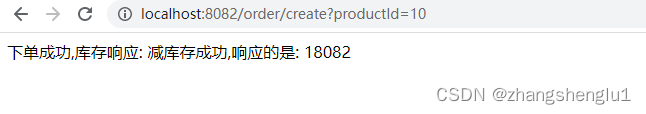
文章使用到的源码请见:https://github.com/zhang1github2test/nacos-zhshl-parent/tree/master