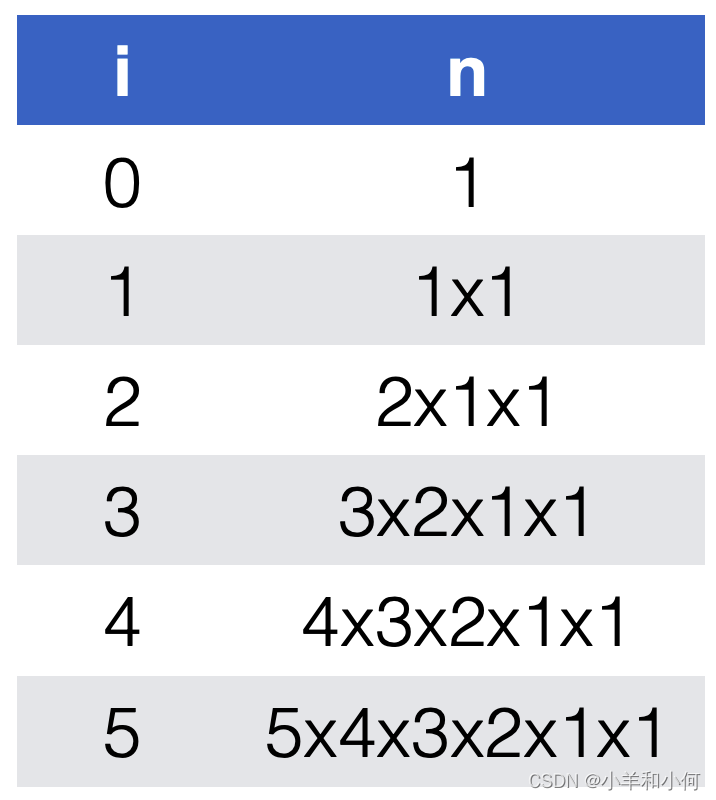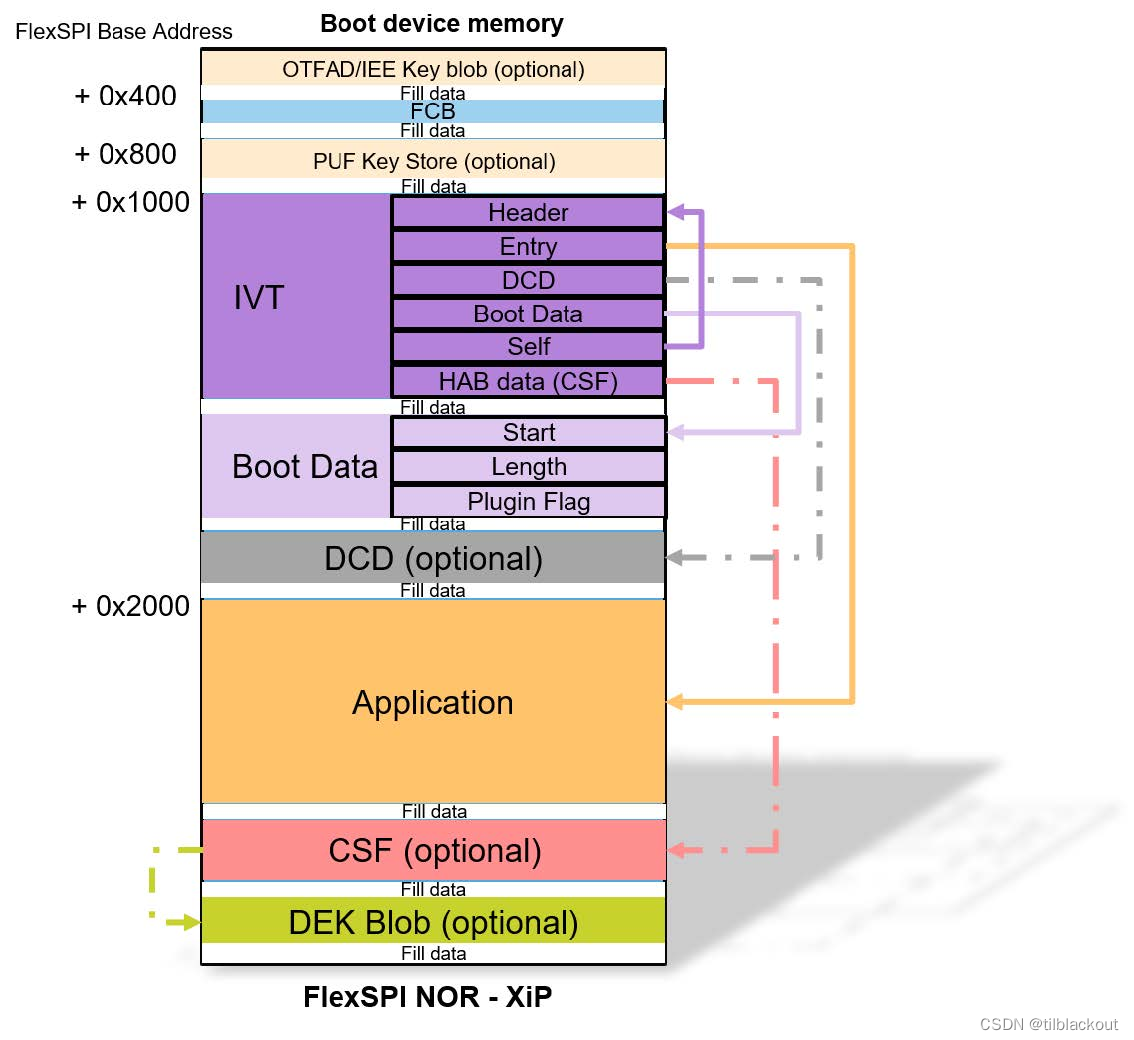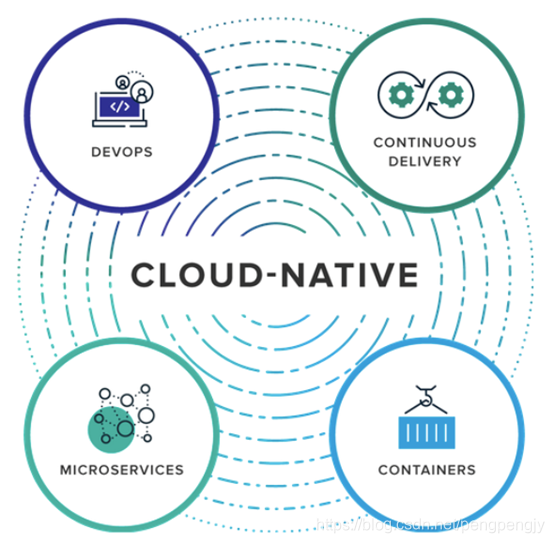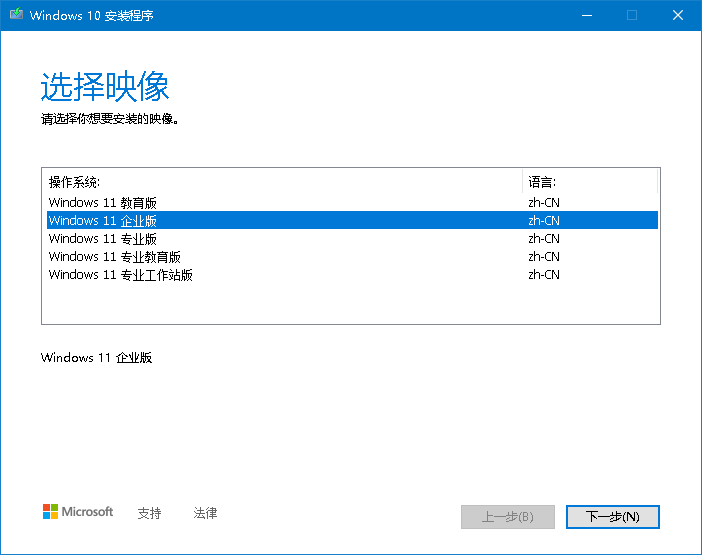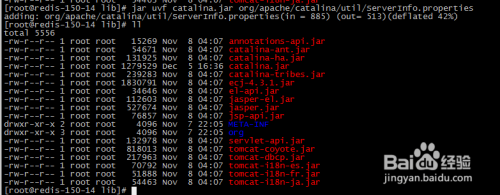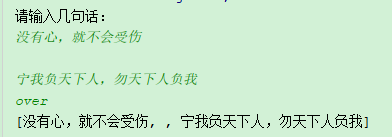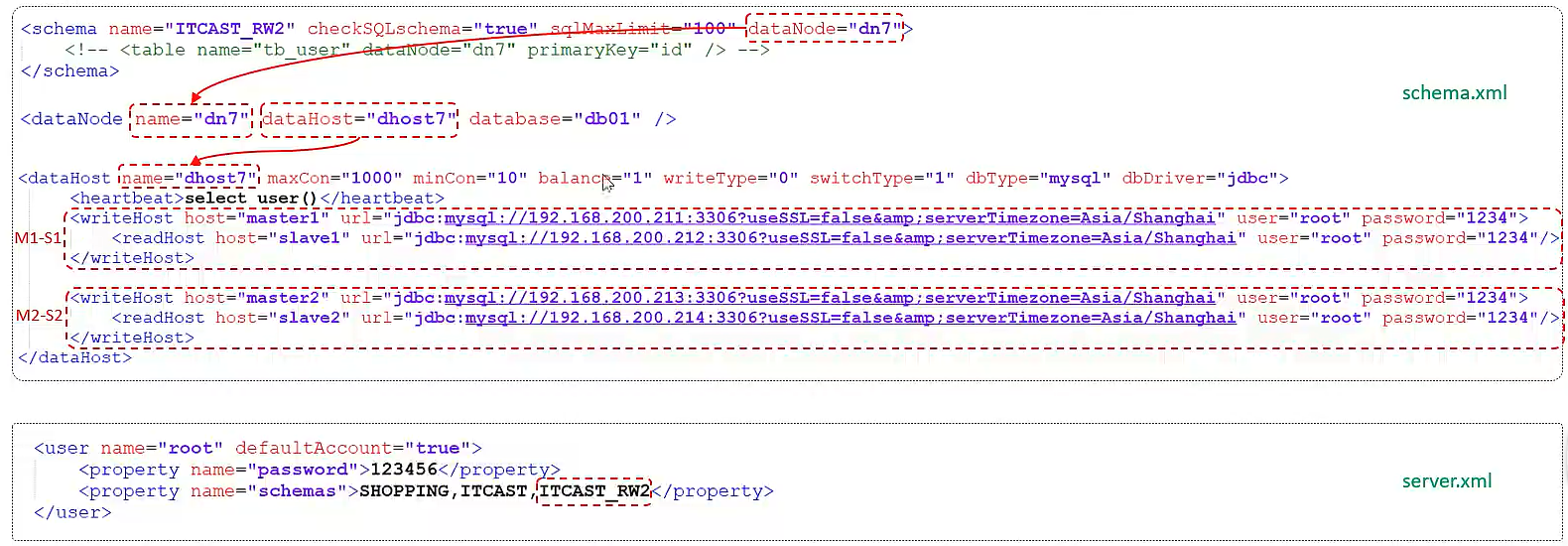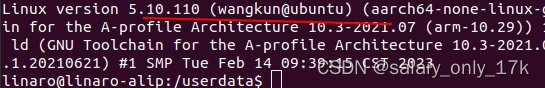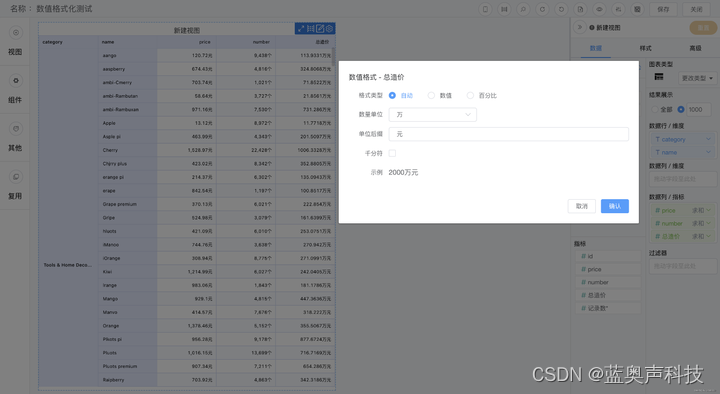目录
- 常用坐标下的图像显示
- 在loglog函数下的显示
- 同时显示
- 参考文献
plt.loglog()函数通常是用于和对数函数相关的显示中。
在研究plt.loglog()函数之前,我们可以先从常见的线性平面坐标系入手。
如 np.linespace()函数,它在指定的间隔内返回均等的数字。
np.linespace()函数用法如下:
np.linspace(start, stop, num, endpoint, retstep, dtype, axis)
1、Start :您要显示线条的位置的序列起始值,或者我们可以说线条的起点
2、Stop:除非‘endpoint’设置为False,否则它是行停止处序列的结束值。
3、Num:要生成的样本数。必须为非负数。默认情况下为50。
4、Endpoint:与停止相同。如果为True,则stop是最后一个样本,否则stop将从序列中排除。
5、Retstep:如果为True,则返回(‘samples’, ‘step’),其中 step 是样本之间的间隔。
6、Dtype:输出数组的类型。
7、Axis :结果中存储样本的轴,仅当开始或停止为array-like时才相关
常用坐标下的图像显示
代码如下:
import matplotlib.pyplot as plt
import numpy as np
x_input = np.linspace(0, 10, 50000)
y_input = x_input ** 8
plt.plot(x_input, y_input)
plt.show()
图像显示:
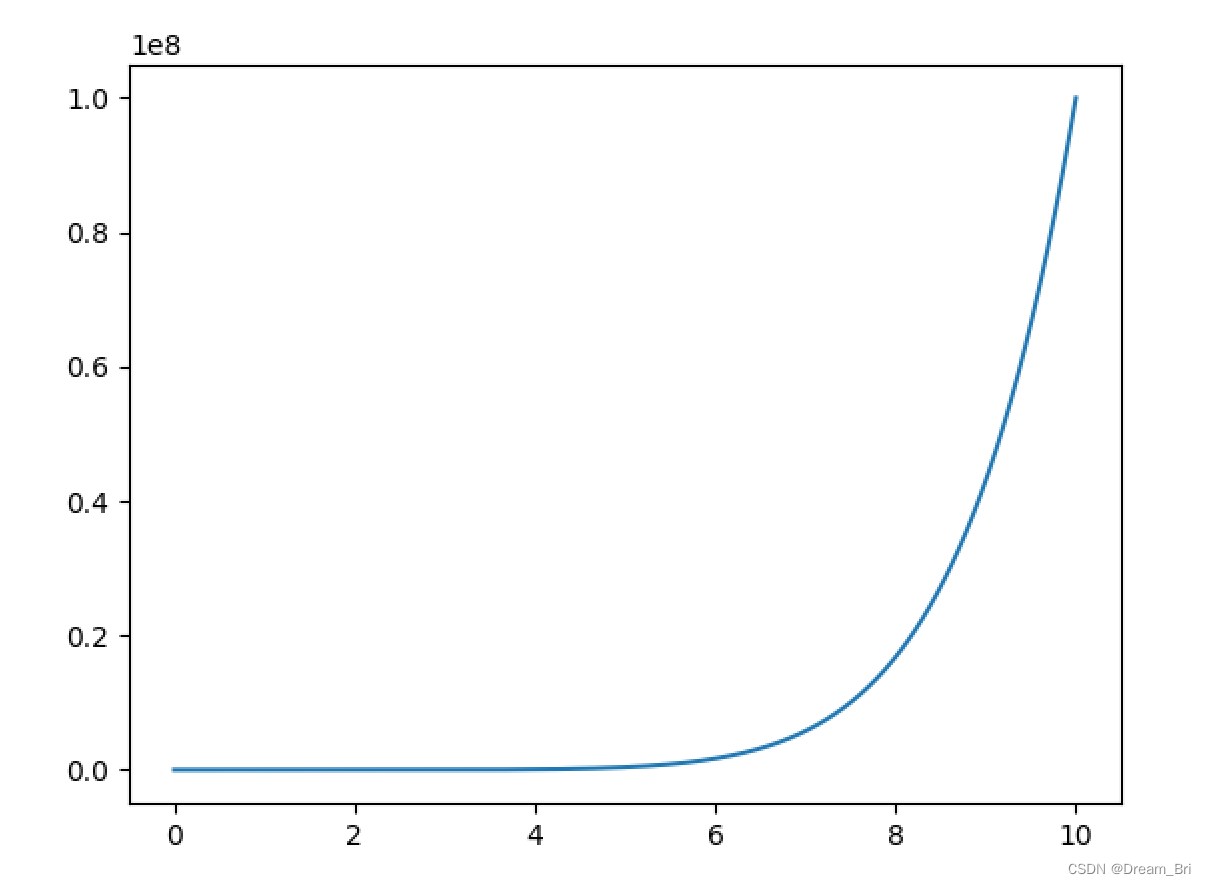
在loglog函数下的显示
import matplotlib.pyplot as plt
import numpy as np
plt.figure()
x_input = np.linspace(0, 10, 50000)
y_input = x_input ** 8
plt.loglog(x_input, y_input)
plt.show()
图像显示:
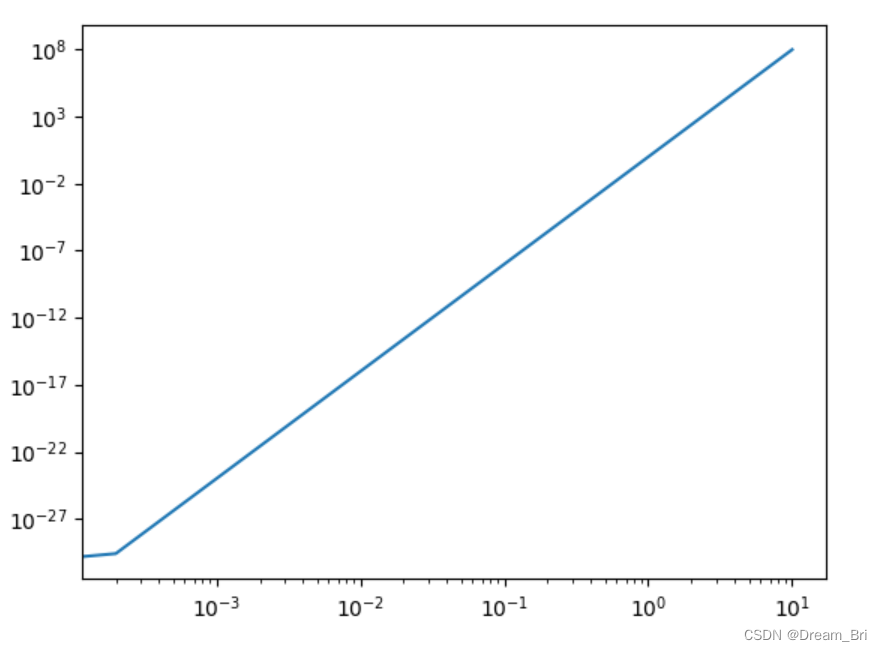
同时显示
代码如下:
import matplotlib.pyplot as plt
import numpy as np
x_input = np.linspace(0, 10, 50000)
y_input = x_input ** 8
plt.subplot(2,1,1)
plt.plot(x_input, y_input)
x_input = np.linspace(0, 10, 50000)
y_input = x_input ** 8
plt.subplot(2,1,2)
plt.loglog(x_input, y_input)
plt.show()
当两幅图像一起显示时,图像如下:

参考文献
https://blog.csdn.net/weixin_46713695/article/details/126665425?ops_request_misc=%257B%2522request%255Fid%2522%253A%2522168571212916800215010542%2522%252C%2522scm%2522%253A%252220140713.130102334…%2522%257D&request_id=168571212916800215010542&biz_id=0&utm_medium=distribute.pc_search_result.none-task-blog-2allsobaiduend~default-1-126665425-null-null.142v88control_2,239v2insert_chatgpt&utm_term=plt.loglog%28%29%E5%87%BD%E6%95%B0%E7%9A%84%E7%94%A8%E6%B3%95&spm=1018.2226.3001.4187