package com. woniu. community. entity ;
import lombok. AllArgsConstructor ;
import lombok. Data ;
import lombok. NoArgsConstructor ;
@Data
@AllArgsConstructor
@NoArgsConstructor
public class Records {
private int id;
private int typeId;
private Double num;
private Double num2;
private int houseId;
private String upTime;
private String onTime;
private String checkTime;
private String meter;
private String remarks;
private String userName;
private String numbers;
private String typeName;
}
package com. woniu. community. mapper ;
import com. woniu. community. entity. PropertyInfo ;
import com. woniu. community. entity. Records ;
import java. util. List ;
public interface RecordsMapper {
List < Records > selectAll ( int start, int size , String numbers, String typeName) ;
int count ( String numbers, String typeName) ;
int insertRecords ( Records records) ;
int deleteRecords ( int id) ;
}
package com. woniu. community. service ;
import com. woniu. community. entity. HttpResult ;
import com. woniu. community. entity. Records ;
import java. util. List ;
public interface IRecordsService {
HttpResult selectAll ( int pageIndex, int pageSize , String numbers, String typeName) ;
HttpResult insertRecords ( Records records) ;
HttpResult deleteRecords ( int id) ;
}
package com. woniu. community. service. impl ;
import com. woniu. community. entity. HttpResult ;
import com. woniu. community. entity. Records ;
import com. woniu. community. mapper. RecordsMapper ;
import com. woniu. community. service. IRecordsService ;
import org. springframework. beans. factory. annotation. Autowired ;
import org. springframework. stereotype. Service ;
import java. util. List ;
@Service
public class RecordsServiceImpl implements IRecordsService {
@Autowired ( required = false )
private RecordsMapper recordsMapper;
@Override
public HttpResult selectAll ( int pageIndex, int pageSize, String numbers, String typeName) {
HttpResult result= null ;
List < Records > = recordsMapper. selectAll ( ( pageIndex - 1 ) * pageSize, pageSize, numbers, typeName) ;
int count = recordsMapper. count ( numbers, typeName) ;
if ( records!= null && records. size ( ) > 0 ) {
result = new HttpResult ( records, count, 200 , null ) ;
} else {
result = new HttpResult ( null , 0 , 500 , "没有更多数据" ) ;
}
return result;
}
@Override
public HttpResult insertRecords ( Records records) {
HttpResult result= null ;
int count = recordsMapper. insertRecords ( records) ;
if ( count> 0 ) {
result= new HttpResult ( null , 0 , 200 , "添加成功" ) ;
} else {
result= new HttpResult ( null , 0 , 500 , "添加失败" ) ;
}
return result;
}
@Override
public HttpResult deleteRecords ( int id) {
HttpResult result= null ;
int count = recordsMapper. deleteRecords ( id) ;
if ( count> 0 ) {
result= new HttpResult ( null , 0 , 200 , "删除成功" ) ;
} else {
result= new HttpResult ( null , 0 , 500 , "删除失败" ) ;
}
return result;
}
}
package com. woniu. community. controller ;
import com. woniu. community. entity. HttpResult ;
import com. woniu. community. entity. Records ;
import com. woniu. community. service. IRecordsService ;
import org. springframework. beans. factory. annotation. Autowired ;
import org. springframework. web. bind. annotation. * ;
@RestController
@RequestMapping ( "/records" )
@CrossOrigin ( origins = "*" )
public class RecordsController {
@Autowired
private IRecordsService iRecordsService;
@RequestMapping ( "/list" )
HttpResult selectAll ( int pageIndex, int pageSize , String numbers, String typeName) {
return iRecordsService. selectAll ( pageIndex, pageSize, numbers, typeName) ;
}
@PostMapping ( "add" )
HttpResult insertRecords ( @RequestBody Records records) {
return iRecordsService. insertRecords ( records) ;
}
@RequestMapping ( "/delete" )
HttpResult deleteRecords ( int id) {
return iRecordsService. deleteRecords ( id) ;
}
}
< ? xml version= "1.0" encoding= "UTF-8" ? >
< ! DOCTYPE mapper PUBLIC "-//mybatis.org//DTD Mapper 3.0//EN" "http://mybatis.org/dtd/mybatis-3-mapper.dtd" >
< mapper namespace= "com.woniu.community.mapper.RecordsMapper" >
< resultMap id= "recMap" type= "Records" >
< result column= "id" property= "id" / >
< result column= "type_id" property= "typeId" / >
< result column= "num" property= "num" / >
< result column= "num2" property= "num2" / >
< result column= "house_id" property= "houseId" / >
< result column= "up_time" property= "upTime" / >
< result column= "on_time" property= "onTime" / >
< result column= "check_time" property= "checkTime" / >
< result column= "meter" property= "meter" / >
< result column= "remarks" property= "remarks" / >
< result column= "username" property= "userName" / >
< result column= "numbers" property= "numbers" / >
< result column= "name" property= "typeName" / >
< / resultMap>
< select id= "selectAll" resultMap= "recMap" >
select h. numbers, o. username, r. *, p. name
from house h left join owner o on
o. house_id= h. id
left join records r on
r. house_id= h. id
left join property_type p on
r. type_id= p. id
< where> < if test= "numbers!=null and numbers!='null'" >
and numbers= #{ numbers}
< / if >
< if test= "typeName!=null and typeName!='null'" >
and name= #{ typeName}
< / if >
< / where>
limit #{ start} , #{ size}
< / select>
< select id= "count" resultType= "int" >
select count ( r. id)
from house h left join owner o on
o. house_id= h. id
left join records r on
r. house_id= h. id
left join property_type p on
r. type_id= p. id
< where> < if test= "numbers!=null and numbers!='null'" >
and numbers= #{ numbers}
< / if >
< if test= "typeName!=null and typeName!='null'" >
and name= #{ typeName}
< / if >
< / where>
< / select>
< insert id= "insertRecords" >
insert into records ( house_id, type_id, num, num2, check_time, meter)
values ( #{ houseId} , #{ typeId} , #{ num} , #{ num2} , #{ checkTime} , #{ meter} )
< / insert>
< delete id= "deleteRecords" >
delete from records where id= #{ id}
< / delete>
< / mapper>
<! DOCTYPE html > < htmllang = " en" > < head> < metacharset = " UTF-8" > < title> </ title> < linkhref = " assets/bootstrap-3.3.7-dist/css/bootstrap.min.css" rel = " stylesheet" > < linkhref = " assets/css/right.css" rel = " stylesheet" > < scriptsrc = " assets/jquery-3.5.1.min.js" > </ script> < scriptsrc = " assets/bootstrap-3.3.7-dist/js/bootstrap.min.js" > </ script> < scriptsrc = " assets/vue.min-v2.5.16.js" > </ script> < scriptsrc = " assets/vue-router.min-2.7.0.js" > </ script> < scriptsrc = " assets/axios.min.js" > </ script> </ head> < body> < divid = " app" class = " container" > < divclass = " row" > < divclass = " col-md-12" > < inputtype = " text" v-model = " numbers" /> < inputtype = " text" v-model = " typeName" /> < buttonclass = " btn btn-info" @click = " doQuery" > </ button> </ div> < divclass = " col-md-12" style = " height : 50px; line-height : 50px; " > < buttonclass = " btn btn-info" @click = " doAdd" > </ button> </ div> </ div> < divclass = " row" > < divclass = " col-md-12" > < tableclass = " table table-striped" > < caption> </ caption> < thead> < tr> < th> </ th> < th> </ th> < th> </ th> < th> </ th> < th> </ th> < th> </ th> < th> </ th> < th> </ th> </ tr> </ thead> < tbody> < trv-for = " o in records" > < td> </ td> < td> </ td> < td> </ td> < td> </ td> < td> </ td> < td> </ td> < td> </ td> < td> < buttonclass = " btn btn-danger" @click = " doDelete(o.id)" > </ button> </ td> </ tr> </ tbody> </ table> < ulclass = " pagination" v-for = " p in pageNum" > < liv-if = " p==pageIndex" class = " active" > < a@click = " doGO(p)" > </ a> </ li> < liv-else = " p==pageIndex" > < a@click = " doGO(p)" > </ a> </ li> </ ul> </ div> </ div> </ div> < script>
new Vue ( {
el : '#app' ,
data : {
records : null ,
pageIndex : 1 ,
pageSize : 5 ,
pageTotal : 0 ,
pageNum : 0 ,
numbers : null ,
typeName : null ,
} ,
methods : {
requestLIst ( url ) {
axios. get ( url) . then ( response => {
console. log ( response. data)
this . records= response. data. data;
this . pageTotal= response. data. pageTotal;
this . pageNum= Math. ceil ( this . pageTotal / this . pageSize) ;
} )
} ,
doDelete ( id ) {
var url= "http://localhost:8080/records/delete?id=" + id;
axios. get ( url) . then ( response => {
console. log ( response. data)
if ( response. data. code== 200 ) {
var url= "http://localhost:8080/records/list?pageIndex=" + this . pageIndex+ "&pageSize=" + this . pageSize;
this . requestLIst ( url) ;
} else {
alert ( response. data. msg)
}
} )
} ,
doGO ( p ) {
this . pageIndex= p;
var url= "http://localhost:8080/records/list?pageIndex=" + p+ "&pageSize=" + this . pageSize+ "&numbers=" + this . numbers+ "&typeName=" + this . typeName;
this . requestLIst ( url) ;
} ,
doQuery ( ) {
this . doGO ( 1 ) ;
} ,
doAdd ( ) {
window. parent. main_right. location. href = "records_add_update.html" ;
} ,
} ,
created : function ( ) {
var url= "http://localhost:8080/records/list?pageIndex=" + this . pageIndex+ "&pageSize=" + this . pageSize;
this . requestLIst ( url) ;
}
} ) ;
</ script> </ body> </ html>
<! DOCTYPE html > < htmllang = " en" > < head> < metacharset = " UTF-8" > < title> </ title> < linkhref = " assets/bootstrap-3.3.7-dist/css/bootstrap.min.css" rel = " stylesheet" > < linkhref = " assets/css/right.css" rel = " stylesheet" > < scriptsrc = " assets/jquery-3.5.1.min.js" > </ script> < scriptsrc = " assets/bootstrap-3.3.7-dist/js/bootstrap.min.js" > </ script> < scriptsrc = " assets/vue.min-v2.5.16.js" > </ script> < scriptsrc = " assets/vue-router.min-2.7.0.js" > </ script> < scriptsrc = " assets/axios.min.js" > </ script> < scriptsrc = " assets/date_picker.js" > </ script> </ head> < body> < divid = " app" class = " container" > < divclass = " row" > < divclass = " col-md-8 col-md-offset-2" > < divclass = " row" > < divclass = " col-md-12" style = " text-align : center; font-weight : bold; font-size : 18px; height : 80px; line-height : 80px; " > </ div> </ div> < divclass = " row" > < divclass = " col-md-6 col-md-offset-3" style = " height : 200px; " > < label> </ label> < selectv-model = " houseId" > < optionv-for = " h in houseList" :value = " h.id" > </ option> </ select> < br> < label> </ label> < selectv-model = " typeId" > < optionvalue = " 2" > </ option> < optionvalue = " 3" > </ option> < optionvalue = " 1" > </ option> < optionvalue = " 4" > </ option> </ select> < br> < label> </ label> < inputtype = " text" v-model = " num" > < br> < label> </ label> < inputtype = " text" v-model = " num2" > < br> < label> </ label> < inputtype = " date" class = " form-control" v-model = " checkTime" /> < label> </ label> < inputtype = " text" v-model = " meter" > < br> </ div> < divclass = " row" > < divclass = " col-md-6 col-md-offset-3" style = " height : 80px; " > < buttonclass = " btn btn-primary" @click = " doSave" > </ button> < buttonclass = " btn btn-default" @click = " doCancel" > </ button> </ div> </ div> </ div> </ div> </ div> < script>
new Vue ( {
el : '#app' ,
data : {
title : "新增信息" ,
houseList : null ,
houseId : null ,
typeId : null ,
num : null ,
num2 : null ,
checkTime : null ,
meter : null ,
} ,
methods : {
requestHouse ( ) {
var url= "http://localhost:8080/house/list?pageIndex=1&pageSize=100" ;
axios. get ( url) . then ( response => {
this . houseList= response. data. data;
} )
} ,
doSave ( ) {
axios. post ( "http://localhost:8080/records/add" , {
houseId : this . houseId,
typeId : this . typeId,
num : this . num,
num2 : this . num2,
checkTime : this . checkTime,
meter : this . meter,
} ) . then ( response => {
if ( response. data. code== 200 ) {
window. parent. main_right. location. href= "records_list.html" ;
} else {
alert ( response. data. msg)
}
} )
} ,
doCancel ( ) {
history. go ( - 1 ) ;
} ,
} ,
created : function ( ) {
this . requestHouse ( ) ;
}
} ) ;
</ script> </ body> </ html>



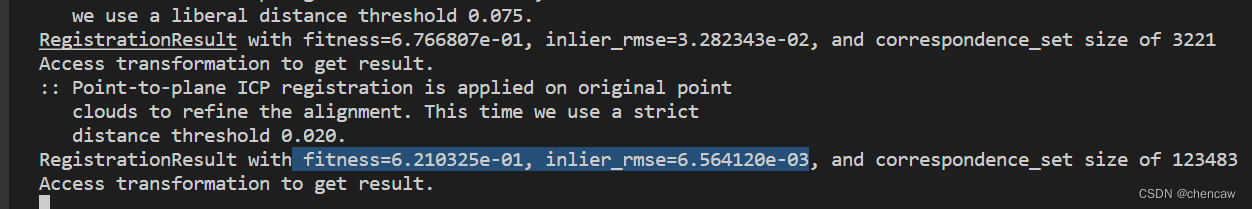

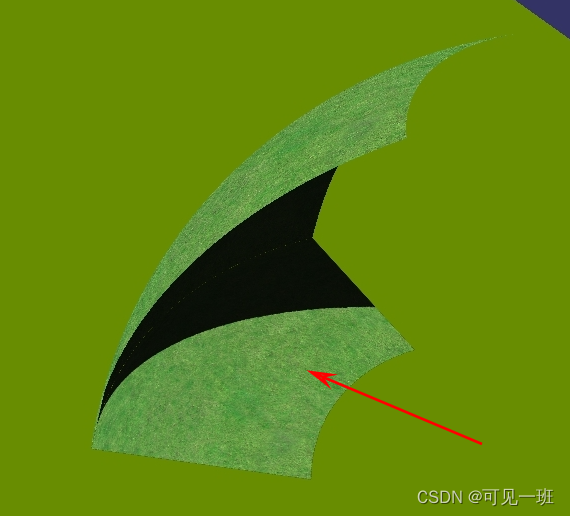
![[附源码]计算机毕业设计springboot疫苗药品批量扫码识别追溯系统](https://img-blog.csdnimg.cn/ca21ba193bbb4b88ada80dfbf702c746.png)
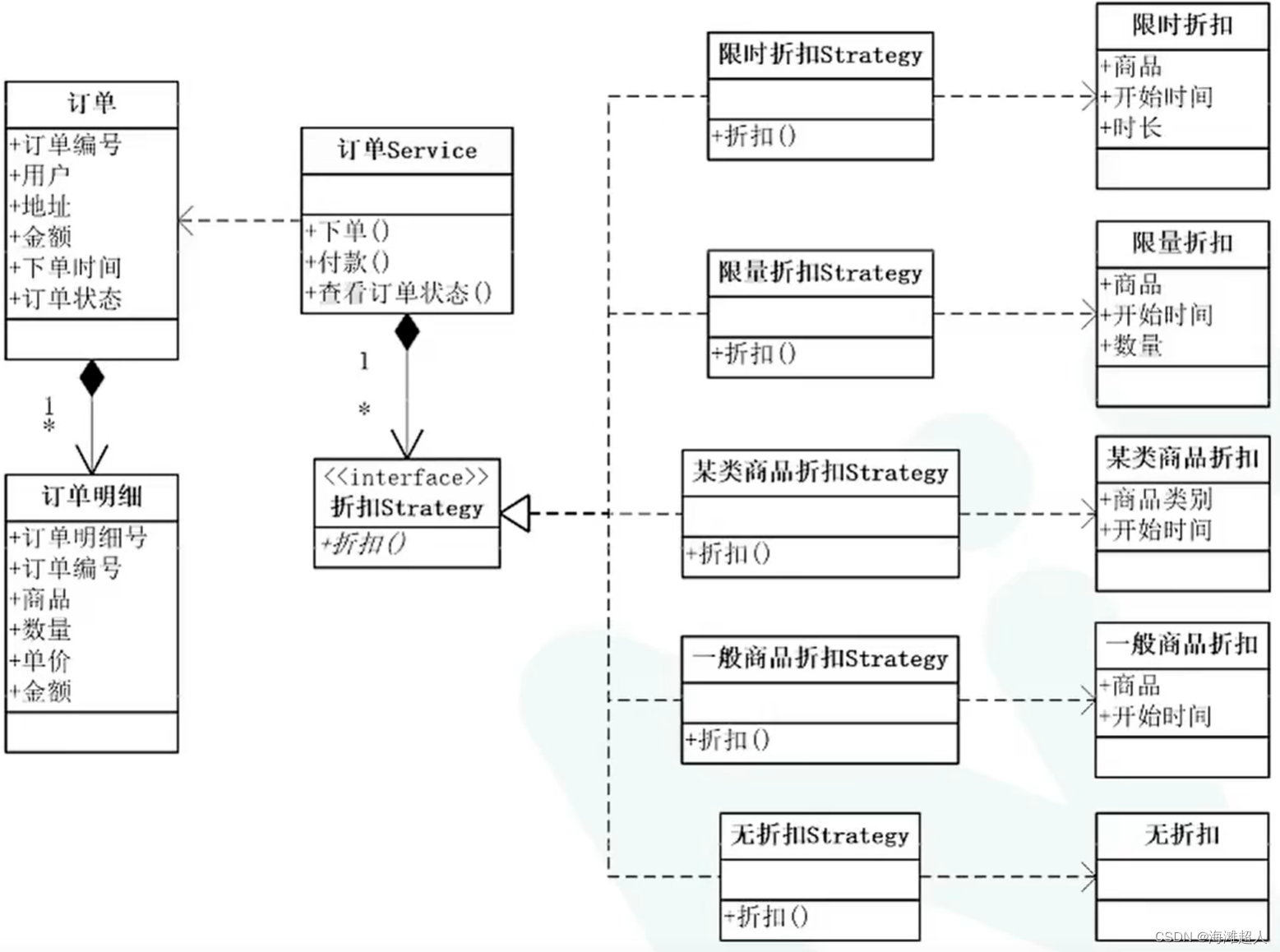

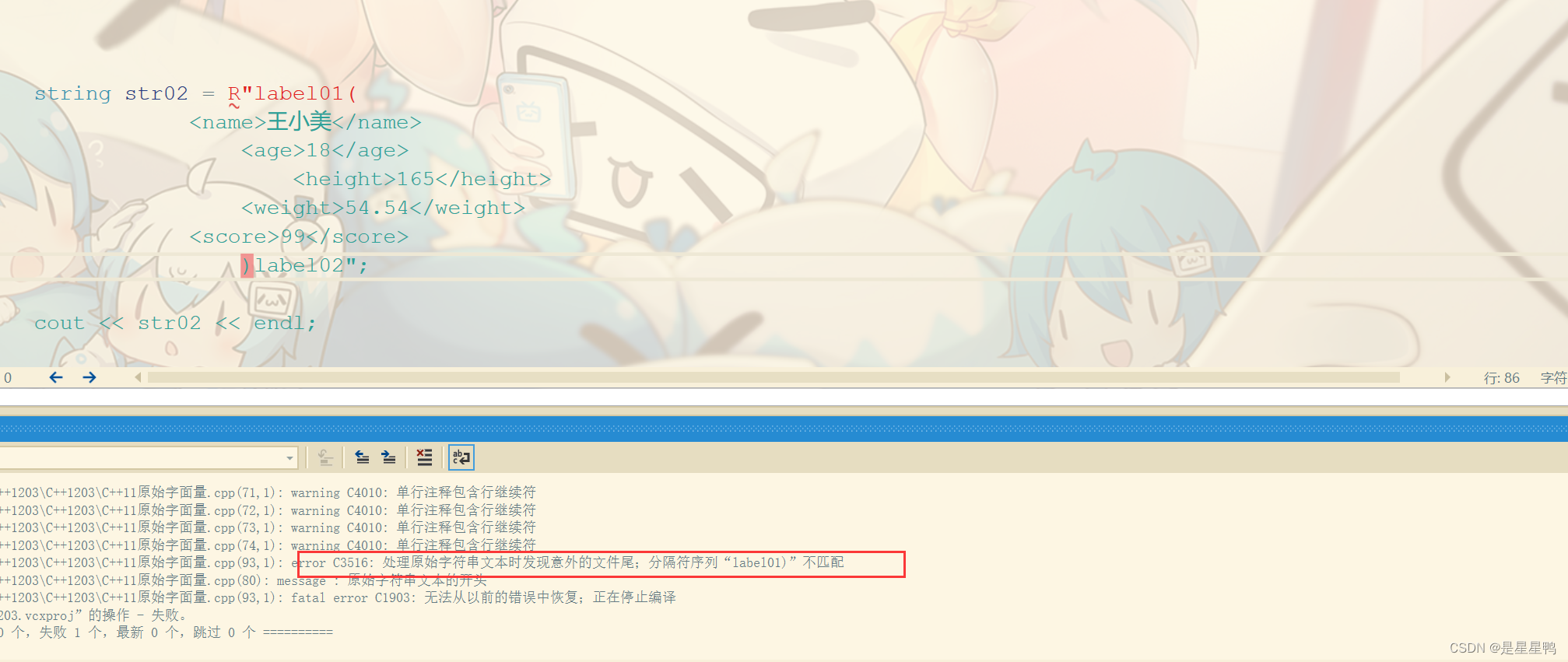
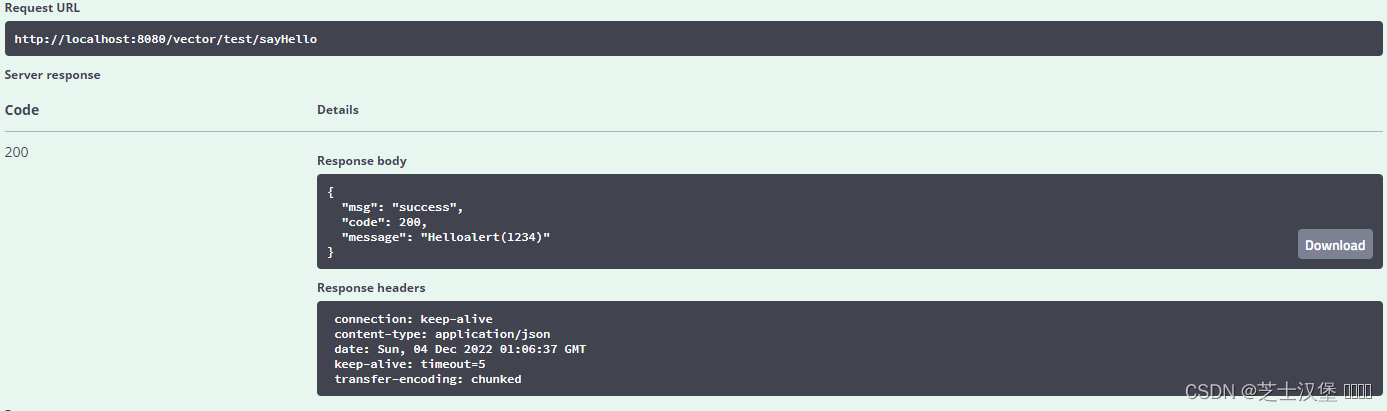


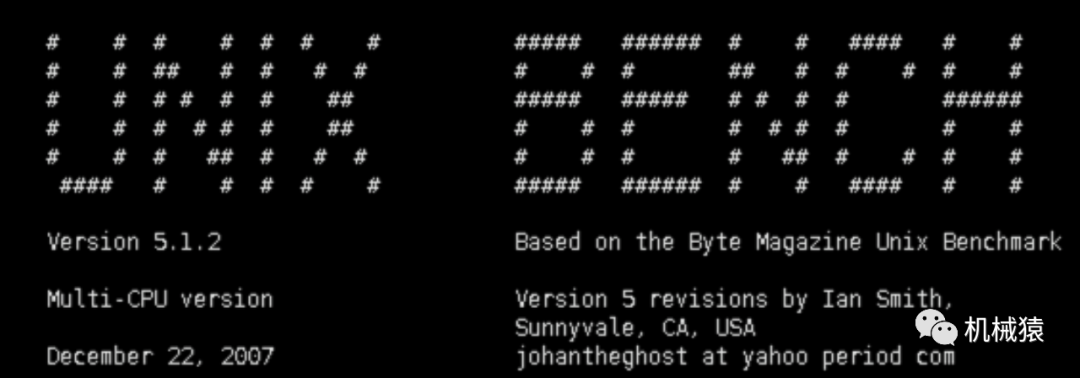

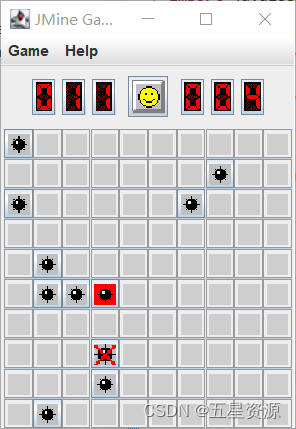

![[附源码]JAVA毕业设计桔子酒店客房管理系统(系统+LW)](https://img-blog.csdnimg.cn/14af9a5a840d477388d27f6ab949e044.png)
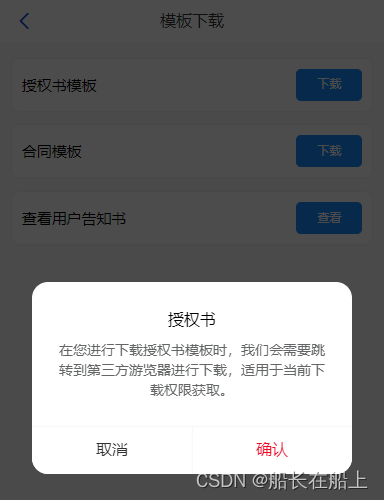

![[附源码]计算机毕业设计springboot疫情防控平台](https://img-blog.csdnimg.cn/ee284f80aadc4e9b82ea7cf836d14837.png)