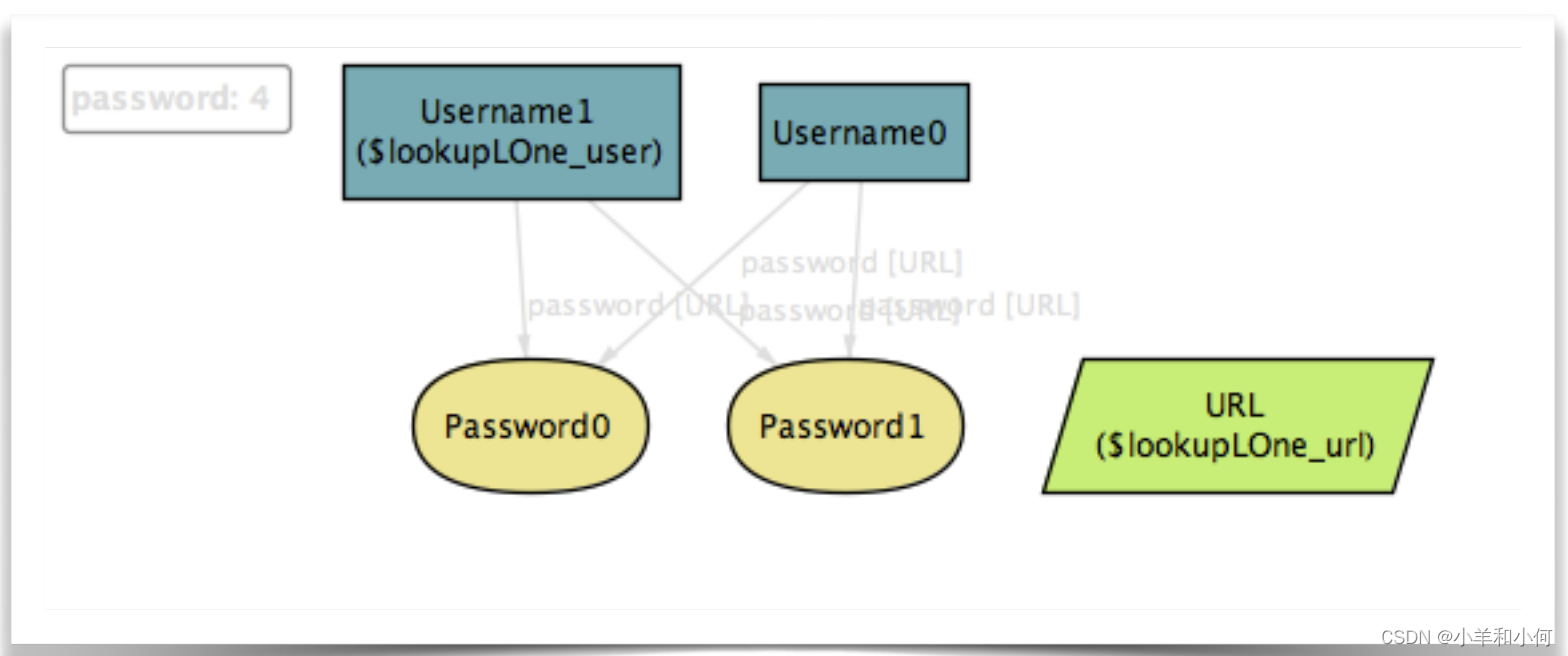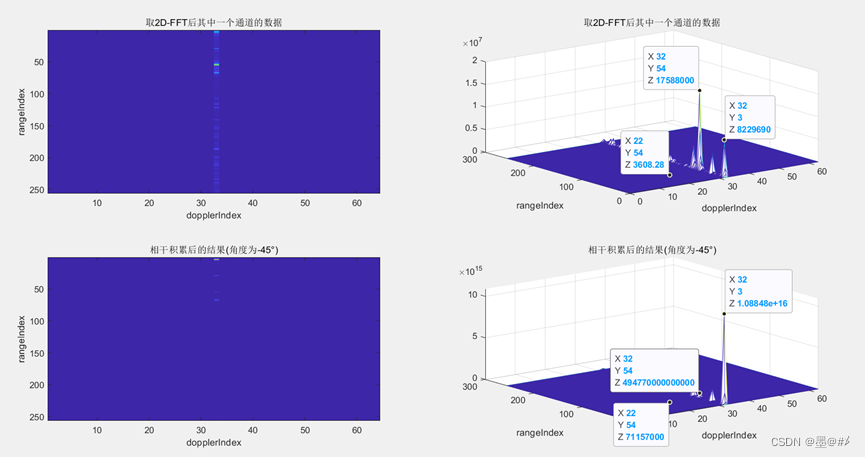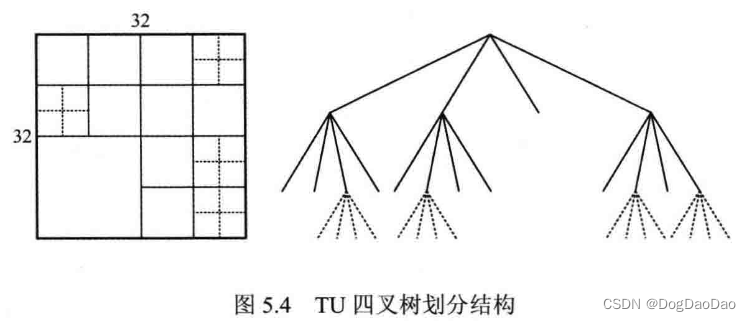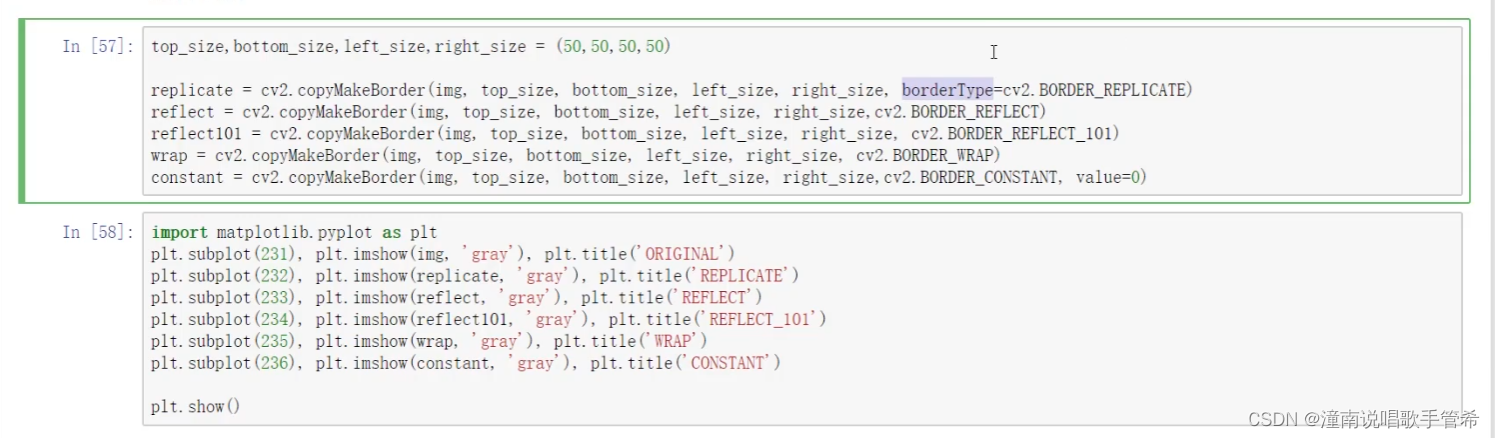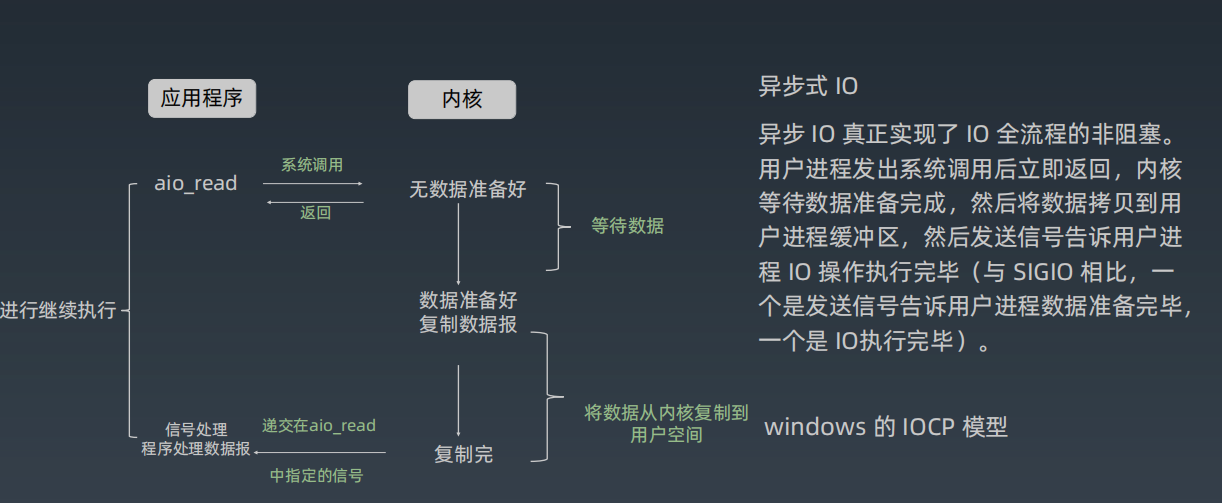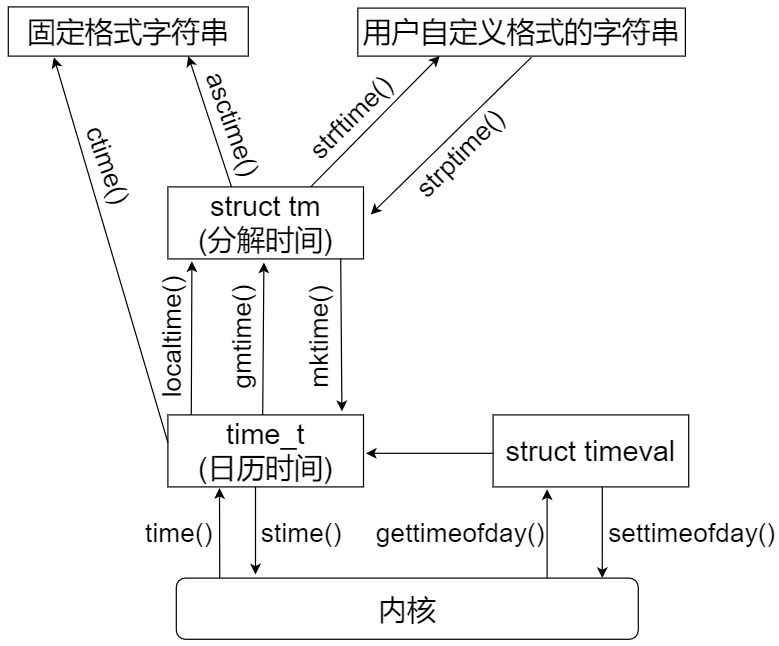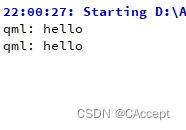文章目录
- 简介
- 一、定义注解
- 1.注解示例
- 2.元注解含义
- (1)@Target
- (2)@Retention
- (3)@Documented
- (4)@Inherited
- (5)@Native
- (6)@Repeatable
- 二、使用注解
- 1.aop切点使用注解
- 2.拦截器获取注解
- 3.class获取注解
- 4.spring容器获取注解
简介
在spring项目中使用注解,简化了代码量,减轻对业务代码的侵入性;对框架统一处理鉴权、日志等起到极大的作用,可以结合着拦截器、aop在请求调用前后添加额外处理。spring有内置的@Controller、@Service等注解,出于业务考虑,我们可以自定义想要的注解。
一、定义注解
自定义注解类似于定义接口,但是需要指明注解的作用范围、生命周期等属性。
1.注解示例
下面是一个简单的自定义注解示例,使用@interface修饰,定义了三个属性值,使用注解的时候可以给这些属性赋值。
@Target({ElementType.METHOD})
@Retention(RetentionPolicy.RUNTIME)
@Documented
@Inherited
public @interface LogAnnotation {
String moduleName() default "";
String operaName() default "";
String operaType() default "";
}
2.元注解含义
从jdk1.5开始,在包java.lang.annotation下提供了四种元注解:@Target、@Retention、@Documented、@Inherited,java1.8后,annotation包下新提供了两种元注解:@Native、@Repeatable。自定义注解的时候需要使用元注解修饰,来看下各个元注解的使用说明。
(1)@Target
标识注解可以使用的范围,例如使用在方法、字段、构造方法上。看下源码:
//Target源码
@Documented
@Retention(RetentionPolicy.RUNTIME)
@Target(ElementType.ANNOTATION_TYPE)
public @interface Target {
ElementType[] value();
}
//Target可配置的类型
public enum ElementType {
TYPE,
FIELD,
METHOD,
PARAMETER,
CONSTRUCTOR,
LOCAL_VARIABLE,
ANNOTATION_TYPE,
PACKAGE,
TYPE_PARAMETER,
TYPE_USE
}
从源码中可以看出@Target只有一个属性value,属性类型为ElementType类型的数组,ElementType各个枚举值的作用范围如下:
①ElementType.TYPE:允许被修饰的注解作用在:类、接口、枚举上;
②ElementType.FIELD:允许被修饰的注解作用在:属性字段上;
③ElementType.METHOD:允许被修饰的注解作用在:方法上;
④ElementType.PARAMETER:允许被修饰的注解作用在:方法参数上;
⑤ElementType.CONSTRUCTOR:允许被修饰的注解作用在:构造器上;
⑥ElementType.LOCAL_VARIABLE:允许被修饰的注解作用在:本地局部变量上;
⑦ElementType.ANNOTATION_TYPE:允许被修饰的注解作用在:注解上;
⑧ElementType.PACKAGE:允许被修饰的注解作用在:包名上;
⑨ElementType.TYPE_PARAMETER:允许被修饰的注解作用在:类型参数上,jdk1.8提供;
//ElementType.TYPE_PARAMETER示例
@Target(ElementType.TYPE_PARAMETER)
@Retention(RetentionPolicy.RUNTIME)
public @interface TypeParameterAnnotation {
}
//泛型声明
public class TypeParameterClass<@TypeParameterAnnotation T> {
public <@TypeParameterAnnotation P> T too(T t){
return t;
}
}
⑩ElementType.TYPE_USE:允许被修饰的注解作用在:任何语句中(声明语句、泛型、强制转化),jdk1.8提供。
(2)@Retention
标识注解的生命周期,来看下源码:
//Retention源码
@Documented
@Retention(RetentionPolicy.RUNTIME)
@Target(ElementType.ANNOTATION_TYPE)
public @interface Retention {
RetentionPolicy value();
}
//RetentionPolicy源码
public enum RetentionPolicy {
SOURCE,
CLASS,
RUNTIME
}
从源码可以看出@Retention只有一个属性value,属性类型为RetentionPolicy,看下RetentionPolicy枚举值的生命周期:
①RetentionPolicy.SOURCE:编译阶段丢弃,编译之后注解没有任何作用,不会写入字节码文件中。例如@Override、@SuppressWarnings、@Deprecated都属于这类注解;
②RetentionPolicy.CLASS:类加载阶段丢弃,类加载进jvm后没有任何作用,在字节码文件处理中有用。注解默认使用这种方式;
③RetentionPolicy.RUNTIME:始终不会丢弃,程序运行期也保留此注解,自定义注解通常使用这种方式,因此可以通过反射获取到注解配置的属性值。
(3)@Documented
标识注解是否在javadoc文档中显示,看下源码:
@Documented
@Retention(RetentionPolicy.RUNTIME)
@Target(ElementType.ANNOTATION_TYPE)
public @interface Documented {
}
当定义的注解中加入了@Documented元注解,则生成的javadoc文档中包含注解,来看一个例子:
@Documented
public @interface DocumentAnnotation {
String name() default "张三";
int age() default 18;
}
public class DocumentTest {
@DocumentAnnotation(name="lisi",age = 30)
public void test(){
}
}
此时生成javadoc文件,生成的方式为:
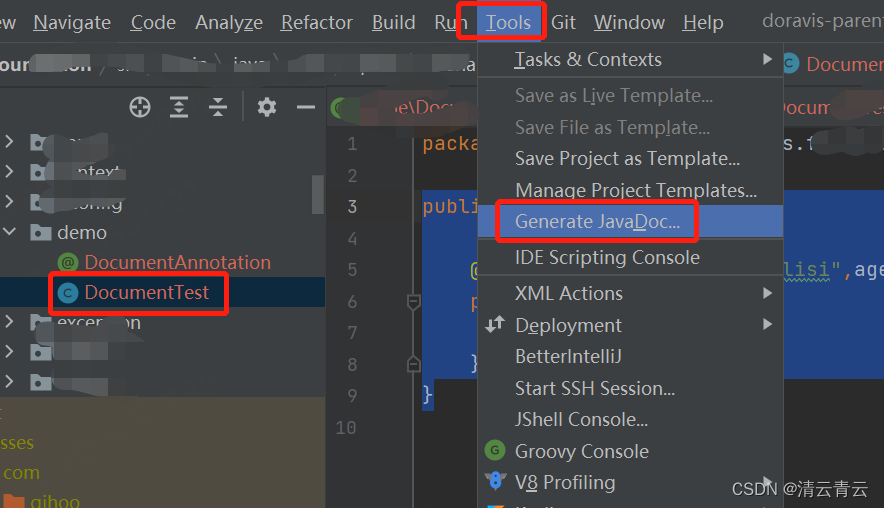
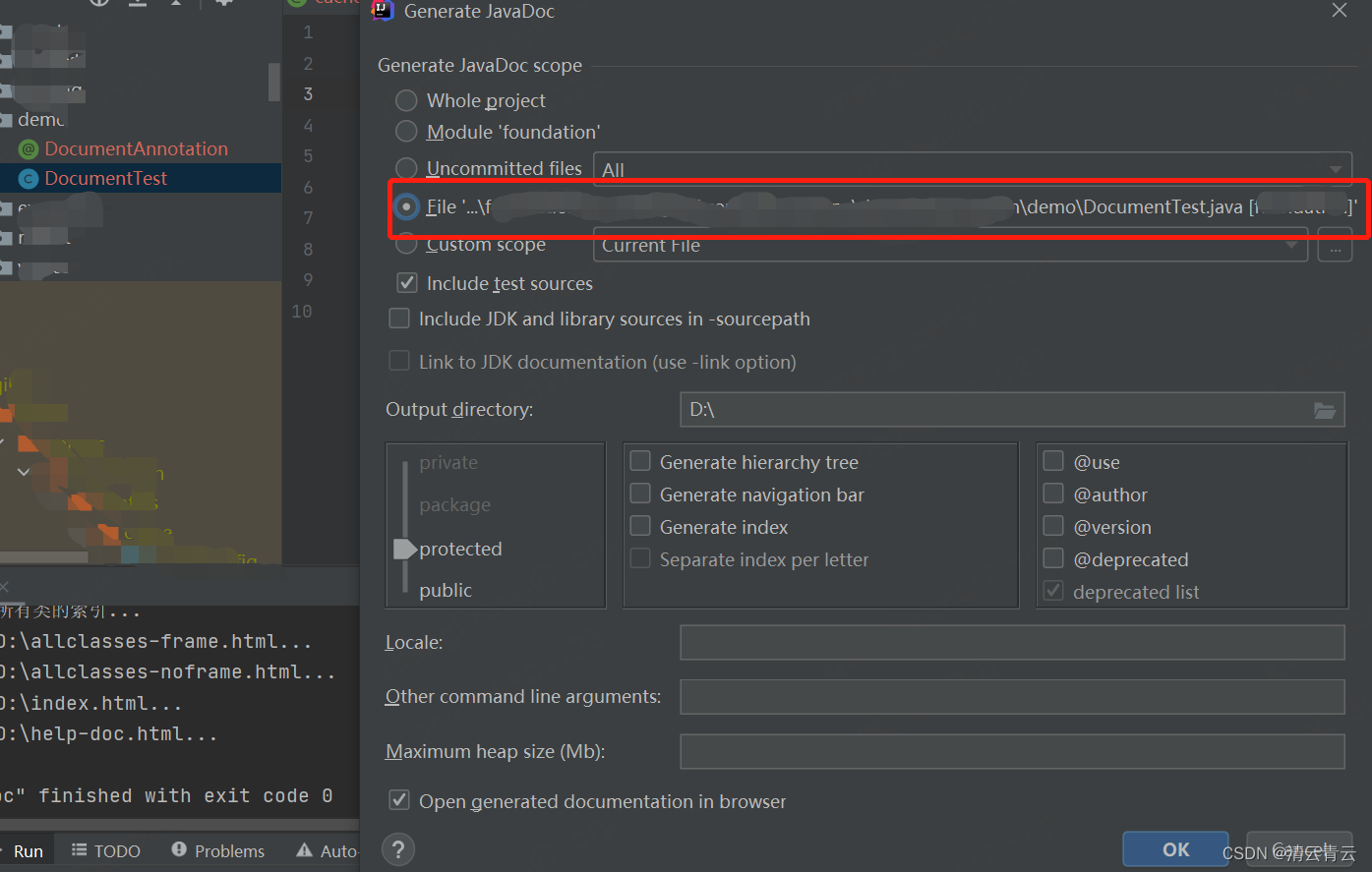
文档中包含注解信息:
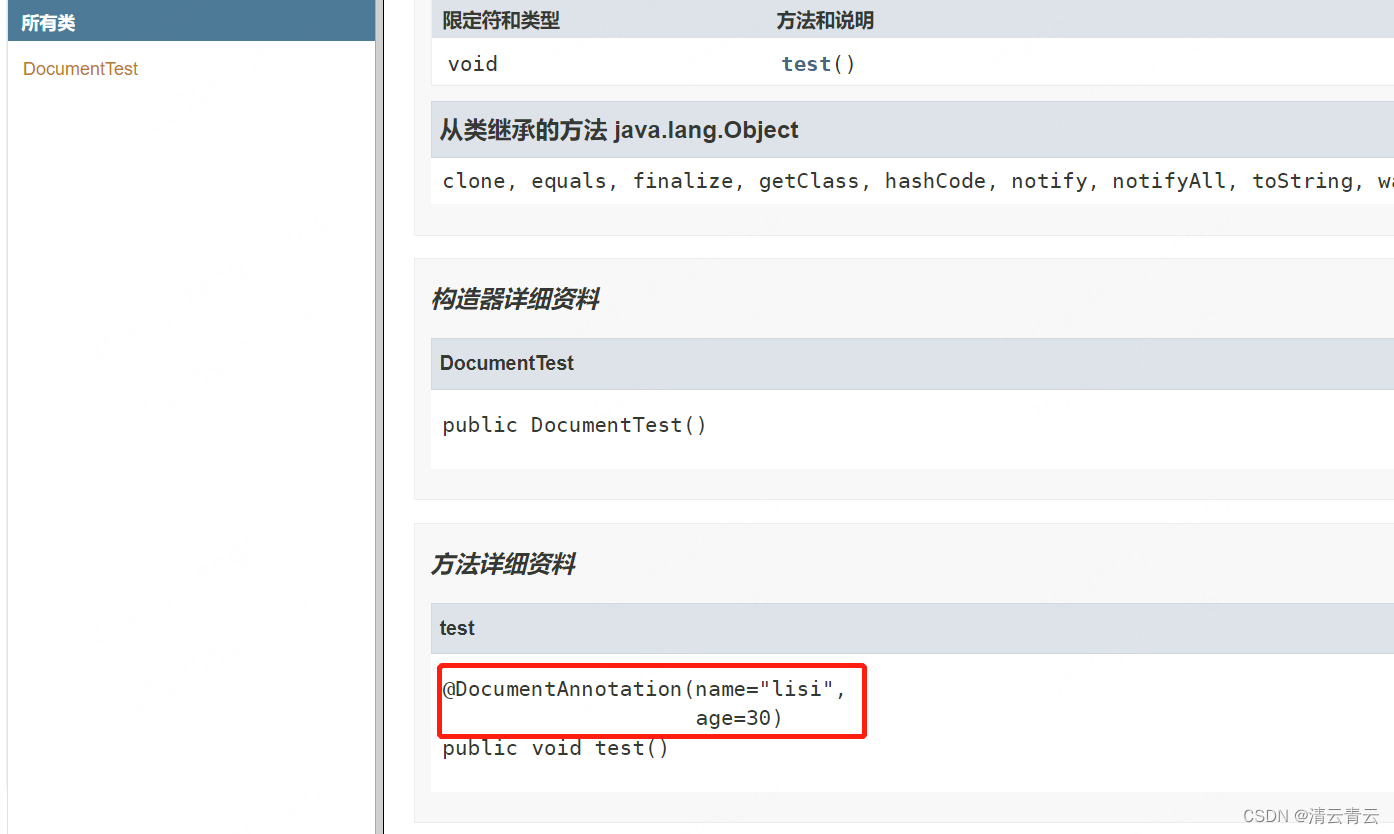
自定义注解DocumentAnnotation去掉@Documented,javadoc文档中不包含注解:
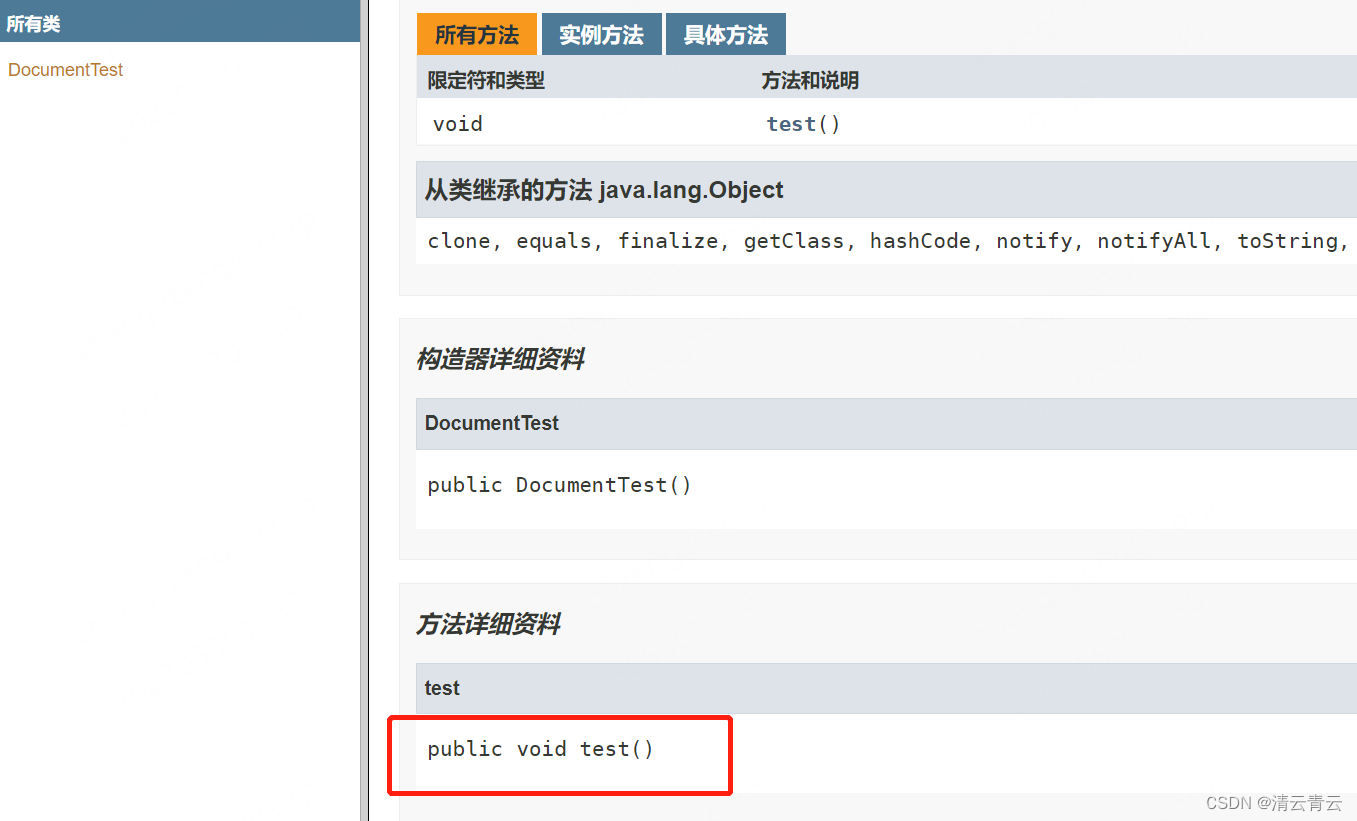
(4)@Inherited
标识注解是否能继承到子类,看下源码:
@Documented
@Retention(RetentionPolicy.RUNTIME)
@Target(ElementType.ANNOTATION_TYPE)
public @interface Inherited {
}
使用@Inherited修饰的注解,在class使用它时,class的子类能够继承此注解,类似于InheritableThreadLocal,父子类能够共享资源。
(5)@Native
标识字段是否可以被本地代码引用,看下源码:
@Documented
@Target(ElementType.FIELD)
@Retention(RetentionPolicy.SOURCE)
public @interface Native {
}
此注解作用在字段上,生命周期为编译阶段丢弃。
(6)@Repeatable
标识可以重复使用注解,看下源码:
@Documented
@Retention(RetentionPolicy.RUNTIME)
@Target(ElementType.ANNOTATION_TYPE)
public @interface Repeatable {
Class<? extends Annotation> value();
}
作用在注解上,只有一个属性value,属性的类型继承了Annotation,之所以继承Annotation是因为Annotation是所有注解的父接口,看下关系图:
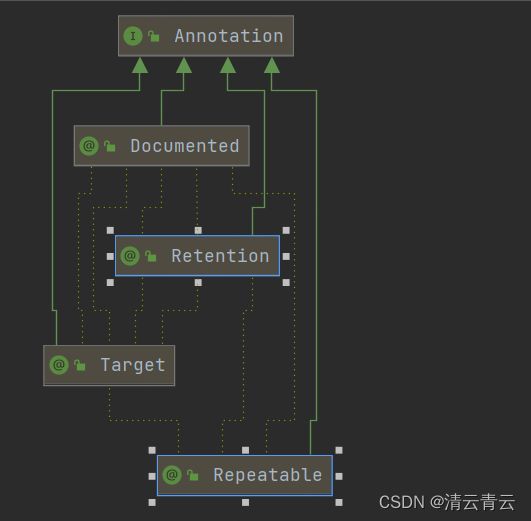
来看一个demo:
//定义注解
@Target(value={ElementType.FIELD})
@Retention(RetentionPolicy.RUNTIME)
@Documented
public @interface RepeatableAnnotations {
RepeatableAnnotation[] value();
}
//定义注解,Repeatable声明RepeatableAnnotations
@Target(value={ElementType.FIELD})
@Retention(RetentionPolicy.RUNTIME)
@Documented
@Repeatable(RepeatableAnnotations.class)
public @interface RepeatableAnnotation {
String name();
int age();
}
//测试类
public class RepeatableDemo {
@RepeatableAnnotation(name="张三",age=18)
@RepeatableAnnotation(name="李四",age=30)
private String userMessage;
public static void main(String[] args) throws NoSuchFieldException {
Field declaredField = RepeatableDemo.class.getDeclaredField("userMessage");
Annotation[] annotations = declaredField.getDeclaredAnnotations();
System.out.println("注解的数量:"+annotations.length);
System.out.println("注解内容:"+Arrays.toString(annotations));
}
}
测试类输出结果:
注解的数量:1
注解内容:[@com.RepeatableAnnotations(value=[@com.RepeatableAnnotation(name=张三, age=18), @com.RepeatableAnnotation(name=李四, age=30)])]
定义一个可重复的注解,需要使用@Repeatable来声明,@Repeatable的值为此原注解数组形式的新注解。从测试类可以看出最终注解的数量还是1个,是使用@Repeatable值的数组形式接收,每个值为原注解类型。
在spring中ComponentScan定义bean的扫描范围,就是这样使用的,看下它的源码:
@Retention(RetentionPolicy.RUNTIME)
@Target({ElementType.TYPE})
@Documented
@Repeatable(ComponentScans.class)
public @interface ComponentScan {
}
@Retention(RetentionPolicy.RUNTIME)
@Target({ElementType.TYPE})
@Documented
public @interface ComponentScans {
ComponentScan[] value();
}
//使用
@ComponentScan(basePackages = {"com.xxx1","com.xxx2"})
使用@Repeatable注意事项:
①原注解的@Target作用范围要比@Repeatable值的范围大或者相同,否则编译错误,例如:
//比RepeatableAnnotation多了ElementType.METHOD
@Target(value={ElementType.FIELD,ElementType.METHOD})
@Retention(RetentionPolicy.RUNTIME)
@Documented
public @interface RepeatableAnnotations {
RepeatableAnnotation[] value();
}
@Target(value={ElementType.FIELD})
@Retention(RetentionPolicy.RUNTIME)
@Documented
@Repeatable(RepeatableAnnotations.class)
public @interface RepeatableAnnotation {
String name();
int age();
}
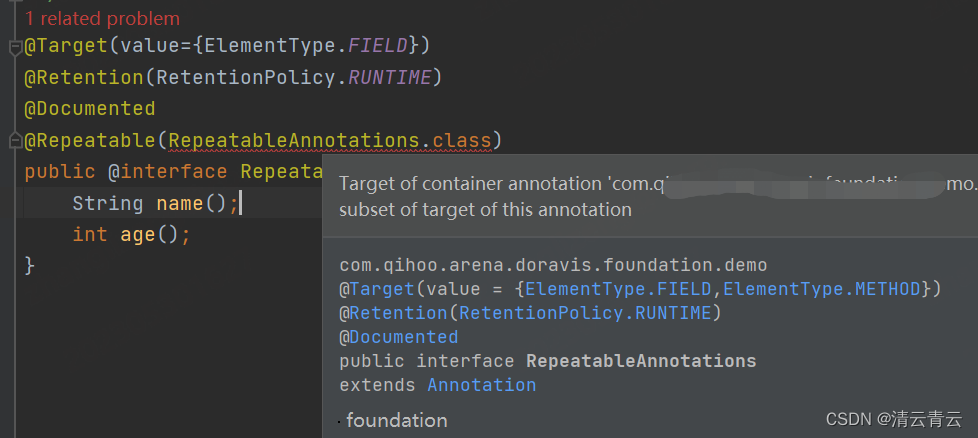
②原注解的@Retention生命周期要比@Repeatable值的小或者相同,否则编译错误,生命周期大小:SOURCE <
CLASS < RUNTIME。例如:
//定义的CLASS比RUNTIME要小
@Target(value={ElementType.FIELD})
@Retention(RetentionPolicy.CLASS)
@Documented
public @interface RepeatableAnnotations {
RepeatableAnnotation[] value();
}
@Target(value={ElementType.FIELD})
@Retention(RetentionPolicy.RUNTIME)
@Documented
@Repeatable(RepeatableAnnotations.class)
public @interface RepeatableAnnotation {
String name();
int age();
}
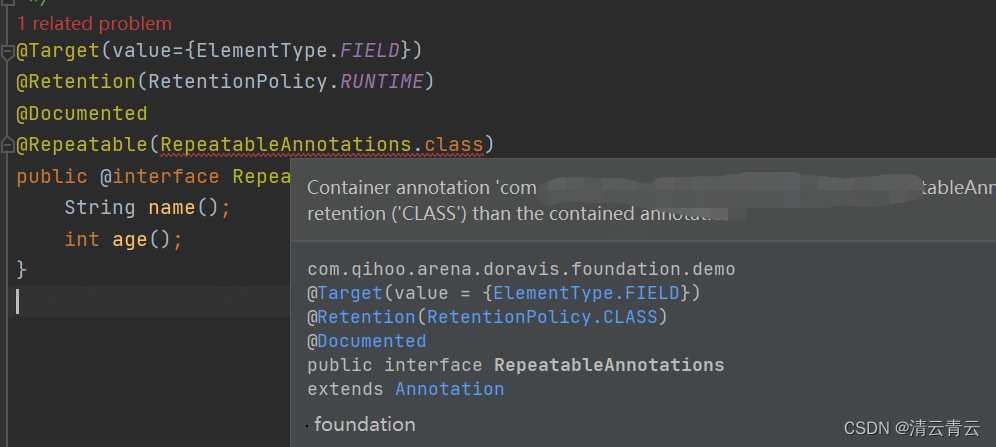
二、使用注解
定义注解就是为了方便系统开发,现在来看一些使用场景。
1.aop切点使用注解
自定义注解结合着aop来使用的场景很多,例如日志的收集就可以使用。
①定义注解:
@Target({ElementType.METHOD})
@Retention(RetentionPolicy.RUNTIME)
@Documented
public @interface LogAnnotation {
//模块名称(枚举类)
ModuleNameEnum moduleName() default ModuleNameEnum.UNKNOWN;
//操作对象
String operaName() default "";
//操作类型(枚举类)
OperaTypeEnum operaType() default OperaTypeEnum.UNKNOWN;
}
②定义aop切面类:
@Aspect
@Component
@Slf4j
public class LogAspect {
@Autowired
XxxLogService xxxLogService;
//切点:使用LogAnnotation注解标识的方法都进行切入,也可以使用通配符配置具体要切入的方法名
@Pointcut("@annotation(com.xxx.aop.LogAnnotation)")
public void pointCut(){
}
//环绕通知
@Around("pointCut()")
public Object logAround(ProceedingJoinPoint joinPoint) throws Throwable {
Object jsonResult = joinPoint.proceed(); //执行方法
try {
//获取请求签名
MethodSignature signature = (MethodSignature)joinPoint.getSignature();
//获取切入点所在的方法
Method method = signature.getMethod();
//获取注解值
LogAnnotation annotation = method.getAnnotation(LogAnnotation.class);
//获取属性
String moduleName = annotation.moduleName().getValue();
String operaName = annotation.operaName();
String operaType = annotation.operaType().getValue();
XxxLog xxxLog = new XxxLog();
xxxLog.setModuleName(moduleName);
xxxLog.setOperaName(operaName);
xxxLog.setOperaType(operaType);
//添加日志
xxxLogService.insertOne(xxxLog);
} catch (Exception e){
e.printStackTrace();
} catch (Throwable e) {
e.printStackTrace();
}
return jsonResult;
}
}
③方法中添加注解
当注解属性名为value时,赋值的时候可以省略属性名,其他名称的属性名需要使用xx=yy的方式指定。
@LogAnnotation(moduleName= ModuleNameEnum.FeedBack,operaName="添加消息",operaType=OperaTypeEnum.Insert)
public void insertOne(Integer id) {
}
过程为:定义注解,定义属性值;创建切面类,使用@annotation来指定切点为自定义注解,环绕方法获取注解及属性值,把属性值保存到业务数据库中;业务代码中需要保存日志的方法加上注解,并设置属性值。
2.拦截器获取注解
可以在拦截器中获取注解,在controller层响应前后做一些额外的处理或判断,例如判断权限、判断是否需要分页等。来看一个分页的demo:
①定义注解
@Target(ElementType.METHOD)
@Documented
@Retention(RetentionPolicy.RUNTIME)
public @interface EnablePaging {
int value() default 50;
}
②定义拦截器
public class PagingInterceptor implements HandlerInterceptor {
//controller响应之前执行
@Override
public boolean preHandle(@NotNull HttpServletRequest request,
@NotNull HttpServletResponse response,
@NotNull Object handler) {
if (!(handler instanceof HandlerMethod)) {
return true;
}
HandlerMethod handlerMethod = (HandlerMethod) handler;
//获取方法中的注解
EnablePaging enablePaging = handlerMethod.getMethodAnnotation(EnablePaging.class);
//不包含注解,直接通过
if (enablePaging == null) {
return true;
}
//包含注解,则获取注解中的值,值保存到TreadLocal线程变量中(此处使用RequestContextHolder.currentRequestAttributes().setAttribute保存),在执行sql查询时取出使用
PagingContextData data = PagingContextData.getInstance(RequestAttributes.SCOPE_REQUEST, true);
data.setEnabled(true);
//把注解中配置的值设置进去
if (enablePaging.value() > 0) {
data.setDefaultPageSize(enablePaging.value());
}
return true;
}
}
③注册拦截器
@Configuration
public class PagingHttpConfig implements WebMvcConfigurer {
@Override
public void addInterceptors(InterceptorRegistry registry) {
registry.addInterceptor(new PagingInterceptor()).order(Ordered.HIGHEST_PRECEDENCE);
}
}
④方法中添加注解
@PostMapping("/datasource/xxxPage")
@EnablePaging(20)
public Object xxxPage(@RequestBody String json) {
return xxxService.xxxPage(json);
}
过程为:定义注解,定义属性值;创建拦截器,在拦截器的方法中获取注解及属性值,把属性值保存到线程变量ThreadLocal中;把拦截器注册到InterceptorRegistry中;业务代码中需要分页的接口方法加上注解,并设置属性值。
3.class获取注解
通过class可以获取到注解,提供了从method方法、field字段等获取注解。获取class的方式有:
①对象.getClass()方法
Student stu = new Student();
Class clazz = stu.getClass();
②对象.class
Class clazz = Student.class;
③Class.forName(“xxx”),例如数据库驱动的获取
Class clazz = Class.forName("com.xxx.Student")
从method中获取注解示例:
//获取所有方法
Method[] methods = SampleClass.class.getMethods();
for(int i = 0;i < methods.length;i++) {
//获取方法中的注解
CustomAnnotaion annotation = methods[i].getAnnotation(CustomAnnotaion.class);
if(null != annotation) {
//输出属性值
System.out.println(annotation.name());
}
}
//获取指定方法
Method oneMethod = SampleClass.class.getDeclaredMethod("getSampleField");
//获取方法中的注解值
CustomAnnotaion annotation = oneMethod.getAnnotation(CustomAnnotaion.class);
System.out.println("annotation="+annotation.name());
从字段中获取注解示例:
//获取指定字段
Field declaredField = RepeatableDemo.class.getDeclaredField("userMessage");
//获取字段中的注解
Annotation[] annotations = declaredField.getDeclaredAnnotations();
4.spring容器获取注解
在bean对象中加入注解,当spring容器加载完bean之后,可以从bean中获取到哪些方法加了指定的注解,从而拿到方法,对这些方法进行特殊处理。在xxl-job开源项目中就有使用,看下使用方式:
private void initJobHandlerMethodRepository(ApplicationContext applicationContext) {
if (applicationContext == null) {
return;
}
// init job handler from method
//从程序上下文中获取到所有的bean名称集合
String[] beanDefinitionNames = applicationContext.getBeanNamesForType(Object.class, false, true);
//遍历bean集合
for (String beanDefinitionName : beanDefinitionNames) {
//根据bean名称从程序上下文获取到此bean对象
Object bean = applicationContext.getBean(beanDefinitionName);
Map<Method, XxlJob> annotatedMethods = null;
try {
//对Bean对象进行方法过滤,查询到方法被XxlJob注解修饰,是则放到annotatedMethods集合中
annotatedMethods = MethodIntrospector.selectMethods(bean.getClass(),
new MethodIntrospector.MetadataLookup<XxlJob>() {
@Override
public XxlJob inspect(Method method) {
//判断方法被XxlJob注解修饰才返回
return AnnotatedElementUtils.findMergedAnnotation(method, XxlJob.class);
}
});
} catch (Throwable ex) {
logger.error("xxl-job method-jobhandler resolve error for bean[" + beanDefinitionName + "].", ex);
}
//当前遍历的bean没有被XxlJob注解修饰,则跳过处理
if (annotatedMethods==null || annotatedMethods.isEmpty()) {
continue;
}
//循环处理当前Bean下被XxlJob修饰的方法
for (Map.Entry<Method, XxlJob> methodXxlJobEntry : annotatedMethods.entrySet()) {
//执行的方法
Method executeMethod = methodXxlJobEntry.getKey();
//XxlJob注解类
XxlJob xxlJob = methodXxlJobEntry.getValue();
//注册此任务处理器
registJobHandler(xxlJob, bean, executeMethod);
}
}
}
从spring上下文applicationContext中获取到所有的bean名称集合,遍历bean名称集合,根据bean名称从程序上下文获取到此bean对象,对Bean对象进行方法过滤,查询到被XxlJob注解修饰的方法,放到map集合中,循环处理map中的记录,key为Method方法,value为XxlJob注解,这也是使用注解的场景。