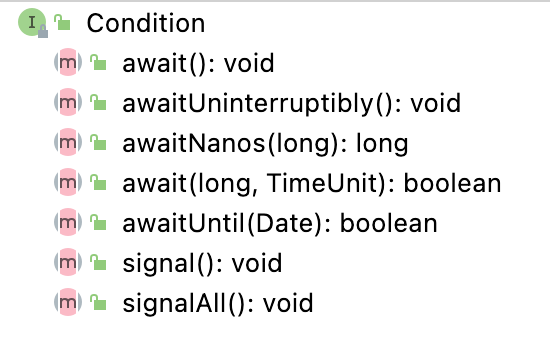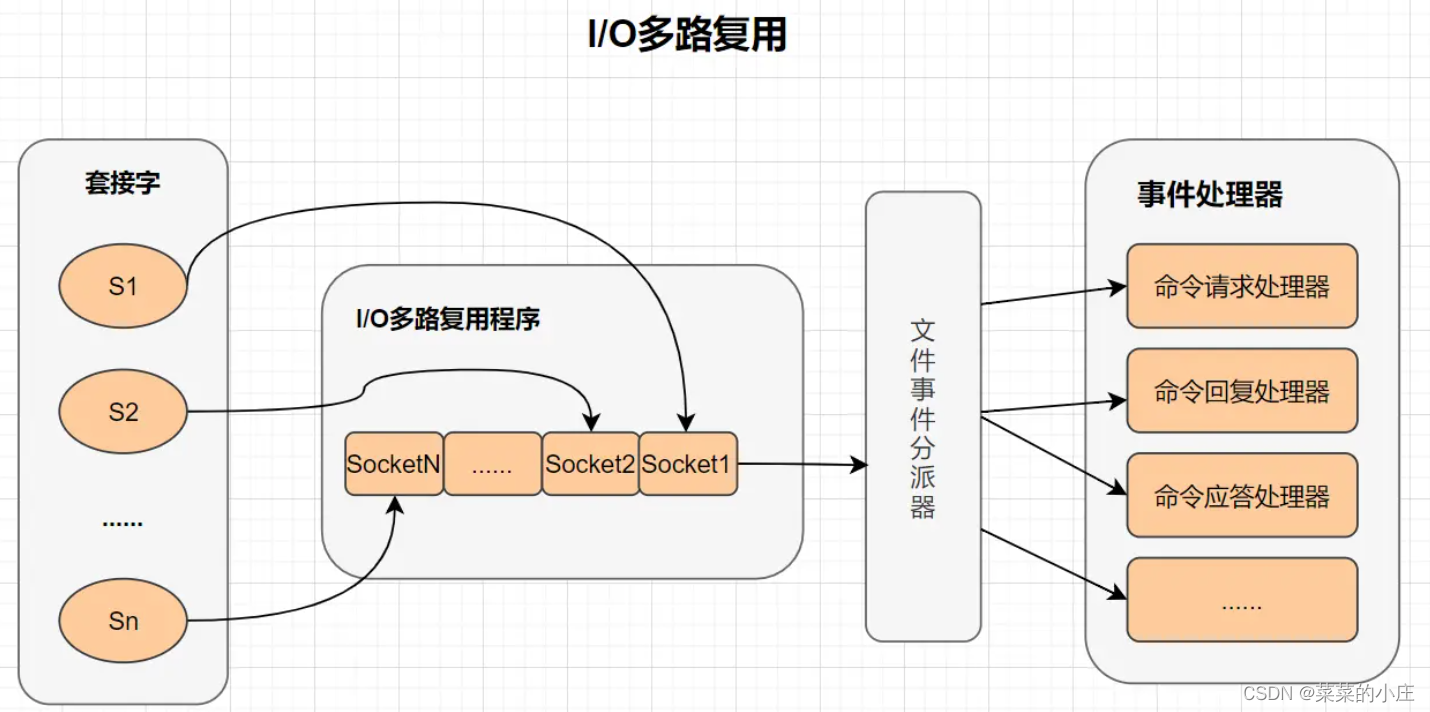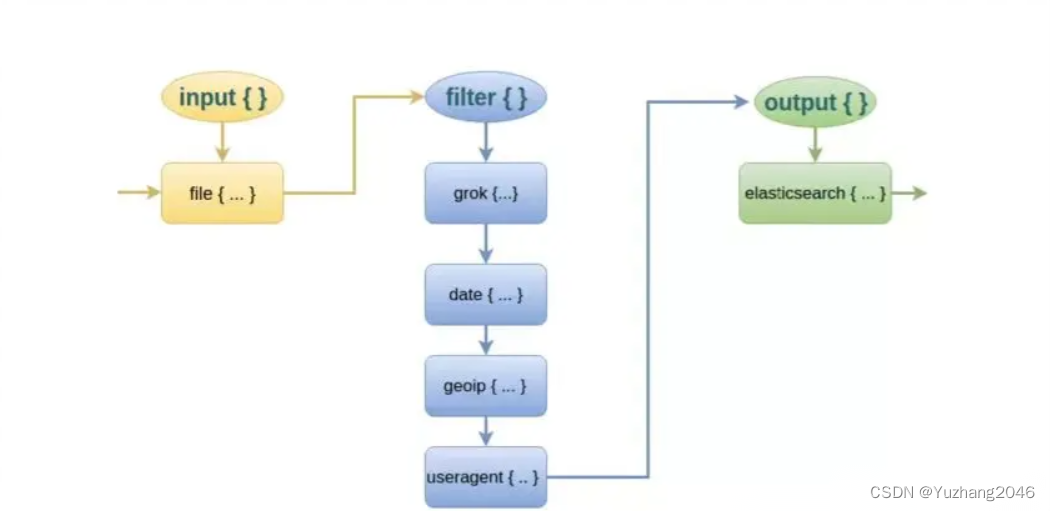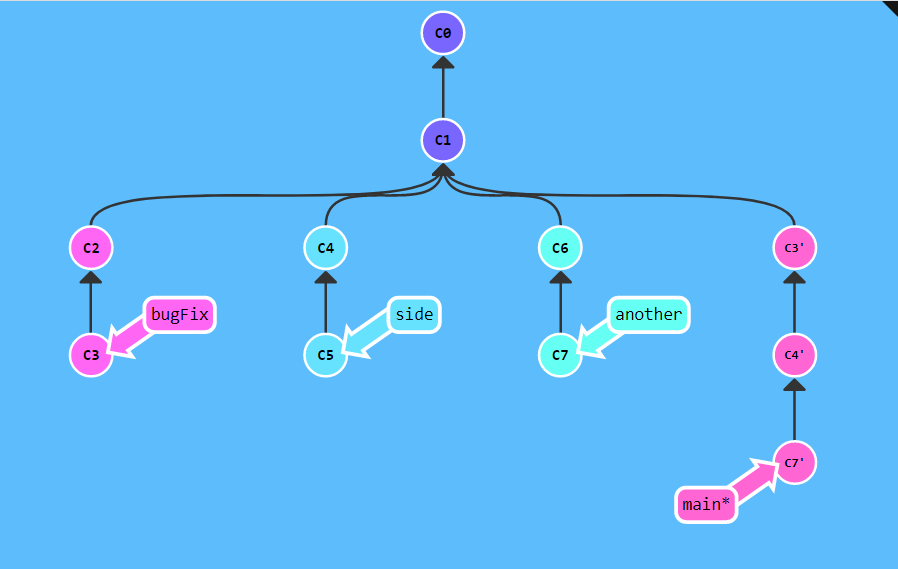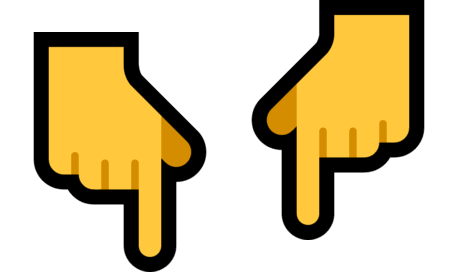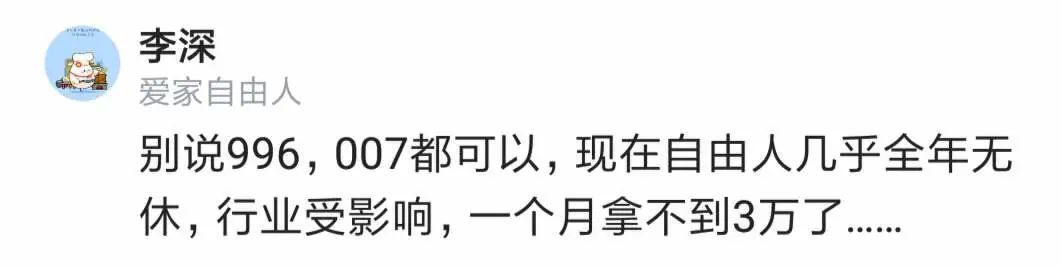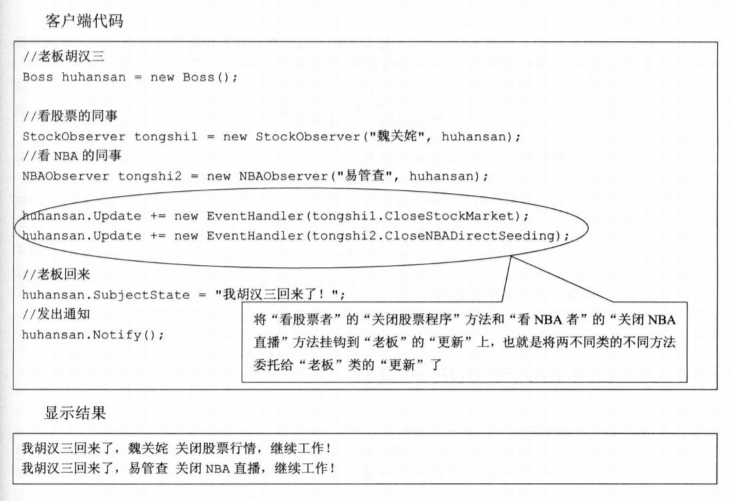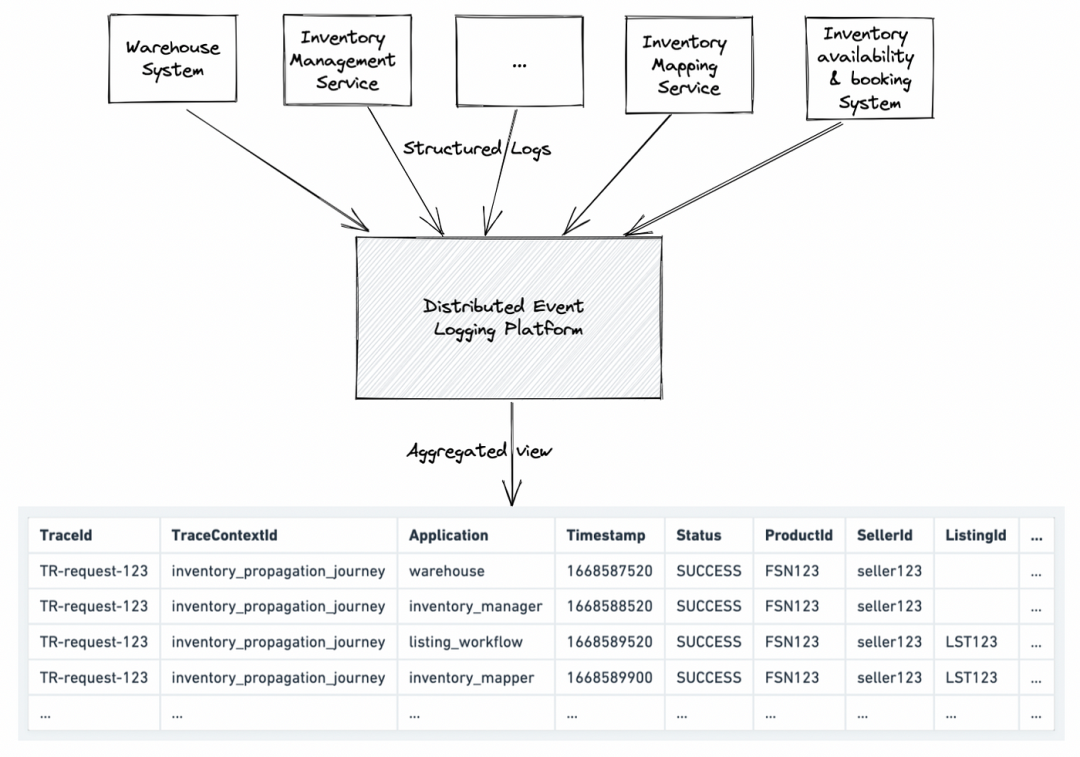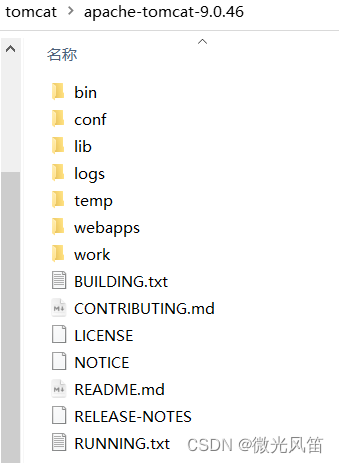文章目录
- 1 依赖方式
- 1.1 spring-boot-starter-parent依赖
- 1.2 spring-boot-dependencies依赖
- 1.3 对比
- 2 使用方式
- 2.1 @SpringbootApplication
- 2.2 高度定制
- 3 springboot各种配置优先级顺序
- 4 sprinboot配置文件解析顺序
- 结语
1 依赖方式
这里项目以开源的renren和pig为例,我们来看看两种依赖方式的引入。
1.1 spring-boot-starter-parent依赖
renren-security项目中pom.xml文件引入依赖如下所示:
<project xmlns="http://maven.apache.org/POM/4.0.0" xmlns:xsi="http://www.w3.org/2001/XMLSchema-instance"
xsi:schemaLocation="http://maven.apache.org/POM/4.0.0 http://maven.apache.org/xsd/maven-4.0.0.xsd">
<modelVersion>4.0.0</modelVersion>
<groupId>io.renren</groupId>
<artifactId>renren-security</artifactId>
<version>5.2.0</version>
<packaging>pom</packaging>
<name>renren-security</name>
<description>人人权限系统</description>
<url>https://www.renren.io</url>
<parent>
<groupId>org.springframework.boot</groupId>
<artifactId>spring-boot-starter-parent</artifactId>
<version>2.7.5</version>
</parent>
<modules>
<module>renren-common</module>
<module>renren-dynamic-datasource</module>
<module>renren-admin</module>
<module>renren-api</module>
<module>renren-generator</module>
</modules>
<properties>
<project.build.sourceEncoding>UTF-8</project.build.sourceEncoding>
<project.reporting.outputEncoding>UTF-8</project.reporting.outputEncoding>
<java.version>1.8</java.version>
<jedis.version>4.2.2</jedis.version>
<druid.version>1.2.13</druid.version>
<mybatisplus.version>3.5.2</mybatisplus.version>
<sqlserver.version>4.0</sqlserver.version>
<oracle.version>11.2.0.3</oracle.version>
<dameng.version>8.1.2.79</dameng.version>
<commons.lang.version>3.12.0</commons.lang.version>
<commons.fileupload.version>1.4</commons.fileupload.version>
<commons.io.version>2.11.0</commons.io.version>
<commons.codec.version>1.15</commons.codec.version>
<guava.version>20.0</guava.version>
<joda.time.version>2.10.14</joda.time.version>
<hutool.version>5.7.22</hutool.version>
<gson.version>2.9.0</gson.version>
<jsoup.version>1.15.3</jsoup.version>
<knife4j.version>2.0.9</knife4j.version>
<lombok.version>1.18.24</lombok.version>
<docker.plugin.version>1.1.1</docker.plugin.version>
</properties>
<dependencies>
<dependency>
<groupId>org.springframework.boot</groupId>
<artifactId>spring-boot-starter-test</artifactId>
<scope>test</scope>
</dependency>
<dependency>
<groupId>org.springframework.boot</groupId>
<artifactId>spring-boot-starter-web</artifactId>
</dependency>
<dependency>
<groupId>org.springframework.boot</groupId>
<artifactId>spring-boot-starter-aop</artifactId>
</dependency>
<dependency>
<groupId>org.springframework.boot</groupId>
<artifactId>spring-boot-starter-validation</artifactId>
</dependency>
<dependency>
<groupId>org.springframework</groupId>
<artifactId>spring-context-support</artifactId>
</dependency>
<dependency>
<groupId>org.springframework.boot</groupId>
<artifactId>spring-boot-starter-data-redis</artifactId>
</dependency>
<dependency>
<groupId>org.springframework.boot</groupId>
<artifactId>spring-boot-configuration-processor</artifactId>
<optional>true</optional>
</dependency>
<dependency>
<groupId>redis.clients</groupId>
<artifactId>jedis</artifactId>
<version>${jedis.version}</version>
</dependency>
<!-- mysql驱动 -->
<dependency>
<groupId>mysql</groupId>
<artifactId>mysql-connector-java</artifactId>
</dependency>
<!-- oracle驱动 -->
<dependency>
<groupId>com.oracle</groupId>
<artifactId>ojdbc6</artifactId>
<version>${oracle.version}</version>
</dependency>
<!-- sqlserver驱动 -->
<dependency>
<groupId>com.microsoft.sqlserver</groupId>
<artifactId>sqljdbc4</artifactId>
<version>${sqlserver.version}</version>
</dependency>
<!-- postgresql驱动 -->
<dependency>
<groupId>org.postgresql</groupId>
<artifactId>postgresql</artifactId>
</dependency>
<!-- 达梦驱动 -->
<dependency>
<groupId>com.dameng</groupId>
<artifactId>DmJdbcDriver18</artifactId>
<version>${dameng.version}</version>
</dependency>
<dependency>
<groupId>com.alibaba</groupId>
<artifactId>druid-spring-boot-starter</artifactId>
<version>${druid.version}</version>
</dependency>
<dependency>
<groupId>com.baomidou</groupId>
<artifactId>mybatis-plus-boot-starter</artifactId>
<version>${mybatisplus.version}</version>
<exclusions>
<exclusion>
<groupId>com.baomidou</groupId>
<artifactId>mybatis-plus-generator</artifactId>
</exclusion>
</exclusions>
</dependency>
<dependency>
<groupId>org.apache.commons</groupId>
<artifactId>commons-lang3</artifactId>
<version>${commons.lang.version}</version>
</dependency>
<dependency>
<groupId>commons-fileupload</groupId>
<artifactId>commons-fileupload</artifactId>
<version>${commons.fileupload.version}</version>
</dependency>
<dependency>
<groupId>commons-io</groupId>
<artifactId>commons-io</artifactId>
<version>${commons.io.version}</version>
</dependency>
<dependency>
<groupId>commons-codec</groupId>
<artifactId>commons-codec</artifactId>
<version>${commons.codec.version}</version>
</dependency>
<dependency>
<groupId>com.google.guava</groupId>
<artifactId>guava</artifactId>
<version>${guava.version}</version>
</dependency>
<dependency>
<groupId>joda-time</groupId>
<artifactId>joda-time</artifactId>
<version>${joda.time.version}</version>
</dependency>
<dependency>
<groupId>com.google.code.gson</groupId>
<artifactId>gson</artifactId>
<version>${gson.version}</version>
</dependency>
<dependency>
<groupId>cn.hutool</groupId>
<artifactId>hutool-all</artifactId>
<version>${hutool.version}</version>
</dependency>
<dependency>
<groupId>org.jsoup</groupId>
<artifactId>jsoup</artifactId>
<version>${jsoup.version}</version>
</dependency>
<dependency>
<groupId>com.github.xiaoymin</groupId>
<artifactId>knife4j-spring-boot-starter</artifactId>
<version>${knife4j.version}</version>
</dependency>
<dependency>
<groupId>org.projectlombok</groupId>
<artifactId>lombok</artifactId>
<version>${lombok.version}</version>
</dependency>
</dependencies>
<!-- 阿里云maven仓库 -->
<repositories>
<repository>
<id>public</id>
<name>aliyun nexus</name>
<url>https://maven.aliyun.com/repository/public/</url>
<releases>
<enabled>true</enabled>
</releases>
</repository>
</repositories>
<pluginRepositories>
<pluginRepository>
<id>public</id>
<name>aliyun nexus</name>
<url>https://maven.aliyun.com/repository/public/</url>
<releases>
<enabled>true</enabled>
</releases>
<snapshots>
<enabled>false</enabled>
</snapshots>
</pluginRepository>
</pluginRepositories>
</project>
我们在spring-boot-parent jar包中,并没有具体的java代码,主要就是pom.xml文件,内容如下所示:
<?xml version="1.0" encoding="UTF-8"?>
<project xmlns="http://maven.apache.org/POM/4.0.0" xsi:schemaLocation="http://maven.apache.org/POM/4.0.0 https://maven.apache.org/xsd/maven-4.0.0.xsd" xmlns:xsi="http://www.w3.org/2001/XMLSchema-instance">
<!-- This module was also published with a richer model, Gradle metadata, -->
<!-- which should be used instead. Do not delete the following line which -->
<!-- is to indicate to Gradle or any Gradle module metadata file consumer -->
<!-- that they should prefer consuming it instead. -->
<!-- do_not_remove: published-with-gradle-metadata -->
<modelVersion>4.0.0</modelVersion>
<groupId>org.springframework.boot</groupId>
<artifactId>spring-boot-parent</artifactId>
<version>2.7.5</version>
<packaging>pom</packaging>
<name>spring-boot-parent</name>
<description>Spring Boot Parent</description>
<url>https://spring.io/projects/spring-boot</url>
<organization>
<name>Pivotal Software, Inc.</name>
<url>https://spring.io</url>
</organization>
<licenses>
<license>
<name>Apache License, Version 2.0</name>
<url>https://www.apache.org/licenses/LICENSE-2.0</url>
</license>
</licenses>
<developers>
<developer>
<name>Pivotal</name>
<email>info@pivotal.io</email>
<organization>Pivotal Software, Inc.</organization>
<organizationUrl>https://www.spring.io</organizationUrl>
</developer>
</developers>
<scm>
<connection>scm:git:git://github.com/spring-projects/spring-boot.git</connection>
<developerConnection>scm:git:ssh://git@github.com/spring-projects/spring-boot.git</developerConnection>
<url>https://github.com/spring-projects/spring-boot</url>
</scm>
<issueManagement>
<system>GitHub</system>
<url>https://github.com/spring-projects/spring-boot/issues</url>
</issueManagement>
<properties>
<android-json.version>0.0.20131108.vaadin1</android-json.version>
<api-guardian.version>1.1.0</api-guardian.version>
<c3p0.version>0.9.5.5</c3p0.version>
<commons-compress.version>1.21</commons-compress.version>
<commons-fileupload.version>1.4</commons-fileupload.version>
<jakarta-inject.version>1.0.5</jakarta-inject.version>
<jline.version>2.11</jline.version>
<jna.version>5.7.0</jna.version>
<jopt-simple.version>5.0.4</jopt-simple.version>
<maven.version>3.6.3</maven.version>
<maven-common-artifact-filters.version>3.2.0</maven-common-artifact-filters.version>
<maven-invoker.version>3.1.0</maven-invoker.version>
<maven-plugin-tools.version>3.6.0</maven-plugin-tools.version>
<maven-resolver.version>1.6.3</maven-resolver.version>
<maven-shade-plugin.version>3.2.4</maven-shade-plugin.version>
<mockk.version>1.10.6</mockk.version>
<plexus-build-api.version>0.0.7</plexus-build-api.version>
<plexus-sec-dispatcher.version>1.4</plexus-sec-dispatcher.version>
<simple-jndi.version>0.23.0</simple-jndi.version>
<sisu.version>2.6.0</sisu.version>
<snakeyaml.version>1.32</snakeyaml.version>
<spock-framework.version>2.0-groovy-3.0</spock-framework.version>
<testng.version>6.14.3</testng.version>
<spring-asciidoctor-extensions.version>0.6.0</spring-asciidoctor-extensions.version>
<testcontainers.version>1.17.3</testcontainers.version>
</properties>
<dependencyManagement>
<dependencies>
<dependency>
<groupId>com.vaadin.external.google</groupId>
<artifactId>android-json</artifactId>
<version>${android-json.version}</version>
</dependency>
<dependency>
<groupId>org.apiguardian</groupId>
<artifactId>apiguardian-api</artifactId>
<version>${api-guardian.version}</version>
</dependency>
<dependency>
<groupId>com.mchange</groupId>
<artifactId>c3p0</artifactId>
<version>${c3p0.version}</version>
</dependency>
<dependency>
<groupId>org.apache.commons</groupId>
<artifactId>commons-compress</artifactId>
<version>${commons-compress.version}</version>
</dependency>
<dependency>
<groupId>commons-fileupload</groupId>
<artifactId>commons-fileupload</artifactId>
<version>${commons-fileupload.version}</version>
</dependency>
<dependency>
<groupId>jakarta.inject</groupId>
<artifactId>jakarta.inject-api</artifactId>
<version>${jakarta-inject.version}</version>
</dependency>
<dependency>
<groupId>jline</groupId>
<artifactId>jline</artifactId>
<version>${jline.version}</version>
</dependency>
<dependency>
<groupId>net.java.dev.jna</groupId>
<artifactId>jna-platform</artifactId>
<version>${jna.version}</version>
</dependency>
<dependency>
<groupId>net.sf.jopt-simple</groupId>
<artifactId>jopt-simple</artifactId>
<version>${jopt-simple.version}</version>
</dependency>
<dependency>
<groupId>org.apache.maven</groupId>
<artifactId>maven-plugin-api</artifactId>
<version>${maven.version}</version>
</dependency>
<dependency>
<groupId>org.apache.maven</groupId>
<artifactId>maven-resolver-provider</artifactId>
<version>${maven.version}</version>
</dependency>
<dependency>
<groupId>org.apache.maven</groupId>
<artifactId>maven-settings-builder</artifactId>
<version>${maven.version}</version>
</dependency>
<dependency>
<groupId>org.apache.maven.shared</groupId>
<artifactId>maven-common-artifact-filters</artifactId>
<version>${maven-common-artifact-filters.version}</version>
</dependency>
<dependency>
<groupId>org.apache.maven.shared</groupId>
<artifactId>maven-invoker</artifactId>
<version>${maven-invoker.version}</version>
</dependency>
<dependency>
<groupId>org.apache.maven.plugin-tools</groupId>
<artifactId>maven-plugin-annotations</artifactId>
<version>${maven-plugin-tools.version}</version>
</dependency>
<dependency>
<groupId>org.apache.maven.resolver</groupId>
<artifactId>maven-resolver-api</artifactId>
<version>${maven-resolver.version}</version>
</dependency>
<dependency>
<groupId>org.apache.maven.resolver</groupId>
<artifactId>maven-resolver-connector-basic</artifactId>
<version>${maven-resolver.version}</version>
</dependency>
<dependency>
<groupId>org.apache.maven.resolver</groupId>
<artifactId>maven-resolver-impl</artifactId>
<version>${maven-resolver.version}</version>
</dependency>
<dependency>
<groupId>org.apache.maven.resolver</groupId>
<artifactId>maven-resolver-spi</artifactId>
<version>${maven-resolver.version}</version>
</dependency>
<dependency>
<groupId>org.apache.maven.resolver</groupId>
<artifactId>maven-resolver-transport-file</artifactId>
<version>${maven-resolver.version}</version>
</dependency>
<dependency>
<groupId>org.apache.maven.resolver</groupId>
<artifactId>maven-resolver-transport-http</artifactId>
<version>${maven-resolver.version}</version>
</dependency>
<dependency>
<groupId>org.apache.maven.resolver</groupId>
<artifactId>maven-resolver-util</artifactId>
<version>${maven-resolver.version}</version>
</dependency>
<dependency>
<groupId>org.apache.maven.plugins</groupId>
<artifactId>maven-shade-plugin</artifactId>
<version>${maven-shade-plugin.version}</version>
</dependency>
<dependency>
<groupId>io.mockk</groupId>
<artifactId>mockk</artifactId>
<version>${mockk.version}</version>
</dependency>
<dependency>
<groupId>org.sonatype.plexus</groupId>
<artifactId>plexus-build-api</artifactId>
<version>${plexus-build-api.version}</version>
</dependency>
<dependency>
<groupId>org.sonatype.plexus</groupId>
<artifactId>plexus-sec-dispatcher</artifactId>
<version>${plexus-sec-dispatcher.version}</version>
</dependency>
<dependency>
<groupId>com.github.h-thurow</groupId>
<artifactId>simple-jndi</artifactId>
<version>${simple-jndi.version}</version>
</dependency>
<dependency>
<groupId>org.sonatype.sisu</groupId>
<artifactId>sisu-inject-plexus</artifactId>
<version>${sisu.version}</version>
</dependency>
<dependency>
<groupId>org.yaml</groupId>
<artifactId>snakeyaml</artifactId>
<version>${snakeyaml.version}</version>
</dependency>
<dependency>
<groupId>org.spockframework</groupId>
<artifactId>spock-core</artifactId>
<version>${spock-framework.version}</version>
</dependency>
<dependency>
<groupId>org.spockframework</groupId>
<artifactId>spock-spring</artifactId>
<version>${spock-framework.version}</version>
</dependency>
<dependency>
<groupId>org.testng</groupId>
<artifactId>testng</artifactId>
<version>${testng.version}</version>
</dependency>
<dependency>
<groupId>io.spring.asciidoctor</groupId>
<artifactId>spring-asciidoctor-extensions-spring-boot</artifactId>
<version>${spring-asciidoctor-extensions.version}</version>
</dependency>
<dependency>
<groupId>io.spring.asciidoctor</groupId>
<artifactId>spring-asciidoctor-extensions-section-ids</artifactId>
<version>${spring-asciidoctor-extensions.version}</version>
</dependency>
<dependency>
<groupId>org.testcontainers</groupId>
<artifactId>testcontainers-bom</artifactId>
<version>${testcontainers.version}</version>
<type>pom</type>
<scope>import</scope>
</dependency>
<dependency>
<groupId>org.springframework.boot</groupId>
<artifactId>spring-boot-dependencies</artifactId>
<version>2.7.5</version>
<type>pom</type>
<scope>import</scope>
</dependency>
</dependencies>
</dependencyManagement>
<build>
<pluginManagement>
<plugins/>
</pluginManagement>
</build>
</project>
- 其中它也引用了spring-boot-dependencies依赖
1.2 spring-boot-dependencies依赖
pig中pom.xml引入依赖如下所示:
<?xml version="1.0" encoding="UTF-8"?>
<project xmlns:xsi="http://www.w3.org/2001/XMLSchema-instance" xmlns="http://maven.apache.org/POM/4.0.0"
xsi:schemaLocation="http://maven.apache.org/POM/4.0.0 http://maven.apache.org/xsd/maven-4.0.0.xsd">
<modelVersion>4.0.0</modelVersion>
<groupId>com.pig4cloud</groupId>
<artifactId>pig</artifactId>
<name>${project.artifactId}</name>
<version>3.6.7</version>
<packaging>pom</packaging>
<url>https://www.pig4cloud.com</url>
<properties>
<spring-boot.version>2.7.10</spring-boot.version>
<spring-cloud.version>2021.0.6</spring-cloud.version>
<spring-cloud-alibaba.version>2021.0.5.0</spring-cloud-alibaba.version>
<project.build.sourceEncoding>UTF-8</project.build.sourceEncoding>
<maven.compiler.source>1.8</maven.compiler.source>
<maven.compiler.target>1.8</maven.compiler.target>
<spring-boot-admin.version>2.7.10</spring-boot-admin.version>
<spring.authorization.version>0.4.1</spring.authorization.version>
<dynamic-ds.version>3.6.0</dynamic-ds.version>
<captcha.version>2.2.2</captcha.version>
<velocity.version>2.3</velocity.version>
<velocity.tool.version>3.1</velocity.tool.version>
<configuration.version>1.10</configuration.version>
<jasypt.version>3.0.5</jasypt.version>
<swagger.fox.version>3.0.0</swagger.fox.version>
<knife4j.ui.version>3.0.3</knife4j.ui.version>
<xxl-job.version>2.4.0</xxl-job.version>
<docker.plugin.version>0.32.0</docker.plugin.version>
<docker.host>http://192.168.0.100:2375</docker.host>
<docker.registry>192.168.0.100</docker.registry>
<docker.namespace>pig4cloud</docker.namespace>
<docker.username>username</docker.username>
<docker.password>password</docker.password>
<git.commit.plugin>4.9.9</git.commit.plugin>
<spring.checkstyle.plugin>0.0.38</spring.checkstyle.plugin>
</properties>
<!-- 以下依赖 全局所有的模块都会引入 -->
<dependencies>
<!--配置文件处理器-->
<dependency>
<groupId>org.springframework.boot</groupId>
<artifactId>spring-boot-configuration-processor</artifactId>
<optional>true</optional>
</dependency>
<!--配置文件加解密-->
<dependency>
<groupId>com.github.ulisesbocchio</groupId>
<artifactId>jasypt-spring-boot-starter</artifactId>
<version>${jasypt.version}</version>
</dependency>
<!--监控-->
<dependency>
<groupId>org.springframework.boot</groupId>
<artifactId>spring-boot-starter-actuator</artifactId>
</dependency>
<!--监控客户端-->
<dependency>
<groupId>de.codecentric</groupId>
<artifactId>spring-boot-admin-starter-client</artifactId>
<version>${spring-boot-admin.version}</version>
</dependency>
<!--Lombok-->
<dependency>
<groupId>org.projectlombok</groupId>
<artifactId>lombok</artifactId>
<scope>provided</scope>
</dependency>
<!--测试依赖-->
<dependency>
<groupId>org.springframework.boot</groupId>
<artifactId>spring-boot-starter-test</artifactId>
<scope>test</scope>
</dependency>
</dependencies>
<modules>
<module>pig-register</module>
<module>pig-gateway</module>
<module>pig-auth</module>
<module>pig-upms</module>
<module>pig-common</module>
<module>pig-visual</module>
</modules>
<dependencyManagement>
<dependencies>
<!--pig 公共版本定义-->
<dependency>
<groupId>com.pig4cloud</groupId>
<artifactId>pig-common-bom</artifactId>
<version>${project.version}</version>
<type>pom</type>
<scope>import</scope>
</dependency>
<!-- spring boot 依赖 -->
<dependency>
<groupId>org.springframework.boot</groupId>
<artifactId>spring-boot-dependencies</artifactId>
<version>${spring-boot.version}</version>
<type>pom</type>
<scope>import</scope>
</dependency>
<!-- spring cloud 依赖 -->
<dependency>
<groupId>org.springframework.cloud</groupId>
<artifactId>spring-cloud-dependencies</artifactId>
<version>${spring-cloud.version}</version>
<type>pom</type>
<scope>import</scope>
</dependency>
<!-- spring cloud alibaba 依赖 -->
<dependency>
<groupId>com.alibaba.cloud</groupId>
<artifactId>spring-cloud-alibaba-dependencies</artifactId>
<version>${spring-cloud-alibaba.version}</version>
<type>pom</type>
<scope>import</scope>
</dependency>
</dependencies>
</dependencyManagement>
<build>
<finalName>${project.name}</finalName>
<resources>
<resource>
<directory>src/main/resources</directory>
<filtering>true</filtering>
</resource>
</resources>
<pluginManagement>
<plugins>
<plugin>
<groupId>org.springframework.boot</groupId>
<artifactId>spring-boot-maven-plugin</artifactId>
<version>${spring-boot.version}</version>
<configuration>
<finalName>${project.build.finalName}</finalName>
<layers>
<enabled>true</enabled>
</layers>
</configuration>
</plugin>
<plugin>
<groupId>io.fabric8</groupId>
<artifactId>docker-maven-plugin</artifactId>
<version>${docker.plugin.version}</version>
<configuration>
<!-- Docker Remote Api-->
<dockerHost>${docker.host}</dockerHost>
<!-- Docker 镜像私服-->
<registry>${docker.registry}</registry>
<!-- 认证信息-->
<authConfig>
<push>
<username>${docker.username}</username>
<password>${docker.password}</password>
</push>
</authConfig>
<images>
<image>
<!-- 镜像名称: 172.17.0.111/library/pig-gateway:2.6.3-->
<name>${docker.registry}/${docker.namespace}/${project.name}:${project.version}</name>
<build>
<dockerFile>${project.basedir}/Dockerfile</dockerFile>
</build>
</image>
</images>
</configuration>
</plugin>
</plugins>
</pluginManagement>
<plugins>
<!--打包jar 与git commit 关联插件-->
<plugin>
<groupId>io.github.git-commit-id</groupId>
<artifactId>git-commit-id-maven-plugin</artifactId>
<version>${git.commit.plugin}</version>
<executions>
<execution>
<id>get-the-git-infos</id>
<goals>
<goal>revision</goal>
</goals>
<phase>initialize</phase>
</execution>
</executions>
<configuration>
<failOnNoGitDirectory>false</failOnNoGitDirectory>
<generateGitPropertiesFile>true</generateGitPropertiesFile>
<!--因为项目定制了jackson的日期时间序列化/反序列化格式,因此这里要进行配置,不然通过management.info.git.mode=full进行完整git信息监控时会存在问题-->
<dateFormat>yyyy-MM-dd HH:mm:ss</dateFormat>
<includeOnlyProperties>
<includeOnlyProperty>^git.build.(time|version)$</includeOnlyProperty>
<includeOnlyProperty>^git.commit.(id|message|time).*$</includeOnlyProperty>
</includeOnlyProperties>
</configuration>
</plugin>
<!--
代码格式插件,默认使用spring 规则,可运行命令进行项目格式化:./mvnw spring-javaformat:apply 或 mvn spring-javaformat:apply,可在IDEA中安装插件以下插件进行自动格式化:
https://repo1.maven.org/maven2/io/spring/javaformat/spring-javaformat-intellij-idea-plugin
-->
<plugin>
<groupId>io.spring.javaformat</groupId>
<artifactId>spring-javaformat-maven-plugin</artifactId>
<version>${spring.checkstyle.plugin}</version>
</plugin>
</plugins>
</build>
<profiles>
<profile>
<id>dev</id>
<properties>
<!-- 环境标识,需要与配置文件的名称相对应 -->
<profiles.active>dev</profiles.active>
<nacos.username>nacos</nacos.username>
<nacos.password>nacos</nacos.password>
</properties>
<activation>
<!-- 默认环境 -->
<activeByDefault>true</activeByDefault>
</activation>
</profile>
</profiles>
</project>
1.3 对比
spring-boot-dependencies和spring-boot-starter-parent都是用于管理Spring Boot项目的依赖项的工具,但它们之间有一些区别:
- BOM vs Parent POM(父项目):
spring-boot-dependencies是一个Maven BOM(Bill of Materials),而spring-boot-starter-parent是一个Maven父项目(Parent POM)。BOM用于集中管理依赖项的版本,而父项目除了管理依赖项的版本外,还可以提供一些默认配置和插件。 - 继承方式:使用
spring-boot-dependencies时,你需要在项目的pom.xml文件中显式地引用该BOM,通过<dependencyManagement>部分进行引用。而使用spring-boot-starter-parent时,你将项目的pom.xml文件的<parent>部分指向spring-boot-starter-parent。 - 版本控制:
spring-boot-dependencies主要用于集中管理Spring Boot及其相关依赖项的版本。它定义了一个确定的版本集,可以确保这些依赖项的版本兼容性。而spring-boot-starter-parent不仅提供了版本管理功能,还提供了一些默认配置和插件,使你可以更轻松地启动和构建Spring Boot项目。 - 灵活性:使用
spring-boot-dependencies可以与任何父项目一起使用,你可以选择任何适合你项目的父项目。而spring-boot-starter-parent作为专门为Spring Boot设计的父项目,提供了一些默认配置和插件,使得配置更加简单,但可能会限制你对项目的灵活性。
总体而言,spring-boot-dependencies用于集中管理依赖项的版本,而spring-boot-starter-parent不仅提供了版本管理,还提供了一些默认配置和插件,使得构建和配置Spring Boot项目更加方便。你可以根据自己的需求和偏好选择使用哪种方式。
2 使用方式
这里的使用方式是指标注spirngboot应用的注解。
2.1 @SpringbootApplication
查看下注解源代码:
package org.springframework.boot.autoconfigure;
import java.lang.annotation.Documented;
import java.lang.annotation.ElementType;
import java.lang.annotation.Inherited;
import java.lang.annotation.Retention;
import java.lang.annotation.RetentionPolicy;
import java.lang.annotation.Target;
import org.springframework.beans.factory.support.BeanNameGenerator;
import org.springframework.boot.SpringApplication;
import org.springframework.boot.SpringBootConfiguration;
import org.springframework.boot.context.TypeExcludeFilter;
import org.springframework.context.annotation.AnnotationBeanNameGenerator;
import org.springframework.context.annotation.Bean;
import org.springframework.context.annotation.ComponentScan;
import org.springframework.context.annotation.ComponentScan.Filter;
import org.springframework.context.annotation.Configuration;
import org.springframework.context.annotation.FilterType;
import org.springframework.core.annotation.AliasFor;
import org.springframework.data.repository.Repository;
/**
* @since 1.2.0
*/
@Target(ElementType.TYPE)
@Retention(RetentionPolicy.RUNTIME)
@Documented
@Inherited
@SpringBootConfiguration
@EnableAutoConfiguration
@ComponentScan(excludeFilters = { @Filter(type = FilterType.CUSTOM, classes = TypeExcludeFilter.class),
@Filter(type = FilterType.CUSTOM, classes = AutoConfigurationExcludeFilter.class) })
public @interface SpringBootApplication {
/**
* 指定不会自动配置的类
*/
@AliasFor(annotation = EnableAutoConfiguration.class)
Class<?>[] exclude() default {};
/**
* 指定不会自动配置类类名
*/
@AliasFor(annotation = EnableAutoConfiguration.class)
String[] excludeName() default {};
/**
* 扫描的包路径
*/
@AliasFor(annotation = ComponentScan.class, attribute = "basePackages")
String[] scanBasePackages() default {};
@AliasFor(annotation = ComponentScan.class, attribute = "basePackageClasses")
Class<?>[] scanBasePackageClasses() default {};
@AliasFor(annotation = ComponentScan.class, attribute = "nameGenerator")
Class<? extends BeanNameGenerator> nameGenerator() default BeanNameGenerator.class;
@AliasFor(annotation = Configuration.class)
boolean proxyBeanMethods() default true;
}
- 使用 @SpringbootApplication注解等价于 使用@SpringBootConfiguration ,@EnableAutoConfiguration和@ComponentScan三个注解;
- SpringBootConfiguration:标注类为配置类
- EnableAutoConfiguration:开启自动配置
- ComponentScan:组件扫描
- SpringBootApplication中的属性都是另外三个注解中属性别名;
- SpringBootApplicaion中只是把其他三个注解中常用的属性做了别名设置,但并不是全部,以ComponentScan为例
ComponentScan注解源代码如下所示:
package org.springframework.context.annotation;
import java.lang.annotation.Documented;
import java.lang.annotation.ElementType;
import java.lang.annotation.Repeatable;
import java.lang.annotation.Retention;
import java.lang.annotation.RetentionPolicy;
import java.lang.annotation.Target;
import org.springframework.beans.factory.support.BeanNameGenerator;
import org.springframework.core.annotation.AliasFor;
import org.springframework.core.type.filter.TypeFilter;
/**
* @since 3.1
* @see Configuration
*/
@Retention(RetentionPolicy.RUNTIME)
@Target(ElementType.TYPE)
@Documented
@Repeatable(ComponentScans.class)
public @interface ComponentScan {
/**
* basePackages 别名
*/
@AliasFor("basePackages")
String[] value() default {};
/**
* 基础包路径
*/
@AliasFor("value")
String[] basePackages() default {};
Class<?>[] basePackageClasses() default {};
Class<? extends BeanNameGenerator> nameGenerator() default BeanNameGenerator.class;
/**
* The {@link ScopeMetadataResolver} to be used for resolving the scope of detected components.
*/
Class<? extends ScopeMetadataResolver> scopeResolver() default AnnotationScopeMetadataResolver.class;
ScopedProxyMode scopedProxy() default ScopedProxyMode.DEFAULT;
String resourcePattern() default ClassPathScanningCandidateComponentProvider.DEFAULT_RESOURCE_PATTERN;
boolean useDefaultFilters() default true;
Filter[] includeFilters() default {};
/**
* Specifies which types are not eligible for component scanning.
* @see #resourcePattern
*/
Filter[] excludeFilters() default {};
/**
* Specify whether scanned beans should be registered for lazy initialization.
* <p>Default is {@code false}; switch this to {@code true} when desired.
* @since 4.1
*/
boolean lazyInit() default false;
/**
* Declares the type filter to be used as an {@linkplain ComponentScan#includeFilters
* include filter} or {@linkplain ComponentScan#excludeFilters exclude filter}.
*/
@Retention(RetentionPolicy.RUNTIME)
@Target({})
@interface Filter {
FilterType type() default FilterType.ANNOTATION;
@AliasFor("classes")
Class<?>[] value() default {};
@AliasFor("value")
Class<?>[] classes() default {};
String[] pattern() default {};
}
}
2.2 高度定制
如果想要定制springboot应用,直接 使用@SpringBootConfiguration ,@EnableAutoConfiguration和@ComponentScan三个注解代替@SpringBootApplication,根据需要设置相应的属性值。
这里只做简单的介绍,后续会深入分析springboot相关的底层原理。
3 springboot各种配置优先级顺序
- springboot提供的配置位置(方式)
在springboot官网文档Externalized Configuration(外部化配置)中有详细解析介绍各种配置。
这里我们主要看下常用的配置优先级,配置优先级顺序由低到高如下所示:
- 默认配置 (通过
SpringApplication.setDefaultProperties设置). @PropertySource注解,在@Configuration标记的类上使用.- 配置文件 (例如
application.properties或者applicaiton.yml). random.*设置属性.- 系统环境变量.
- Java系统属性 (
System.getProperties()). - JNDI attributes from
java:comp/env. ServletContextinit parameters.ServletConfiginit parameters.- SPRING_APPLICATION_JSON`内置json格式参数设置。
- 命令行参数.
propertiesattribute on your tests. Available on@SpringBootTestand the test annotations for testing a particular slice of your application.@TestPropertySourceannotations on your tests.- Devtools global settings properties in the
$HOME/.config/spring-bootdirectory when devtools is active.
- 12,13,14和测试相关,7,8,9不常用
下面简单演示下其他配置方式,以配置启动端口为例
- 默认配置
简单起见,我们直接在启动类的main方法中演示,代码如下3-1所示:
public static void main(String[] args) {
SpringApplication application = new SpringApplication(MyApplication.class);
Map<String, Object> map = new HashMap<>();
map.put("server.port", 8081);
application.setDefaultProperties(map);
application.run(args);
}
- @PropertySource,默认应用加载类路径下的applicaiton.properties或者application.yml配置文件,通过该注解修改加载指定的配置文件。
示例在类路径下创建gaogzhen.properties文件,内容:server.port=8082,启动类添加如下注解:
@PropertySource("classpath:gaogzhen.properties")
- 配置数据,我们最常用的配置方式。
我们以application.yml文件为例,在类路径下创建application.yml文件,内容如下:
server:
port: 8083
注:如果application.properties和application.yml同时配置,那么同名的key,application.properties中的配置值生效。
- random.*设置属性
可以在@Value,配置文件,System.getProperty(),命令行等位置配置,这里以.yml配置文件为例,如下所示:
my:
secret: "${random.value}"
number: "${random.int}"
bignumber: "${random.long}"
uuid: "${random.uuid}"
number-less-than-ten: "${random.int(10)}"
number-in-range: "${random.int[1024,65536]}"
- 系统环境变量
我们通过Idea临时设置下系统环境变量,做下演示,如下图所示:

- Java 系统属性(System.getProperties()),通过设置VM 参数的形式
示例如下图所示:

- SPRING_APPLICATION_JSON`内置json格式参数设置。
直接引用官网示例,
SPRING_APPLICATION_JSON='{"my":{"name":"test"}}' java -jar myapp.jar
java -Dspring.application.json='{"my":{"name":"test"}}' -jar myapp.jar
java -jar myapp.jar --spring.application.json='{"my":{"name":"test"}}'
- 命令行设置参数,前面需要固定符号–,如果不想要命令行参数添加到Enviroment中,通过执行
SpringApplication.setAddCommandLineProperties(false)即可。
示例:
java -jar xxx.jar --server.port=8088
4 sprinboot配置文件解析顺序
这里没仔细研究,可以参考后面的视频或者文章不在详述。
结语
如果小伙伴什么问题或者指教,欢迎交流。
❓QQ:806797785
⭐️源代码仓库地址:https://gitee.com/gaogzhen/springboot-custom
参考:
[1]Springboot视频教程[CP/OL].P10,11,20,21.
[2]源码层面分析Springboot 配置文件加载顺序[CP/OL].