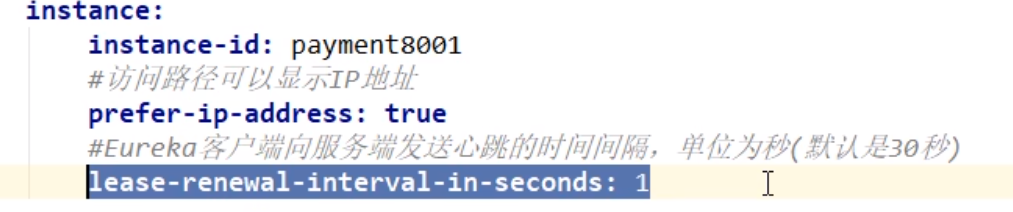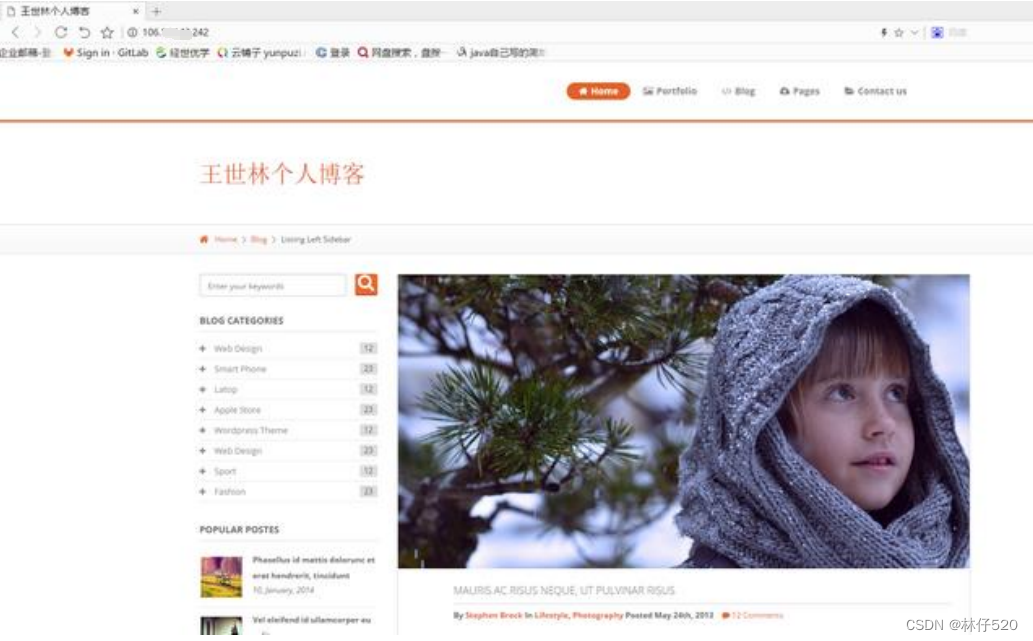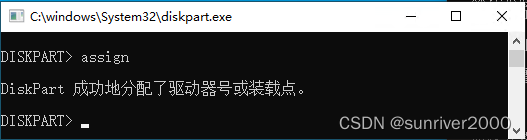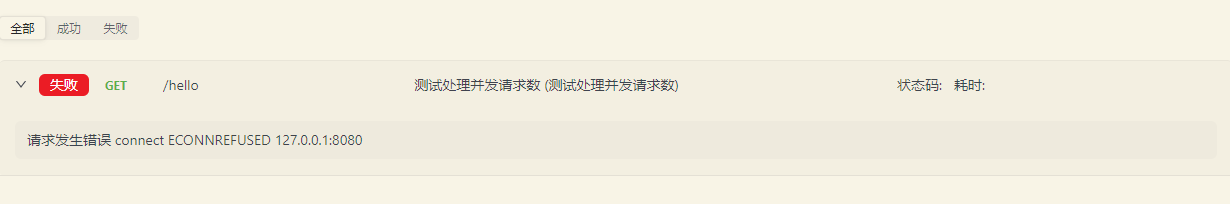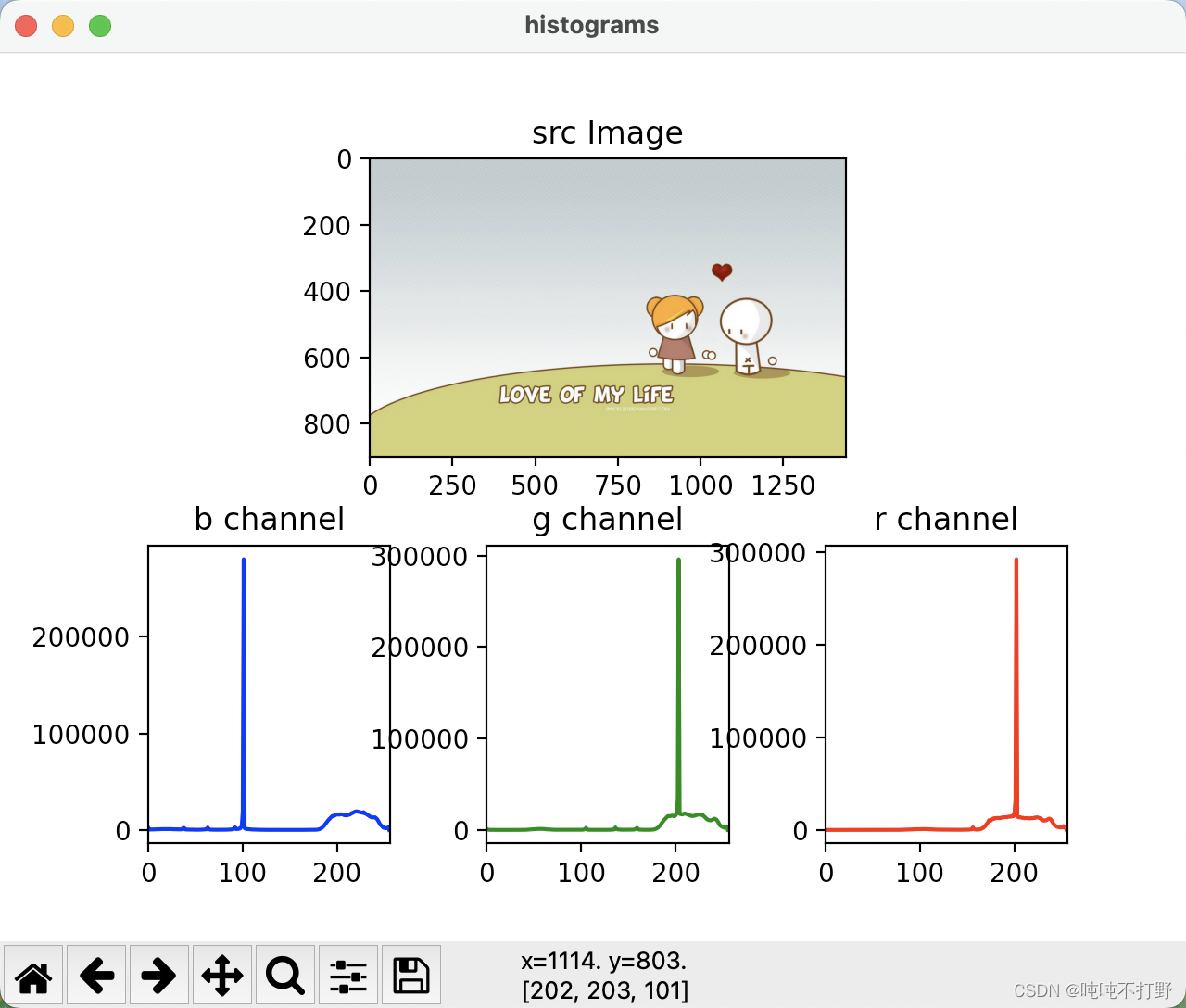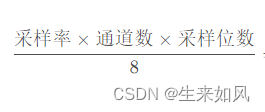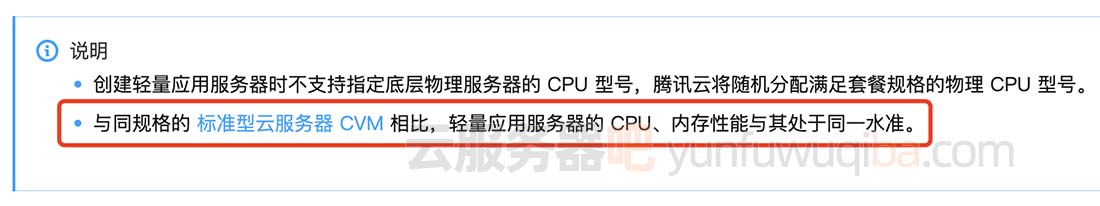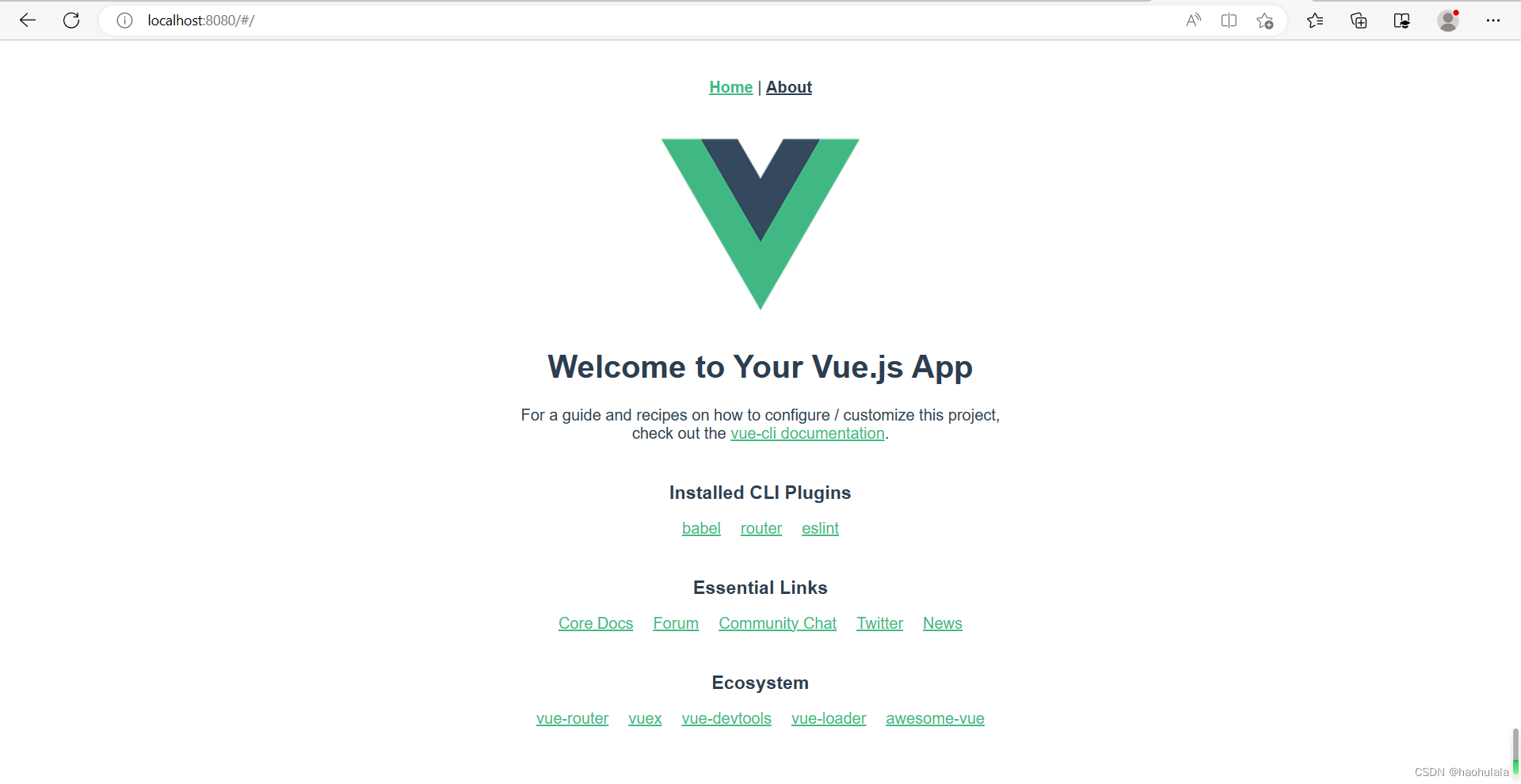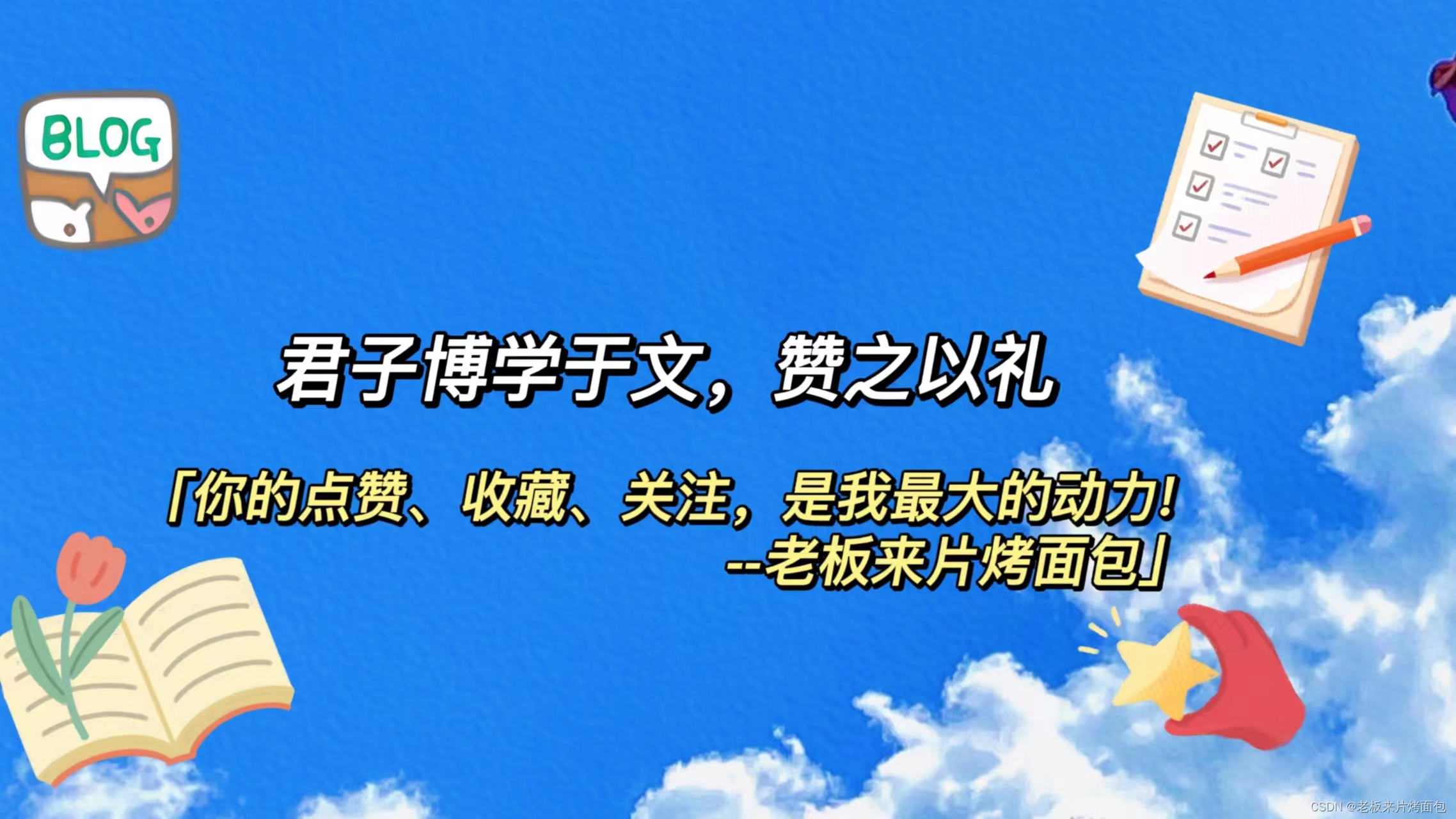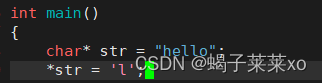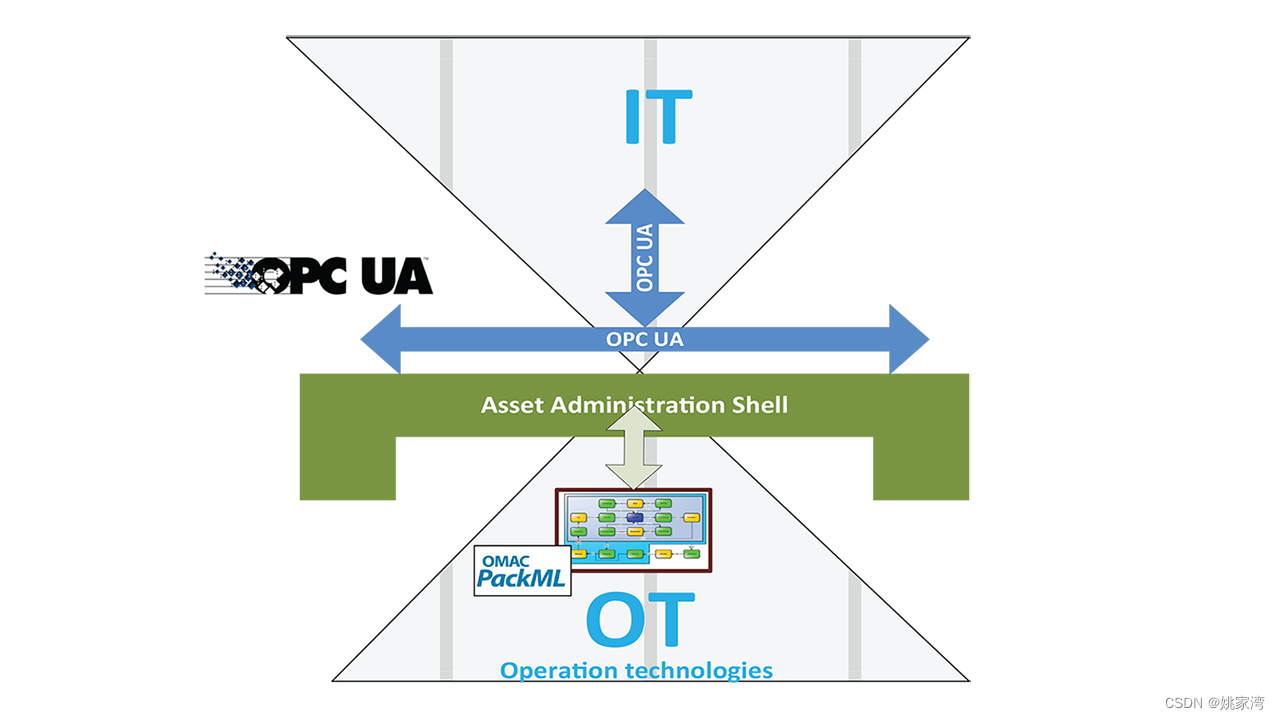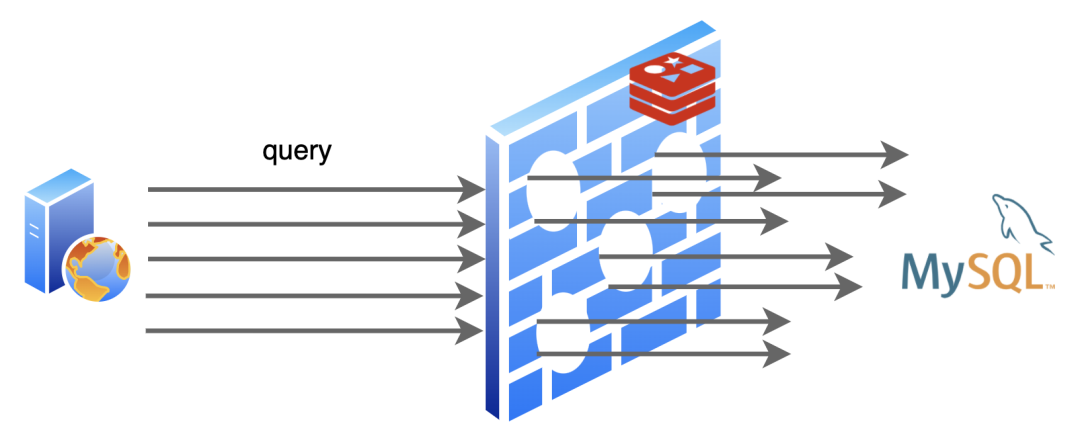一、引入
Spring Cloud封装了netflix公司的Eureka模块来进行实现服务治理。
在传统的RPC远程调用框架中,管理每个服务服务之间依赖关系比较复杂,所以需要服务治理,管理服务之间的依赖。可以实现服务注册、调用、负载均衡、容错等技术。
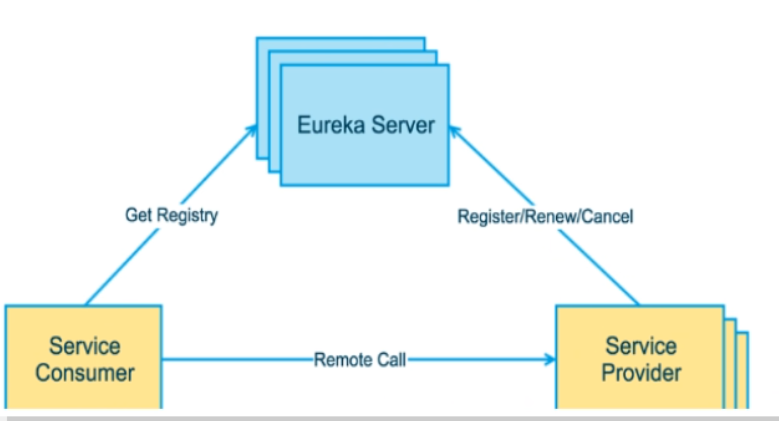
1. 服务注册与发现
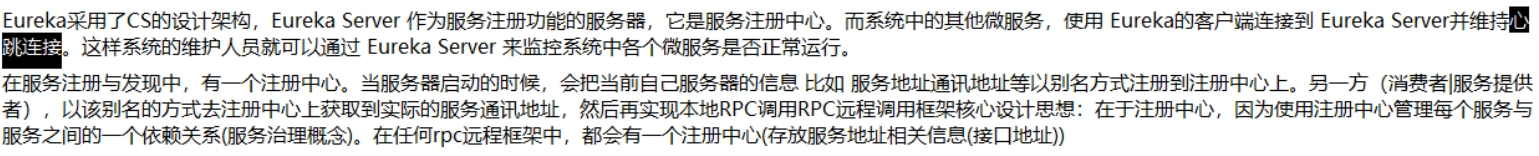
2. Eureka概念
eureka包含两个不同的组件: Eureka Server和Eureka Client
Eureka Server
提供注册服务,各个服务节点可以通过配置启动,会在Eureka Server中注册
Eureka Client
是一个Java客户端,简化和Eureka Server的交互,客户端同时具备内置的、是用轮询的负载算法,来检测服务是否还活着。默认每个心跳周期为30s,若EurekaServer在三个周期内没收到某个服务心跳,则会将服务注册表中这个服务节点移除。
3. Eureka原理
二、eureka使用
1. 单点模式
-
建立eureka的ServerMoudle

-
编写pom文件
<dependencies> <!-- 服务注册中心的服务端 eureka-server --> <!-- https://mvnrepository.com/artifact/org.springframework.cloud/spring-cloud-starter-eureka-server --> <dependency> <groupId>org.springframework.cloud</groupId> <artifactId>spring-cloud-starter-netflix-eureka-server</artifactId> </dependency> <!-- <dependency>--> <!-- <groupId>com.atguigu.springcloud</groupId>--> <!-- <artifactId>cloud-api-commons</artifactId>--> <!-- <version>${project.version}</version>--> <!-- </dependency>--> <!-- https://mvnrepository.com/artifact/org.springframework.boot/spring-boot-starter-web --> <dependency> <groupId>org.springframework.boot</groupId> <artifactId>spring-boot-starter-web</artifactId> </dependency> <!-- https://mvnrepository.com/artifact/org.springframework.boot/spring-boot-starter-web --> <dependency> <groupId>org.springframework.boot</groupId> <artifactId>spring-boot-starter-actuator</artifactId> </dependency> <!-- https://mvnrepository.com/artifact/org.springframework.boot/spring-boot-devtools --> <!-- <dependency>--> <!-- <groupId>org.springframework.boot</groupId>--> <!-- <artifactId>spring-boot-devtools</artifactId>--> <!-- <scope>runtime</scope>--> <!-- <optional>true</optional>--> <!-- </dependency>--> <!-- https://mvnrepository.com/artifact/org.projectlombok/lombok --> <!-- <dependency>--> <!-- <groupId>org.projectlombok</groupId>--> <!-- <artifactId>lombok</artifactId>--> <!-- </dependency>--> <!-- https://mvnrepository.com/artifact/org.springframework.boot/spring-boot-starter-test --> <dependency> <groupId>org.springframework.boot</groupId> <artifactId>spring-boot-starter-test</artifactId> <scope>test</scope> </dependency> <dependency> <groupId>junit</groupId> <artifactId>junit</artifactId> </dependency> </dependencies> -
配置yaml文件
server: port: 7001 eureka: instance: hostname: localhost client: serviceUrl: #交互依赖该地址 defaultZone: http://${eureka.instance.hostname}:${server.port}/eureka #证明自己是注册中心服务 registerWithEureka: false # 不进行注册 fetchRegistry: false -
添加注解
开启eureka服务。
@SpringBootApplication @EnableEurekaServer public class EurekaApplication { public static void main(String[] args) { SpringApplication.run(EurekaApplication.class); } }显示以下网页则说明服务启动成功。
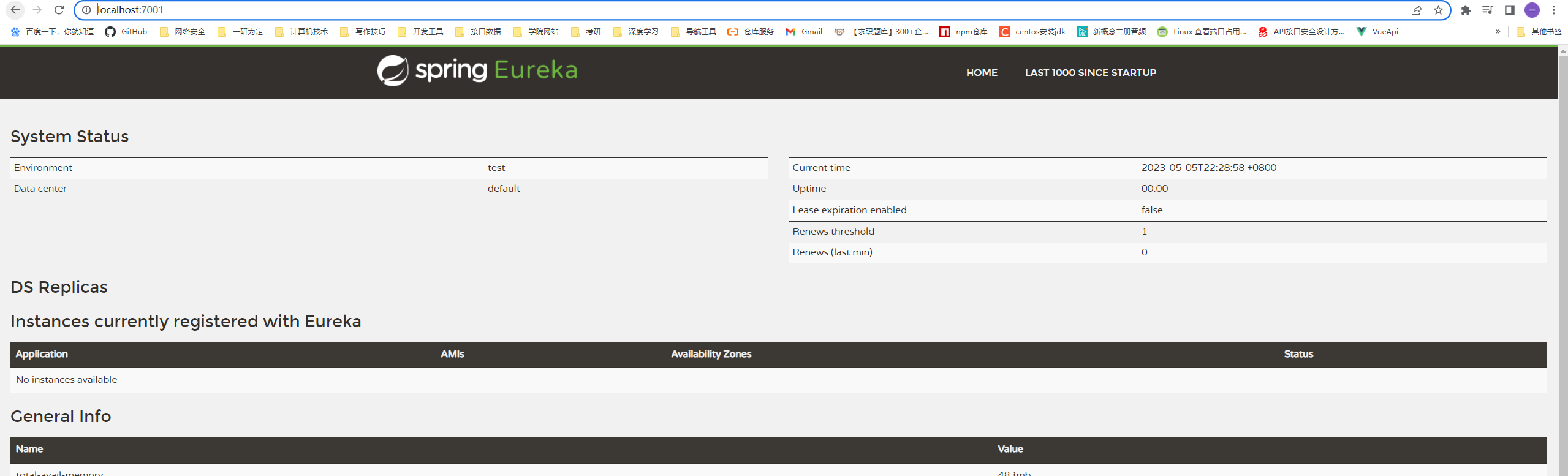
1. 消费者服务注册
- 引入Eureka-client的依赖
<dependency> <groupId>org.springframework.cloud</groupId> <artifactId>spring-cloud-starter-netflix-eureka-client</artifactId> </dependency>- 配置yaml文件
eureka: client: register-with-eureka: true #表示不向注册中心注册自己 fetch-registry: true #表示自己就是注册中心,职责是维护服务实例,并不需要去检索服务 service-url: #设置与eureka server交互的地址查询服务和注册服务都需要依赖这个地址 defaultZone: http://localhost:7001/eureka- 在主启动类添加注解启动
@SpringBootApplication @EnableEurekaClient public class OrderMainApplication { public static void main(String[] args) { SpringApplication.run(OrderMainApplication.class); } }
支付模块同以上步骤。
2、集群模式
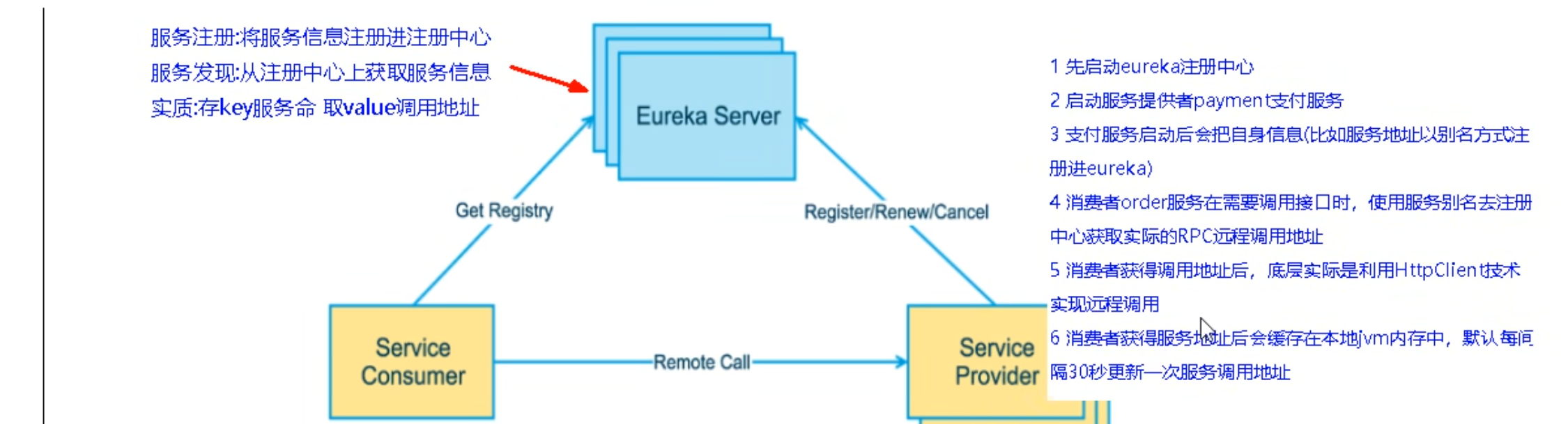
微服务PRC远程服务调用当中,最核心的就是高可用!
注册服务中心,让其互相注册。互相守望。
1、 修改host文件,添加域名映射本机
######### springCloud2022.5.6 ##########
127.0.0.1 eureka7001.com
127.0.0.1 eureka7002.com
2、 创建两个服务注册中心微服务,两个服务实现互相调用
[外链图片转存失败,源站可能有防盗链机制,建议将图片保存下来直接上传(img-xvS02GNX-1685436004724)(C:\Users\JaneOnly\AppData\Roaming\Typora\typora-user-images\image-20221111234237970.png)]
#服务一
server:
port: 7001
eureka:
instance:
hostname: eureka7001.com
server:
responseCacheUpdateIntervalMs: 3000
responseCacheAutoExpirationInSeconds: 180
evictionIntervalTimerInMs: 3000
client:
serviceUrl:
defaultZone: http://eureka7002.com:7002/eureka
healthcheck:
enabled: true
registerWithEureka: false
fetchRegistry: false
# 服务二
server:
port: 7002
eureka:
instance:
hostname: eureka7002.com
server:
responseCacheUpdateIntervalMs: 3000
responseCacheAutoExpirationInSeconds: 180
evictionIntervalTimerInMs: 3000
client:
serviceUrl:
defaultZone: http://eureka7001.com:7001/eureka
healthcheck:
enabled: true
registerWithEureka: false
fetchRegistry: false
# 注册集群
server:
port: 8001
spring:
application:
name: cloud-pri-service
datasource:
url: jdbc:mysql://localhost:3306/springcloud?useUnicode=true&characterEncoding=utf-8&useSSL=false&serverTimezone=UTC
driver-class-name: com.mysql.jdbc.Driver
username: root
password: root
devtools:
restart:
enabled: true
mybatis:
type-aliases-package: com.atjianyi.entites #配置别名
mapper-locations: classpath:com/atjianyi/mapper/xml/*.xml #配置mapper映射文件
configuration:
map-underscore-to-camel-case: true #配置文件
eureka:
client:
register-with-eureka: true
fetch-registry: true
service-url:
defaultZone: http://eureka7001.com:7001/eureka,http://eureka7002.com:7002/eureka
# 注册测服务名称相同
server:
port: 8002
eureka:
client:
register-with-eureka: true
fetch-registry: true
service-url:
defaultZone: http://eureka7001.com:7001/eureka,http://eureka7002.com:7002/eureka
#添加主机名称
instance:
instance-id: payment8002
prefer-ip-address: true #显示IP
- 启动服务,就可以访问eureka服务查看注册微服务。

-
配置支付微服务集群
以上步骤我们配置Eureka Server的多个集群服务,那么下面,我们就开始配置支付微服务的集群配置 ;开通8001 和8002服务
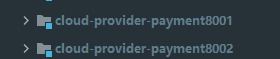
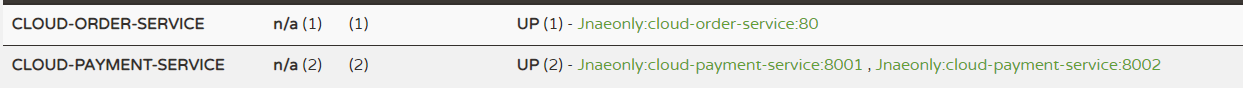
支付集群配置不同得端口即可。
- 消费者调用支付集群
先开启RestTemplate当中负载均衡模式,后修改调用地址为服务名称即可。无需关心端口和地址;


最后,我们可以完善以下acturator的监控信息
[外链图片转存失败,源站可能有防盗链机制,建议将图片保存下来直接上传(img-g2xvm45J-1685436004727)(C:/Users/janeonly/AppData/Roaming/Typora/typora-user-images/image-20230509201108749.png)]
3. 服务发现
当我们想Eureka服务注册信息后,我们可以通过服务发现,来获取某个微服务的具体信息。
使用
- 修改服务提供者的主启动类,开启服务发现
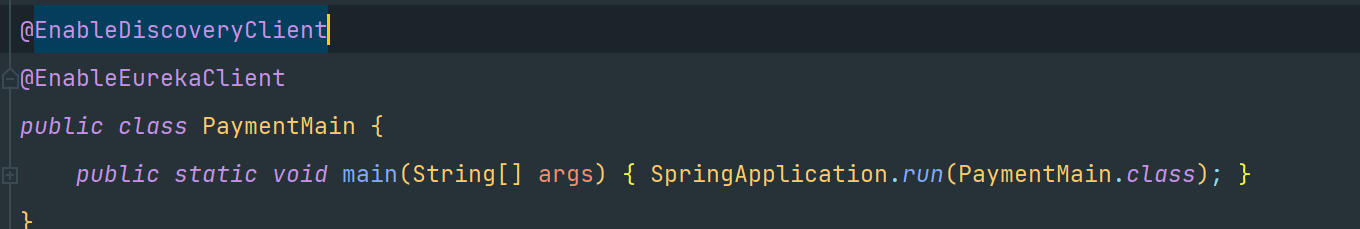
- 在controller当中注入Dis
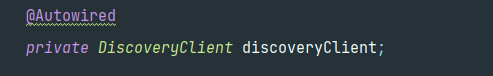
然而eureka已经停止更新了,不用学了 hhhh
4. Eureka自我保护
Eureka在CAP理论当中,选择了AP,也就是在P的前提下保证A(可用性),这种保护机制就是为了防止Client正常运行,但是与EurekaServer网络不通的情况,Server就不会立刻将Client移除。
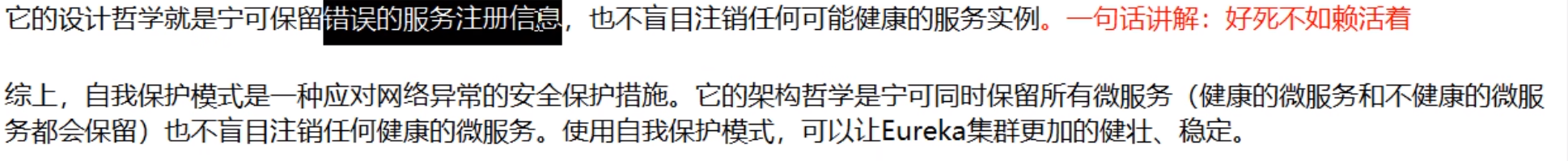
禁用自我保护模式
Server端在2s收不到心跳,删除client记录

Client端每1s发送心跳