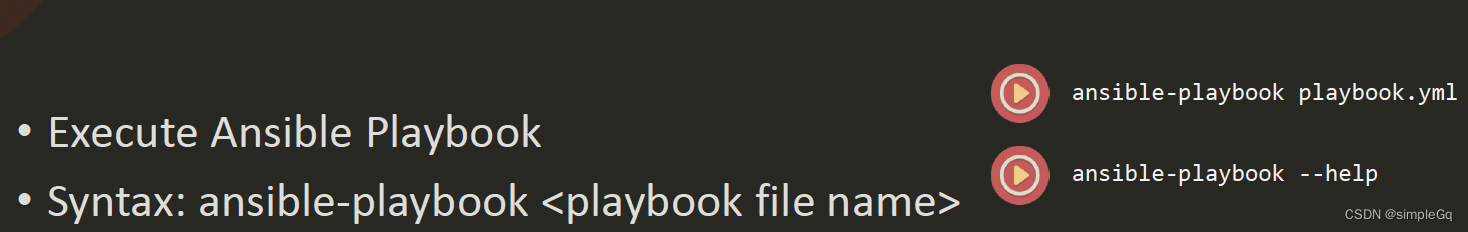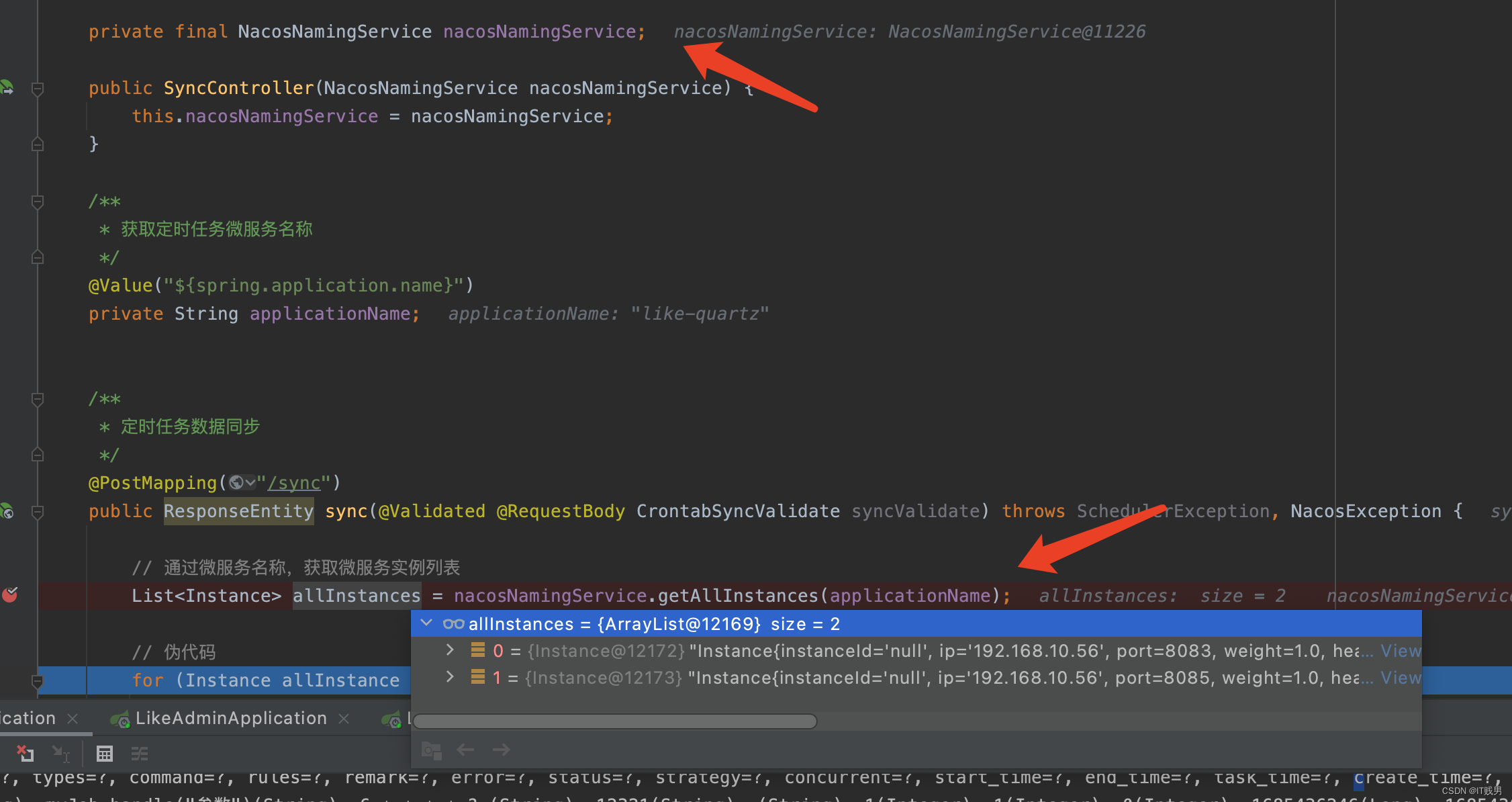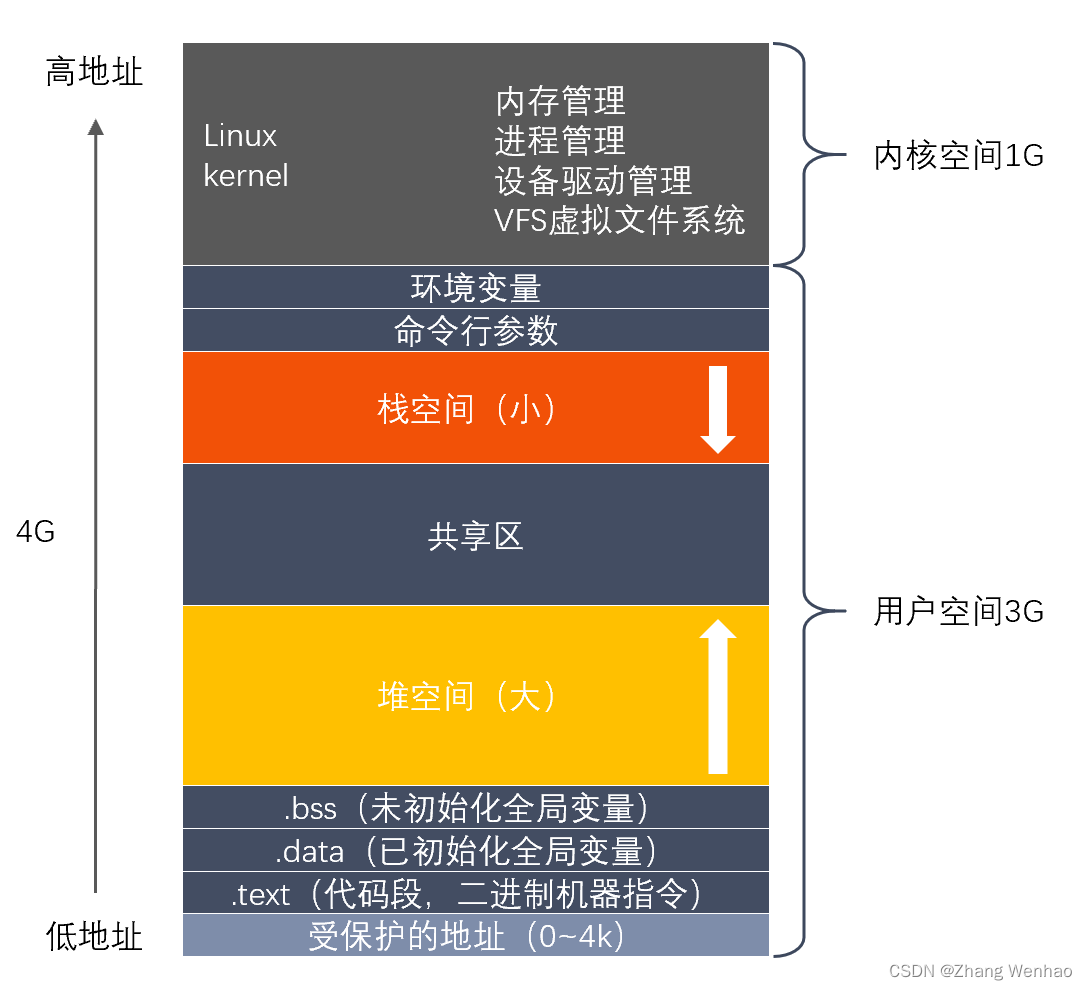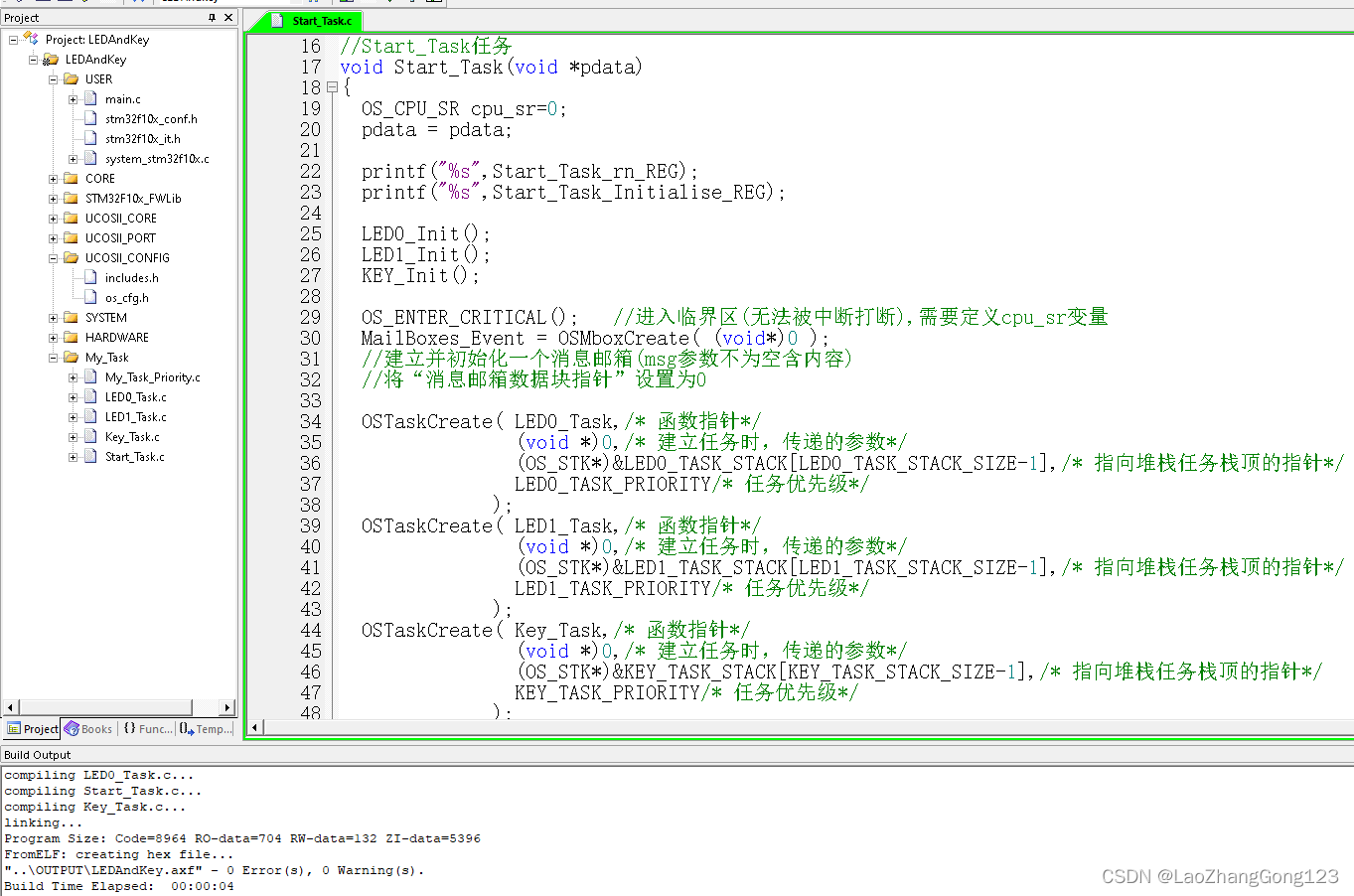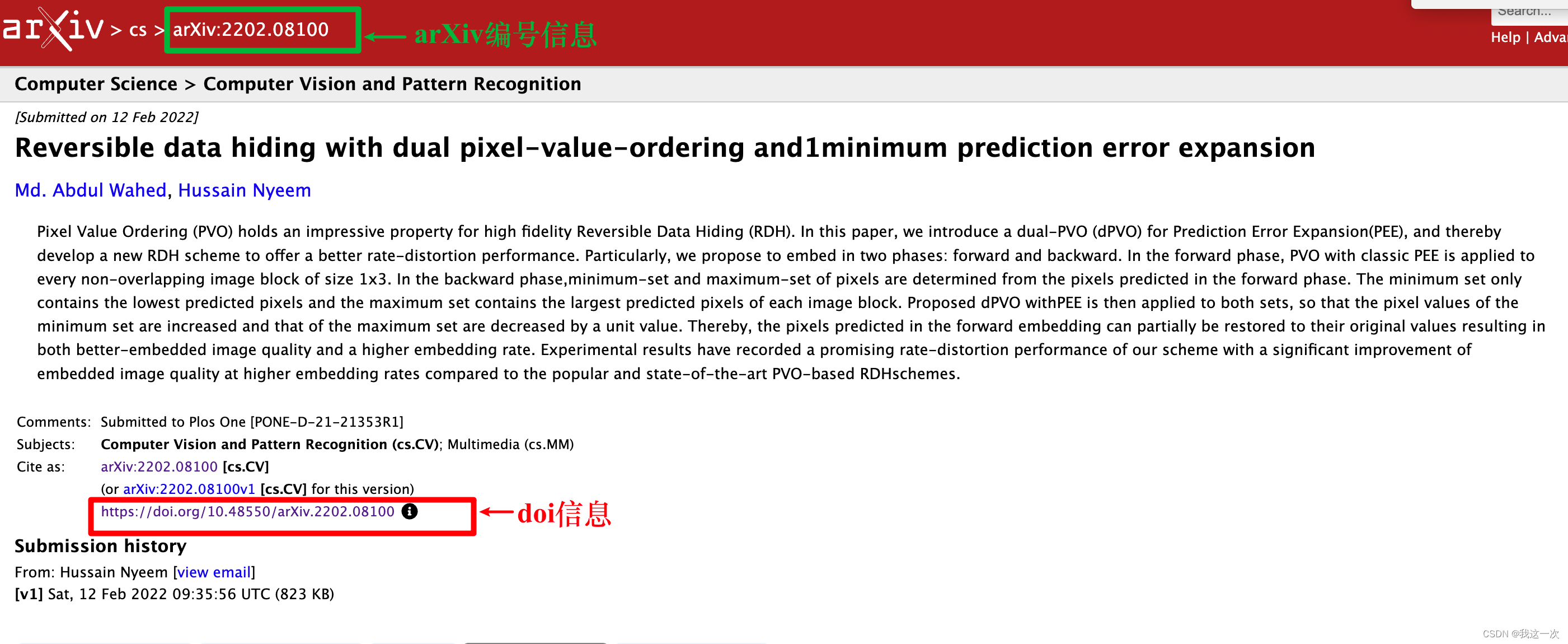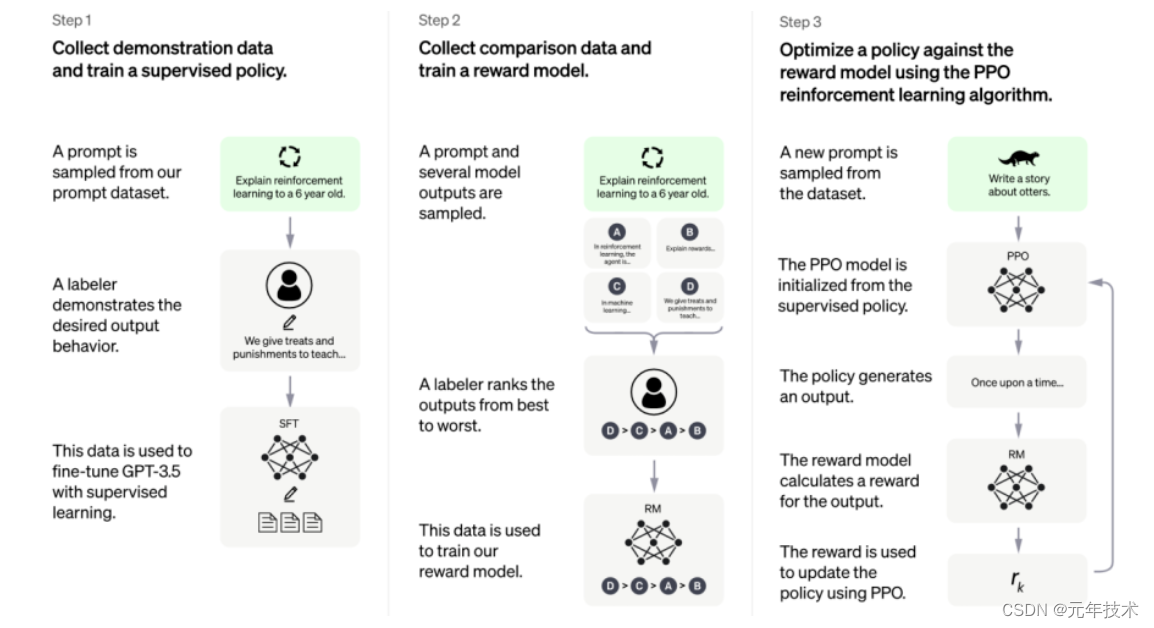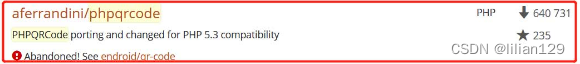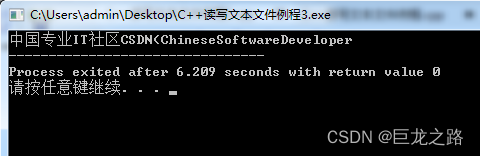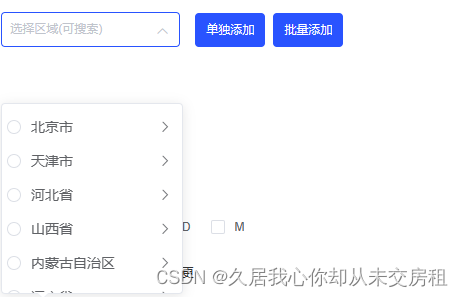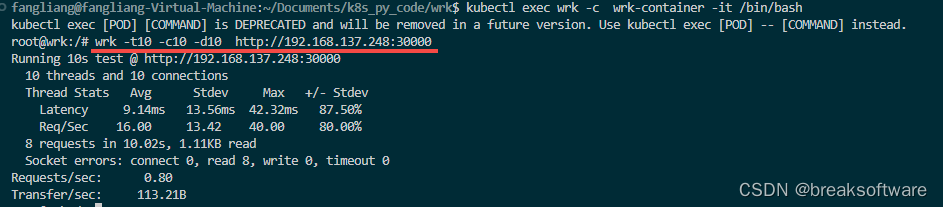环境是Centos7.6
一、下载Nginx
rpm -Uvh http://nginx.org/packages/centos/7/noarch/RPMS/nginx-release-centos-7-0.el7.ngx.noarch.rpmyum install -y nginx二、配置nginx.conf
用yum下载的软件安装的地方比较散,建议多用find查找
cd /etc/nginxvim nginx.conf在http的大括号中插入
server {
listen 192.168.0.127:9000;
server_name 192.168.0.127;
location /test {
root /myfile/;
}
}listen 是监听你的IP地址 :端口号
location /映射的文件路径
通过这样配置后你的完整访问路劲为 /myfile/test/
三、开放端口
firewall-cmd --list-ports //# 查看当前放通的端口firewall-cmd --zone=public --add-port=9000/tcp --permanent //# 放通端口firewall-cmd --reload //# 重启防火墙后生效四、测试
访问你的ip和端口和路劲
![]()
该文件在Linux中的位置
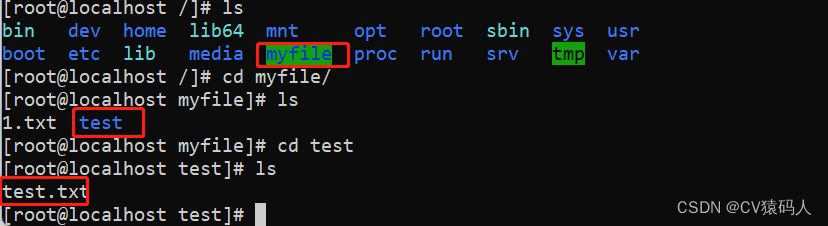
输出的内容: