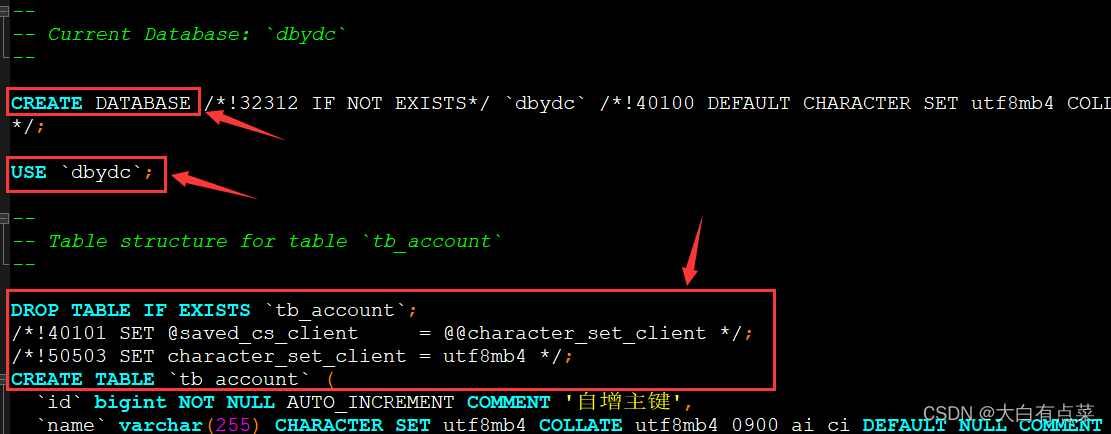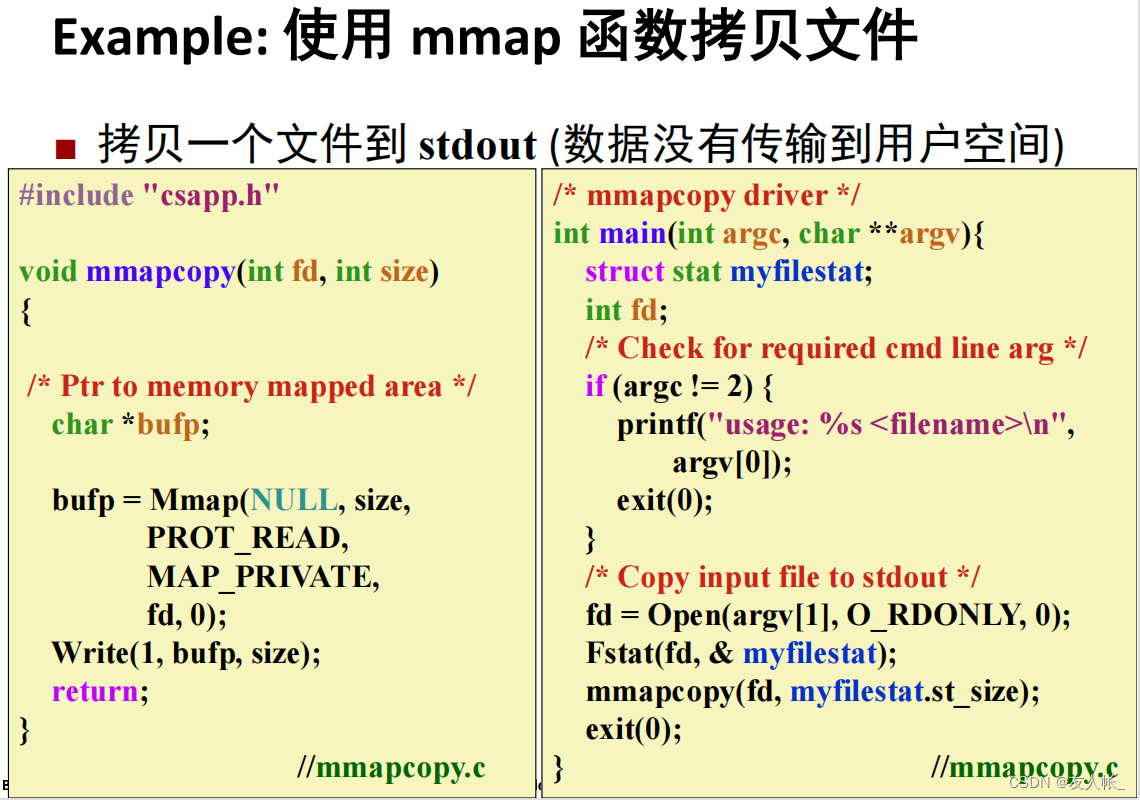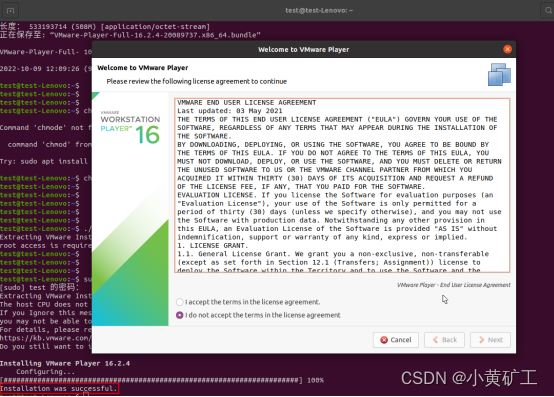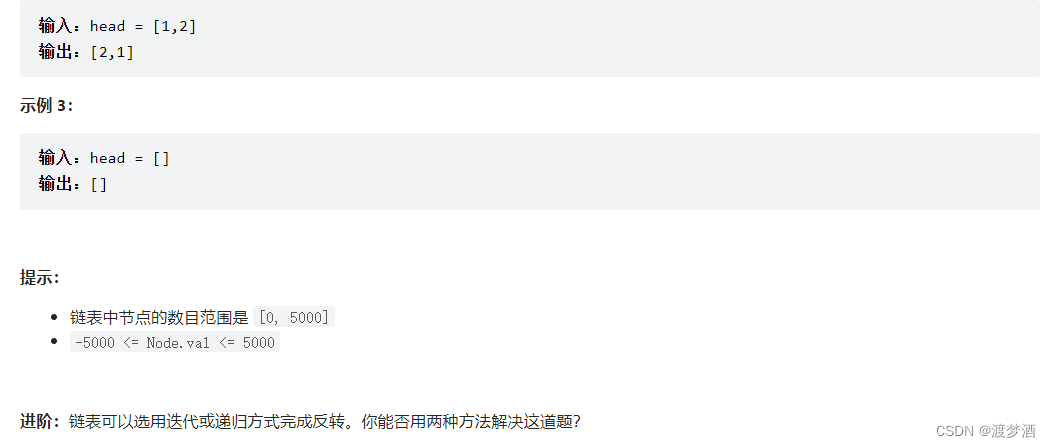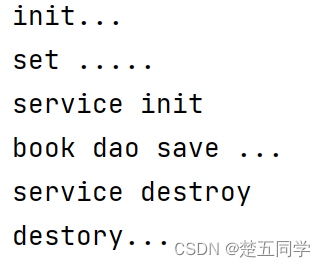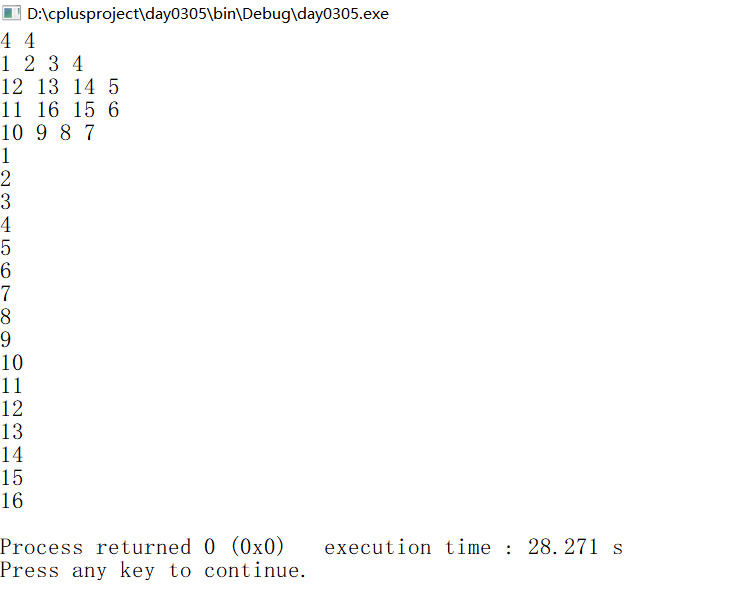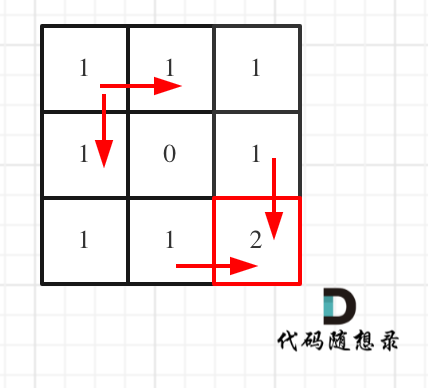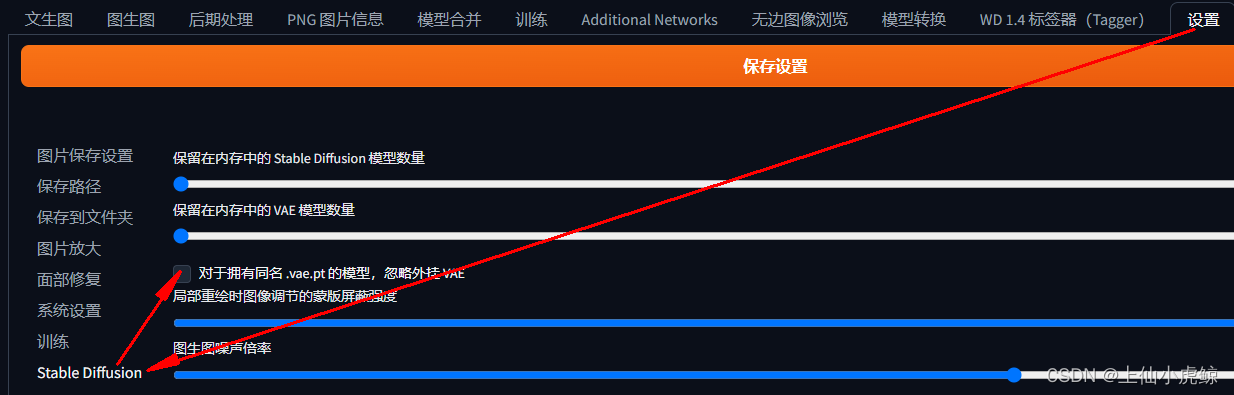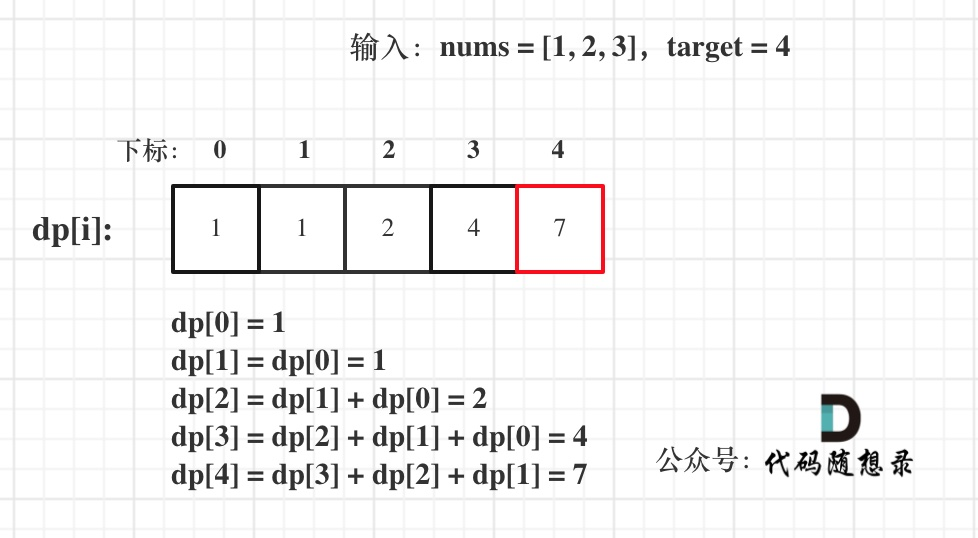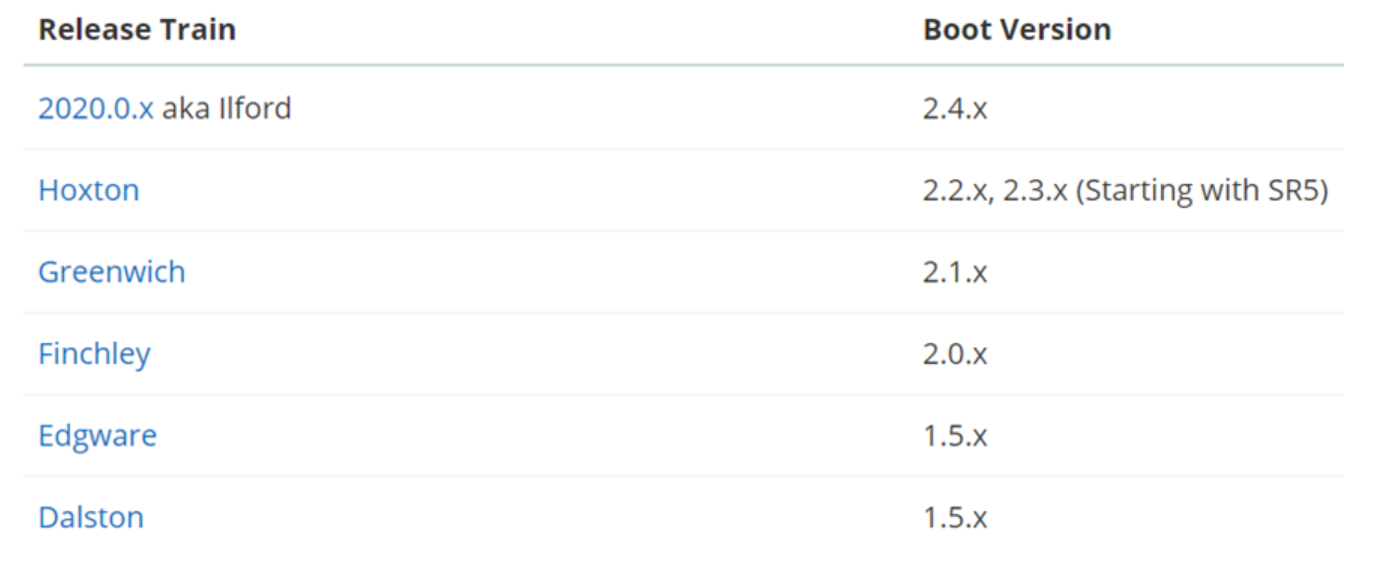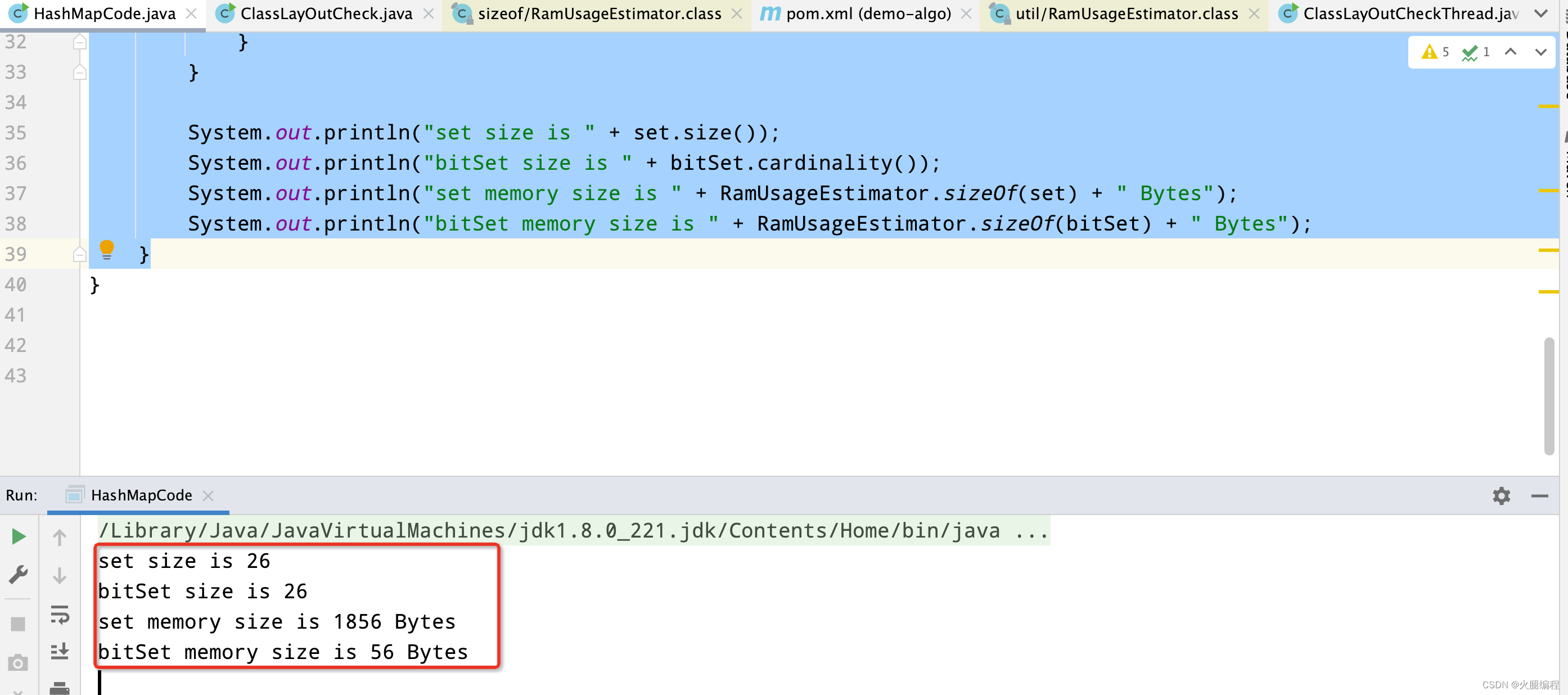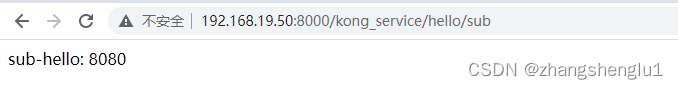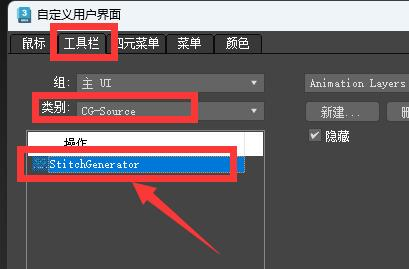Git作为常见的版本控制系统。在Windows上,我偶尔在CLI上使用官方的版本: Git for Windows 。本文简单介绍Windows下的git配置文件。
系统和全局的gitconfig 配置文件因环境而异(Windows 原生的cmd、Windows shell 或 MSYS2 shell),甚至所安装的git版本也会有影响。
Git version 2 introduced a much easier method of finding where the git configuration files are stored, the --show-origin flag. This parameter tells you exactly where each of the configuration files can be found.
Git V2引入了一种是非常简单的方法,让我们可以查找git配置文件的存储位置,即 --show-origin 参数。这个参数明确告诉我们在哪可以找到配置文件。
检索所有git配置文件的位置:
git config --list --show-origin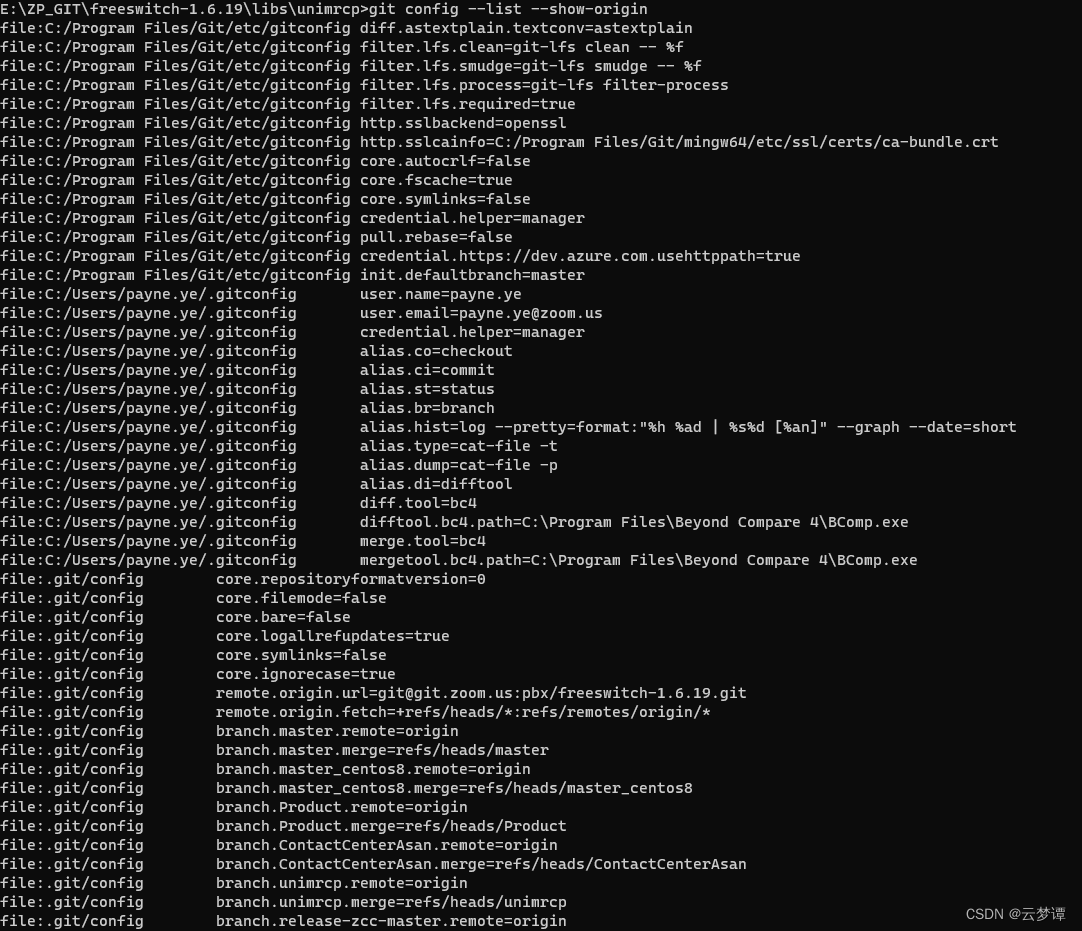
检索系统的git配置文件:
git config --list --system --show-origin 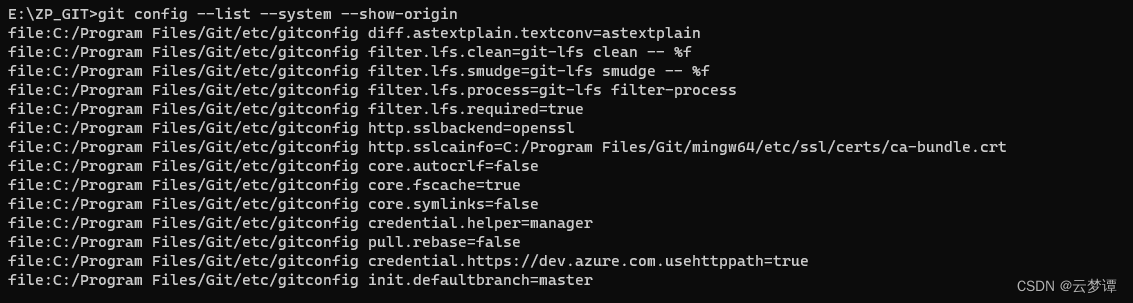
检索仓库本地的git配置
无论你使用什么平台,在git仓库下,都会有.git\config文件,你可以用下面命令检索:
git config --list --local检索全局git配置
git config --list --global