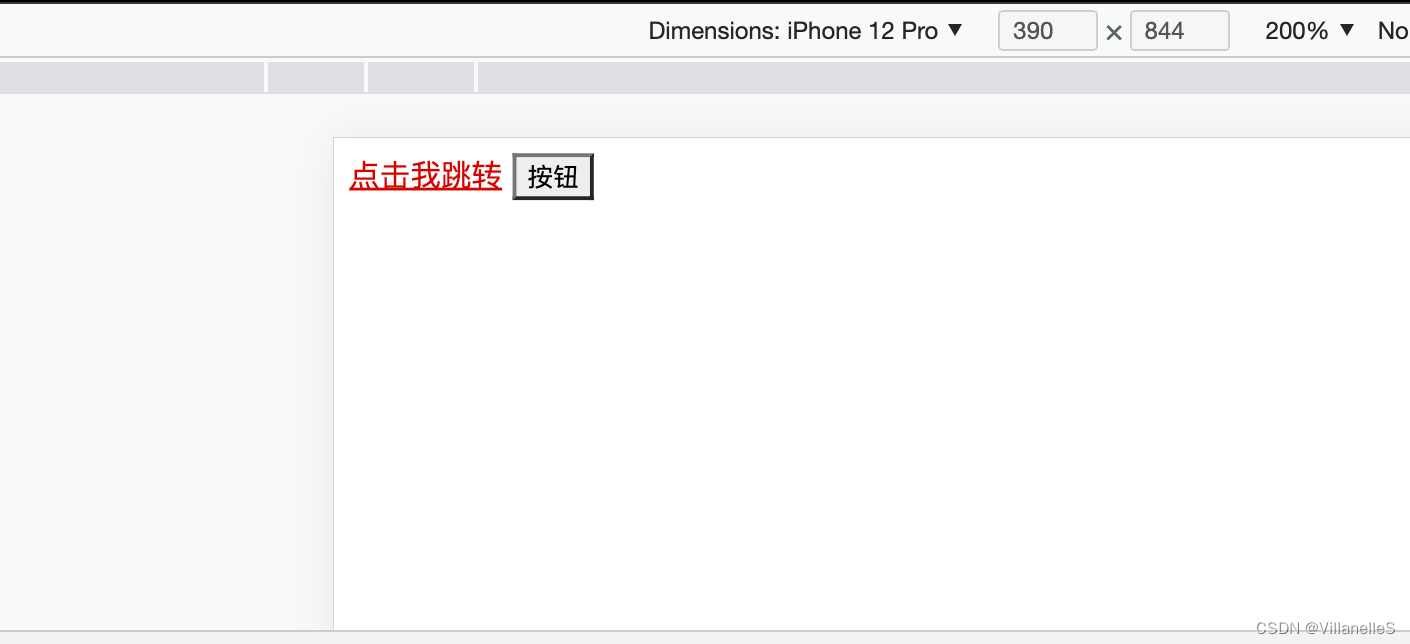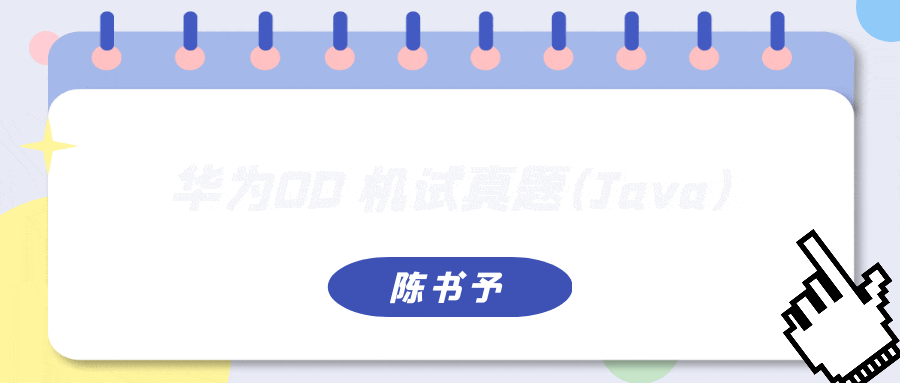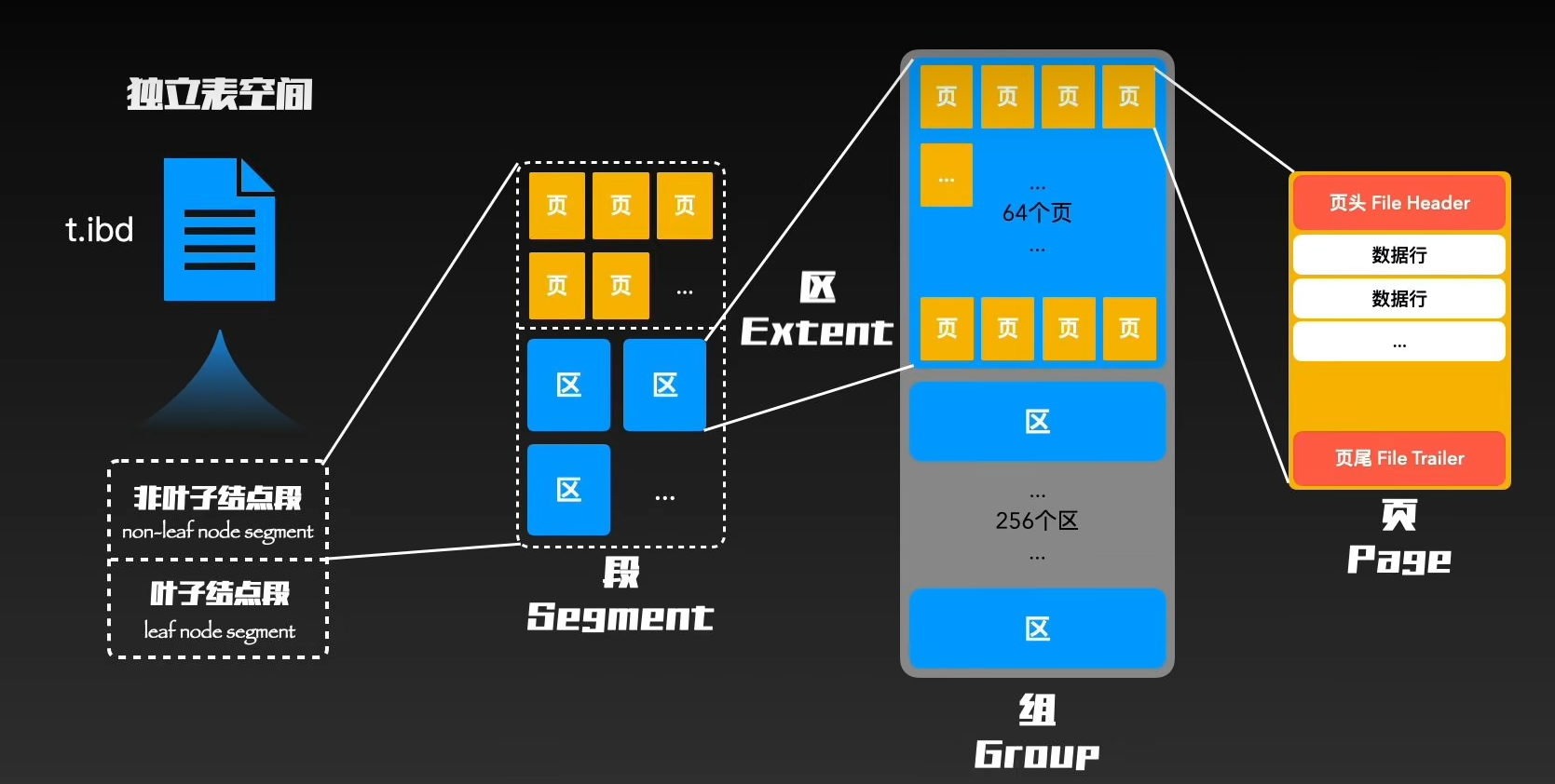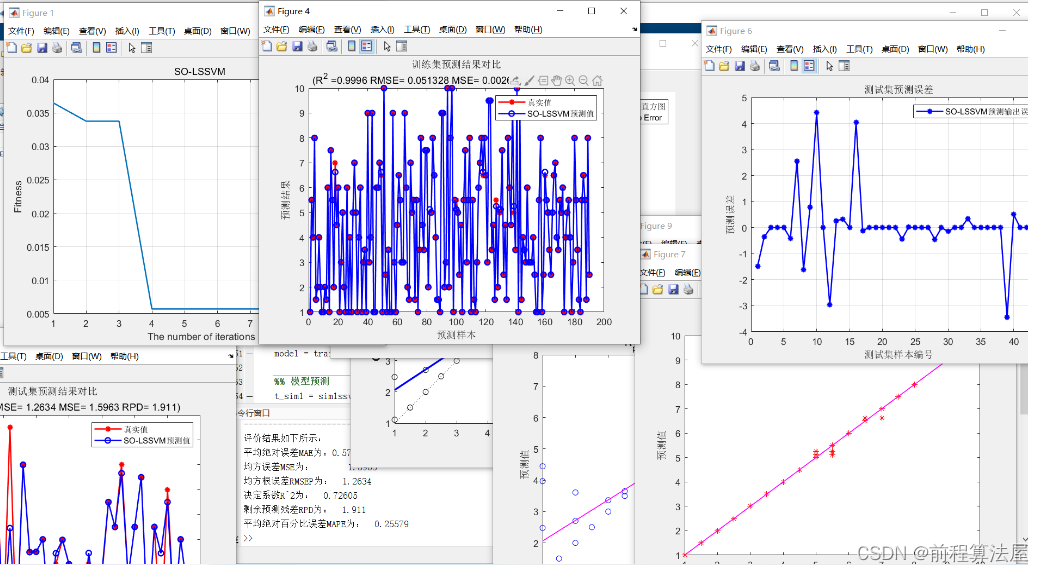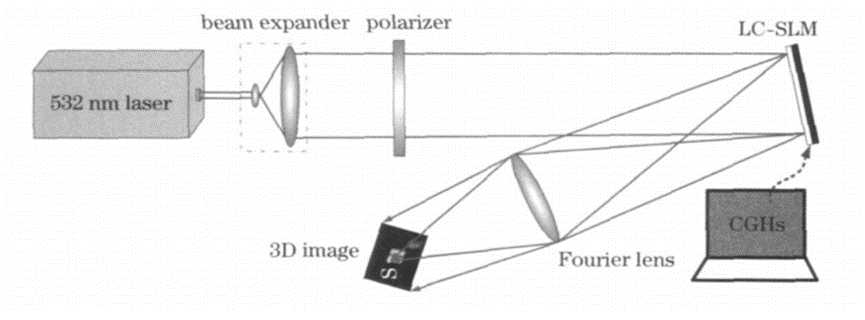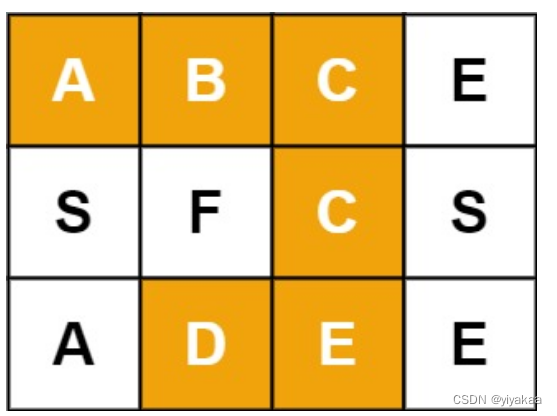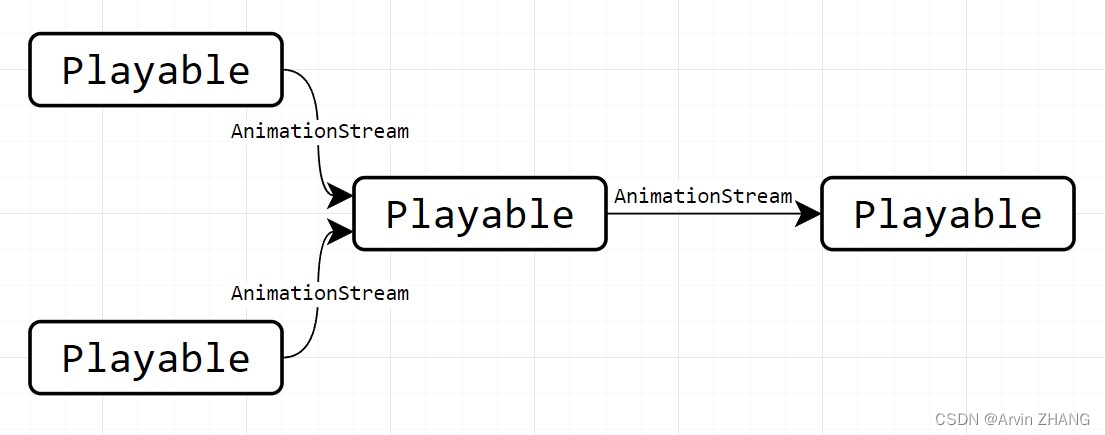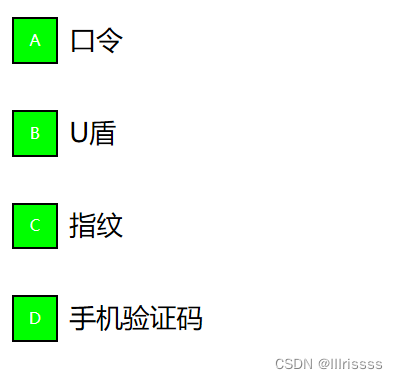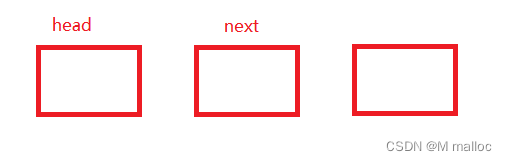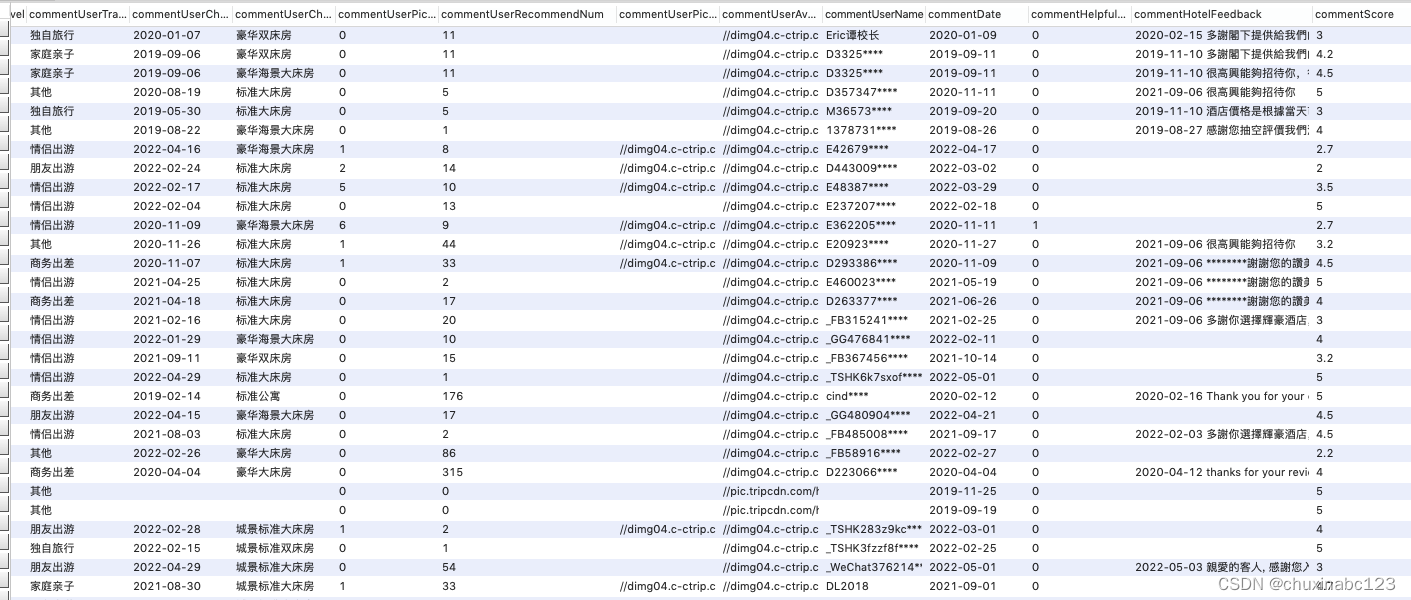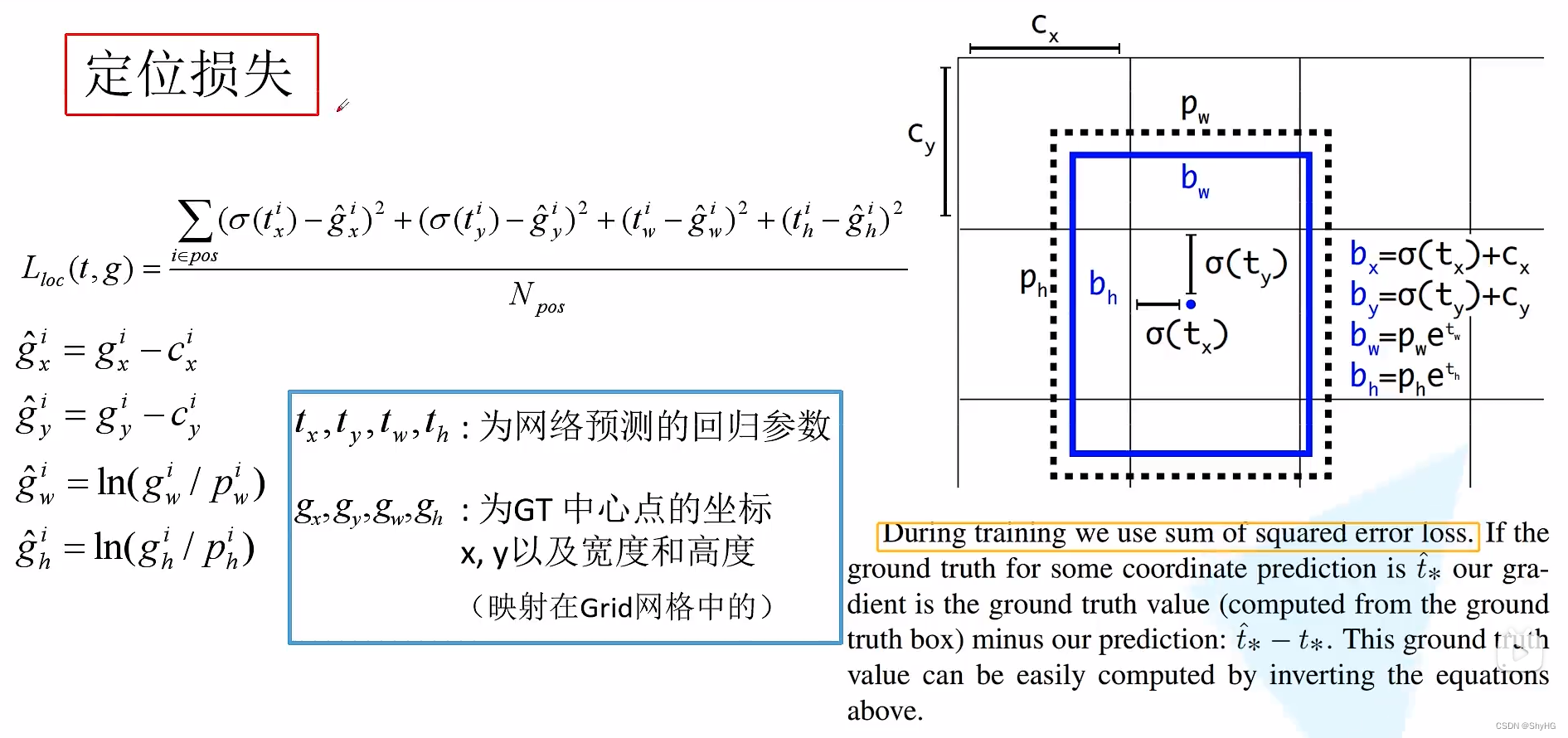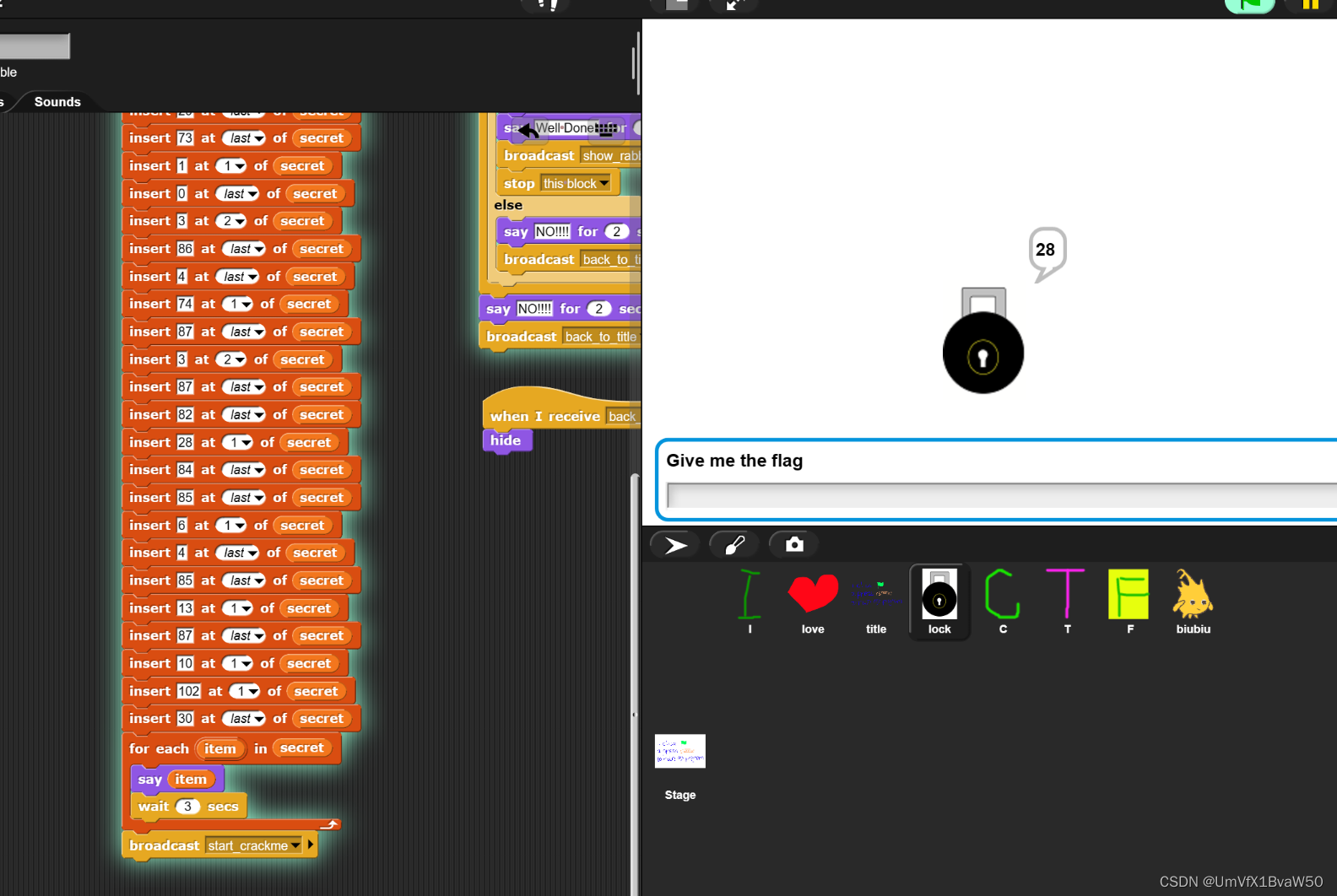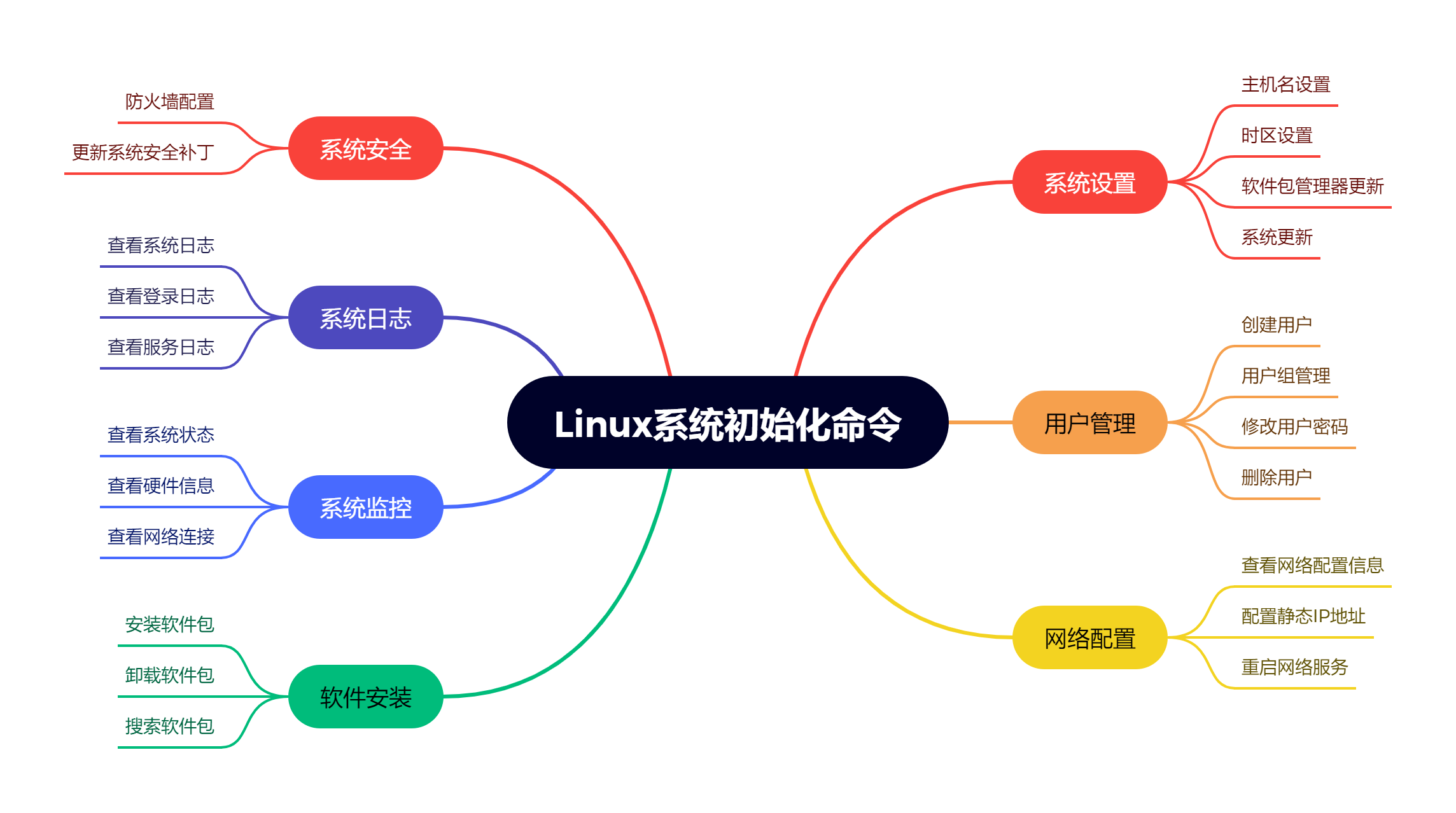目录
Apache Hadoop生态-目录汇总-持续更新
1:案例流程描述
2:实现步骤:
2.1:实现flume1.conf
2.2:实现flume2_hdfs.conf
2.3:实现flume3_dir.conf
3:启动传输链路
Apache Hadoop生态-目录汇总-持续更新
系统环境:centos7
Java环境:Java8
案例只演示通道流程,其中Source,channel,Sink的种类按需调整
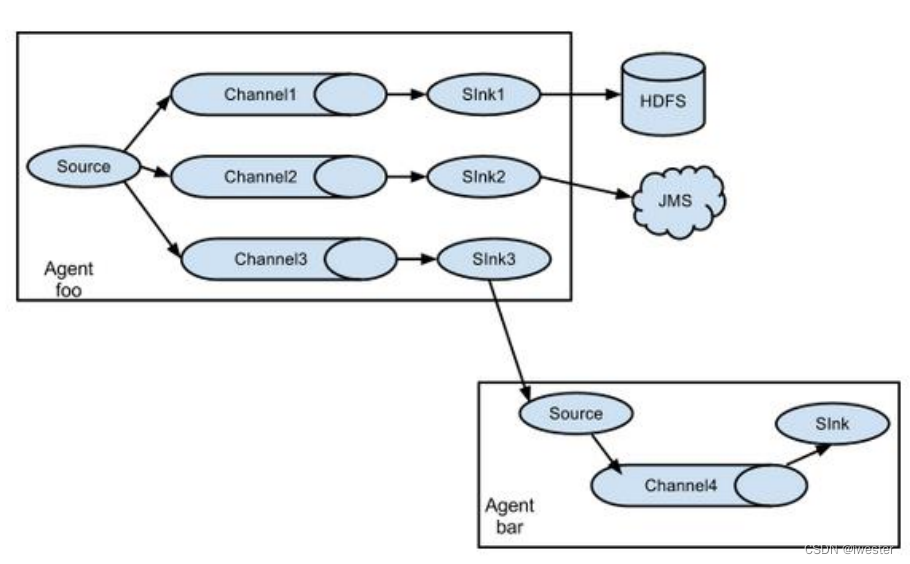
1:案例流程描述
使用 Flume-1 监控文件变动,Flume-1 将变动内容传递给 Flume-2,Flume-2 负责存储到 HDFS。
同时 Flume-1 将变动内容传递给 Flume-3,Flume-3 负责输出到 LocalFileSystem。
架构流程如下:Flume1同时发送给Flume2,Flume3
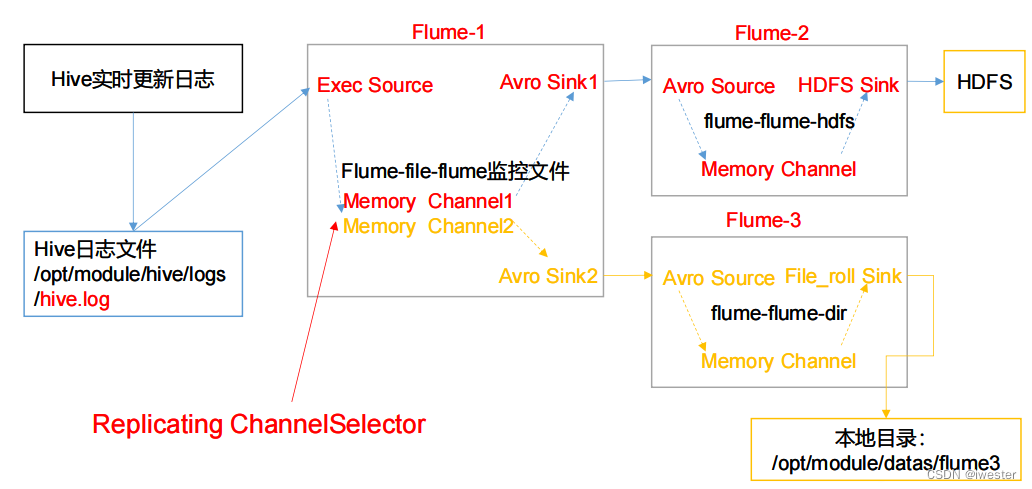
2:实现步骤:
2.1:实现flume1.conf
配置1个接收日志文件的 source 和两个 channel、两个 sink,分别输送给flum2和 flume3
vim flume1.conf
# 1:定义组件
a1.sources = r1
a1.sinks = k1 k2
a1.channels = c1 c2
# 2:定义source
a1.sources.r1.type = exec
a1.sources.r1.command = tail -F /logs/hive.log
a1.sources.r1.shell = /bin/bash -c
# 将数据流复制给所有 channel - 默认replicating
a1.sources.r1.selector.type = replicating
# 3:定义channel
a1.channels.c1.type = memory
a1.channels.c1.capacity = 1000
a1.channels.c1.transactionCapacity = 100
a1.channels.c2.type = memory
a1.channels.c2.capacity = 1000
a1.channels.c2.transactionCapacity = 100
# 4:定义sink
# sink 端的 avro 是一个数据发送者
a1.sinks.k1.type = avro
a1.sinks.k1.hostname = worker214
a1.sinks.k1.port = 4141
a1.sinks.k2.type = avro
a1.sinks.k2.hostname = worker215
a1.sinks.k2.port = 4142
# 5:定义关联关系
a1.sources.r1.channels = c1 c2
a1.sinks.k1.channel = c1
a1.sinks.k2.channel = c22.2:实现flume2_hdfs.conf
source 端口4141
vim flume2_hdfs.conf
# 1:定义组件
a2.sources = r1
a2.sinks = k1
a2.channels = c1
# 2:定义source
a2.sources.r1.type = avro
a2.sources.r1.bind = worker214
a2.sources.r1.port = 4141
# 3:定义channel
a2.channels.c1.type = memory
a2.channels.c1.capacity = 1000
a2.channels.c1.transactionCapacity = 100
# 4:定义sink
a2.sinks.k1.type = hdfs
a2.sinks.k1.hdfs.path = hdfs://hadoop322ha:8020/group1/%Y%m%d/%H
#上传文件的前缀
a2.sinks.k1.hdfs.filePrefix = flume2-
#是否按照时间滚动文件夹
a2.sinks.k1.hdfs.round = true
#多少时间单位创建一个新的文件夹
a2.sinks.k1.hdfs.roundValue = 1
#重新定义时间单位
a2.sinks.k1.hdfs.roundUnit = hour
#是否使用本地时间戳
a2.sinks.k1.hdfs.useLocalTimeStamp = true
#积攒多少个 Event 才 flush 到 HDFS 一次
a2.sinks.k1.hdfs.batchSize = 100
#设置文件类型,可支持压缩
a2.sinks.k1.hdfs.fileType = DataStream
#多久生成一个新的文件
a2.sinks.k1.hdfs.rollInterval = 30
#设置每个文件的滚动大小大概是 128M
a2.sinks.k1.hdfs.rollSize = 134217700
#文件的滚动与 Event 数量无关
a2.sinks.k1.hdfs.rollCount = 0
# 5:定义关联关系
a2.sources.r1.channels = c1
a2.sinks.k1.channel = c12.3:实现flume3_dir.conf
source 端口4142
vim flume3_dir.conf
# 1:定义组件
a3.sources = r1
a3.sinks = k1
a3.channels = c2
# 2:定义source
a3.sources.r1.type = avro
a3.sources.r1.bind = worker215
a3.sources.r1.port = 4142
# 3:定义channel
a3.channels.c2.type = memory
a3.channels.c2.capacity = 1000
a3.channels.c2.transactionCapacity = 100
# 4:定义sink
a3.sinks.k1.type = file_roll
a3.sinks.k1.sink.directory = /tmp/flume3
# 5:定义关联关系
a3.sources.r1.channels = c2
a3.sinks.k1.channel = c23:启动传输链路
1)启动flume2,监听端口4141 -> 写到hdfs
flume-ng agent --name flume2_hdfs --conf-file flume2_hdfs.conf
2)启动flume3,监听端口4142 -> 写到文件
flume-ng agent --name flum2-hdfs --conf-file flume3_dir.conf
3)启动flume1,sink到flume2 端口4141,到flume3 端口4142
flume-ng agent --name flume1 --conf-file flume1.conf
# 所有的source启动后才能启动flume1,它监听其他的端口