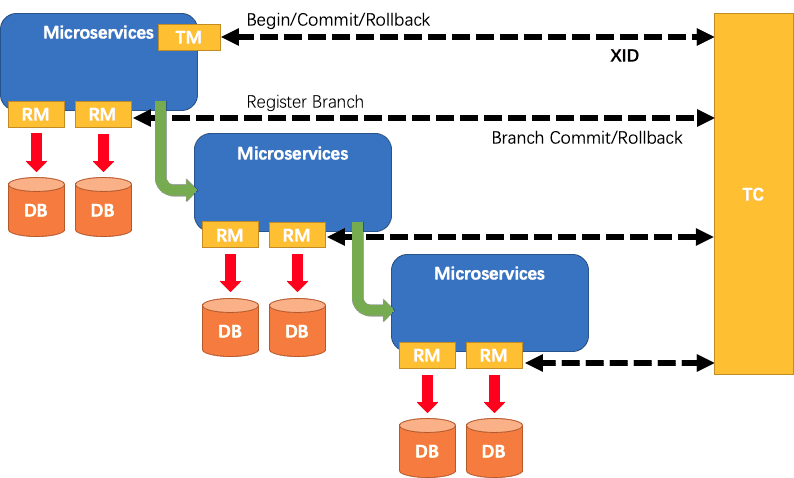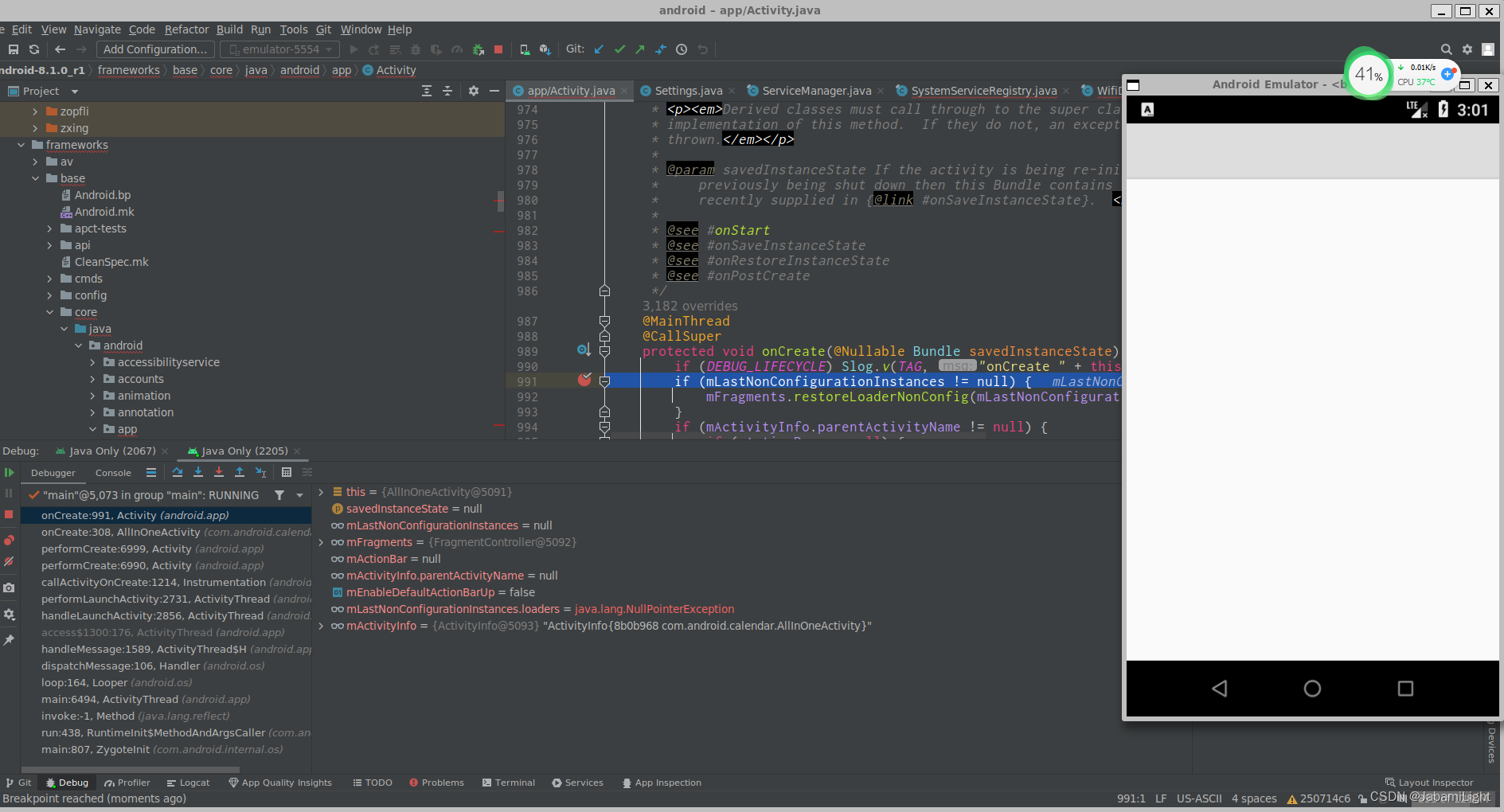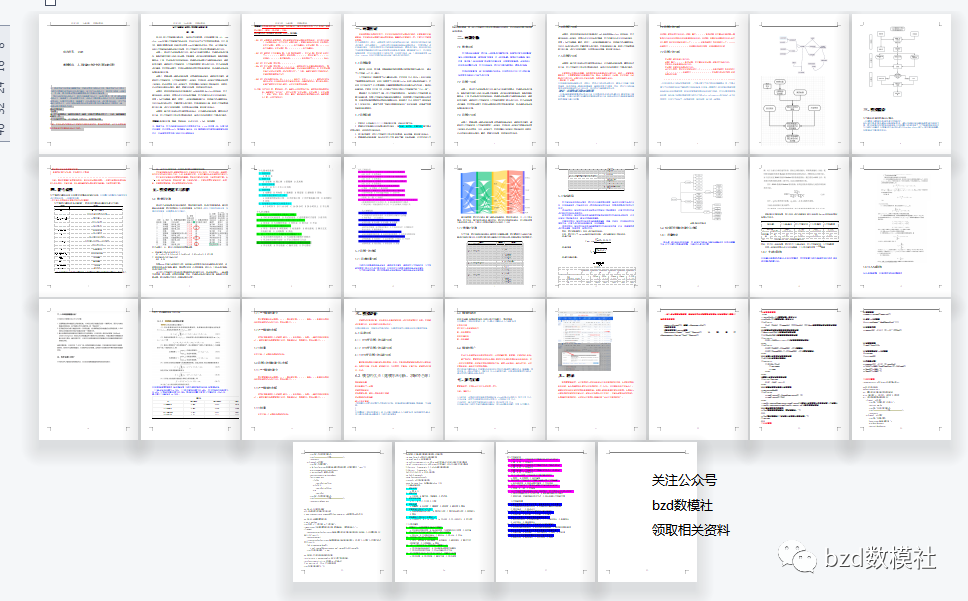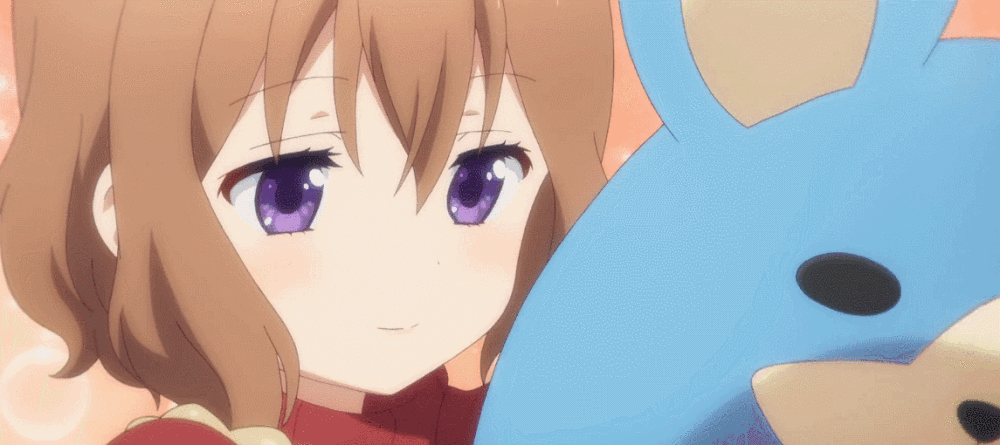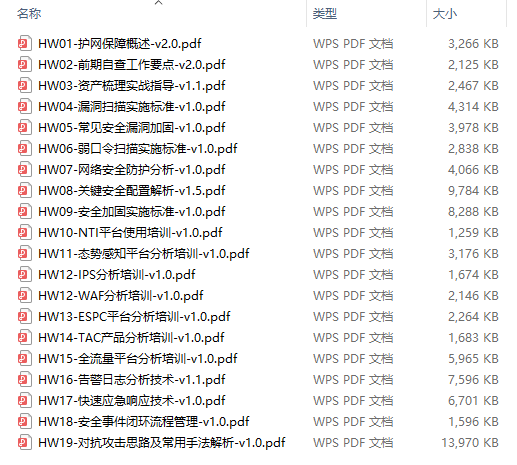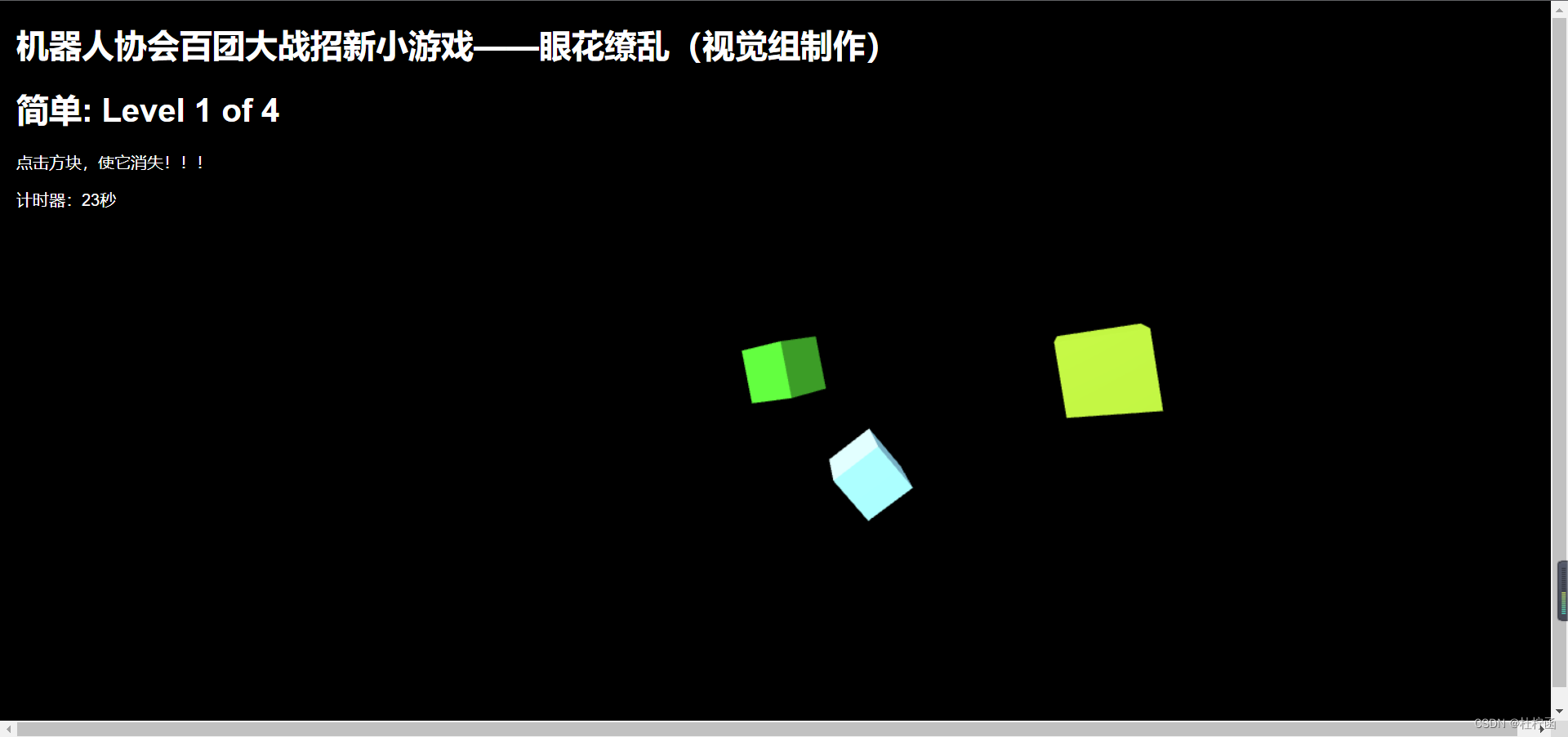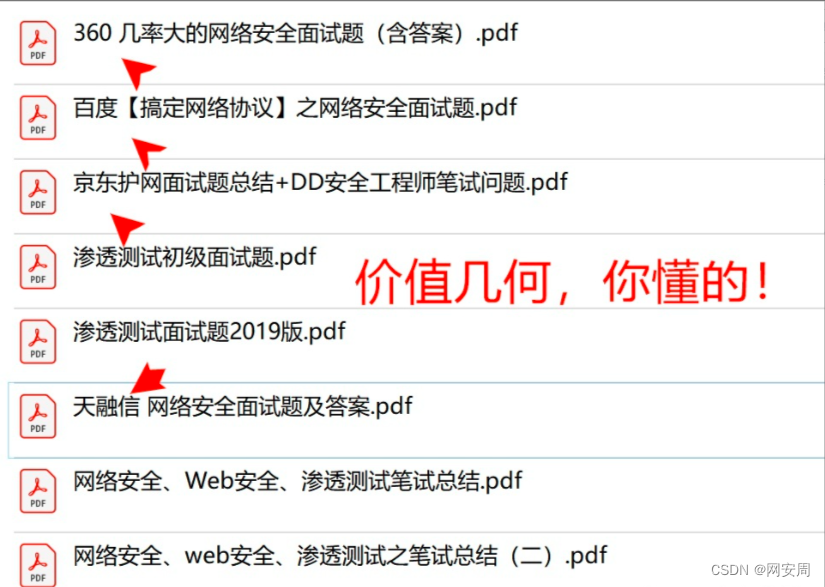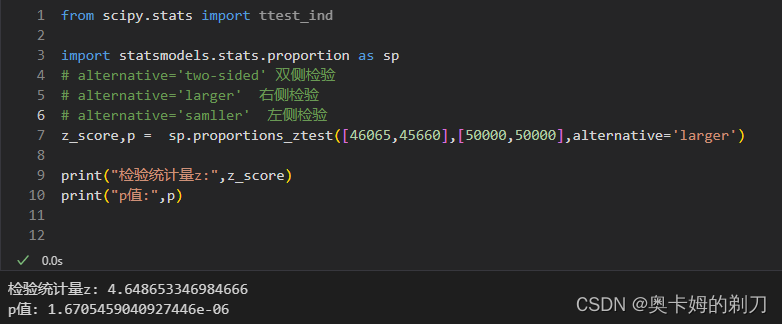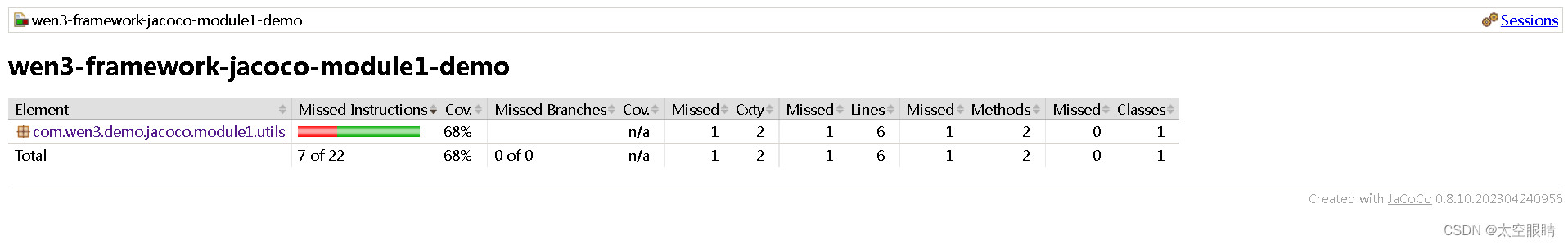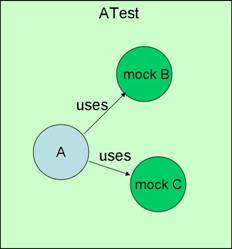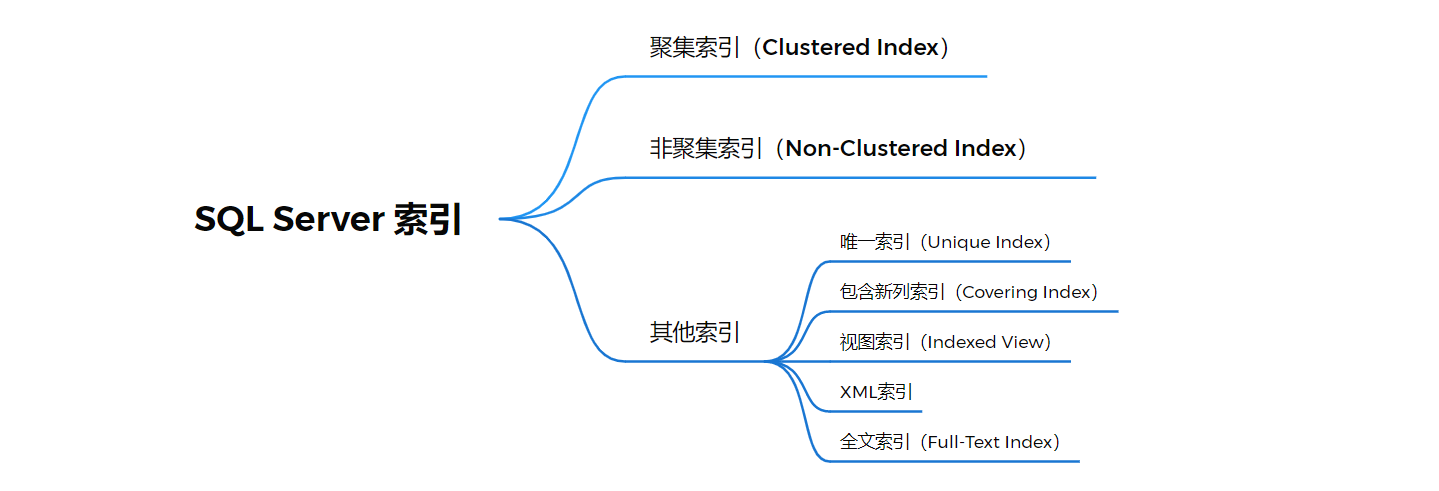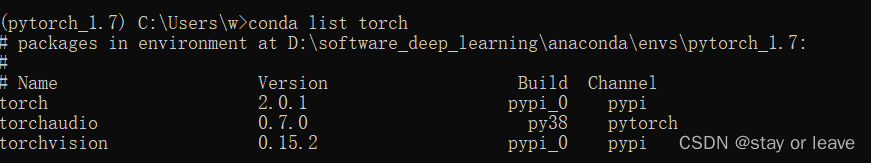1、查询数据库版本:select version();

2、查询已安装的插件:show plugins;

3、查询插件安装的位置:
show variables like "%plugin_dir%";
4、查询用户:选择数据库:
select host,user,plugin from user;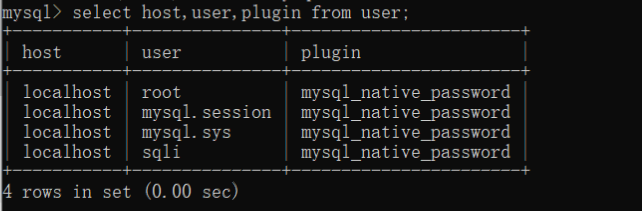
5、设置口令复杂度策略;
第一种方式(推荐):
install plugin validate_password soname 'validate_password.dll';(说明:需查看lib/plugin/文件夹下是so后缀还是dll后缀)
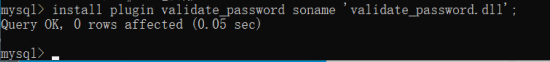
查看安装的插件:
show plugins;
运行时注册插件。无需重启mysql
第二种方式:
my.ini配置文件添加,之后需要重启mysql
[mysqld] plugin-load=validate_password=validate_password.so
查询配置参数:
show variables like 'validate_password%'; 
validate-password_check_user_name=ON/OFF: 检查密码是否包含用户名。 validate_password_dictionary_file:插件用于验证密码强度的字典文件路径。 validate_password_length:密码最小长度。 validate_password_mixed_case_count:密码至少要包含的小写字母个数和大写字母个数。 validate_password_number_count:密码至少要包含的数字个数。 validate_password_policy:密码强度检查等级,0/LOW、1/MEDIUM、2/STRONG。 validate_password_special_char_count:密码至少要包含的特殊字符数。 其中,关于validate_password_policy-密码强度检查等级: 0/LOW:只检查长度; 1/MEDIUM:检查长度、数字、大小写、特殊字符; 2/STRONG:检查长度、数字、大小写、特殊字符字典文件。
6、设置登录失败处理和连接超时自动退出功能;
方法一:更改配置文件,重启MySQL
[mysqld]
plugin-load-add=connection_control.so

方法二:进入数据库安装(推荐)
命令:
登录错误次数限制插件:
install plugin connection_control soname "connection_control.so";把错误次数记录到表中:
install plugin connection_control_failed_login_attempts soname 'connection_control.so';
查询配置参数:
show variables like '%connection_control%';
connection_control_failed_connections_threshold:单个用户登录失败(由于密码错误引起)次数上限,默认3次; connection_control_max_connection_delay:失败上限之后再次尝试登录前最小等待时间,单位ms; connection_control_min_connection_delay:失败上限之后再次尝试登录前最小等待时间,默认1秒(1000ms);
set global connection_control_min_connection_delay=600000;show global variables like '%timeout%';
7、查看数据库是否开启SSL协议:
show global variables like "%ssl%";
8、查看日志是否开启:show variables like 'general_log';
开启日志功能:set global general_log=on; (说明:此参考可以动态修改,但是重启mysql失效,弱要永久生效,则需要修改需要在my.cnf的【mysqld】中添加:general_log = 1)