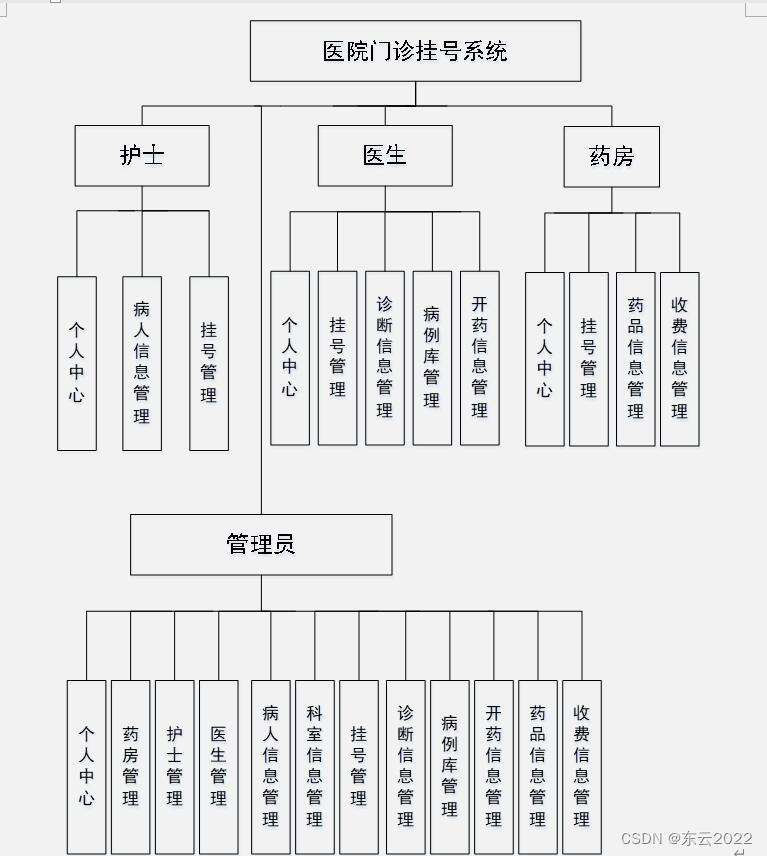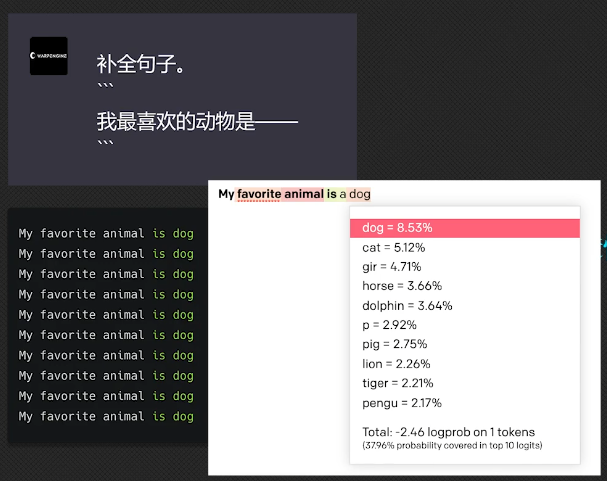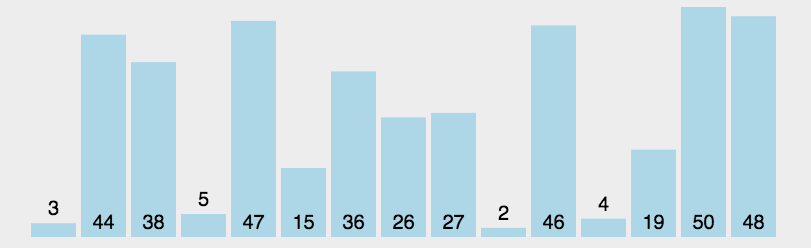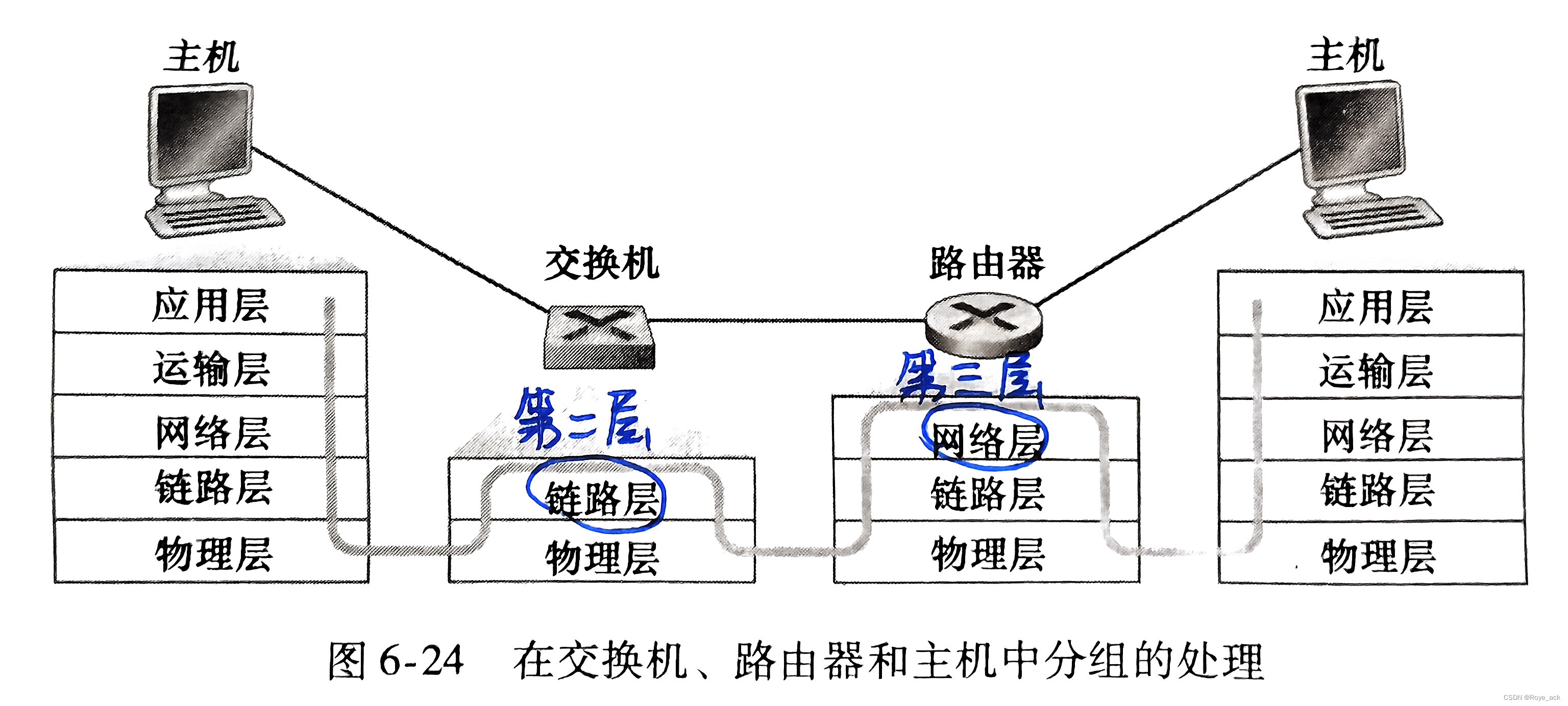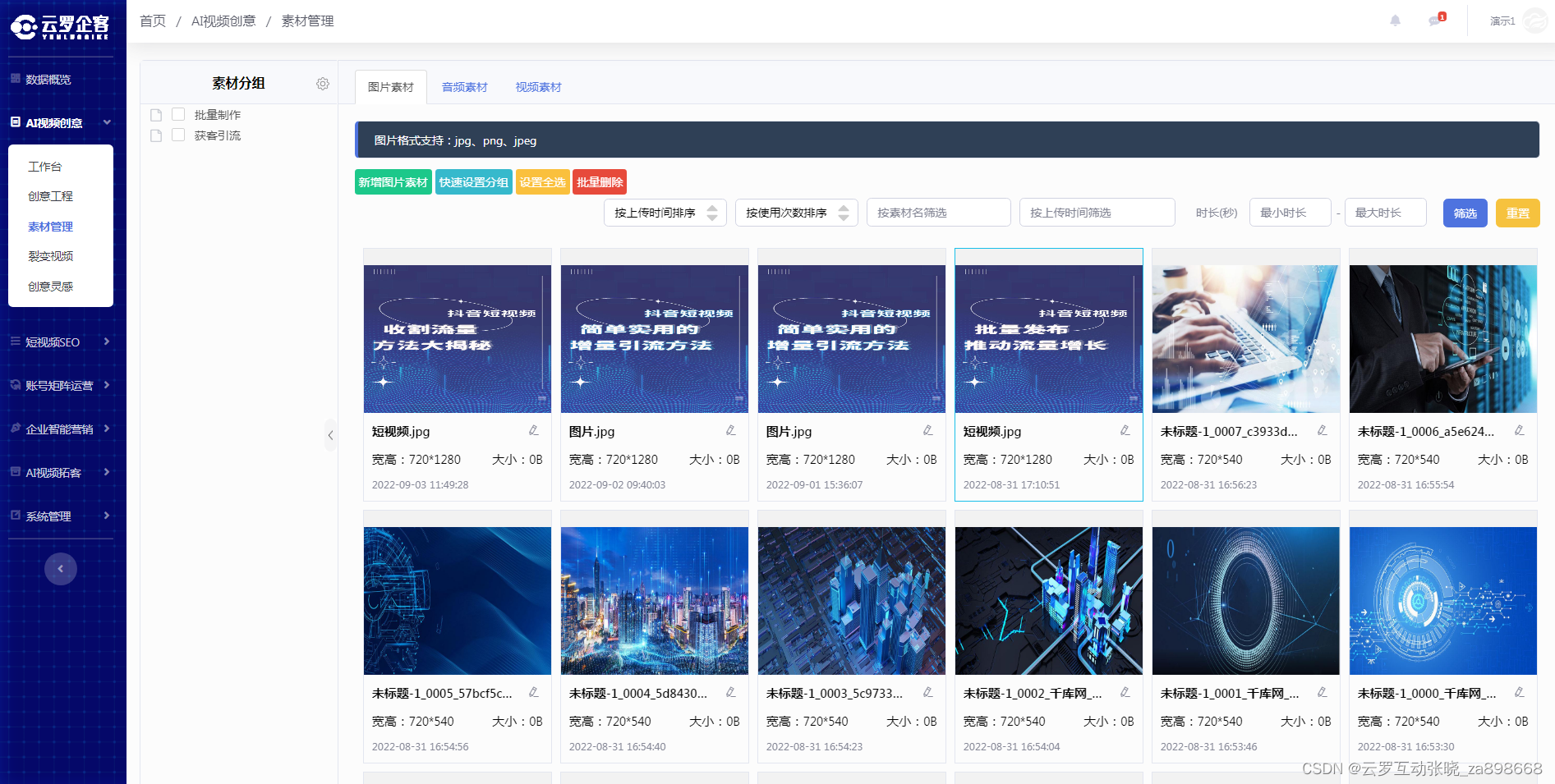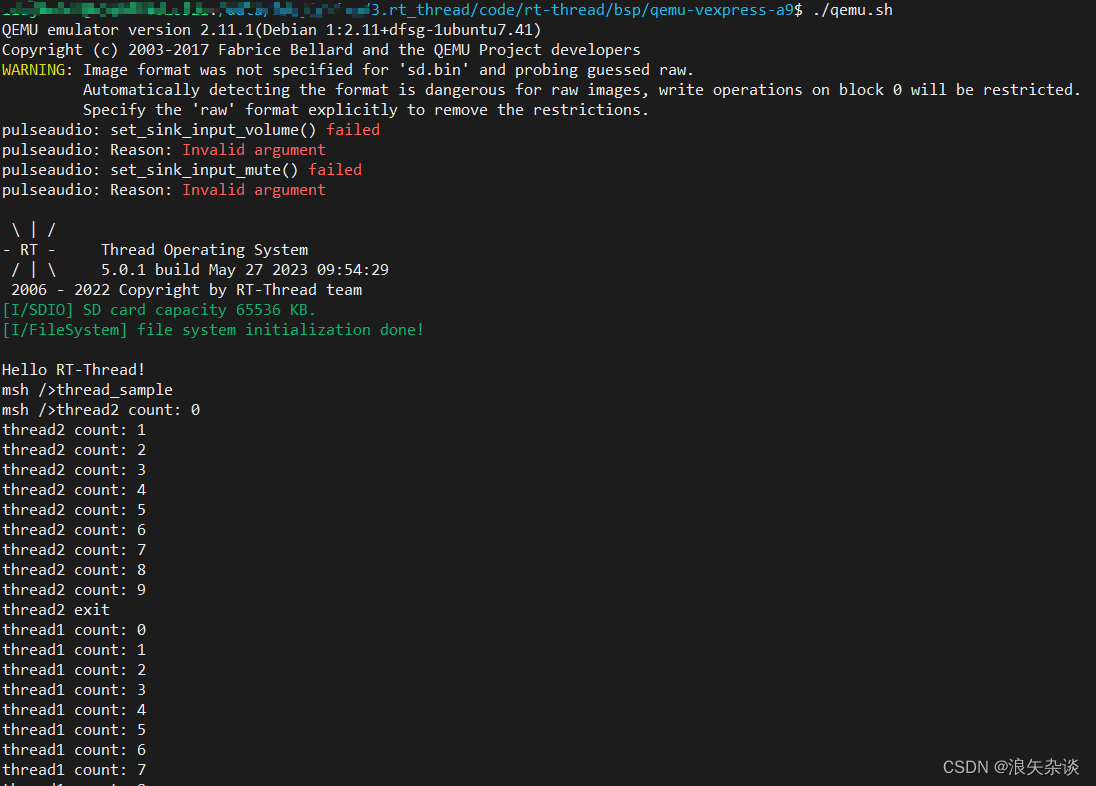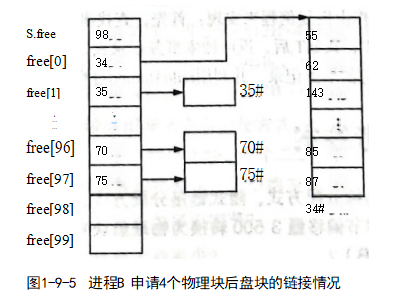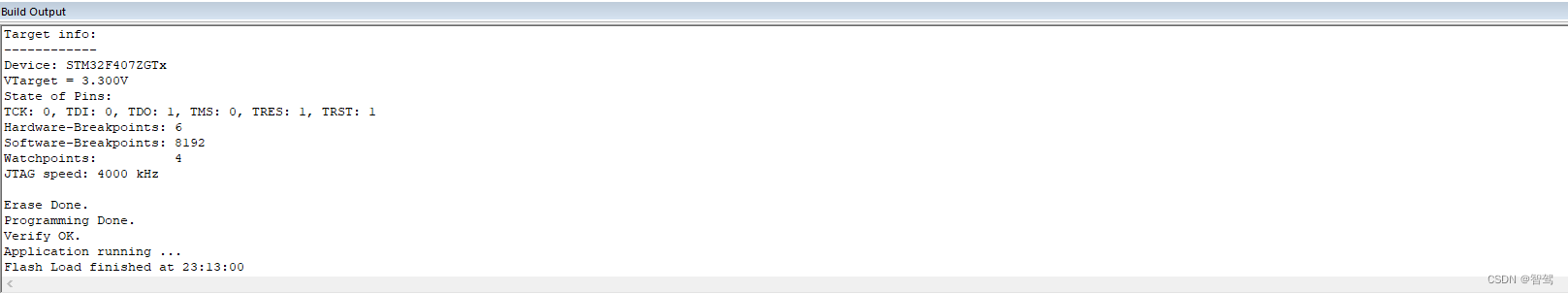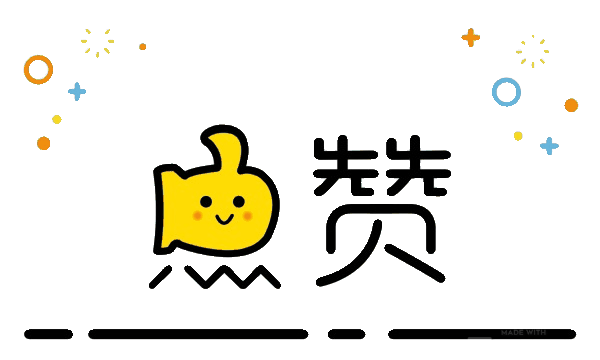Cocos creator实现《滑雪趣挑战》滑雪小游戏资源及代码
最近在学习Cocos Creator,作为新手,刚刚开始学习Cocos Creator,上线了两个微信小游戏,刚刚入门,这里记录一下《滑雪趣挑战》实现及上线过程的过程。
 ](https://img-blog.csdnimg.cn/9f2f8c7f066a41a6807841ffe90673e9.jpeg#pic_center)
](https://img-blog.csdnimg.cn/9f2f8c7f066a41a6807841ffe90673e9.jpeg#pic_center)
https://wxaurl.cn/jYSrvkJBQYh
一 安装CocosDashBoard
这里就不介绍如何安装了
本案例使用的是编译器版本为2.4.10
二 新建2D项目SkiMan
2.1、管理项目目录
在资源管理器中新建文件夹
anim 动画
preb 预制体
res 图片、语音资源
scene 场景
scripts 脚本资源
将资源文件拖到res目录下
2.1、搭建界面
该案例中的场景界面为主界面main_scene、游戏界面game_scene.fire、关卡界面
三 关键代码
在该小游戏中障碍物的小树和石头需要向上移动,滑雪小人左右移动躲避小树和石头,得到星星即可得分。
3.1、创建障碍物
创建小树预制体,增加碰撞检测

创建石头预制体,增加碰撞检测

定时器移动小树与石头
createObstacle() {
if (this.isStoped || !this.isStartPlay) {
return;
}
// 随机2~4秒;
var random = Math.random() * 100;
let type = Math.floor(random);
this.createElement(type);
}
createElement(type) {
let bNum = 3;
if (type % bNum == 0) {
var graySone = this.spawnStone();
this.node.addChild(graySone);
var x = -this.canvasWidth / 2.0 + Math.random() * (this.canvasWidth - graySone.width);
graySone.setPosition(cc.v2(x, -(this.canvasHeight / 2 + graySone.height)));
} else {
var tree = this.spawnTree();
this.node.addChild(tree);
var x = -this.canvasWidth / 2.0 + Math.random() * (this.canvasWidth - tree.width);
tree.setPosition(cc.v2(x, -(this.canvasHeight / 2 + tree.height)));
}
}
startCreateObstacle() {
for (let index = 0; index < 1; index++) {
var tree = this.spawnTree();
this.node.addChild(tree);
var x = -this.canvasWidth / 2.0 + Math.random() * (this.canvasWidth - tree.width);
var y = -this.canvasHeight / 2.0 + Math.random() * (this.canvasHeight / 2.0) + this.canvasHeight / 8;
tree.setPosition(cc.v2(x, y));
}
}
之后在update中移动障碍物
update(dt) {
if (this.isStoped || !this.isStartPlay) {
return;
}
for (let index = 0; index < this.node.childrenCount; index++) {
let sub = this.node.children[index];
sub.y += this.moveSpeed * dt;
if (sub.y >= -this.canvasHeight / 3.0 && this.isOpenMagic) {
let graySt = sub.getComponent(GrayStone);
if (graySt) {
graySt.showOpenCubeDestory();
} else {
let tree = sub.getComponent(ChristmasTree);
if (tree) {
tree.showOpenCubeDestory();
}
}
}
if (sub.y >= this.canvasHeight / 2.0) {
let graySt = sub.getComponent(GrayStone);
if (graySt) {
this.despawnStone(sub);
} else {
let tree = sub.getComponent(ChristmasTree);
if (tree) {
this.despawnTree(sub);
} else {
sub.removeFromParent();
sub.destroy();
}
}
}
}
}
3.2、魔法棒与磁铁道具
在游戏制作过程中新增了两个道具,
一个魔法棒道具
魔法棒道具:得到魔法棒道具可以在10s内时间内清除小树、石头障碍物


判断是否开启魔法棒,开启魔法棒后,障碍物消失
if (sub.y >= -this.canvasHeight / 3.0 && this.isOpenMagic) {
let graySt = sub.getComponent(GrayStone);
if (graySt) {
graySt.showOpenCubeDestory();
} else {
let tree = sub.getComponent(ChristmasTree);
if (tree) {
tree.showOpenCubeDestory();
}
}
}
魔法棒道具创建
createMagic() {
if (this.isStoped || !this.isStartPlay) {
return;
}
var magicWand = cc.instantiate(this.magicWand);
this.node.addChild(magicWand);
var x = -this.canvasWidth / 2.0 + Math.random() * (this.canvasWidth - magicWand.width);
magicWand.setPosition(cc.v2(x, -(this.canvasHeight / 2 + magicWand.height)));
}
磁铁道具
磁铁道具:得到磁铁道具可以在10s内时间内吸收掉星星哦


// 生成磁铁
beginManetSchedule() {
var time = 10 + Math.random() * 3 + this.currentLevelInfo['level'] / 30;
this.schedule(this.createManet, time);
}
createManet() {
if (this.isStoped || !this.isStartPlay) {
return;
}
var magnetTool = cc.instantiate(this.magnetTool);
this.node.addChild(magnetTool);
var x = -this.canvasWidth / 2.0 + Math.random() * (this.canvasWidth - magnetTool.width);
magnetTool.setPosition(cc.v2(x, -(this.canvasHeight / 2 + magnetTool.height)));
}
之后在update中移动星星的位置到滑雪小人上,星星与小人会触发碰撞检测,即可获得得分。
update(dt) {
if (this.isStoped || !this.isStartPlay) {
return;
}
for (let index = 0; index < this.node.childrenCount; index++) {
let sub = this.node.children[index];
if ((this.isOpenMagnet && (sub.y >= -this.canvasHeight / 2.0 && sub.y <= this.canvasHeight / 2.0))) {
// 将星星移动到目标角色的位置
let aStar = sub.getComponent(Star);
if (aStar) {
// 只处理星星移动
aStar.moveToTargetPos(this.playPos);
} else {
sub.y += this.moveSpeed * dt;
}
} else {
sub.y += this.moveSpeed * dt;
}
if (sub.y >= this.canvasHeight / 2.0) {
let aStar = sub.getComponent(Star);
if (aStar == null) {
this.despawnStar(sub);
} else {
sub.removeFromParent();
sub.destroy();
}
}
}
}
3.3、关卡内容,设计关卡

每个关卡控制不同的移动速度。所以在关卡代码中设置Settings
settings.ts
let settings = [
{
level: 1, // 第1关
star: 0, // star获得数量
duration: 60, // 倒计时时长,单位为秒s
speed: 200, // 倒计时时长,单位为秒s
levelState: 'UNLOCKED', // 关卡状态
},
{
level: 2, // 关卡等级
star: 0, // star获得数量
duration: 60, // 倒计时时长,单位为秒s
speed: 250, // 倒计时时长,单位为秒s
levelState: 'LOCKED', // 关卡状态
},
]
关卡展示是一个layout节点

每个关卡是一个预制体,在关卡中代码中生成具体的展示layout效果
export default class LevelRoot extends cc.Component {
@property(cc.Sprite)
levelBG: cc.Sprite = null;
@property(cc.Node)
levelLayout: cc.Node = null;
@property(cc.Node)
closeNode: cc.Node = null;
@property(cc.Prefab)
levelItemPreb: cc.Prefab = null;
onLoad () {
this.closeNode.on(cc.Node.EventType.TOUCH_START, this.closeLevelRoot, this);
this.setupLevel();
}
start () {
}
update (dt) {
}
setupLevel () {
this.levelLayout.removeAllChildren();
if (!cc.sys.localStorage.getItem('settings')) {
for (let i=0; i<settings.length; i++) {
let level = cc.instantiate(this.levelItemPreb);
level.getComponent(LevelItem).levelSetting = settings[i];
level.getComponent(LevelItem).changeLevel();
this.levelLayout.addChild(level);
}
// 将所有关卡信息存入本地(针对首次游戏)
cc.sys.localStorage.setItem('settings', JSON.stringify(settings));
}
else {
// 如果玩家已经玩过,则从本地存储中获取关卡配置信息
let localSettings = JSON.parse(cc.sys.localStorage.getItem('settings'));
for (let i=0; i<localSettings.length; i++) {
let level = cc.instantiate(this.levelItemPreb);
level.getComponent(LevelItem).levelSetting = localSettings[i];
level.getComponent(LevelItem).changeLevel();
this.levelLayout.addChild(level);
}
}
}
closeLevelRoot() {
this.node.active = false;
}
}
最后在GameManager.ts获取当前的关卡内容,更改移动速度。
四、上传微信小游戏
上线微信小游戏
在https://mp.weixin.qq.com 创建账号并登录,这里注意选择小程序的账号哦,需要绑定微信。
登录之后,在小游戏基本设置,设置一下内容
1、上线微信小游戏
小程序名称
小程序简称
小程序头像
小程序服务类目
在游戏设置中需要设置 上传小游戏自审自查文档照片,签字,日期,按手印哦。
2、Cocos Creator代码打包上传
在Cocos Creator的菜单的项目中,构建发布
选择发布平台,微信小游戏
根据游戏的横竖屏设置方向
设置appid(来自微信小程序后台)
最后点击构建,点击构建成功后。使用微信开发工具导入编译build后的项目。在微信开发工具中预览可以手机扫码看到游戏的开发版本。
上传游戏、提交版本及更新内容,上传成功后可以在微信小程序后台的版本管理中看到上传新版本。点击提交审核即可。
3、上线微信小游戏出现问题
上线微信小游戏经常出现“小游戏需具有完整的游戏玩法、不能为简单的素材堆砌”
根据这个问题,在案例中新增了关卡、游戏玩法介绍后重新发布新的版本,继续等待审核即可。暂时这么审核通过了。
参考
https://blog.csdn.net/gloryFlow/article/details/130690146
五、游戏效果
最后大致看下在微信小游戏上的效果