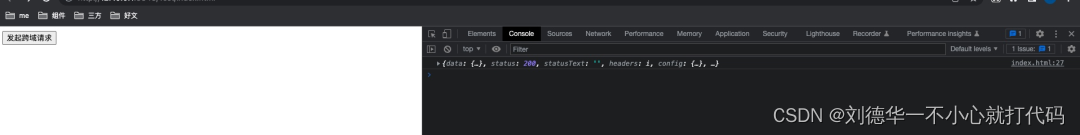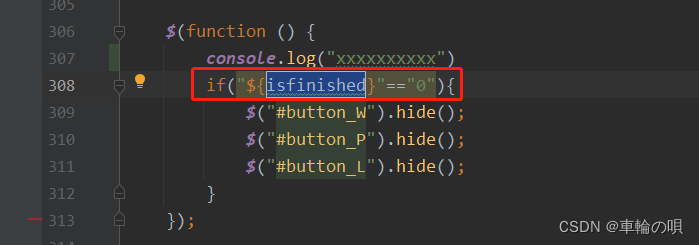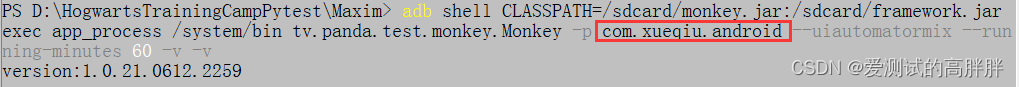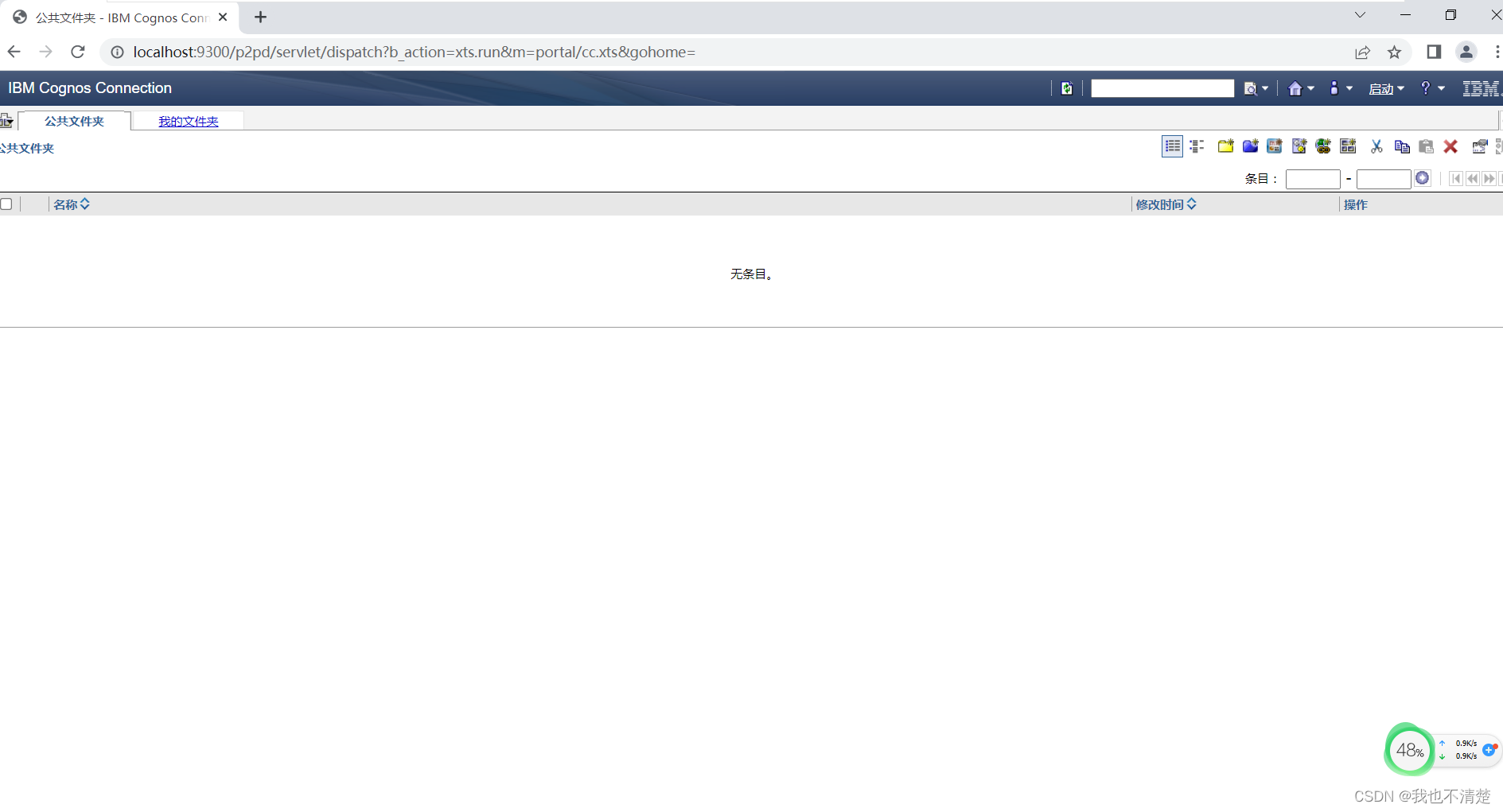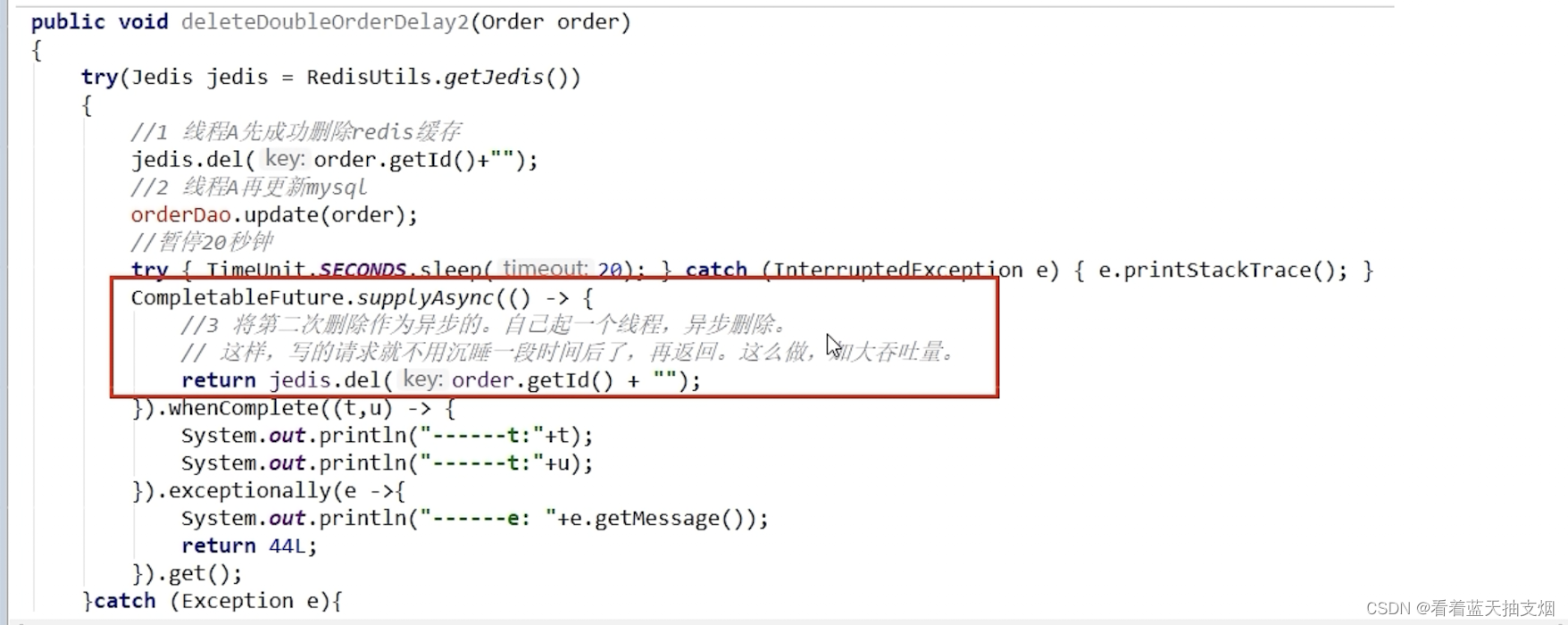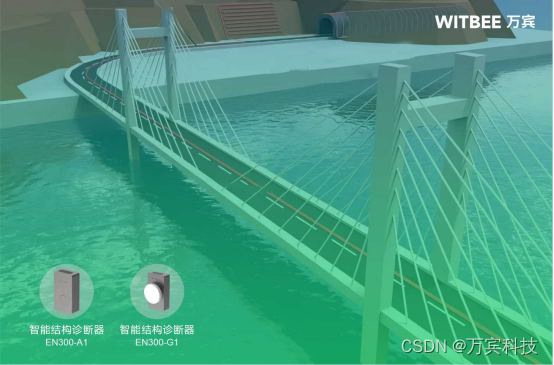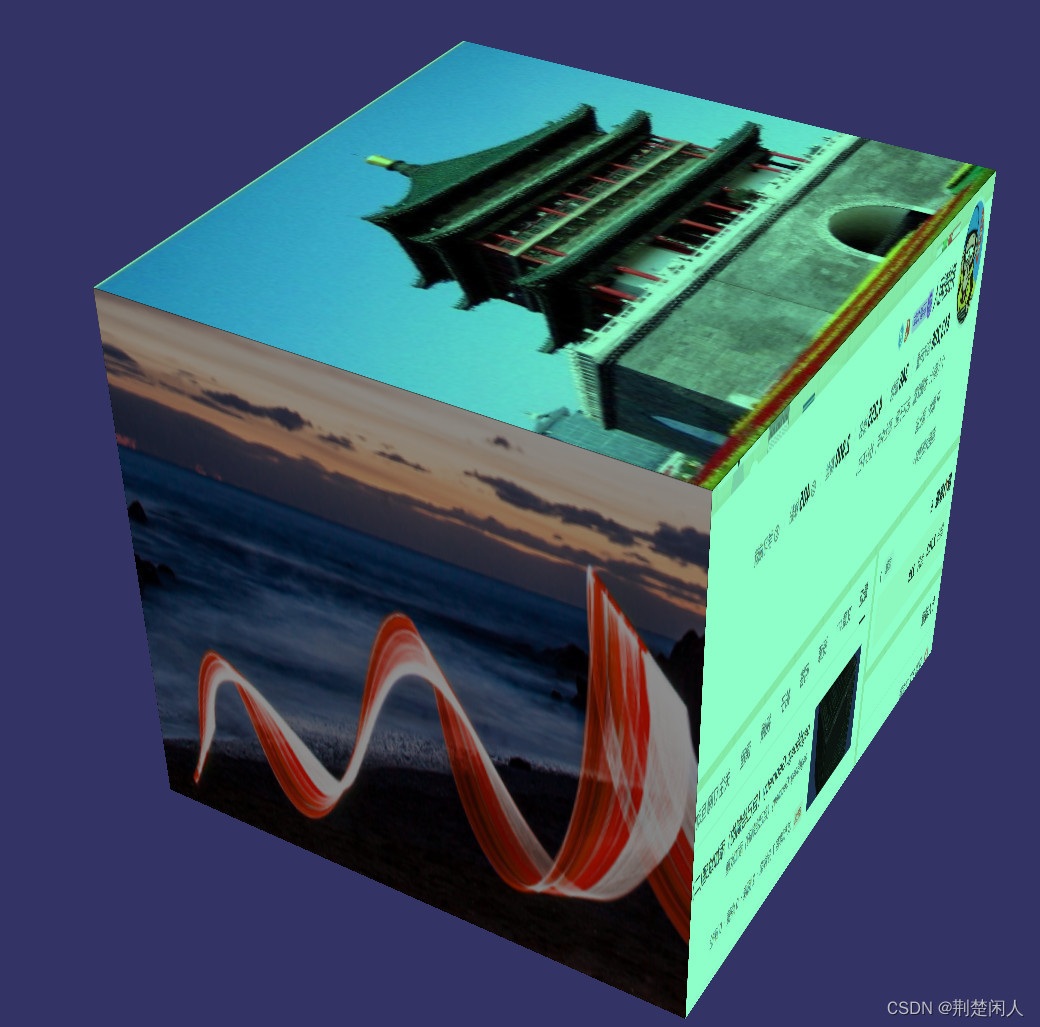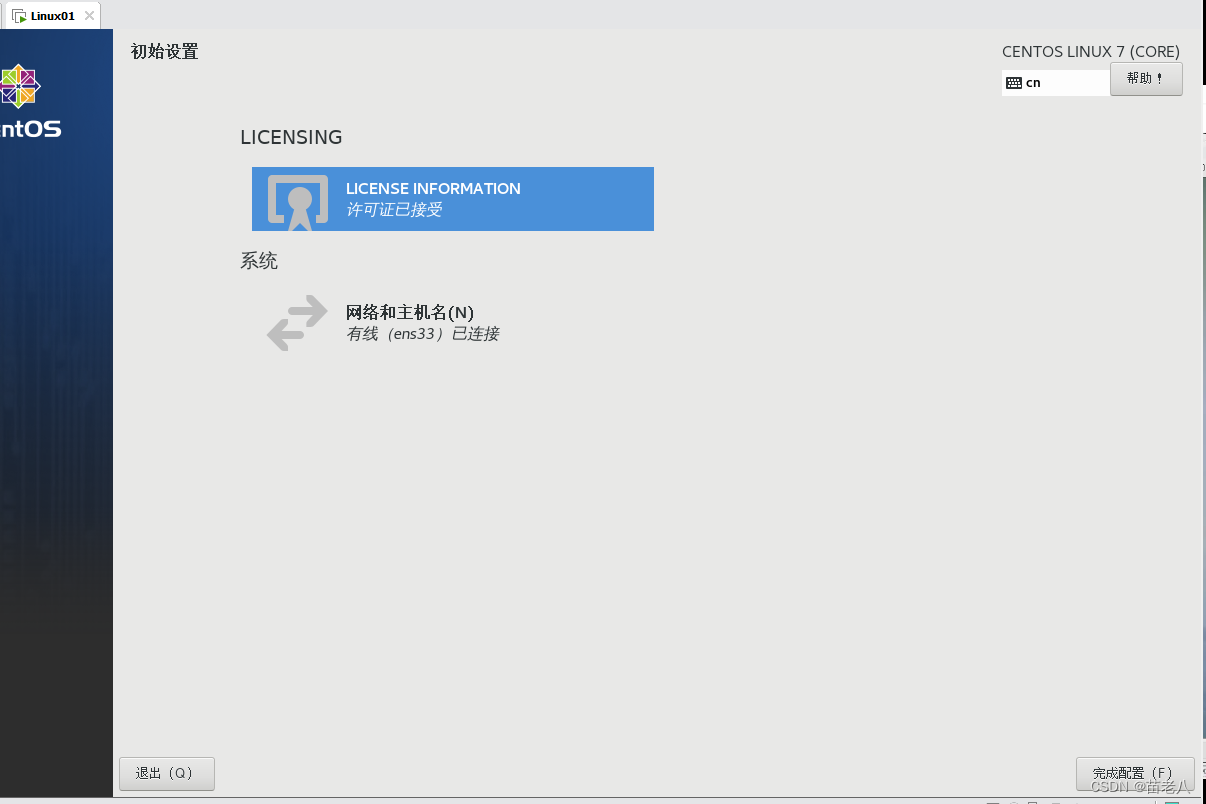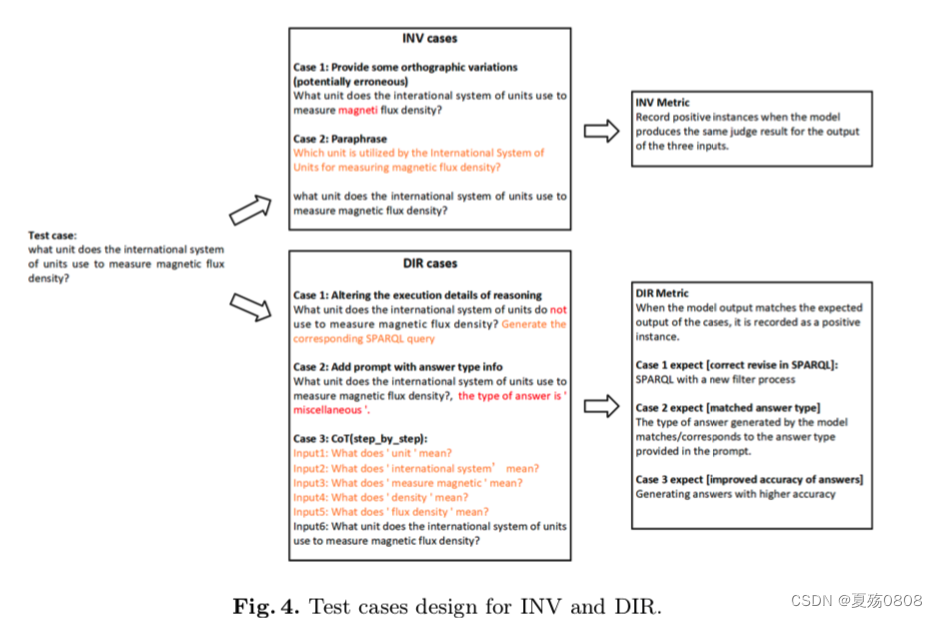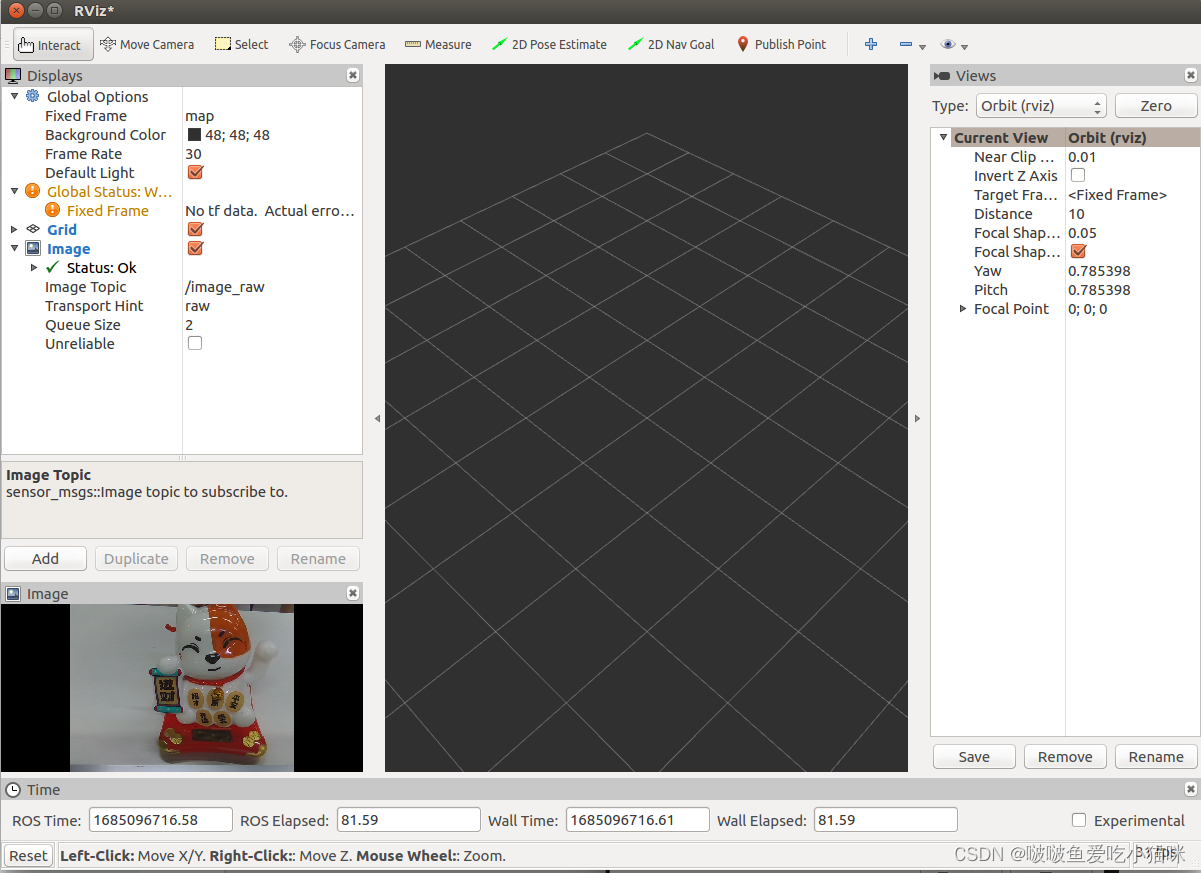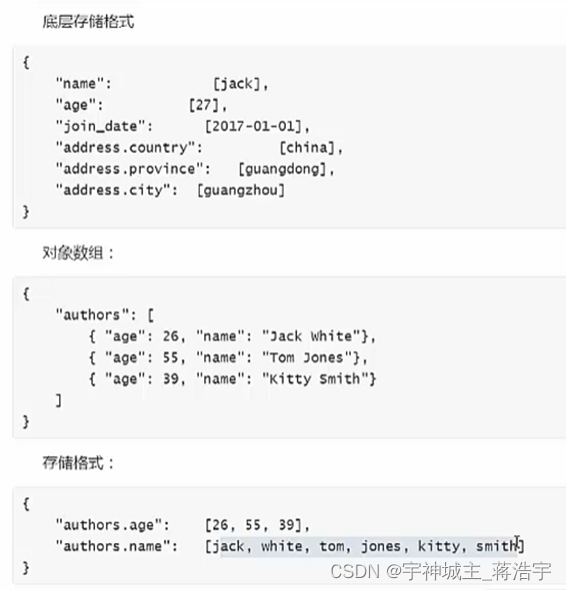一.简介
这篇文章主要是解释什么是跨域,在Spring中如何解决跨域,引入Spring Security后Spring解决跨域的方式失效,Spring Security 如何解决跨域的问题。
二.什么是跨域
跨域的概率:
浏览器不能执行其他网站的脚本,从一个域名的网页去请求另一个域名的资源时,域名、端口、协议任一不同,都是跨域。跨域是由浏览器的同源策略造成的,是浏览器施加的安全限制。a页面想获取b页面资源,如果a、b页面的协议、域名、端口、子域名不同,所进行的访问行动都是跨域的。
三.演示跨域
3.1创建项目
如何创建一个SpringSecurity项目,前面文章已经有说明了,这里就不重复写了。
3.2后端接口
代码如下:
@RequestMapping
@RestController
public class IndexController {
@PostMapping("/cors")
public String hello() {
return "hello";
}
}
3.3前端页面
代码如下:
<!DOCTYPE html>
<html>
<head>
<meta charset="utf-8" />
<title></title>
<!-- <script src="https://unpkg.com/vue@next"></script> -->
<script src="js/v3.2.8/vue.global.prod.js" type="text/javascript" charset="utf-8"></script>
<script src="https://unpkg.com/axios/dist/axios.min.js"></script>
</head>
<body>
<div id="app">
<button @click="sendCorsRequest">发起跨域请求</button>
</div>
<script>
const App = {
data() {
return {
}
},
methods: {
sendCorsRequest() {
axios.post('http://localhost:8080/cors', {
firstName: 'Fred',
lastName: 'Flintstone'
})
.then(function (response) {
console.log(response)
})
.catch(function (error) {
console.log(error);
});
}
},
};
Vue.createApp(App).mount('#app');
</script>
</body>
</html>
3.4演示
打开页面,截图如下:

点击按钮,发送跨域请求,最终也发生了跨域请求,截图如下:
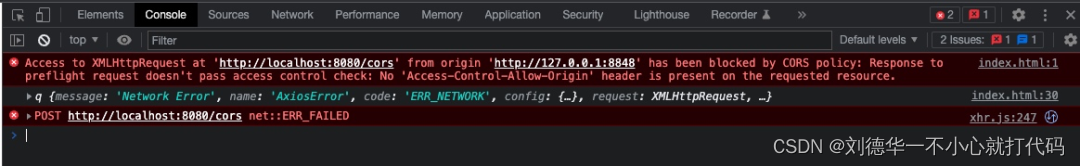
四.解决跨域
解决跨域有很多中方式,代码层面和非代码层面(nginx),这篇文章内容主讲解通过代码来解决跨域
4.1Spring 解决跨域
4.1.1Cors注解
标注在方法上,代码如下:
@RequestMapping
@RestController
public class IndexController {
@RequestMapping("/cors")
@CrossOrigin("http://127.0.0.1:8848")
public String hello() {
return "hello";
}
}
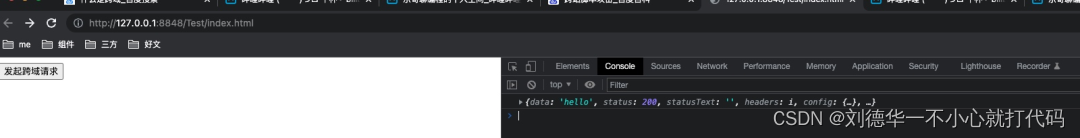
标注在类上,代码如下:
@RequestMapping
@RestController
@CrossOrigin("http://127.0.0.1:8848")
public class IndexController {
@RequestMapping("/cors")
public String hello() {
return "hello";
}
}
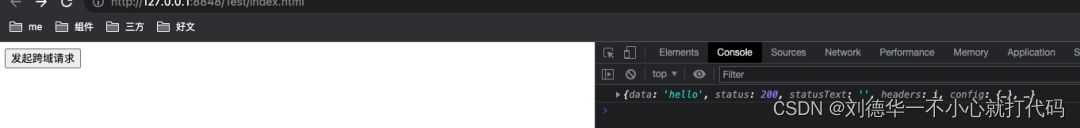
4.1.2配置 CorsRegistry
代码如下:
@Configuration
public class WebMVCConfig implements WebMvcConfigurer {
@Override
public void addCorsMappings(CorsRegistry registry) {
registry.addMapping("/cors")
.allowCredentials(false)
.allowedHeaders("*")
.allowedMethods("POST")
.allowedOrigins("*");
}
}
4.1.3Cors 过滤器
代码如下:
@Configuration
public class WebMvcFilterConfig {
@Bean
FilterRegistrationBean<CorsFilter> cors(){
FilterRegistrationBean<CorsFilter> registrationBean = new FilterRegistrationBean<>();
CorsConfiguration configuration = new CorsConfiguration();
configuration.addAllowedHeader("*");
configuration.addAllowedMethod("*");
configuration.addAllowedOrigin("*");
configuration.addExposedHeader("*");
UrlBasedCorsConfigurationSource source = new UrlBasedCorsConfigurationSource();
source.registerCorsConfiguration("/**",configuration);
registrationBean.setFilter(new CorsFilter(source));
return registrationBean;
}
}
以上三种使用spring解决跨域的方式讲解完了,接下来我们来说下如何在SpringSecurity中解决跨域。
4.2为什么在SpringSecurity中使用之前的跨域解决方案会失效
或许有好多人在项目中都碰到这个问题了,今天演示下,然后解释下为什么会出现这个问题。
4.2.1演示跨域失效
基于上面的代码,我们加上security依赖
org.springframework.boot:spring-boot-starter-security
配置securityConfig,代码如下:
@Bean
public SecurityFilterChain config(HttpSecurity http) throws Exception {
http.authorizeHttpRequests()
.anyRequest().authenticated()
.and()
.exceptionHandling()
.accessDeniedHandler((req, resp, e) -> {
Map<String, Object> result = new HashMap<>();
result.put("code", -1);
result.put("msg", "访问失败");
result.put("data", e.getMessage());
writeResp(result, resp);})
.and()
.csrf().disable();
return http.build();
}
public void writeResp(Object content, HttpServletResponse response) {
response.setContentType("application/json;charset=utf-8");
try {
response.getWriter().println(JSON.toJSONString(content));
} catch (IOException e) {
throw new RuntimeException(e);
}
}
再次访问,发现还是跨域,之前的解决方案失效,截图如下:
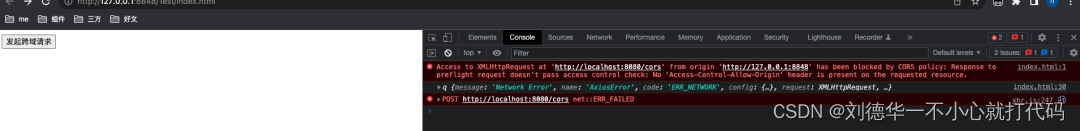
4.2.3跨域解决失效的原因
为什么会失效呢,这个得要看下web中过滤器和拦截器执行顺序了,我们用一张图来看下web个组件的执行顺序。
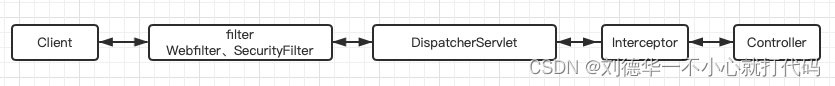
- 首先经过过滤器,包括web filter和security filter
- 再经过Dispatcherservlet
- 再来到拦截器
- 最后才到controller 这样梳理下,不知道大家有没有明白点,首先理清一点,spring实现跨域解决主要是通过拦截器(两个注解实现)和过滤器,那么为什么会失效呢, 主要有以下几点
- security 是基于过滤器开启全路径拦截(需要拦截的),包括options请求
- 注解是基于拦截器实现,在security filter之后,所以options请求会被拦截,最终不起作用
- 过滤器方式不生效 是由于它的优先级在security filter之后,所以也会被拦截,最终不起作用
所以基于上面的分析,我们看下如何一一解决。
4.3Spring Security 跨域解决
4.3.1粗暴方式让Spring 方式生效
首先拦截器不生效,是由于请求被拦截,所以需要将请求放过去,配置如下:
@Bean
public SecurityFilterChain config(HttpSecurity http) throws Exception {
http.authorizeHttpRequests()
.antMatchers("/cors").permitAll()
.anyRequest().authenticated()
.and()
.exceptionHandling()
.accessDeniedHandler((req, resp, e) -> {
Map<String, Object> result = new HashMap<>();
result.put("code", -1);
result.put("msg", "访问失败");
result.put("data", e.getMessage());
writeResp(result, resp);})
.accessDeniedHandler(new AccessDeniedHandler() {
@Override
public void handle(HttpServletRequest request, HttpServletResponse response, AccessDeniedException accessDeniedException) throws IOException, ServletException {
Map<String, Object> result = new HashMap<>();
result.put("code", -1);
result.put("msg", "访问失败");
result.put("data", accessDeniedException.getMessage());
writeResp(result, response);
}
})
.and()
.csrf().disable();
return http.build();
}
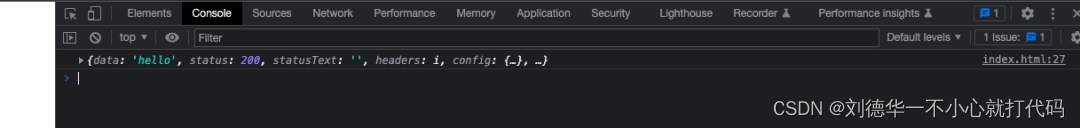
这种方式虽然可以,但是违背了我们业务,如果这个接口需要认证呢,所以这种方式一般用不上。
4.3.2将跨域过滤器提前于Security 过滤器
如果想让过滤器提前,仅需要设置过滤器的优先级就好,调整下代码,只需要加上一行代码: registrationBean.setOrder(Ordered.HIGHEST_PRECEDENCE); 同时移除上面的配置,代码如下:
@Bean
FilterRegistrationBean<CorsFilter> cors(){
FilterRegistrationBean<CorsFilter> registrationBean = new FilterRegistrationBean<>();
CorsConfiguration configuration = new CorsConfiguration();
configuration.addAllowedHeader("*");
configuration.addAllowedMethod("*");
configuration.addAllowedOrigin("*");
configuration.addExposedHeader("*");
UrlBasedCorsConfigurationSource source = new UrlBasedCorsConfigurationSource();
source.registerCorsConfiguration("/**",configuration);
registrationBean.setFilter(new CorsFilter(source));
registrationBean.setOrder(Ordered.HIGHEST_PRECEDENCE);
return registrationBean;
}
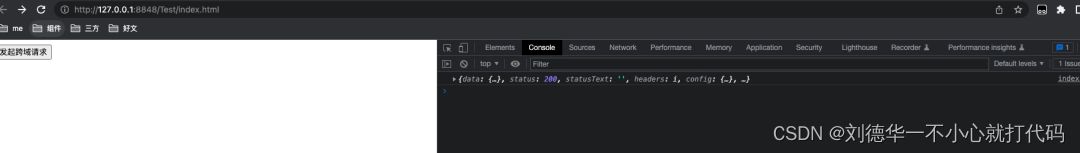
请求成功,但是由于cors接口需要认证被拦截,但是接口已经调用成功,说明跨域已经解决
4.3.3通过.cors()解决
代码如下:
@Bean
public CorsConfigurationSource corsConfigurationSource() {
CorsConfiguration configuration = new CorsConfiguration();
configuration.addAllowedHeader("*");
configuration.addAllowedMethod("*");
configuration.addAllowedOrigin("*");
configuration.addExposedHeader("*");
UrlBasedCorsConfigurationSource source = new UrlBasedCorsConfigurationSource();
source.registerCorsConfiguration("/**", configuration);
return source;
}