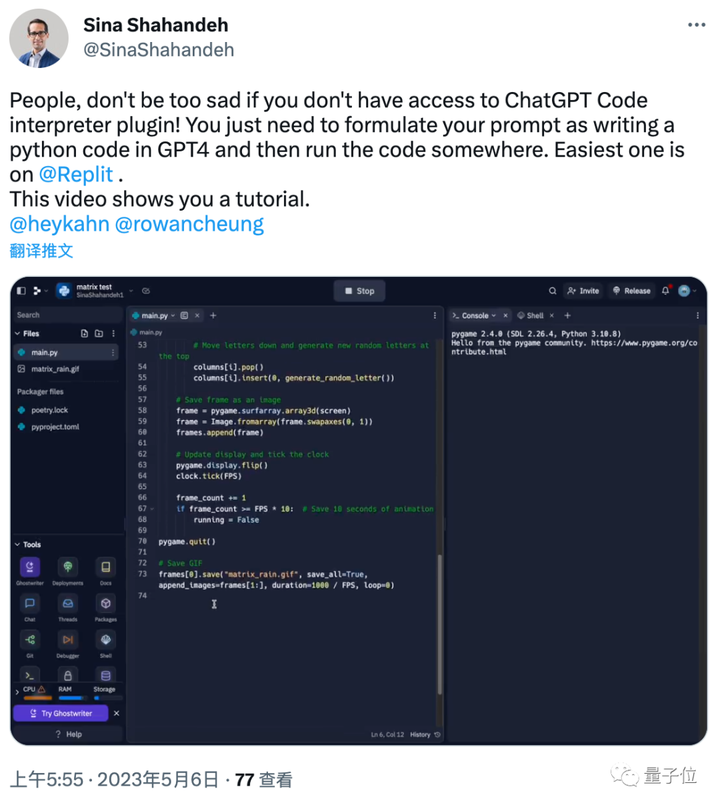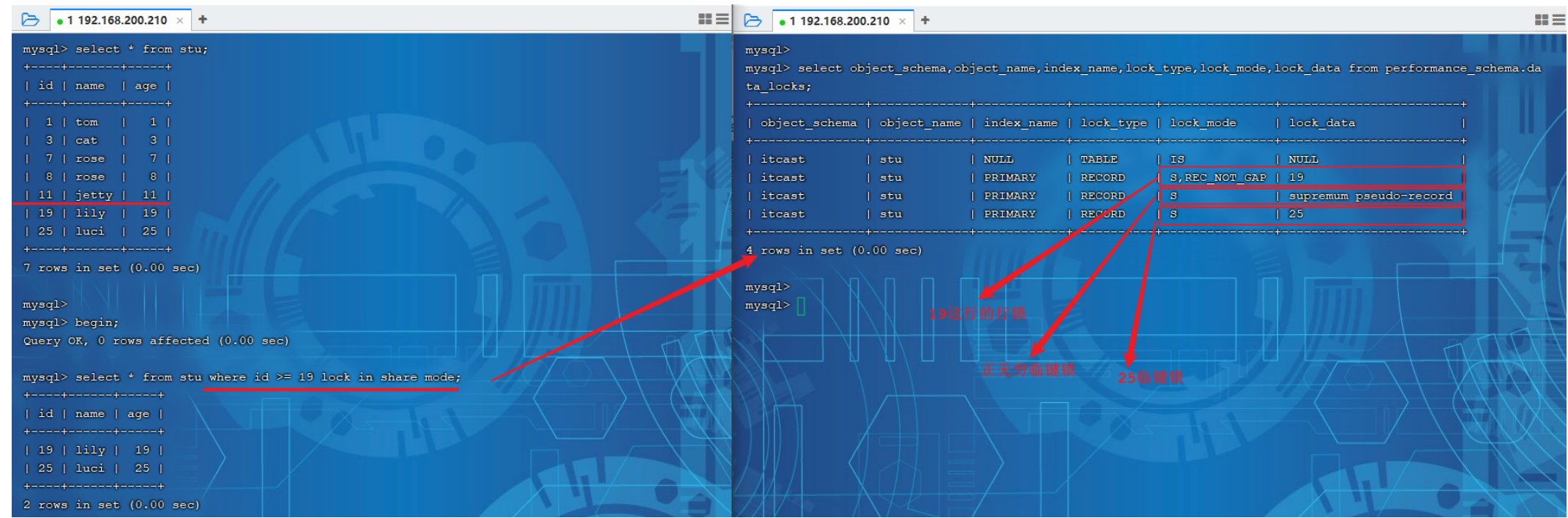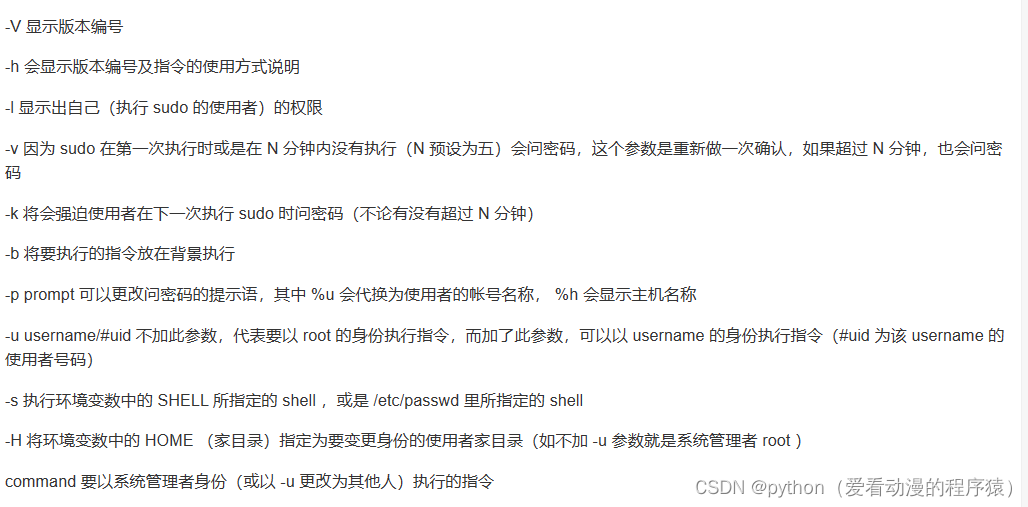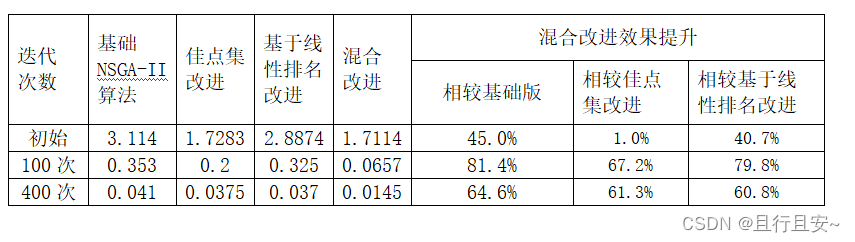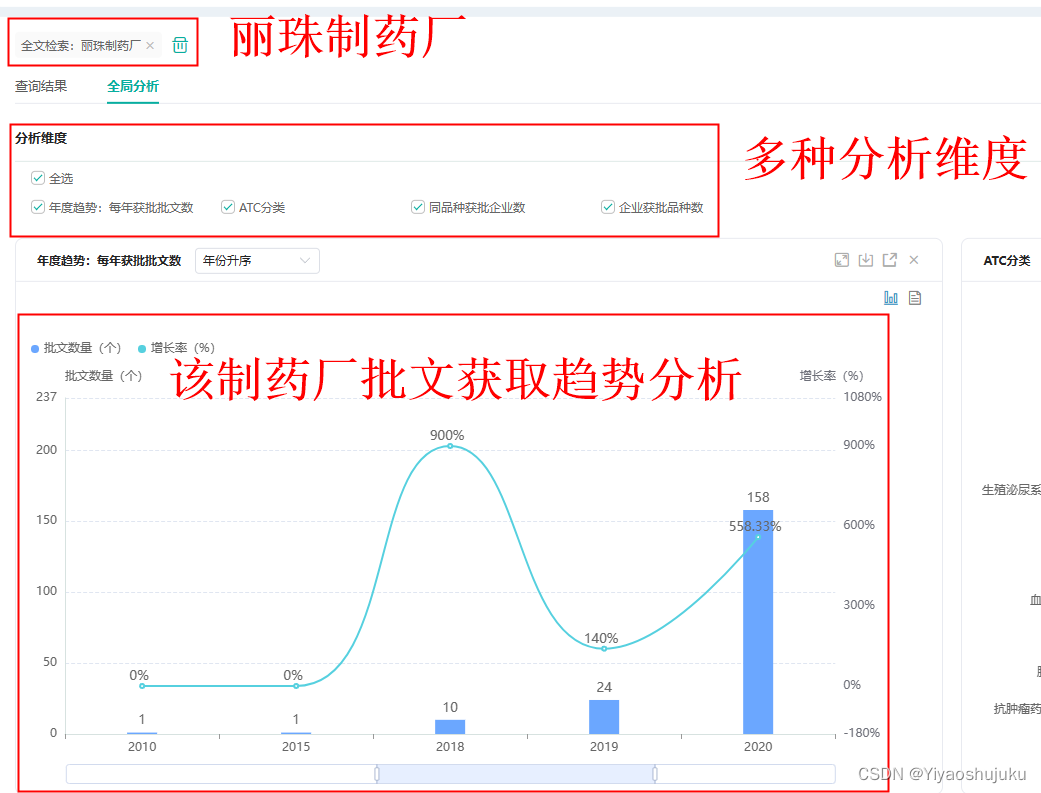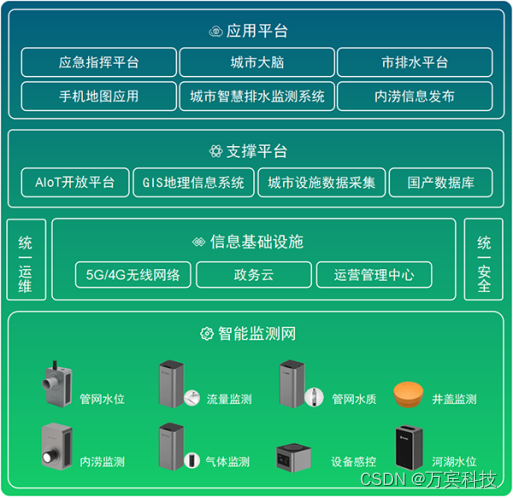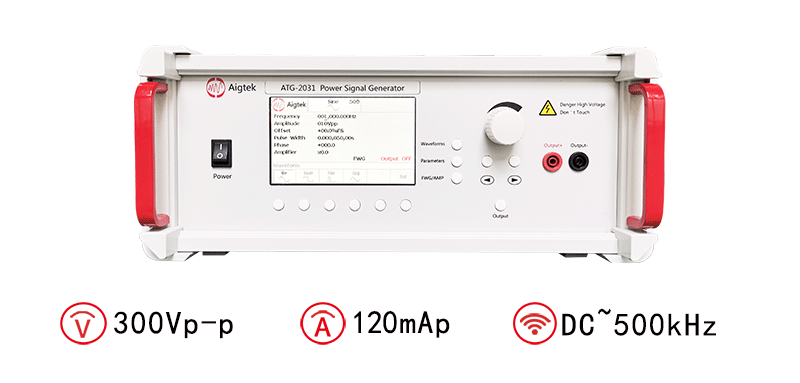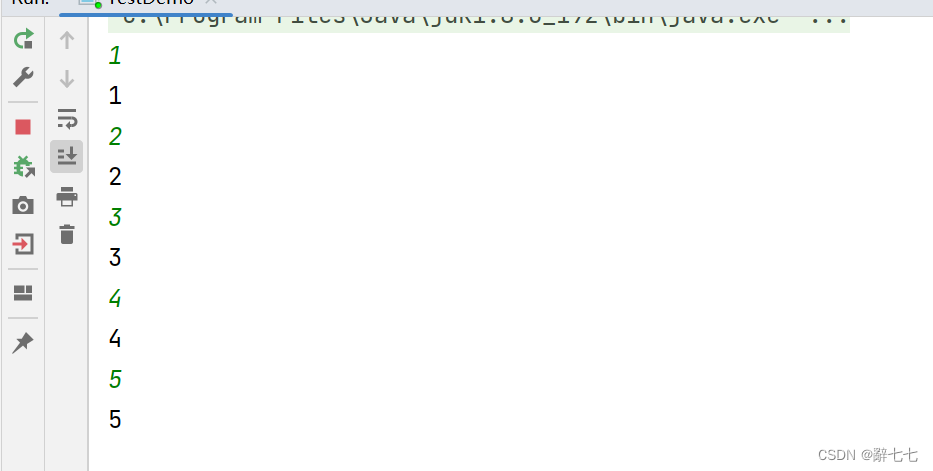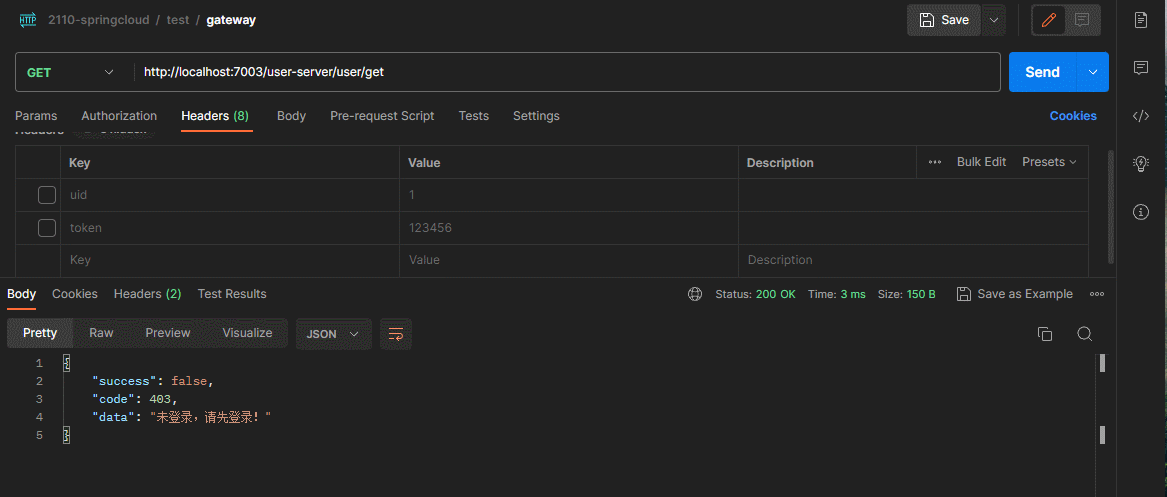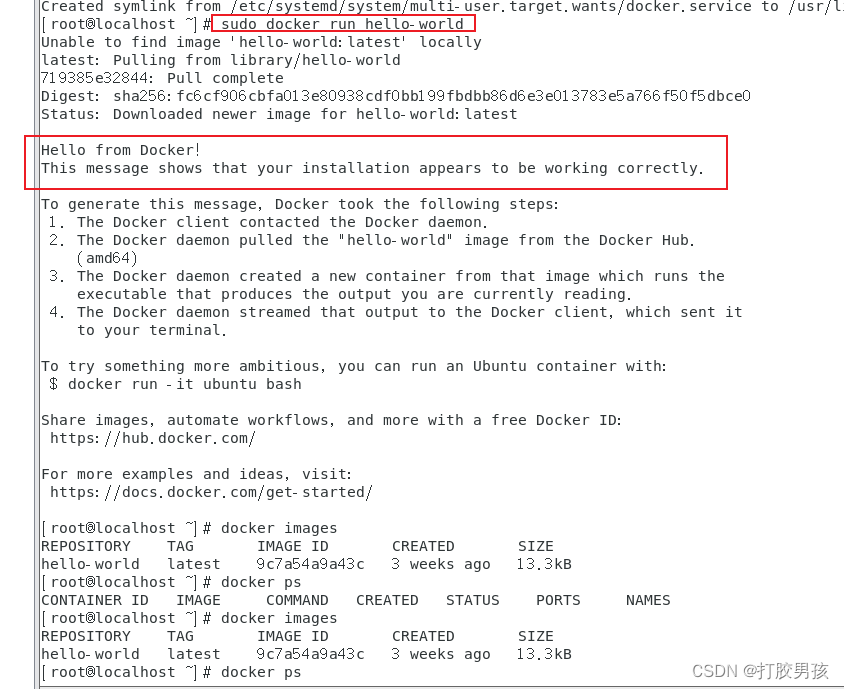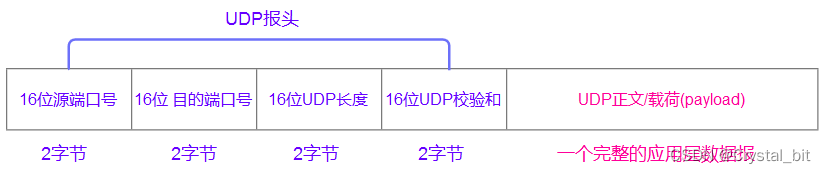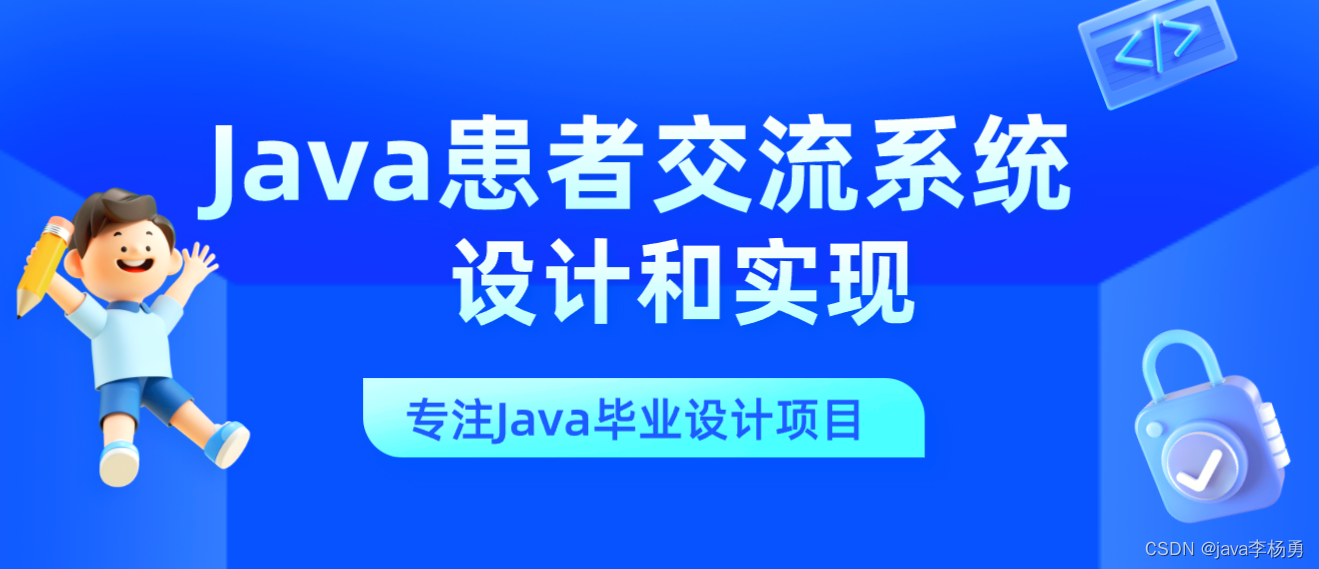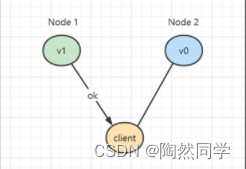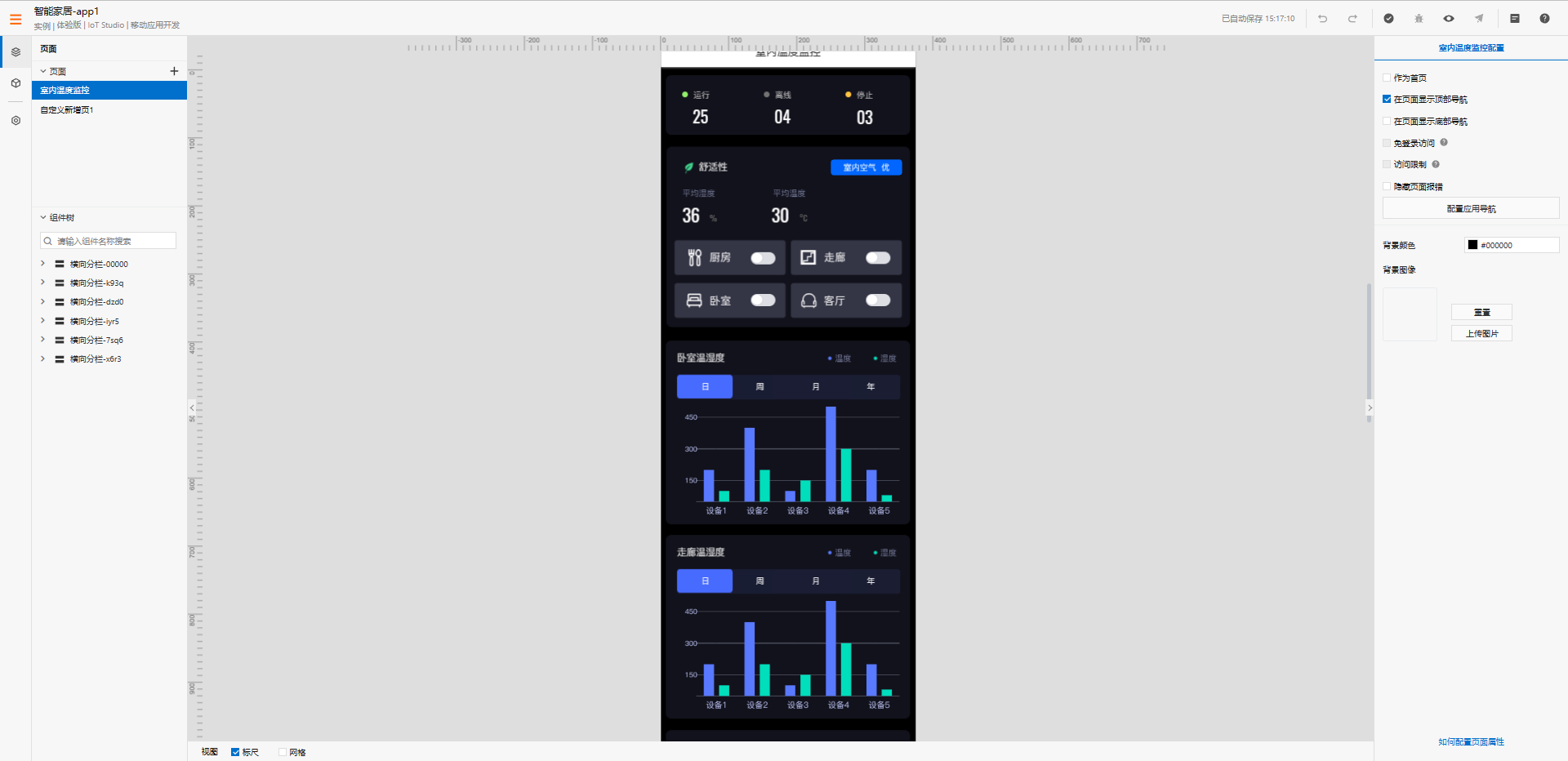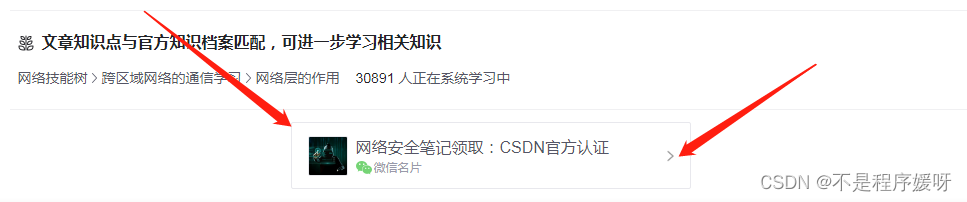1. REST简介

当访问行为不同时(例如insert、delete等等),REST风格描述形式的路径是相同的,那如何区分?

所以,通过路径+请求方式,我们就可以区分对资源进行了何种操作;
而REST风格对资源进行访问成为RESTful
2. RESTful入门案例
- 设定HTTP请求动作(GET、POST等等)
- 假设有参数,要设定请求参数(路径变量),在路径中设置占位符,写形参,并且要用
@PathVariable注释标注,绑定路径参数与处理器方法形参间的关系,要求路径参数名与形参名一一对应
以下是上述五种查询方式的示例代码,了解看懂即可,在快速开发中有简化版本
//设置当前请求方法为GET,表示REST风格中的查询操作
@RequestMapping(value = "/users",method = RequestMethod.GET)
@ResponseBody
public String getAll(){
System.out.println("user getAll...");
return "{'module':'user getAll'}";
}
//设置当前请求方法为GET,表示REST风格中的查询操作
//@PathVariable注解用于设置路径变量(路径参数),要求路径上设置对应的占位符,并且占位符名称与方法形参名称相同
@RequestMapping(value = "/users/{id}" ,method = RequestMethod.GET)
@ResponseBody
public String getById(@PathVariable Integer id){
System.out.println("user getById..."+id);
return "{'module':'user getById'}";
}
//设置当前请求方法为POST,表示REST风格中的添加操作
@RequestMapping(value = "/users",method = RequestMethod.POST)
@ResponseBody
public String save(){
System.out.println("user save...");
return "{'module':'user save'}";
}
//设置当前请求方法为PUT,表示REST风格中的修改操作
@RequestMapping(value = "/users",method = RequestMethod.PUT)
@ResponseBody
public String update(@RequestBody User user){
System.out.println("user update..."+user);
return "{'module':'user update'}";
}
//设置当前请求方法为DELETE,表示REST风格中的删除操作
//@PathVariable注解用于设置路径变量(路径参数),要求路径上设置对应的占位符,并且占位符名称与方法形参名称相同
@RequestMapping(value = "/users/{id}",method = RequestMethod.DELETE)
@ResponseBody
public String delete(@PathVariable Integer id){
System.out.println("user delete..." + id);
return "{'module':'user delete'}";
}

3. REST快速开发
快速开发的简化版本
//@Controller
//@ResponseBody配置在类上可以简化配置,表示设置当前每个方法的返回值都作为响应体
//@ResponseBody
@RestController //使用@RestController注解替换@Controller与@ResponseBody注解,简化书写
@RequestMapping("/books")
public class BookController {
// @RequestMapping( method = RequestMethod.POST)
@PostMapping //使用@PostMapping简化Post请求方法对应的映射配置
public String save(@RequestBody Book book){
System.out.println("book save..." + book);
return "{'module':'book save'}";
}
// @RequestMapping(value = "/{id}" ,method = RequestMethod.DELETE)
@DeleteMapping("/{id}") //使用@DeleteMapping简化DELETE请求方法对应的映射配置
public String delete(@PathVariable Integer id){
System.out.println("book delete..." + id);
return "{'module':'book delete'}";
}
// @RequestMapping(method = RequestMethod.PUT)
@PutMapping //使用@PutMapping简化Put请求方法对应的映射配置
public String update(@RequestBody Book book){
System.out.println("book update..."+book);
return "{'module':'book update'}";
}
// @RequestMapping(value = "/{id}" ,method = RequestMethod.GET)
@GetMapping("/{id}") //使用@GetMapping简化GET请求方法对应的映射配置
public String getById(@PathVariable Integer id){
System.out.println("book getById..."+id);
return "{'module':'book getById'}";
}
// @RequestMapping(method = RequestMethod.GET)
@GetMapping //使用@GetMapping简化GET请求方法对应的映射配置
public String getAll(){
System.out.println("book getAll...");
return "{'module':'book getAll'}";
}
}
4. 案例:基于RESTful页面数据交互
问题一:启动服务器时,访问
http://localhost/pages/books.html出现404
这是因为被SpringMVC拦截了,SpringMVC认为这个URL是一个配置;
在ServletContainersInitConfig中做了处理进行了拦截操作;
所以这些静态资源交给Tomcat处理,不给SpringMVC处理,所以创建另一个配置类
SpringMVCSupport;
最后在配置类的包扫描中加入该路径,@ComponentScan注释自动扫描指定的包以查找bean定义,并将其注册到IoC容器中供应用程序使用。
@Configuration
public class SpringMvcSupport extends WebMvcConfigurationSupport {
//设置静态资源访问过滤,当前类需要设置为配置类,并被扫描加载
@Override
protected void addResourceHandlers(ResourceHandlerRegistry registry) {
//当访问/pages/????时候,从/pages目录下查找内容
registry.addResourceHandler("/pages/**").addResourceLocations("/pages/");
registry.addResourceHandler("/js/**").addResourceLocations("/js/");
registry.addResourceHandler("/css/**").addResourceLocations("/css/");
registry.addResourceHandler("/plugins/**").addResourceLocations("/plugins/");
}
}
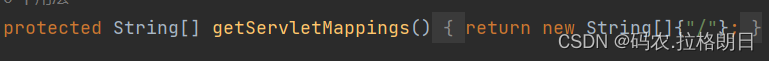
![[PyTorch][chapter 35][经典卷积神经网络-1 ]](https://img-blog.csdnimg.cn/4002b385d3834ee9b8c9d8cadacfcecb.png)