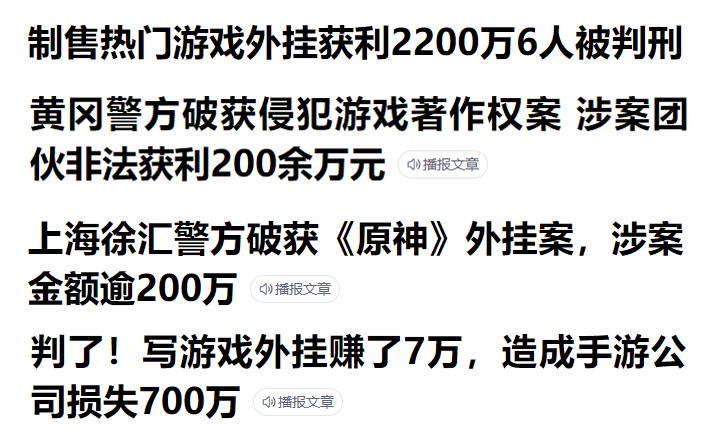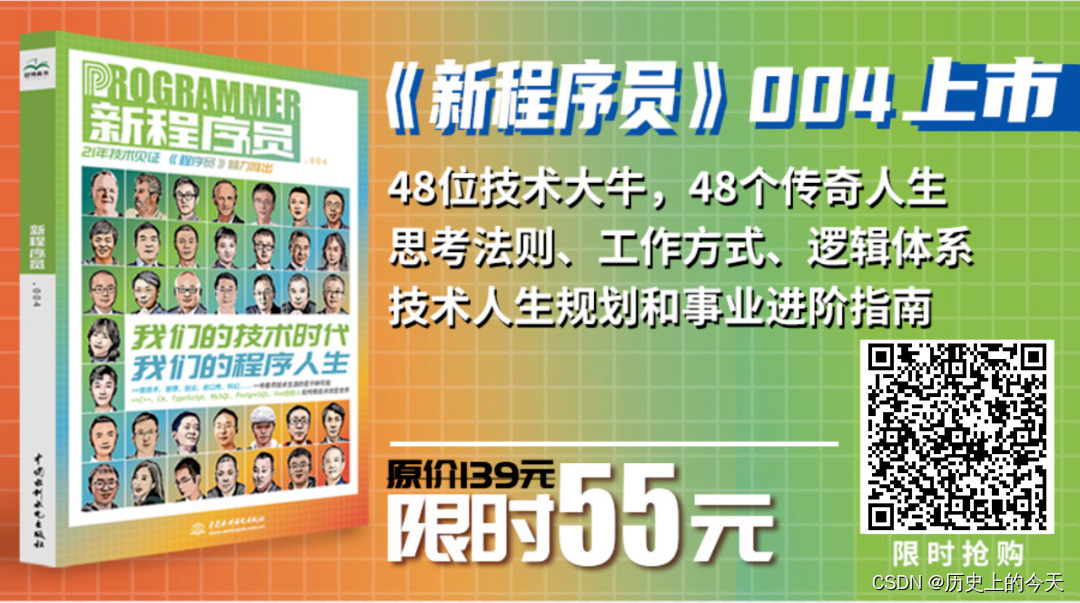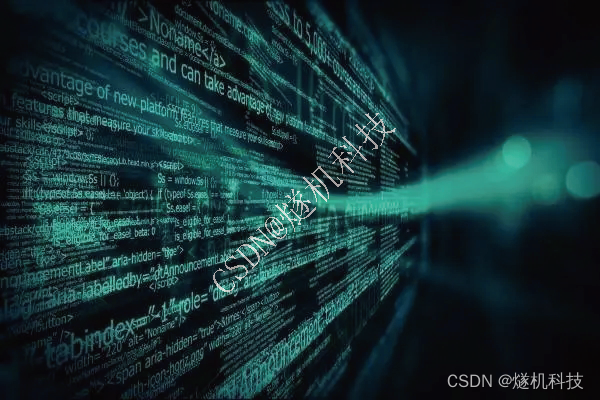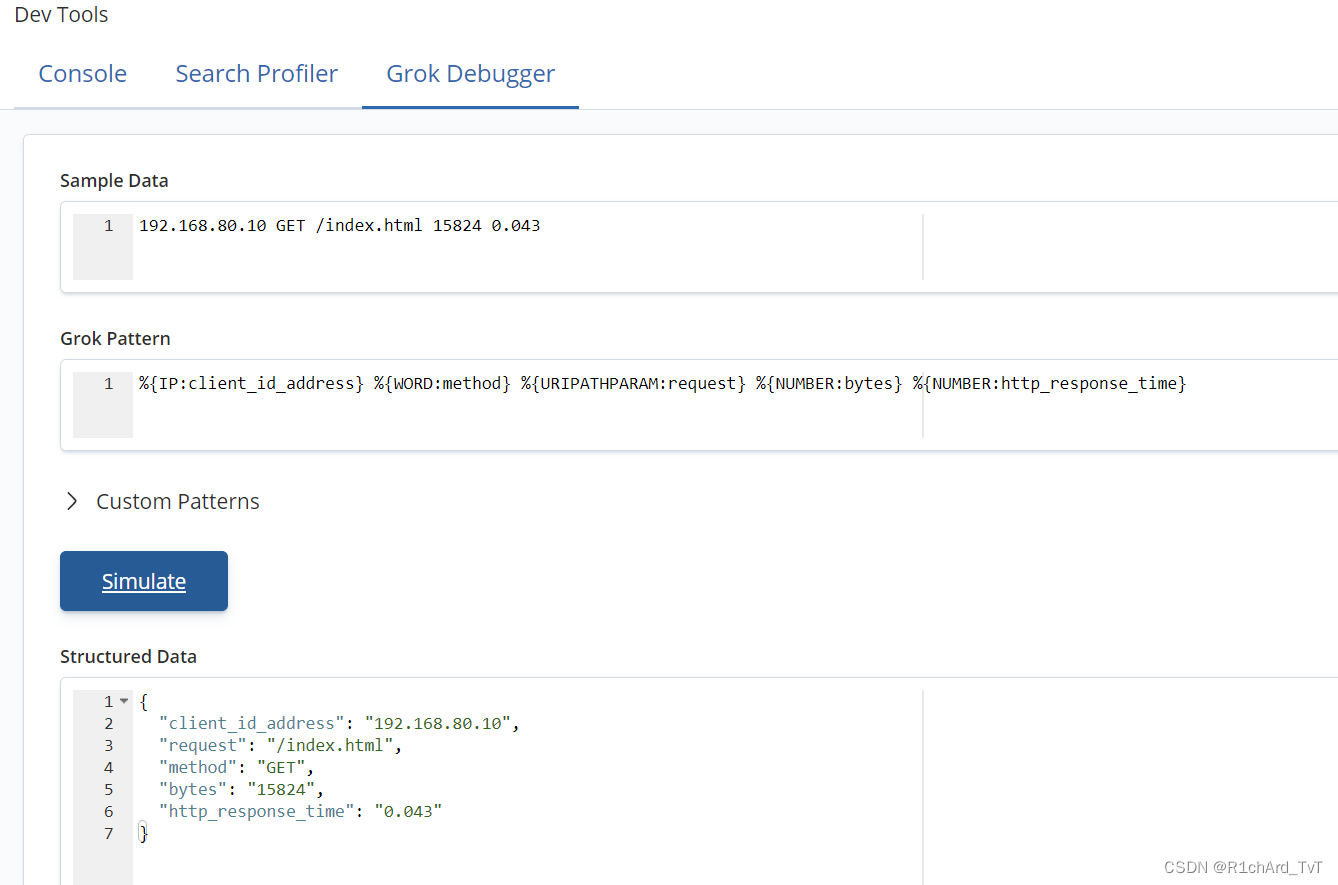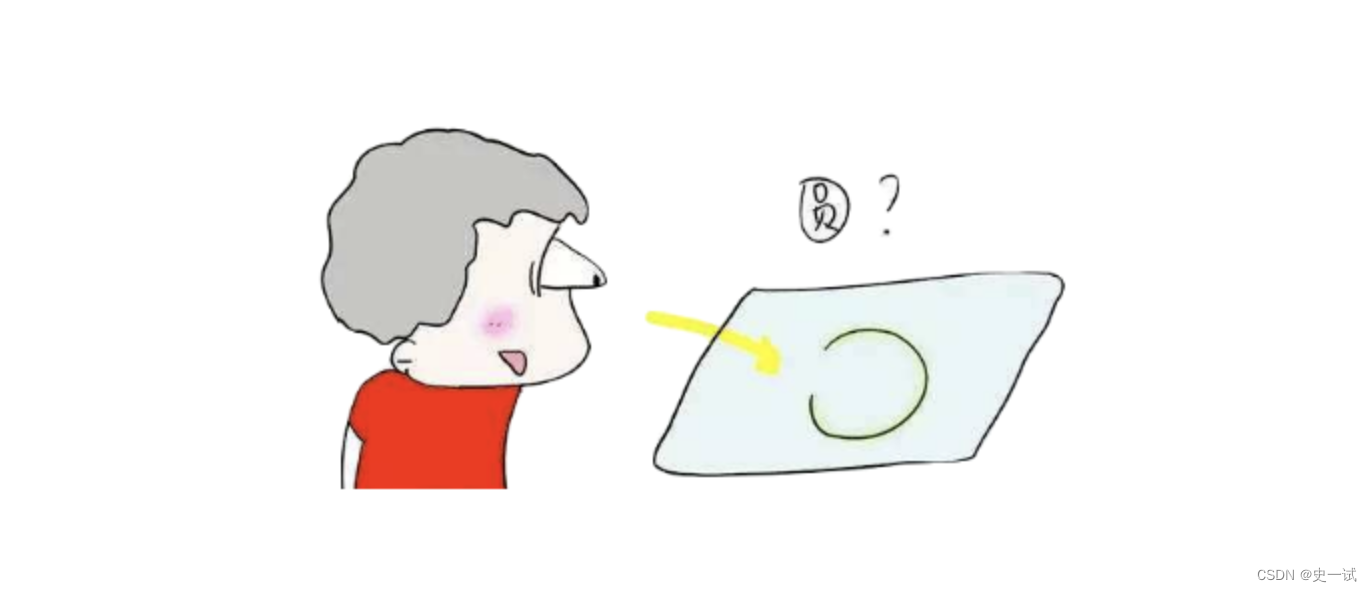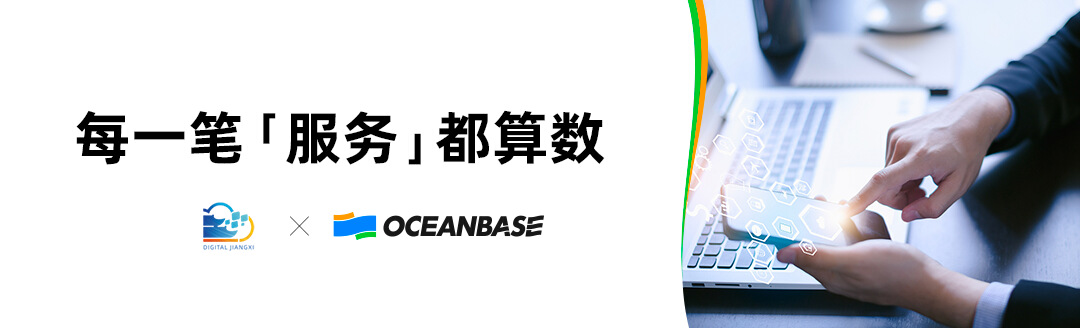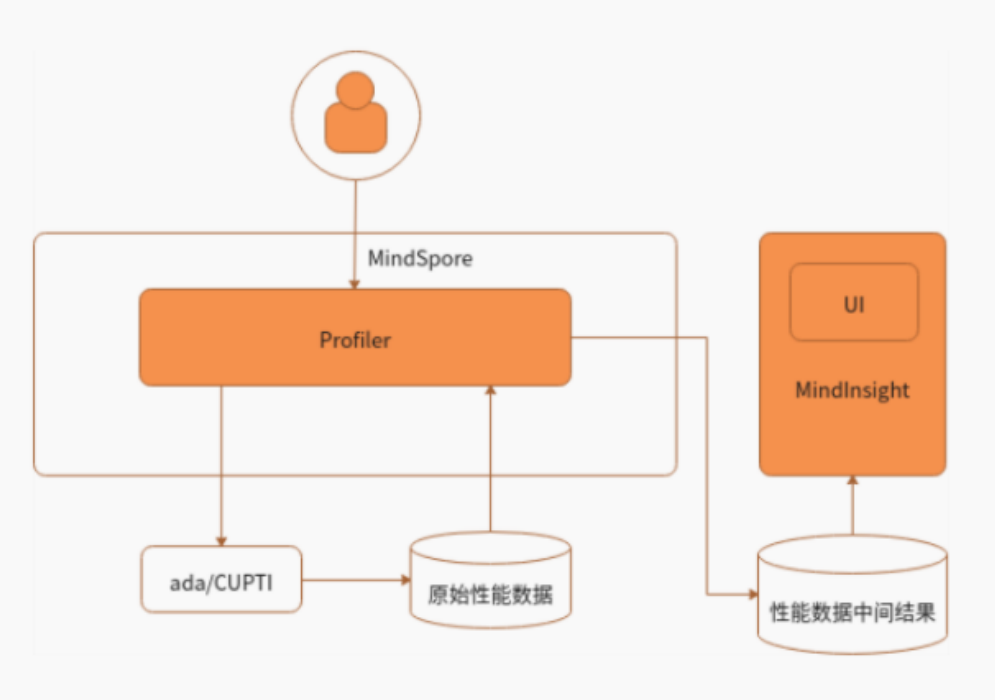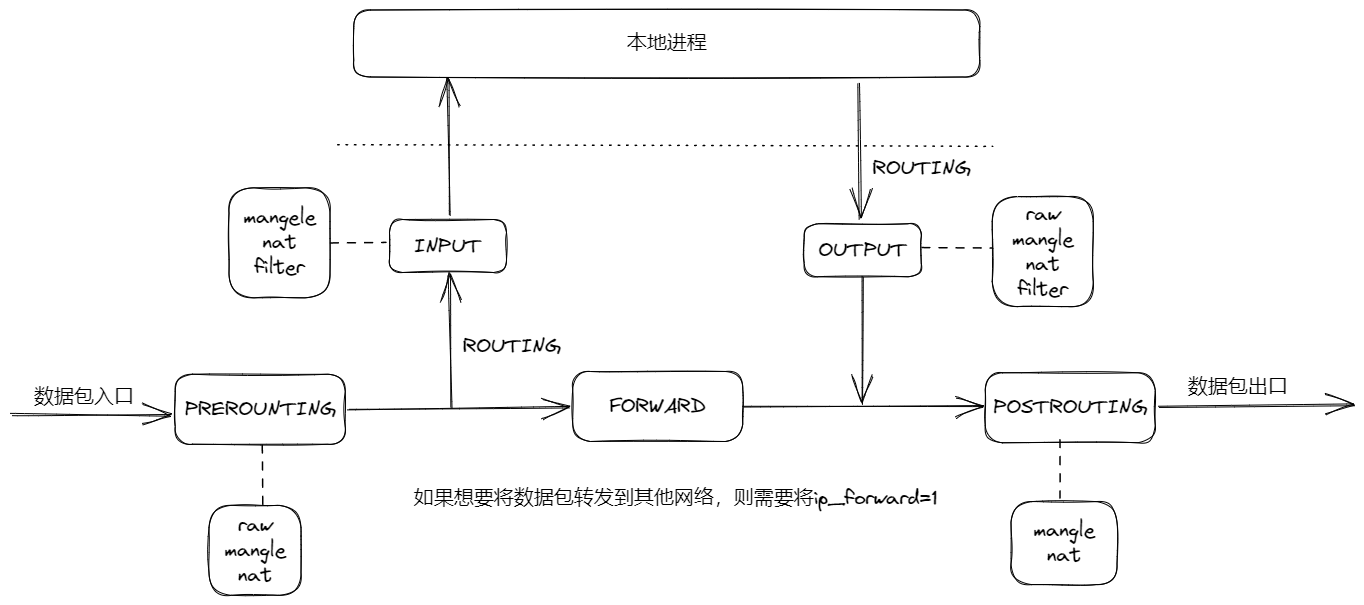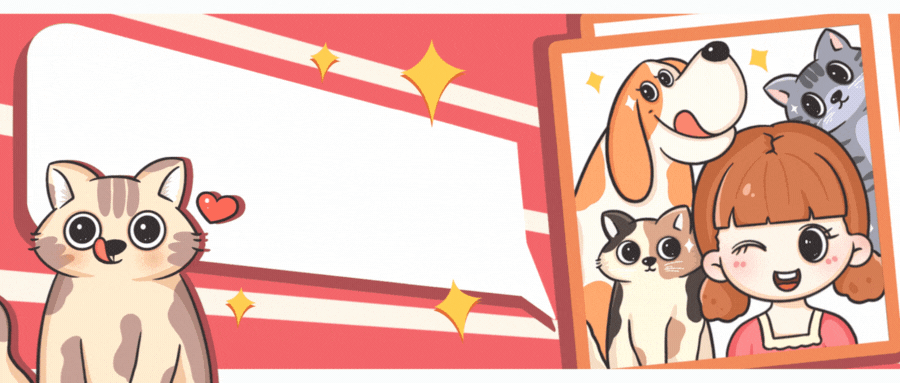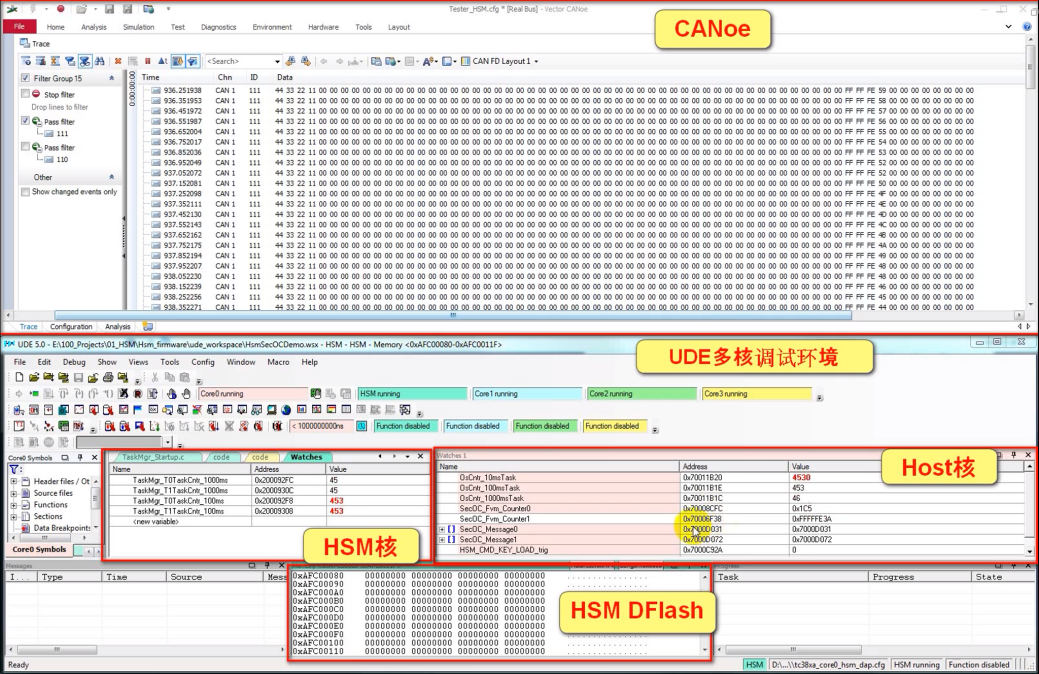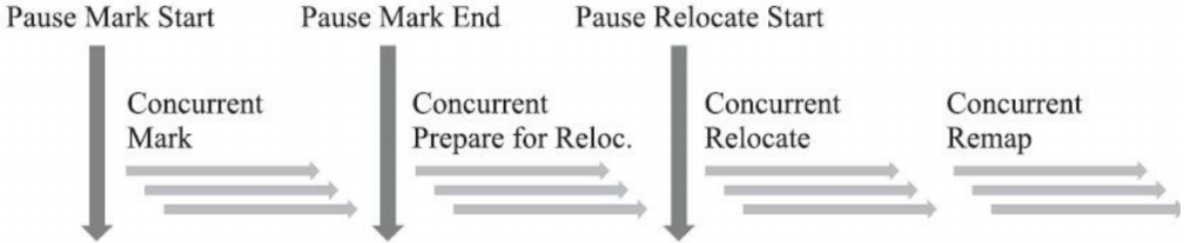文章目录
- 一.首先创建我们的Vue文件夹
- 二.源代码
- BodyDemo
- HearderDemo
- HomeDemo
- MarkdownDemo
- FileManager.js
- Main.js(注意绑定)
- APP源代码
- 效果图(按钮功能)
- 新增二级菜单(v-for)
- 需要的可以私信
一.首先创建我们的Vue文件夹
我们分为三个专题,并且创建4个vue文件,还有以下js
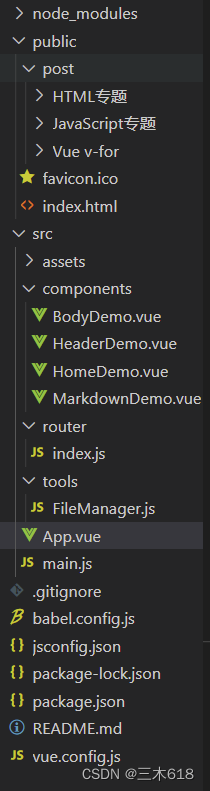
二.源代码
BodyDemo
<template>
<el-container style="height: 100%;">
<!-- 左边的垂直导航(二级菜单) -->
<el-aside width="200px" style="background-color: #f1f1f1;">
<div></div>
<el-menu
mode="vertical"
background-color="#f1f1f1"
text-color="#777777"
active-text-color="#000000"
:default-active="0"
@select="selectItem"
>
<el-menu-item
v-for="item in items"
:index="item.index"
:key="item.index"
>
<div id="text">{{ item.title }}</div>
</el-menu-item>
</el-menu>
</el-aside>
<!-- 通过解析markdown文件后,渲染的地方 -->
<el-main>
<Markdown :content="content"></Markdown>
</el-main>
</el-container>
</template>
<script>
import Markdown from './MarkdownDemo.vue';
import FileManager from '../tools/FileManager.js'
export default{
mounted(){
FileManager.getPostContent(this.topic,this.items[this.currentIndex].title).then((res)=>{
this.content=res.data;
})
},
props:["items","topic"],
data(){
return{
currentIndex:0,
content:""
}
},
components:{
Markdown:Markdown,
},
methods:{
selectItem(index){
this.currentIndex=index
}
},
watch:{
currentIndex:function(val){
FileManager.getPostContent(this.topic,this.items[val].title).then((res)=>{
this.content=res.data;
})
},
topic:function(val){
FileManager.getPostContent(val,this.items[this.currentIndex].title).then((res)=>{
this.content=res.data;
})
}
}
}
</script>
<style scoped>
.el-menu-item.is-active{
background-color: #ffffff !important;
}
</style>
HearderDemo
<template>
<el-container style="margin: 0; padding: 0;">
<el-header style="margin: 0; padding: 0;">
<div id="title">Vue学习笔记</div>
</el-header>
<el-main style="margin: 0; padding: 0;">
<el-menu
mode="horizontal"
background-color="#e8e7e3"
text-color="#777777"
active-text-color="#000000"
:default-active="0"
@select="selectItem"
>
<el-menu-item
v-for="item in items"
:index="item.index"
:key="item.index"
>
<div id="text">{{ item.title }}</div>
</el-menu-item>
</el-menu>
</el-main>
</el-container>
</template>
<script>
export default{
props:["items"],
methods:{
selectItem(index){
this.$emit('selected',index)
}
}
}
</script>
<style scoped>
#title{
color: brown;
font-size: 40px;
font-weight: bold;
font-family: Georgia, 'Times New Roman', Times, serif;
}
#text{
font-size: 20px;
}
</style>
HomeDemo
<template>
<el-container id="container">
<el-header style="width: 100%" height="120px">
<Header :items="navItems" v-on:selected="changeSelected"></Header>
</el-header>
<el-main>
<Body :items="bodyItems" :topic="navItems[currentTopicIndex].title"></Body>
</el-main>
<el-footer>
<div id="footer">{{ desc }}</div>
</el-footer>
</el-container>
</template>
<script>
import Header from './HeaderDemo.vue';
import Body from './BodyDemo.vue';
import FM from '../tools/FileManager.js'
export default{
components:{
Header:Header,
Body:Body,
},
data(){
return{
navItems:FM.getAllTopic().map((item,ind)=>{
return{
index:ind,
title:item
}
}),
desc:"版权所有,仅限学习使用,禁止传播!",
currentTopicIndex:0,
};
},
methods:{
changeSelected(index){
this.currentTopicIndex=index
}
},
computed:{
bodyItems(){
return FM.getPosts(this.currentTopicIndex).map((item,ind)=>{
return{
index:ind,
title:item
}
})
}
}
}
</script>
<style scoped>
#container{
margin-left: 150px;
margin-right: 150px;
margin-top: 30px;
height: 800px;
}
#footer{
text-align: center;
background-color: bisque;
height: 40px;
line-height: 40px;
color: #717171;
}
</style>
MarkdownDemo
<template>
<p v-html="data"></p>
</template>
<script>
import marked from 'marked';
export default{
props:["content"],
computed:{
data(){
return marked(this.content);
}
}
}
</script>
FileManager.js
import axios from 'axios';
const FileManager={
path:process.env.BASE_URL+"post/", //项目public文件夹下的post文件夹路径
// 获取所有的主题栏目,后续增加可以继续配置
getAllTopic:function(){
return[
"HTML专题",
"JavaScript专题",
"Vue v-for"
]
},
// 获取 某个主题下的所有文章,后续增加可以继续配置
getPosts:function(topic){
switch(topic){
case 0:
return["文本标签","HTML基础元素"];
case 1:
return["方法与属性","语句与数据类型","about_js"]
case 2:
return["v-for"]
}
},
// 获取某个文章的详细内容
getPostContent:function(topicName,postName){
let url=this.path+topicName+'/'+postName+'.md';
return new Promise((res,rej)=>{
axios.get(url).then((response)=>{
res(response)
},rej)
})
}
}
export default FileManager
Main.js(注意绑定)
import { createApp } from 'vue'
import VueAxios from 'vue-axios'
import axios from 'axios'
import ElementPlus from 'element-plus'
import 'element-plus/dist/index.css'
import * as ElementPlusIconsVue from '@element-plus/icons-vue'
import App from './App.vue'
const app = createApp(App)
for (const [key, component] of Object.entries(ElementPlusIconsVue)) {
app.component(key, component)
}
app.use(VueAxios,axios)
app.use(ElementPlus)
app.mount('#app')
APP源代码
<template>
<Home></Home>
</template>
<script>
import Home from "./components/HomeDemo.vue";
export default{
name:"App",
components:{
Home:Home,
},
}
</script>
效果图(按钮功能)

新增二级菜单(v-for)

需要的可以私信