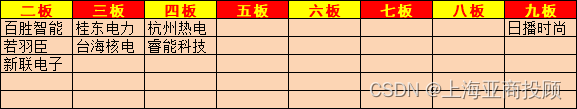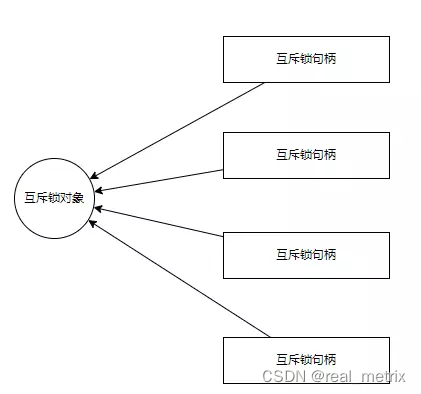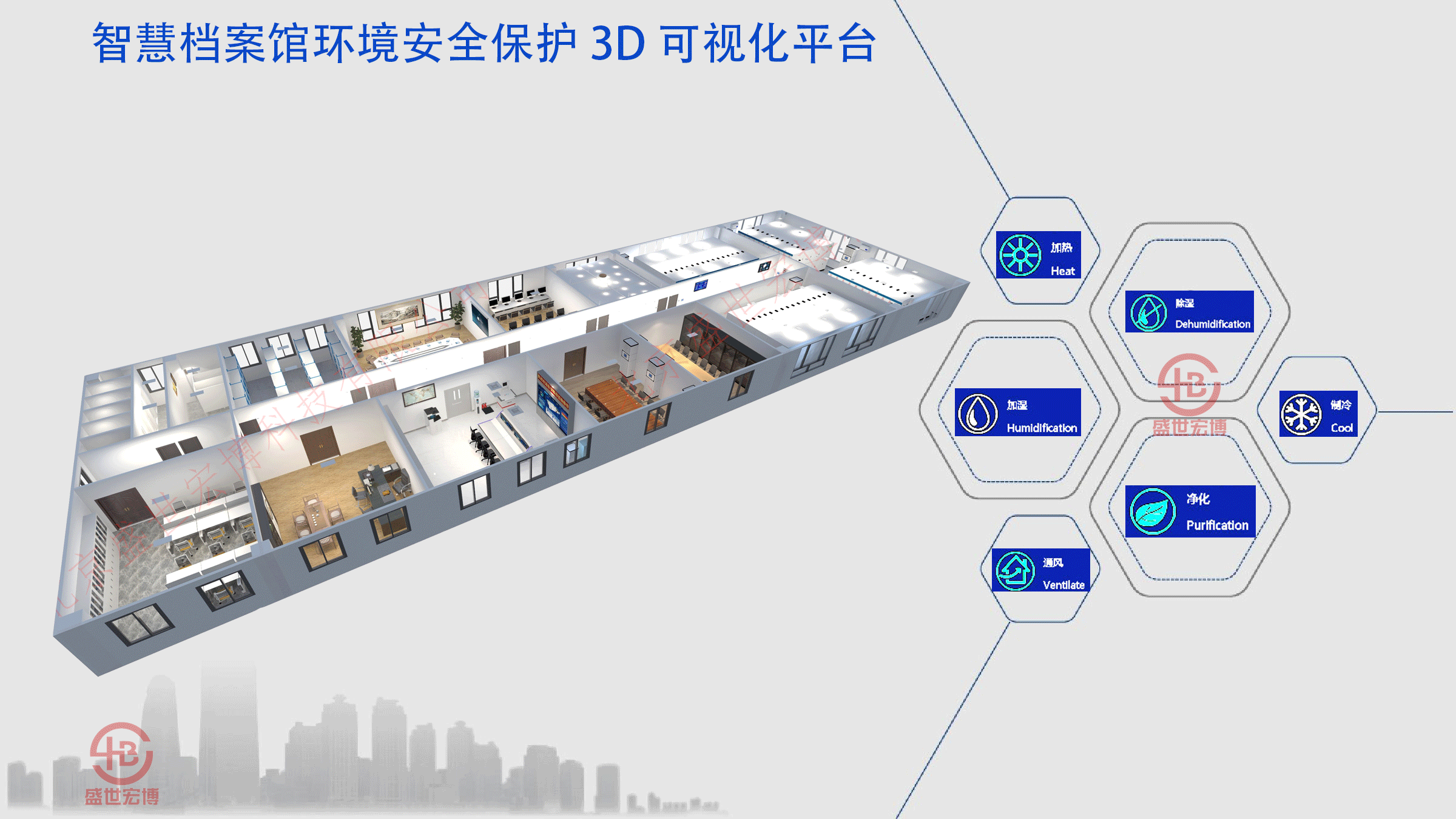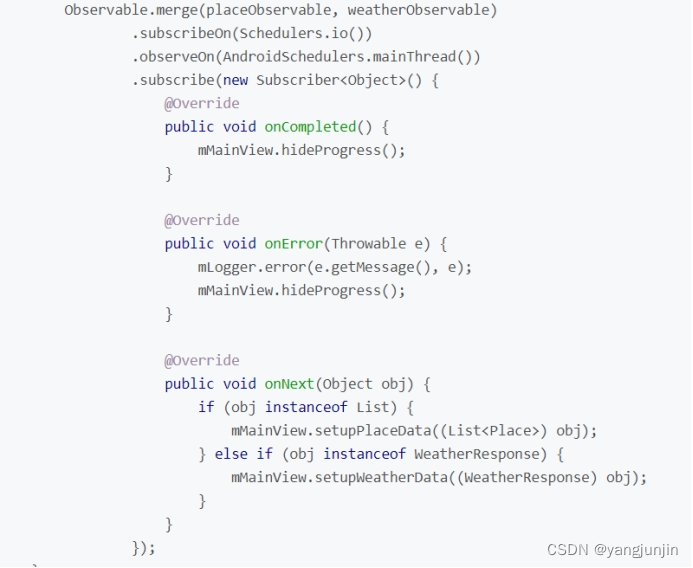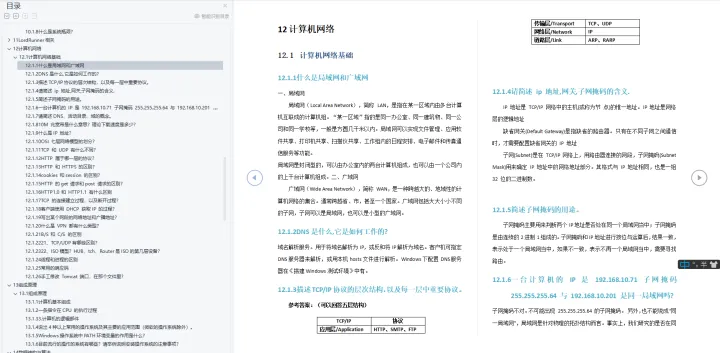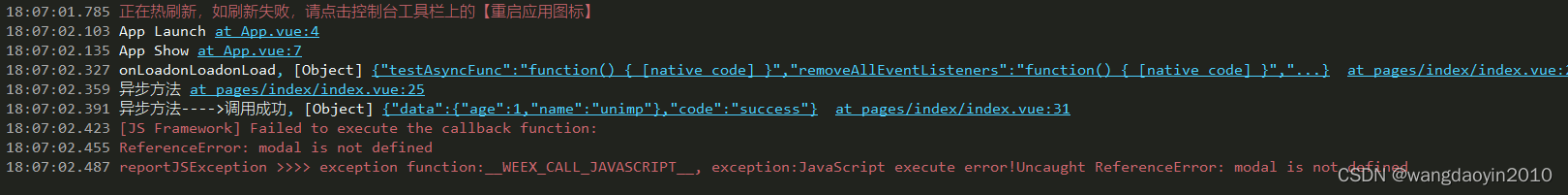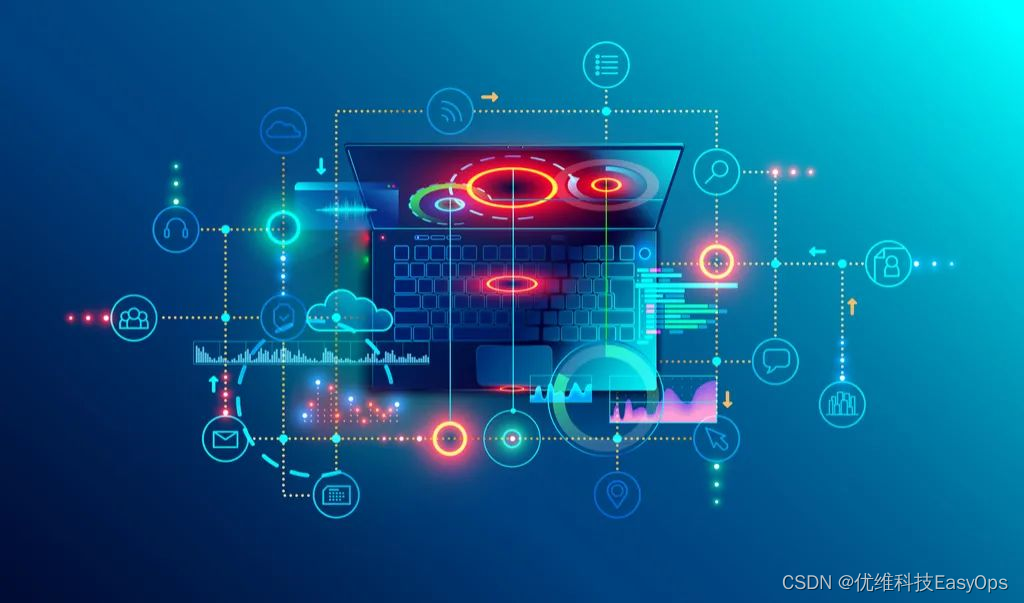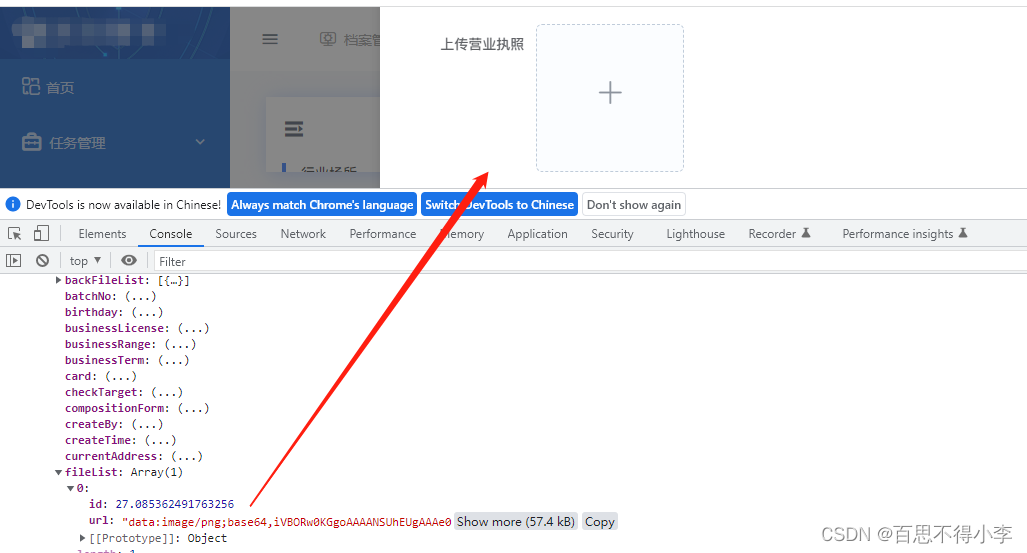non-protected broadcast场景分析及解决
在两个app之间互相送消息使用BroadcastReceiver,有时在运行过程中在logcat工具中会发现大片的飘红消息。

要消除这些错误信息,需要在广播的 Sender 和 Receiver 做部分的修改。
错误信息分析
由于 发送端 的 Manifest 文件中使用了android:sharedUserId=“android.uid.system” 。
android:sharedUserId
多个app共享的一个Linux用户ID名。Android默认情况下会为每个app分配一个唯一的用户ID。而若在多个app中设置这个属性值为同一值,那么这些app共享同一个用户ID,前提是app的证书相同。有相同用户ID的apps可以互相访问彼此的数据,如果需要,他们可以运行在同一进程中。
这个属性在API 29时过时。
sharedUserId在 PackageManager 会引起不确定的行为。基于此,不鼓励sharedUserId的使用并且这个属性在未来Android的某个版本会被移除。相应地,使用适合的通信机制,例如 Service 和 ContentProvider,促使共享组件的互操作性。已经存在的apps不能直接移除这个值。在这些应用程序中,添加android:sharedUserMaxSdkVersion=“32”,以避免在新用户安装时使用共享用户ID。
发送端 设置了值 android.uid.system,在app发送广播时,会调用到 ActivityManagerService 方法 broadcastIntentWithFeature(IApplicationThread caller, String callingFeatureId, Intent intent, String resolvedType, IIntentReceiver resultTo, int resultCode, String resultData, Bundle resultExtras, String[] requiredPermissions, String[] excludedPermissions, String[] excludedPackages, int appOp, Bundle bOptions, boolean serialized, boolean sticky, int userId)
—> broadcastIntentLocked(ProcessRecord callerApp, String callerPackage,
@Nullable String callerFeatureId, Intent intent, String resolvedType,
IIntentReceiver resultTo, int resultCode, String resultData,
Bundle resultExtras, String[] requiredPermissions,
String[] excludedPermissions, String[] excludedPackages, int appOp, Bundle bOptions,
boolean ordered, boolean sticky, int callingPid, int callingUid,
int realCallingUid, int realCallingPid, int userId,
boolean allowBackgroundActivityStarts,
@Nullable IBinder backgroundActivityStartsToken,
@Nullable int[] broadcastAllowList)
在方法内针对个参数情况进行判断。
“android.uid.system” 对应与 Process.SYSTEM_UID,可以在 PackageManagerService 构造方法中查看对应关系。
// ... mSettings.addSharedUserLPw("android.uid.system", Process.SYSTEM_UID, ApplicationInfo.FLAG_SYSTEM, ApplicationInfo.PRIVATE_FLAG_PRIVILEGED); // 方法签名: SharedUserSetting addSharedUserLPw(String name, int uid, int pkgFlags, int pkgPrivateFlags) // ...
在这个方法里,可以看到一段代码。
// ...
final boolean isCallerSystem;
switch (UserHandle.getAppId(callingUid)) {
case ROOT_UID:
case SYSTEM_UID: // android.uid.system 值,可以在PackageManagerService构造方法中查看映射关系
case PHONE_UID:
case BLUETOOTH_UID:
case NFC_UID:
case SE_UID:
case NETWORK_STACK_UID:
isCallerSystem = true; // 发送的app使system app
break;
default:
isCallerSystem = (callerApp != null) && callerApp.isPersistent();
break;
}
// First line security check before anything else: stop non-system apps from
// sending protected broadcasts.
if (!isCallerSystem) { // 若不是 system app,而发送的是protected broadcast,进程会抛出SecurityException
if (isProtectedBroadcast) {
String msg = "Permission Denial: not allowed to send broadcast "
+ action + " from pid="
+ callingPid + ", uid=" + callingUid;
Slog.w(TAG, msg);
throw new SecurityException(msg);
} else if (AppWidgetManager.ACTION_APPWIDGET_CONFIGURE.equals(action)
|| AppWidgetManager.ACTION_APPWIDGET_UPDATE.equals(action)) {
// Special case for compatibility: we don't want apps to send this,
// but historically it has not been protected and apps may be using it
// to poke their own app widget. So, instead of making it protected,
// just limit it to the caller.
if (callerPackage == null) {
String msg = "Permission Denial: not allowed to send broadcast "
+ action + " from unknown caller.";
Slog.w(TAG, msg);
throw new SecurityException(msg);
} else if (intent.getComponent() != null) {
// They are good enough to send to an explicit component... verify
// it is being sent to the calling app.
if (!intent.getComponent().getPackageName().equals(
callerPackage)) {
String msg = "Permission Denial: not allowed to send broadcast "
+ action + " to "
+ intent.getComponent().getPackageName() + " from "
+ callerPackage;
Slog.w(TAG, msg);
throw new SecurityException(msg);
}
} else {
// Limit broadcast to their own package.
intent.setPackage(callerPackage);
}
}
}
// ...
if (isCallerSystem) { // System app会检查
// 调用到这个方法内,就可以看到最后在logcat中看到的 non-protected broadcast 字样的信息
checkBroadcastFromSystem(intent, callerApp, callerPackage, callingUid,
isProtectedBroadcast, receivers);
}
看下具体的 checkBroadcastFromSystem()方法。
private void checkBroadcastFromSystem(Intent intent, ProcessRecord callerApp,
String callerPackage, int callingUid, boolean isProtectedBroadcast, List receivers) {
if ((intent.getFlags() & Intent.FLAG_RECEIVER_FROM_SHELL) != 0) {
// Don't yell about broadcasts sent via shell
return;
}
final String action = intent.getAction();
if (isProtectedBroadcast // 是否是定义的protected broadcast
|| Intent.ACTION_CLOSE_SYSTEM_DIALOGS.equals(action)
|| Intent.ACTION_DISMISS_KEYBOARD_SHORTCUTS.equals(action)
|| Intent.ACTION_MEDIA_BUTTON.equals(action)
|| Intent.ACTION_MEDIA_SCANNER_SCAN_FILE.equals(action)
|| Intent.ACTION_SHOW_KEYBOARD_SHORTCUTS.equals(action)
|| Intent.ACTION_MASTER_CLEAR.equals(action)
|| Intent.ACTION_FACTORY_RESET.equals(action)
|| AppWidgetManager.ACTION_APPWIDGET_CONFIGURE.equals(action)
|| AppWidgetManager.ACTION_APPWIDGET_UPDATE.equals(action)
|| TelephonyManager.ACTION_REQUEST_OMADM_CONFIGURATION_UPDATE.equals(action)
|| SuggestionSpan.ACTION_SUGGESTION_PICKED.equals(action)
|| AudioEffect.ACTION_OPEN_AUDIO_EFFECT_CONTROL_SESSION.equals(action)
|| AudioEffect.ACTION_CLOSE_AUDIO_EFFECT_CONTROL_SESSION.equals(action)) {
// Broadcast is either protected, or it's a public action that
// we've relaxed, so it's fine for system internals to send.
return;
}
// This broadcast may be a problem... but there are often system components that
// want to send an internal broadcast to themselves, which is annoying to have to
// explicitly list each action as a protected broadcast, so we will check for that
// one safe case and allow it: an explicit broadcast, only being received by something
// that has protected itself.
if (intent.getPackage() != null || intent.getComponent() != null) { // 基于package和组件判断
if (receivers == null || receivers.size() == 0) {
// Intent is explicit and there's no receivers.
// This happens, e.g. , when a system component sends a broadcast to
// its own runtime receiver, and there's no manifest receivers for it,
// because this method is called twice for each broadcast,
// for runtime receivers and manifest receivers and the later check would find
// no receivers.
return;
}
boolean allProtected = true;
for (int i = receivers.size()-1; i >= 0; i--) {
Object target = receivers.get(i);
if (target instanceof ResolveInfo) { // 从Manifest解析获得ResolveInfo对象
ResolveInfo ri = (ResolveInfo)target;
if (ri.activityInfo.exported && ri.activityInfo.permission == null) {
allProtected = false;
break;
}
} else {
BroadcastFilter bf = (BroadcastFilter)target; // 基于IntentFilter的解析
if (bf.exported && bf.requiredPermission == null) {
allProtected = false;
break;
}
}
}
if (allProtected) {
// All safe!
return;
}
}
// The vast majority of broadcasts sent from system internals
// should be protected to avoid security holes, so yell loudly
// to ensure we examine these cases.
if (callerApp != null) { // 在判断 allProtected 不能是 true 值下,打印错误信息。
Log.wtf(TAG, "Sending non-protected broadcast " + action
+ " from system " + callerApp.toShortString() + " pkg " + callerPackage,
new Throwable());
} else {
Log.wtf(TAG, "Sending non-protected broadcast " + action
+ " from system uid " + UserHandle.formatUid(callingUid)
+ " pkg " + callerPackage,
new Throwable());
}
}
至此,可以看到打印错误信息的位置。
解决方法
打印 "Sending non-protected broadcast " 信息的错误,主要在于Broadcast注册方式及exported,permission这两个值。对于非系统预定义的protected broadcasts,或个别定义的broadcats,必须有eported ,permission值。
Sender 端:
在Manifest中定义permission,使用 sendBroadcast(Intent intent, String receiverPermission) 方法。
Receiver 端:
在注册receiver时,使用 registerReceiver(BroadcastReceiver receiver, IntentFilter filter, String broadcastPermission, Handler scheduler) 带有permission参数的方法,参数 broadcastPermission 即是在 Sender 端定义的permission。