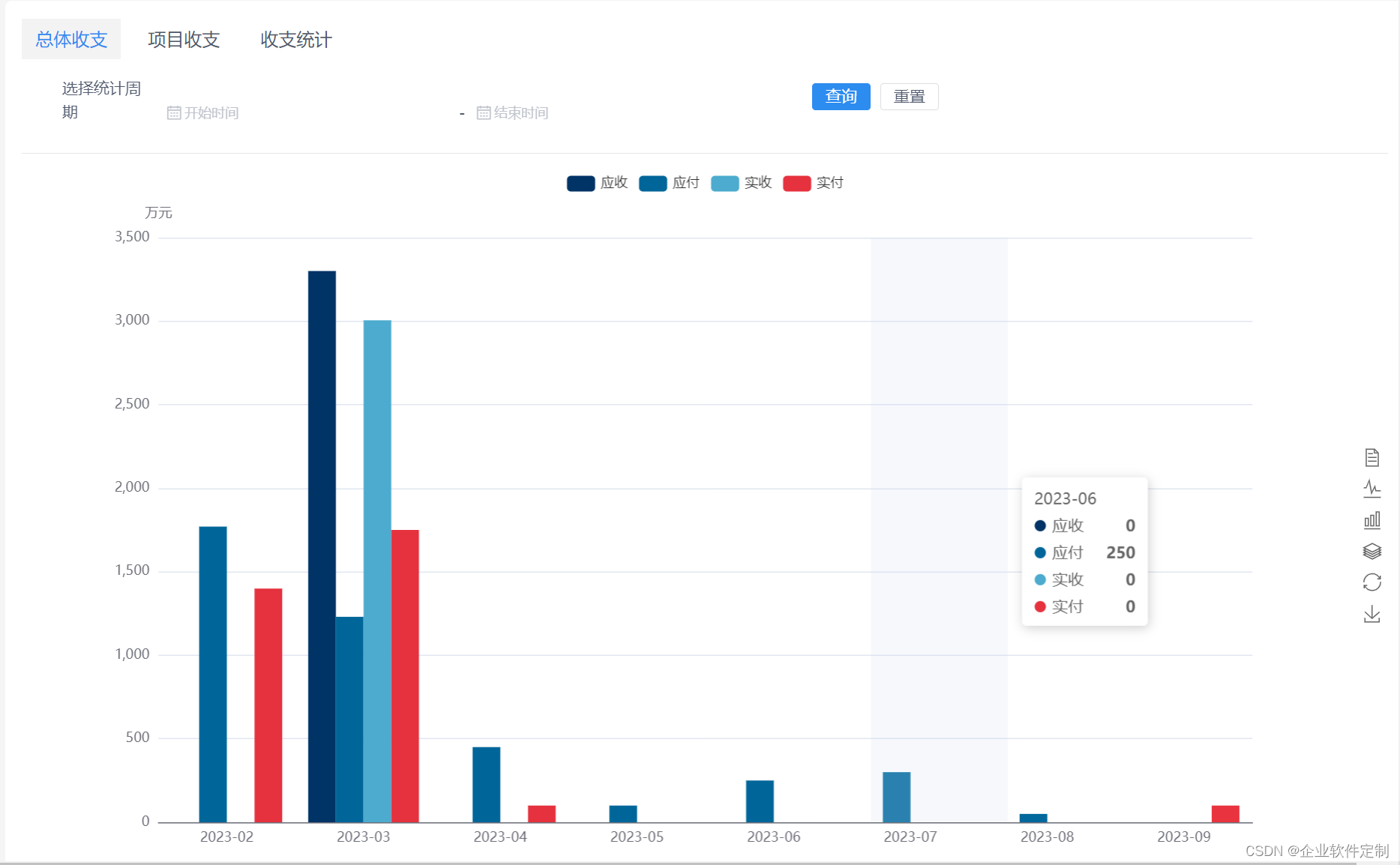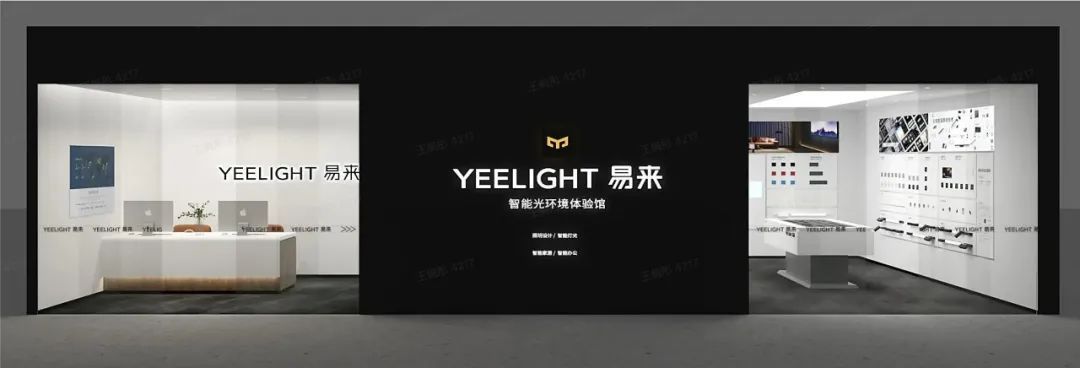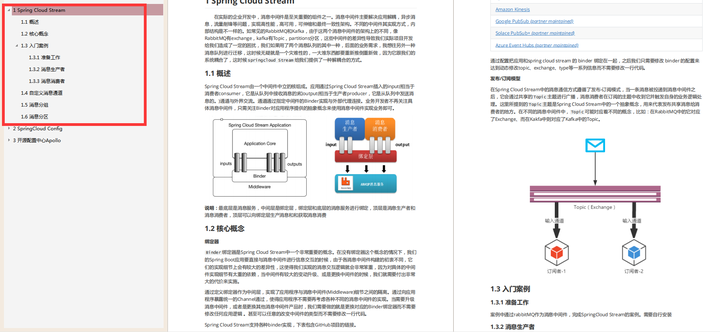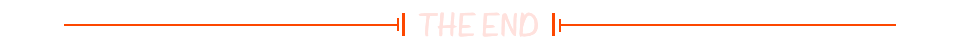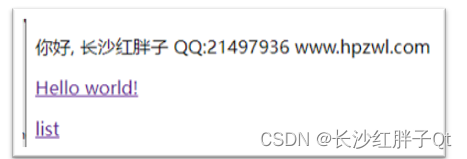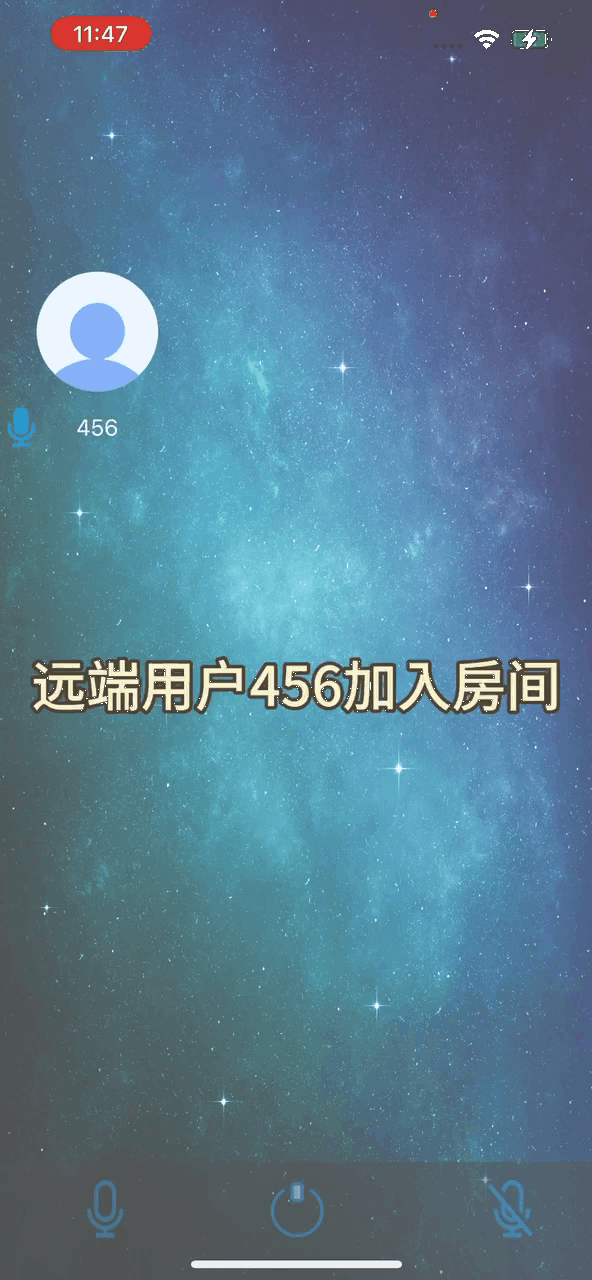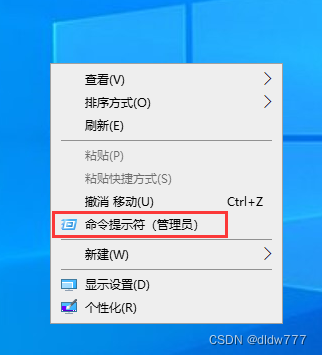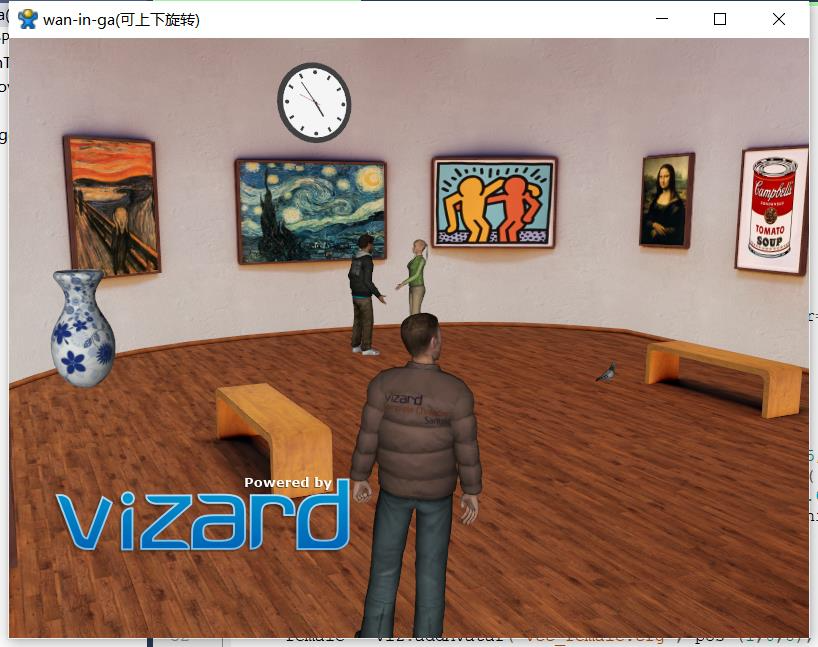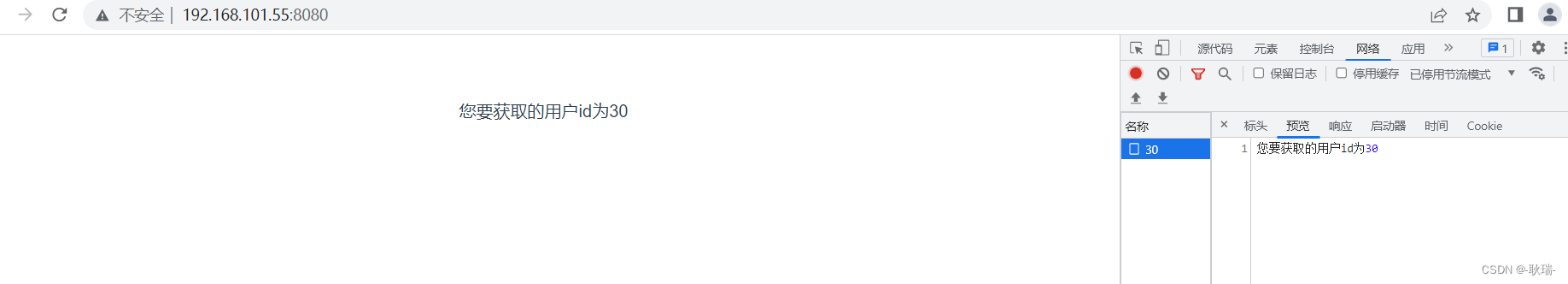Gateway与Nacos结合使用
🎉欢迎来到这里,今天我将为大家介绍如何将Spring Cloud Gateway和Nacos结合使用,实现一个高效稳定的服务网关!在微服务架构中,API网关是必不可少的一部分,它提供了路由请求、负载均衡、安全认证和限流等功能。Spring Cloud Gateway是基于Spring Framework、Spring Boot和Project Reactor等技术的API网关,它提供了一种简单而有效的方式来对微服务进行路由、过滤和流量控制。Nacos是一个用于服务注册和发现的组件,它提供了一种稳定、易于使用、无锁的服务发现方案。那么,让我们看看如何将它们结合起来,实现一个强大的服务网关吧!🚀
🖥️💻👨💻🖥️💻
- Gateway与Nacos结合使用
- 1. 单独使用Gateway
- 2. Gateway和Nacos结合
- 3. 总结🎓
1. 单独使用Gateway
首先,让我们来看看如何单独使用Spring Cloud Gateway。只需要添加依赖和配置Gateway即可。
- 添加依赖💡
<dependency>
<groupId>org.springframework.cloud</groupId>
<artifactId>spring-cloud-starter-gateway</artifactId>
</dependency>
- 配置Gateway🛠️
然后,在配置文件(application.yml或application.properties)中声明要转发的路由即可。
server:
port: 7003
spring:
application:
name: gateway-server
cloud:
gateway:
routes:
- id: user-server # 当前路由的标识, 要求唯一
uri: "http://localhost:7001" # 请求要转发到的地址
order: 1 # 路由的优先级,数字越小级别越高
predicates: # 断言(就是路由转发要满足的条件)
- Path=/user-server/** # 当请求路径满足Path指定的规则时,才进行路由转发
filters: # 过滤器,请求在传递过程中可以通过过滤器对其进行一定的修改
- StripPrefix=1 # 转发之前去掉1层路径
以上配置中声明了一个路由,将路径为/user-server/**的请求转发到相应的服务上。

接下来,让我们来看看如何将Spring Cloud Gateway和Nacos结合使用,以实现更强大的功能。
2. Gateway和Nacos结合
我们可以将Spring Cloud Gateway和Nacos结合使用,为微服务架构提供更加稳定和高效的服务网关解决方案。接下来,我将一步一步的教大家如何结合使用它们。
- 添加依赖💡
在pom.xml文件中添加以下依赖。
<dependency>
<groupId>org.springframework.cloud</groupId>
<artifactId>spring-cloud-starter-gateway</artifactId>
</dependency>
<dependency>
<groupId>com.alibaba.cloud</groupId>
<artifactId>spring-cloud-starter-alibaba-nacos-discovery</artifactId>
</dependency>
<dependency>
<groupId>org.springframework.cloud</groupId>
<artifactId>spring-cloud-starter-loadbalancer</artifactId>
</dependency>
这是一些Spring Cloud相关的依赖,包括了Spring Cloud Gateway、Spring Cloud Alibaba Nacos Discovery和Spring Cloud LoadBalancer。
当Gateway在使用Nacos作为服务发现和注册中心时,使用loadbalancer依赖可以让Gateway自动从Nacos注册中心获取可用的服务实例列表,并根据路由规则将请求转发到不同的实例上,实现负载均衡和高可用性。
因此,加上loadbalancer依赖可以使得Gateway和Nacos的结合更加完善,为微服务架构提供更加稳定和高效的服务网关解决方案。
- 添加@EnableDiscoveryClient注解 (可选)🛠️
@SpringBootApplication
@EnableDiscoveryClient
public class GateWayApplication {
public static void main(String[] args) {
SpringApplication.run(GateWayApplication.class, args);
System.out.println("run");
}
}
- 配置nacos注册中心和gateway🛠️
这是一个基于Spring Cloud Gateway的配置文件,其中配置了网关的路由规则。
server:
port: 7003
spring:
application:
name: gateway-server
cloud:
nacos:
discovery:
server-addr: 192.168.157.129:8848
gateway:
routes:
- id: user-server # 当前路由的标识, 要求唯一
uri: lb://user-server # lb指的是从nacos中按照名称获取微服务,并遵循负
order: 1 # 路由的优先级,数字越小级别越高
predicates: # 断言(就是路由转发要满足的条件)
- Path=/user-server/** # 当请求路径满足Path指定的规则时,才进行路由转发
filters: # 过滤器,请求在传递过程中可以通过过滤器对其进行一定的修改
- StripPrefix=1 # 转发之前去掉1层路径
- server.port:指定网关应用程序的端口号,这里设置为7003。
- spring.application.name:指定网关应用程序的名称,这里设置为gateway-server。
- spring.cloud.nacos.discovery.server-addr:指定Nacos服务注册中心的地址,这里设置为192.168.157.129:8848。
在gateway.routes下面,配置了一条路由规则:
当请求路径满足Path指定的规则(/user-server/**)时,将会转发到名为user-server的微服务上。
指定了路由的优先级(order),以及使用了StripPrefix过滤器,将请求路径中的一个路径进行了去除,并将剩余的部分转发给下一级微服务。
简洁版:去掉关于路由的配置🛠️
server:
port: 7003
spring:
application:
name: gateway-server
cloud:
nacos:
discovery:
server-addr: 192.168.157.129:8848
gateway:
discovery:
locator:
enabled: true # 让gateway可以发现nacos中的微服务
这是一个基于Spring Cloud Gateway的配置文件,其中增加了发现服务的配置。
在gateway.discovery.locator.enabled属性中设置为true,表示开启了基于服务发现的路由功能。这样,在进行路由时,就会根据微服务的名称从Nacos服务注册中心中获取对应的服务实例,从而实现了自动的服务发现和负载均衡的功能。
- 运行Spring Boot应用程序注册到nacos服务中心
在nacos服务中心中注册一个名为user-server的微服务,并启动至少两个示例即可。

这两个示例除了端口号和接口返回的数据以外其他内容都一样

- 测试应用程序🔍
现在可以向Spring Cloud Gateway发送请求并将其转发到相应的服务。只要按照网关地址/微服务/接口的格式去访问,就可以得到成功响应。
http://localhost:7003/user-server/user/get1网关地址/微服务的名称/接口的格式

根据微服务的名称从Nacos服务注册中心中获取对应的服务实例,从而实现了自动的服务发现和负载均衡的功能。
3. 总结🎓
以上是使用Spring Cloud Gateway进行网关配置和使用Nacos进行服务发现和负载均衡的示例。Spring Cloud Gateway和Nacos的结合可以为微服务架构提供更加稳定和高效的服务网关解决方案。