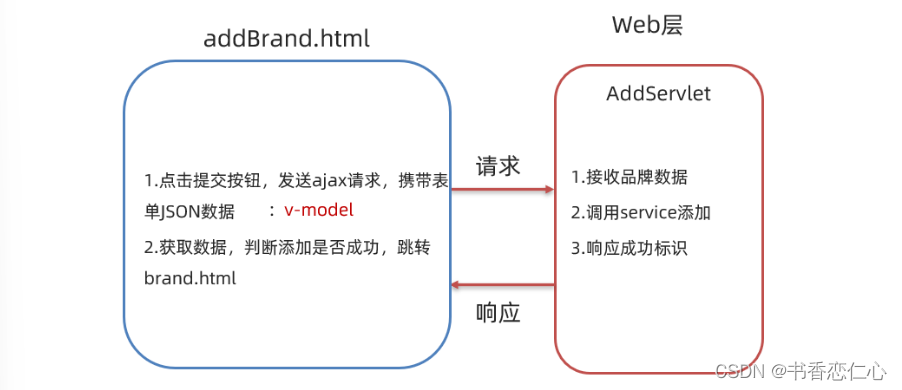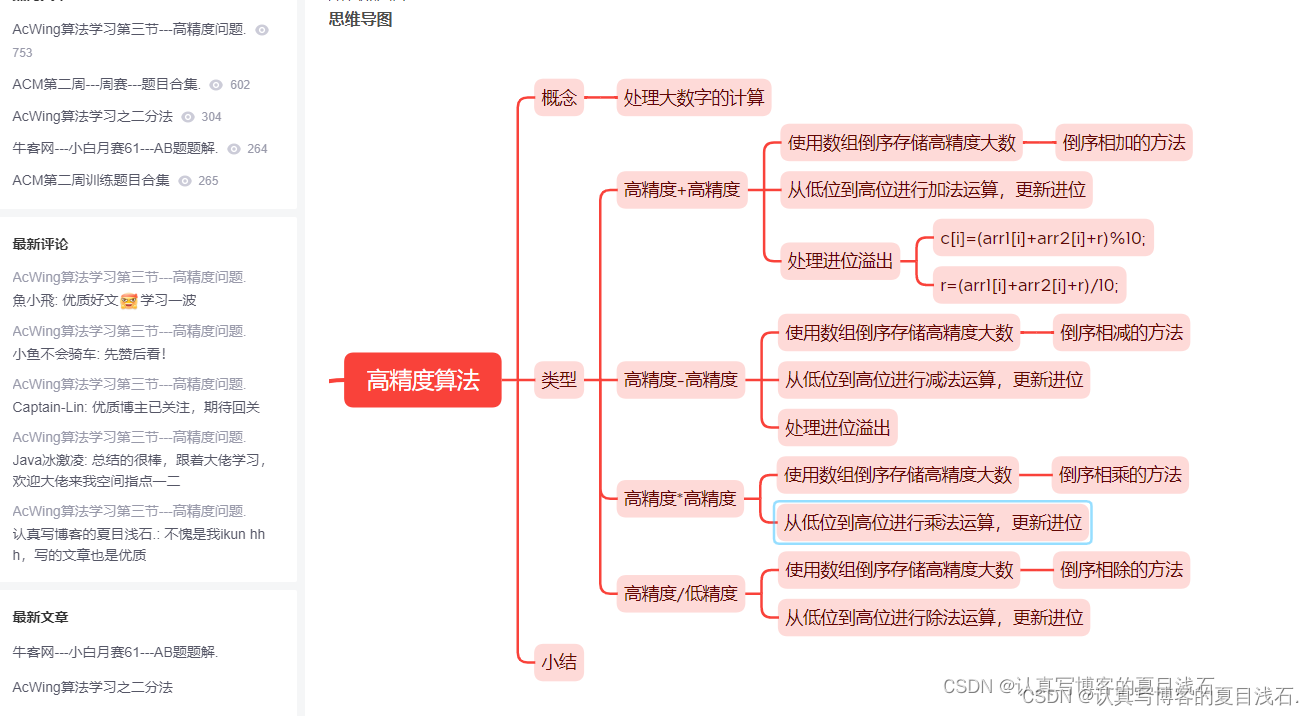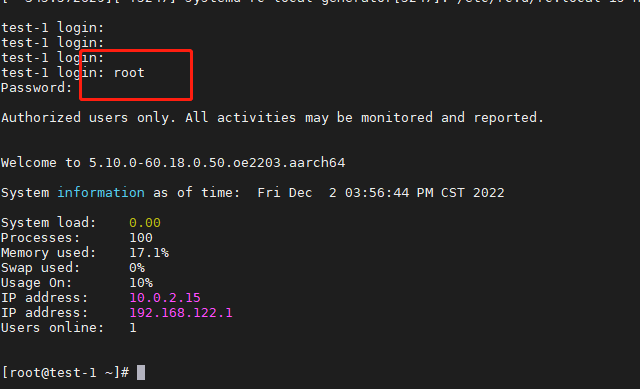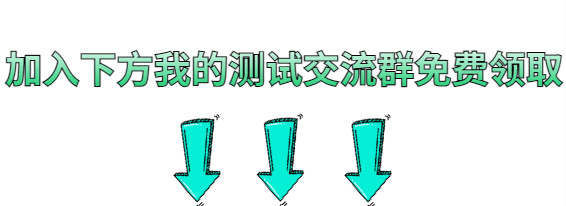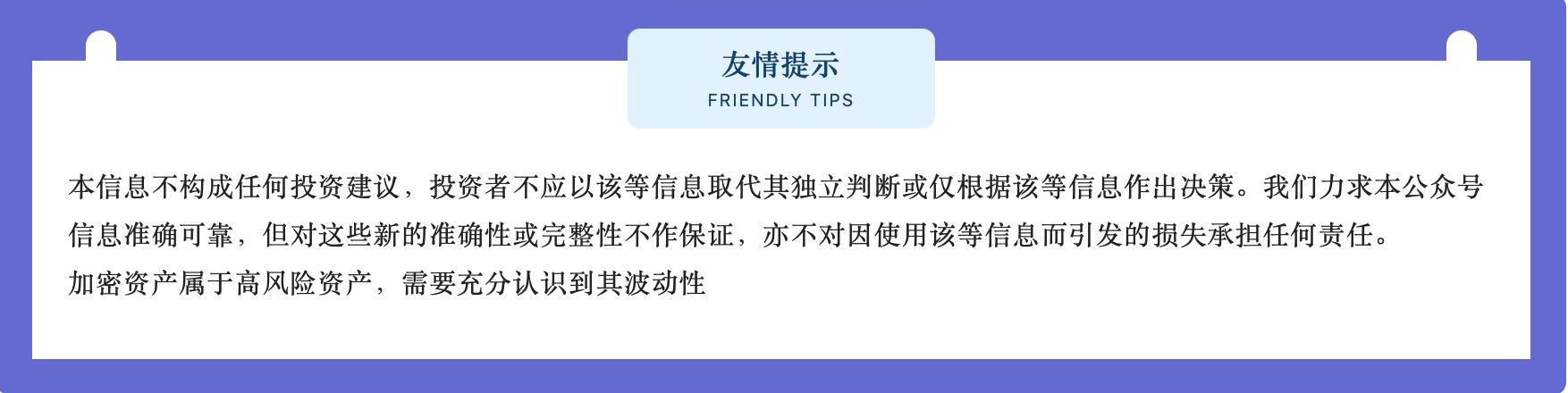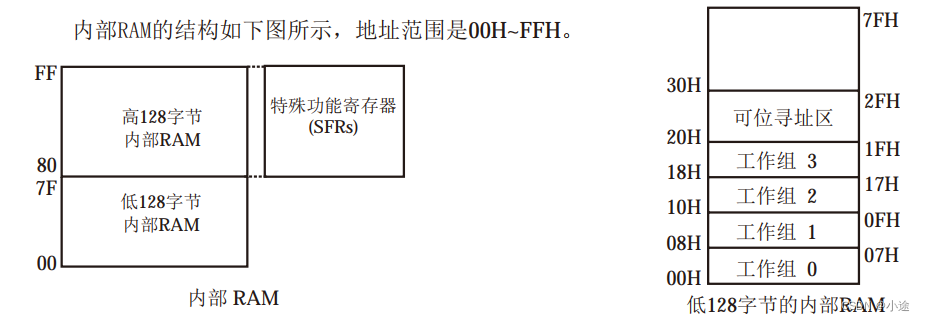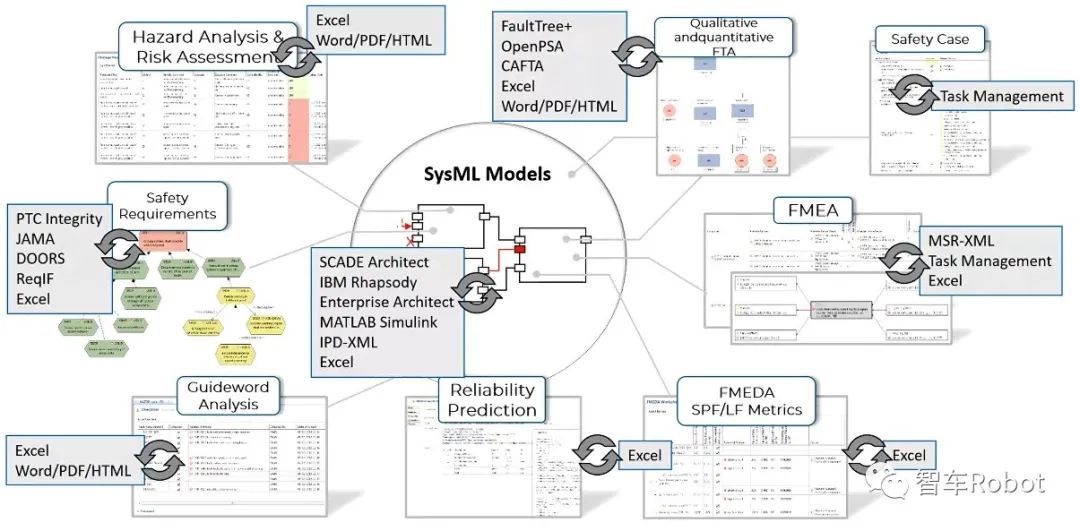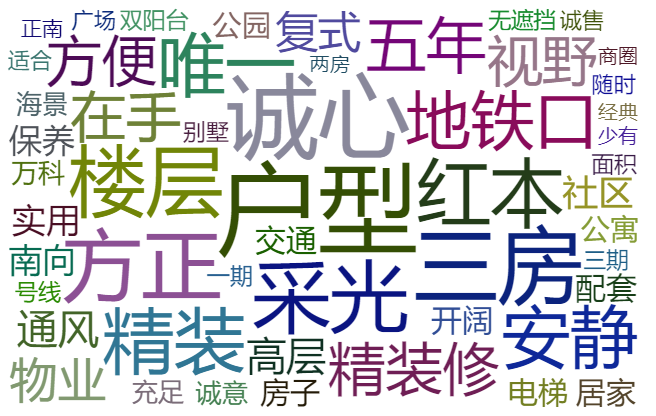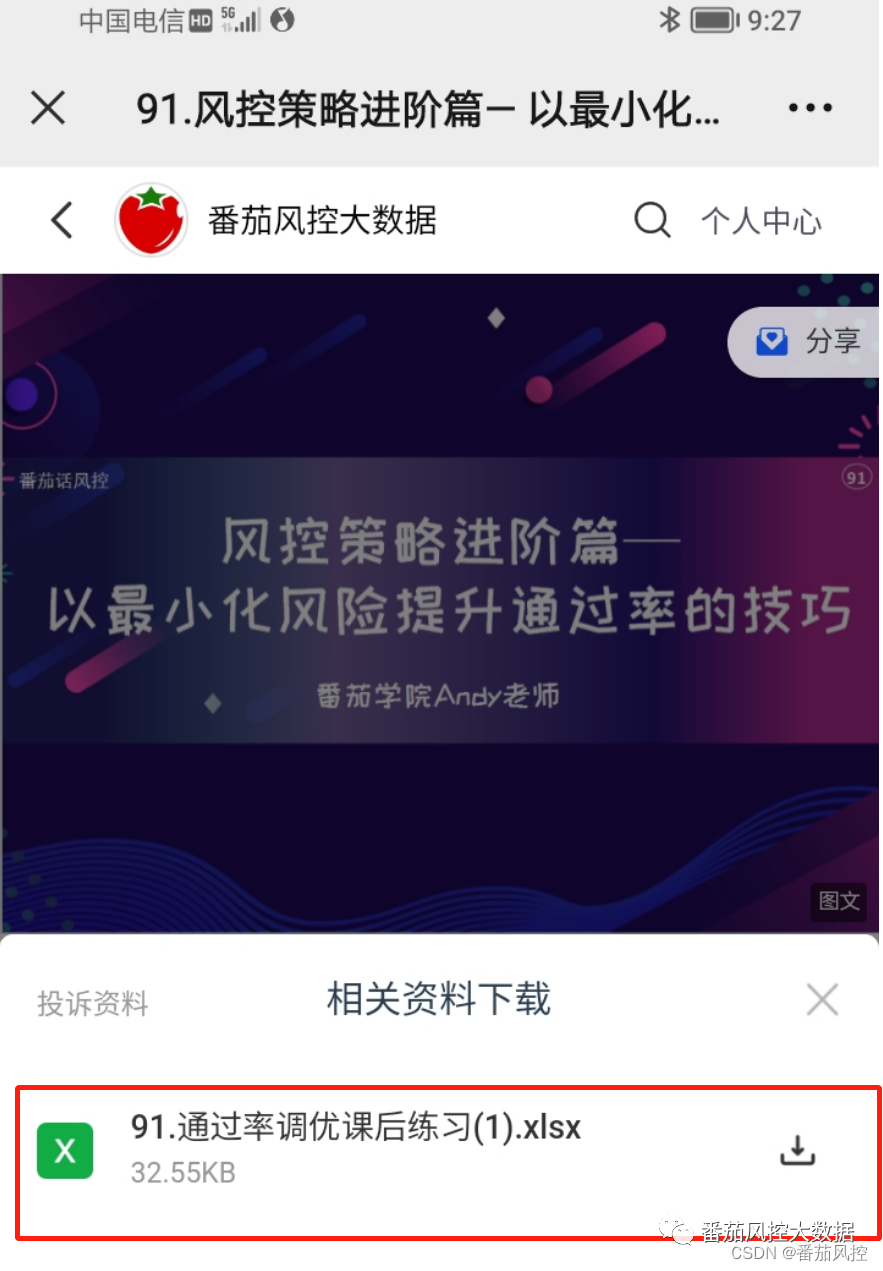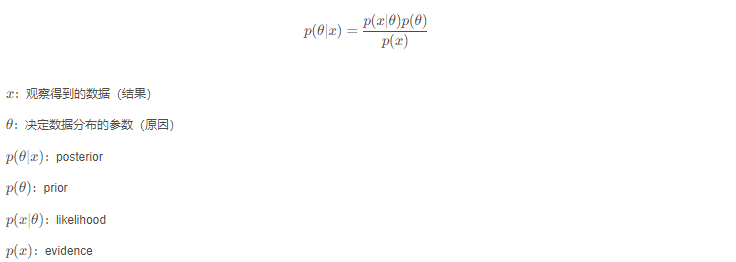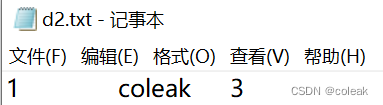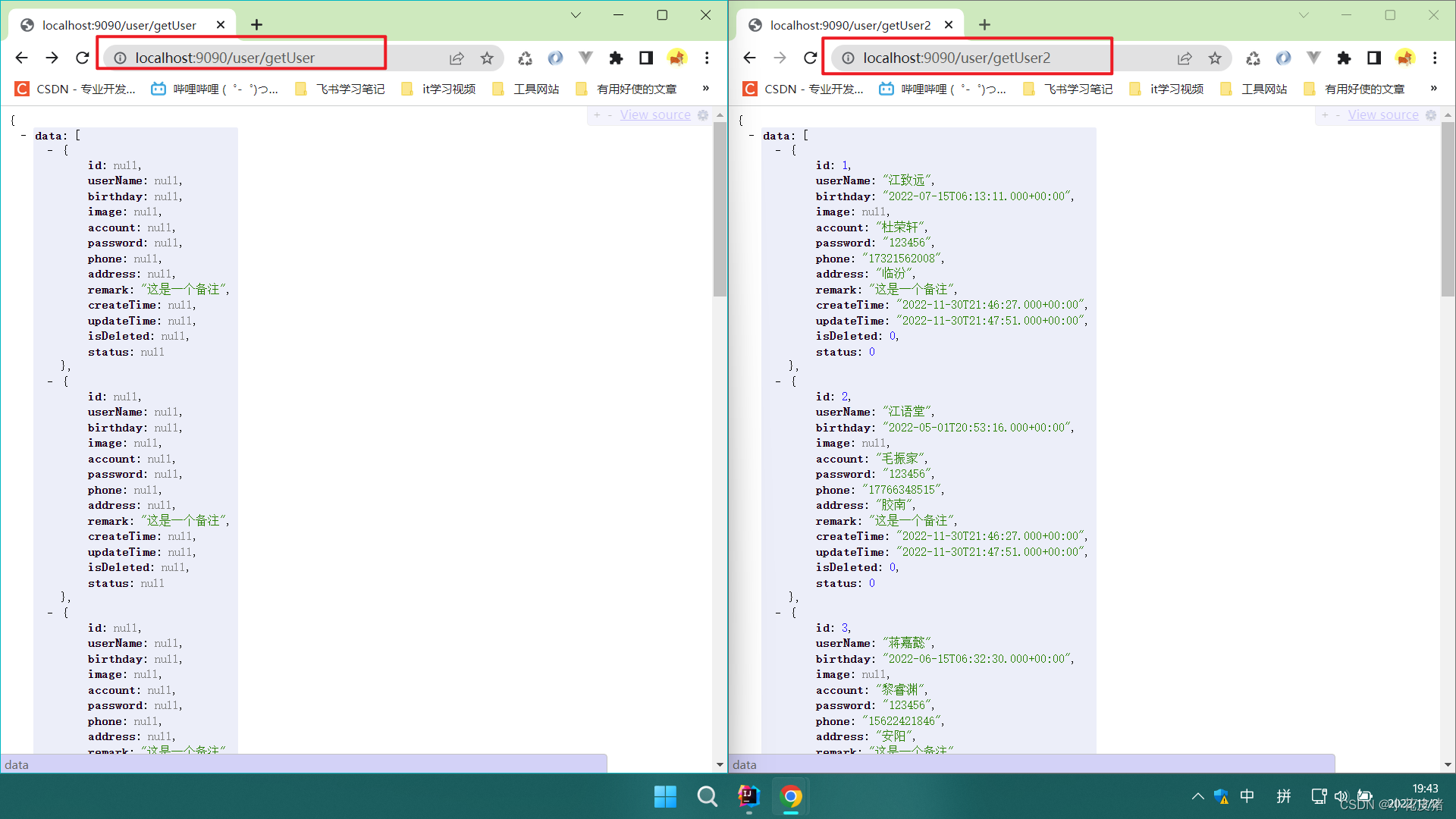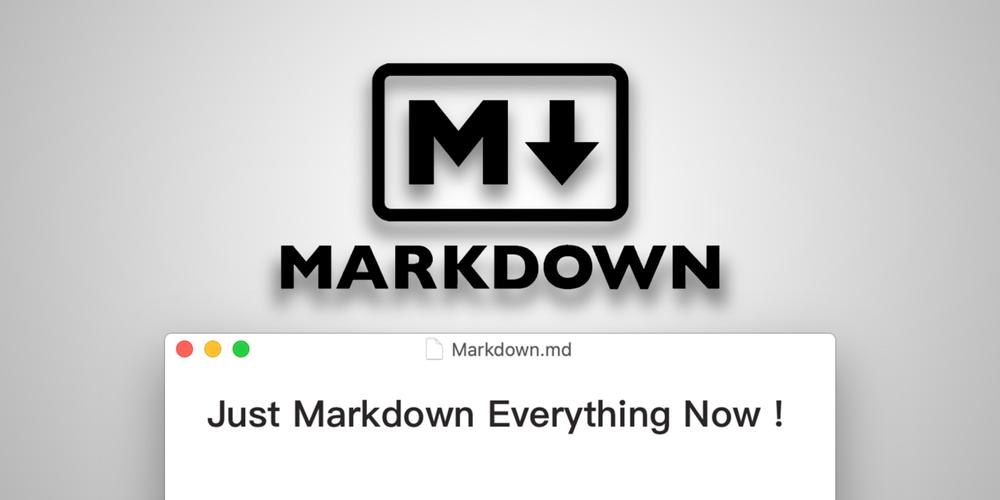文章目录
- 分区理解
- 一、单播模式,只有一个消费者组
- 1. topic只有1个partition
- 2. topic有多个partition,该组内有多个消费者
- 二、广播模式,多个消费者组
- 2.1. 多个消费者组,1个partition
- 2.2. 多个消费者组,多个partition
- 三、Java实践-producer
- 3.1. 引入依赖
- 3.2. 导入配置
- 3.3. kafka工具类
- 3.4. 发送消息
- 3.5. 消息序列化
- 四、Java实践-producer
- 4.1. 引入依赖
- 4.2. 导入配置
- 4.3. kafka监听
- 4.4. kafka消息反序列化
- 4.5. 通用工具类
- 五、集群测试
- 5.1. 创建kafka主题
- 5.2. 启动一个生产者
- 5.3. 启动3个消费者
- 5.4. 发送消息测试
- 5.5. 数据分析总结
- 六、命令版本集群验证
- 6.1. 创建kafka主题
- 6.2. 发送5笔消息
- 6.3. 克隆3个终端窗口模拟消费者
- 6.4. 数据分析总结
- 6.5. 总结
- 6.6. 使用kafkaManager为topic增加partition数量
kafka是由Apache软件基金会开发的一个开源流处理平台。kafka是一种高吞吐量的分布式发布订阅消息系统,它可以处理消费者在网站中的所有动作流数据。
分区理解
kafka中partition类似数据库中的分表数据,可以起到水平扩展数据的目的,比如有a,b,c,d,e,f 6个数据,某个topic有两个partition,一般情况下partition-0存储a,c,e3个数据,partition-1存储b,d,f另外3个数据。
消费者组数量的不同以及partition数量的不同对应着不同的消费情况,下面分别进行梳理之:
一、单播模式,只有一个消费者组
1. topic只有1个partition
(1)topic只有1个partition,该组内有多个消费者时,此时同一个partition内的消息只能被该组中的一个consumer消费。当消费者数量多于partition数量时,多余的消费者是处于空闲状态的,如图1所示。topic,pis-business只有一个partition,并且只有1个group,G1,该group内有多个consumer,只能被其中一个消费者消费,其他的处于空闲状态。
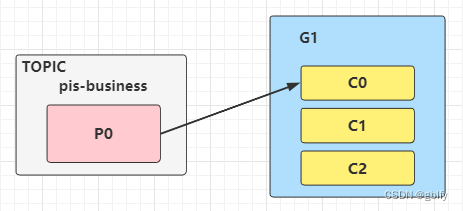
2. topic有多个partition,该组内有多个消费者
该topic有多个partition,该组内有多个消费者,
-
第一种场景:
比如pis-business 有3个partition,该组内有2个消费者,那么可能就是C0对应消费p0,p1内的数据,c1对应消费p2的数据; -
第二种场景:
如果有3个消费者,就是一个消费者对应消费一个partition内的数据了这种模式在集群模式下使用是非常普遍的,比如我们可以起3个服务,对应的topic设置3个partiition,这样就可以实现并行消费,大大提高处理消息的效率。
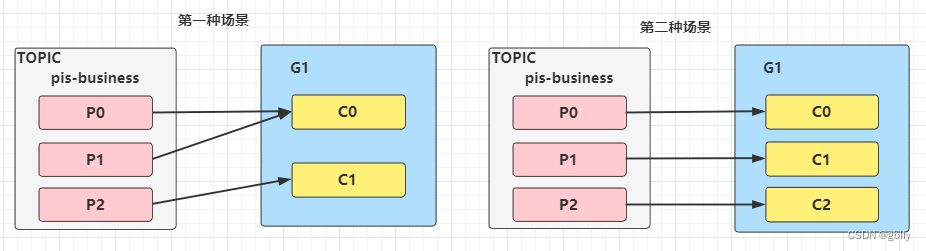
二、广播模式,多个消费者组
如果想实现广播的模式就需要设置多个消费者组,这样当一个消费者组消费完这个消息后,丝毫不影响其他组内的消费者进行消费,这就是广播的概念。
2.1. 多个消费者组,1个partition
该topic内的数据被多个消费者组同时消费,当某个消费者组有多个消费者时也只能被一个消费者消费,如图所示:
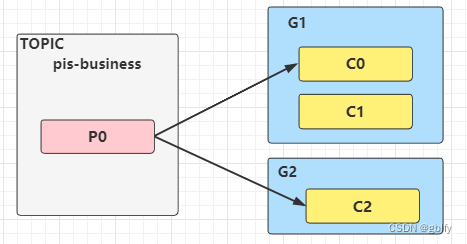
2.2. 多个消费者组,多个partition
该topic内的数据可被多个消费者组多次消费,在一个消费者组内,每个消费者又可对应该topic内的一个或者多个partition并行消费,如图所示:
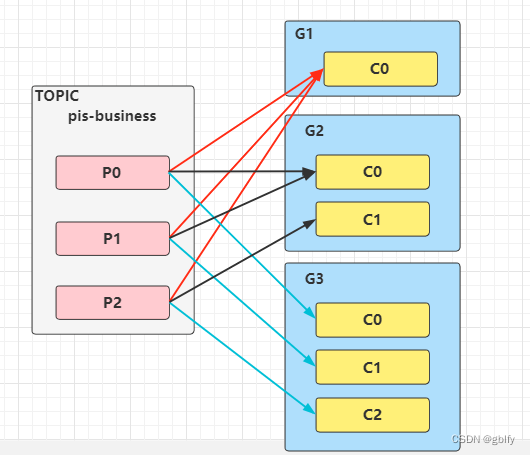
三、Java实践-producer
这里使用Java服务进行实践,模拟3个parition,然后同一个组内有3个消费者的情况:
3.1. 引入依赖
<!--kafka-spring 集成-->
<dependency>
<groupId>org.springframework.kafka</groupId>
<artifactId>spring-kafka</artifactId>
<version>1.3.10.RELEASE</version>
</dependency>
<!--自定义kafka序列化消息和反序列化消息用途-->
<dependency>
<groupId>com.fasterxml.jackson.core</groupId>
<artifactId>jackson-databind</artifactId>
<version>2.5.4</version>
</dependency>
<dependency>
<groupId>com.alibaba</groupId>
<artifactId>fastjson</artifactId>
<version>1.2.83</version>
</dependency>
3.2. 导入配置
<?xml version="1.0" encoding="UTF-8"?>
<beans xmlns="http://www.springframework.org/schema/beans"
xmlns:context="http://www.springframework.org/schema/context"
xmlns:xsi="http://www.w3.org/2001/XMLSchema-instance"
xsi:schemaLocation="http://www.springframework.org/schema/context
http://www.springframework.org/schema/context/spring-context.xsd
http://www.springframework.org/schema/beans
http://www.springframework.org/schema/beans/spring-beans.xsd">
<!-- 1.定义producer的参数 -->
<bean id="producerProperties" class="java.util.HashMap">
<constructor-arg>
<map>
<!-- 配置kafka的broke -->
<entry key="bootstrap.servers" value="192.168.105.125:9092,192.168.105.129:9092,192.168.105.130:9092"/>
<!-- 配置组-->
<entry key="max.request.size" value="10000"/>
<entry key="acks" value="-1"/>
<entry key="retries" value="3"/>
<entry key="batch.size" value="4096"/>
<entry key="linger.ms" value="10000"/>
<entry key="buffer.memory" value="40960"/>
<entry key="key.serializer" value="org.apache.kafka.common.serialization.StringSerializer"/>
<entry key="value.serializer" value="com.gblfy.kafka.encode.EncodeingKafka"/>
<!--自定义的kafka反序列化类-->
</map>
</constructor-arg>
</bean>
<!-- 2.创建 kafkaTemplate 需要使用的 producerFactory Bean -->
<bean id="producerFactory" class="org.springframework.kafka.core.DefaultKafkaProducerFactory">
<constructor-arg ref="producerProperties"/>
</bean>
<!-- 3.创建 kafkaTemplate Bean,使用的时候只需要注入这个bean,即可使用kafkaTemplate的 send 消息方法 -->
<bean id="kafkaTemplate" class="org.springframework.kafka.core.KafkaTemplate">
<constructor-arg ref="producerFactory"/>
<constructor-arg name="autoFlush" value="true"/>
<property name="defaultTopic" value="pis-business"/>
</bean>
</beans>
3.3. kafka工具类
package com.gblfy.kafka;
import org.apache.kafka.clients.producer.RecordMetadata;
import org.springframework.beans.factory.annotation.Autowired;
import org.springframework.kafka.core.KafkaTemplate;
import org.springframework.kafka.support.SendResult;
import org.springframework.stereotype.Service;
import org.springframework.util.concurrent.ListenableFuture;
/**
* kafka发送工具类
*
* @author gblfy
* @date: 2022-11-18
**/
@Service
public class KafkaProducerService {
@Autowired
private KafkaTemplate kafkaTemplate;
// @Autowired
// private xxxMapper xxxMMapper;TODO 数据库轨迹Mapper
/**
* @param topic topic分区
* @param message kafka消息
* @return 发送Kafka成功并返回请求响应信息
*/
public void sendMessageForgetResult(String topic, String message) {
try {
System.out.println("---------topic-------" + topic);
ListenableFuture<SendResult<String, String>> listenableFuture = kafkaTemplate.send(topic, message);
SendResult<String, String> sendResult = listenableFuture.get();
RecordMetadata recordMetadata;
if (sendResult != null) {
recordMetadata = sendResult.getRecordMetadata();
System.out.println("发送成功!");
System.out.println("topic:" + recordMetadata.topic());
System.out.println("partition:" + recordMetadata.partition());
System.out.println("offset:" + recordMetadata.offset());
}
// TODO 设置消息发送状态
// TODO 更新数据落库
} catch (Exception e) {
e.printStackTrace();
System.out.println("--------kafka发送失败---------!");
// TODO 设置消息发送状态
// TODO 更新数据落库
}
System.out.println("发送成功!");
}
}
3.4. 发送消息
package com.gblfy.producer;
import com.alibaba.fastjson.JSON;
import com.gblfy.kafka.KafkaProducerService;
import org.springframework.beans.factory.annotation.Autowired;
import org.springframework.web.bind.annotation.GetMapping;
import org.springframework.web.bind.annotation.RequestMapping;
import org.springframework.web.bind.annotation.RequestParam;
import org.springframework.web.bind.annotation.RestController;
import java.util.HashMap;
import java.util.Map;
/**
* 监听类的实现
*
* @author gblfy
* @date 2022-11-18
*/
@RestController
@RequestMapping("kafka")
public class KafkaProducer {
@Autowired
private KafkaProducerService kafkaProducerService;
//kafka发送的主题
public static final String KAFKA_TOPIC = "pis-business";
/**
* 消息发送
* http://localhost:8080/springmvc-producer/kafka/producer?value=123
*/
@GetMapping("producer")
public String producer(@RequestParam String value) {
Map map = new HashMap<>();
map.put("key", value);
String message = JSON.toJSONString(map);
// 发送kafka
kafkaProducerService.sendMessageForgetResult(KAFKA_TOPIC, message);
return "已发送";
}
}
3.5. 消息序列化
package com.gblfy.kafka.encode;
import com.gblfy.kafka.BeanUtils;
import org.apache.kafka.common.serialization.Serializer;
import org.springframework.stereotype.Component;
import java.util.Map;
@Component
public class EncodeingKafka implements Serializer<Object> {
@Override
public void configure(Map configs, boolean isKey) {
}
@Override
public byte[] serialize(String topic, Object data) {
return BeanUtils.bean2Byte(data);
}
/*
* producer调用close()方法是调用
*/
@Override
public void close() {
System.out.println("EncodeingKafka is close");
}
}
四、Java实践-producer
这里使用Java服务进行实践,模拟3个parition,然后同一个组内有3个消费者的情况:
4.1. 引入依赖
<!--kafka-spring 集成-->
<dependency>
<groupId>org.springframework.kafka</groupId>
<artifactId>spring-kafka</artifactId>
<version>1.3.10.RELEASE</version>
</dependency>
<!--自定义kafka序列化消息和反序列化消息用途-->
<dependency>
<groupId>com.fasterxml.jackson.core</groupId>
<artifactId>jackson-databind</artifactId>
<version>2.5.4</version>
</dependency>
<dependency>
<groupId>com.alibaba</groupId>
<artifactId>fastjson</artifactId>
<version>1.2.83</version>
</dependency>
4.2. 导入配置
<?xml version="1.0" encoding="UTF-8"?>
<beans xmlns="http://www.springframework.org/schema/beans"
xmlns:xsi="http://www.w3.org/2001/XMLSchema-instance"
xmlns:context="http://www.springframework.org/schema/context"
xsi:schemaLocation="http://www.springframework.org/schema/beans
http://www.springframework.org/schema/beans/spring-beans.xsd
http://www.springframework.org/schema/context
http://www.springframework.org/schema/context/spring-context.xsd">
<context:annotation-config/>
<!-- 1.定义 consumer 的参数 -->
<bean id="consumerProperties1" class="java.util.HashMap">
<constructor-arg>
<map>
<entry key="bootstrap.servers" value="192.168.105.125:9092,192.168.105.129:9092,192.168.105.130:9092"/>
<entry key="group.id" value="pis "/>
<entry key="enable.auto.commit" value="false"/>
<entry key="request.timeout.ms" value="65000"/>
<entry key="session.timeout.ms" value="63000"/>
<entry key="key.deserializer" value="org.apache.kafka.common.serialization.StringDeserializer"/>
<entry key="value.deserializer" value="com.gblfy.kafka.encode.DecodeingKafka"/>
<entry key="auto.offset.reset" value="earliest"/><!--后加上的属性-->
</map>
</constructor-arg>
</bean>
<!-- 2.创建 consumerFactory bean -->
<bean id="consumerFactory1" class="org.springframework.kafka.core.DefaultKafkaConsumerFactory">
<constructor-arg ref="consumerProperties1"/>
</bean>
<!-- 3.配置消费端 Kafka 监听实现类(自己实现) -->
<bean id="kafkaConsumerListener" class="com.gblfy.kafka.listener.KafkaConsumerListener"/>
<!-- 4.消费者容器配置 -->
<bean id="containerProperties1" class="org.springframework.kafka.listener.config.ContainerProperties">
<constructor-arg name="topics">
<list>
<!-- 这里可以是多个主题-->
<value>pis-business</value>
</list>
</constructor-arg>
<property name="messageListener" ref="kafkaConsumerListener"/>
<!-- 设置如何提交offset 手动提交 -->
<property name="ackMode" value="MANUAL_IMMEDIATE"/>
</bean>
<!-- 5.消费者并发消息监听容器 -->
<bean id="messageListenerContainer" class="org.springframework.kafka.listener.KafkaMessageListenerContainer">
<constructor-arg ref="consumerFactory1"/>
<constructor-arg ref="containerProperties1"/>
</bean>
<!-- 消费者容器配置信息 -->
<bean id="kafkaConsumerProperties1" class="org.springframework.kafka.listener.config.ContainerProperties">
<constructor-arg name="topics" value="pis-bussiness"/><!--topic对应的名称-->
<property name="messageListener" ref="kafkaConsumerListener"/>
<!-- 设置如何提交offset 手动提交 -->
<property name="ackMode" value="MANUAL_IMMEDIATE"/>
</bean>
<bean id="ListenerContainer1" class="org.springframework.kafka.listener.ConcurrentMessageListenerContainer">
<constructor-arg ref="consumerFactory1"/>
<constructor-arg ref="kafkaConsumerProperties1"/>
<!--禁止自动启动-->
<!--<property name="autoStartup" value="false" />-->
<property name="concurrency" value="1"/> <!--单线程消费 -->
</bean>
</beans>
4.3. kafka监听
package com.gblfy.kafka.listener;
import com.alibaba.fastjson.JSONObject;
import org.apache.kafka.clients.consumer.ConsumerRecord;
import org.springframework.kafka.listener.AcknowledgingMessageListener;
import org.springframework.kafka.support.Acknowledgment;
/**
* 监听类的实现
*
* @author gblfy
* @date 2022-11-18
*/
public class KafkaConsumerListener implements AcknowledgingMessageListener<String, String> {
@Override
public void onMessage(ConsumerRecord<String, String> data, Acknowledgment acknowledgment) {
String topic = data.topic();
System.out.println("消费的topic主题:-----" + topic);
System.out.println("消费-----" + data.partition() + "分区的消息");
System.out.println("offset-----" + data.offset());
System.out.println("message-----" + data.value());
/*获取kafka数据*/
JSONObject pardeData = (JSONObject) JSONObject.parse(data.value());
String value1 = pardeData.getString("key");
System.out.println("value1-----" + value1);
// TODO 业务逻辑处理
//消费完成后提交offset
if (acknowledgment != null) {
acknowledgment.acknowledge();
}
}
}
4.4. kafka消息反序列化
package com.gblfy.kafka.encode;
import com.gblfy.kafka.BeanUtils;
import org.apache.kafka.common.serialization.Deserializer;
import org.springframework.stereotype.Component;
import java.util.Map;
@Component
public class DecodeingKafka implements Deserializer<Object> {
@Override
public void configure(Map<String, ?> configs, boolean isKey) {
}
@Override
public Object deserialize(String topic, byte[] data) {
return BeanUtils.byte2Obj(data);
}
@Override
public void close() {
}
}
4.5. 通用工具类
生产者和消费者一样
package com.gblfy.kafka;
import java.io.*;
public class BeanUtils {
private BeanUtils() {}
/**
* 对象序列化为byte数组
*
* @param obj
* @return
*/
public static byte[] bean2Byte(Object obj) {
byte[] bb = null;
try (ByteArrayOutputStream byteArray = new ByteArrayOutputStream();
ObjectOutputStream outputStream = new ObjectOutputStream(byteArray)){
outputStream.writeObject(obj);
outputStream.flush();
bb = byteArray.toByteArray();
} catch (IOException e) {
e.printStackTrace();
}
return bb;
}
/**
* 字节数组转为Object对象
*
* @param bytes
* @return
*/
public static Object byte2Obj(byte[] bytes) {
Object readObject = null;
try (ByteArrayInputStream in = new ByteArrayInputStream(bytes);
ObjectInputStream inputStream = new ObjectInputStream(in)){
readObject = inputStream.readObject();
} catch (Exception e) {
e.printStackTrace();
}
return readObject;
}
}
五、集群测试
5.1. 创建kafka主题
创建kafka主题名称为pis-business
分区3个 副本数量3个
kafka-topics.sh -zookeeper 192.168.105.125:2181 --create --partitions 3 --replication-factor 3 --topic pis-business
5.2. 启动一个生产者
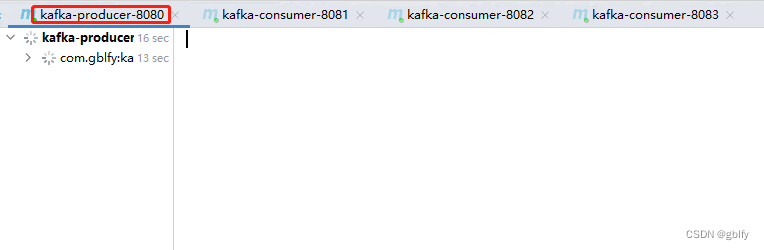
5.3. 启动3个消费者
这里使用同一个消费者项目,启动一个项目后修改端口依次启动,端口分别为8081、082、8083
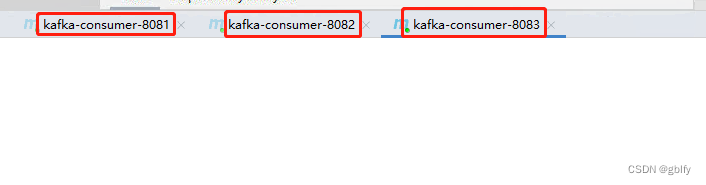
5.4. 发送消息测试
-
发送3笔消息
消费者1 端口8081 消费的分区2的消息
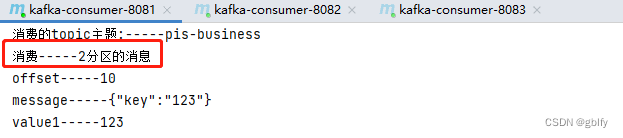
消费者2 端口8082消费的分区1的消息
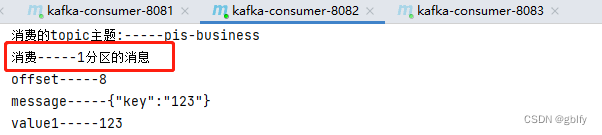
消费者3 端口8083 消费的分区0的消息
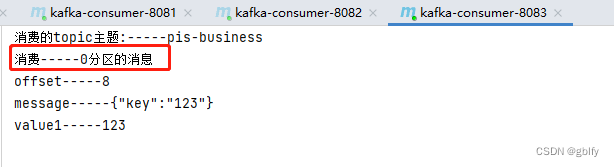
-发送5笔消息
清空控制台,重新发送5笔消息测试
消费者1 端口8081 消费的分区2的1笔消息
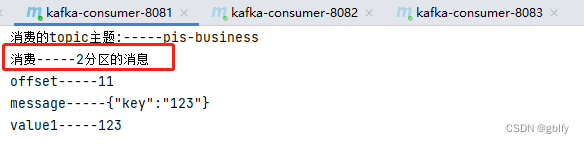
消费者2 端口8082消费的分区1的2笔消息
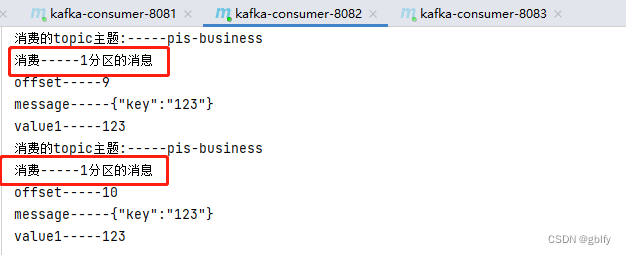
消费者3 端口8083 消费的分区0的2笔消息
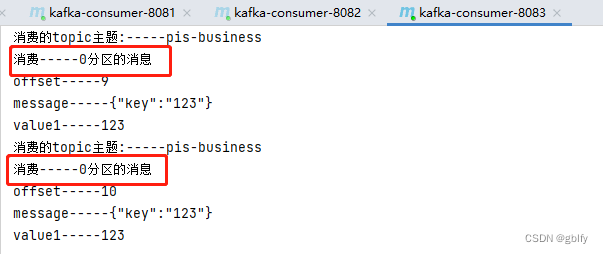
5.5. 数据分析总结
从第二轮测试结果数据分析来看:
生产者:投递5笔消息,有2笔投递到了分区模型0中,有2笔投递到了分区模型1中,有1笔投递到了分区模型2中。
消费者:
消费1端口8081分区模型2中1笔消息,
消费2端口8082分区模型1中2笔消息,
消费3端口8083分区模型0中2笔消息,
从消费者消费来看,是按照分区模型来消费的,起到了均衡消费的效果,目前没有出现,一个消费者消费不同分取模型中的消息对吧。
- 总结
所以在微服务的集群中,我们可以通过给topic设置多个partition,然后让每一个实例对应消费1个partition的数据,从而实现并行的处理数据,可以显著地提高处理消息的速度。
六、命令版本集群验证
6.1. 创建kafka主题
创建kafka主题名称为pis-business
分区3个 副本数量3个
kafka-topics.sh -zookeeper 192.168.105.125:2181 --create --partitions 3 --replication-factor 3 --topic pis-business
6.2. 发送5笔消息
kafka-console-producer.sh --broker-list 192.168.105.125:9092 --topic pis-business
消息内容
1
2
3
4
5
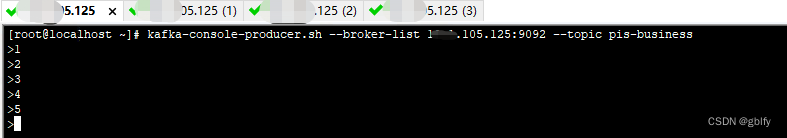
6.3. 克隆3个终端窗口模拟消费者
bin/kafka-console-consumer.sh --bootstrap-server 192.168.105.125:9092 --from-beginning --topic pis-business
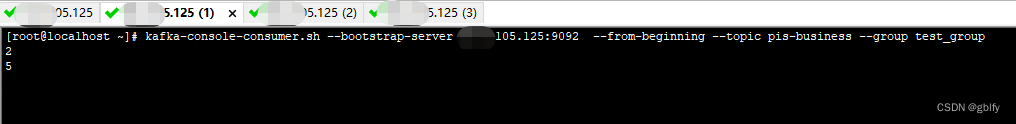
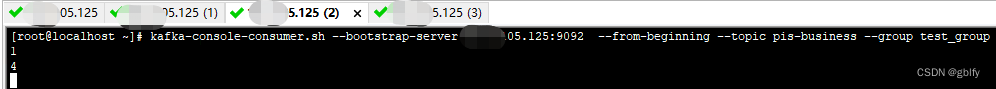
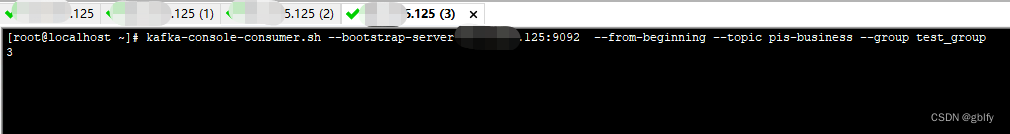
6.4. 数据分析总结
消费者1消费消息数量2笔,消息内容为2和5
消费者2消费消息数量2笔,消息内容为1和4
消费者3消费消息数量1笔,消息内容为3
6.5. 总结
所以在微服务的集群中,我们可以通过给topic设置多个partition,然后让每一个实例对应消费1个partition的数据,从而实现并行的处理数据,可以显著地提高处理消息的速度。
6.6. 使用kafkaManager为topic增加partition数量
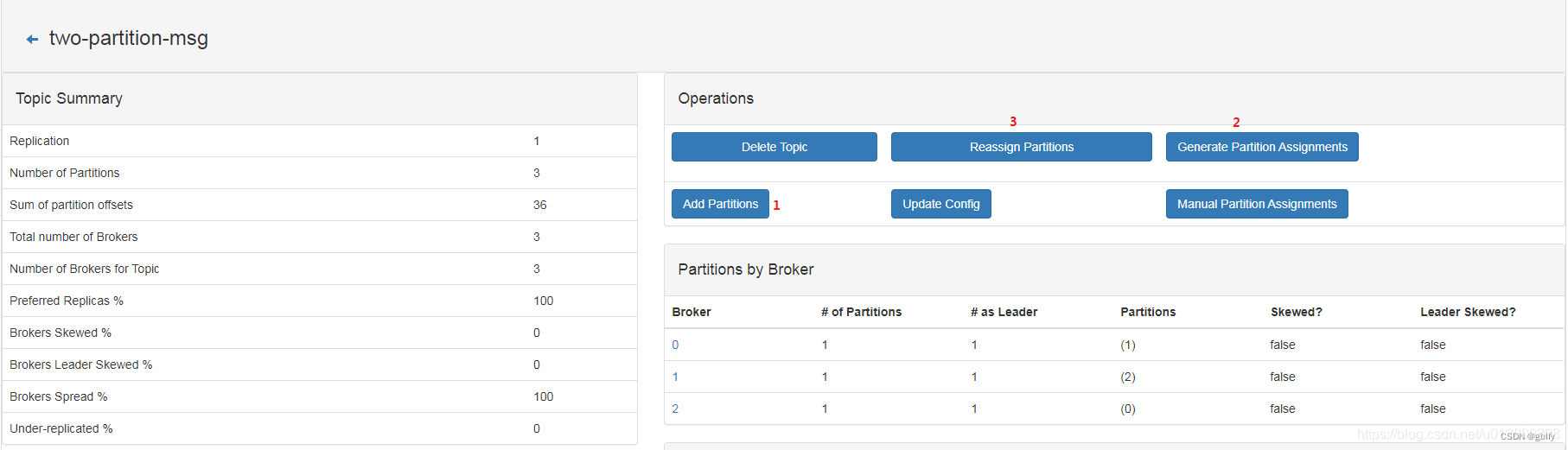
首先点击 Add Partitions 增加partition的数量,然后点击Generate Partition Assignments ,此时系统自动会为每个分区下的副本分配broker, 最后点击 Reassign Partitions,可以平衡集群的负载 。