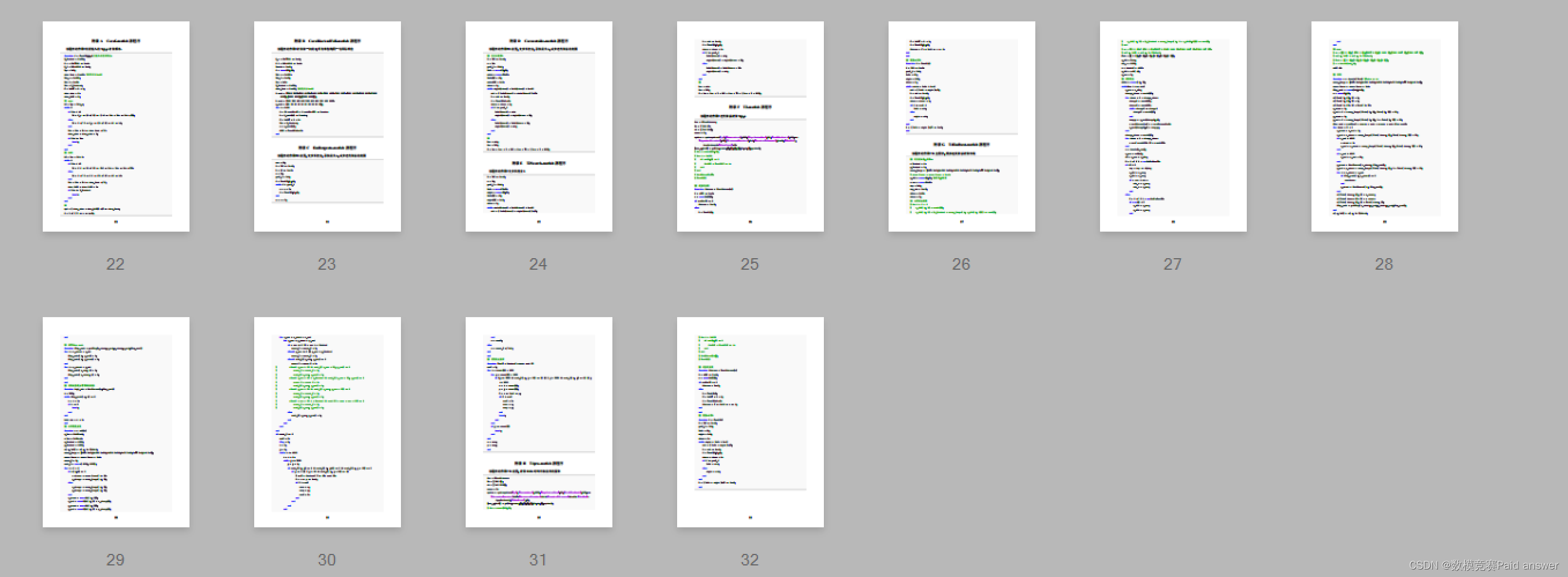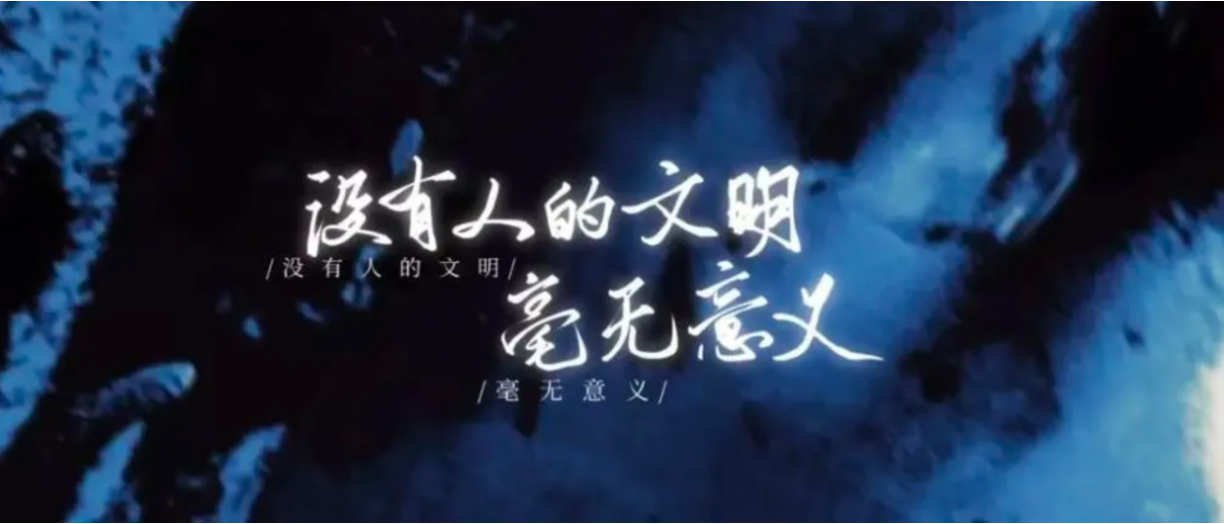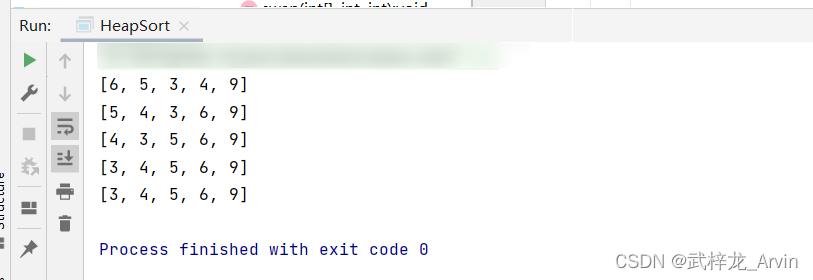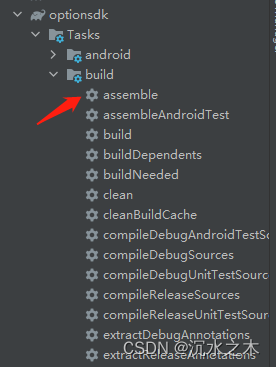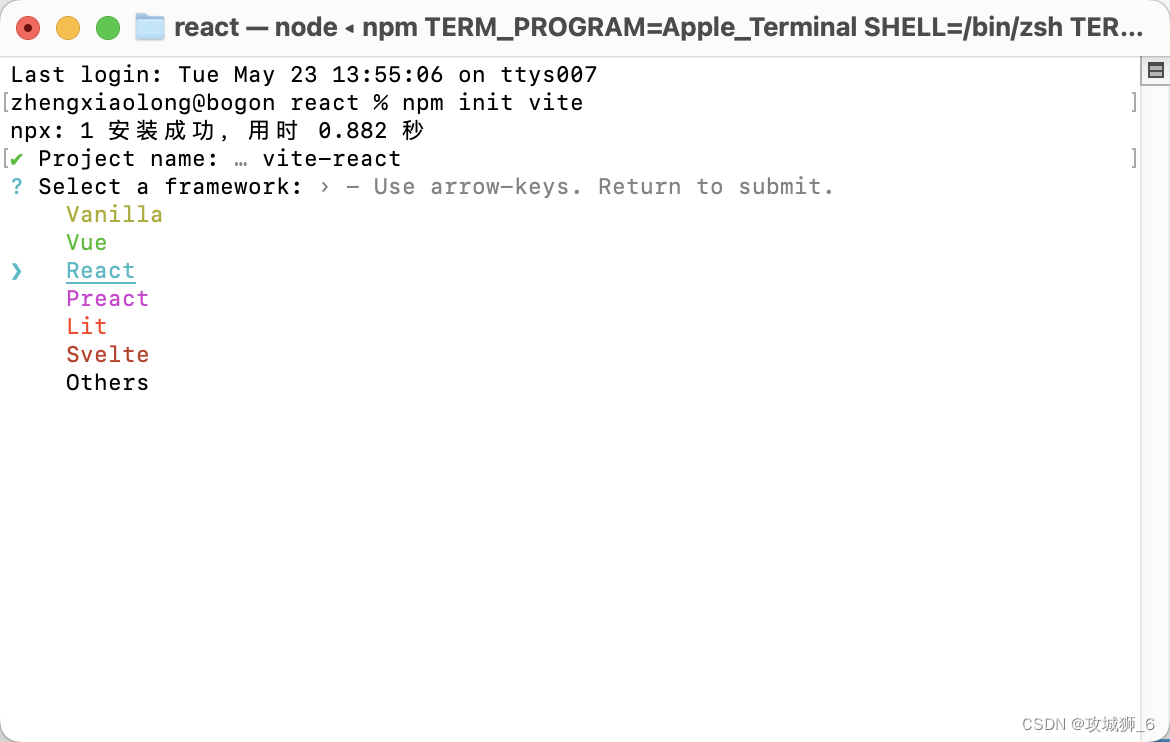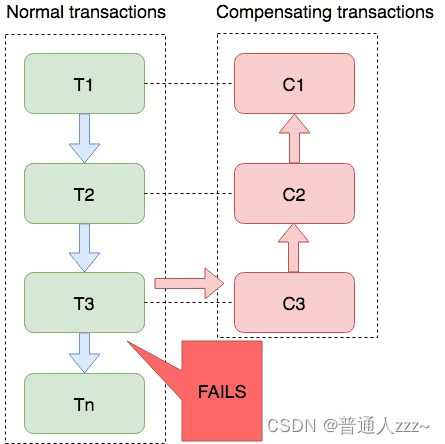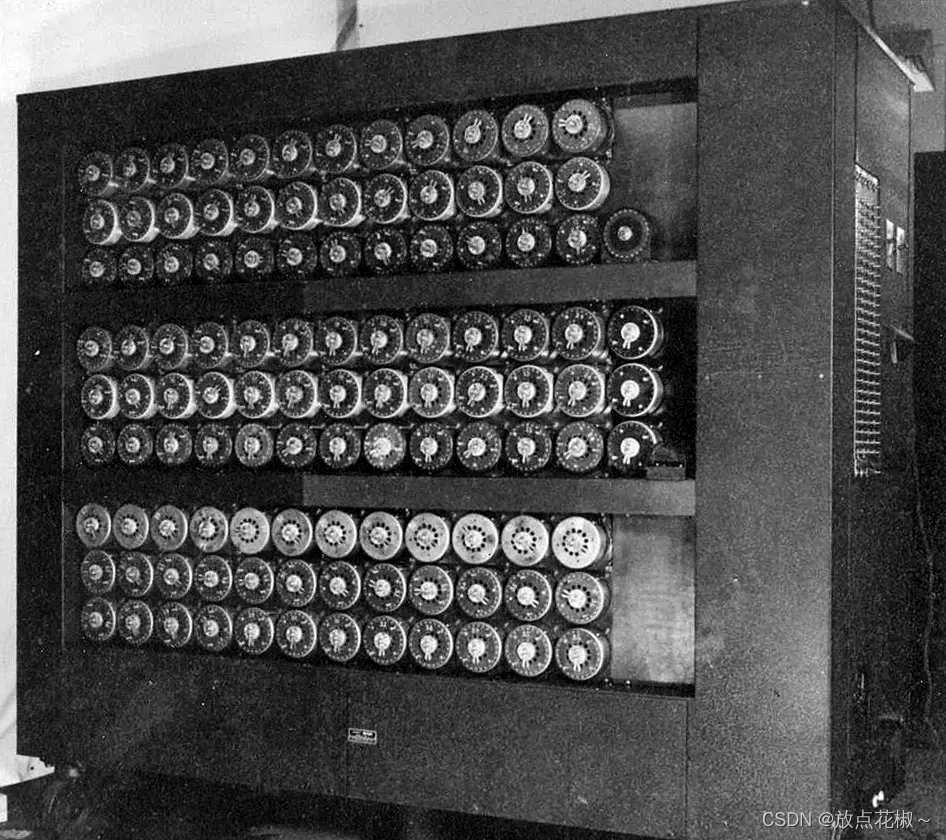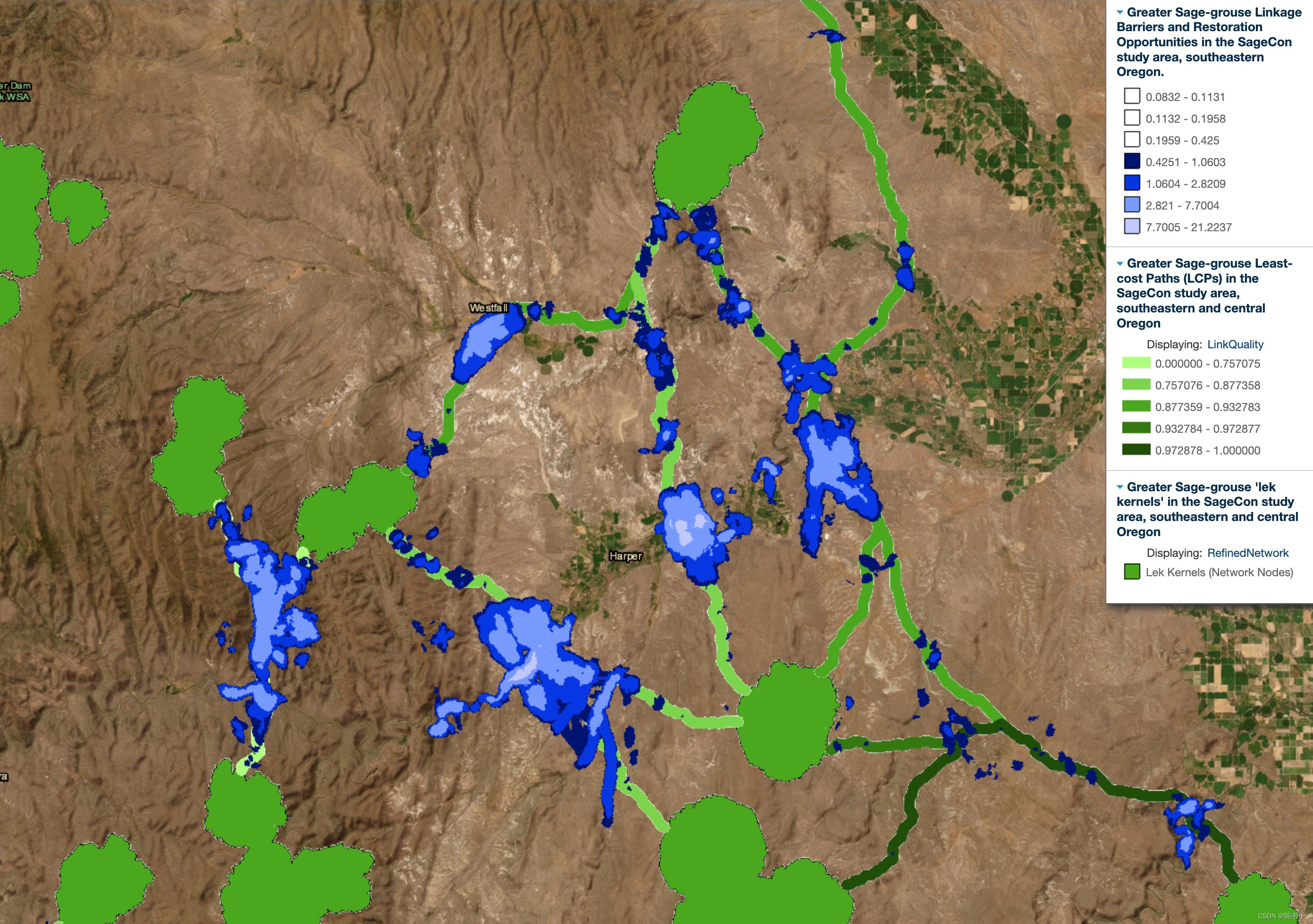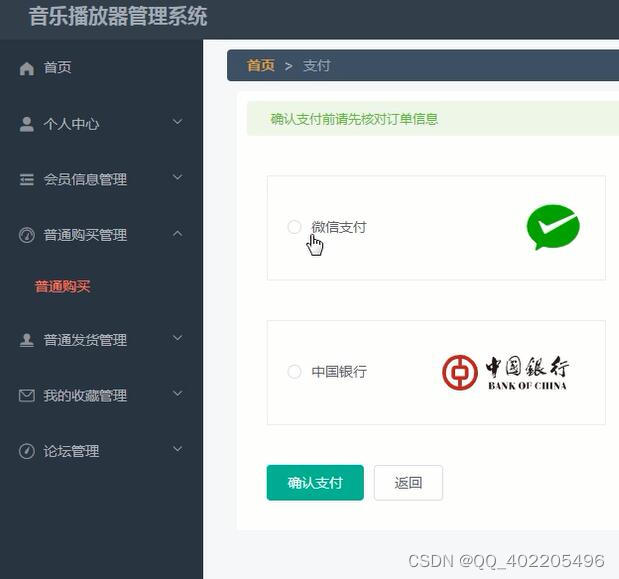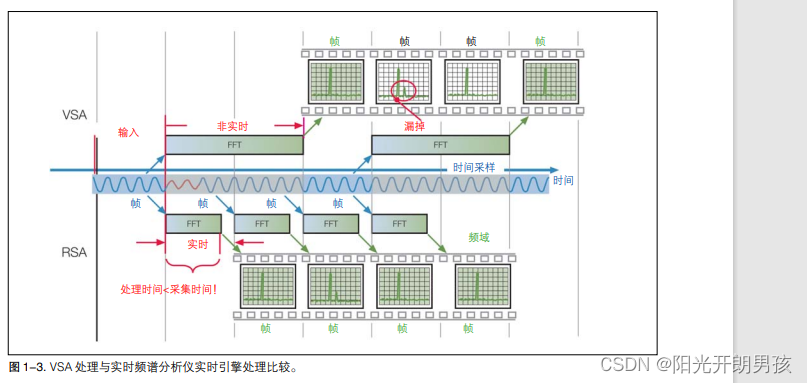三种提交方式可自由设置
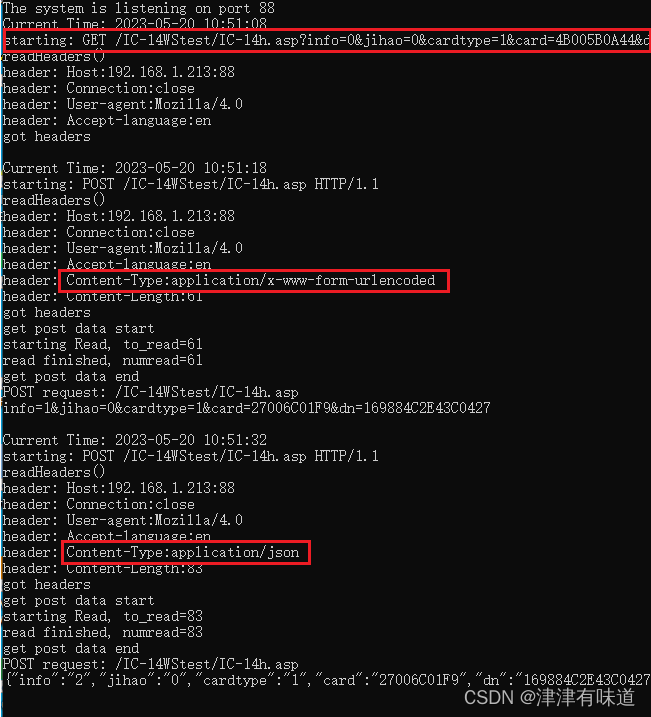
RFID网络WIFI无线TCP/UDP/HTTP可编程二次开发读卡器POE供电语音-淘宝网 (taobao.com)
HttpReader.aspx.cs
using System;
using System.Collections.Generic;
using System.Linq;
using System.Web;
using System.Web.UI;
using System.Web.UI.WebControls;
using System.Collections;
using System.IO;
using System.Net;
using System.Net.Sockets;
using System.Threading;
using System.Web.Services;
using Newtonsoft.Json;
public partial class HttpReader : System.Web.UI.Page
{
public string RepStr = "";
protected void Page_Load(object sender, EventArgs e)
{
string info = "";
string jihao = "";
string cardtype = "";
string card = "";
string Data = "";
string dn = "";
string Status = "";
if (Request.Params["info"] != null) { info = Request.Params["info"]; } //信息序号
if (Request.Params["jihao"] != null) { jihao = Request.Params["jihao"]; } //设备机号(可自编)
if (Request.Params["cardtype"] != null) { cardtype = Request.Params["cardtype"]; } //卡类型有IC、ID、ISO15693等
if (Request.Params["card"] != null) { card = Request.Params["card"]; } //卡序列号
if (Request.Params["data"] != null) { Data = Request.Params["data"]; } //扇区内容
if (Request.Params["dn"] != null) { dn = Request.Params["dn"]; } //设备硬件序列号,出厂时已固化,全球唯一
if (Request.Params["status"] != null) { Status = Request.Params["status"]; } //读卡状态,如密码认证失败为12
if (info != "" && jihao != "" && cardtype != "" && card != "")
{
RepStr = "Response=1"; //Response=固定前缀,我们的设备以此来检索返回信息,1信息类型,1为驱动设备显示和响声
RepStr = RepStr + "," + info; //信息序号
RepStr = RepStr + "," + getChinesecode("卡号") + ":" + card + " " + DateTime.Now.ToString("yy-MM-dd HH:mm:ss"); //显示信息,注意中文汉字一定要转换为设备能显示的编码,其它字母数字符号不需要转换
RepStr = RepStr + ",20"; //显示时长20秒
RepStr = RepStr + ",2"; //蜂鸣器发声种类
RepStr = RepStr + ",0"; //语音种类
}
else
{
StreamReader sr = new StreamReader(Request.GetBufferlessInputStream());
string response = sr.ReadToEnd();
RootObject rb = JsonConvert.DeserializeObject<RootObject>(response);
info = rb.info; //接收到的数据包号,需回应该包号
jihao = rb.jihao; //设备机号(可自编)
cardtype = rb.cardtype; //卡类型有IC、ID、ISO15693等
card = rb.card; //接收到的原始16进制卡号,可根据需要自行转换成其他卡号
Data = rb.data; //扇区内容
dn = rb.dn; //设备硬件序列号,出厂时已固化,全球唯一
Status = rb.status; //读卡状态,如密码认证失败为12
if (info != "" && jihao != "" && cardtype != "" && card != "")
{
RepStr = "Response=1"; //Response=固定前缀,我们的设备以此来检索返回信息,1信息类型,1为驱动设备显示和响声
RepStr = RepStr + "," + info; //信息序号
RepStr = RepStr + "," + getChinesecode("卡号") + ":" + card + " " + DateTime.Now.ToString("yy-MM-dd HH:mm:ss"); //显示信息,注意中文汉字一定要转换为设备能显示的编码,其它字母数字符号不需要转换
RepStr = RepStr + ",20"; //显示时长20秒
RepStr = RepStr + ",2"; //蜂鸣器发声种类
RepStr = RepStr + ",0"; //语音种类
}
}
}
public static string getChinesecode(string inputip) //获取中文编码
{
byte[] Chinesecodearry = System.Text.Encoding.GetEncoding(936).GetBytes(inputip);
int codelen = (byte)Chinesecodearry.Length;
string hexcode = "";
for (int i = 0; i < codelen; i++)
{
if (i % 2 == 0) { hexcode = hexcode + "\\x"; }
hexcode = hexcode + Chinesecodearry[i].ToString("X2");
}
return hexcode;
}
public class RootObject //json类
{
public string info { get; set; }
public string jihao { get; set; }
public string cardtype { get; set; }
public string card { get; set; }
public string data { get; set; }
public string dn { get; set; }
public string status { get; set; }
}
protected string ResponseStr()
{
return RepStr;
}
}
<%@ Page Language="C#" AutoEventWireup="true" CodeFile="HttpReader.aspx.cs" Inherits="HttpReader" %>
<!DOCTYPE html>
<html xmlns="http://www.w3.org/1999/xhtml">
<head runat="server">
<meta http-equiv="Content-Type" content="text/html; charset=utf-8"/>
<title>Http读卡器Demo</title>
</head>
<body>
<form id="form1" runat="server">
<div style="height: 96px">
<% = ResponseStr() %>
</div>
</form>
</body>
</html>
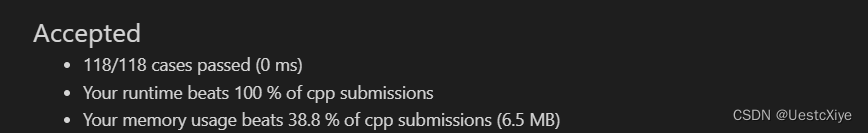
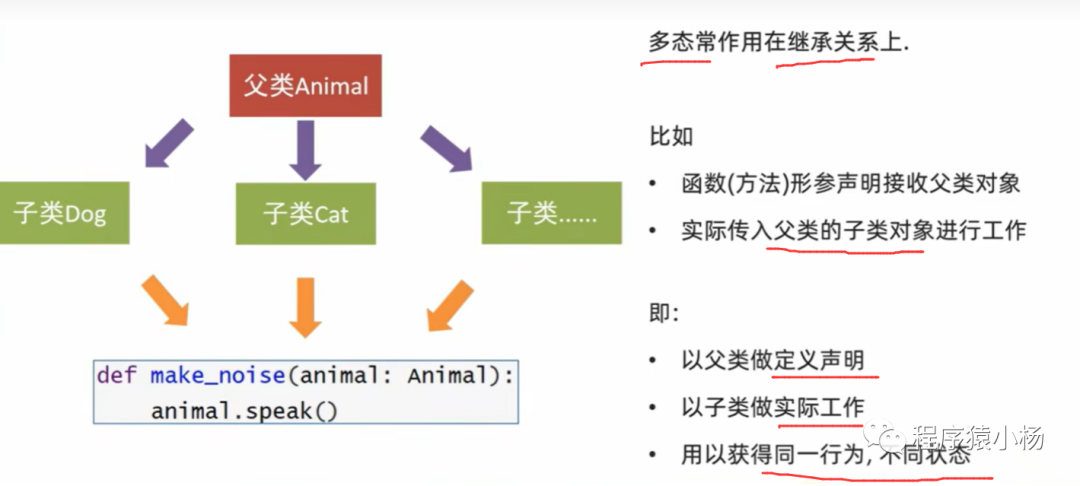

![[Nacos] Nacos Server主要类和接口 (五)](https://img-blog.csdnimg.cn/c3a8dbdedb7e481b8e744b997a94fb2b.png)