1 annoconda下载
文件地址,选择版本下载![]() https://repo.anaconda.com/archive/ 如下在win10版本: https://repo.anaconda.com/archive/Anaconda3-2023.03-1-Windows-x86_64.exe
https://repo.anaconda.com/archive/ 如下在win10版本: https://repo.anaconda.com/archive/Anaconda3-2023.03-1-Windows-x86_64.exe
完成后根据向导安装。
2 清空镜像源,回到初始状态
conda config --remove-key channels3 显示当前的镜像源
conda config --show-sources4 添加新的镜像源
添加清华镜像源:
conda config --add channels https://pypi.tuna.tsinghua.edu.cn/simple还可以添加其他的几个镜像源:
#豆瓣源
conda config --add channels http://pypi.douban.com/simple/
# 阿里源
conda config --add channels https://mirrors.aliyun.com/pypi/simple/
#中科大源
conda config --add channels https://pypi.mirrors.ustc.edu.cn/simple/5 设置搜索时显示检索地址
conda config --set show_channel_urls yes6 删除指定的镜像源
conda config --remove channels https://pypi.mirrors.ustc.edu.cn/simple/7 指定特定软件从特定的镜像源下载
pip install numpy -i https://mirrors.aliyun.com/pypi/simple/8 创建conda环境
conda create -n env_name python==3.99 激活conda环境
conda activate env_name10 删除指定环境
conda remove -n env_name -all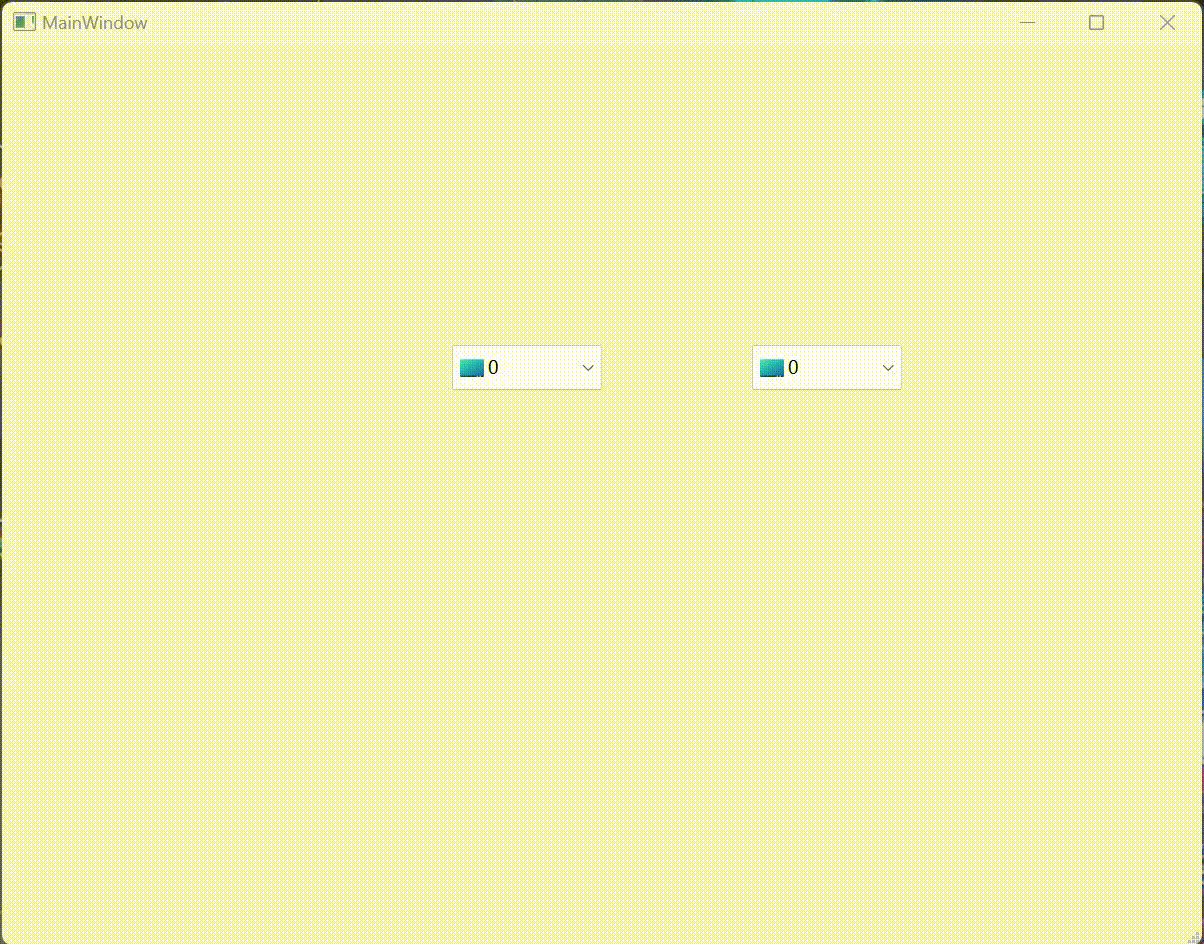
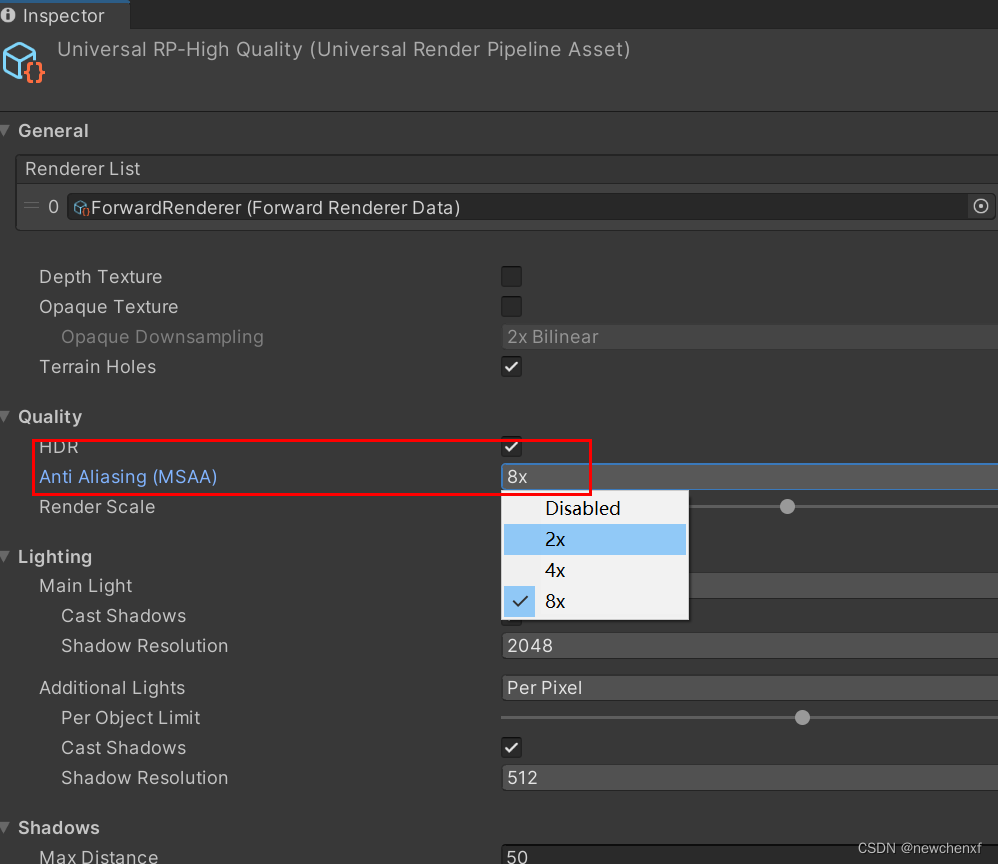

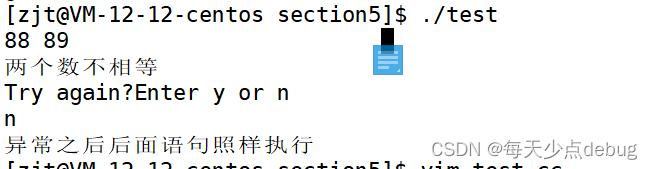
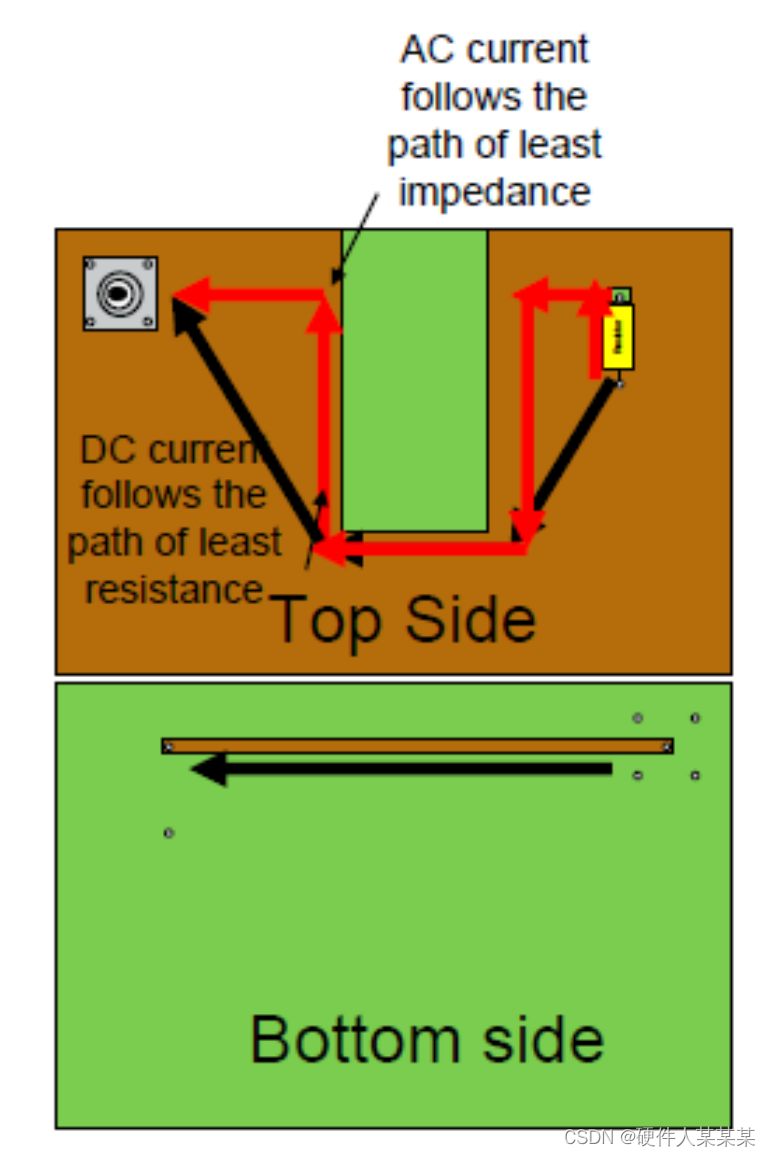
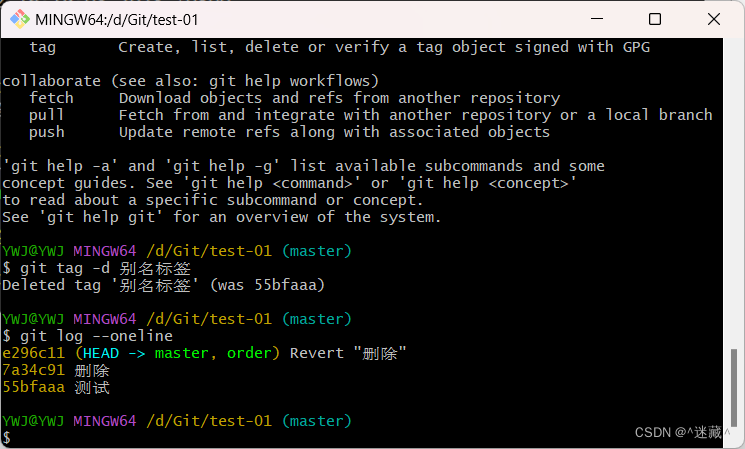



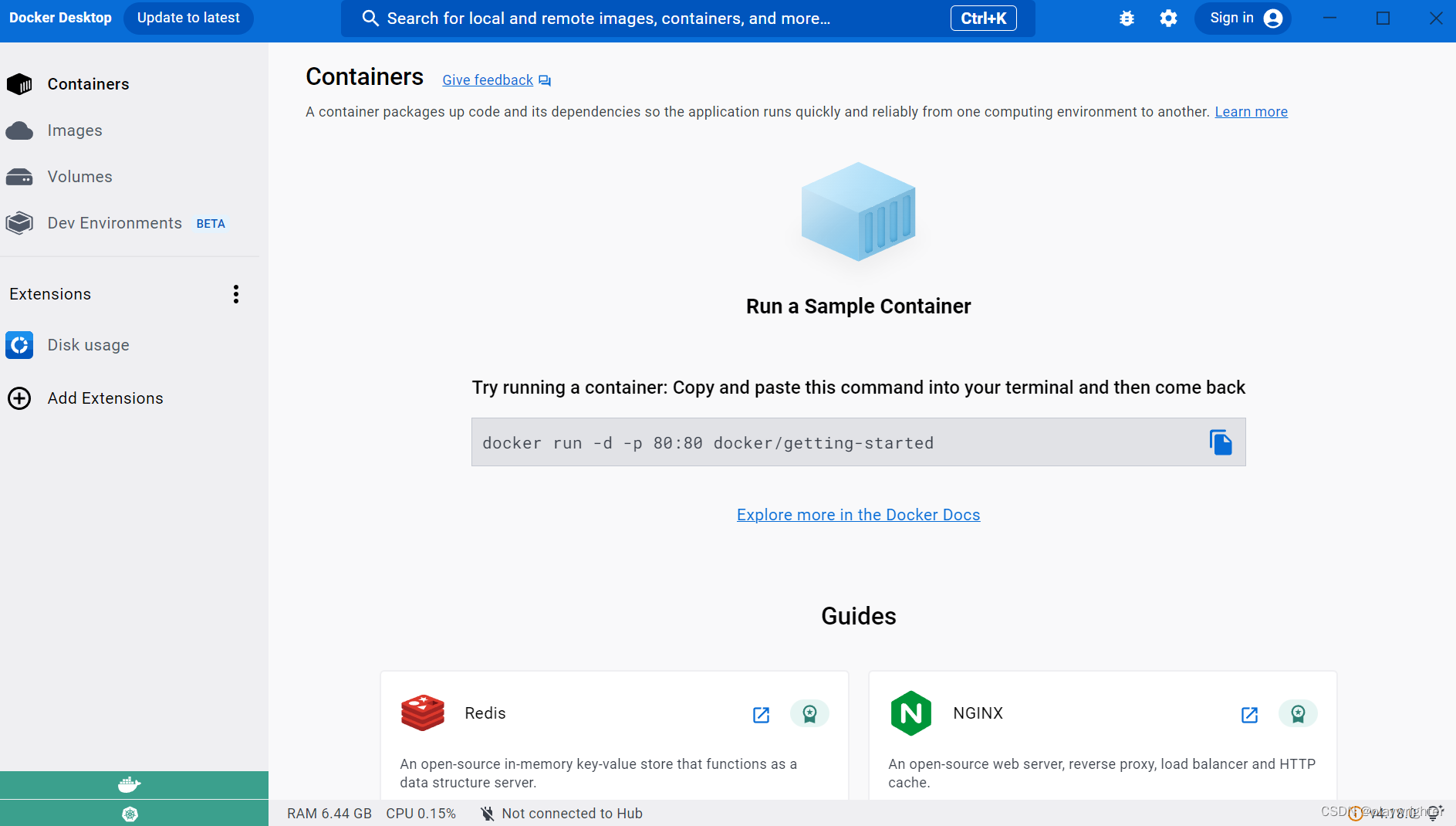

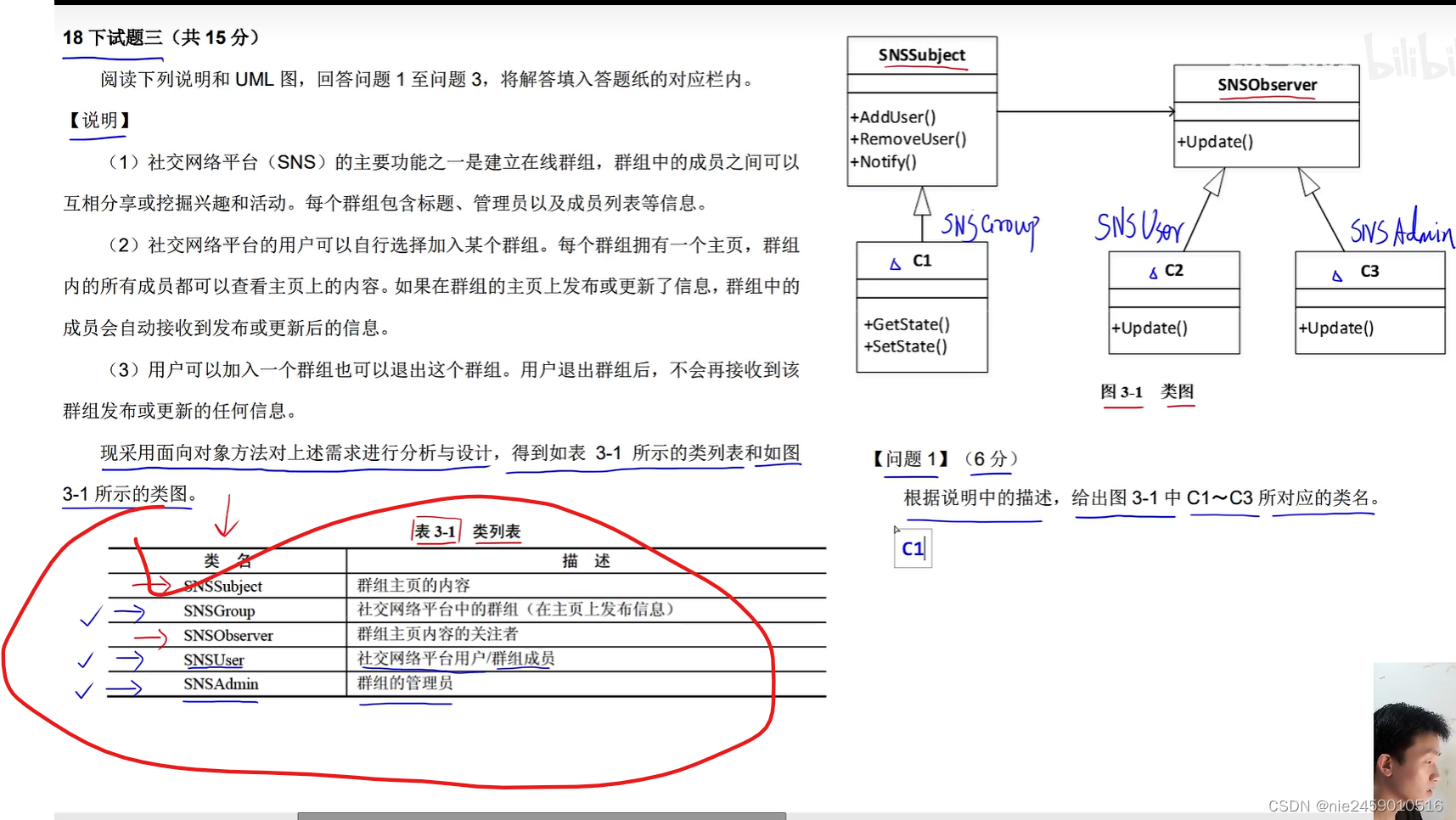
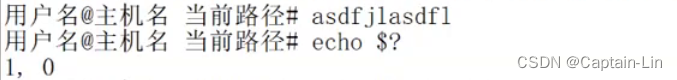
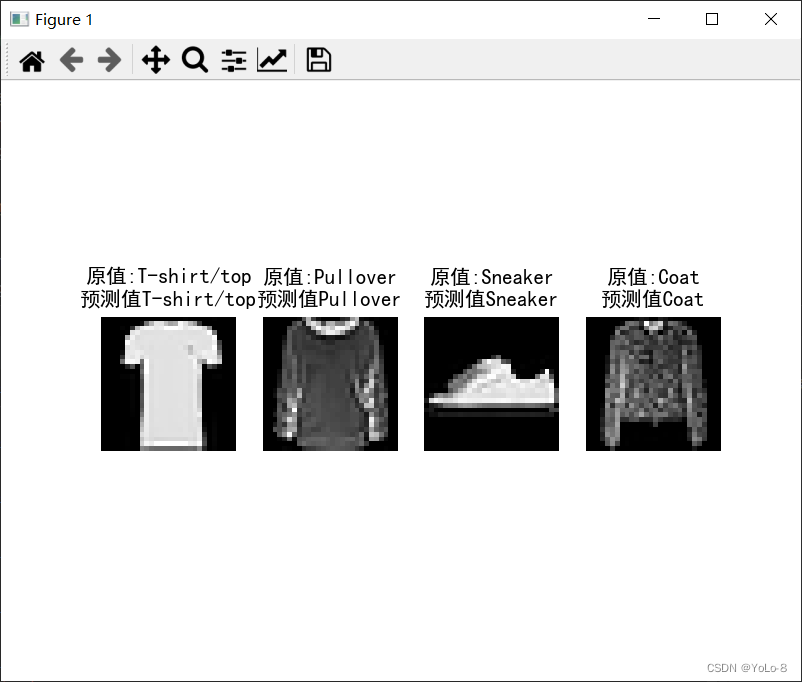
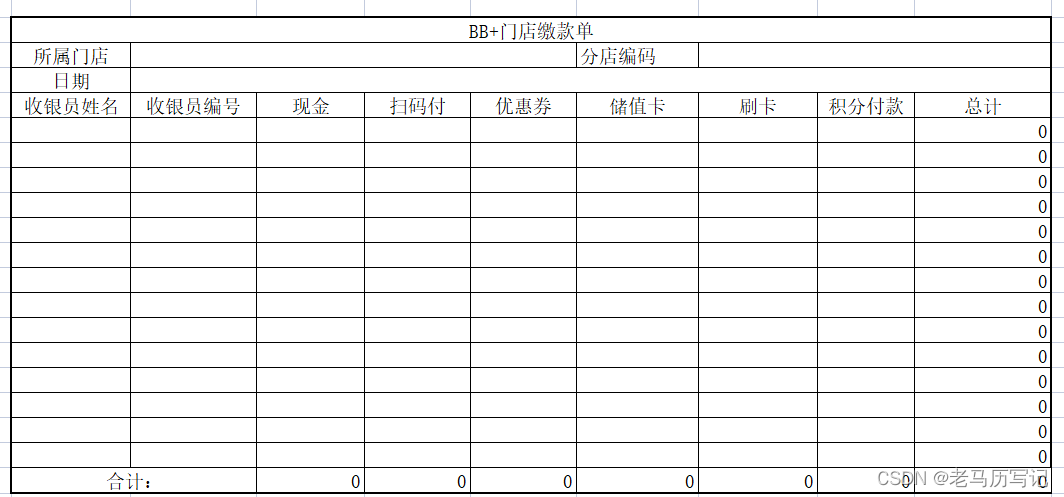




![[CTF/网络安全] 攻防世界 Web_php_include 解题详析(php伪协议、data伪协议、file伪协议)](https://img-blog.csdnimg.cn/92e5a59b1a3541d8a7419ceb3b31c4ae.png#pic_center)