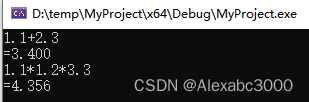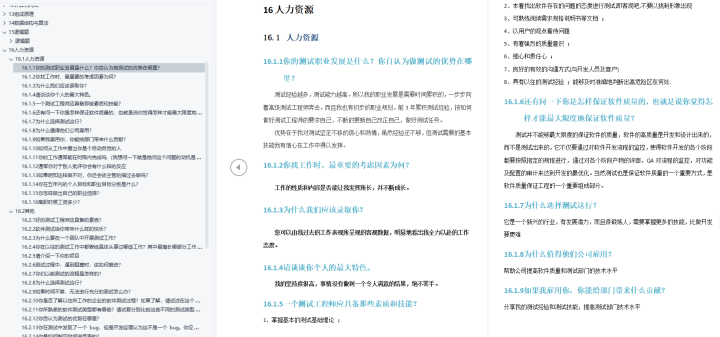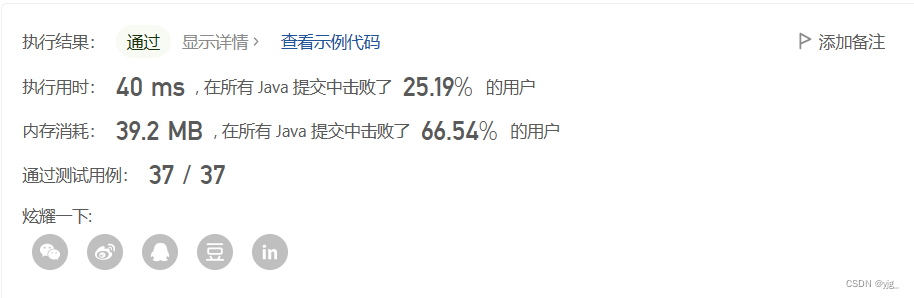🌟hello,各位读者大大们你们好呀🌟
🍭🍭系列专栏:【Linux初阶】
✒️✒️本篇内容:使用代码手段实现一个简易的命令行解释器,其中功能包括:打印输出提示符、获取用户输入、字符串切割、执行命令、ls指令下拥有颜色提示、cd、echo;
🚢🚢作者简介:计算机海洋的新进船长一枚,请多多指教( •̀֊•́ ) ̖́-
文章目录
- 前言
- 一、回顾execvp的应用方式
- 二、打印输出提示符
- 三、获取用户输入
- 四、字符串切割
- 五、执行命令
- 六、ls添加颜色
- 七、实现 cd
- 八、实现echo
- 结语
前言
本篇文章建立在学习完进程替换的基础知识之上,如果有小伙伴对进程替换的知识不清楚,可以参考我的这篇文章:【Linux初阶】进程程序替换 | 初识、原理、函数、应用 & makefile工具的多文件编译
一、回顾execvp的应用方式
在我们学习程序替换基础知识的过程中,我们曾经接触过 execvp函数:
代码示例
#include <stdio.h>
#include <unistd.h>
#include <stdlib.h>
#include <assert.h>
#include <sys/types.h>
#include <sys/wait.h>
int main(int argc, char* argv[])
{
printf("process is running...\n");
pid_t id = fork();
assert(id != -1);
if (id == 0)
{
sleep(1);
// execvp传递方法如下
// ./exec ls -a -l -> "./exec" "ls" "-a" "-l"
execvp(argv[1], &argv[1]);
exit(1); //must failed
}
int status = 0;
pid_t ret = waitpid(id, &status, 0);
if (ret > 0) printf("wait success: exit code: %d, sig: %d\n", (status >> 8) & 0xFF, status & 0x7F);
}
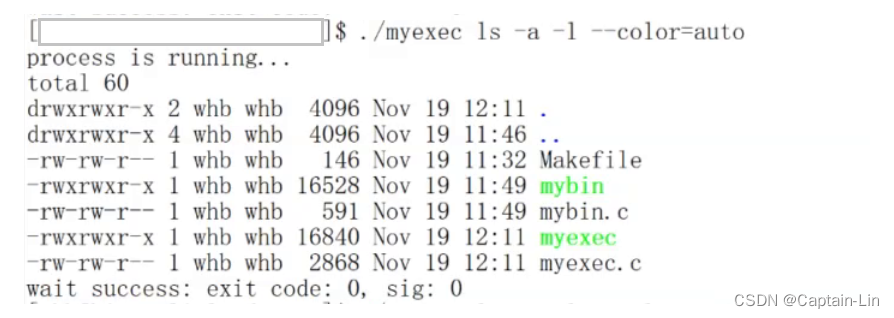
它实现了用我们自己的程序替换shell的指令,那么如果我们可以将运行的方式进一步简化,那么不就可以变成一个简易的 shell了吗?
下面,我将会带着大家结合相关知识,去制作一个简易的命令行解释器。首先,我们创建文件 myshell.c 和 Makefile,在里面进行代码的书写。
二、打印输出提示符
- Makefile文件编写
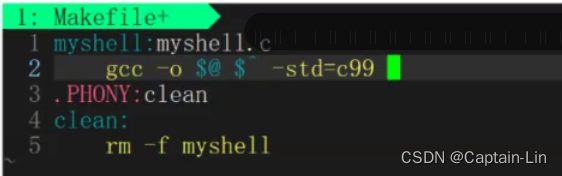
- myshell.c文件编写
#include <stdio.h>
#include <stdlib.h>
#include <unistd.h> //进程替换
#include <sys/types.h> //进程等待
#include <sys/wait.h>
int main()
{
// 输出提示符
printf("用户名@主机名 当前路径# ");
fflush(stdout); //刷新输出缓冲区
sleep(10);
}
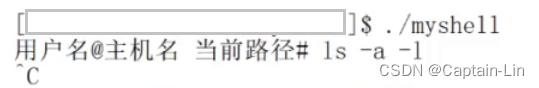
完成之后可以输出提示符,在提示符后可以输入其他指令。
三、获取用户输入
#include <stdio.h>
#include <stdlib.h> //fgets
#include <unistd.h>
#include <sys/types.h>
#include <sys/wait.h>
#include <assert.h> //断言
#define NUM 1024
char lineCommand[NUM];
int main()
{
// 输出提示符
printf("用户名@主机名 当前路径# ");
fflush(stdout);
// 获取用户输入, 输入完成的时候,输入\n
char* s = fgets(lineCommand, sizeof(lineCommand) - 1, stdin);
assert(s != NULL);
(void)s;
printf("test : %s\n", lineCommand);
}
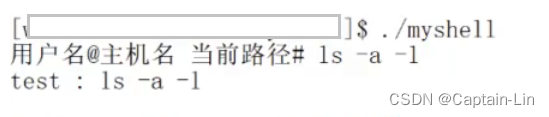
通过运行我们发现,输入指令后按回车,它把我们的回车也读取进去了,导致打印时会有一行空行,我们需要将字符串末尾处的 /n除去。
#include <stdio.h>
#include <string.h>
#include <stdlib.h>
#include <unistd.h>
#include <sys/types.h>
#include <sys/wait.h>
#include <assert.h>
#define NUM 1024
char lineCommand[NUM];
int main()
{
// 输出提示符
printf("用户名@主机名 当前路径# ");
fflush(stdout);
// 获取用户输入, 输入完成的时候,输入\n
char* s = fgets(lineCommand, sizeof(lineCommand) - 1, stdin);//#include <string.h>
assert(s != NULL);//#include <assert.h>
(void)s;
// 清除最后一个\n , abcd\n
lineCommand[strlen(lineCommand) - 1] = 0; // 将最后的\n变为0
printf("test : %s\n", lineCommand);
}
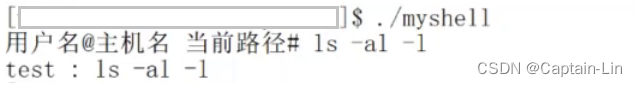
我们发现,空行消失了!
四、字符串切割
在实际应用中,我们需要对完整的字符串进行切割,使它变成一个一个的子串,方便计算机读取(“ls -a -l -i” -> “ls” “-a” “-l” “-i”),我们可以创建指针数组、调用C语言中的 strtok接口完成字符串切割。
#include <stdio.h>
#include <string.h> //strtok
#include <stdlib.h>
#include <unistd.h>
#include <sys/types.h>
#include <sys/wait.h>
#include <assert.h>
#define NUM 1024
#define OPT_NUM 64 //新的宏
char lineCommand[NUM];
char *myargv[OPT_NUM]; //指针数组
int main()
{
// 输出提示符
printf("用户名@主机名 当前路径# ");
fflush(stdout);
// 获取用户输入, 输入的时候,输入\n
char* s = fgets(lineCommand, sizeof(lineCommand) - 1, stdin);
assert(s != NULL);
(void)s;
// 清除最后一个\n , abcd\n
lineCommand[strlen(lineCommand) - 1] = 0; // ?
//printf("test : %s\n", lineCommand);
// "ls -a -l -i" -> "ls" "-a" "-l" "-i" -> 1->n
// 字符串切割
myargv[0] = strtok(lineCommand, " ");//第一次分割,要传入字符串+分隔符
int i = 1;
// 如果没有子串了,strtok会返回NULL, myargv[end] = NULL
while (myargv[i++] = strtok(NULL, " "));//第二次分割,要传入NULL+分隔符
// 测试是否成功, 条件编译 - 可以结合下文理解,这里不影响
#ifdef DEBUG
for(int i = 0 ; myargv[i]; i++)
{
printf("myargv[%d]: %s\n", i, myargv[i]);
}
#endif
}
Makefile文件修改(添加一个宏,为了实现条件编译)
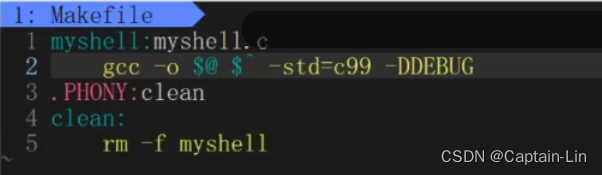
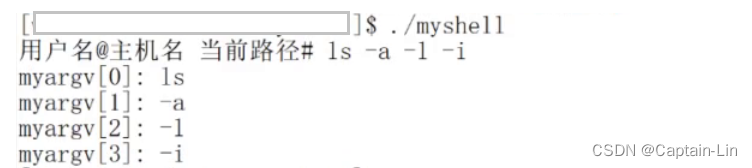
通过测试,我们发现完成了字符串分割。但是,新的问题又出现了,我们的命令行只跑一次吗?当然不是,因此我们要添加一个死循环,保证命令行能多次输入。
#include <stdio.h>
#include <string.h>
#include <stdlib.h>
#include <unistd.h>
#include <sys/types.h>
#include <sys/wait.h>
#include <assert.h>
#define NUM 1024
#define OPT_NUM 64
char lineCommand[NUM];
char *myargv[OPT_NUM]; //指针数组
int main()
{
while(1)
{
// 输出提示符
printf("用户名@主机名 当前路径# ");
fflush(stdout);
// 获取用户输入, 输入的时候,输入\n
char *s = fgets(lineCommand, sizeof(lineCommand)-1, stdin);
assert(s != NULL);
(void)s;
// 清除最后一个\n , abcd\n
lineCommand[strlen(lineCommand)-1] = 0; // ?
//printf("test : %s\n", lineCommand);
// "ls -a -l -i" -> "ls" "-a" "-l" "-i" -> 1->n
// 字符串切割
myargv[0] = strtok(lineCommand, " ");
int i = 1;
// 如果没有子串了,strtok->NULL, myargv[end] = NULL
while(myargv[i++] = strtok(NULL, " "));
// 测试是否成功, 条件编译
#ifdef DEBUG
for(int i = 0 ; myargv[i]; i++)
{
printf("myargv[%d]: %s\n", i, myargv[i]);
}
#endif
}
}
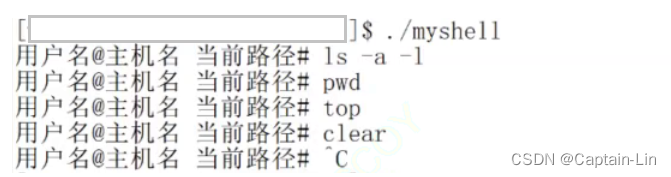
至此,我们支持了命令行的多次输入。
五、执行命令
我们选择 execvp来获取数据,因为它带有v、p,不用输入具体的路径,只需要目标文件+执行选项(数组)即可。
#include <stdio.h>
#include <string.h>
#include <stdlib.h>
#include <unistd.h>
#include <sys/types.h>
#include <sys/wait.h>
#include <assert.h>
#define NUM 1024
#define OPT_NUM 64
char lineCommand[NUM];
char *myargv[OPT_NUM]; //指针数组
int main()
{
while(1)
{
// 输出提示符
printf("用户名@主机名 当前路径# ");
fflush(stdout);
// 获取用户输入, 输入的时候,输入\n
char *s = fgets(lineCommand, sizeof(lineCommand)-1, stdin);
assert(s != NULL);
(void)s;
// 清除最后一个\n , abcd\n
lineCommand[strlen(lineCommand)-1] = 0; // ?
//printf("test : %s\n", lineCommand);
// "ls -a -l -i" -> "ls" "-a" "-l" "-i" -> 1->n
// 字符串切割
myargv[0] = strtok(lineCommand, " ");
int i = 1;
if(myargv[0] != NULL && strcmp(myargv[0], "ls") == 0)
{
myargv[i++] = (char*)"--color=auto";
}
// 如果没有子串了,strtok->NULL, myargv[end] = NULL
while(myargv[i++] = strtok(NULL, " "));
// 测试是否成功, 条件编译
#ifdef DEBUG
for(int i = 0 ; myargv[i]; i++)
{
printf("myargv[%d]: %s\n", i, myargv[i]);
}
#endif
// 执行命令
pid_t id = fork();
assert(id != -1);
if(id == 0)
{
execvp(myargv[0], myargv);//目标文件+执行选项(数组)
exit(1);//继续往后执行,说明替换失败,直接返回
}
int status = 0;
pid_t ret = waitpid(id, &status, 0); //进程等待
}
}
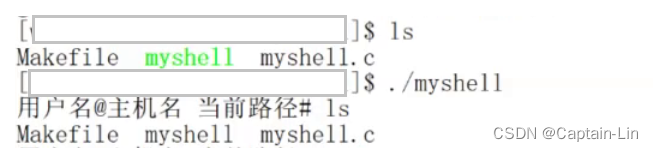
至此,我们已经完成了一个最简单的shell了。当然,后面还有一些细节需要补充,让我们的shell更完善。
六、ls添加颜色
输入指令不能为空;ls指令下,添加颜色标识目录或文件:
#include <stdio.h>
#include <string.h>
#include <stdlib.h>
#include <unistd.h>
#include <sys/types.h>
#include <sys/wait.h>
#include <assert.h>
#define NUM 1024
#define OPT_NUM 64
char lineCommand[NUM];
char *myargv[OPT_NUM]; //指针数组
int main()
{
while(1)
{
// 输出提示符
printf("用户名@主机名 当前路径# ");
fflush(stdout);
// 获取用户输入, 输入的时候,输入\n
char *s = fgets(lineCommand, sizeof(lineCommand)-1, stdin);
assert(s != NULL);
(void)s;
// 清除最后一个\n , abcd\n
lineCommand[strlen(lineCommand)-1] = 0; // ?
//printf("test : %s\n", lineCommand);
// "ls -a -l -i" -> "ls" "-a" "-l" "-i" -> 1->n
// 字符串切割
myargv[0] = strtok(lineCommand, " ");
int i = 1;
if(myargv[0] != NULL && strcmp(myargv[0], "ls") == 0)//输入指令不能为空;ls指令下,添加颜色标识目录或文件
{
myargv[i++] = (char*)"--color=auto"; //添加颜色在这里!!!
}
// 如果没有子串了,strtok->NULL, myargv[end] = NULL
while(myargv[i++] = strtok(NULL, " "));
// 测试是否成功, 条件编译
#ifdef DEBUG
for(int i = 0 ; myargv[i]; i++)
{
printf("myargv[%d]: %s\n", i, myargv[i]);
}
#endif
// 执行命令
pid_t id = fork();
assert(id != -1);
if(id == 0)
{
execvp(myargv[0], myargv);
exit(1);
}
int status = 0;
pid_t ret = waitpid(id, &status, 0);
}
}
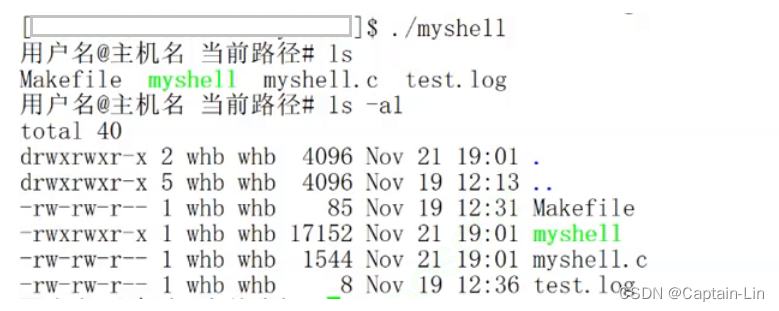
七、实现 cd
通过实验发现,我们自己制作的简易 shell输入cd.. 后路径不变,接下来我们就来实现 cd。在实现路径转换时,我们要清楚,当前路径是什么,实际上,当前路径就是进程的工作目录。
ls /proc/进程pid -al #查看进程属性的命令
为什么我们自己的 shell不能 cd呢?因为我们在fork创建子进程后,是在子进程中进行目录更改的,子进程拥有自己的工作目录,子进程目录的更改不影响父进程的工作目录,在子进程结束后,我们用的依旧是父进程,即shell。也就是说,在我们cd之后,再输入pwd指令,路径不会改变,因为pwd又是父进程创建的另一个子进程去执行的了!
当前的工作目录可以被修改,我们可以用 chdir更改当前目录。
#include <stdio.h>
#include <string.h>
#include <stdlib.h>
#include <unistd.h>
#include <sys/types.h>
#include <sys/wait.h>
#include <assert.h>
#define NUM 1024
#define OPT_NUM 64
char lineCommand[NUM];
char *myargv[OPT_NUM]; //指针数组
int main()
{
while(1)
{
// 输出提示符
printf("用户名@主机名 当前路径# ");
fflush(stdout);
// 获取用户输入, 输入的时候,输入\n
char *s = fgets(lineCommand, sizeof(lineCommand)-1, stdin);
assert(s != NULL);
(void)s;
// 清除最后一个\n , abcd\n
lineCommand[strlen(lineCommand)-1] = 0; // ?
//printf("test : %s\n", lineCommand);
// "ls -a -l -i" -> "ls" "-a" "-l" "-i" -> 1->n
// 字符串切割
myargv[0] = strtok(lineCommand, " ");
int i = 1;
if(myargv[0] != NULL && strcmp(myargv[0], "ls") == 0)
{
myargv[i++] = (char*)"--color=auto";
}
// 如果没有子串了,strtok->NULL, myargv[end] = NULL
while(myargv[i++] = strtok(NULL, " "));
// 如果是cd命令,不需要创建子进程,让shell自己执行对应的命令,本质就是执行系统接口
// 像这种不需要让我们的子进程来执行,而是让shell自己执行的命令 --- 内建/内置命令
if(myargv[0] != NULL && strcmp(myargv[0], "cd") == 0)
{
if(myargv[1] != NULL) chdir(myargv[1]);// chdir(需要更改的路径)
continue;
}
// 测试是否成功, 条件编译
#ifdef DEBUG
for(int i = 0 ; myargv[i]; i++)
{
printf("myargv[%d]: %s\n", i, myargv[i]);
}
#endif
// 内建命令 --> echo
// 执行命令
pid_t id = fork();
assert(id != -1);
if(id == 0)
{
execvp(myargv[0], myargv);
exit(1);
}
int status = 0;
pid_t ret = waitpid(id, &status, 0);
}
}
八、实现echo
#include <stdio.h>
#include <string.h>
#include <stdlib.h>
#include <unistd.h>
#include <sys/types.h>
#include <sys/wait.h>
#include <assert.h>
#define NUM 1024
#define OPT_NUM 64
char lineCommand[NUM];
char *myargv[OPT_NUM]; //指针数组
int lastCode = 0; //这里添加了变量方便输出
int lastSig = 0;
int main()
{
while(1)
{
// 输出提示符
printf("用户名@主机名 当前路径# ");
fflush(stdout);
// 获取用户输入, 输入的时候,输入\n
char *s = fgets(lineCommand, sizeof(lineCommand)-1, stdin);
assert(s != NULL);
(void)s;
// 清除最后一个\n , abcd\n
lineCommand[strlen(lineCommand)-1] = 0; // ?
//printf("test : %s\n", lineCommand);
// "ls -a -l -i" -> "ls" "-a" "-l" "-i" -> 1->n
// 字符串切割
myargv[0] = strtok(lineCommand, " ");
int i = 1;
if(myargv[0] != NULL && strcmp(myargv[0], "ls") == 0)
{
myargv[i++] = (char*)"--color=auto";
}
// 如果没有子串了,strtok->NULL, myargv[end] = NULL
while(myargv[i++] = strtok(NULL, " "));
// 如果是cd命令,不需要创建子进程,让shell自己执行对应的命令,本质就是执行系统接口
// 像这种不需要让我们的子进程来执行,而是让shell自己执行的命令 --- 内建/内置命令
if(myargv[0] != NULL && strcmp(myargv[0], "cd") == 0)
{
if(myargv[1] != NULL) chdir(myargv[1]);
continue;
}
//实现echo - 在这里!!!
if(myargv[0] != NULL && myargv[1] != NULL && strcmp(myargv[0], "echo") == 0)
{
if(strcmp(myargv[1], "$?") == 0)
{
printf("%d, %d\n", lastCode, lastSig);
}
else
{
printf("%s\n", myargv[1]);
}
continue;
}
// 测试是否成功, 条件编译
#ifdef DEBUG
for(int i = 0 ; myargv[i]; i++)
{
printf("myargv[%d]: %s\n", i, myargv[i]);
}
#endif
// 内建命令 --> echo
// 执行命令
pid_t id = fork();
assert(id != -1);
if(id == 0)
{
execvp(myargv[0], myargv);
exit(1);
}
int status = 0;
pid_t ret = waitpid(id, &status, 0);
assert(ret > 0);
(void)ret;
lastCode = ((status>>8) & 0xFF);//将status传换成数字信号
lastSig = (status & 0x7F);
}
}
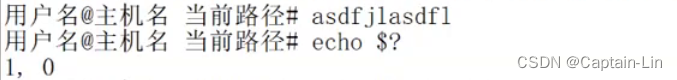
结语
🌹🌹 简易命令行解释器的实现 的知识大概就讲到这里啦,博主后续会继续更新更多C++的相关知识,干货满满,如果觉得博主写的还不错的话,希望各位小伙伴不要吝啬手中的三连哦!你们的支持是博主坚持创作的动力!💪💪
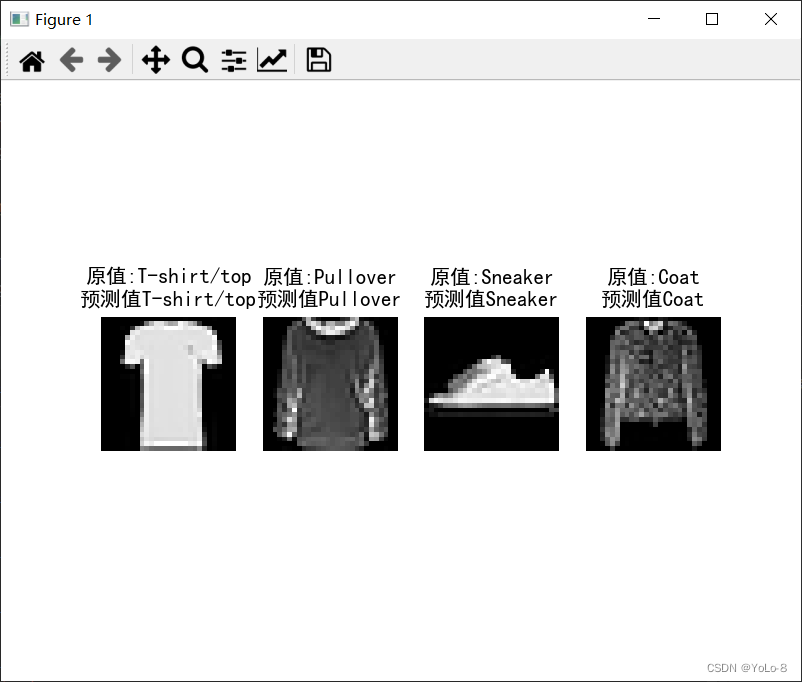
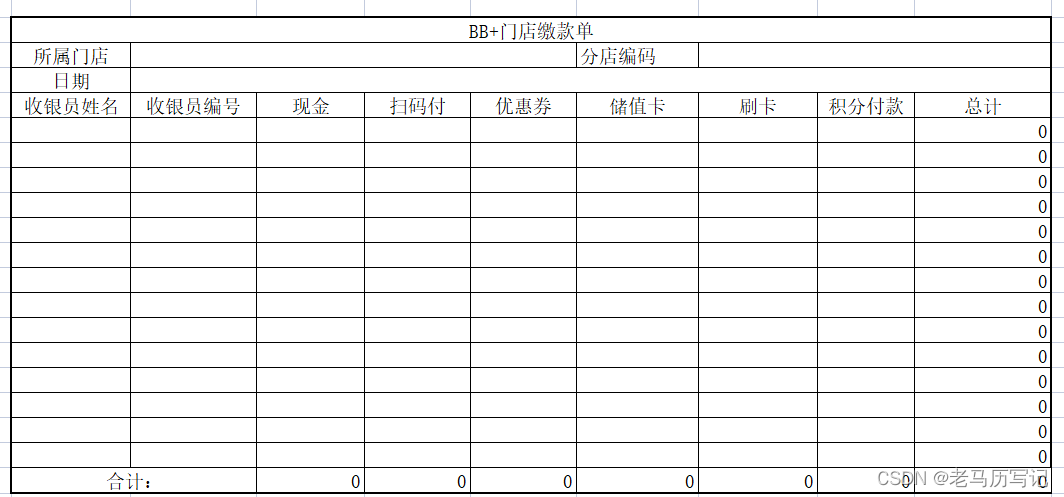




![[CTF/网络安全] 攻防世界 Web_php_include 解题详析(php伪协议、data伪协议、file伪协议)](https://img-blog.csdnimg.cn/92e5a59b1a3541d8a7419ceb3b31c4ae.png#pic_center)