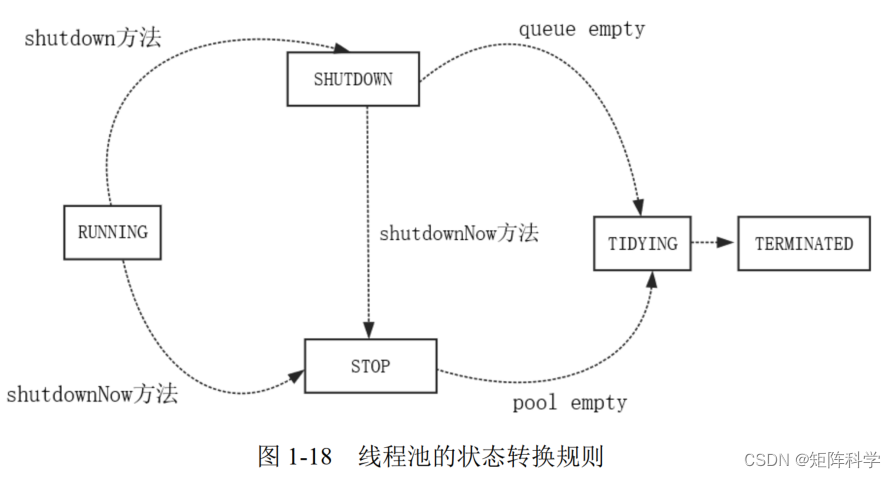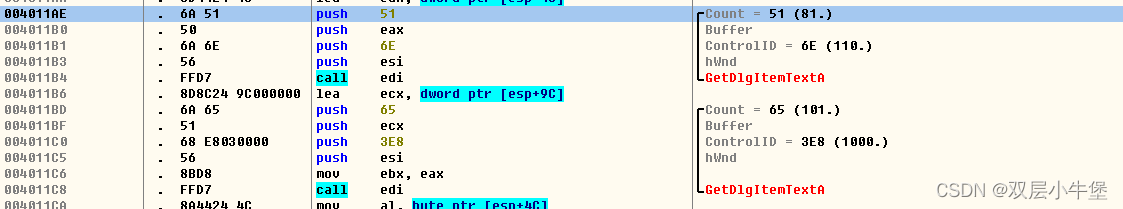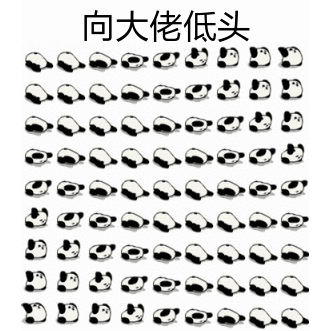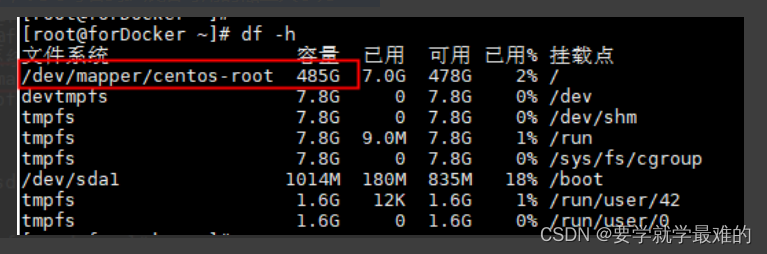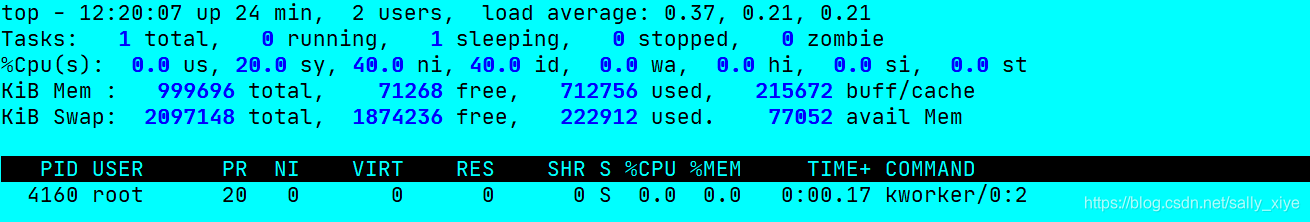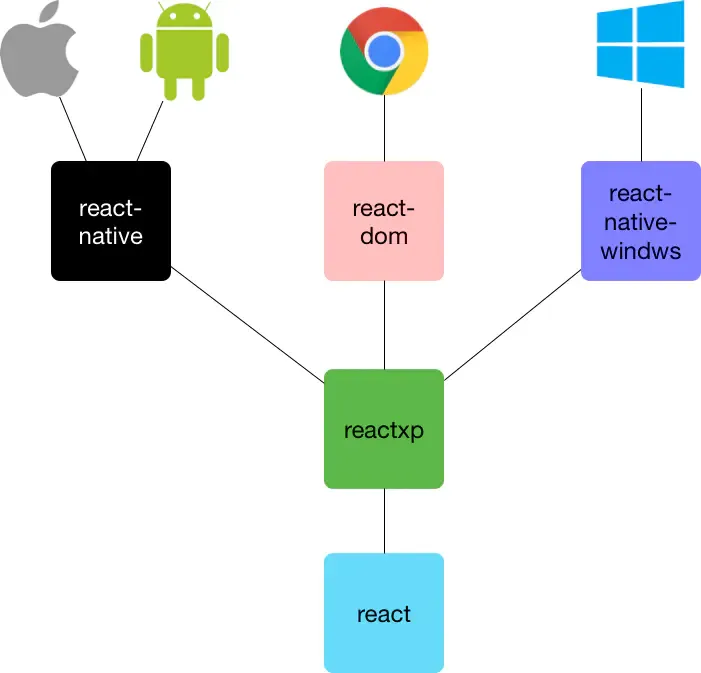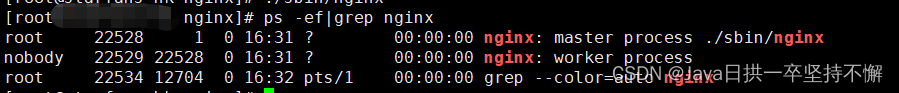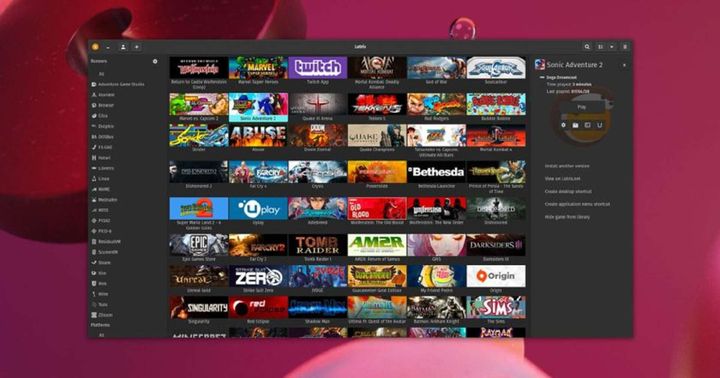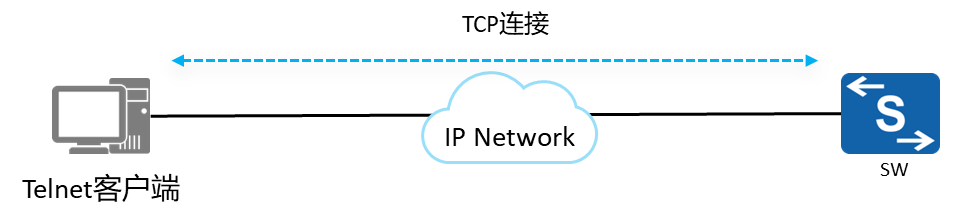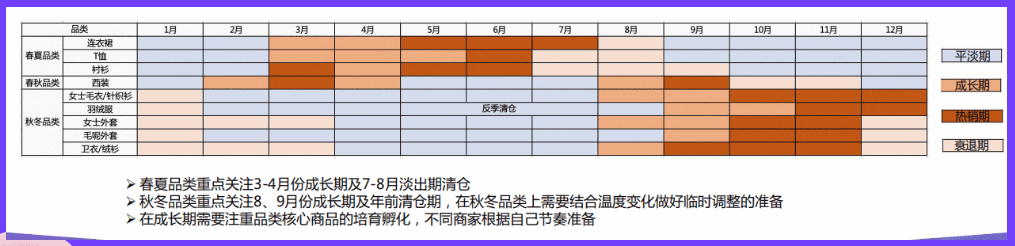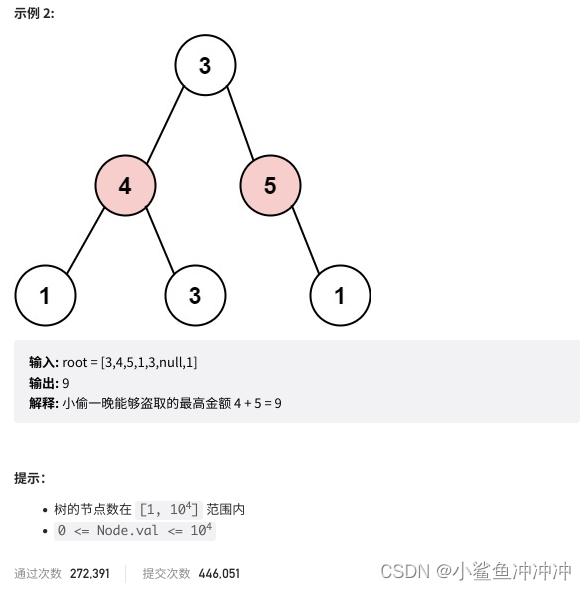文章目录
- 一、初始化配置
- 二、文件配置
- 2.1、.eslintrc.js 文件
- 2.2、.eslintignore 文件
- 2.3、settings.json 文件
一、初始化配置
操作步骤:
- 选择:上下方向键
- 确定:enter 回车键
- 退出:Ctrl + c
- 安装:
npm install -g eslint - 初始化:
eslint --init
- 你想如何使用ESLint?这里选:
To check syntax and find problems
➜ eslint --init
You can also run this command directly using 'npm init @eslint/config'.
npx: installed 41 in 1.153s
? How would you like to use ESLint? …
To check syntax only【只检查语法】
▸ To check syntax and find problems【检查语法并查找问题】
To check syntax, find problems, and enforce code style【检查语法,发现问题,并加强代码风格】
- 你的项目使用什么类型的模块?这里选:
JavaScript modules
eslint --init
You can also run this command directly using 'npm init @eslint/config'.
npx: installed 41 in 1.153s
✔ How would you like to use ESLint? · problems
? What type of modules does your project use? …
▸ JavaScript modules (import/export)
CommonJS (require/exports)
None of these【这些都不是】
- 您的项目使用哪个框架?按需选择
eslint --init
You can also run this command directly using 'npm init @eslint/config'.
npx: installed 41 in 1.153s
✔ How would you like to use ESLint? · problems
✔ What type of modules does your project use? · esm
? Which framework does your project use? …
▸ React
Vue.js
None of these【这些都不是】
- 您的项目使用哪个框架?按需选择
eslint --init
You can also run this command directly using 'npm init @eslint/config'.
npx: installed 41 in 1.153s
✔ How would you like to use ESLint? · problems
✔ What type of modules does your project use? · esm
? Which framework does your project use? …
▸ React
Vue.js
None of these【这些都不是】
- 你的项目使用TypeScript吗?按需选择
eslint --init
You can also run this command directly using 'npm init @eslint/config'.
npx: installed 41 in 1.153s
✔ How would you like to use ESLint? · problems
✔ What type of modules does your project use? · esm
✔ Which framework does your project use? · react
? Does your project use TypeScript? ‣ No / Yes
- 你的代码在哪里运行?按 a 都选上(a 选择所有,i 反选全部)
eslint --init
You can also run this command directly using 'npm init @eslint/config'.
npx: installed 41 in 1.153s
✔ How would you like to use ESLint? · problems
✔ What type of modules does your project use? · esm
✔ Which framework does your project use? · react
✔ Does your project use TypeScript? · No / Yes
? Where does your code run? … (Press <space> to select, <a> to toggle all, <i> to invert selection)
✔ Browser
✔ Node
- 你希望你的配置文件是什么格式? 这里选 JavaScript
eslint --init
You can also run this command directly using 'npm init @eslint/config'.
npx: installed 41 in 1.153s
✔ How would you like to use ESLint? · problems
✔ What type of modules does your project use? · esm
✔ Which framework does your project use? · react
✔ Does your project use TypeScript? · No / Yes
✔ Where does your code run? · browser, node
? What format do you want your config file to be in? …
▸ JavaScript
YAML
JSON
- 您想现在安装它们吗?选择 YES
eslint --init
You can also run this command directly using 'npm init @eslint/config'.
npx: installed 41 in 1.153s
✔ How would you like to use ESLint? · problems
✔ What type of modules does your project use? · esm
✔ Which framework does your project use? · react
✔ Does your project use TypeScript? · No / Yes
✔ Where does your code run? · browser, node
✔ What format do you want your config file to be in? · JavaScript
The config that you've selected requires the following dependencies:
eslint-plugin-react@latest @typescript-eslint/eslint-plugin@latest @typescript-eslint/parser@latest
? Would you like to install them now? ‣ No / Yes
- 您想使用哪个包管理器?选择 npm
eslint --init
You can also run this command directly using 'npm init @eslint/config'.
npx: installed 41 in 1.153s
✔ How would you like to use ESLint? · problems
✔ What type of modules does your project use? · esm
✔ Which framework does your project use? · react
✔ Does your project use TypeScript? · No / Yes
✔ Where does your code run? · browser, node
✔ What format do you want your config file to be in? · JavaScript
The config that you've selected requires the following dependencies:
eslint-plugin-react@latest @typescript-eslint/eslint-plugin@latest @typescript-eslint/parser@latest
✔ Would you like to install them now? · No / Yes
? Which package manager do you want to use? …
▸ npm
yarn
pnpm
二、文件配置
2.1、.eslintrc.js 文件
-
安装结束后,项目根目录下多出了新的文件
.eslintrc.js,修改如下: -
react 项目配置
module.exports = {
env: {
browser: true,
commonjs: true,
es2021: true,
},
extends: [
'eslint:recommended',
'plugin:react/recommended',
'plugin:@typescript-eslint/recommended',
],
parser: '@typescript-eslint/parser',
parserOptions: {
ecmaFeatures: {
jsx: true,
},
ecmaVersion: 12,
},
settings: {
react: { version: 'detect' },
},
plugins: ['react', 'react-hooks', '@typescript-eslint'],
rules: {
'react/prop-types': 'off',
'no-unsafe-finally': 'off',
'no-plusplus': 'off',
'no-constant-condition': 'off',
'no-unsafe-optional-chaining': 'off',
'no-constant-condition': 'off',
'no-param-reassign': 'off',
'react/jsx-key': 'off',
'react/display-name': 'off',
'react-hooks/exhaustive-deps': 'warn',
'prefer-const': 'warn',
'no-var': 'warn',
'no-empty': 'warn',
'no-empty-pattern': 'warn',
'react/no-unescaped-entities': 'warn',
'no-case-declarations': 'warn',
'react/react-in-jsx-scope': 'off',
'@typescript-eslint/prefer-optional-chain': 'warn',
'@typescript-eslint/ban-ts-comment': 'warn',
'@typescript-eslint/ban-types': 'off',
'@typescript-eslint/no-misused-promises': 'off',
'@typescript-eslint/no-unused-vars': 'off',
'@typescript-eslint/no-namespace': 'off',
'@typescript-eslint/no-empty-function': 'off',
'@typescript-eslint/consistent-type-assertions': 'off',
'@typescript-eslint/no-empty-function': 'off',
'@typescript-eslint/ban-ts-comment': 'warn',
},
};
- vue 项目配置:
module.exports = {
root: true,
parser: 'vue-eslint-parser',
parserOptions: {
parser: 'babel-eslint',
sourceType: 'module',
},
env: {
browser: true,
node: true,
es6: true,
},
// extends: ['plugin:vue/recommended', 'plugin:prettier/recommended', 'prettier/vue'],
extends: [
'plugin:vue/essential',
],
// add your custom rules here
// it is base on https://github.com/vuejs/eslint-config-vue
rules: {
'vue/multi-word-component-names': 'off',
'vue/singleline-html-element-content-newline': 'off',
'vue/multiline-html-element-content-newline': 'off',
'vue/require-component-is': 'off',
'vue/name-property-casing': ['off'],
'vue/no-v-html': 'off',
'vue/html-self-closing': ['off'],
'vue/no-mutating-props': 0,
quotes: ['error', 'double'],
'array-callback-return': 0,
'accessor-pairs': 2,
'arrow-parens': [1, 'as-needed', { requireForBlockBody: true }],
'arrow-spacing': [
2,
{
before: true,
after: true,
},
],
'block-spacing': [2, 'always'],
'brace-style': [
2,
'1tbs',
{
allowSingleLine: true,
},
],
camelcase: [
0,
{
properties: 'always',
},
],
'comma-dangle': [
2,
{
arrays: 'always-multiline',
objects: 'always-multiline',
imports: 'always-multiline',
exports: 'always-multiline',
functions: 'always-multiline',
},
],
'comma-spacing': [
2,
{
before: false,
after: true,
},
],
'comma-style': [2, 'last'],
'constructor-super': 2,
curly: [2, 'multi-line'],
'dot-location': [2, 'property'],
'eol-last': 2,
'func-style': [1, 'expression'],
eqeqeq: ['error', 'always', { null: 'ignore' }],
'generator-star-spacing': [
2,
{
before: true,
after: true,
},
],
'handle-callback-err': [2, '^(err|error)$'],
'jsx-quotes': [0, 'prefer-single'],
'key-spacing': [
2,
{
beforeColon: false,
afterColon: true,
},
],
'keyword-spacing': [
2,
{
before: true,
after: true,
},
],
'new-cap': [
2,
{
newIsCap: true,
capIsNew: false,
},
],
'new-parens': 2,
'no-array-constructor': 2,
'no-caller': 2,
'no-console': 'off',
'no-class-assign': 2,
'no-cond-assign': 2,
'no-const-assign': 2,
'no-control-regex': 0,
'no-delete-var': 2,
'no-dupe-args': 2,
'no-dupe-class-members': 2,
'no-dupe-keys': 2,
'no-duplicate-case': 2,
'no-empty-character-class': 2,
'no-empty-pattern': 2,
'no-eval': 2,
'no-ex-assign': 2,
'no-extend-native': 2,
'no-extra-bind': 2,
'no-extra-boolean-cast': 2,
'no-extra-parens': [2, 'functions'],
'no-fallthrough': 2,
'no-floating-decimal': 2,
'no-func-assign': 2,
'no-implied-eval': 2,
'no-inner-declarations': [2, 'functions'],
'no-invalid-regexp': 2,
'no-irregular-whitespace': 2,
'no-iterator': 2,
'no-label-var': 2,
'no-labels': [
2,
{
allowLoop: false,
allowSwitch: false,
},
],
'no-lone-blocks': 2,
'no-mixed-spaces-and-tabs': 2,
'no-multi-spaces': 2,
'no-multi-str': 2,
'no-multiple-empty-lines': [
2,
{
max: 1,
},
],
'no-native-reassign': 2,
'no-negated-in-lhs': 2,
'no-new-object': 2,
'no-new-require': 2,
'no-new-symbol': 2,
'no-new-wrappers': 2,
'no-obj-calls': 2,
'no-octal': 2,
'no-octal-escape': 2,
'no-path-concat': 2,
'no-param-reassign': 0,
'no-proto': 2,
'no-redeclare': 2,
'no-regex-spaces': 2,
'no-return-assign': [2, 'except-parens'],
'no-self-assign': 2,
'no-self-compare': 2,
'no-sequences': 2,
'no-shadow-restricted-names': 2,
'no-spaced-func': 2,
'no-sparse-arrays': 2,
'no-this-before-super': 2,
'no-throw-literal': 2,
'no-trailing-spaces': 2,
'no-undef': 2,
'no-undef-init': 2,
'no-underscore-dangle': 'off',
'no-unexpected-multiline': 2,
'no-unmodified-loop-condition': 2,
'no-unneeded-ternary': [
2,
{
defaultAssignment: false,
},
],
'no-unreachable': 2,
'no-unsafe-finally': 2,
'no-useless-call': 2,
'no-useless-computed-key': 2,
'no-useless-constructor': 2,
'no-useless-escape': 0,
'no-whitespace-before-property': 2,
'no-with': 2,
'one-var': [
2,
{
initialized: 'never',
},
],
'operator-linebreak': [
2,
'after',
{
overrides: {
'?': 'before',
':': 'before',
},
},
],
'padded-blocks': [2, 'never'],
quotes: [
2,
'single',
{
avoidEscape: true,
allowTemplateLiterals: false,
},
],
semi: [2, 'always'],
'space-before-blocks': [2, 'always'],
'space-before-function-paren': [2, { anonymous: 'always', named: 'never' }],
'space-in-parens': [2, 'never'],
'space-infix-ops': 2,
'space-unary-ops': [
2,
{
words: true,
nonwords: false,
},
],
'spaced-comment': [
2,
'always',
{
markers: ['global', 'globals', 'eslint', 'eslint-disable', '*package', '!', ','],
},
],
'template-curly-spacing': [2, 'never'],
'use-isnan': 2,
'valid-typeof': 2,
'wrap-iife': [2, 'any'],
'yield-star-spacing': [2, 'both'],
yoda: [2, 'never', { onlyEquality: true }],
'prefer-const': 2,
'no-debugger': process.env.NODE_ENV === 'production' ? 2 : 0,
'object-curly-spacing': [1, 'always'],
'array-bracket-spacing': [2, 'never'],
'prettier/prettier': 'off',
'function-paren-newline': [1, 'multiline'],
'implicit-arrow-linebreak': [1, 'beside'],
'linebreak-style': [1, 'unix'],
'quote-props': [2, 'as-needed', { keywords: false }],
},
};
- eslintrc 总配置参考文档,按需使用:
/**
* ESLint rules 规则
* off 或 0 : 表示关闭规则
* warn 或 1 : 表示开启规则,使用警告级别的错误(不会导致程序退出)
* error 或 2 : 表示开启规则,使用错误级别的错误(会导致程序退出)
*/
module.exports = {
parser: 'babel-eslint',
parserOptions: {
ecmaVersion: 2017,
sourceType: 'module',
ecmaFeatures: {
experimentalObjectRestSpread: true,
jsx: true,
modules: true
}
},
env: {
browser: true,
node: true,
commonjs: true,
es6: true
},
// 以当前目录为根目录,不再向上查找 .eslintrc.js
root: true,
rules: {
// 禁止 for 循环出现方向错误的循环,比如 for (i = 0; i < 10; i--)
'for-direction': 'error',
// getter 必须有返回值,并且禁止返回空,比如 return;
'getter-return': [
'error',
{
allowImplicit: false
}
],
// 禁止将 await 写在循环里,因为这样就无法同时发送多个异步请求了
// @off 要求太严格了,有时需要在循环中写 await
'no-await-in-loop': 'off',
// 禁止与负零进行比较
'no-compare-neg-zero': 'error',
// 禁止在测试表达式中使用赋值语句,除非这个赋值语句被括号包起来了
'no-cond-assign': [
'error',
'except-parens'
],
// 禁止使用 console
// @off console 的使用很常见
'no-console': 'off',
// 禁止将常量作为分支条件判断中的测试表达式,但允许作为循环条件判断中的测试表达式
'no-constant-condition': [
'error',
{
checkLoops: false
}
],
// 禁止在正则表达式中出现 Ctrl 键的 ASCII 表示,即禁止使用 /\x1f/
// @off 几乎不会遇到这种场景
'no-control-regex': 'off',
// @fixable 禁止使用 debugger
'no-debugger': 'error',
// 禁止在函数参数中出现重复名称的参数
'no-dupe-args': 'error',
// 禁止在对象字面量中出现重复名称的键名
'no-dupe-keys': 'error',
// 禁止在 switch 语句中出现重复测试表达式的 case
'no-duplicate-case': 'error',
// 禁止出现空代码块,允许 catch 为空代码块
'no-empty': [
'error',
{
allowEmptyCatch: true
}
],
// 禁止在正则表达式中使用空的字符集 []
'no-empty-character-class': 'error',
// 禁止将 catch 的第一个参数 error 重新赋值
'no-ex-assign': 'error',
// @fixable 禁止不必要的布尔类型转换,比如 !! 或 Boolean
'no-extra-boolean-cast': 'error',
// @fixable 禁止函数表达式中出现多余的括号,比如 let foo = (function () { return 1 })
'no-extra-parens': [
'error',
'functions'
],
// @fixable 禁止出现多余的分号
'no-extra-semi': 'error',
// 禁止将一个函数声明重新赋值,如:
// function foo() {}
// foo = bar
'no-func-assign': 'error',
// 禁止在 if 代码块内出现函数声明
'no-inner-declarations': [
'error',
'both'
],
// 禁止在 RegExp 构造函数中出现非法的正则表达式
'no-invalid-regexp': 'error',
// 禁止使用特殊空白符(比如全角空格),除非是出现在字符串、正则表达式或模版字符串中
'no-irregular-whitespace': [
'error',
{
skipStrings: true,
skipComments: false,
skipRegExps: true,
skipTemplates: true
}
],
// 禁止将 Math, JSON 或 Reflect 直接作为函数调用
'no-obj-calls': 'error',
// 禁止使用 hasOwnProperty, isPrototypeOf 或 propertyIsEnumerable
// @off hasOwnProperty 比较常用
'no-prototype-builtins': 'off',
// @fixable 禁止在正则表达式中出现连续的空格,必须使用 /foo {3}bar/ 代替
'no-regex-spaces': 'error',
// 禁止在数组中出现连续的逗号,如 let foo = [,,]
'no-sparse-arrays': 'error',
// 禁止在普通字符串中出现模版字符串里的变量形式,如 'Hello ${name}!'
'no-template-curly-in-string': 'error',
// 禁止出现难以理解的多行表达式,如:
// let foo = bar
// [1, 2, 3].forEach(baz);
'no-unexpected-multiline': 'error',
// 禁止在 return, throw, break 或 continue 之后还有代码
'no-unreachable': 'error',
// 禁止在 finally 中出现 return, throw, break 或 continue
'no-unsafe-finally': 'error',
// @fixable 禁止在 in 或 instanceof 操作符的左侧使用感叹号,如 if (!key in object)
'no-unsafe-negation': 'error',
// 必须使用 isNaN(foo) 而不是 foo === NaN
'use-isnan': 'error',
// 注释必须符合 jsdoc 的规范
// @off jsdoc 要求太严格
'valid-jsdoc': 'off',
// typeof 表达式比较的对象必须是 'undefined', 'object', 'boolean', 'number', 'string', 'function' 或 'symbol'
'valid-typeof': 'error',
//
//
// 最佳实践
// 这些规则通过一些最佳实践帮助你避免问题
//
// setter 必须有对应的 getter,getter 可以没有对应的 setter
'accessor-pairs': [
'error',
{
setWithoutGet: true,
getWithoutSet: false
}
],
// 数组的方法除了 forEach 之外,回调函数必须有返回值
'array-callback-return': 'error',
// 将 var 定义的变量视为块作用域,禁止在块外使用
'block-scoped-var': 'error',
// 在类的非静态方法中,必须存在对 this 的引用
// @off 太严格了
'class-methods-use-this': 'off',
// 禁止函数的循环复杂度超过 20,https://en.wikipedia.org/wiki/Cyclomatic_complexity
'complexity': [
'error',
{
max: 20
}
],
// 禁止函数在不同分支返回不同类型的值
// @off 太严格了
'consistent-return': 'off',
// @fixable if 后面必须要有 {,除非是单行 if
'curly': [
'error',
'multi-line',
'consistent'
],
// switch 语句必须有 default
// @off 太严格了
'default-case': 'off',
// @fixable 链式调用的时候,点号必须放在第二行开头处,禁止放在第一行结尾处
'dot-location': [
'error',
'property'
],
// @fixable 禁止出现 foo['bar'],必须写成 foo.bar
// @off 当需要写一系列属性的时候,可以更统一
'dot-notation': 'off',
// @fixable 必须使用 === 或 !==,禁止使用 == 或 !=,与 null 比较时除外
'eqeqeq': [
'error',
'always',
{
null: 'ignore'
}
],
// for in 内部必须有 hasOwnProperty
'guard-for-in': 'error',
// 禁止使用 alert
// @off alert 很常用
'no-alert': 'off',
// 禁止使用 caller 或 callee
'no-caller': 'error',
// switch 的 case 内有变量定义的时候,必须使用大括号将 case 内变成一个代码块
'no-case-declarations': 'error',
// 禁止在正则表达式中出现形似除法操作符的开头,如 let a = /=foo/
// @off 有代码高亮的话,在阅读这种代码时,也完全不会产生歧义或理解上的困难
'no-div-regex': 'off',
// @fixable 禁止在 else 内使用 return,必须改为提前结束
// @off else 中使用 return 可以使代码结构更清晰
'no-else-return': 'off',
// 不允许有空函数,除非是将一个空函数设置为某个项的默认值
'no-empty-function': [
'error',
{
allow: [
'functions',
'arrowFunctions'
]
}
],
// 禁止解构中出现空 {} 或 []
'no-empty-pattern': 'error',
// 禁止使用 foo == null 或 foo != null,必须使用 foo === null 或 foo !== null
// @off foo == null 用于判断 foo 不是 undefined 并且不是 null,比较常用,故允许此写法
'no-eq-null': 'off',
// 禁止使用 eval
'no-eval': 'error',
// 禁止修改原生对象
'no-extend-native': 'error',
// @fixable 禁止出现没必要的 bind
'no-extra-bind': 'error',
// @fixable 禁止出现没必要的 label
'no-extra-label': 'error',
// switch 的 case 内必须有 break, return 或 throw
'no-fallthrough': 'error',
// @fixable 表示小数时,禁止省略 0,比如 .5
'no-floating-decimal': 'error',
// 禁止对全局变量赋值
'no-global-assign': 'error',
// @fixable 禁止使用 !! ~ 等难以理解的运算符
// 仅允许使用 !!
'no-implicit-coercion': [
'error',
{
allow: [
'!!'
]
}
],
// 禁止在全局作用域下定义变量或申明函数
'no-implicit-globals': 'error',
// 禁止在 setTimeout 或 setInterval 中传入字符串,如 setTimeout('alert("Hi!")', 100);
'no-implied-eval': 'error',
// 禁止在类之外的地方使用 this
// @off this 的使用很灵活,事件回调中可以表示当前元素,函数也可以先用 this,等以后被调用的时候再 call
'no-invalid-this': 'off',
// 禁止使用 __iterator__
'no-iterator': 'error',
// 禁止使用 label
'no-labels': 'error',
// 禁止使用没必要的 {} 作为代码块
'no-lone-blocks': 'error',
// 禁止在循环内的函数中出现循环体条件语句中定义的变量,比如:
// for (var i = 0; i < 10; i++) {
// (function () { return i })();
// }
'no-loop-func': 'error',
// 禁止使用 magic numbers
// @off 太严格了
'no-magic-numbers': 'off',
// @fixable 禁止出现连续的多个空格,除非是注释前,或对齐对象的属性、变量定义、import 等
'no-multi-spaces': [
'error',
{
ignoreEOLComments: true,
exceptions: {
Property: true,
BinaryExpression: false,
VariableDeclarator: true,
ImportDeclaration: true
}
}
],
// 禁止使用 \ 来换行字符串
'no-multi-str': 'error',
// 禁止直接 new 一个类而不赋值
'no-new': 'error',
// 禁止使用 new Function,比如 let x = new Function("a", "b", "return a + b");
'no-new-func': 'error',
// 禁止使用 new 来生成 String, Number 或 Boolean
'no-new-wrappers': 'error',
// 禁止使用 0 开头的数字表示八进制数
'no-octal': 'error',
// 禁止使用八进制的转义符
'no-octal-escape': 'error',
// 禁止对函数的参数重新赋值
'no-param-reassign': 'error',
// 禁止使用 __proto__
'no-proto': 'error',
// 禁止重复定义变量
'no-redeclare': 'error',
// 禁止使用指定的对象属性
// @off 它用于限制某个具体的 api 不能使用
'no-restricted-properties': 'off',
// 禁止在 return 语句里赋值
'no-return-assign': [
'error',
'always'
],
// 禁止在 return 语句里使用 await
'no-return-await': 'error',
// 禁止出现 location.href = 'javascript:void(0)';
'no-script-url': 'error',
// 禁止将自己赋值给自己
'no-self-assign': 'error',
// 禁止将自己与自己比较
'no-self-compare': 'error',
// 禁止使用逗号操作符
'no-sequences': 'error',
// 禁止 throw 字面量,必须 throw 一个 Error 对象
'no-throw-literal': 'error',
// 循环内必须对循环条件的变量有修改
'no-unmodified-loop-condition': 'error',
// 禁止无用的表达式
'no-unused-expressions': [
'error',
{
allowShortCircuit: true,
allowTernary: true,
allowTaggedTemplates: true
}
],
// @fixable 禁止出现没用的 label
'no-unused-labels': 'error',
// 禁止出现没必要的 call 或 apply
'no-useless-call': 'error',
// 禁止出现没必要的字符串连接
'no-useless-concat': 'error',
// 禁止出现没必要的转义
// @off 转义可以使代码更易懂
'no-useless-escape': 'off',
// @fixable 禁止没必要的 return
// @off 没必要限制 return
'no-useless-return': 'off',
// 禁止使用 void
'no-void': 'error',
// 禁止注释中出现 TODO 和 FIXME
// @off TODO 很常用
'no-warning-comments': 'off',
// 禁止使用 with
'no-with': 'error',
// Promise 的 reject 中必须传入 Error 对象,而不是字面量
'prefer-promise-reject-errors': 'error',
// parseInt 必须传入第二个参数
'radix': 'error',
// async 函数中必须存在 await 语句
// @off async function 中没有 await 的写法很常见,比如 koa 的示例中就有这种用法
'require-await': 'off',
// var 必须在作用域的最前面
// @off var 不在最前面也是很常见的用法
'vars-on-top': 'off',
// @fixable 立即执行的函数必须符合如下格式 (function () { alert('Hello') })()
'wrap-iife': [
'error',
'inside',
{
functionPrototypeMethods: true
}
],
// @fixable 必须使用 if (foo === 5) 而不是 if (5 === foo)
'yoda': [
'error',
'never',
{
onlyEquality: true
}
],
//
//
// 严格模式
// 这些规则与严格模式指令有关
//
// @fixable 禁止使用 'strict';
'strict': [
'error',
'never'
],
//
//
// 变量
// 这些规则与变量申明有关
//
// 变量必须在定义的时候赋值
// @off 先定义后赋值很常见
'init-declarations': 'off',
// 禁止 catch 的参数名与定义过的变量重复
// @off 太严格了
'no-catch-shadow': 'off',
// 禁止使用 delete
'no-delete-var': 'error',
// 禁止 label 名称与定义过的变量重复
'no-label-var': 'error',
// 禁止使用指定的全局变量
// @off 它用于限制某个具体的变量名不能使用
'no-restricted-globals': 'off',
// 禁止变量名与上层作用域内的定义过的变量重复
// @off 很多时候函数的形参和传参是同名的
'no-shadow': 'off',
// 禁止使用保留字作为变量名
'no-shadow-restricted-names': 'error',
// 禁止使用未定义的变量
'no-undef': [
'error',
{
typeof: false
}
],
// @fixable 禁止将 undefined 赋值给变量
'no-undef-init': 'error',
// 禁止对 undefined 重新赋值
'no-undefined': 'error',
// 定义过的变量必须使用
'no-unused-vars': [
'error',
{
vars: 'all',
args: 'none',
caughtErrors: 'none',
ignoreRestSiblings: true
}
],
// 变量必须先定义后使用
'no-use-before-define': [
'error',
{
functions: false,
classes: false,
variables: false
}
],
//
//
// Node.js 和 CommonJS
// 这些规则与在 Node.js 中运行的代码或浏览器中使用的 CommonJS 有关
//
// callback 之后必须立即 return
// @off Limitations 太多了
'callback-return': 'off',
// require 必须在全局作用域下
// @off 条件加载很常见
'global-require': 'off',
// callback 中的 error 必须被处理
'handle-callback-err': 'error',
// 禁止直接使用 Buffer
'no-buffer-constructor': 'error',
// 相同类型的 require 必须放在一起
// @off 太严格了
'no-mixed-requires': 'off',
// 禁止直接 new require('foo')
'no-new-require': 'error',
// 禁止对 __dirname 或 __filename 使用字符串连接
'no-path-concat': 'error',
// 禁止使用 process.env.NODE_ENV
// @off 使用很常见
'no-process-env': 'off',
// 禁止使用 process.exit(0)
// @off 使用很常见
'no-process-exit': 'off',
// 禁止使用指定的模块
// @off 它用于限制某个具体的模块不能使用
'no-restricted-modules': 'off',
// 禁止使用 node 中的同步的方法,比如 fs.readFileSync
// @off 使用很常见
'no-sync': 'off',
//
//
// 风格问题
// 这些规则与代码风格有关,所以是非常主观的
//
// @fixable 配置数组的中括号内前后的换行格式
// @off 配置项无法配制成想要的样子
'array-bracket-newline': 'off',
// @fixable 数组的括号内的前后禁止有空格
'array-bracket-spacing': [
'error',
'never'
],
// @fixable 配置数组的元素之间的换行格式
// @off 允许一行包含多个元素,方便大数量的数组的书写
'array-element-newline': 'off',
// @fixable 代码块如果在一行内,那么大括号内的首尾必须有空格,比如 function () { alert('Hello') }
'block-spacing': [
'error',
'always'
],
// @fixable if 与 else 的大括号风格必须一致
// @off else 代码块可能前面需要有一行注释
'brace-style': 'off',
// 变量名必须是 camelcase 风格的
// @off 很多 api 或文件名都不是 camelcase
'camelcase': 'off',
// @fixable 注释的首字母必须大写
// @off 没必要限制
'capitalized-comments': 'off',
// @fixable 对象的最后一个属性末尾必须有逗号
// @off 没必要限制
'comma-dangle': 'off',
// @fixable 逗号前禁止有空格,逗号后必须要有空格
'comma-spacing': [
'error',
{
'before': false,
'after': true
}
],
// @fixable 禁止在行首写逗号
'comma-style': [
'error',
'last'
],
// @fixable 用作对象的计算属性时,中括号内的首尾禁止有空格
'computed-property-spacing': [
'error',
'never'
],
// 限制 this 的别名
// @off 没必要限制
'consistent-this': 'off',
// @fixable 文件最后一行必须有一个空行
// @off 没必要限制
'eol-last': 'off',
// @fixable 函数名和执行它的括号之间禁止有空格
'func-call-spacing': [
'error',
'never'
],
// 函数赋值给变量的时候,函数名必须与变量名一致
'func-name-matching': [
'error',
'always',
{
includeCommonJSModuleExports: false
}
],
// 函数必须有名字
// @off 没必要限制
'func-names': 'off',
// 必须只使用函数声明或只使用函数表达式
// @off 没必要限制
'func-style': 'off',
// 禁止使用指定的标识符
// @off 它用于限制某个具体的标识符不能使用
'id-blacklist': 'off',
// 限制变量名长度
// @off 没必要限制变量名长度
'id-length': 'off',
// 限制变量名必须匹配指定的正则表达式
// @off 没必要限制变量名
'id-match': 'off',
// @fixable 一个缩进必须用四个空格替代
'indent': [
'off',
2,
{
SwitchCase: 1,
flatTernaryExpressions: true
}
],
// @fixable jsx 中的属性必须用双引号
'jsx-quotes': [
'error',
'prefer-double'
],
// @fixable 对象字面量中冒号前面禁止有空格,后面必须有空格
'key-spacing': [
'error',
{
beforeColon: false,
afterColon: true,
mode: 'strict',
}
],
// @fixable 关键字前后必须有空格
'keyword-spacing': [
'error',
{
before: true,
after: true
}
],
// 单行注释必须写在上一行
// @off 没必要限制
'line-comment-position': 'off',
// @fixable 限制换行符为 LF 或 CRLF
// @off 没必要限制
'linebreak-style': 'off',
// @fixable 注释前后必须有空行
// @off 没必要限制
'lines-around-comment': 'off',
// 代码块嵌套的深度禁止超过 5 层
'max-depth': [
'error',
5
],
// 限制一行的长度
// @off 现在编辑器已经很智能了,不需要限制一行的长度
'max-len': 'off',
// 限制一个文件最多的行数
// @off 没必要限制
'max-lines': 'off',
// 回调函数嵌套禁止超过 3 层,多了请用 async await 替代
'max-nested-callbacks': [
'error',
3
],
// 函数的参数禁止超过 7 个
'max-params': [
'error',
7
],
// 限制函数块中的语句数量
// @off 没必要限制
'max-statements': 'off',
// 限制一行中的语句数量
// @off 没必要限制
'max-statements-per-line': 'off',
// 三元表达式必须得换行
// @off 三元表达式可以随意使用
'multiline-ternary': 'off',
// new 后面的类名必须首字母大写
'new-cap': [
'error',
{
newIsCap: true,
capIsNew: false,
properties: true
}
],
// @fixable new 后面的类必须有小括号
'new-parens': 'error',
// 链式调用必须换行
// @off 没必要限制
'newline-per-chained-call': 'off',
// 禁止使用 Array 构造函数
'no-array-constructor': 'error',
// 禁止使用位运算
// @off 位运算很常见
'no-bitwise': 'off',
// 禁止使用 continue
// @off continue 很常用
'no-continue': 'off',
// 禁止在代码后添加内联注释
// @off 内联注释很常用
'no-inline-comments': 'off',
// @fixable 禁止 else 中只有一个单独的 if
// @off 单独的 if 可以把逻辑表达的更清楚
'no-lonely-if': 'off',
// 禁止混用不同的操作符,比如 let foo = a && b < 0 || c > 0 || d + 1 === 0
// @off 太严格了,可以由使用者自己去判断如何混用操作符
'no-mixed-operators': 'off',
// 禁止混用空格和缩进
'no-mixed-spaces-and-tabs': 'error',
// 禁止连续赋值,比如 a = b = c = 5
// @off 没必要限制
'no-multi-assign': 'off',
// @fixable 禁止出现超过三行的连续空行
'no-multiple-empty-lines': [
'error',
{
max: 3,
maxEOF: 1,
maxBOF: 1
}
],
// 禁止 if 里面有否定的表达式,比如:
// if (a !== b) {
// doSomething();
// } else {
// doSomethingElse();
// }
// @off 否定的表达式可以把逻辑表达的更清楚
'no-negated-condition': 'off',
// 禁止使用嵌套的三元表达式,比如 a ? b : c ? d : e
// @off 没必要限制
'no-nested-ternary': 'off',
// 禁止直接 new Object
'no-new-object': 'error',
// 禁止使用 ++ 或 --
// @off 没必要限制
'no-plusplus': 'off',
// 禁止使用特定的语法
// @off 它用于限制某个具体的语法不能使用
'no-restricted-syntax': 'off',
// 禁止使用 tabs
'no-tabs': 'error',
// 禁止使用三元表达式
// @off 三元表达式很常用
'no-ternary': 'off',
// @fixable 禁止行尾有空格
'no-trailing-spaces': 'error',
// 禁止变量名出现下划线
// @off 下划线在变量名中很常用
'no-underscore-dangle': 'off',
// @fixable 必须使用 !a 替代 a ? false : true
// @off 后者表达的更清晰
'no-unneeded-ternary': 'off',
// @fixable 禁止属性前有空格,比如 foo. bar()
'no-whitespace-before-property': 'error',
// @fixable 禁止 if 后面不加大括号而写两行代码
'nonblock-statement-body-position': [
'error',
'beside',
{
overrides: {
while: 'below'
}
}
],
// @fixable 大括号内的首尾必须有换行
'object-curly-newline': [
'error',
{
multiline: true,
consistent: true
}
],
// @fixable 对象字面量只有一行时,大括号内的首尾必须有空格
'object-curly-spacing': [
'error',
'always',
{
arraysInObjects: true,
objectsInObjects: false
}
],
// @fixable 对象字面量内的属性每行必须只有一个
// @off 没必要限制
'object-property-newline': 'off',
// 禁止变量申明时用逗号一次申明多个
'one-var': [
'error',
'never'
],
// @fixable 变量申明必须每行一个
'one-var-declaration-per-line': [
'error',
'always'
],
// @fixable 必须使用 x = x + y 而不是 x += y
// @off 没必要限制
'operator-assignment': 'off',
// @fixable 需要换行的时候,操作符必须放在行末,比如:
// let foo = 1 +
// 2
// @off 有时放在第二行开始处更易读
'operator-linebreak': 'off',
// @fixable 代码块首尾必须要空行
// @off 没必要限制
'padded-blocks': 'off',
// @fixable 限制语句之间的空行规则,比如变量定义完之后必须要空行
// @off 没必要限制
'padding-line-between-statements': 'off',
// @fixable 对象字面量的键名禁止用引号括起来
// @off 没必要限制
'quote-props': 'off',
// @fixable 必须使用单引号,禁止使用双引号
'quotes': [
'error',
'single',
{
avoidEscape: true,
allowTemplateLiterals: true
}
],
// 必须使用 jsdoc 风格的注释
// @off 太严格了
'require-jsdoc': 'off',
// @fixable 结尾必须有分号
'semi': [
'error',
'always',
{
omitLastInOneLineBlock: true
}
],
// @fixable 一行有多个语句时,分号前面禁止有空格,分号后面必须有空格
'semi-spacing': [
'error',
{
before: false,
after: true
}
],
// @fixable 分号必须写在行尾,禁止在行首出现
'semi-style': [
'error',
'last'
],
// 对象字面量的键名必须排好序
// @off 没必要限制
'sort-keys': 'off',
// 变量申明必须排好序
// @off 没必要限制
'sort-vars': 'off',
// @fixable if, function 等的大括号之前必须要有空格,比如 if (a) {
'space-before-blocks': [
'error',
'always'
],
// @fixable function 的小括号之前必须要有空格
'space-before-function-paren': [
'error',
{
anonymous: 'ignore',
named: 'never',
asyncArrow: 'always'
}
],
// @fixable 小括号内的首尾禁止有空格
'space-in-parens': [
'error',
'never'
],
// @fixable 操作符左右必须有空格,比如 let sum = 1 + 2;
'space-infix-ops': 'error',
// @fixable new, typeof 等后面必须有空格,++, -- 等禁止有空格,比如:
// let foo = new Person();
// bar = bar++;
'space-unary-ops': [
'error',
{
words: true,
nonwords: false
}
],
// @fixable 注释的斜线或 * 后必须有空格
'spaced-comment': [
'error',
'always',
{
block: {
exceptions: [
'*'
],
balanced: true
}
}
],
// @fixable case 的冒号前禁止有空格,冒号后必须有空格
'switch-colon-spacing': [
'error',
{
after: true,
before: false
}
],
// @fixable 模版字符串的 tag 之后禁止有空格,比如 tag`Hello World`
'template-tag-spacing': [
'error',
'never'
],
// @fixable 文件开头禁止有 BOM
'unicode-bom': [
'error',
'never'
],
// @fixable 正则表达式必须有括号包起来
// @off 没必要限制
'wrap-regex': 'off',
//
//
// ECMAScript 6
// 这些规则与 ES6(即通常所说的 ES2015)有关
//
// @fixable 箭头函数能够省略 return 的时候,必须省略,比如必须写成 () => 0,禁止写成 () => { return 0 }
// @off 箭头函数的返回值,应该允许灵活设置
'arrow-body-style': 'off',
// @fixable 箭头函数只有一个参数的时候,必须加括号
// @off 应该允许灵活设置
'arrow-parens': 'off',
// @fixable 箭头函数的箭头前后必须有空格
'arrow-spacing': [
'error',
{
before: true,
after: true
}
],
// constructor 中必须有 super
'constructor-super': 'error',
// @fixable generator 的 * 前面禁止有空格,后面必须有空格
'generator-star-spacing': [
'error',
{
before: false,
after: true
}
],
// 禁止对定义过的 class 重新赋值
'no-class-assign': 'error',
// @fixable 禁止出现难以理解的箭头函数,比如 let x = a => 1 ? 2 : 3
'no-confusing-arrow': [
'error',
{
allowParens: true
}
],
// 禁止对使用 const 定义的常量重新赋值
'no-const-assign': 'error',
// 禁止重复定义类
'no-dupe-class-members': 'error',
// 禁止重复 import 模块
'no-duplicate-imports': 'error',
// 禁止使用 new 来生成 Symbol
'no-new-symbol': 'error',
// 禁止 import 指定的模块
// @off 它用于限制某个具体的模块不能使用
'no-restricted-imports': 'off',
// 禁止在 super 被调用之前使用 this 或 super
'no-this-before-super': 'error',
// @fixable 禁止出现没必要的计算键名,比如 let a = { ['0']: 0 };
'no-useless-computed-key': 'error',
// 禁止出现没必要的 constructor,比如 constructor(value) { super(value) }
'no-useless-constructor': 'error',
// @fixable 禁止解构时出现同样名字的的重命名,比如 let { foo: foo } = bar;
'no-useless-rename': 'error',
// @fixable 禁止使用 var
'no-var': 'error',
// @fixable 必须使用 a = {b} 而不是 a = {b: b}
// @off 没必要强制要求
'object-shorthand': 'off',
// @fixable 必须使用箭头函数作为回调
// @off 没必要强制要求
'prefer-arrow-callback': 'off',
// @fixable 申明后不再被修改的变量必须使用 const 来申明
// @off 没必要强制要求
'prefer-const': 'off',
// 必须使用解构
// @off 没必要强制要求
'prefer-destructuring': 'off',
// @fixable 必须使用 0b11111011 而不是 parseInt('111110111', 2)
// @off 没必要强制要求
'prefer-numeric-literals': 'off',
// 必须使用 ...args 而不是 arguments
// @off 没必要强制要求
'prefer-rest-params': 'off',
// @fixable 必须使用 ... 而不是 apply,比如 foo(...args)
// @off apply 很常用
'prefer-spread': 'off',
// @fixable 必须使用模版字符串而不是字符串连接
// @off 字符串连接很常用
'prefer-template': 'off',
// generator 函数内必须有 yield
'require-yield': 'error',
// @fixable ... 的后面禁止有空格
'rest-spread-spacing': [
'error',
'never'
],
// @fixable import 必须按规则排序
// @off 没必要强制要求
'sort-imports': 'off',
// 创建 Symbol 时必须传入参数
'symbol-description': 'error',
// @fixable ${name} 内的首尾禁止有空格
'template-curly-spacing': [
'error',
'never'
],
// @fixable yield* 后面必须要有空格
'yield-star-spacing': [
'error',
'after'
]
}
};
2.2、.eslintignore 文件
为了方便你不想去检测某一个文件代码格式,此时就可以使用这个文件.eslintignore;在这个文件中写入你屏蔽检测的文件名则可以
- 没有则需要新建一个
.eslintignore
# npm包
/node_modules
package-lock.json
# build产物
/dist
/types
# eslint
.eslintcache
# jest
/coverage
# docs api文档
/docs
# webpack 配置
/scripts
#webstorm
.idea
# 自动引入生成文件
auto-imports.d.ts
components.d.ts
2.3、settings.json 文件
- 路径:文件 ----> 首选项 ----> 设置
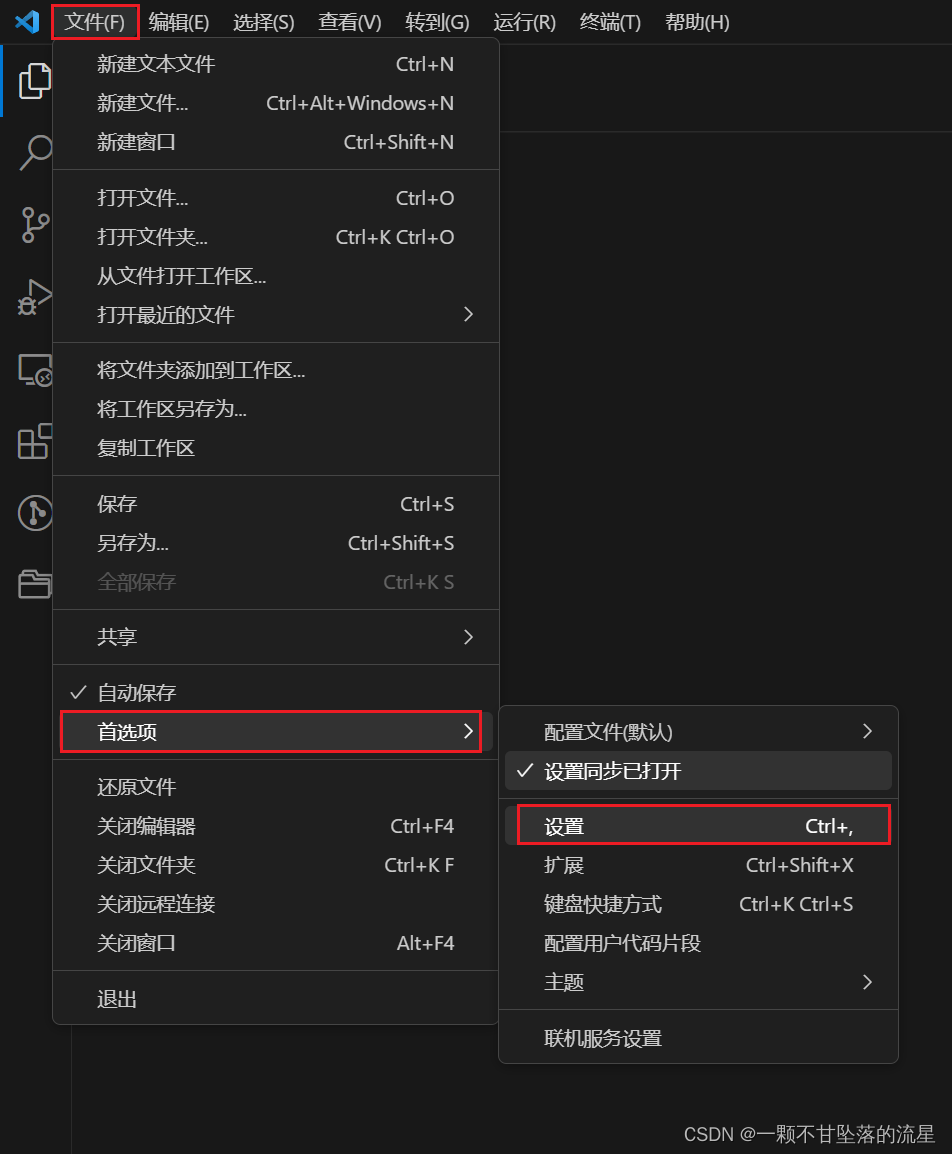
- 然后在:用户 ----> 扩展 ----> ESlint ----> 在 settings.json 中编辑
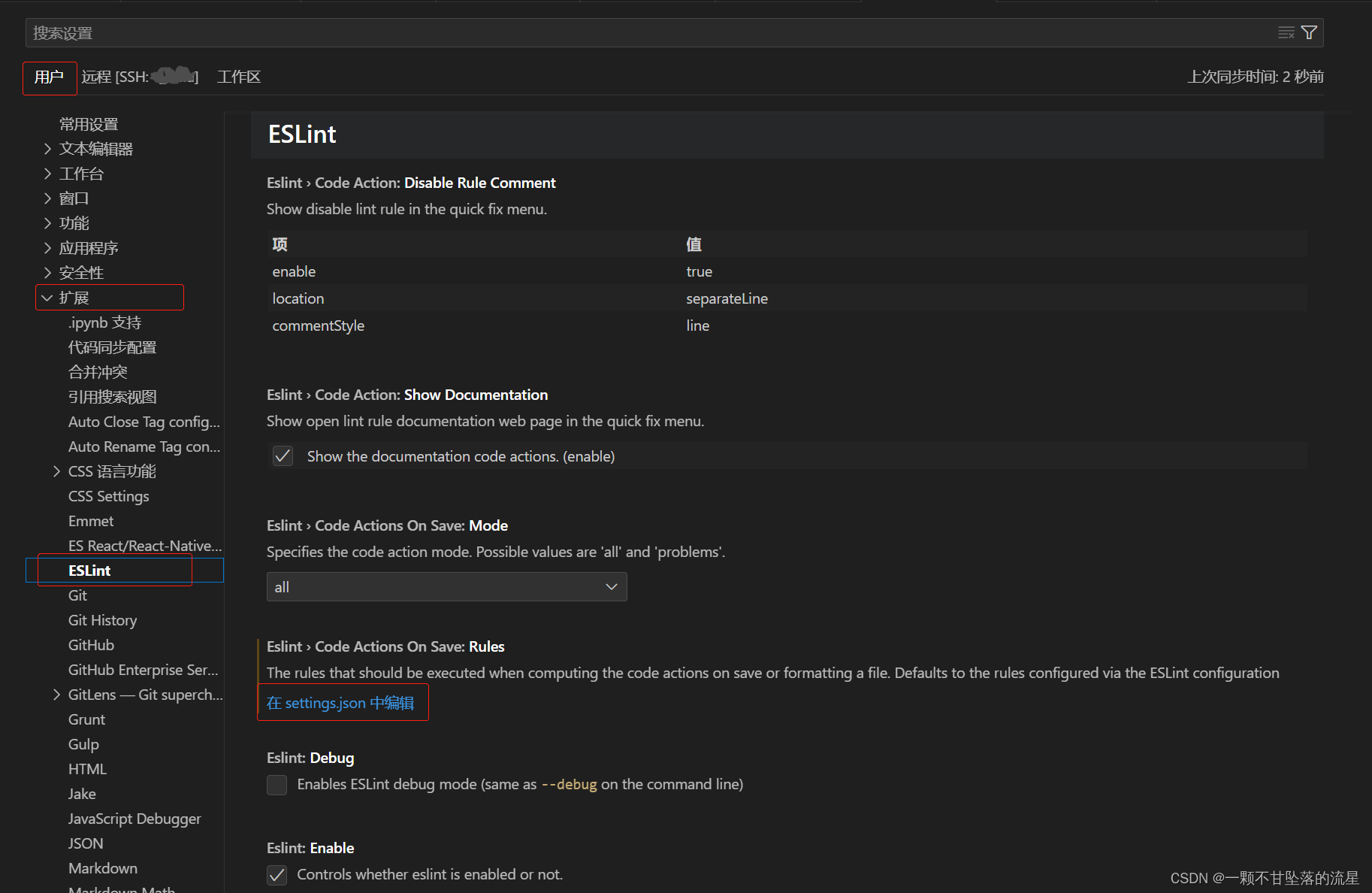
-
settings.json 文件:
-
常规配置:
{
"files.autoSave": "onFocusChange",
"editor.renderWhitespace": "all",
"[vue]": {
"editor.defaultFormatter": "esbenp.prettier-vscode"
},
"javascript.updateImportsOnFileMove.enabled": "always",
"[javascript]": {
"editor.defaultFormatter": "esbenp.prettier-vscode"
},
"[typescriptreact]": {
"editor.defaultFormatter": "esbenp.prettier-vscode"
},
"diffEditor.ignoreTrimWhitespace": false,
"[typescript]": {
"editor.defaultFormatter": "esbenp.prettier-vscode"
},
"editor.codeActionsOnSave": {
"source.fixAll.eslint": false,
"source.organizeImports": true,
},
"[json]": {
"editor.defaultFormatter": "vscode.json-language-features"
},
}
- 配置项参考文档(待补充。。):
{
"workbench.editor.enablePreview": false, //打开文件不覆盖
"search.followSymlinks": false, //关闭rg.exe进程
"editor.minimap.enabled": false, //关闭快速预览
"liveServer.settings.donotShowInfoMsg": true, //关闭liveserver提示
"files.autoSave": "afterDelay", //打开自动保存
"editor.fontSize": 16, //设置文字大小
"editor.lineHeight": 24, //设置文字行高
"editor.lineNumbers": "on", //开启行数提示
"editor.quickSuggestions": { //开启自动显示建议
"other": true,
"comments": true,
"strings": true
},
"window.zoomLevel": 0, // 调整窗口的缩放级别
"editor.tabSize": 2, //制表符符号eslint
"editor.formatOnSave": true, //每次保存自动格式化
"prettier.semi": false, //去掉代码结尾的分号
"prettier.singleQuote": true, //使用带引号替代双引号
"javascript.format.insertSpaceBeforeFunctionParenthesis": true, //让函数(名)和后面的括号之间加个空格
"vetur.format.defaultFormatter.html": "js-beautify-html", //格式化.vue中html
"vetur.format.defaultFormatter.js": "vscode-typescript", //让vue中的js按编辑器自带的ts格式进行格式化
"vetur.format.defaultFormatterOptions": {
"js-beautify-html": {
"wrap_attributes": "force-aligned" //属性强制折行对齐
}
},
"editor.codeActionsOnSave": {
"source.fixAll.eslint": true
},
"editor.suggestSelection": "first",
"vsintellicode.modify.editor.suggestSelection": "automaticallyOverrodeDefaultValue",
"java.configuration.checkProjectSettingsExclusions": false,
"java.errors.incompleteClasspath.severity": "ignore",
"breadcrumbs.enabled": true,
"editor.renderControlCharacters": false,
"vetur.validation.template": false
}