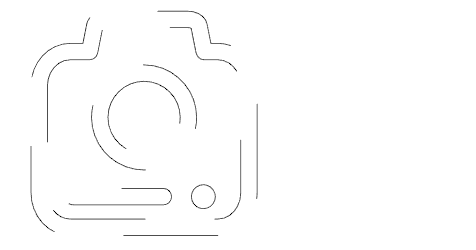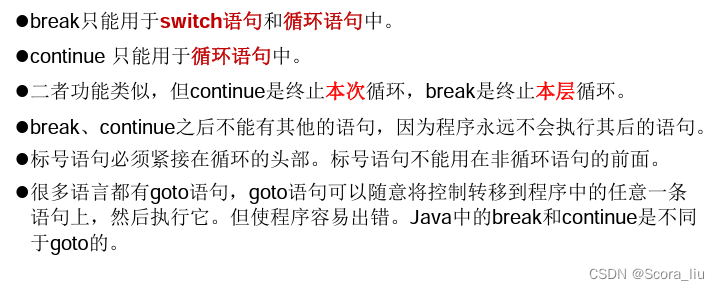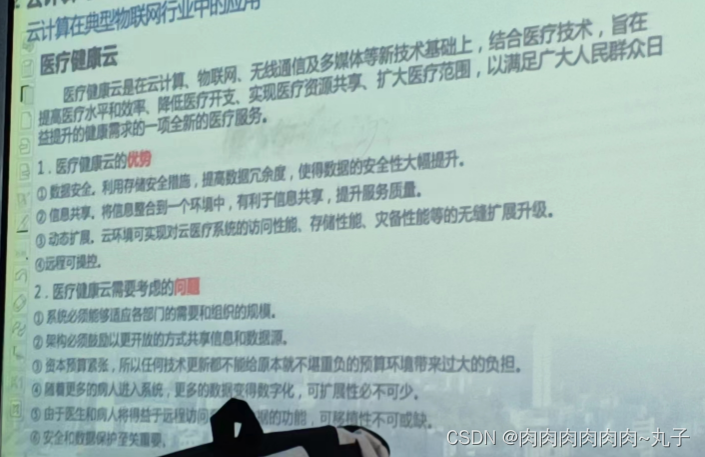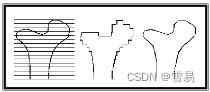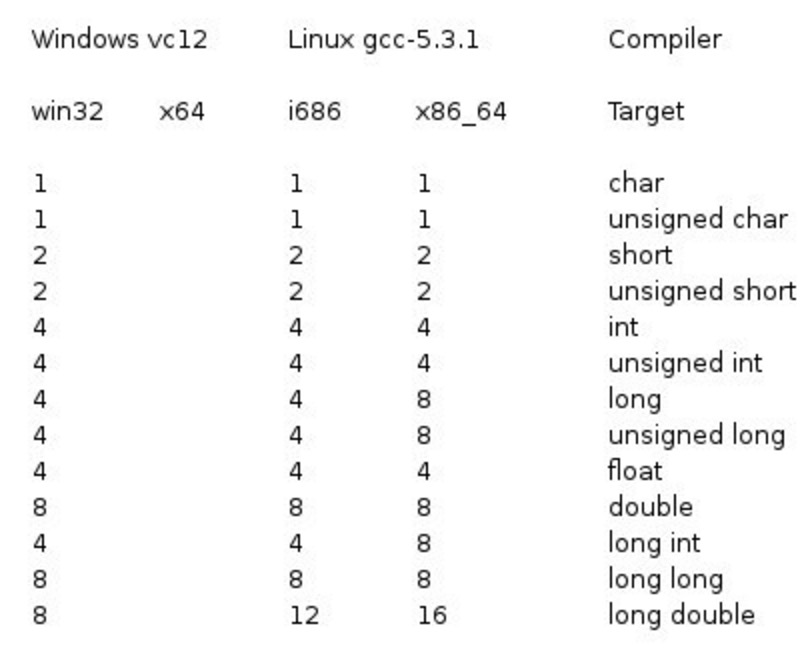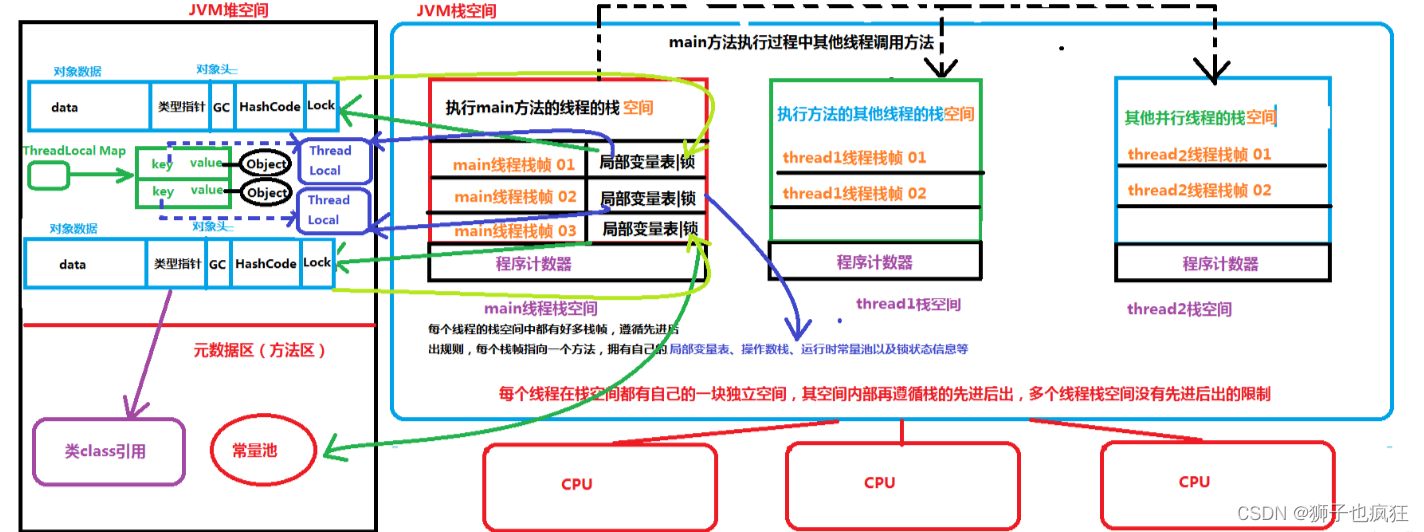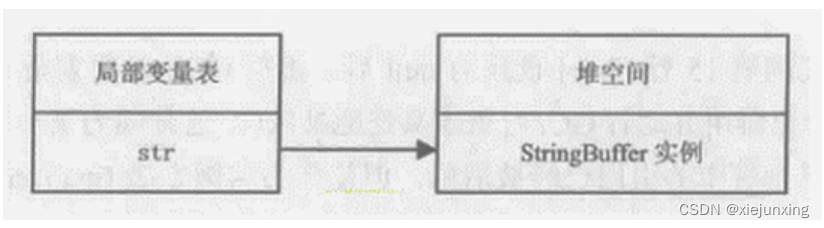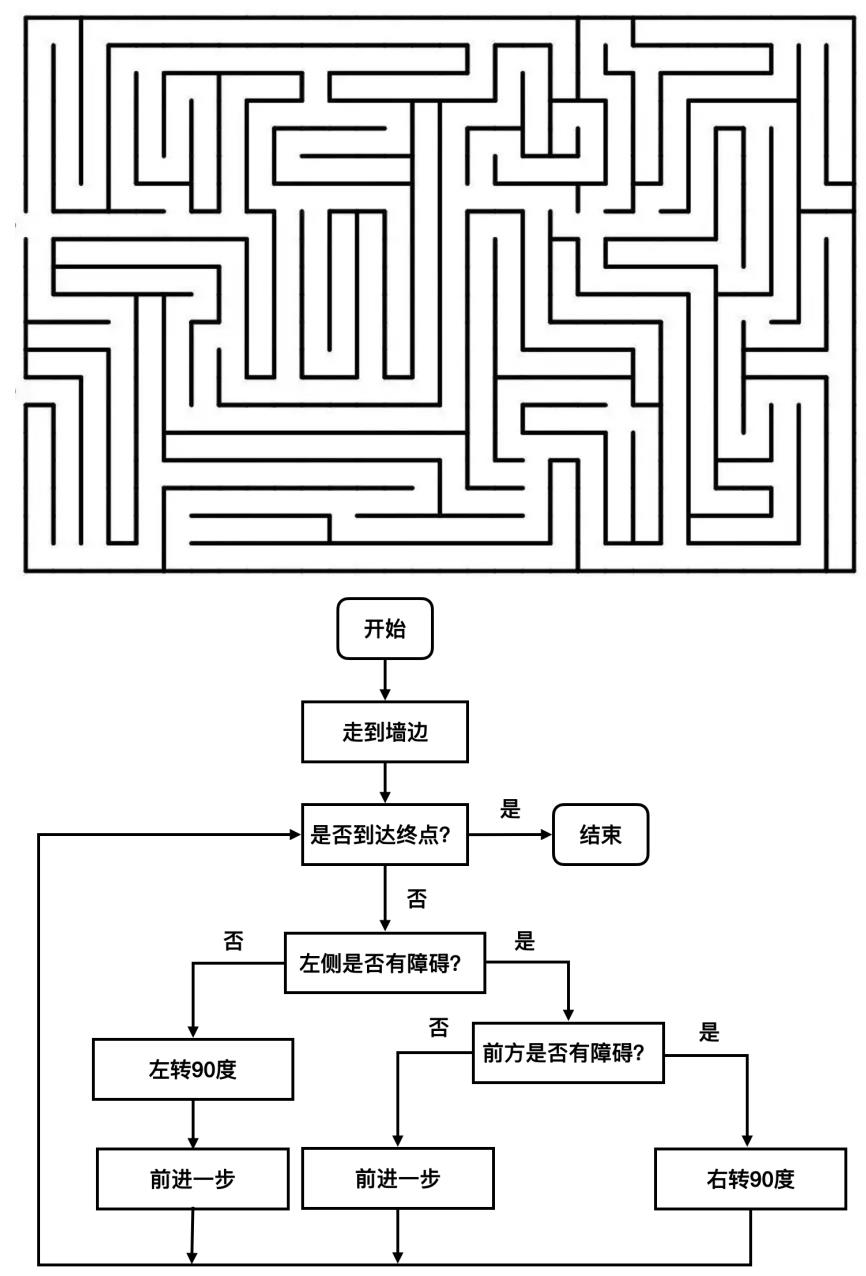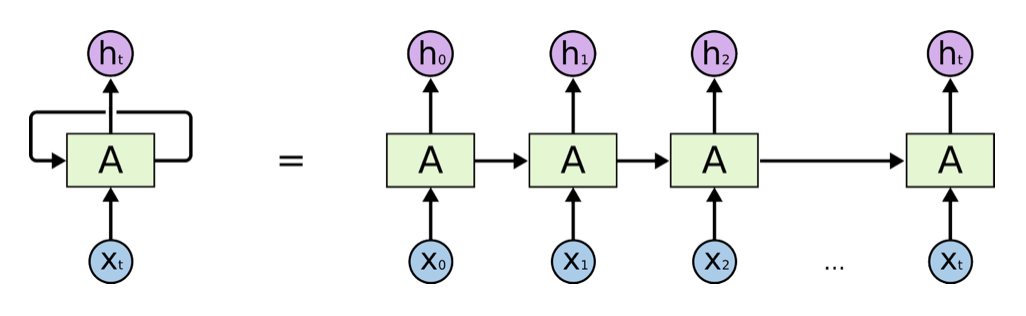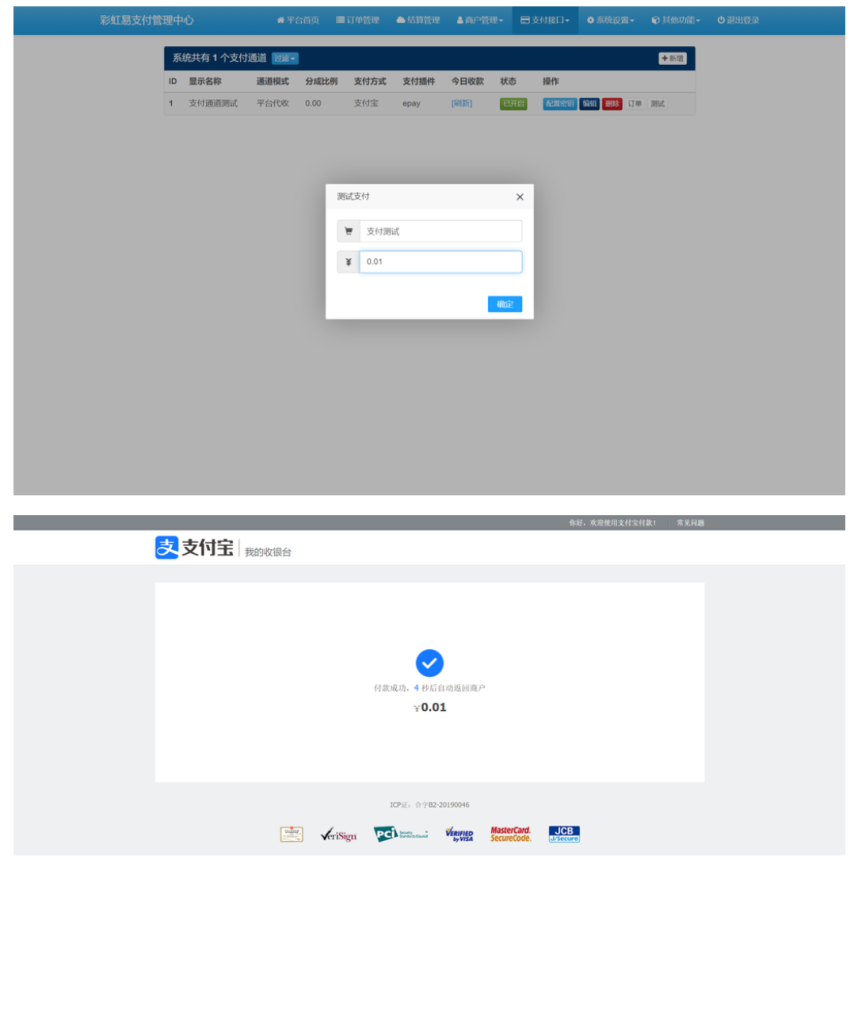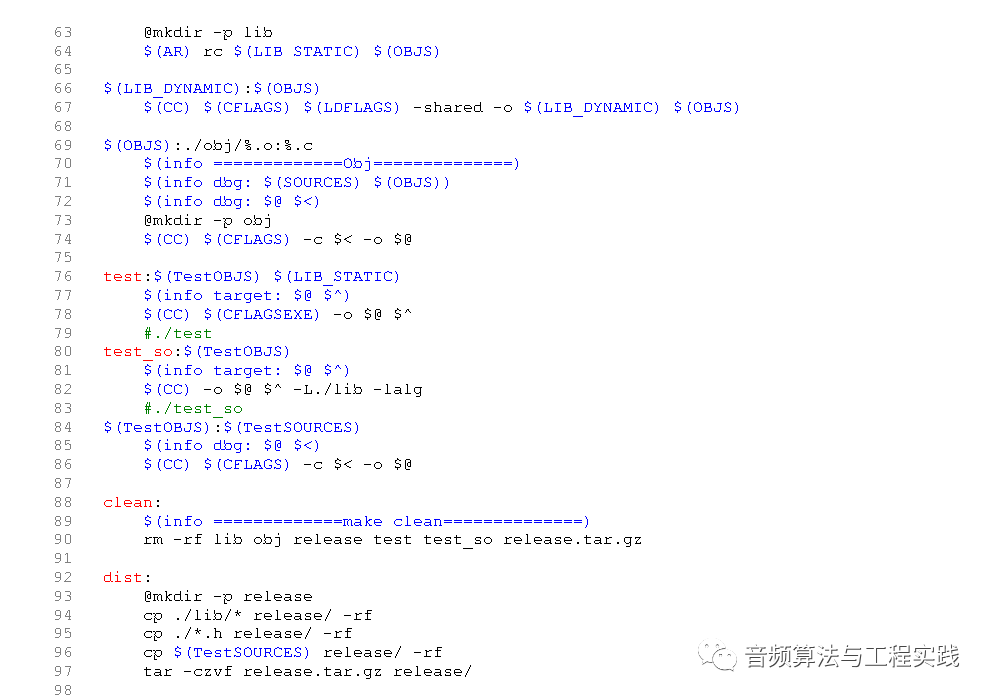Spring MVC文件上传处理详解
Spring MVC是Java Web开发中非常常用的框架之一,它提供了许多方便的功能。其中,文件上传是Web开发中常用的功能之一,本文将介绍如何使用Spring MVC处理文件上传以及相关代码实现。

文件上传的基本原理
在Web开发中,文件上传的基本原理是通过HTTP协议的POST请求,将文件的二进制数据传输到服务器端。在服务器端,通过解析HTTP请求,将文件保存到指定位置。
Spring MVC提供了MultipartResolver接口,用于处理文件上传。MultipartResolver接口有两个实现:CommonsMultipartResolver和StandardServletMultipartResolver。前者使用Apache Commons FileUpload库进行解析,后者则使用Servlet 3.0规范中的Part接口进行解析。
Spring MVC文件上传的实现
前端表单
在前端页面中,需要使用form表单来进行文件上传。例如,下面是一个简单的文件上传表单:
<form method="post" enctype="multipart/form-data" action="/upload">
<input type="file" name="file" />
<input type="submit"value="上传" />
</form>
需要注意的是,enctype属性必须设置为multipart/form-data,否则文件上传将无法正常工作。
后端控制器
在后端控制器中,需要使用@RequestMapping注解来处理文件上传请求。例如:
@Controller
public class FileUploadController {
@RequestMapping(value = "/upload", method = RequestMethod.POST)
public String upload(@RequestParam("file") MultipartFile file) {
// 处理文件上传
if (!file.isEmpty()) {
try {
byte[] bytes = file.getBytes();
// 将文件保存到指定位置
Path path = Paths.get("upload/" + file.getOriginalFilename());
Files.write(path, bytes);
} catch (IOException e) {
e.printStackTrace();
}
}
// 返回上传结果页面
return "uploadResult";
}
}
在上面的代码中,使用@RequestParam注解注入文件上传的MultipartFile对象。然后,通过调用getBytes方法获取文件的二进制数据,并将其保存到指定位置。
需要注意的是,文件上传时可能会出现异常,例如文件过大、无法访问目标目录等。因此,在实际使用时需要对异常进行处理,例如使用try-catch块或者抛出自定义异常。
配置文件
在Spring MVC中,需要对文件上传进行相关的配置。具体来说,需要在DispatcherServlet的配置文件中添加multipartResolver bean。例如,下面是一个使用CommonsMultipartResolver实现的配置文件:
<bean id="multipartResolver" class="org.springframework.web.multipart.commons.CommonsMultipartResolver">
<property name="maxUploadSize" value="5242880" />
</bean>
在上面的配置文件中,将multipartResolver bean的类设置为CommonsMultipartResolver,并设置最大上传文件大小为5MB。
完整代码
下面是一个完整的Spring MVC文件上传示例代码:
前端表单:
<form method="post" enctype="multipart/form-data" action="/upload">
<input type="file" name="file" />
<input type="submit"value="上传" />
</form>
后端控制器:
@Controller
public class FileUploadController {
@RequestMapping(value = "/upload", method = RequestMethod.POST)
public String upload(@RequestParam("file") MultipartFile file) {
// 处理文件上传
if (!file.isEmpty()) {
try {
byte[] bytes = file.getBytes();
// 将文件保存到指定位置
Path path = Paths.get("upload/" + file.getOriginalFilename());
Files.write(path, bytes);
} catch (IOException e) {
e.printStackTrace();
}
}
// 返回上传结果页面
return "uploadResult";
}
}
配置文件:
<bean id="multipartResolver" class="org.springframework.web.multipart.commons.CommonsMultipartResolver">
<property name="maxUploadSize" value="5242880" />
</bean>
结论
Spring MVC提供了方便的文件上传处理功能,通过使用MultipartResolver接口和相关配置,可以轻松地实现文件上传功能。本文介绍了文件上传的基本原理、前端表单、后端控制器以及配置文件的实现,并提供了完整的代码示例。在实际开发中,可以根据需要进行适当的修改和扩展,以满足具体的业务需求。