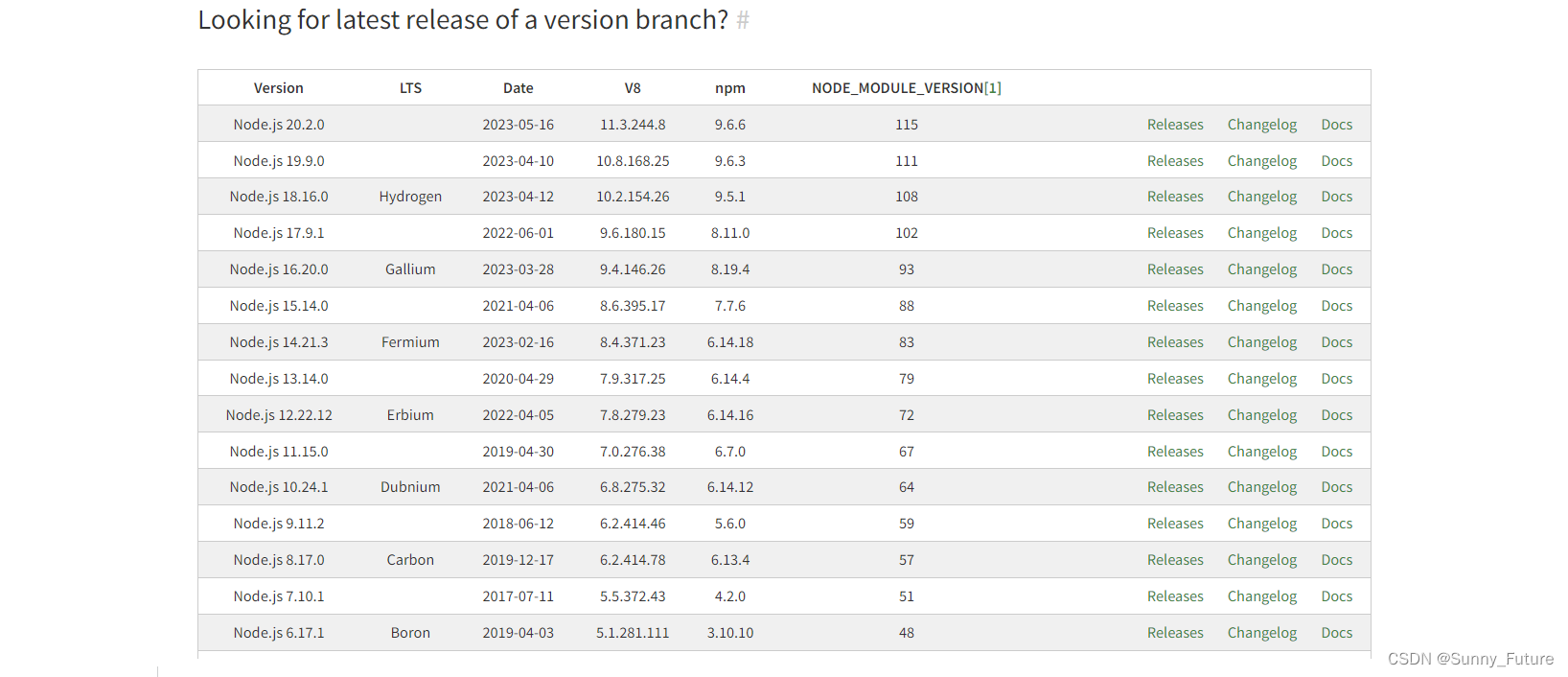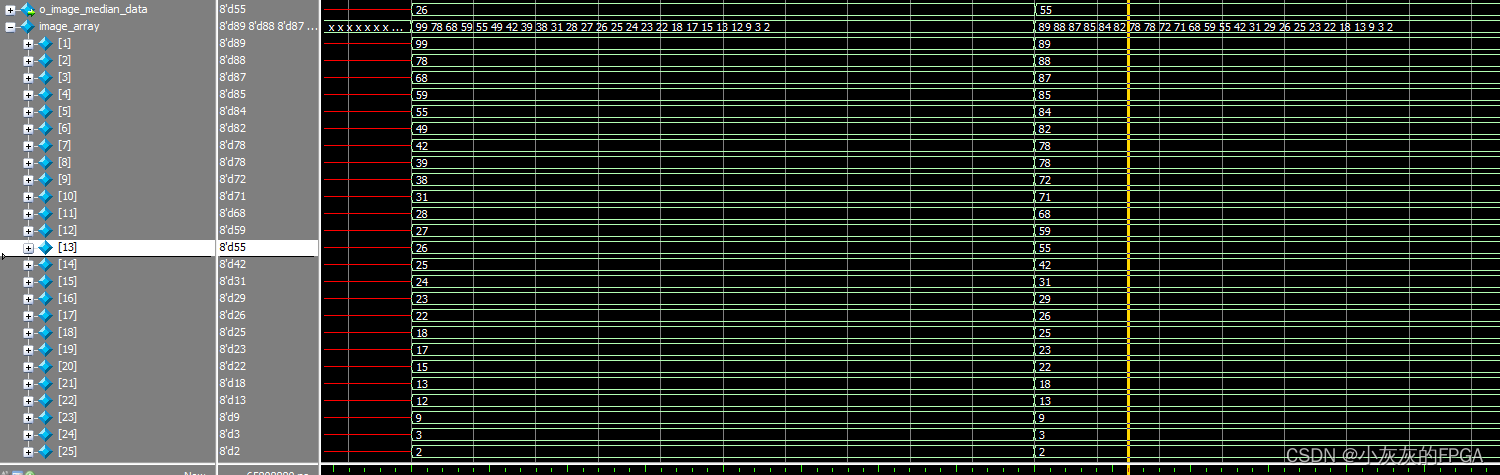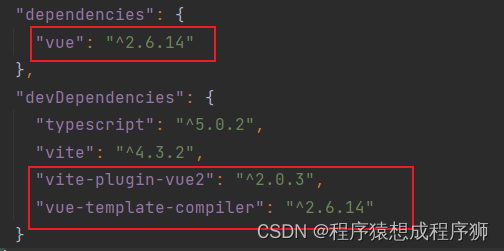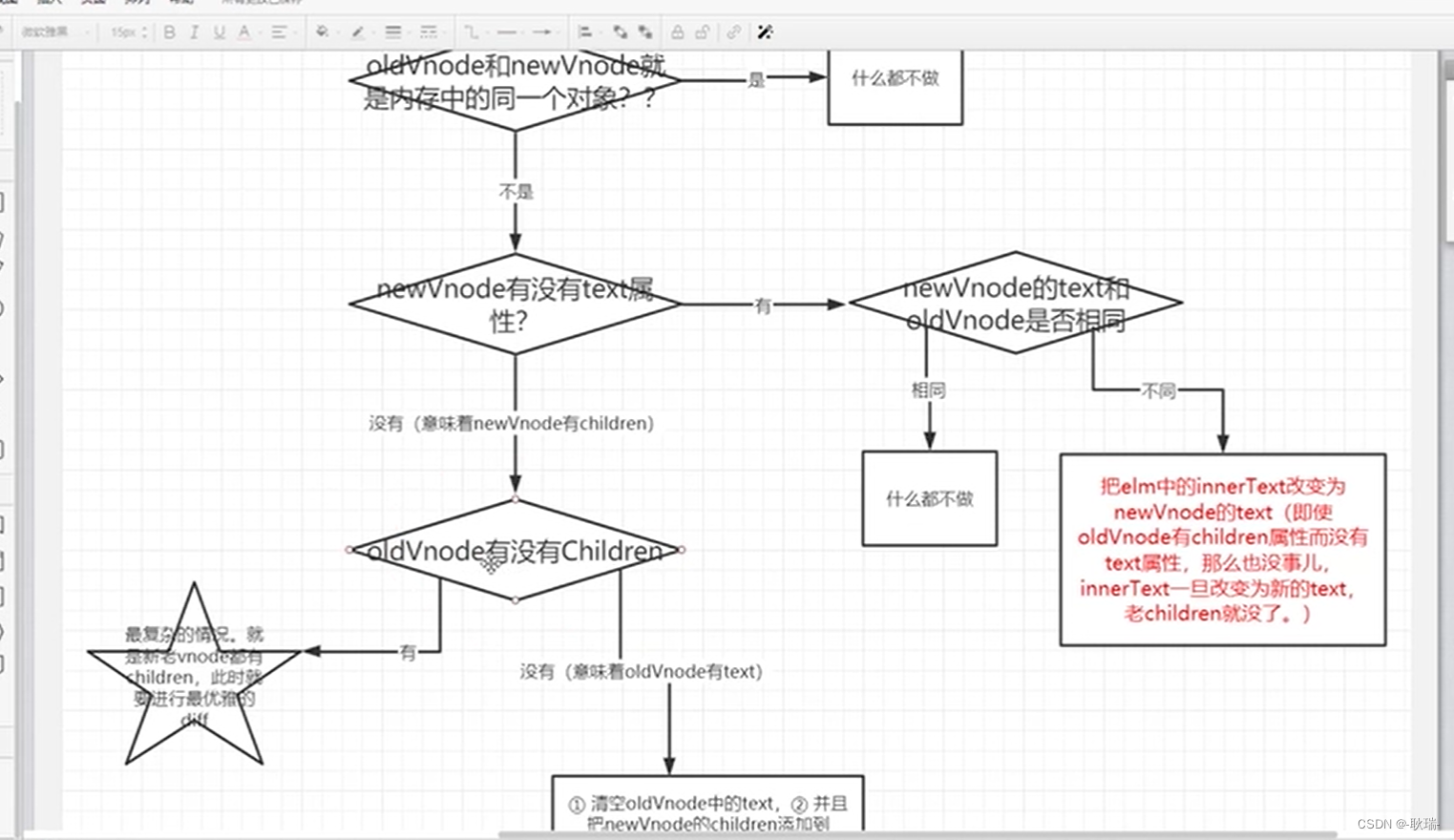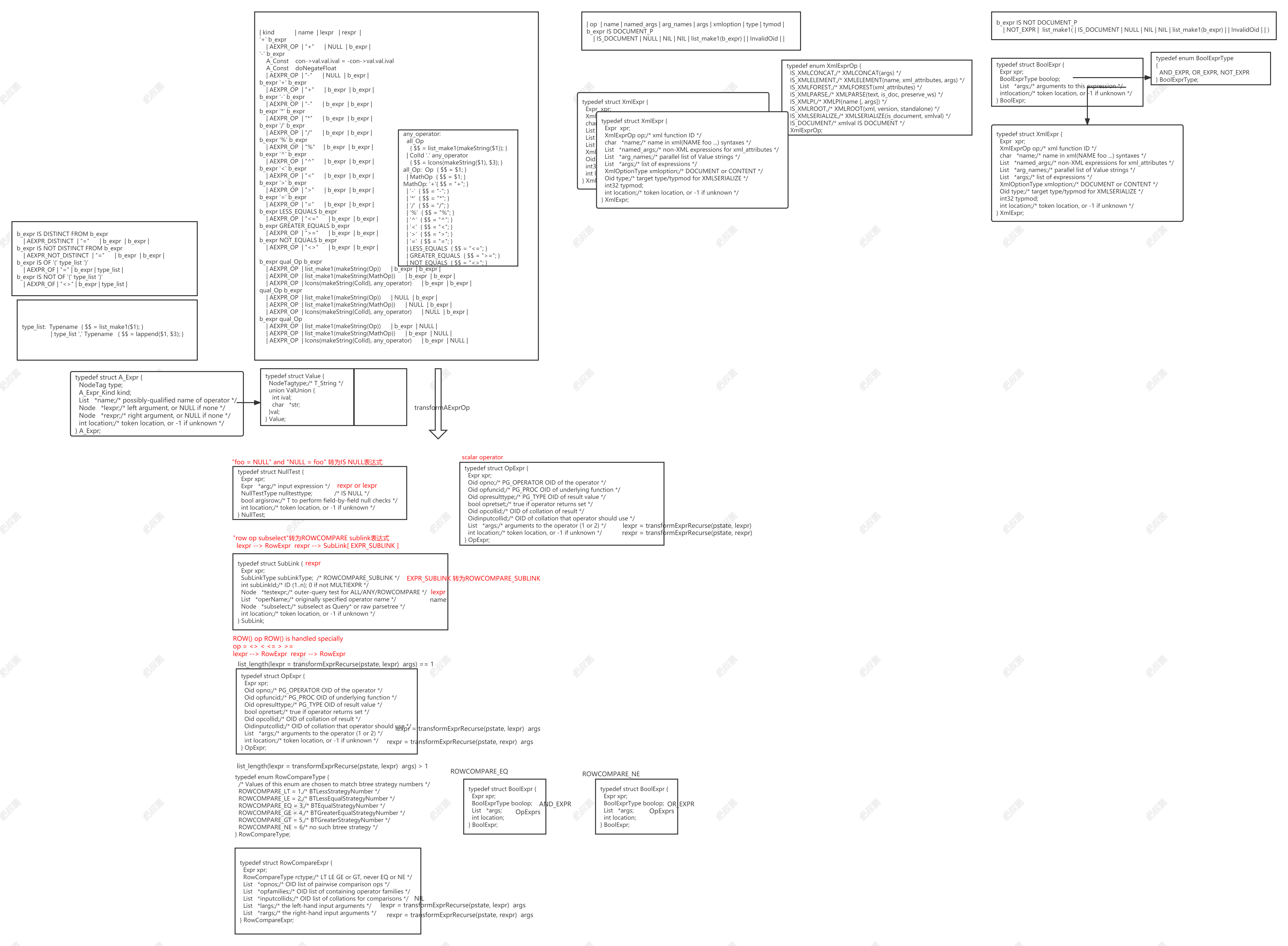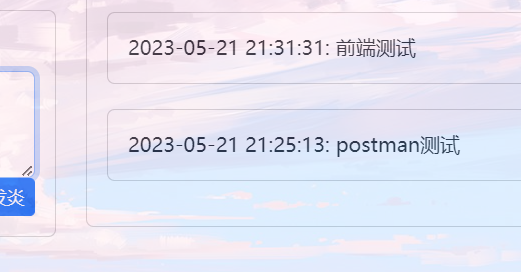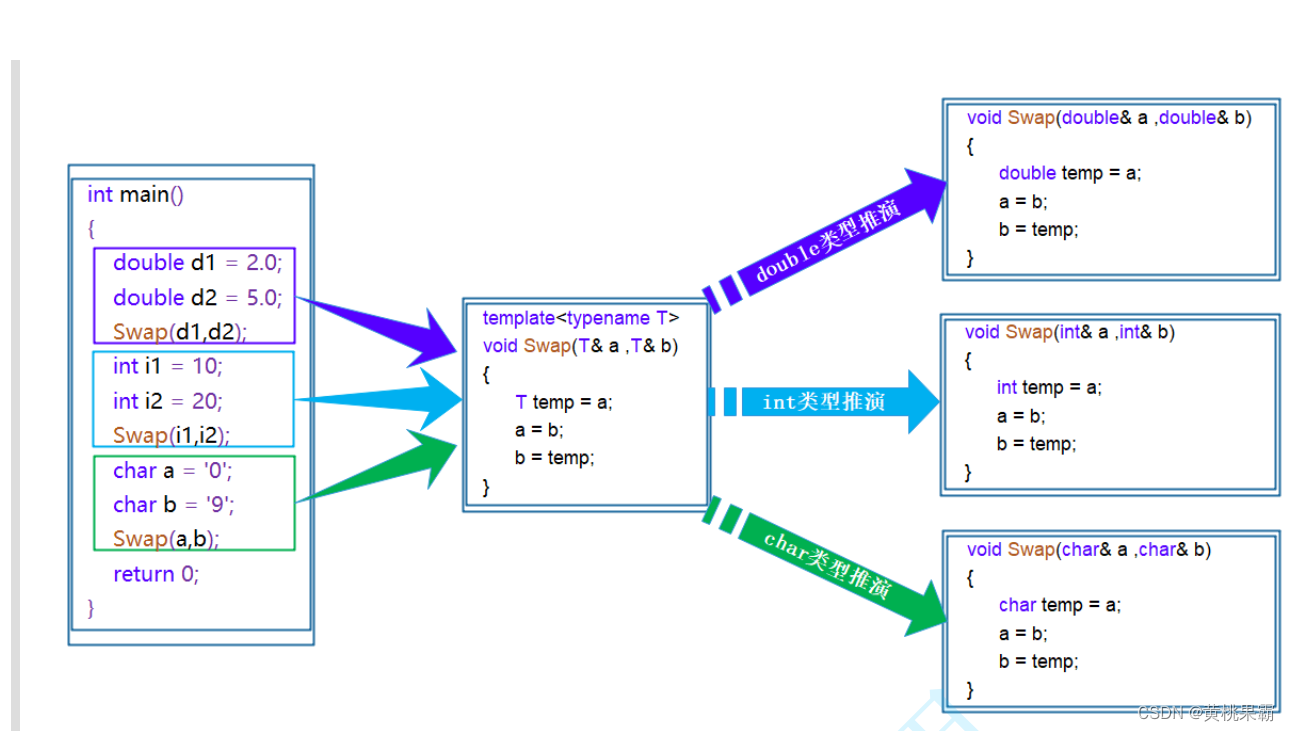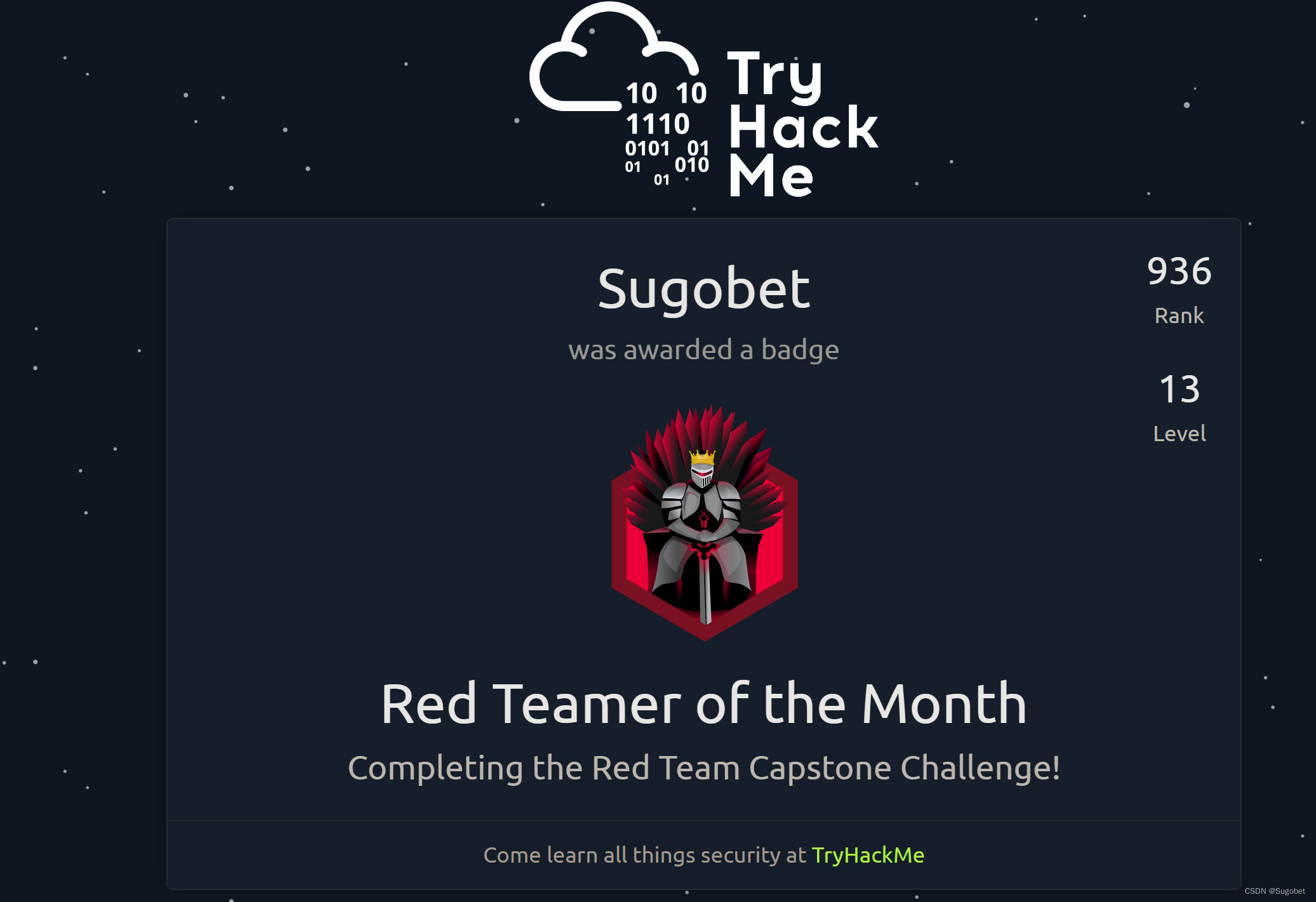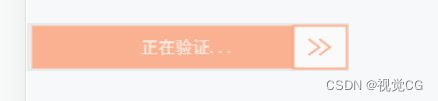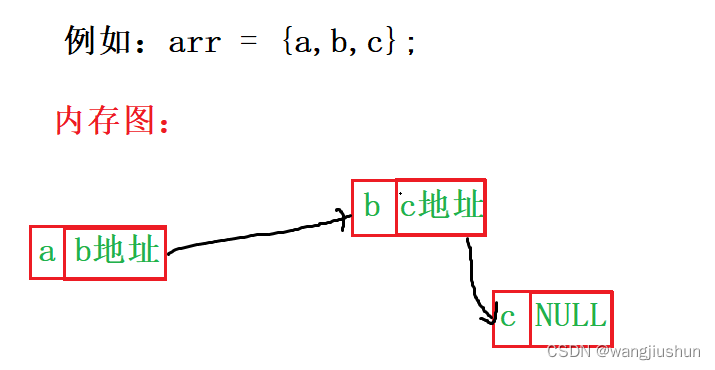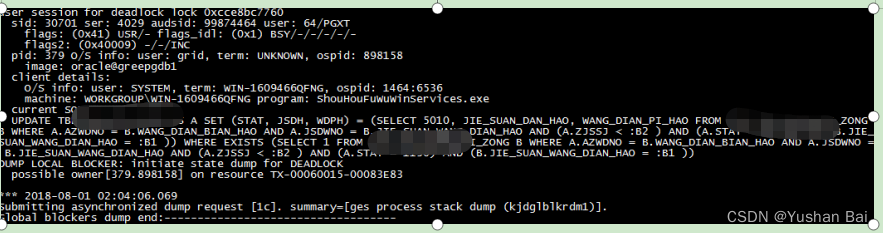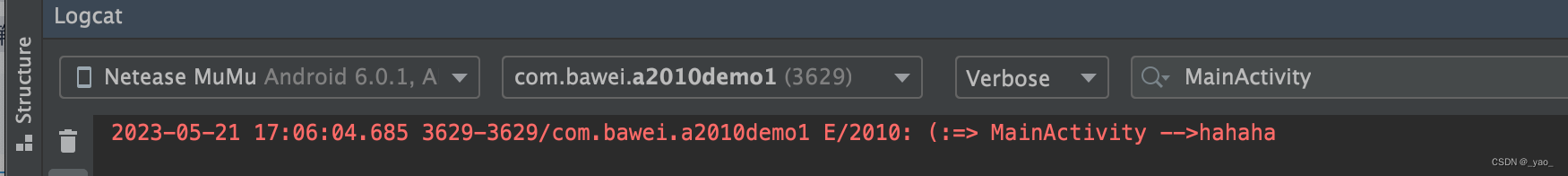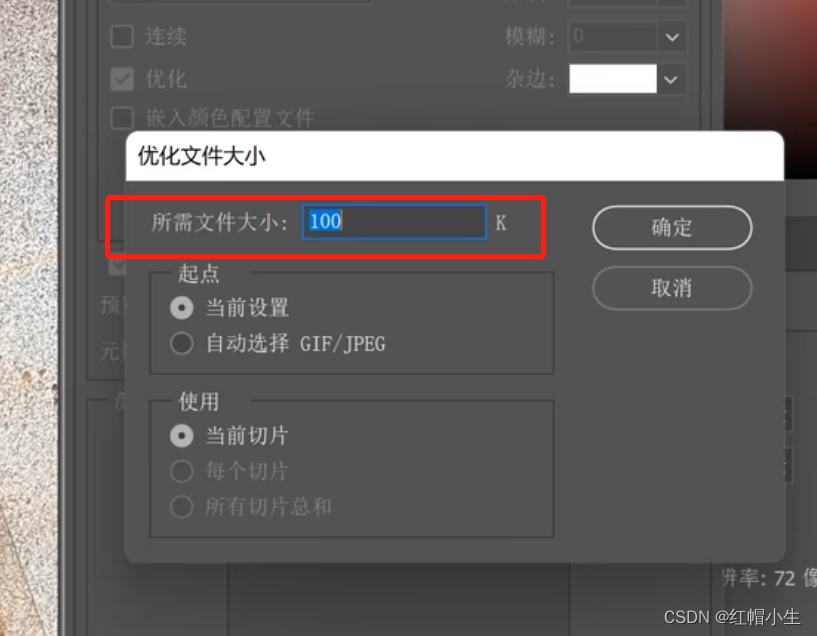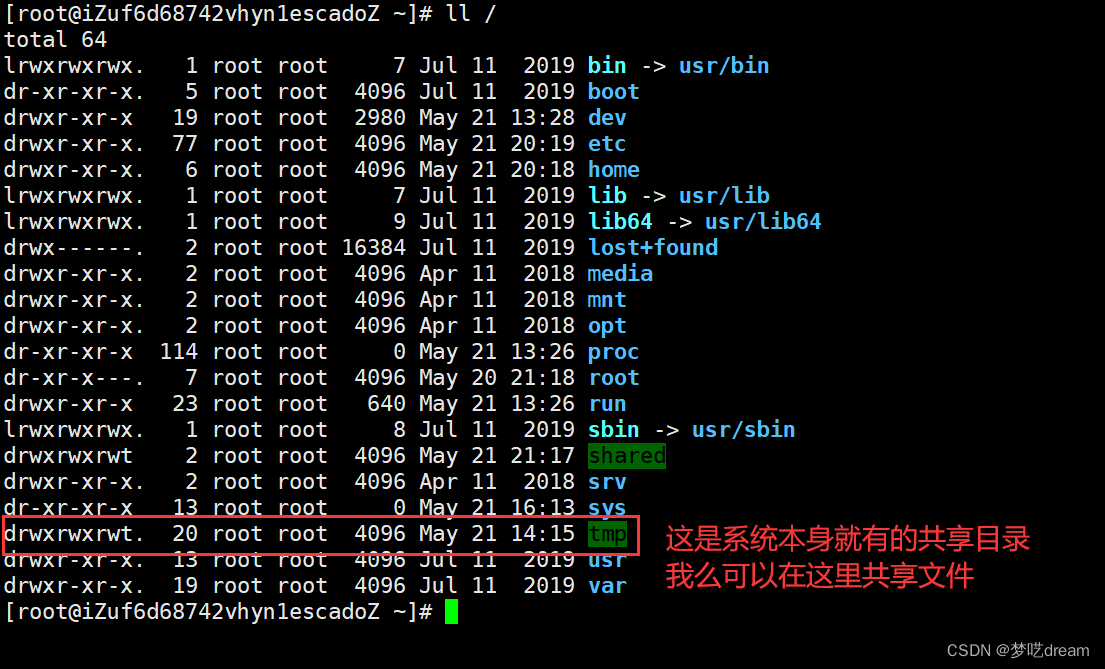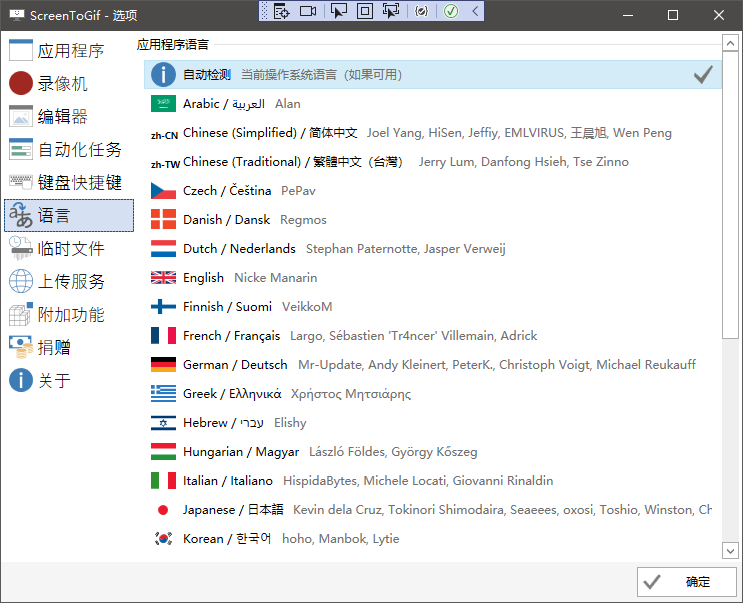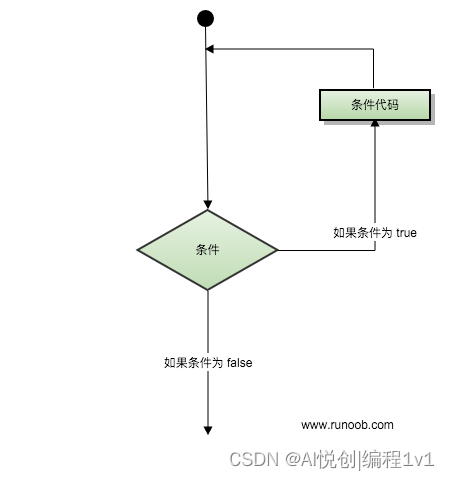文章目录
- 1、安装环境
- 2、安装步骤
- 3、更换npm源为淘宝镜像
- 4、更多node版本下载
1、安装环境
node.js下载官网: nodejs官网
点击选中图标下载即可:

2、安装步骤
1、双击安装包,一直点击next
2、点击change按钮,更换到自己的指定安装位置,点击next
3、一直点击next,即可完成安装
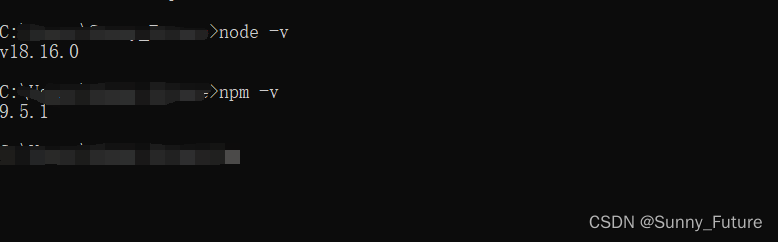
3、更换npm源为淘宝镜像
1、查看初始npm源:
npm config get registry
2、更换镜像为淘宝镜像 or 华为
npm config set registry https://registry.npm.taobao.org/
npm config set registry https://mirrors.huaweicloud.com/repository/npm/
3、验证配置
npm config get registry
4、全局安装基于淘宝源的cnpm
npm install -g cnpm --registry=https://registry.npm.taobao.org
4、更多node版本下载
下载地址,win选择版本后,下载器msi后缀安装包即可
- 如:v16版本,win点击下载即可