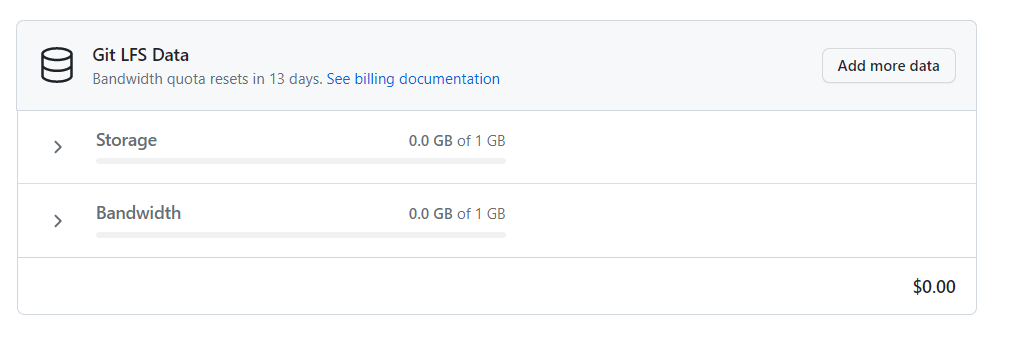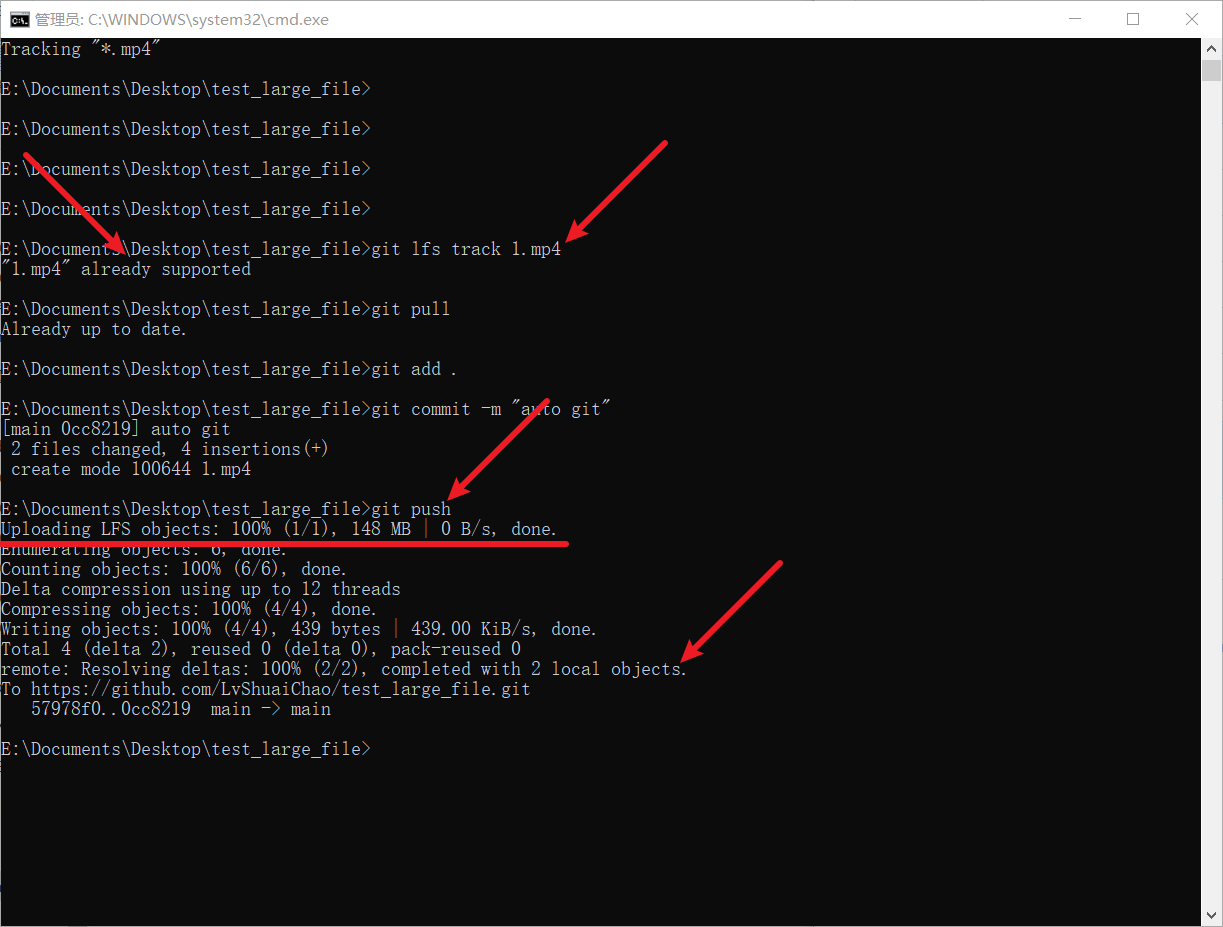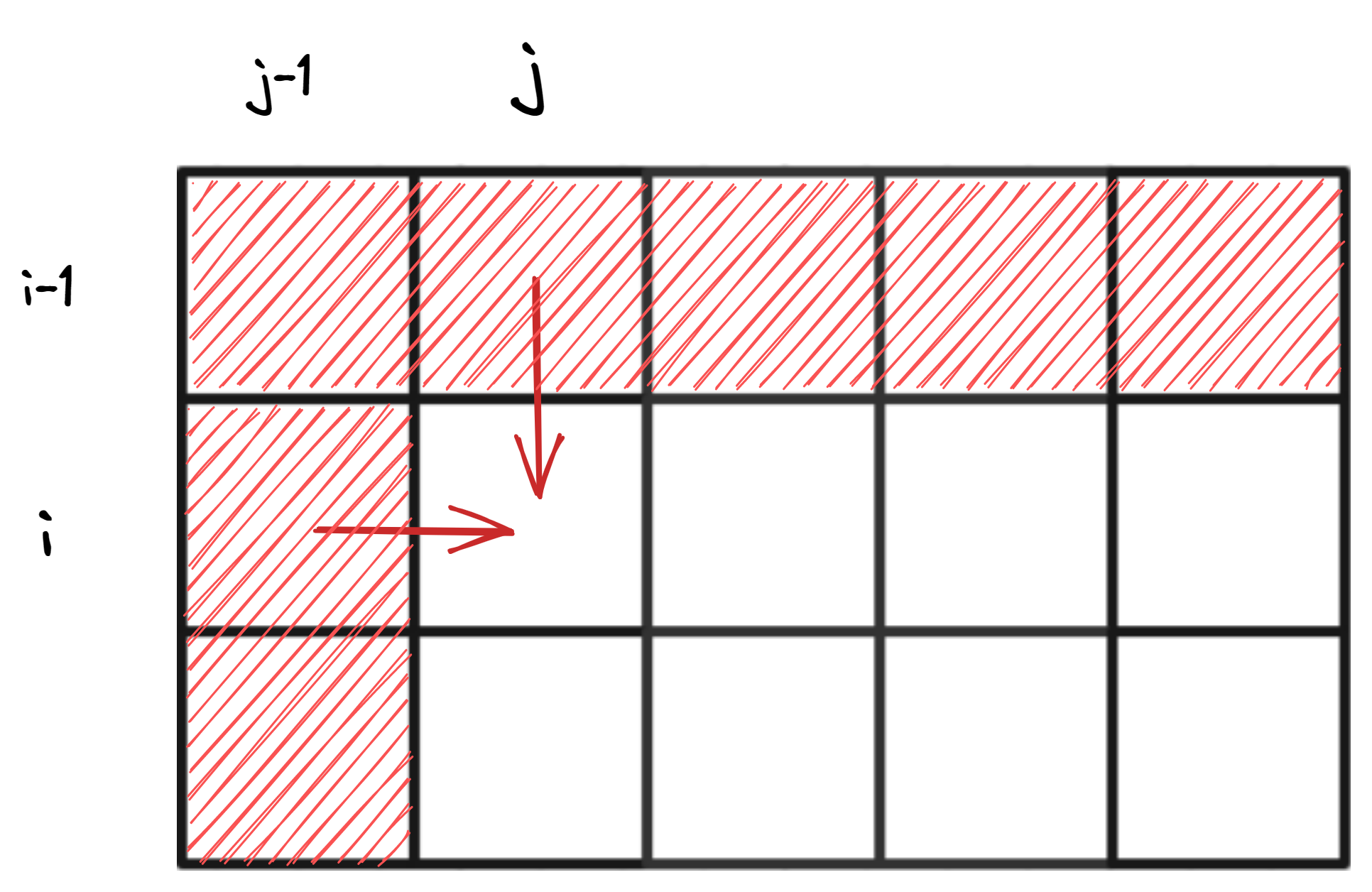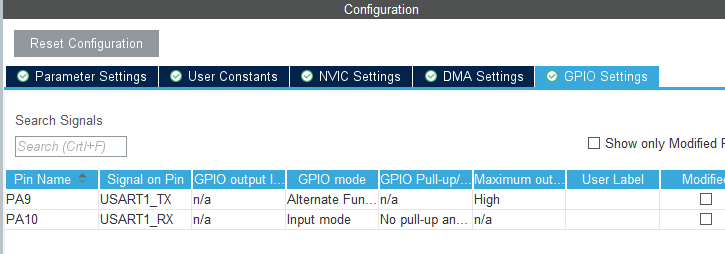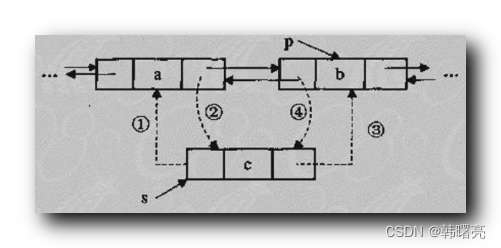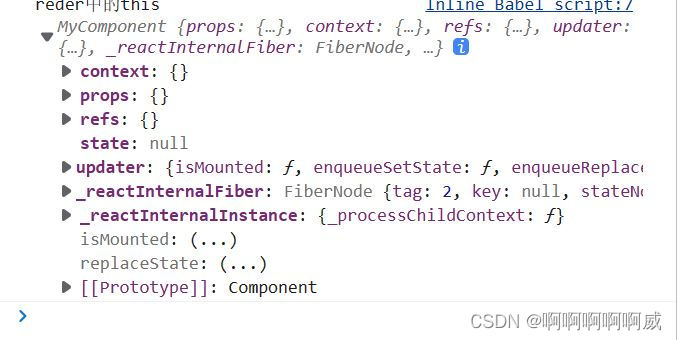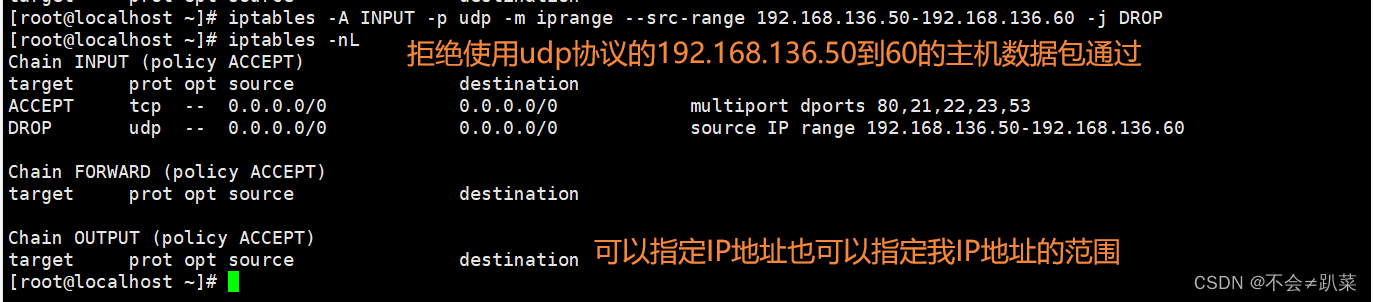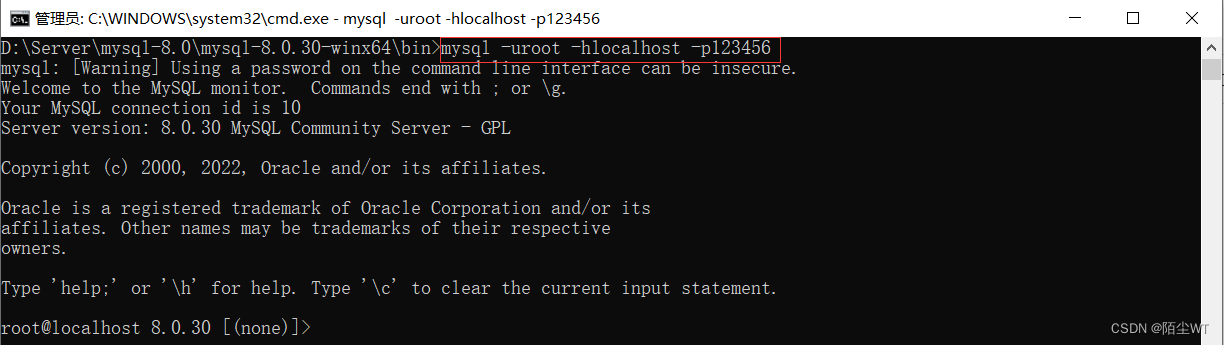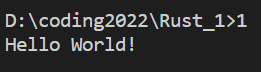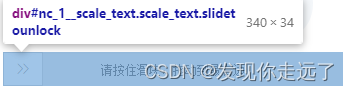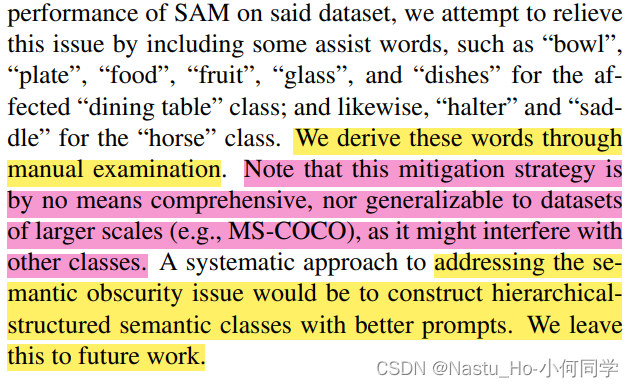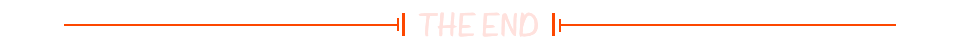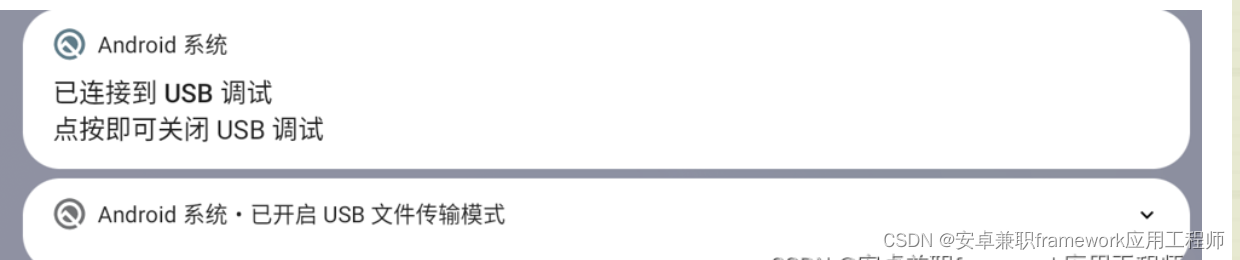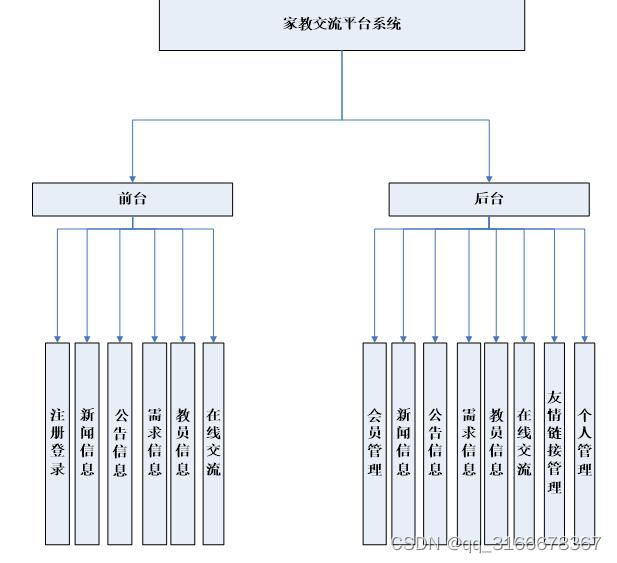文章目录
1. 安装 git-lfs
- Git Large File Storage | Git Large File Storage (LFS) replaces large files such as audio samples, videos, datasets, and graphics with text pointers inside Git, while storing the file contents on a remote server like GitHub.com or GitHub Enterprise.
之后添加环境变量,重启电脑
2. 在Git中安装git-ifs
- git lfs install

3. 找到工程中的所有大文件
- 配置想要 git-lfs 管理的文件类型,
- 假设想要上传的大文件为 1.mp4文件:
- git lfs track 1 .mp4

4.执行完这行命令,项目目录下会生成文件 .gitattributes,此时Git push将 .gitattributes 提交到远程仓库。
-
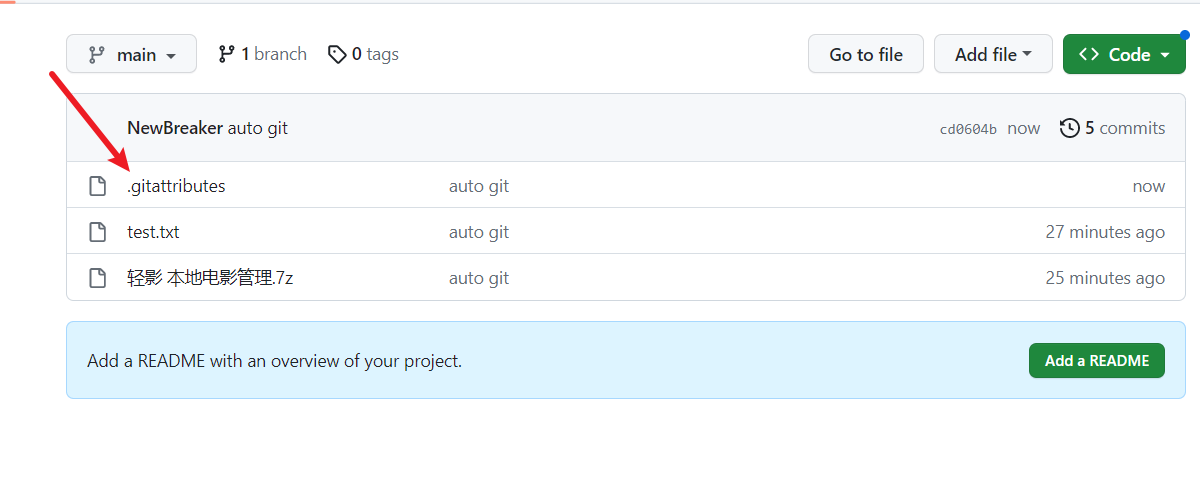
-

-
之后就可以把超过100M的相应后缀的文件提交上 Github 啦。
-

5. 需要注意的事
-
⚠️注意:必须在大文件提交之前将这个配置文件提交上去。如果已经把大文件提交了,但是 .gitattributes 还没有提交,需要使用git reset --hard HEAD~1回滚到上一个版本再提交。
-
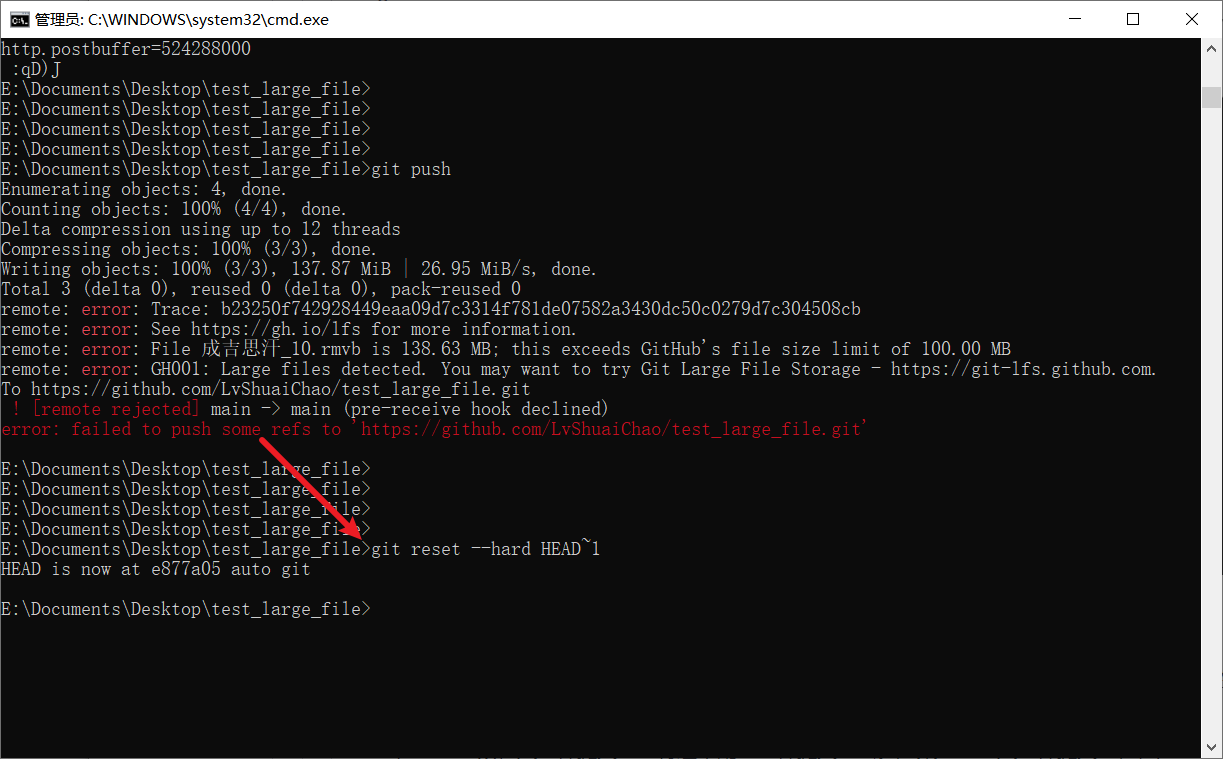
-
通过git-lfs上传文件是有空间限制的,免费用户如果上传的文件超过了1G,账号就会被冻结,所以大家在上传前一定要检查一下自己还剩多少空间。
-
setting-billing
-
github.com/settings/billingusage
-