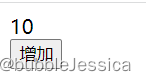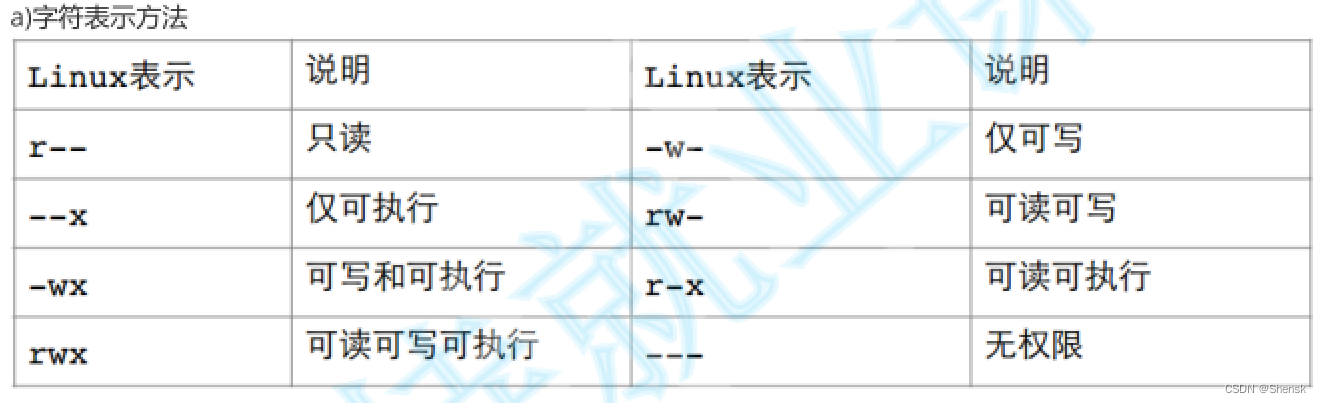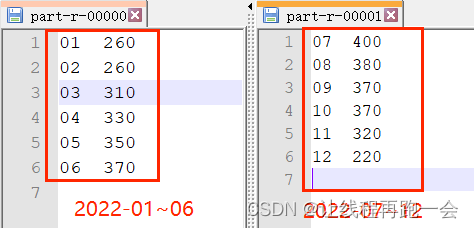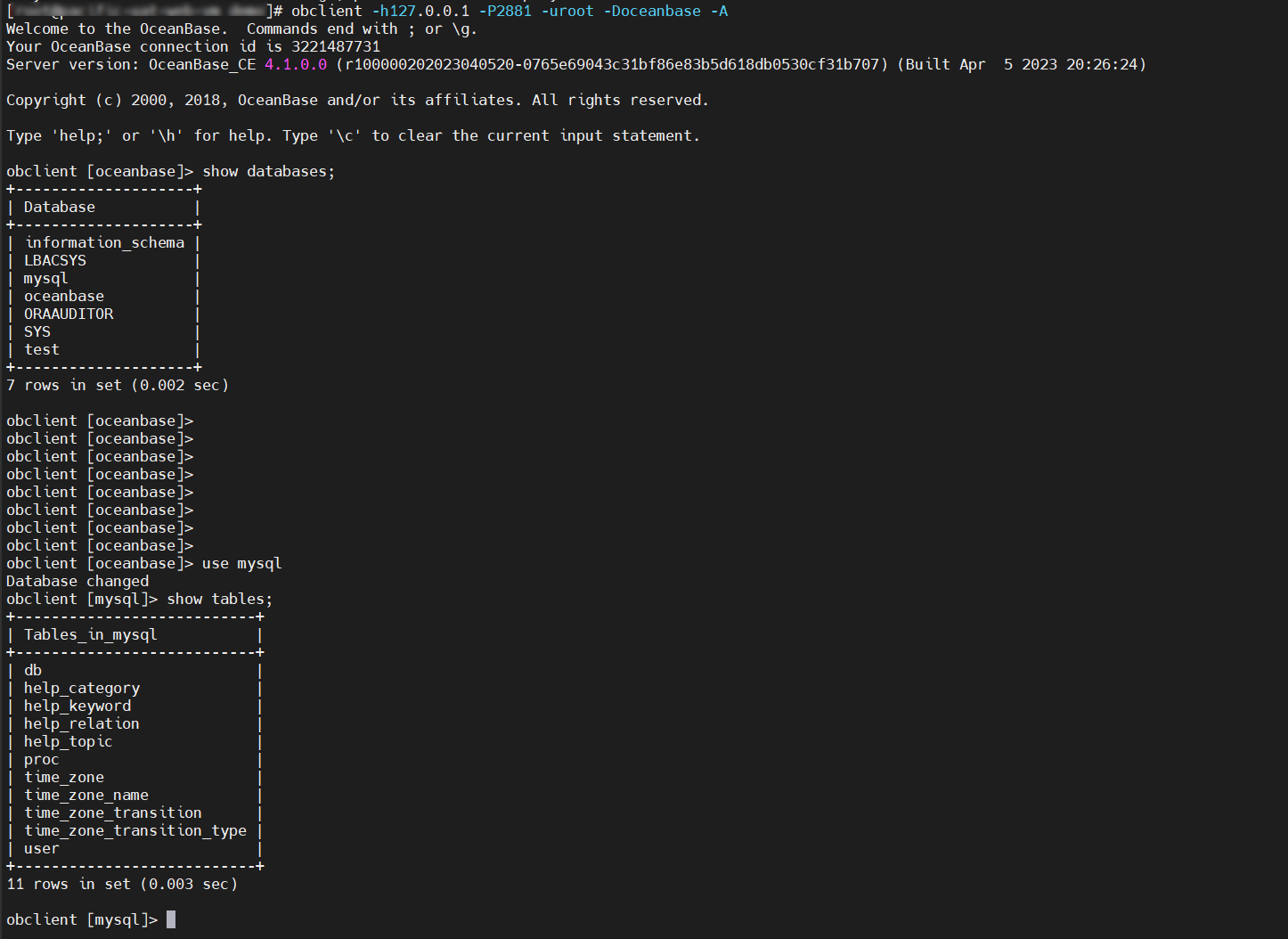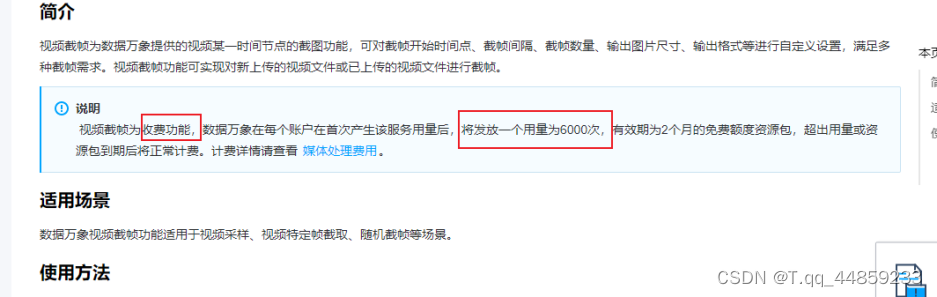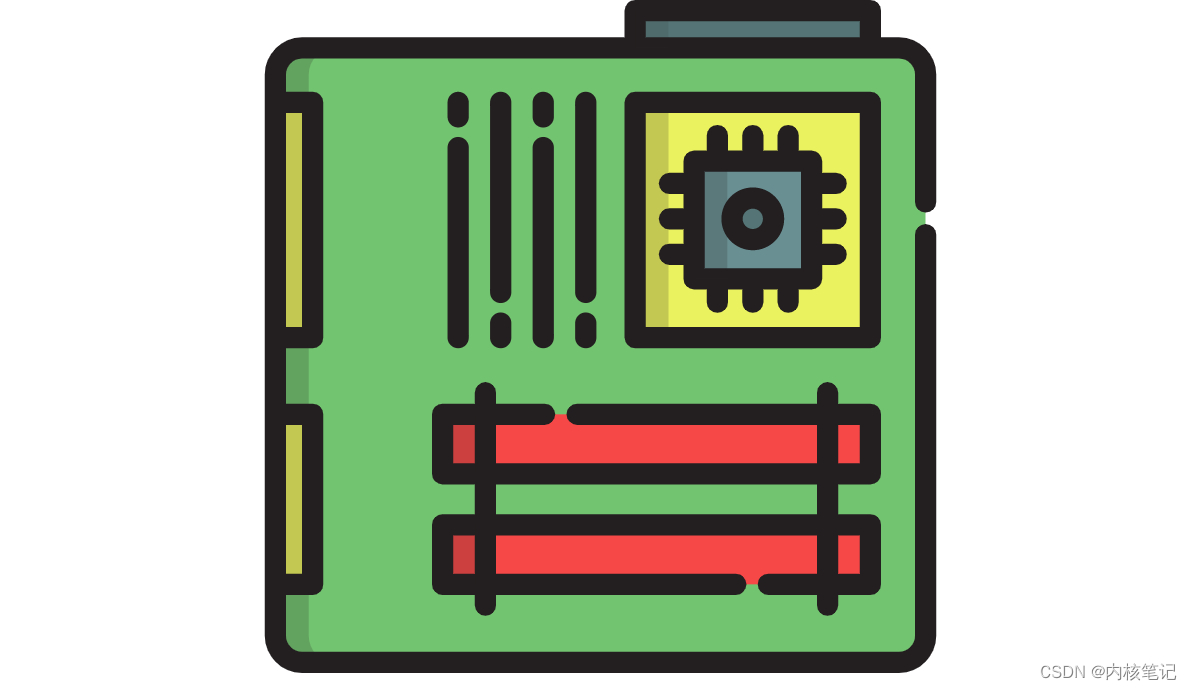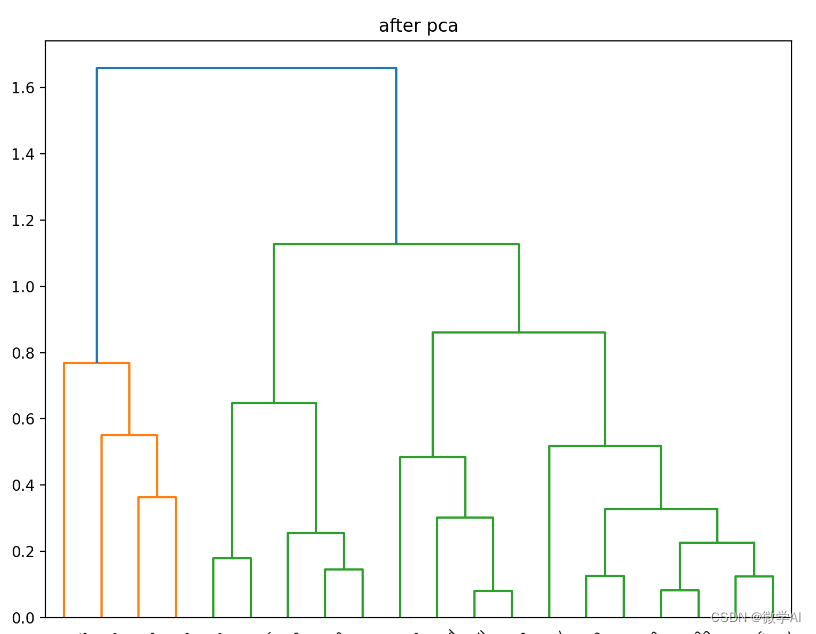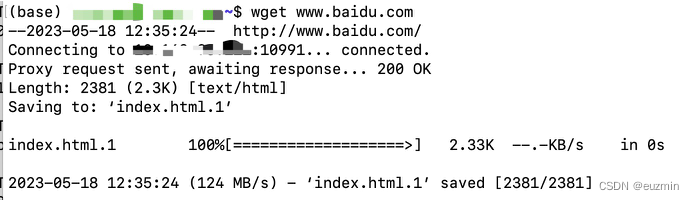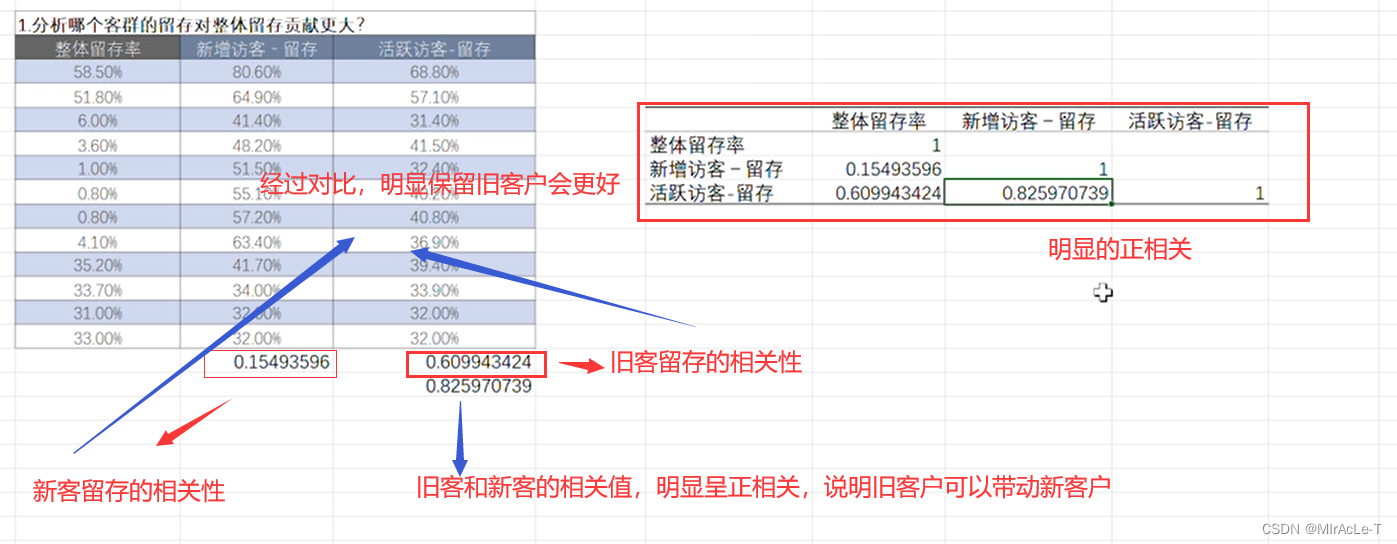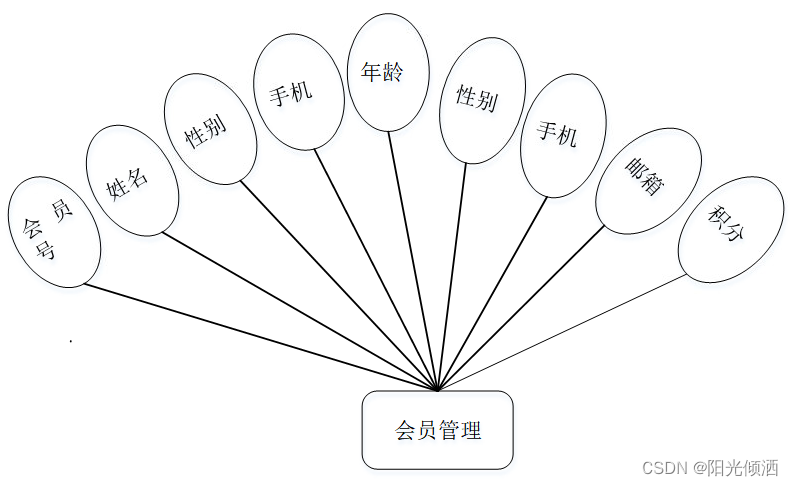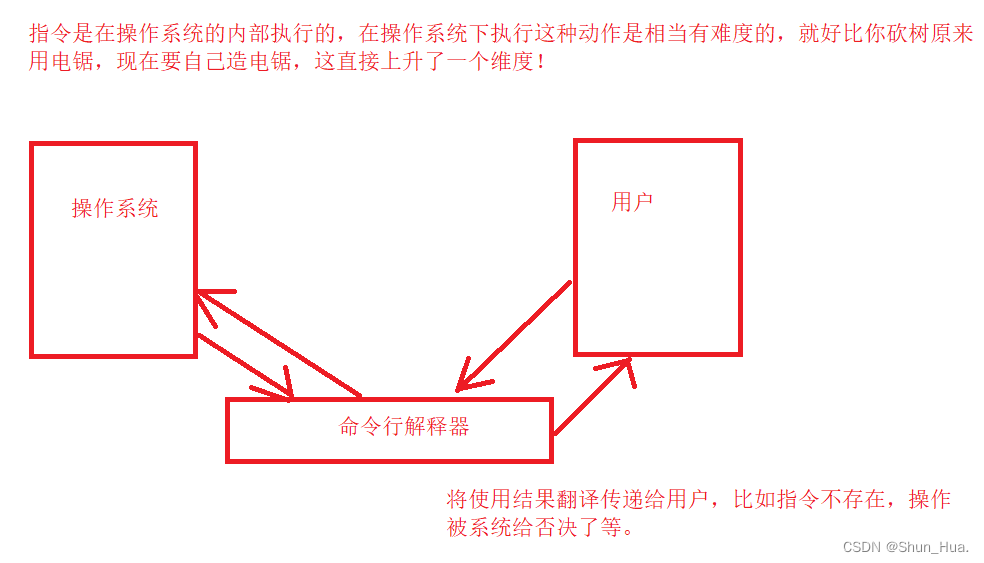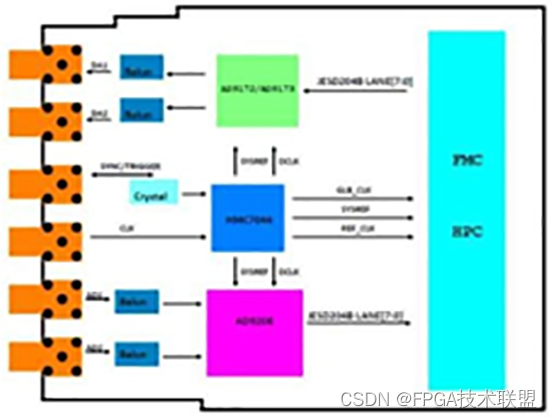组件的定义
组件具备复用性 注意:全局组件,只要定义了,处处可以使用,性能不高,但是使用起来简单
<!DOCTYPE html>
<html lang="en">
<head>
<meta charset="UTF-8">
<meta http-equiv="X-UA-Compatible" content="IE=edge">
<meta name="viewport" content="width=device-width, initial-scale=1.0">
<title>lesson 14</title>
<script src="https://unpkg.com/vue@next"></script>
</head>
<body>
<div id="root"></div>
</body>
<script>
const app = Vue.createApp({
template:`
<div><count-parent/></div>
<div><count/></div>
<div><count/></div>
`
});
app.component('count-parent',{
template:`<count/>`
})
app.component('count',{
data(){
return{
count:1
}
},
template:`<div @click="count+=1">{{count}}</div>`
})
const vm=app.mount('#root');
</script>
</html>![]() 与其对应的还有局部组件
与其对应的还有局部组件
const counter={
data(){
return{
counter:1
}
},
template:`
<div @click="counter+=1">{{counter}}</div>
`
}
const app = Vue.createApp({
components:{'counter':counter},
template:`
<div><counter/></div>
`
});
const vm=app.mount('#root');解释:单引号'counter'代表组件名字,也可随意命名,但是为了见名其意,建议使用变量名(es6语法中在key和value一样时可以只写counter即可)
通常我们会这样写,代码如下![]()
const Counter={
data(){
return{
counter:1
}
},
template:`
<div @click="counter+=1">{{counter}}</div>
`
}
const HelloWorld={
template:`<div>hello world</div>`
}
const app = Vue.createApp({
components:{
//counter:Counter,
//'hello-world':HelloWorld
Counter,
HelloWorld
},
template:`
<div>
<hello-world/>
<counter/>
</div>
`
});
const vm=app.mount('#root');说明:局部组件定义了,要注册之后才能使用,性能比较高,但是使用起来麻烦,建议大写字母开头,驼峰命名法(注意:局部组件使用时,要做一个名字和组件间的映射对象,你不写映射,Vue底层也会自动尝试帮你做映射)
静态动态传参区别
子组件展示的内容不是固定的,而是父组件在调用子组件的时候给它传递动态的内容(注意:想要内容123是数字型,我们给他赋予动态传参v-bind:content,而content仅仅只是静态传参)
const app = Vue.createApp({
data(){
return {
num:123
}
},
template:`
<div>
<test :content="num"/>
</div>
`
});
app.component('test',{
props:['content'],
template:`<div>{{typeof content}}<div>`
});
const vm=app.mount('#root');![]()
const app = Vue.createApp({
data(){
return {
num:()=>{
alert(123);
}
}
},
template:`
<div>
<test :content="num"/>
</div>
`
});
// String,Boolean,Array,Object,Function
app.component('test',{
props:{'content':Function},
methods:{
handleClick(){
alert(456);
this.content();
}
},
template:`<div @click="this.handleClick">{{typeof content}}<div>`
});
const vm=app.mount('#root'); 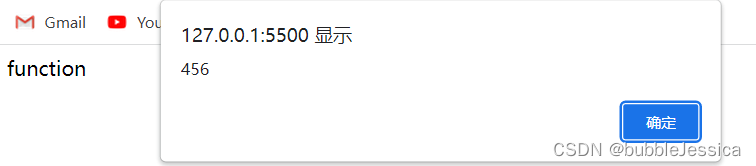
const app = Vue.createApp({
data(){
return {
num:123
}
},
template:`
<div>
<test/>
</div>
`
});
// required 必须传值
// default 默认值
// validation 验证
app.component('test',{
props:{
content:{
type:Number,
validation:function(value){
return value<1000;
},
default:function(){
return 456;
}
}
},
template:`<div>{{content}}</div>`
});
const vm=app.mount('#root');当遇到子组件需要传递很多参数的时候,可以考虑使用精简的语法v-bind="params"
// v-bind="params"等价于
// :content="params.content" :a="params.a" :b="params.b" :c="params.c"
const app = Vue.createApp({
data() {
return {
params:{
content: 1234,
a: 123,
b: 456,
c: 789
}
}
},
template: `
<div>
<test :content="params.content" :a="params.a" :b="params.b" :c="params.c"/>
</div>
`
});
app.component('test', {
props: ['content', 'a', 'b', 'c'],
template: `<div>{{content}}-{{a}}-{{b}}-{{c}}</div>`
});
const vm = app.mount('#root');特殊语法:属性传的时候,使用content-abc这种命名,接的时候,使用contentAbc命名
const app = Vue.createApp({
data() {
return {
content:123
}
},
template: `
<div>
<test :content-abc="content"/>
</div>
`
});
app.component('test', {
props: ['contentAbc'],
template: `<div>{{contentAbc}}</div>`
});
const vm = app.mount('#root');单项数据流:子组件可以使用父组件传递过来的数据,但是不能修改(想要修改的话得使用自己的属性赋值)
const app = Vue.createApp({
data() {
return {
num:1
}
},
template: `
<div>
<counter :count="num"/>
</div>
`
});
app.component('counter', {
props: ['count'],
data(){
return{
myCount:this.count
}
},
template: `<div @click="myCount+=1">{{myCount}}</div>`
});
const vm = app.mount('#root');Non-props属性
const app = Vue.createApp({
template: `
<div>
<counter msg="hello"/>
</div>
`
});
app.component('counter', {
template: `
<div>Count</div>
`
});
const vm = app.mount('#root'); 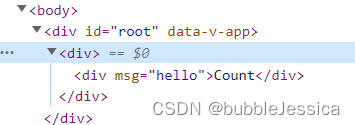 加了inheritAttrs属性设置为false就没有其msg属性了
加了inheritAttrs属性设置为false就没有其msg属性了
app.component('counter', {
inheritAttrs:false,
template: `
<div>Count</div>
`
});
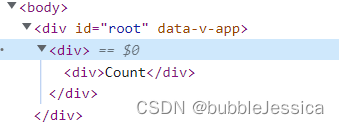
$attrs作用(把父组件传递过来的所有属性都放到该标签里)
const app = Vue.createApp({
template: `
<div>
<counter msg="hello" msg1="hello1"/>
</div>
`
});
app.component('counter', {
mounted(){
console.log(this.attrs.msg);
},
template: `
<div v-bind:msg="$attrs.msg">Count</div>
<div v-bind="$attrs">Count</div>
<div :msg1="$attrs.msg1">Count</div>
`
});
const vm = app.mount('#root'); 
触发外面事件 this.$emit()
const app = Vue.createApp({
data(){
return{
count:1
}
},
methods:{
handleAddOne(){
return this.count+=1;
}
},
template: `
<div>
<counter :count="count" @add-one="handleAddOne"/>
</div>
`
});
app.component('counter', {
props:['count'],
emits:['addOne'],
methods:{
handleClick(){
this.$emit('addOne');
}
},
template: `
<div @click="handleClick">{{count}}</div>
`
});
const vm = app.mount('#root');emits验证是否可以往外传不会报错只会警告
const app = Vue.createApp({
data(){
return{
count:1
}
},
methods:{
handleAdd(count){
this.count=count;
}
},
template: `
<div>
<counter :count="count" @add="handleAdd"/>
</div>
`
});
app.component('counter', {
props:['count'],
emits:{
add:(count)=>{
if(count>10){
return true;
}
return false;
}
},
methods:{
handleClick(){
this.$emit('add',this.count+3);
}
},
template: `
<div @click="handleClick">{{count}}</div>
`
});
const vm = app.mount('#root');高级东西(了解一下)
const app = Vue.createApp({
data(){
return{
count:1
}
},
template: `
<div>
<counter v-model="count"/>
</div>
`
});
app.component('counter', {
props:['modelValue'],
methods:{
handleClick(){
this.$emit('update:modelValue',this.modelValue+3)
}
},
template: `
<div @click="handleClick">{{modelValue}}</div>
`
});
const vm = app.mount('#root');const app = Vue.createApp({
data(){
return{
count:1
}
},
template: `
<div>
<counter v-model:app="count"/>
</div>
`
});
app.component('counter', {
props:['app'],
methods:{
handleClick(){
this.$emit('update:app',this.app+3)
}
},
template: `
<div @click="handleClick">{{app}}</div>
`
});
const vm = app.mount('#root');选修课(较难)
拼接字符串且转换为大写形式(自定义修饰符:modelModifiers)
const app = Vue.createApp({
data() {
return {
count: 'a'
}
},
template: `
<counter v-model.uppercase="count"/>
`
});
app.component('counter', {
props: {
'modelValue': String,
'modelModifiers': {
default: () => ({})
}
},
methods: {
handleClick() {
let newValue = this.modelValue + 'b';
if (this.modelModifiers.uppercase) {
newValue = newValue.toUpperCase();
}
this.$emit('update:modelValue', newValue);
}
},
template: `
<div @click="handleClick">{{modelValue}}</div>
`
});
const vm = app.mount('#root');
slot插槽
传递dom节点或者标签就可以使用插槽
父模板里调用的数据属性,使用的都是父模板里的数据
子模板里调用的数据属性,使用的都是子模板里的数据
const app = Vue.createApp({
data(){
return{
text:'提交'
}
},
template: `
<myform>
<div>{{text}}</div>
</myform>
<myform>
<button>{{text}}</button>
</myform>
`
});
app.component('myform', {
methods:{
handleClick(){
alert(123);
}
},
template: `
<input/>
<span @click="handleClick">
<slot></slot>
</span>
`
});
const vm = app.mount('#root');
具名插槽(拆分插槽)
简写形式#header相当于v-slot:header
const app=Vue.createApp({
template:`
<layout>
<template v-slot:header>
<div>header</div>
</template>
<template v-slot:footer>
<div>footer</div>
</template>
</layout>
`
});
app.component('layout',{
template:`
<slot name="header"></slot>
<div>content</div>
<slot name="footer"></slot>
`
});
const vm=app.mount('#root');
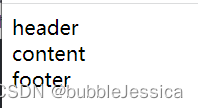
插槽高级语法
作用域插槽(写Vue插件常用)
const app=Vue.createApp({
template:`
// <list v-slot="slotProps">
// <div>{{slotProps.item}}</div>
// </list>
<list v-slot="{item}">
<div>{{item}}</div>
</list>
`
});
app.component('list',{
data(){
return{
list:[1,2,3]
}
},
template:`
<slot v-for="item in list" :item="item"/>
`
});
const vm=app.mount('#root');说明:首先父组件去调用list子组件,这一块<div>{{slotProps.item}}</div>就是传递给子组件的slot,在子组件去循环内容的时候,去调用slot意思就是通过<div></div>这种形式去展示内容,但是,我在调用slot的时候把数据传给slot(把item这些数据传给slot)然而slot怎么接收呢?它通过v-slot=“slotProps”这样的一个数据对象(传递过来的所有内容都放在这个对象中),接收了之后,这就可以使用传递过来的item内容(当子组件渲染的内容要由父组件决定的时候)
Vue动态组件
根据数据的变化,结合component这个标签,来随时动态切换组件的现实
const app = Vue.createApp({
data() {
return {
currentItem: 'input-item'
}
},
methods: {
handleClick() {
this.currentItem = this.currentItem === 'input-item' ? 'common-item' : 'input-item';
}
},
template: `
<keep-alive><component :is="currentItem"/></keep-alive>
<button @click="handleClick">切换</button>
`
});
app.component('input-item', {
template: `
<input/>
`
});
app.component('common-item', {
template: `
<div>hello world</div>
`
});
const vm = app.mount('#root');Vue异步组件
是异步执行某些组件的逻辑,这叫异步组件
const app = Vue.createApp({
template: `
<common-item />
<asyncComponent />
`
});
app.component('common-item', {
template: `
<div>hello world</div>
`
});
app.component('asyncComponent', Vue.defineAsyncComponent(() => {
return new Promise((resolve,reject)=>{
setTimeout(()=>{
resolve({
template:`<div>this is an async component</div>`
})
},4000)
});
})
);
const vm = app.mount('#root');v-once和ref
v-once 让某个元素标签只渲染一次
ref 实际上是获取dom节点/组件引用的一个语法
const app = Vue.createApp({
data(){
return{
count:1
}
},
mounted(){
this.$refs.common.sayHello();
},
template: `
<div>
<common-item ref="common"/>
</div>
`
});
app.component('common-item',{
methods:{
sayHello(){
alert('hello');
}
},
template:`<div>hello world</div>`
})
const vm = app.mount('#root');
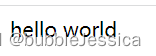 显示hello world之前弹出hello
显示hello world之前弹出hello
provide/inject跨多级值的传递
const app = Vue.createApp({
data(){
return{
count:1
}
},
// provide:{
// count:1
// },
provide(){
return{
count:this.count,
}
},
template: `
<div>
<child :count="count"/>
</div>
`
});
app.component('child',{
template:`<child-child/>`
})
app.component('child-child',{
inject:['count'],
template:`<div>{{count}}</div>`
})
const vm = app.mount('#root');注意:count变化provide里面的东西不会跟着变化,只渲染一次
动画
transform:translateX
<!DOCTYPE html>
<html lang="en">
<head>
<meta charset="UTF-8">
<meta http-equiv="X-UA-Compatible" content="IE=edge">
<meta name="viewport" content="width=device-width, initial-scale=1.0">
<title>lesson 23</title>
<style>
@keyframes leftToRight {
0% {
transform: translateX(-100px);
}
50% {
transform: translateX(-50px);
}
0% {
transform: translateX(0px);
}
}
.animation {
animation: leftToRight 3s;
}
</style>
<script src="https://unpkg.com/vue@next"></script>
</head>
<body>
<div id="root"></div>
</body>
<script>
const app = Vue.createApp({
data() {
return {
animate: {
animation: true
}
}
},
methods: {
handleClick() {
this.animate.animation = !this.animate.animation;
}
},
template: `
<div :class="animate">hello world</div>
<button @click="handleClick">切换</button>
`
});
const vm = app.mount('#root');
</script>
</html>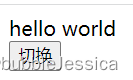
过渡
transition
<!DOCTYPE html>
<html lang="en">
<head>
<meta charset="UTF-8">
<meta http-equiv="X-UA-Compatible" content="IE=edge">
<meta name="viewport" content="width=device-width, initial-scale=1.0">
<title>lesson 23</title>
<style>
/* @keyframes leftToRight {
0% {
transform: translateX(-100px);
}
50% {
transform: translateX(-50px);
}
0% {
transform: translateX(0px);
}
}
.animation {
animation: leftToRight 3s;
} */
.transition{
transition: 3s background-color ease;
}
.blue{
background-color: blue;
}
.green{
background-color: green;
}
</style>
<script src="https://unpkg.com/vue@next"></script>
</head>
<body>
<div id="root"></div>
</body>
<script>
const app = Vue.createApp({
data() {
return {
animate: {
transition:true,
blue:true,
green:false
}
}
},
methods: {
handleClick() {
if(this.animate.blue){
this.animate.blue=!this.animate.blue;
this.animate.green=!this.animate.green;
}else{
this.animate.blue=!this.animate.blue;
this.animate.green=!this.animate.green;
}
}
},
template: `
<div :class="animate">hello world</div>
<button @click="handleClick">切换</button>
`
});
const vm = app.mount('#root');
</script>
</html> 也可以下面这样写
也可以下面这样写
<!DOCTYPE html>
<html lang="en">
<head>
<meta charset="UTF-8">
<meta http-equiv="X-UA-Compatible" content="IE=edge">
<meta name="viewport" content="width=device-width, initial-scale=1.0">
<title>lesson 23</title>
<style>
.transition{
transition: 3s background-color ease;
}
</style>
<script src="https://unpkg.com/vue@next"></script>
</head>
<body>
<div id="root"></div>
</body>
<script>
const app = Vue.createApp({
data() {
return {
styleObj:{
background:'blue'
}
}
},
methods: {
handleClick() {
if(this.styleObj.background==='blue'){
this.styleObj.background='green';
}else{
this.styleObj.background='blue';
}
}
},
template: `
<div class="transition" :style="styleObj">hello world</div>
<button @click="handleClick">切换</button>
`
});
const vm = app.mount('#root');
</script>
</html>单元素单组件的入场出场过渡动画
过渡
<!DOCTYPE html>
<html lang="en">
<head>
<meta charset="UTF-8">
<meta http-equiv="X-UA-Compatible" content="IE=edge">
<meta name="viewport" content="width=device-width, initial-scale=1.0">
<title>lesson 24</title>
<style>
.v-enter-from{
opacity: 0;
}
.v-enter-active,.v-leave-active{
transition: opacity 3s ease-out;
}
.v-enter-to{
opacity: 1;
}
.v-leave-to{
opacity: 0;
}
</style>
<script src="https://unpkg.com/vue@next"></script>
</head>
<body>
<div id="root"></div>
</body>
<script>
// 单元素,单组件的出场入场动画
const app = Vue.createApp({
data() {
return {
show: false
}
},
methods: {
handleClick() {
this.show=!this.show;
}
},
template: `
<div>
<transition>
<div v-if="show">hello world</div>
</transition>
<button @click="handleClick">切换</button>
</div>
`
});
const vm = app.mount('#root');
</script>
</html>动画
<!DOCTYPE html>
<html lang="en">
<head>
<meta charset="UTF-8">
<meta http-equiv="X-UA-Compatible" content="IE=edge">
<meta name="viewport" content="width=device-width, initial-scale=1.0">
<title>lesson 24</title>
<style>
@keyframes shake {
0%{
transform: translateX(-100px);
}
50%{
transform: translateX(-50px);
}
100%{
transform: translateX(50px);
}
}
.v-enter-active,
.v-leave-active{
animation: shake 3s;
}
</style>
<script src="https://unpkg.com/vue@next"></script>
</head>
<body>
<div id="root"></div>
</body>
<script>
// 单元素,单组件的出场入场动画
const app = Vue.createApp({
data() {
return {
show: false
}
},
methods: {
handleClick() {
this.show=!this.show;
}
},
template: `
<div>
<transition>
<div v-if="show">hello world</div>
</transition>
<button @click="handleClick">切换</button>
</div>
`
});
const vm = app.mount('#root');
</script>
</html>如果我们给它命名的话<transition name="hello"></transition>,那么style里面的v-enter-from这些都需要换为hello-enter-from
引入第三方样式库
<!DOCTYPE html>
<html lang="en">
<head>
<meta charset="UTF-8">
<meta http-equiv="X-UA-Compatible" content="IE=edge">
<meta name="viewport" content="width=device-width, initial-scale=1.0">
<link
rel="stylesheet"
href="https://cdnjs.cloudflare.com/ajax/libs/animate.css/4.1.1/animate.min.css"
/>
<title>lesson 24</title>
<script src="https://unpkg.com/vue@next"></script>
</head>
<body>
<div id="root"></div>
</body>
<script>
// 单元素,单组件的出场入场动画
// v-show隐藏还是会占用div的
const app = Vue.createApp({
data() {
return {
show: false
}
},
methods: {
handleClick() {
this.show=!this.show;
}
},
template: `
<div>
<transition
enter-active-class="animate__animated animate__flash"
leave-active-class="animate__animated animate__flash"
>
<div v-show="show">hello world</div>
</transition>
<button @click="handleClick">切换</button>
</div>
`
});
const vm = app.mount('#root');
</script>
</html>过渡和动画相结合
<!DOCTYPE html>
<html lang="en">
<head>
<meta charset="UTF-8">
<meta http-equiv="X-UA-Compatible" content="IE=edge">
<meta name="viewport" content="width=device-width, initial-scale=1.0">
<title>lesson 24</title>
<style>
@keyframes shake {
0%{
transform: translateX(-100px);
}
50%{
transform: translateX(-50px);
}
100%{
transform: translateX(50px);
}
}
.v-enter-from{
color: red;
}
.v-enter-active{
animation: shake 3s;
transition: color 3s ease-in;
}
/*动画从红变黑,再由黑变红*/
.v-leave-active{
animation: shake 3s;
transition: color 3s ease-in;
color: red;
}
</style>
<script src="https://unpkg.com/vue@next"></script>
</head>
<body>
<div id="root"></div>
</body>
<script>
// 单元素,单组件的出场入场动画
// v-show隐藏还是会占用div的
const app = Vue.createApp({
data() {
return {
show: false
}
},
methods: {
handleClick() {
this.show=!this.show;
}
},
template: `
<div>
<transition>
<div v-show="show">hello world</div>
</transition>
<button @click="handleClick">切换</button>
</div>
`
});
const vm = app.mount('#root');
</script>
</html>当动画和过渡时间不一致时,可以在<transition type="animation"></transition>标签中添加type属性,表示以动画时间为准,当不想以css中设置时间来响应,可以在<transition :duration="{enter:1000,leave:3000}"></transition>标签中添加duration属性
使用js来处理动画和过渡
<!DOCTYPE html>
<html lang="en">
<head>
<meta charset="UTF-8">
<meta http-equiv="X-UA-Compatible" content="IE=edge">
<meta name="viewport" content="width=device-width, initial-scale=1.0">
<title>lesson 24</title>
<style>
/* @keyframes shake {
0%{
transform: translateX(-100px);
}
50%{
transform: translateX(-50px);
}
100%{
transform: translateX(50px);
}
}
.v-enter-from{
color: red;
}
.v-enter-active{
animation: shake 10s;
transition: color 3s ease-in;
}
.v-leave-active{
animation: shake 10s;
transition: color 3s ease-in;
color: red;
} */
</style>
<script src="https://unpkg.com/vue@next"></script>
</head>
<body>
<div id="root"></div>
</body>
<script>
// 单元素,单组件的出场入场动画
// v-show隐藏还是会占用div的
const app = Vue.createApp({
data() {
return {
show: false
}
},
methods: {
handleClick() {
this.show = !this.show;
},
handleBeforeEnter(el) {
el.style.color = "red";
},
handleEnterActive(el, done) {
const animation = setInterval(() => {
const color = el.style.color;
if (color === 'red') {
el.style.color = 'green';
} else {
el.style.color = 'red';
}
}, 1000);
setTimeout(() => {
clearInterval(animation);
done();
}, 3000);
},
handleEnterEnd(){
alert(123);
}
},
template: `
<div>
<transition
:css="false"
@before-enter="handleBeforeEnter"
@enter="handleEnterActive"
@after-enter="handleEnterEnd"
>
<div v-show="show">hello world</div>
</transition>
<button @click="handleClick">切换</button>
</div>
`
});
const vm = app.mount('#root');
</script>
</html>多个单元素标签切换先隐藏再出现
<!DOCTYPE html>
<html lang="en">
<head>
<meta charset="UTF-8">
<meta http-equiv="X-UA-Compatible" content="IE=edge">
<meta name="viewport" content="width=device-width, initial-scale=1.0">
<title>lesson 25</title>
<style>
.v-enter-from,
.v-leave-to{
opacity: 0;
}
.v-enter-active,
.v-leave-active{
transition: opacity 1s ease-in;
}
.v-enter-to,
.v-leave-from{
opacity: 1;
}
</style>
<script src="https://unpkg.com/vue@next"></script>
</head>
<body>
<div id="root"></div>
</body>
<script>
// 单元素,单组件的出场入场动画
const app = Vue.createApp({
data() {
return {
show: false
}
},
methods: {
handleClick() {
this.show = !this.show;
},
},
template: `
<div>
<transition mode="out-in" appear>
<div v-if="show">hello world</div>
<div v-else="show">bye world</div>
</transition>
<button @click="handleClick">切换</button>
</div>
`
});
const vm = app.mount('#root');
</script>
</html>多个单元素组件切换先隐藏再出现一
<!DOCTYPE html>
<html lang="en">
<head>
<meta charset="UTF-8">
<meta http-equiv="X-UA-Compatible" content="IE=edge">
<meta name="viewport" content="width=device-width, initial-scale=1.0">
<title>lesson 25</title>
<style>
.v-enter-from,
.v-leave-to{
opacity: 0;
}
.v-enter-active,
.v-leave-active{
transition: opacity 1s ease-in;
}
.v-enter-to,
.v-leave-from{
opacity: 1;
}
</style>
<script src="https://unpkg.com/vue@next"></script>
</head>
<body>
<div id="root"></div>
</body>
<script>
// 多个单组件之间的切换
const ComponentA={
template: `<div>hello world</div>`
}
const ComponentB={
template: `<div>bye world</div>`
}
const app = Vue.createApp({
data() {
return {
show: false
}
},
methods: {
handleClick() {
this.show = !this.show;
},
},
components:{
'component-a':ComponentA,
'component-b':ComponentB,
},
template: `
<div>
<transition mode="out-in" appear>
<component-a v-if="show"/>
<component-b v-else="show"/>
</transition>
<button @click="handleClick">切换</button>
</div>
`
});
const vm = app.mount('#root');
</script>
</html>多个单元素组件切换先隐藏再出现二
<!DOCTYPE html>
<html lang="en">
<head>
<meta charset="UTF-8">
<meta http-equiv="X-UA-Compatible" content="IE=edge">
<meta name="viewport" content="width=device-width, initial-scale=1.0">
<title>lesson 25</title>
<style>
.v-enter-from,
.v-leave-to{
opacity: 0;
}
.v-enter-active,
.v-leave-active{
transition: opacity 1s ease-in;
}
.v-enter-to,
.v-leave-from{
opacity: 1;
}
</style>
<script src="https://unpkg.com/vue@next"></script>
</head>
<body>
<div id="root"></div>
</body>
<script>
// 多个单组件之间的切换
const ComponentA={
template: `<div>hello world</div>`
}
const ComponentB={
template: `<div>bye world</div>`
}
const app = Vue.createApp({
data() {
return {
component: 'component-a'
}
},
methods: {
handleClick() {
if(this.component==='component-a'){
this.component='component-b';
}else{
this.component='component-a';
}
},
},
components:{
'component-a':ComponentA,
'component-b':ComponentB,
},
template: `
<div>
<transition mode="out-in" appear>
<component :is="component"/>
</transition>
<button @click="handleClick">切换</button>
</div>
`
});
const vm = app.mount('#root');
</script>
</html>列表动画的实现
<!DOCTYPE html>
<html lang="en">
<head>
<meta charset="UTF-8">
<meta http-equiv="X-UA-Compatible" content="IE=edge">
<meta name="viewport" content="width=device-width, initial-scale=1.0">
<title>lesson 26</title>
<style>
.v-enter-from{
opacity: 0;
transform: translateY(30px);
}
.v-enter-active{
transition: all .5s ease-in;
}
.v-enter-to{
opacity: 1;
transform: translateY(0px);
}
.list-item{
display: inline-block;
margin-right: 10px;
}
.v-move{
transition: all .5s ease-in;
}
</style>
<script src="https://unpkg.com/vue@next"></script>
</head>
<body>
<div id="root"></div>
</body>
<script>
// 列表动画的实现
const app = Vue.createApp({
data() {
return {
list:[1,2,3]
}
},
methods: {
handleClick() {
this.list.unshift(this.list.length+1);
},
},
template: `
<div>
<transition-group>
<span class="list-item" v-for="item in list" :key="item">{{item}}</span>
</transition-group>
<button @click="handleClick">增加</button>
</div>
`
});
const vm = app.mount('#root');
</script>
</html>
状态动画的实现
<!DOCTYPE html>
<html lang="en">
<head>
<meta charset="UTF-8">
<meta http-equiv="X-UA-Compatible" content="IE=edge">
<meta name="viewport" content="width=device-width, initial-scale=1.0">
<title>lesson 26</title>
<script src="https://unpkg.com/vue@next"></script>
</head>
<body>
<div id="root"></div>
</body>
<script>
// 状态动画的实现
const app = Vue.createApp({
data() {
return {
number: 1,
animateNumber: 1
}
},
methods: {
handleClick() {
this.number = 10;
if (this.animateNumber < this.number) {
const animation = setInterval(() => {
this.animateNumber += 1;
if (this.animateNumber === 10) {
clearInterval(animation);
}
}, 100);
}
},
},
template: `
<div>
<div>{{animateNumber}}</div>
<button @click="handleClick">增加</button>
</div>
`
});
const vm = app.mount('#root');
</script>
</html>