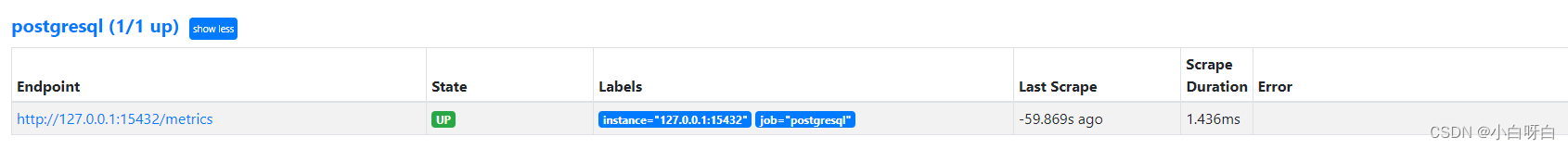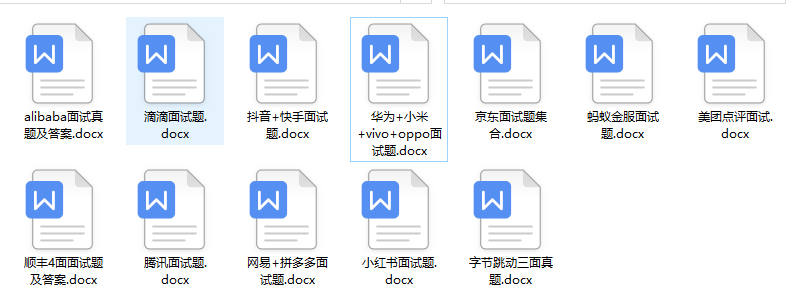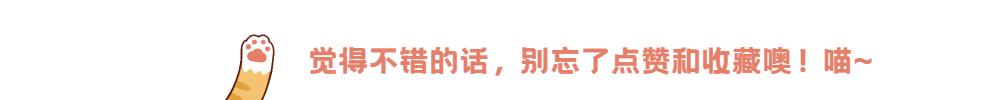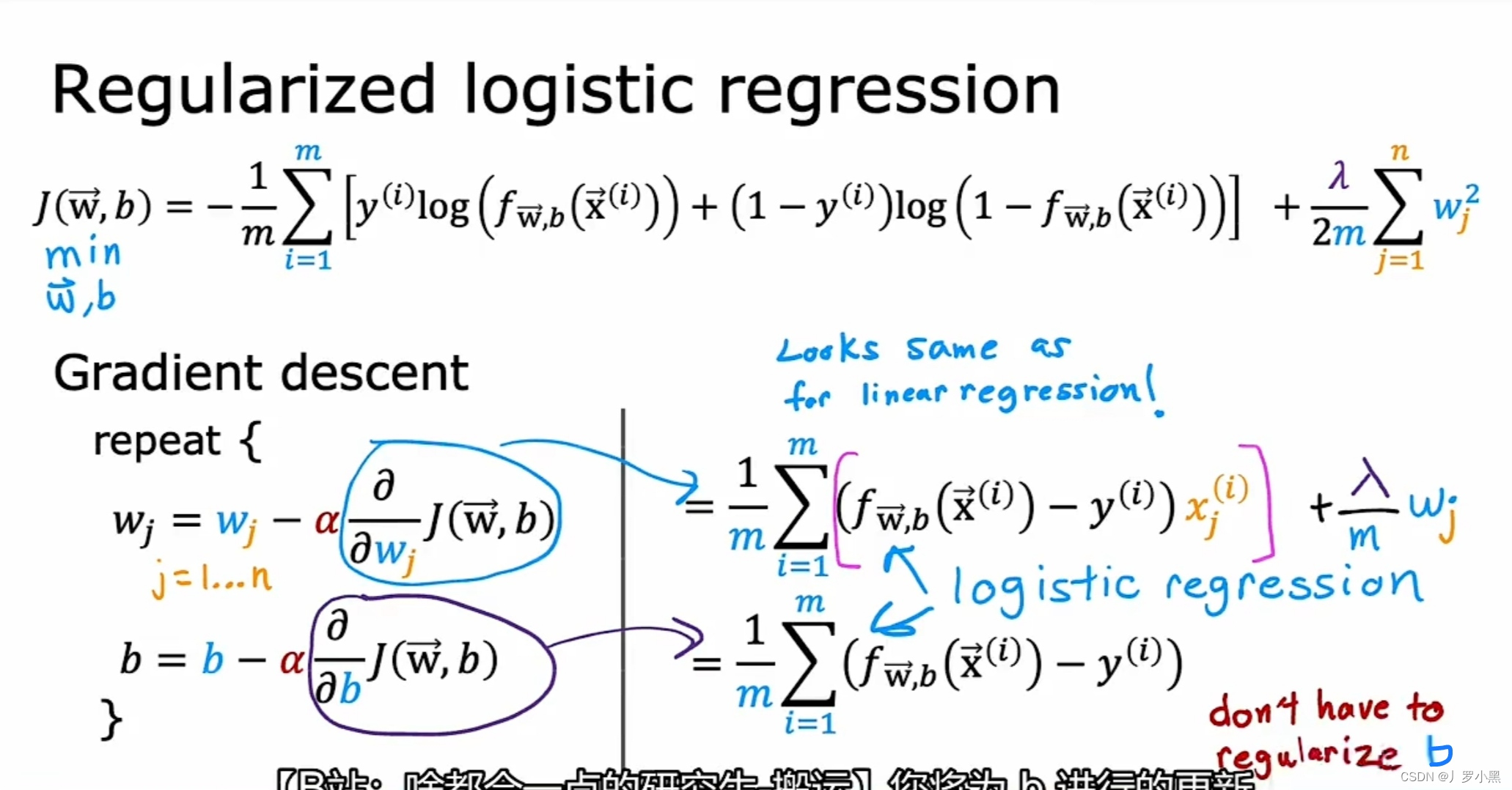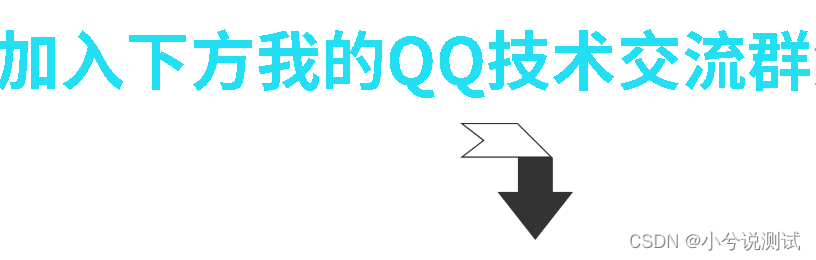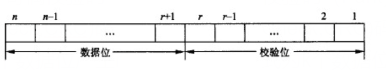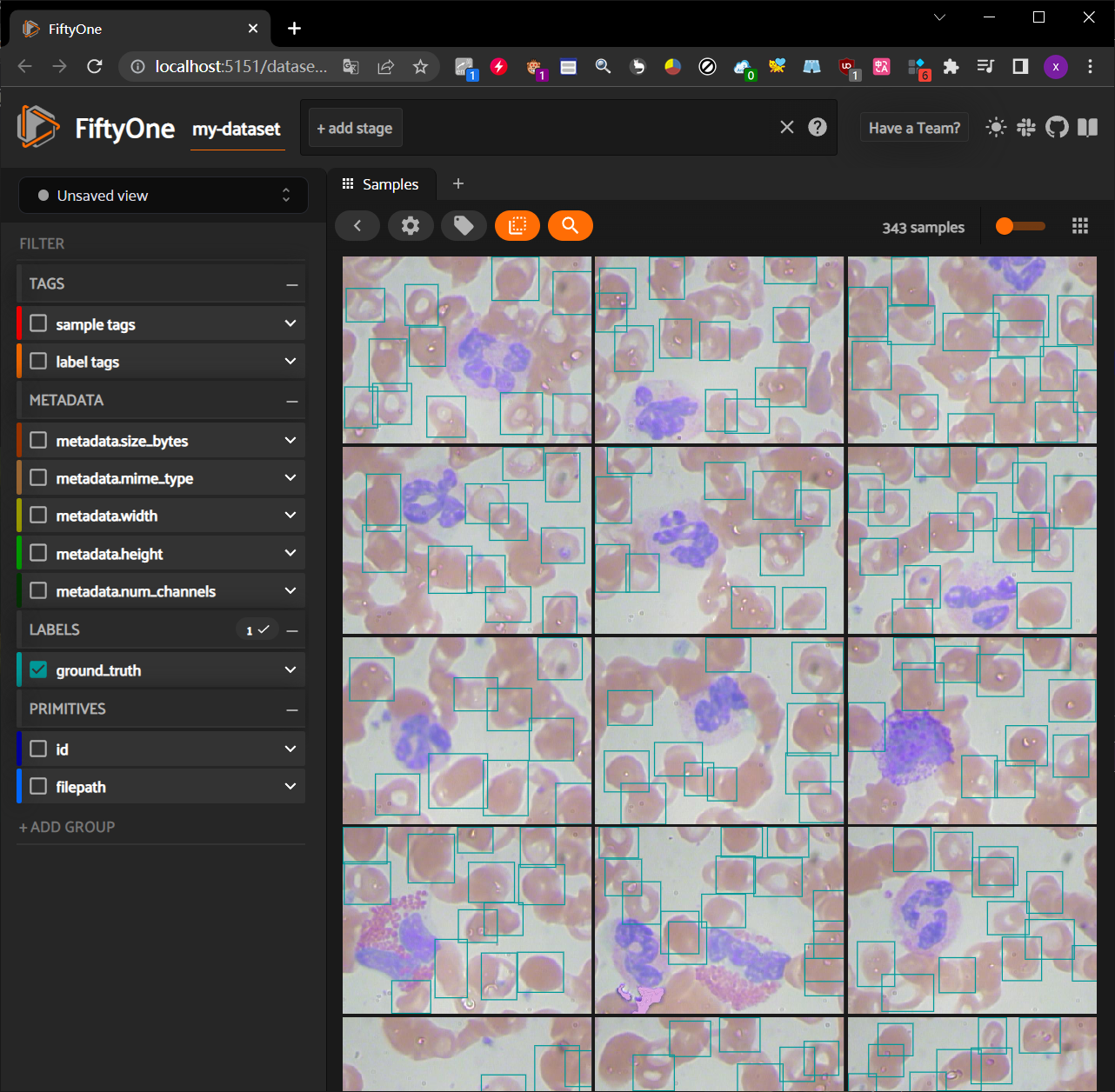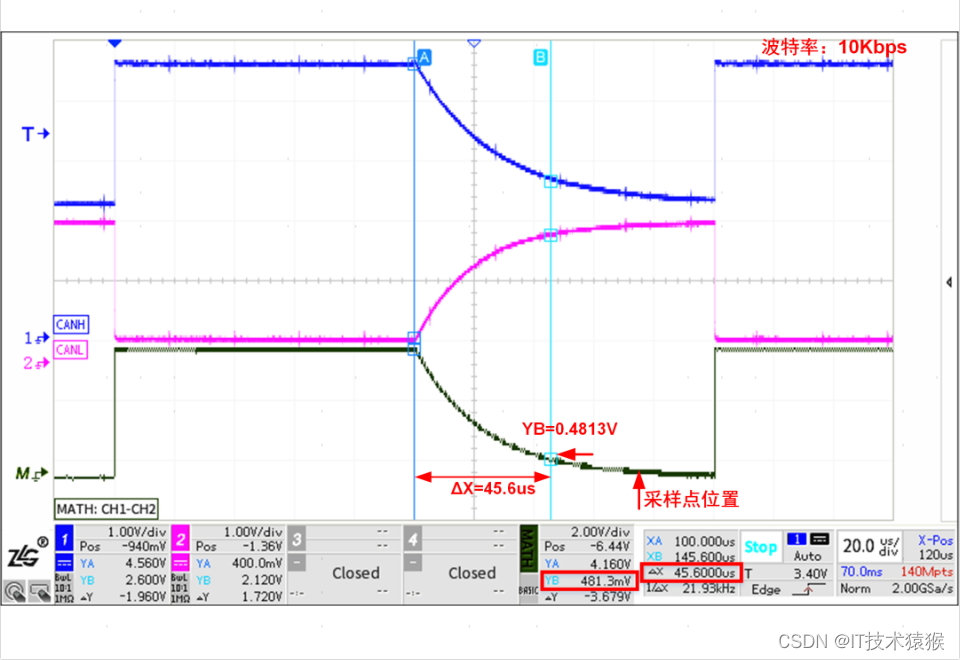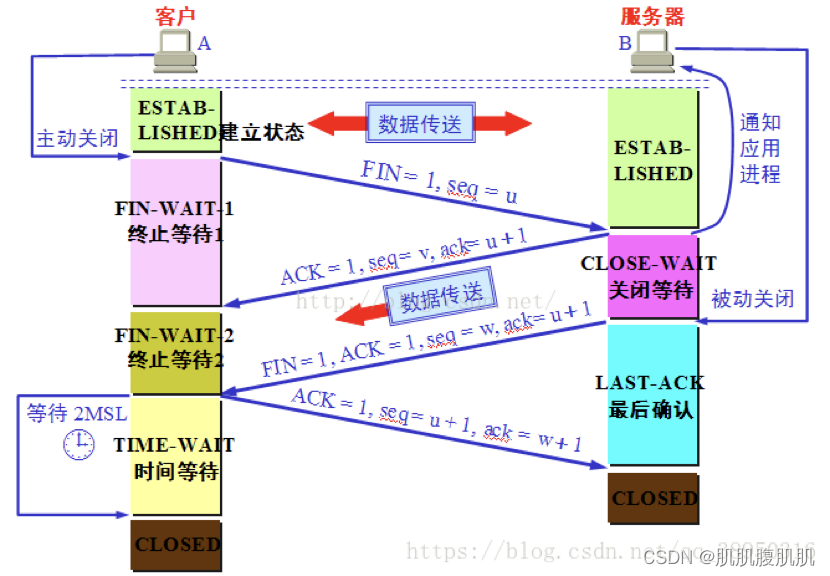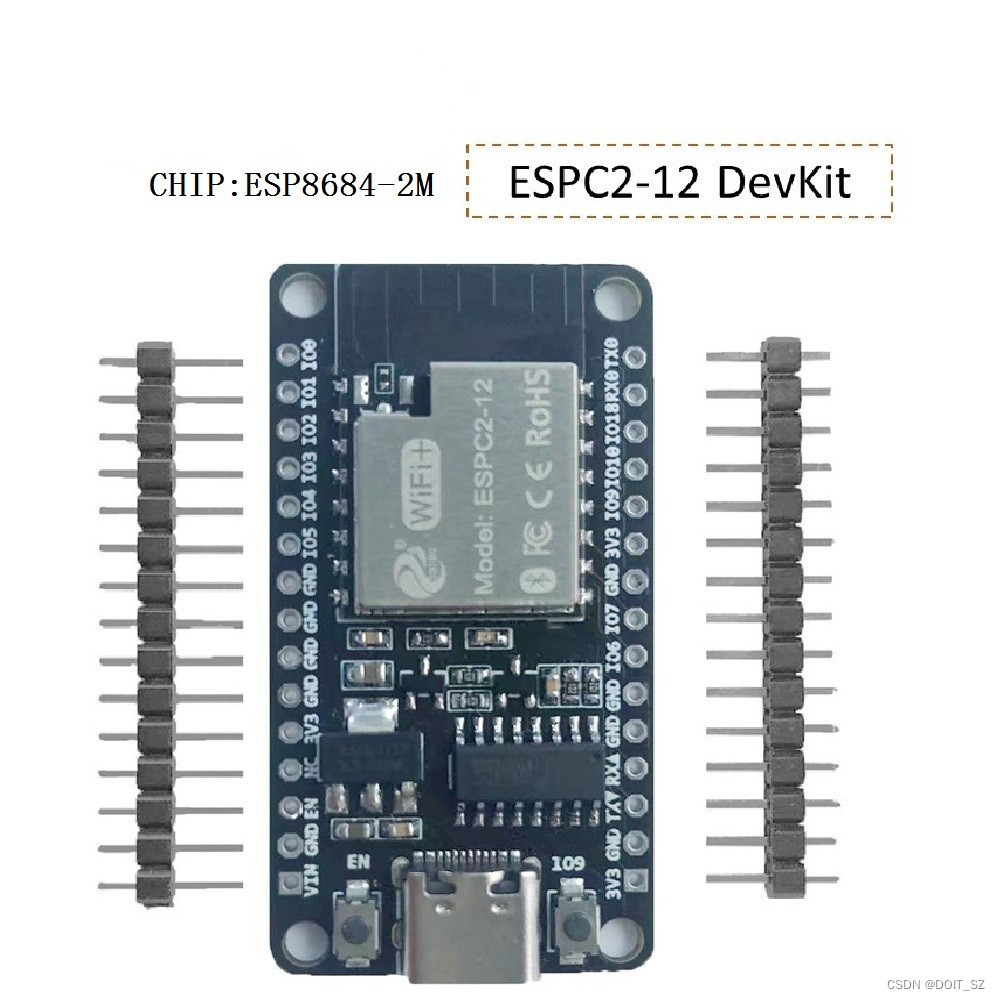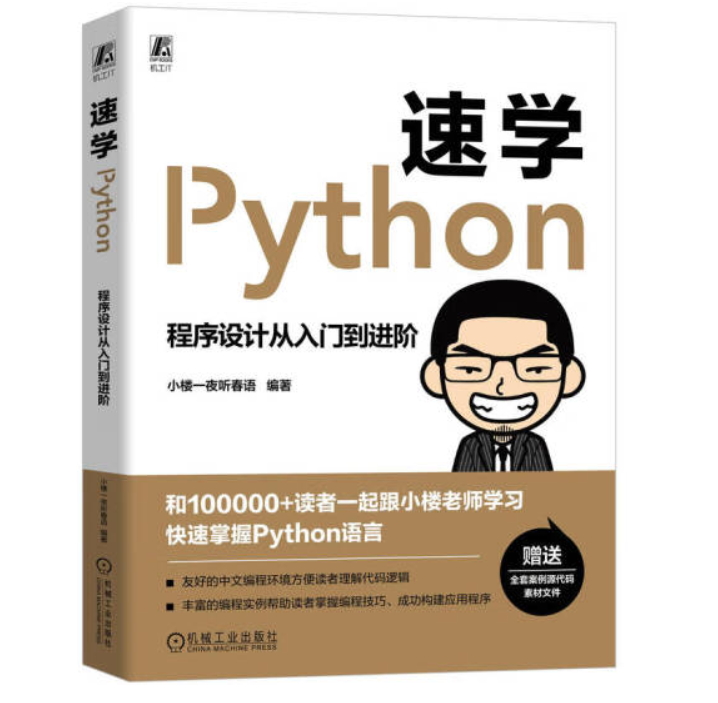目录
- - 下载地址
- - 配置环境变量
- - 启动
- vim ./start.sh
- vim ./stop.sh
- queries.yaml
- - 配置prometheus
- 下载地址
https://github.com/prometheus-community/postgres_exporter/releases
- 配置环境变量
- 启动
因启动前需要配置环境变量后再进行启动
运行如下语句:
export DATA_SOURCE_NAME=postgresql://user:userpwd@0.0.0.0:5432/db?sslmode=disable./postgres_exporter --extend.query-path queries.yaml --log.level debug
故为了方便辨认 我更改了它的端口,并编了./start.sh和./stop.sh两个脚本方便以后启动,语句如下:
vim ./start.sh
export DATA_SOURCE_NAME=postgresql://user:userpwd@0.0.0.0:5432/db?sslmode=disable
nohup ./postgres_exporter --log.level debug --web.listen-address=:15432 > ./startlog.log 2>&1 & # --extend.query-path queries.yaml
vim ./stop.sh
#!/bin/sh
echo "stop"
#!/bin/bash
PID=$(ps -ef | grep postgres_exporter | grep -v grep | awk '{ print $2 }')
if [ "${PID}" ]
then
echo 'Application is stpping...'
echo kill $PID DONE
kill $PID
else
echo 'Application is already stopped...'
fi
./start.sh启动脚本内:
–web.listen-address为监听的端口
–extend.query-path为自定义查询的文件
queries.yaml
无需要可忽略。
pg_replication:
query: "SELECT CASE WHEN NOT pg_is_in_recovery() THEN 0 ELSE GREATEST (0, EXTRACT(EPOCH FROM (now() - pg_last_xact_replay_timestamp()))) END AS lag"
master: true
metrics:
- lag:
usage: "GAUGE"
description: "Replication lag behind master in seconds"
pg_postmaster:
query: "SELECT pg_postmaster_start_time as start_time_seconds from pg_postmaster_start_time()"
master: true
metrics:
- start_time_seconds:
usage: "GAUGE"
description: "Time at which postmaster started"
pg_stat_user_tables:
query: |
SELECT
current_database() datname,
schemaname,
relname,
seq_scan,
seq_tup_read,
idx_scan,
idx_tup_fetch,
n_tup_ins,
n_tup_upd,
n_tup_del,
n_tup_hot_upd,
n_live_tup,
n_dead_tup,
n_mod_since_analyze,
COALESCE(last_vacuum, '1970-01-01Z') as last_vacuum,
COALESCE(last_autovacuum, '1970-01-01Z') as last_autovacuum,
COALESCE(last_analyze, '1970-01-01Z') as last_analyze,
COALESCE(last_autoanalyze, '1970-01-01Z') as last_autoanalyze,
vacuum_count,
autovacuum_count,
analyze_count,
autoanalyze_count
FROM
pg_stat_user_tables
metrics:
- datname:
usage: "LABEL"
description: "Name of current database"
- schemaname:
usage: "LABEL"
description: "Name of the schema that this table is in"
- relname:
usage: "LABEL"
description: "Name of this table"
- seq_scan:
usage: "COUNTER"
description: "Number of sequential scans initiated on this table"
- seq_tup_read:
usage: "COUNTER"
description: "Number of live rows fetched by sequential scans"
- idx_scan:
usage: "COUNTER"
description: "Number of index scans initiated on this table"
- idx_tup_fetch:
usage: "COUNTER"
description: "Number of live rows fetched by index scans"
- n_tup_ins:
usage: "COUNTER"
description: "Number of rows inserted"
- n_tup_upd:
usage: "COUNTER"
description: "Number of rows updated"
- n_tup_del:
usage: "COUNTER"
description: "Number of rows deleted"
- n_tup_hot_upd:
usage: "COUNTER"
description: "Number of rows HOT updated (i.e., with no separate index update required)"
- n_live_tup:
usage: "GAUGE"
description: "Estimated number of live rows"
- n_dead_tup:
usage: "GAUGE"
description: "Estimated number of dead rows"
- n_mod_since_analyze:
usage: "GAUGE"
description: "Estimated number of rows changed since last analyze"
- last_vacuum:
usage: "GAUGE"
description: "Last time at which this table was manually vacuumed (not counting VACUUM FULL)"
- last_autovacuum:
usage: "GAUGE"
description: "Last time at which this table was vacuumed by the autovacuum daemon"
- last_analyze:
usage: "GAUGE"
description: "Last time at which this table was manually analyzed"
- last_autoanalyze:
usage: "GAUGE"
description: "Last time at which this table was analyzed by the autovacuum daemon"
- vacuum_count:
usage: "COUNTER"
description: "Number of times this table has been manually vacuumed (not counting VACUUM FULL)"
- autovacuum_count:
usage: "COUNTER"
description: "Number of times this table has been vacuumed by the autovacuum daemon"
- analyze_count:
usage: "COUNTER"
description: "Number of times this table has been manually analyzed"
- autoanalyze_count:
usage: "COUNTER"
description: "Number of times this table has been analyzed by the autovacuum daemon"
pg_statio_user_tables:
query: "SELECT current_database() datname, schemaname, relname, heap_blks_read, heap_blks_hit, idx_blks_read, idx_blks_hit, toast_blks_read, toast_blks_hit, tidx_blks_read, tidx_blks_hit FROM pg_statio_user_tables"
metrics:
- datname:
usage: "LABEL"
description: "Name of current database"
- schemaname:
usage: "LABEL"
description: "Name of the schema that this table is in"
- relname:
usage: "LABEL"
description: "Name of this table"
- heap_blks_read:
usage: "COUNTER"
description: "Number of disk blocks read from this table"
- heap_blks_hit:
usage: "COUNTER"
description: "Number of buffer hits in this table"
- idx_blks_read:
usage: "COUNTER"
description: "Number of disk blocks read from all indexes on this table"
- idx_blks_hit:
usage: "COUNTER"
description: "Number of buffer hits in all indexes on this table"
- toast_blks_read:
usage: "COUNTER"
description: "Number of disk blocks read from this table's TOAST table (if any)"
- toast_blks_hit:
usage: "COUNTER"
description: "Number of buffer hits in this table's TOAST table (if any)"
- tidx_blks_read:
usage: "COUNTER"
description: "Number of disk blocks read from this table's TOAST table indexes (if any)"
- tidx_blks_hit:
usage: "COUNTER"
description: "Number of buffer hits in this table's TOAST table indexes (if any)"
# WARNING: This set of metrics can be very expensive on a busy server as every unique query executed will create an additional time series
pg_stat_statements:
query: "SELECT t2.rolname, t3.datname, queryid, calls, total_time / 1000 as total_time_seconds, min_time / 1000 as min_time_seconds, max_time / 1000 as max_time_seconds, mean_time / 1000 as mean_time_seconds, stddev_time / 1000 as stddev_time_seconds, rows, shared_blks_hit, shared_blks_read, shared_blks_dirtied, shared_blks_written, local_blks_hit, local_blks_read, local_blks_dirtied, local_blks_written, temp_blks_read, temp_blks_written, blk_read_time / 1000 as blk_read_time_seconds, blk_write_time / 1000 as blk_write_time_seconds FROM pg_stat_statements t1 JOIN pg_roles t2 ON (t1.userid=t2.oid) JOIN pg_database t3 ON (t1.dbid=t3.oid) WHERE t2.rolname != 'rdsadmin'"
master: true
metrics:
- rolname:
usage: "LABEL"
description: "Name of user"
- datname:
usage: "LABEL"
description: "Name of database"
- queryid:
usage: "LABEL"
description: "Query ID"
- calls:
usage: "COUNTER"
description: "Number of times executed"
- total_time_seconds:
usage: "COUNTER"
description: "Total time spent in the statement, in milliseconds"
- min_time_seconds:
usage: "GAUGE"
description: "Minimum time spent in the statement, in milliseconds"
- max_time_seconds:
usage: "GAUGE"
description: "Maximum time spent in the statement, in milliseconds"
- mean_time_seconds:
usage: "GAUGE"
description: "Mean time spent in the statement, in milliseconds"
- stddev_time_seconds:
usage: "GAUGE"
description: "Population standard deviation of time spent in the statement, in milliseconds"
- rows:
usage: "COUNTER"
description: "Total number of rows retrieved or affected by the statement"
- shared_blks_hit:
usage: "COUNTER"
description: "Total number of shared block cache hits by the statement"
- shared_blks_read:
usage: "COUNTER"
description: "Total number of shared blocks read by the statement"
- shared_blks_dirtied:
usage: "COUNTER"
description: "Total number of shared blocks dirtied by the statement"
- shared_blks_written:
usage: "COUNTER"
description: "Total number of shared blocks written by the statement"
- local_blks_hit:
usage: "COUNTER"
description: "Total number of local block cache hits by the statement"
- local_blks_read:
usage: "COUNTER"
description: "Total number of local blocks read by the statement"
- local_blks_dirtied:
usage: "COUNTER"
description: "Total number of local blocks dirtied by the statement"
- local_blks_written:
usage: "COUNTER"
description: "Total number of local blocks written by the statement"
- temp_blks_read:
usage: "COUNTER"
description: "Total number of temp blocks read by the statement"
- temp_blks_written:
usage: "COUNTER"
description: "Total number of temp blocks written by the statement"
- blk_read_time_seconds:
usage: "COUNTER"
description: "Total time the statement spent reading blocks, in milliseconds (if track_io_timing is enabled, otherwise zero)"
- blk_write_time_seconds:
usage: "COUNTER"
description: "Total time the statement spent writing blocks, in milliseconds (if track_io_timing is enabled, otherwise zero)"
pg_process_idle:
query: |
WITH
metrics AS (
SELECT
application_name,
SUM(EXTRACT(EPOCH FROM (CURRENT_TIMESTAMP - state_change))::bigint)::float AS process_idle_seconds_sum,
COUNT(*) AS process_idle_seconds_count
FROM pg_stat_activity
WHERE state = 'idle'
GROUP BY application_name
),
buckets AS (
SELECT
application_name,
le,
SUM(
CASE WHEN EXTRACT(EPOCH FROM (CURRENT_TIMESTAMP - state_change)) <= le
THEN 1
ELSE 0
END
)::bigint AS bucket
FROM
pg_stat_activity,
UNNEST(ARRAY[1, 2, 5, 15, 30, 60, 90, 120, 300]) AS le
GROUP BY application_name, le
ORDER BY application_name, le
)
SELECT
application_name,
process_idle_seconds_sum as seconds_sum,
process_idle_seconds_count as seconds_count,
ARRAY_AGG(le) AS seconds,
ARRAY_AGG(bucket) AS seconds_bucket
FROM metrics JOIN buckets USING (application_name)
GROUP BY 1, 2, 3
metrics:
- application_name:
usage: "LABEL"
description: "Application Name"
- seconds:
usage: "HISTOGRAM"
description: "Idle time of server processes"
- 配置prometheus
scrape_configs:
# The job name is added as a label `job=<job_name>` to any timeseries scraped from this config.
- job_name: "prometheus"
static_configs:
- targets: ["127.0.0.1:9090"]
#labels:
#instance: prometheus
- job_name: postgresql
static_configs:
- targets: ['127.0.0.1:15432']
#labels:
#instance: postgresql