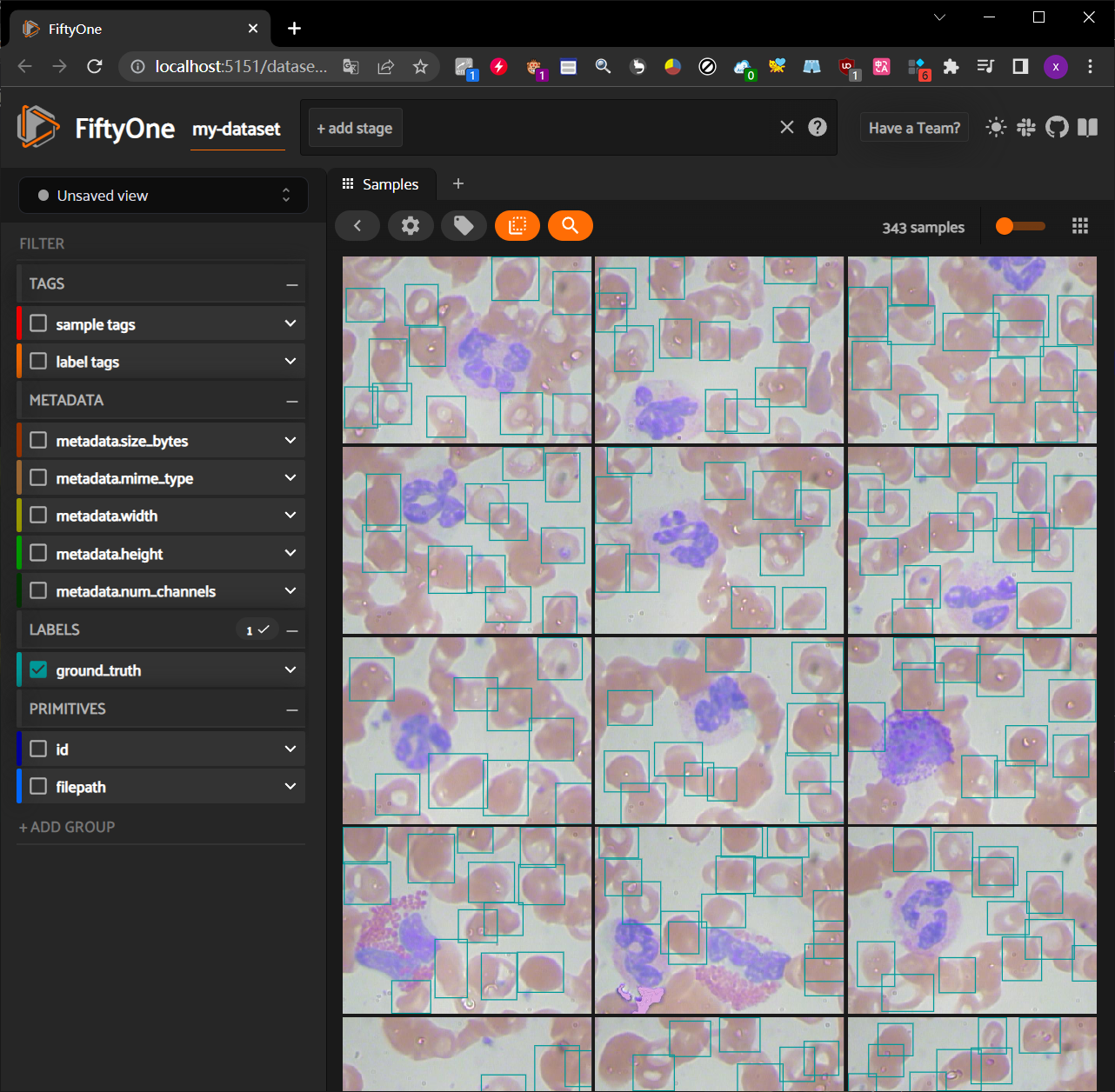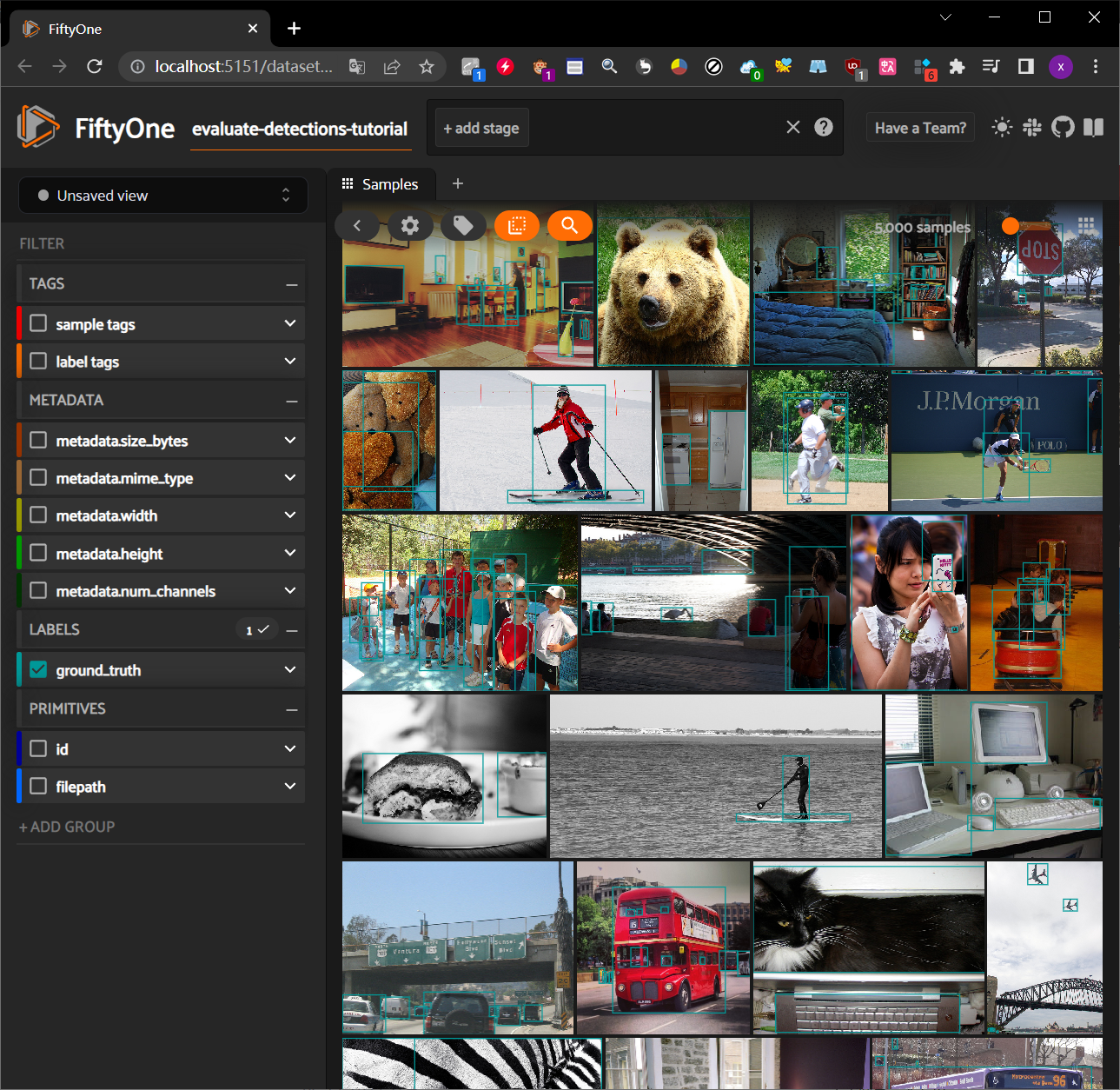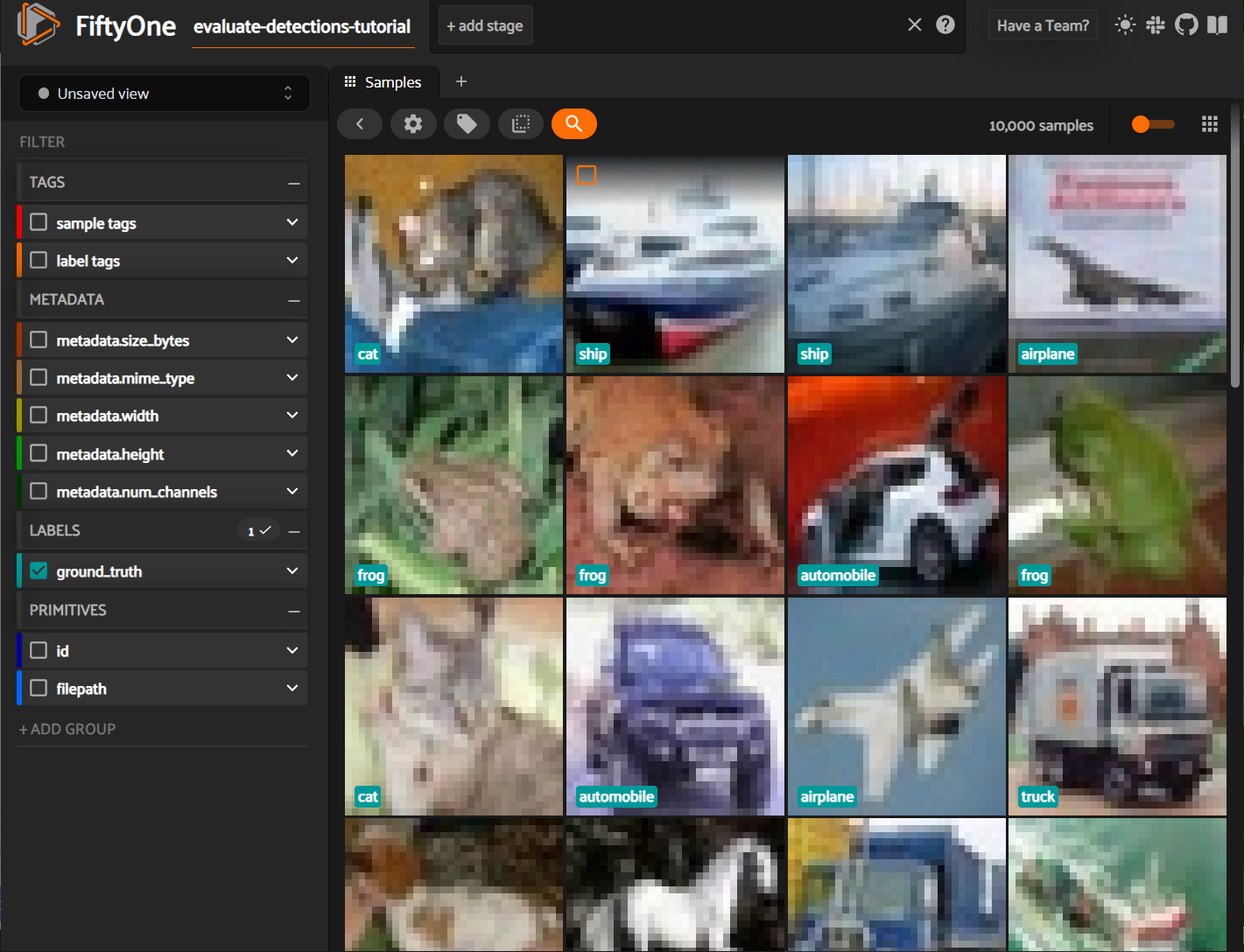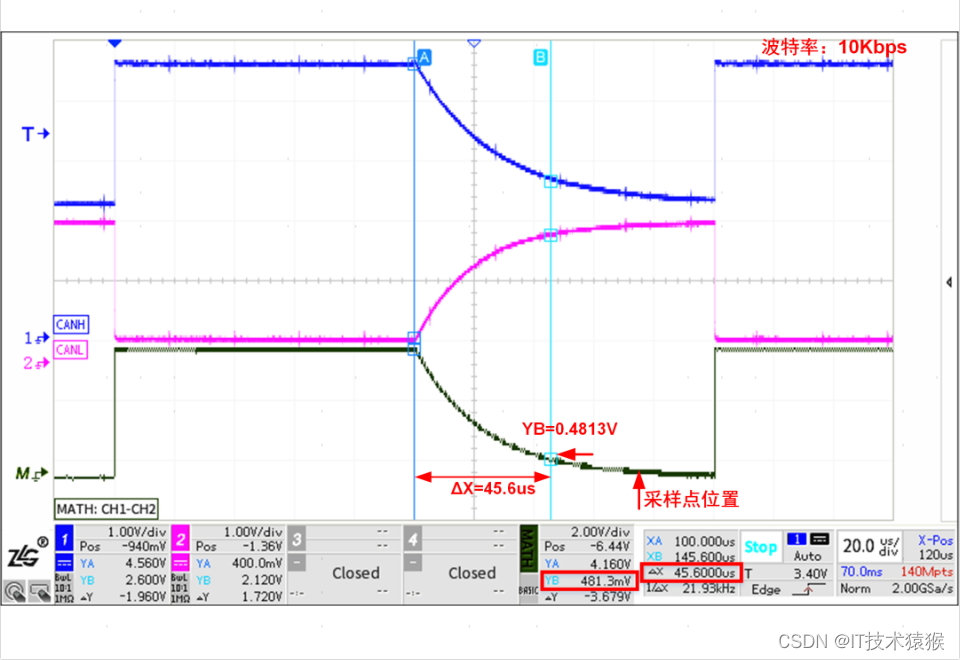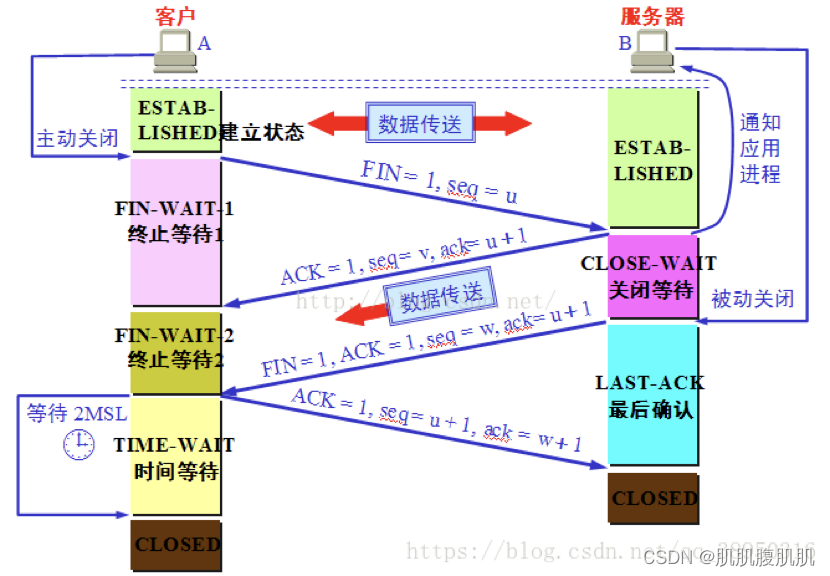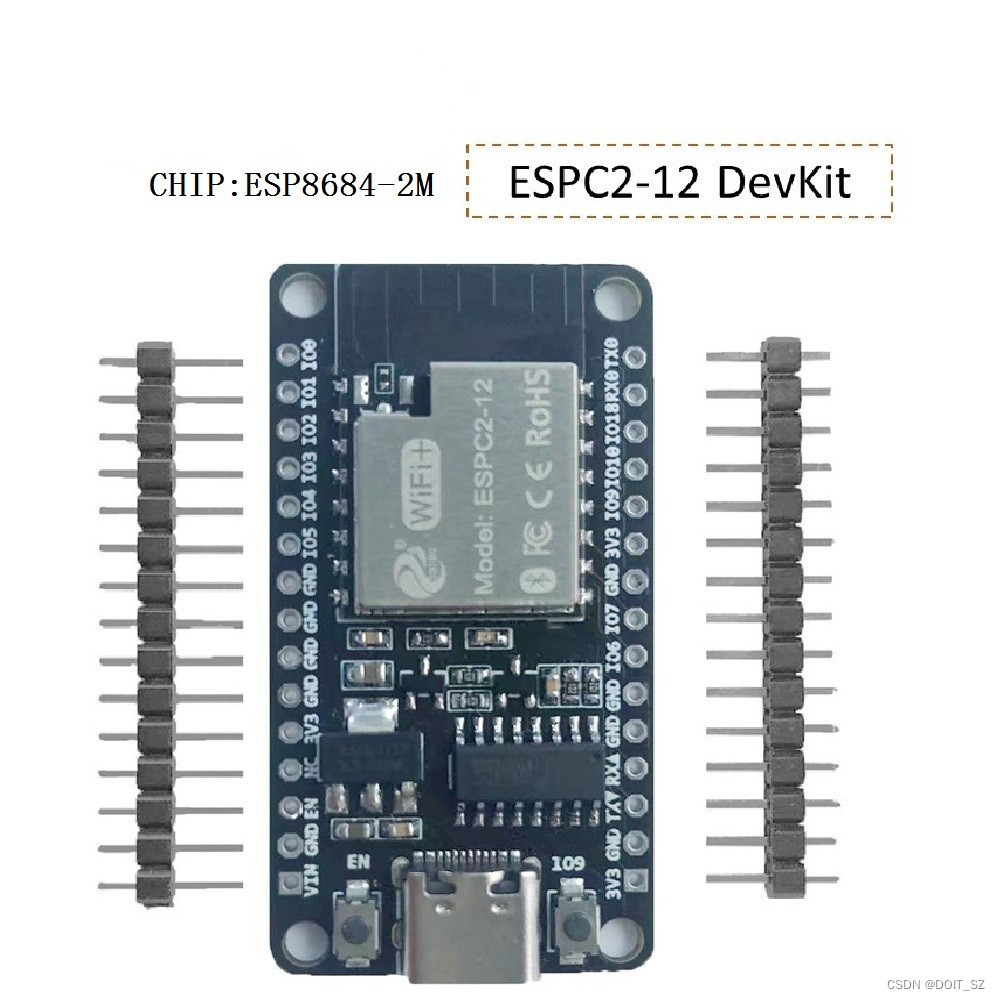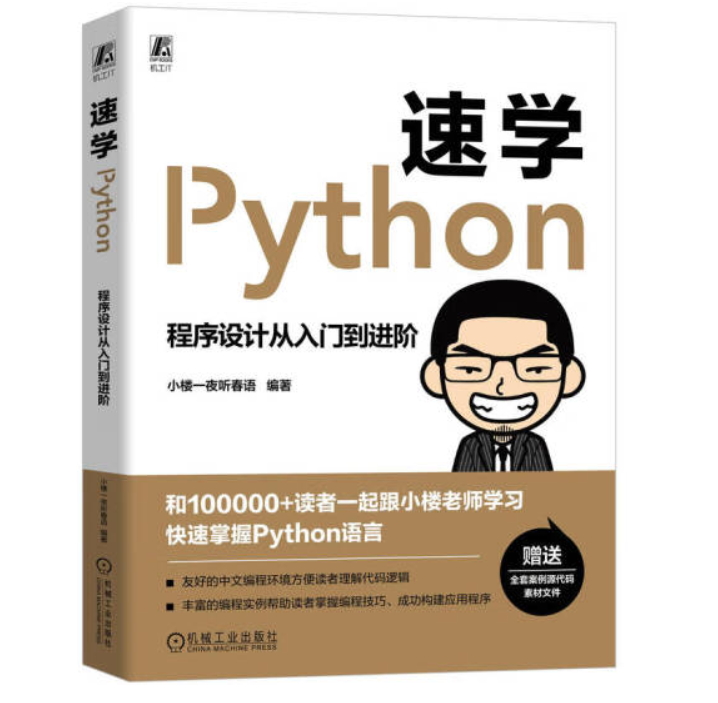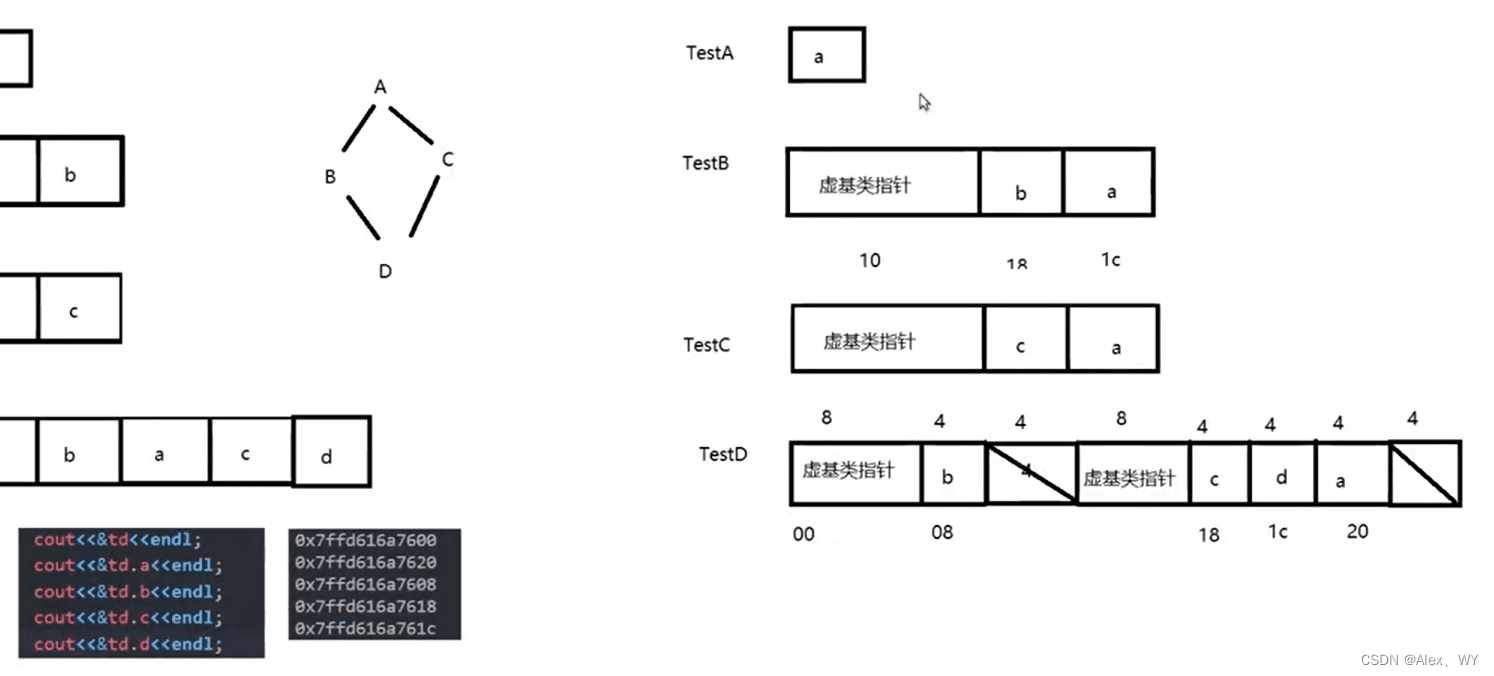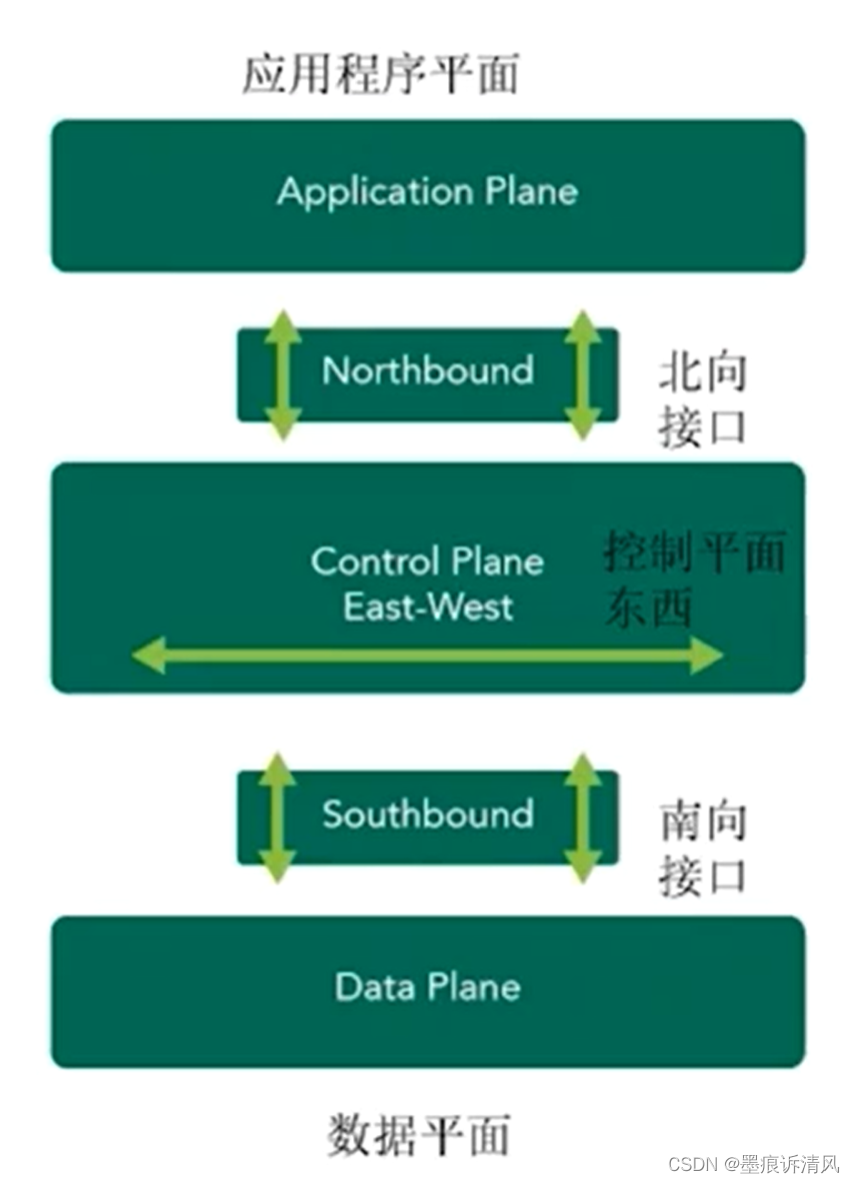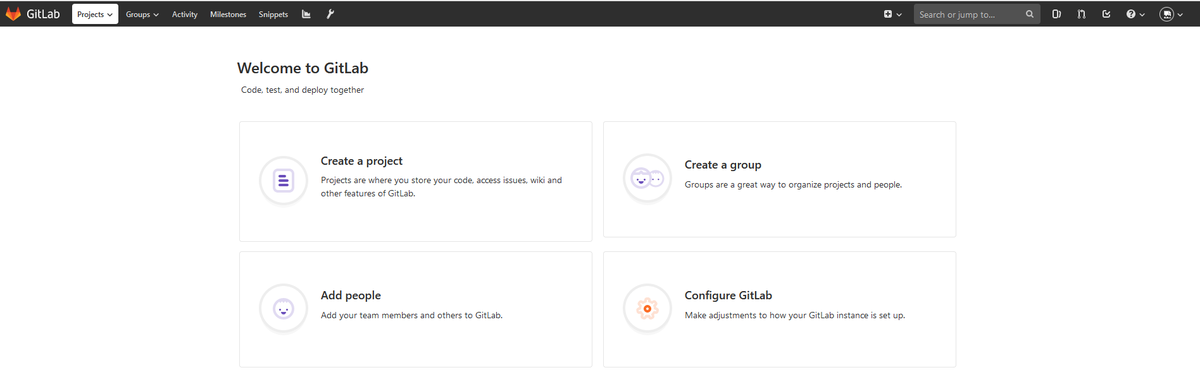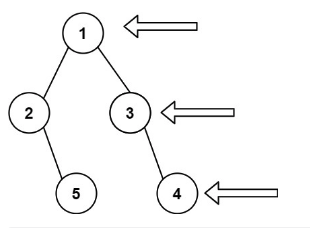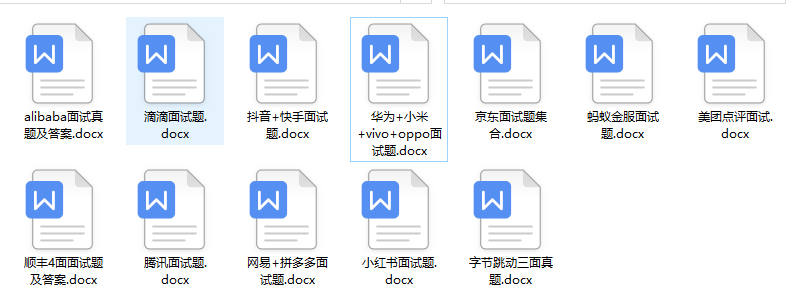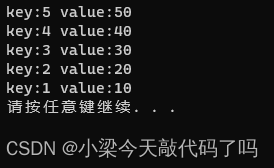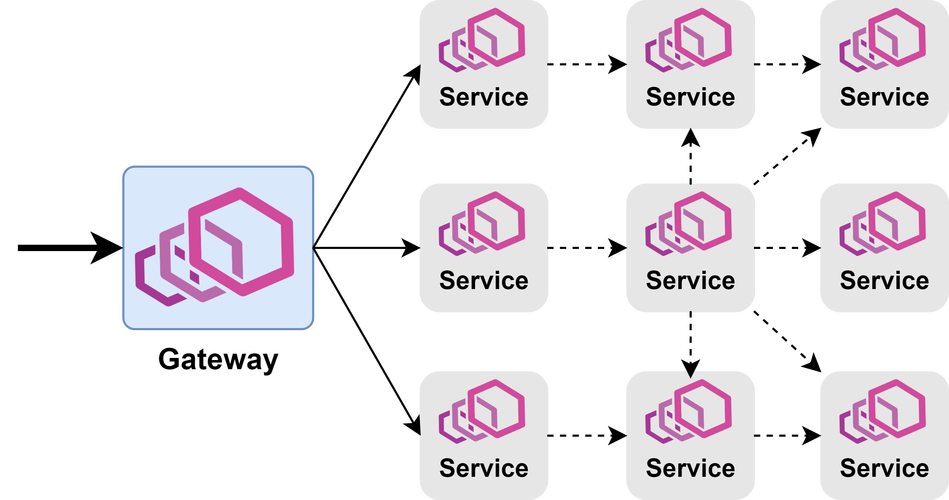1. 支持的数据集
1.1. 支持各种常见的数据集格式
- docs.voxel51.com/user guide/dataset creation/datasets.html#supported import formats
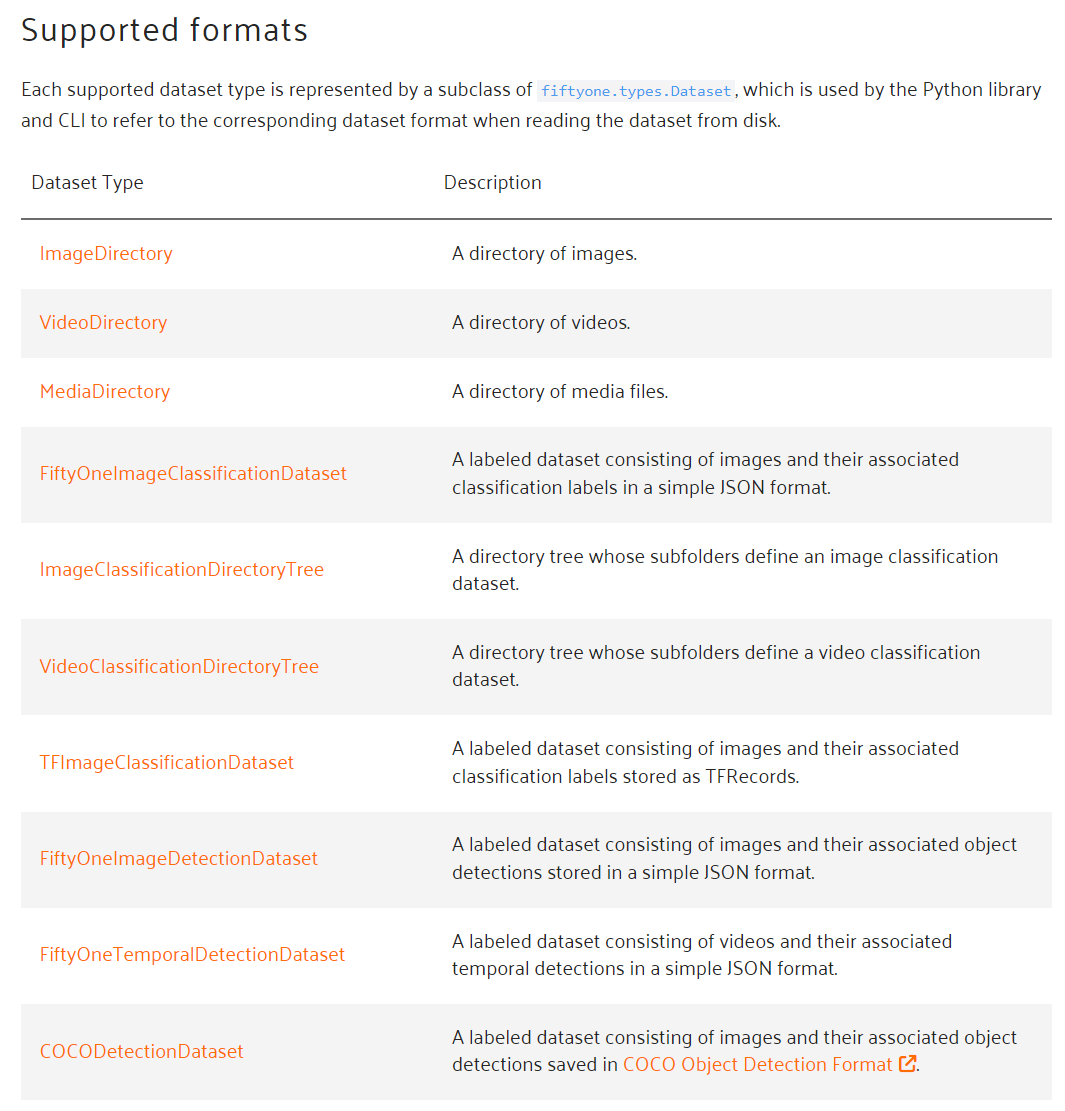
- 此外,zoo上面有什么数据集,这里就可以加载到对应的数据集
- Available Zoo Datasets — FiftyOne 0.20.1 documentation
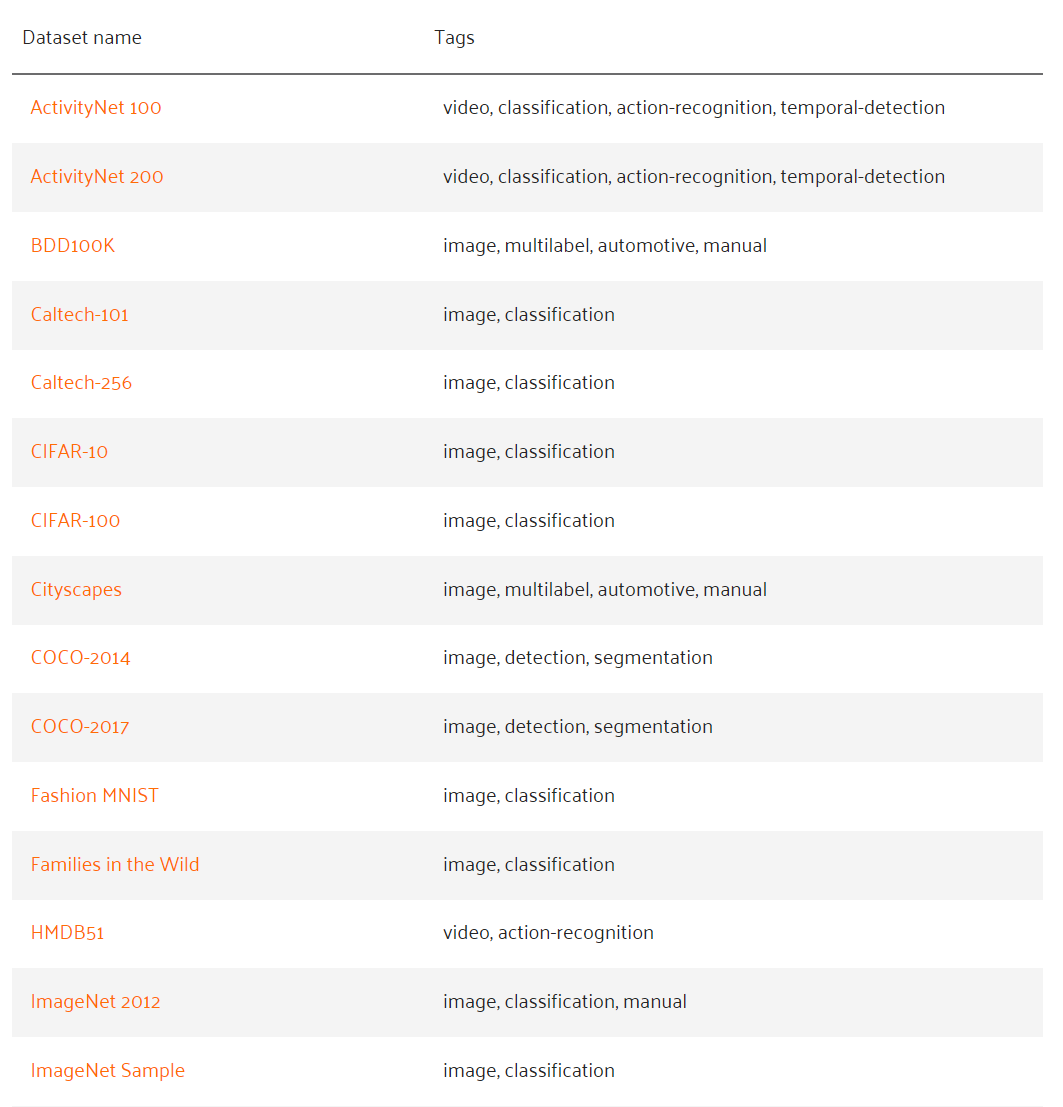
2. 从云端下载数据集
2.1. 可视化COCO数据集
2.1.1. 从浏览器中打开
import fiftyone as fo
import fiftyone.zoo as foz
加载官方数据集coco2017,因为训练集太大,所以我们只下载验证集
dataset = foz.load_zoo_dataset(
"coco-2017",
split="validation",
dataset_name="evaluate-detections-tutorial",
)
通过fo来打开app可视化:
session = fo.launch_app() 打开APP
session.dataset = dataset 添加数据集
session.wait() 官网给的示例没有这一句,记得加上,不然程序不会等待,在网页中看不到我们要的效果
2.1.2. 在APP中打开操作页面
代码
import fiftyone as fo
import fiftyone.zoo as foz
dataset = foz.load_zoo_dataset("quickstart")
session = fo.launch_app(dataset,port = 5151,desktop=True) # 没有指定port则默则5151
session.wait() # 官网给的示例没有这一句,记得加上,不然程序不会等待,在网页中看不到我们要的效果
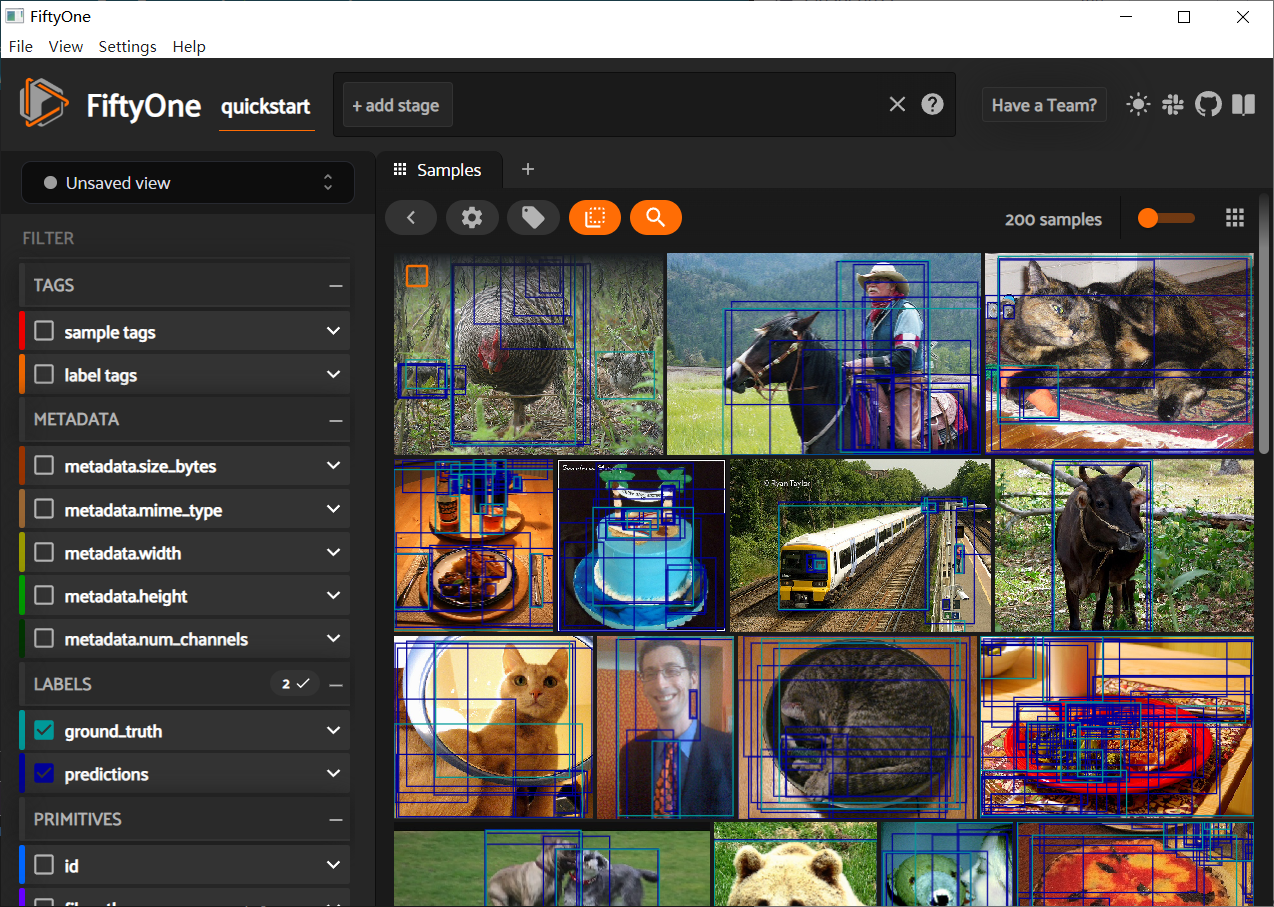
- 读取 cifar10 数据集
代码
import fiftyone as fo
import fiftyone.zoo as foz
# 加载官方数据集coco2017,因为训练集太大,所以我们只下载验证集
dataset = foz.load_zoo_dataset(
"cifar10",
split="test",
dataset_name="evaluate-detections-tutorial",
)
# 通过fo来打开app可视化:
session = fo.launch_app() # 打开APP
session.dataset = dataset # 添加数据集
session.wait() # 官网给的示例没有这一句,记得加上,不然程序不会等待,在网页中看不到我们要的效果
3. 读取自定义格式数据集
3.1. 可视化VOC数据集
- docs.voxel51.com/user guide/dataset creation/datasets.html#vocdetectiondataset import
3.1.1. 格式要求
vc格式的数据仅需要将图像放在data文件夹下,然后将标签放在labels文件夹下
<dataset_dir>/
data/
<uuid1>.<ext>
<uuid2>.<ext>
...
labels/
<uuid1>.xml
<uuid2>.xml
...
3.1.2. 代码
读取整个数据集文件夹
import fiftyone as fo
# A name for the dataset
name = "my-dataset"
# The directory containing the dataset to import
dataset_dir = "dataset/RBC"
# The type of the dataset being imported
dataset_type = fo.types.VOCDetectionDataset # for example
dataset = fo.Dataset.from_dir(
dataset_dir=dataset_dir,
dataset_type=dataset_type,
name=name,
)
session = fo.launch_app() # 打开APP
session.dataset = dataset # 添加数据集
session.wait() # 官网给的示例没有这一句,记得加上,不然程序不会等待,在网页中看不到我们要的效果
指定图像和标注的路径
import fiftyone as fo
name = "my-dataset-1"
data_path = "dataset/RBC/data"
labels_path = "dataset/RBC/labels"
dataset = fo.Dataset.from_dir(
dataset_type=fo.types.VOCDetectionDataset,
data_path=data_path,
labels_path=labels_path,
name=name,
)
session = fo.launch_app() # 打开APP
session.dataset = dataset # 添加数据集
session.wait() # 官网给的示例没有这一句,记得加上,不然程序不会等待,在网页中看不到我们要的效果
3.1.3. 效果