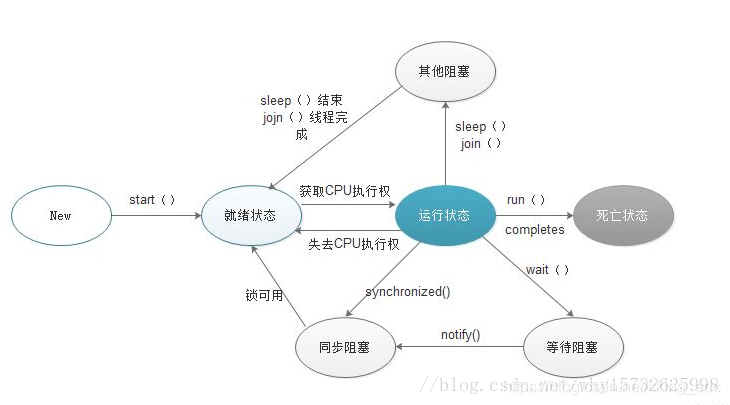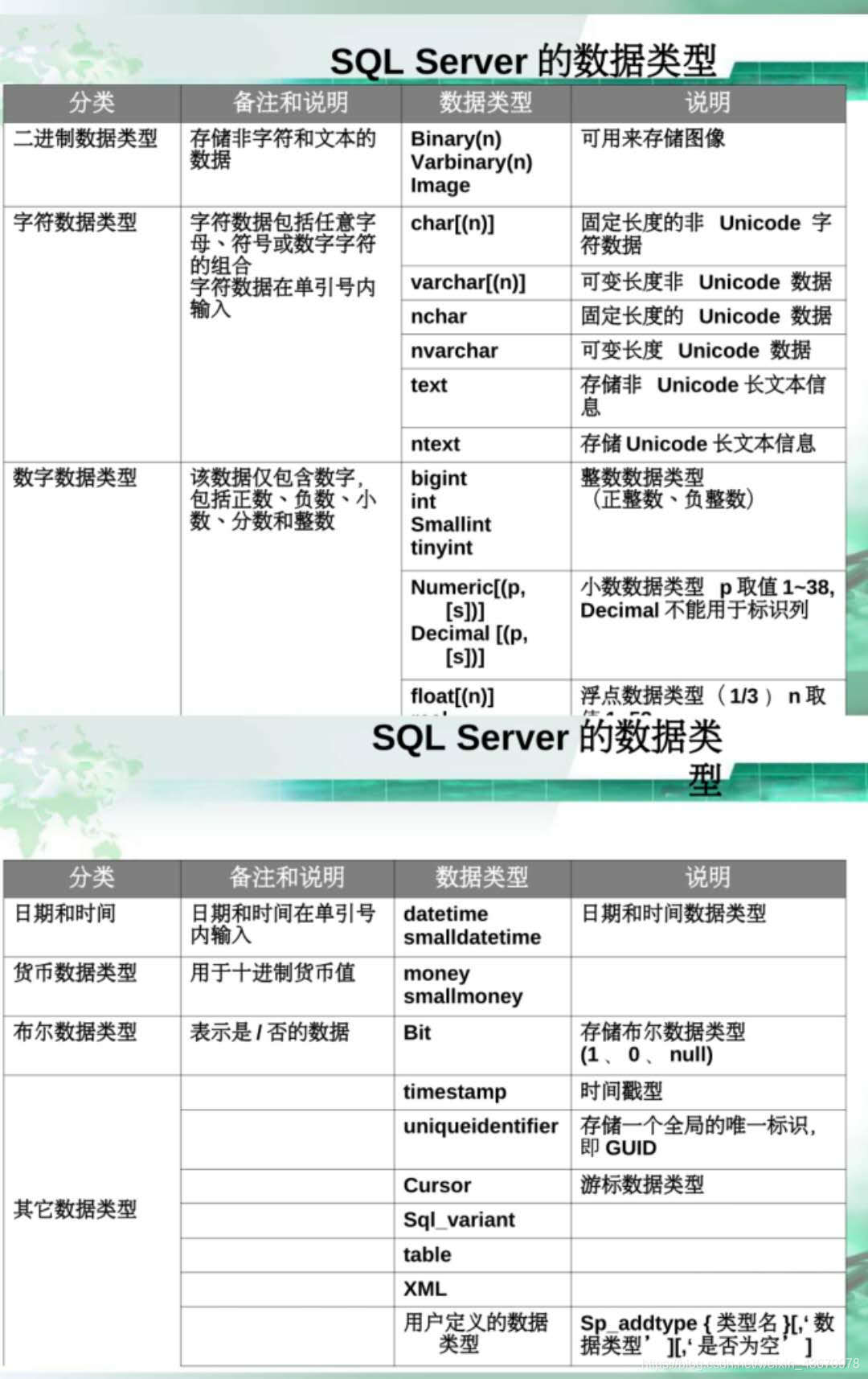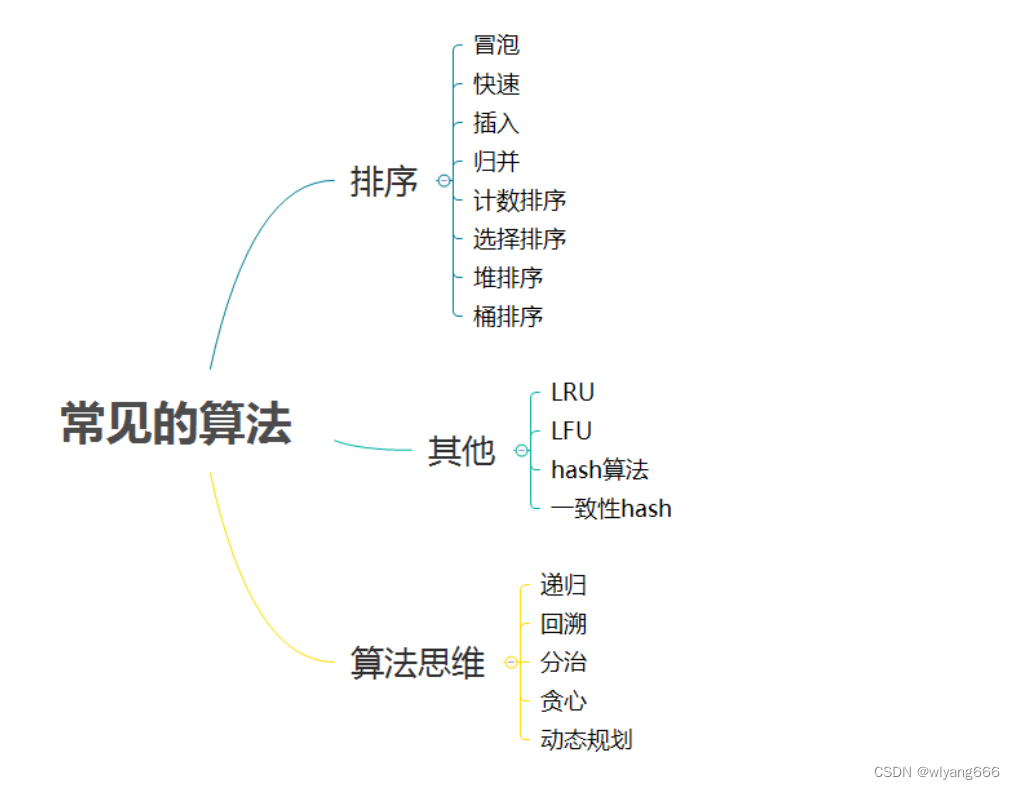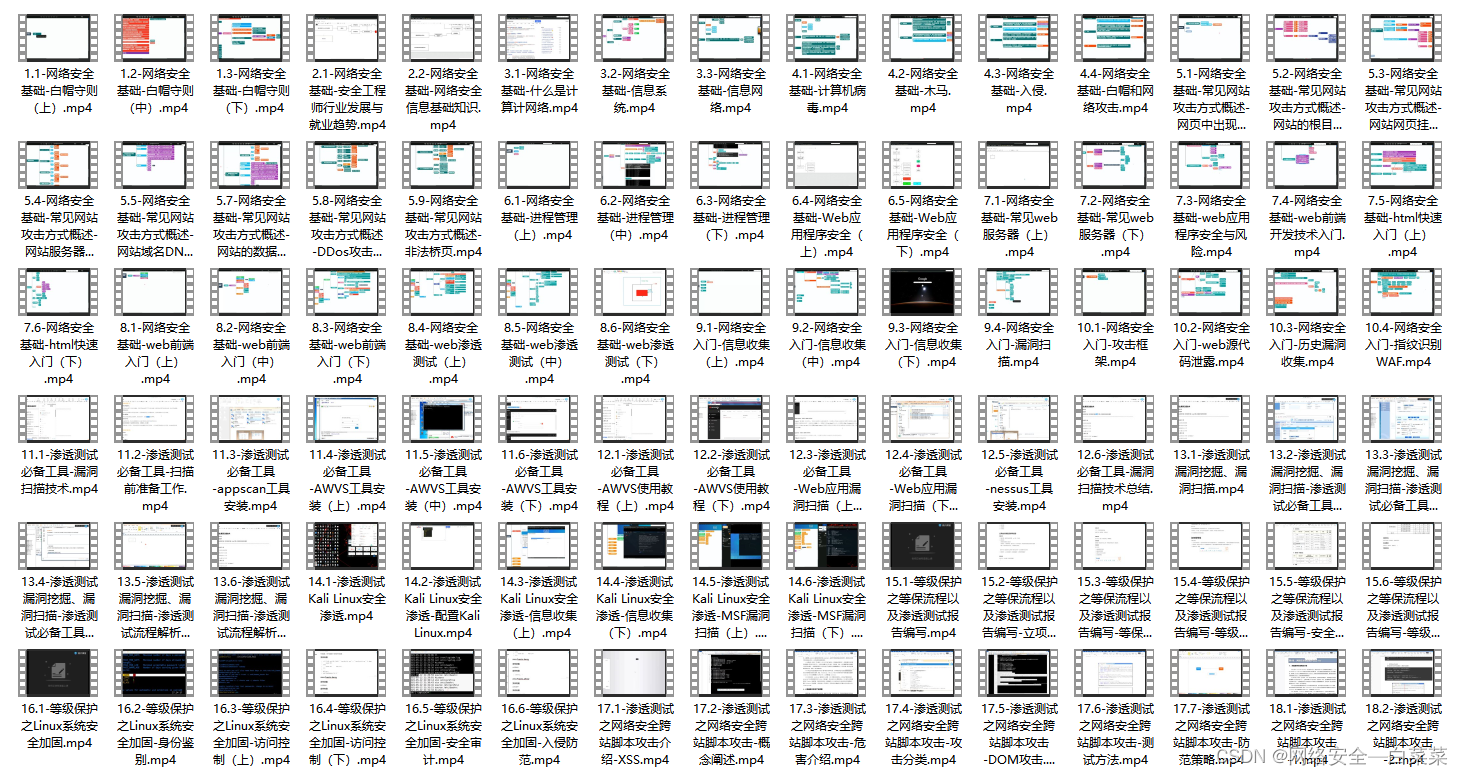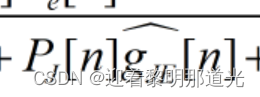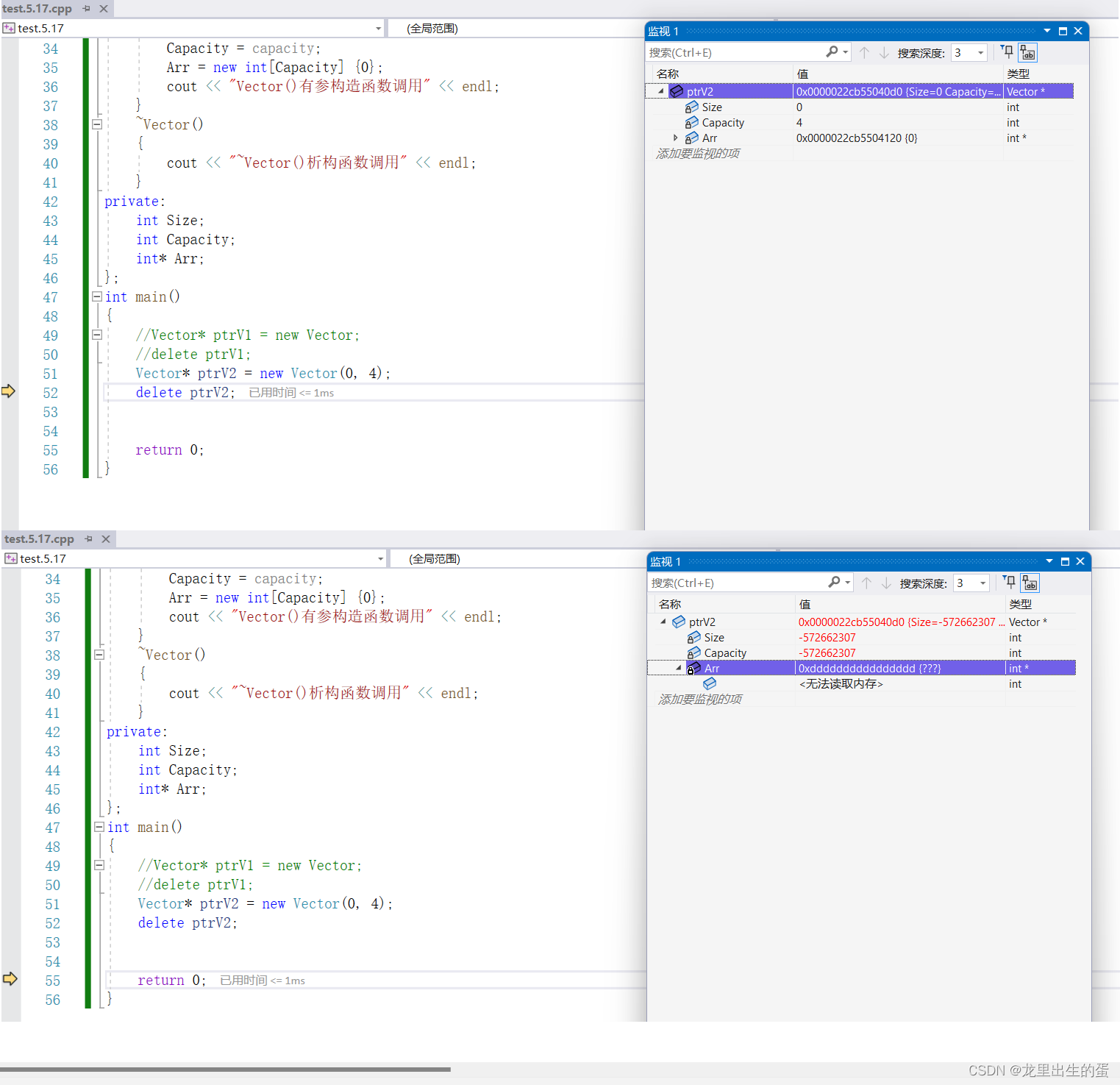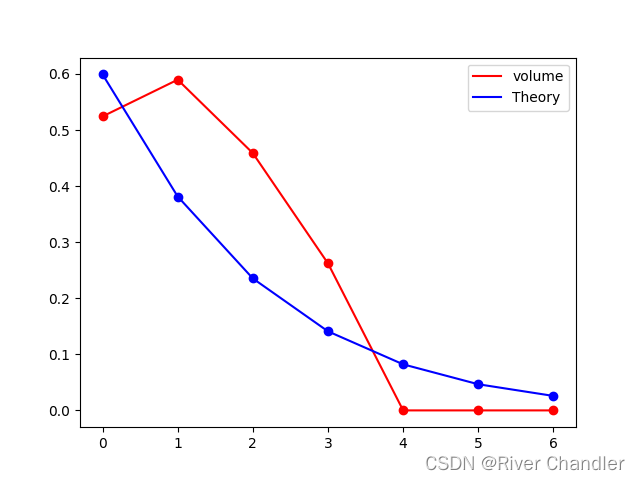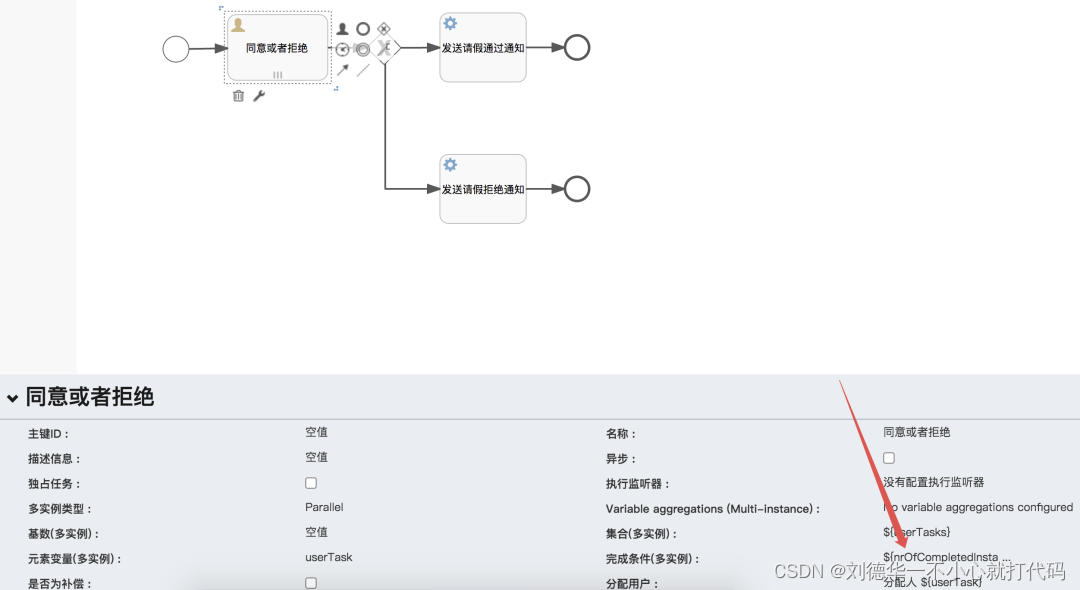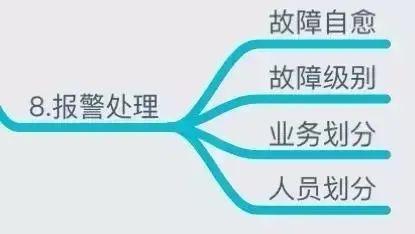原文标题:Executing Shell Commands in Golang
作者:Soham Kamani
之前自己也写过
os/exec包执行 Shell 命令的文章,但是没有这篇讲的详细,感兴趣可以看看,点此处。
在本教程中,我们将学习如何在 Golang 中执行shell命令(如 ls、mkdir 或 grep )。我们还将学习如何通过 stdin 和 stdout 传递 I/O 到正在运行的命令,以及管理长时间运行的命令。
如果只是想看代码,可以在 Github 上查看
Exec 包
我们可以使用官方的 os/exec 包来运行外部命令。
当我们执行 shell 命令时,我们是在 Go 应用程序之外运行代码。为此,我们需要在子进程中运行这些命令。
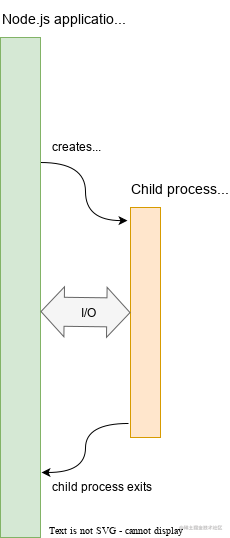
每个命令都作为正在运行的 Go 应用程序中的子进程运行,并公开我们可以用来从进程读取和写入数据的 Stdin 和 Stdout 属性。
运行基本的 Shell 命令
要运行一个简单的命令并读取其输出,我们可以创建一个新的 *exec.Cmd 实例并运行它。在此示例中,让我们使用 ls 列出当前目录中的文件,并打印代码的输出:
// 创建了一个新的 *Cmd 实例
// 使用 "ls" 命令和 "./" 参数作为参数
cmd := exec.Command("ls", "./")
// 使用 `Output` 方法执行该命令并收集其输出
out, err := cmd.Output()
if err != nil {
// 如果执行命令时出现错误,则输出错误信息
fmt.Println("could not run command: ", err)
}
// 否则,输出运行该命令的输出结果
fmt.Println("Output: ", string(out))
由于我在示例仓库中运行此代码,因此它会打印项目根目录中的文件:
> go run shellcommands/main.go
Output: LICENSE
README.md
go.mod
shellcommands
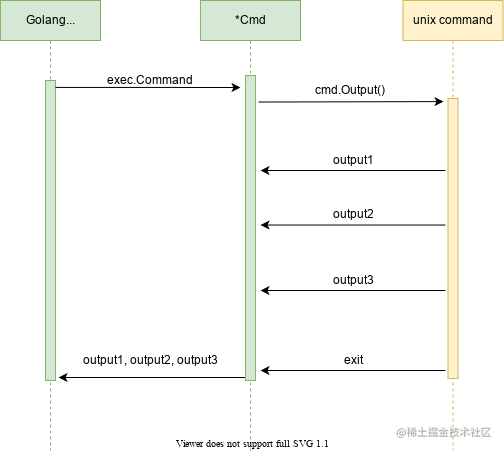
请注意,当我们运行 exec 时,我们的应用程序不会生成 shell,而是直接运行给定的命令。这意味着将不会执行任何基于 shell 的处理,例如 glob 模式或扩展。
执行持久运行的命令
前面的示例执行了 ls 命令,该命令立即返回了它的输出。那些输出是连续的,或者需要很长时间才能检索的命令呢?
例如,当我们运行 ping 命令时,我们会定期获得连续输出:
➜ ~ ping google.com
PING google.com (142.250.77.110): 56 data bytes
64 bytes from 142.250.77.110: icmp_seq=0 ttl=116 time=11.397 ms
64 bytes from 142.250.77.110: icmp_seq=1 ttl=116 time=17.646 ms ## this is received after 1 second
64 bytes from 142.250.77.110: icmp_seq=2 ttl=116 time=10.036 ms ## this is received after 2 seconds
64 bytes from 142.250.77.110: icmp_seq=3 ttl=116 time=9.656 ms ## and so on
# ...
如果我们尝试使用 cmd.Output 执行此类型的命令,我们将不会得到任何输出,因为 Output 方法等待命令执行,而 ping 命令执行时间无限。
相反,我们可以使用自定义的 Stdout 属性来连续读取输出:
cmd := exec.Command("ping", "google.com")
// pipe the commands output to the applications
// standard output
cmd.Stdout = os.Stdout
// Run still runs the command and waits for completion
// but the output is instantly piped to Stdout
if err := cmd.Run(); err != nil {
fmt.Println("could not run command: ", err)
}
这段代码使用 Go 语言的
exec包来执行ping命令并将输出重定向到标准输出流(os.Stdout)。具体来说,它创建了一个命令对象(cmd),该对象包含要执行的命令(“ping"和"google.com”)。然后将命令的标准输出流(cmd.Stdout)设置为应用程序的标准输出流(os.Stdout)。最后,使用cmd.Run()方法运行该命令,并等待其完成。如果运行命令时出现错误,将在控制台输出错误信息。
输出结果:
> go run shellcommands/main.go
PING google.com (142.250.195.142): 56 data bytes
64 bytes from 142.250.195.142: icmp_seq=0 ttl=114 time=9.397 ms
64 bytes from 142.250.195.142: icmp_seq=1 ttl=114 time=37.398 ms
64 bytes from 142.250.195.142: icmp_seq=2 ttl=114 time=34.050 ms
64 bytes from 142.250.195.142: icmp_seq=3 ttl=114 time=33.272 ms
# ...
# and so on
通过直接分配 Stdout 属性,我们可以捕获整个命令生命周期的输出,并在收到后立即处理。
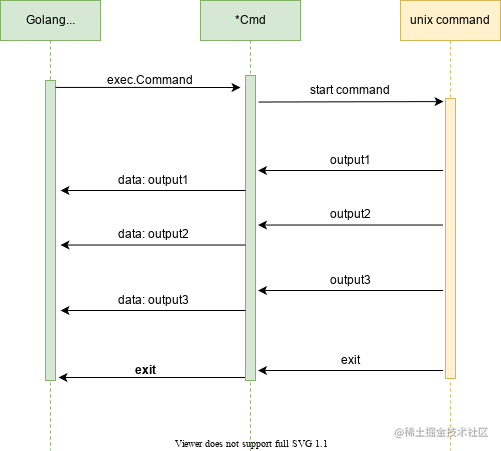
自定义输出写入程序
与使用 os.Stdout 不同,我们可以创建实现 io.Writer 接口的自己的编写器。
让我们创建一个编写器,在每个输出块之前添加一个 "received output:" 前缀:
type customOutput struct{}
func (c customOutput) Write(p []byte) (int, error) {
fmt.Println("received output: ", string(p))
return len(p), nil
}
现在我们可以指定一个新的 customWriter 实例作为输出写入器:
cmd.Stdout = customOutput{}
如果我们现在运行应用程序,我们将得到以下输出:
received output: PING google.com (142.250.195.142): 56 data bytes
64 bytes from 142.250.195.142: icmp_seq=0 ttl=114 time=187.825 ms
received output: 64 bytes from 142.250.195.142: icmp_seq=1 ttl=114 time=19.489 ms
received output: 64 bytes from 142.250.195.142: icmp_seq=2 ttl=114 time=117.676 ms
received output: 64 bytes from 142.250.195.142: icmp_seq=3 ttl=114 time=57.780 ms
使用 STDIN 将输入传递给命令
在前面的示例中,我们在不提供任何输入(或提供有限的输入作为参数)的情况下执行命令。在大多数情况下,输入是通过 STDIN 流给出的。
译注:就是外部给命令,然后去执行
一个著名的例子是 grep 命令,我们可以通过管道从另一个命令输入:
➜ ~ echo "1. pear\n2. grapes\n3. apple\n4. banana\n" | grep apple
3. apple
在这里,输入通过 STDIN 传递给 grep 命令。在本例中,输入是一个水果列表,grep 过滤包含 " apple" 的行。
Cmd 实例为我们提供了一个可以写入的输入流。让我们使用它向 grep 子进程传递输入:
cmd := exec.Command("grep", "apple")
// Create a new pipe, which gives us a reader/writer pair
reader, writer := io.Pipe()
// assign the reader to Stdin for the command
cmd.Stdin = reader
// the output is printed to the console
cmd.Stdout = os.Stdout
go func() {
defer writer.Close()
// the writer is connected to the reader via the pipe
// so all data written here is passed on to the commands
// standard input
writer.Write([]byte("1. pear\n"))
writer.Write([]byte("2. grapes\n"))
writer.Write([]byte("3. apple\n"))
writer.Write([]byte("4. banana\n"))
}()
if err := cmd.Run(); err != nil {
fmt.Println("could not run command: ", err)
}
输出:
3. apple
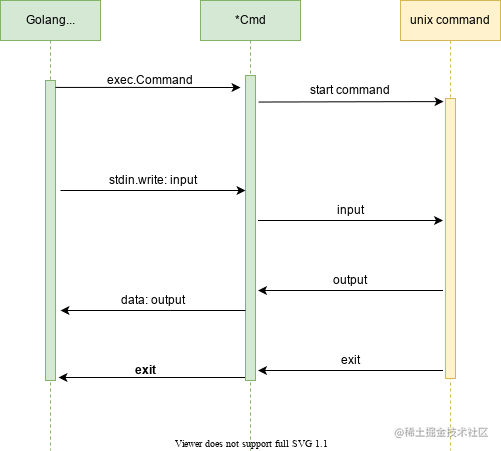
Kill 一个子进程
有几个命令会无限期地运行,或者需要明确的信号才能停止。
例如,如果我们使用 python3 -m http.server 启动 Web 服务器或执行 sleep 10000,则生成的子进程将运行很长时间(或无限运行)。
要停止这些进程,我们需要从应用程序发送终止信号。我们可以通过向命令添加一个上下文实例来做到这一点。
如果上下文被取消,命令也会终止。
ctx := context.Background()
// The context now times out after 1 second
// alternately, we can call `cancel()` to terminate immediately
ctx, cancel = context.WithTimeout(ctx, 1*time.Second)
cmd := exec.CommandContext(ctx, "sleep", "100")
out, err := cmd.Output()
if err != nil {
fmt.Println("could not run command: ", err)
}
fmt.Println("Output: ", string(out))
这将在 1 秒后给出以下输出:
could not run command: signal: killed
Output:
当您想要限制运行命令所花费的时间或想要创建回退以防命令未按时返回结果时,终止子进程很有用。
总结
到目前为止,我们学习了多种执行 unix shell 命令并与之交互的方法。使用 os/exec 包时需要注意以下几点:
- 当您想要执行通常不会提供太多输出的简单命令时,请使用
cmd.Output - 对于具有连续或长时间运行输出的函数,您应该使用
cmd.Run并使用cmd.Stdout和cmd.Stdin与命令交互 - 在生产应用程序中,如果某个进程在给定的时间内没有响应,那么保持超时并终止该进程是非常有用的。我们可以使用上下文取消发送终止命令。
如果您想了解更多关于不同功能和配置选项的信息,可以查看官方文档页面。
您可以在 Github 上查看所有示例的工作代码。